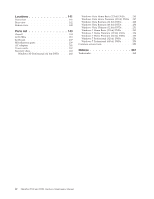Lenovo 224394U User Manual
Lenovo 224394U Manual
 |
View all Lenovo 224394U manuals
Add to My Manuals
Save this manual to your list of manuals |
Lenovo 224394U manual content summary:
- Lenovo 224394U | User Manual - Page 1
ThinkPad T500 and W500 Hardware Maintenance Manual - Lenovo 224394U | User Manual - Page 2
- Lenovo 224394U | User Manual - Page 3
ThinkPad T500 and W500 Hardware Maintenance Manual - Lenovo 224394U | User Manual - Page 4
Before using this information and the product it supports, be sure to read the general information under "Notices" on page 261. Fifth Edition (September 2009) © Copyright Lenovo 2008, 2009. LENOVO products, data, computer software, and services have been developed exclusively at private expense and - Lenovo 224394U | User Manual - Page 5
charging 53 Checking the battery pack 53 Checking the backup battery 54 Related service information 55 Restoring the factory contents by using Product Recovery discs 55 Restoring the factory contents by using Recovery Disc Set 56 Passwords 57 Power-on password 57 Hard-disk password - Lenovo 224394U | User Manual - Page 6
. Windows 7 Home Premium (64 bit) DVDs . Windows 7 Professional (32 bit) DVDs . . . Windows 7 Professional (64 bit) DVDs . . . Common service tools . 245 247 . 248 . 250 . 251 . 253 . 254 . 255 . 256 . 258 . 259 Notices 261 Trademarks 262 iv ThinkPad T500 and W500 Hardware Maintenance Manual - Lenovo 224394U | User Manual - Page 7
T500 MT 2055, 2056, 2081, 2082, 2083, 2087, 2088, 2089, 2241, 2242, 2243, 2246, 2247, and 2261 ThinkPad W500 MT 4058, 4061, 4062, 4063, 4064, and 4065 Use this manual along with the advanced diagnostic tests to troubleshoot problems. Important: This manual is intended only for trained service - Lenovo 224394U | User Manual - Page 8
vi ThinkPad T500 and W500 Hardware Maintenance Manual - Lenovo 224394U | User Manual - Page 9
safety information that you need to be familiar with before you service a ThinkPad Notebook. v "General safety" on page 2 v "Electrical safety" on page 3 v "Safety inspection guide" on page 5 v "Handling devices that are sensitive to electrostatic discharge" on page 6 v "Grounding requirements" on - Lenovo 224394U | User Manual - Page 10
you are servicing the device that is worn or defective. v Reinstall all covers correctly before returning the machine to the customer. v Fan louvers on the machine help to prevent overheating of internal components. Do not obstruct fan louvers or cover them with labels or stickers. 2 ThinkPad T500 - Lenovo 224394U | User Manual - Page 11
probe leads and accessories for that tester. - Stand on suitable rubber mats (obtained locally, if necessary) to insulate you from grounds such as metal floor strips and machine frames. Observe the special safety precautions when you work with very high voltages; Instructions for these precautions - Lenovo 224394U | User Manual - Page 12
is conductive; such touching can cause personal injury and machine damage. v Do not service the following parts with the power on when they are removed from their normal operating Switch off power. - Send another person to get medical aid. 4 ThinkPad T500 and W500 Hardware Maintenance Manual - Lenovo 224394U | User Manual - Page 13
items were installed to protect users and service technicians from injury. This guide addresses only those items. You should use good judgment to identify potential safety hazards due to attachment of non-ThinkPad features or options not covered by this inspection guide. If any unsafe conditions are - Lenovo 224394U | User Manual - Page 14
of the ac plug on ac-operated computers. Grounding requirements Electrical grounding of the computer is required for operator safety and correct system function. Proper grounding of the electrical outlet can be verified by a certified electrician. 6 ThinkPad T500 and W500 Hardware Maintenance Manual - Lenovo 224394U | User Manual - Page 15
Safety notices (multilingual translations) The safety notices in this section are provided in the following languages: v English v Arabic v Brazilian Portuguese v French v German v Hebrew v Japanese v Korean v Spanish v Traditional Chinese Safety information 7 - Lenovo 224394U | User Manual - Page 16
of the battery. DANGER If the LCD breaks and the fluid from inside the LCD gets into your eyes or on your hands, immediately wash the affected areas with water for at least 15 minutes. Seek medical care if any symptoms from the fluid are present after washing. 8 ThinkPad T500 and W500 Hardware - Lenovo 224394U | User Manual - Page 17
the lower part of the inverter card. DANGER Though the main batteries have low voltage, a shorted or grounded battery can produce enough current to burn personnel or combustible materials. DANGER Unless hot swap is allowed for the FRU being replaced, do as follows before removing it: power off the - Lenovo 224394U | User Manual - Page 18
10 ThinkPad T500 and W500 Hardware Maintenance Manual - Lenovo 224394U | User Manual - Page 19
Safety information 11 - Lenovo 224394U | User Manual - Page 20
quebrar e o fluido de dentro dele entrar em contato com seus olhos ou com suas mãos, lave as áreas afetadas imediatamente com água durante pelo menos 15 minutos. Procure cuidados médicos se algum sintoma causado pelo fluido surgir após a lavagem. 12 ThinkPad T500 and W500 Hardware Maintenance Manual - Lenovo 224394U | User Manual - Page 21
PERIGO Para evitar choque elétrico, não remova a capa plástica que protege a parte inferior da placa inversora. PERIGO Embora as principais baterias possuam baixa voltagem, uma bateria em curto-circuito ou aterrada pode produzir corrente o bastante para queimar materiais de pessoal ou inflamáveis. - Lenovo 224394U | User Manual - Page 22
copeaux de métal pourraient causer un court-circuit. DANGER Certaines batteries de secours contiennent du nickel et du cadmium. Ne les dé Lorsque vous remplacez la pile de sauvegarde ou celle de l'horloge temps réel, veillez à n'utiliser que les modèles ThinkPad T500 and W500 Hardware Maintenance Manual - Lenovo 224394U | User Manual - Page 23
alimentation. DANGER Bien que le voltage des batteries principales soit peu élevé, le court-circuit ou la mise à la masse d'une batterie peut produire suffisamment de courant pour br des prises de courant, retirez le bloc de batterie et déconnectez tous les câbles d'interconnexion. Safety information - Lenovo 224394U | User Manual - Page 24
der Entsorgung die örtlichen Bestimmungen für Sondermüll beachten. Beim Ersetzen der Batterie nur Batterien des Typs verwenden, der in der Ersatzteilliste aufgeführt ist. Der Einsatz falscher Batterien kann zu Entzündung oder Explosion führen. 16 ThinkPad T500 and W500 Hardware Maintenance Manual - Lenovo 224394U | User Manual - Page 25
Bildschirm beschädigt ist und die darin befindliche Flüssigkeit in Kontakt mit Haut und Augen gerät, sollten die betroffenen Stellen mindestens 15 Minuten mit Wasser abgespült und bei Beschwerden anschließend ein Arzt aufgesucht werden. VORSICHT Aus Sicherheitsgründen die Kunststoffabdeckung, die - Lenovo 224394U | User Manual - Page 26
18 ThinkPad T500 and W500 Hardware Maintenance Manual - Lenovo 224394U | User Manual - Page 27
Safety information 19 - Lenovo 224394U | User Manual - Page 28
20 ThinkPad T500 and W500 Hardware Maintenance Manual - Lenovo 224394U | User Manual - Page 29
Safety information 21 - Lenovo 224394U | User Manual - Page 30
22 ThinkPad T500 and W500 Hardware Maintenance Manual - Lenovo 224394U | User Manual - Page 31
Safety information 23 - Lenovo 224394U | User Manual - Page 32
se rompe y el fluido de su interior entra en contacto con sus ojos o sus manos, lave inmediatamente las áreas afectadas con agua durante 15 minutos como mínimo. Obtenga atención medica si se presenta algún síntoma del fluido despues de lavarse. 24 ThinkPad T500 and W500 Hardware Maintenance Manual - Lenovo 224394U | User Manual - Page 33
PELIGRO Para evitar descargas, no quite la cubierta de plástico que rodea la parte baja de la tarjeta invertida. PELIGRO Aunque las baterías principales tienen un voltaje bajo, una batería cortocircuitada o con contacto a tierra puede producir la corriente suficiente como para quemar material - Lenovo 224394U | User Manual - Page 34
26 ThinkPad T500 and W500 Hardware Maintenance Manual - Lenovo 224394U | User Manual - Page 35
Safety information 27 - Lenovo 224394U | User Manual - Page 36
v Traditional Chinese Some models of ThinkPad Notebook are equipped from the factory with an optical storage device such as a CD-ROM drive or a DVD-ROM drive. Such devices are also sold separately as options and avoid direct exposure to the beam. 28 ThinkPad T500 and W500 Hardware Maintenance Manual - Lenovo 224394U | User Manual - Page 37
Safety information 29 - Lenovo 224394U | User Manual - Page 38
certificada nos Estados Unidos em conformidade com os requisitos do Department of Health and Human Services 21 Code of Federal Regulations (DHHS 21 CFR), Subcapítulo J, para produtos a com instrumentos óticos, e evite exposição direta ao feixe. 30 ThinkPad T500 and W500 Hardware Maintenance Manual - Lenovo 224394U | User Manual - Page 39
Certains modèles d'ordinateur ThinkPad sont équipés d'origine d'une unité de stockage optique telle qu'une unité de CD-ROM ou de DVD-ROM. Ces unités sont également vendues séparé - Lenovo 224394U | User Manual - Page 40
Einige ThinkPad-Modelle sind werkseitig mit einem CD-ROM- oder DVD-ROM-Laufwerk ausgestattet. CD- und DVD-Laufwerke können Laserstrahlung, wenn geöfnet. Nicht in den Strahl blicken. Keine Lupen oder Spiegel verwenden. Strahlungsbereich meiden. 32 ThinkPad T500 and W500 Hardware Maintenance Manual - Lenovo 224394U | User Manual - Page 41
Safety information 33 - Lenovo 224394U | User Manual - Page 42
34 ThinkPad T500 and W500 Hardware Maintenance Manual - Lenovo 224394U | User Manual - Page 43
Safety information 35 - Lenovo 224394U | User Manual - Page 44
, se certifica que en los Estados Unidos cumple los requisitos del Department of Health and Human Services 21 Code of Federal Regulations (DHHS 21 CFR) Subchapter J para productos láser de Clase ópticos y evite la exposición directa al rayo. 36 ThinkPad T500 and W500 Hardware Maintenance Manual - Lenovo 224394U | User Manual - Page 45
Safety information 37 - Lenovo 224394U | User Manual - Page 46
38 ThinkPad T500 and W500 Hardware Maintenance Manual - Lenovo 224394U | User Manual - Page 47
any FRUs listed in this manual. After a system board is replaced, ensure that the latest BIOS is loaded to the system board before completing the service action. To download software fixes, drivers, and BIOS, do as follows: 1. Go to http://www.lenovo.com/support 2. Enter the product number of - Lenovo 224394U | User Manual - Page 48
you are instructed to replace either the processor board or the system board, and replacing one of them does not correct the problem, reinstall that board, and then replace the other one. v If an adapter or a device consists of more than one FRU, any of the FRUs may be the cause of the error. Before - Lenovo 224394U | User Manual - Page 49
replacing FRUs for CTO, CMV, and GAV Product definition Dynamic Configure To Order (CTO) This provides the ability for a customer to configure an IBM® or a Lenovo IBM or Lenovo and support hard disk drives, system boards, microprocessors, Liquid Crystal Displays (LCDs), and memory .lenovo.com/support/ - Lenovo 224394U | User Manual - Page 50
model and FRU will be displayed. Using the HMM For Key Commodities (Examples - hard disk drive, system board, microprocessor, LCD, and memory) Use the HMM as a back-up to PEW and eSupport to view the complete list of FRUs at the MT Model level. 42 ThinkPad T500 and W500 Hardware Maintenance Manual - Lenovo 224394U | User Manual - Page 51
discharge, or software errors. Consider replacing a FRU only when a problem recurs. If you suspect that a FRU is defective, clear the error log and run the test again. If the error does not recur, do not replace the FRU. v Be careful not to replace a nondefective FRU. © Copyright Lenovo 2008, 2009 - Lenovo 224394U | User Manual - Page 52
laptop products The following symptoms might indicate damage caused by nonwarranted activities: v Missing parts might be a symptom of unauthorized service or modification. v If the spindle of a hard disk drive becomes noisy, it may have been subjected to excessive force, or dropped. 44 ThinkPad T500 - Lenovo 224394U | User Manual - Page 53
DOS. The utility is available on the following Web site: http://www.lenovo.com/support PC-Doctor cannot be used to test a device that is in the docking station, even if the computer supports the docking station. To test a USB device, connect it to the USB connector of the computer. General checkout - Lenovo 224394U | User Manual - Page 54
Drives Other Devices Communication Wireless LAN Advanced Memory Tests Hardware Info Utility Quit F1=Help PC-DOCTOR 2.0 Copyright 2008 PC-Doctor, Inc. All Rights Reserved. Use the cursor keys and ESC to move in menus. Press ENTER to select. 46 ThinkPad T500 and W500 Hardware Maintenance Manual - Lenovo 224394U | User Manual - Page 55
v Diskette Drives v Other Devices v ThinkPad Devices v Communication v Wireless LAN v Advanced Memory Tests v Keyboard v Video v Internal Speaker v Mouse v Diskette v System Load v Optical Drive Test v Intel WLAN Radio Test Notes: v In the Keyboard test in Interactive Tests, the Fn key should - Lenovo 224394U | User Manual - Page 56
v Tech Support Form v Battery Rundown v View Test Log v Print Log v Save Log v Full Erase Hard Drive v Quick Erase Hard Drive Lenovo ThinkVantage Toolbox (Lenovo System Toolbox) Lenovo ThinkVantage® Toolbox (Lenovo System Toolbox in Windows Vista® and Windows® XP) is a diagnostic program that works - Lenovo 224394U | User Manual - Page 57
v System Reports v Updates and Support PC-Doctor for Rescue and Recovery In some models of ThinkPad Notebook, the Rescue and Recovery® workspace enables you to run the PC-Doctor program to test the hardware features of the computer. To run the test, click "Run Diagnostics" on the Rescue and Recovery - Lenovo 224394U | User Manual - Page 58
tests FRU System board Applicable test 1. Diagnostics --> CPU/Coprocessor 2. Diagnostics --> Systemboard 3. If the docking station or the port replicator is attached to the ThinkPad computer, detach it. Place the computer on a horizontal surface, and run Diagnostics --> ThinkPad Devices --> HDD - Lenovo 224394U | User Manual - Page 59
the air turbulence at the louver near the PC Card slot. 2. Run Diagnostics --> ThinkPad Devices --> Fan. TrackPoint or pointing If the TrackPoint does not work, check the configuration as device specified in the BIOS Setup Utility. If the TrackPoint is disabled, select Automatic to enable it - Lenovo 224394U | User Manual - Page 60
are servicing. 3. If the voltage is not correct, replace the AC adapter. 4. If the voltage is acceptable, do the following: v Replace the system board. v If the problem persists, go to "FRU tests" on page 50. Note: Noise from the AC adapter does not always indicate a defect. 52 ThinkPad T500 and - Lenovo 224394U | User Manual - Page 61
or icon still does not turn on, replace the battery pack. If the charge indicator still does not turn on, replace the system board. Then reinstall the battery pack. If it is still not charged, go to the next section. Checking the battery pack Battery charging does not start until the Power Manager - Lenovo 224394U | User Manual - Page 62
Voltage (V dc) +2.5 to +3.2 Ground v If the voltage is correct, replace the system board. v If the voltage is not correct, replace the backup battery. v If the backup battery discharges quickly after replacement, replace the system board. 54 ThinkPad T500 and W500 Hardware Maintenance Manual - Lenovo 224394U | User Manual - Page 63
system program service diskette become available, they will be posted on http://www.lenovo.com/spm Restoring the factory contents by using Product Recovery discs When the hard disk drive (HDD) or solid state drive (SSD) is replaced will restart into the Windows desktop several times and you - Lenovo 224394U | User Manual - Page 64
Device. 2. Insert the Operating System Recovery Disc into the DVD drive. 3. Press F10 to save the Setup Utility configuration changes. Follow the instructions on the screen to begin the recovery process. 4. Select your language and click Next. 56 ThinkPad T500 and W500 Hardware Maintenance Manual - Lenovo 224394U | User Manual - Page 65
Utility. Note: After restoring a drive to the factory default settings, you might need to reinstall some device drivers. Passwords As many as three passwords may be needed for any ThinkPad Notebook: the power-on password (POP), the hard-disk password (HDP), and the supervisor password (SVP). If - Lenovo 224394U | User Manual - Page 66
, neither Lenovo nor Lenovo authorized service technicians provide any services to reset either the user or the master HDP, or to recover data from the hard disk drive. The hard disk drive can be replaced for a scheduled fee. For how to remove the POP, see "How to remove the hard-disk password" on - Lenovo 224394U | User Manual - Page 67
been forgotten and cannot be made available to the service technician, neither Lenovo nor Lenovo authorized service technicians provide any services to reset the user HDPs or to recover data from the hard disk drive. The hard disk drive can be replaced for a scheduled fee. To remove a user HDP that - Lenovo 224394U | User Manual - Page 68
time set on the "Turn off monitor" timer in the operating system expires, the LCD backlight turns off. To put the computer into screen blank mode, do as follows: 1. Press Fn+F3. A panel for selecting a power plan (in Windows XP, power scheme) appears. 2. Select Power off display (keep current power - Lenovo 224394U | User Manual - Page 69
mode In hibernation mode, the following occurs: v The system status, RAM, VRAM, and setup data are stored on the hard disk. v The system is powered off. Note: If the computer enters the hibernation mode while it is docked to the docking station, do not undock it before resuming normal operation. If - Lenovo 224394U | User Manual - Page 70
symptom is not described there, go to "Intermittent problems" on page 69. Note: For a device not supported by diagnostic codes in the ThinkPad Notebooks, see the manual for that device. Numeric error codes Table 2. Numeric error codes Symptom or error FRU or action, in sequence 0175 Bad CRC1 - Lenovo 224394U | User Manual - Page 71
of them. 1. Remove the wireless LAN device that you installed. 2. System board. 0200 Hard disk error-The hard disk is not working. 1. Reseat the hard disk drive. 2. Load Setup Defaults in BIOS Setup Utility. 3. Hard disk drive. 4. System board. 021x Keyboard error. Run interactive tests of the - Lenovo 224394U | User Manual - Page 72
by connecting the ac adapter. 2. Replace the backup battery and run BIOS Setup Utility to reset the time and date. 0252 Password checksum bad-The password is cleared. Reset the password by running BIOS Setup Utility. 0260 System timer error. 1. Charge the backup battery for more than 8 hours by - Lenovo 224394U | User Manual - Page 73
a supported IBM/Lenovo HDD with an old firmware, the customer needs to update its firmware to the latest. The latest version is available at http://www.lenovo.com/support 2100 Initialization error on HDD0 (Main hard disk drive) 1. Reseat the hard disk drive. 2. Main hard disk drive. 3. System - Lenovo 224394U | User Manual - Page 74
System board. No valid operating system. 1. Check that the operating system has no failure and is installed correctly. 2. Reinstall the operation system. Excluded from boot order. v Enter the BIOS Setup Utility and add the device in boot order. 66 ThinkPad T500 and W500 Hardware Maintenance Manual - Lenovo 224394U | User Manual - Page 75
. 1. Reseat DIMM. 2. System board. The power-on password prompt appears. A power-on password or a supervisor password is set. Type the password and press Enter. The hard-disk password prompt appears. A hard-disk password is set. Type the password and press Enter. Related service information 67 - Lenovo 224394U | User Manual - Page 76
on LCD. FRU or action, in sequence System board. 1. Reseat the LCD connectors. 2. LCD assembly. 3. System board. 1. See important note for "LCD-related symptoms." 2. Reseat all LCD connectors. 3. LCD assembly. 4. System board. LCD assembly. 68 ThinkPad T500 and W500 Hardware Maintenance Manual - Lenovo 224394U | User Manual - Page 77
for damage. Replace any damaged FRU. 3. Remove or disconnect all of the following devices: a. Non-ThinkPad devices b. Devices attached to the docking station or the port replicator c. Printer, mouse, and other external devices d. Battery pack e. Hard disk drive f. External diskette drive or optical - Lenovo 224394U | User Manual - Page 78
70 ThinkPad T500 and W500 Hardware Maintenance Manual - Lenovo 224394U | User Manual - Page 79
Status indicators This chapter presents the system status indicators that show the status of the computer. 1 2 3 4 5 6 7 8 9 10 11 10 9 8 © Copyright Lenovo 2008, 2009 71 - Lenovo 224394U | User Manual - Page 80
drive, the diskette drive, or the drive in the Serial Ultrabay Slim device. When this indicator is on, do not put the computer into sleep (standby) mode or turn off the computer. Note: Do not move the system while the green drive-in-use light is on. Sudden physical shock could cause drive errors - Lenovo 224394U | User Manual - Page 81
in the process of being detached. Turn off: A Serial Ultrabay Slim device is ready to be attached or detached. Note: If you are using Windows 2000, the Serial Ultrabay Slim status indicator does not blink while a Serial Ultrabay Slim device is being detached. Instead, a message box pops up when the - Lenovo 224394U | User Manual - Page 82
74 ThinkPad T500 and W500 Hardware Maintenance Manual - Lenovo 224394U | User Manual - Page 83
do-nothing mode (in Windows XP, shut the computer down or show the panel for turning off the computer), change the settings in the Power Manager. Enable or disable the built-in wireless networking features and the Bluetooth features. If you press Fn+F5, a list of wireless features is displayed. You - Lenovo 224394U | User Manual - Page 84
. v Configure EasyEject Actions: Opens the ThinkPad EasyEject Utility main window. v Fn+F9 Settings: Configures the settings for the Fn+F9 function. Note: If the computer is a Windows 7 model, it does not support the EasyEject Utility function. 76 ThinkPad T500 and W500 Hardware Maintenance Manual - Lenovo 224394U | User Manual - Page 85
to normal operation, press the power button for less than four seconds. Note: To use Fn+F12 for hibernation, you must have the ThinkPad PM device driver installed on the computer. Turn the ThinkLight® on or off. Note: This function is supported only on the ThinkPad computers that have the ThinkLight - Lenovo 224394U | User Manual - Page 86
78 ThinkPad T500 and W500 Hardware Maintenance Manual - Lenovo 224394U | User Manual - Page 87
replacing parts. Read this chapter carefully before replacing any FRU. Screw notices Loose screws can cause a reliability problem. In the ThinkPad Notebook, this problem firmly. v Ensure torque screw drivers are calibrated correctly following country specifications. © Copyright Lenovo 2008, 2009 79 - Lenovo 224394U | User Manual - Page 88
bottom of the computer. After you have replaced the system board, restore the serial number by doing the following: 1. Install the LENOVO ThinkPad Hardware Maintenance Diskette Version 1.76 or later and stored in the EEPROM of your system board. 80 ThinkPad T500 and W500 Hardware Maintenance Manual - Lenovo 224394U | User Manual - Page 89
the year A.D. 3400. No two computers in the world have the same number. When you replace the system board, you must set the UUID on the new system board as follows: 1. Install the LENOVO ThinkPad Hardware Maintenance Diskette Version 1.76 or later, and restart the computer. 2. From the main menu - Lenovo 224394U | User Manual - Page 90
82 ThinkPad T500 and W500 Hardware Maintenance Manual - Lenovo 224394U | User Manual - Page 91
service any computer unless you have been trained and certified. An untrained person runs the risk of damaging parts. 2. Before replacing any FRU, review "FRU replacement a screw to replace a FRU, turn battery pack, and then disconnect any interconnecting cables. Attention: After replacing system - Lenovo 224394U | User Manual - Page 92
pack Important notice for replacing a battery pack: ThinkVantage Toolbox (in Windows 7) and Lenovo System Toolbox (in Windows Vista and Windows XP) have an automatic battery diagnostic that determines if the battery pack is defective. A battery pack FRU should not be replaced unless this diagnostic - Lenovo 224394U | User Manual - Page 93
v Ultrabay Enhanced devices v Ultrabay Slim devices v Ultrabay devices Table 10. Removal steps of Serial Ultrabay Slim device When you release the switch in step 1 , the lever pops out. In step 2 , pull the lever a little to release the device from the bay. 1 2 3 Removing and replacing a FRU 85 - Lenovo 224394U | User Manual - Page 94
rubber rails or SSD and storage converter 1 Step 1 Screw (quantity) Hard disk drive screw, nylon-coated (1) Color Black Torque 0.189 Nm (1.85 kgfcm) 3 4 2 When installing: Make sure that the HDD connector or SSD connector is attached firmly. 86 ThinkPad T500 and W500 Hardware Maintenance Manual - Lenovo 224394U | User Manual - Page 95
HDD cover, HDD and HDD rubber rails or SSD and storage converter (continued) HDD and HDD rubber rails: 5 5 When installing: The rubber rails on the hard disk drive must be attached to the replacement drive. Otherwise the drive cannot be installed properly. SSD and storage converter: 5 6 Removing and - Lenovo 224394U | User Manual - Page 96
, which are the same for a palm rest with or without a fingerprint reader. Table 12. Removal steps of palm rest 1 1 1 1 Step 1 Icon Screw (quantity) M2 × 14 mm, wafer-head, nylon-coated (4) Color Black Torque 0.189 Nm (1.85 kgfcm) 2 88 ThinkPad T500 and W500 Hardware Maintenance Manual - Lenovo 224394U | User Manual - Page 97
Table 13. Installation of the palm rest 1. Attach the fingerprint reader connector firmly to the system board. 2. Attach the palm rest so that the two projections of the palm rest ( a ) firmly fit into the guide holes of the keyboard bezel as shown in this figure. a a Removing and replacing a FRU 89 - Lenovo 224394U | User Manual - Page 98
Table 13. Installation of the palm rest (continued) 3. Push the front side of the palm rest until it clicks into place. 4. Close the LCD cover and turn the computer over. Then fasten the four screws to secure the palm rest. 90 ThinkPad T500 and W500 Hardware Maintenance Manual - Lenovo 224394U | User Manual - Page 99
in order: v "1010 Battery pack" on page 84 v "1040 Palm rest or palm rest with fingerprint reader" on page 88 Table 14. Removal steps of DIMM Note: If only one DIMM is used on the computer you are servicing, the card must be fixed in the slot and does not move easily. Removing and replacing a FRU 91 - Lenovo 224394U | User Manual - Page 100
steps of keyboard 1 Step 1 Icon Screw (quantity) M2 × 14 mm, wafer-head, nylon-coated (1) Color Black Torque 0.189 Nm (1.85 kgfcm) Lift the keyboard a little in the direction shown by arrow 2 , and then detach the connector 3 . 2 3 92 ThinkPad T500 and W500 Hardware Maintenance Manual - Lenovo 224394U | User Manual - Page 101
Table 15. Removal steps of keyboard (continued) When installing: Make sure that the keyboard edges a are under the frame as shown in this figure. a a Removing and replacing a FRU 93 - Lenovo 224394U | User Manual - Page 102
For access, remove these FRUs in order: v "1010 Battery pack" on page 84 v "1040 Palm rest or palm rest with fingerprint reader" on page 88 v "1060 Keyboard" on page 92 Table 16. Removal steps of MDC-3.0 in the direction shown by the arrow. 94 ThinkPad T500 and W500 Hardware Maintenance Manual - Lenovo 224394U | User Manual - Page 103
Table 16. Removal steps of MDC-3.0 (continued) Turn the card over 4 , and detach the modem connector 5 . 4 5 When installing: Make sure that the modem connector and the connector on the underside of the card are attached firmly. Removing and replacing a FRU 95 - Lenovo 224394U | User Manual - Page 104
remove these FRUs in order: v "1010 Battery pack" on page 84 v "1040 Palm rest or palm rest with fingerprint reader" on page 88 v "1060 Keyboard" on page 92 Table 17. Removal mm, wafer-head, nylon-coated (2) Black Torque 0.189 Nm (1.85 kgfcm) 96 ThinkPad T500 and W500 Hardware Maintenance Manual - Lenovo 224394U | User Manual - Page 105
or M, and the black cable into the jack labeled AUX or A on the card. If the computer you are servicing has three cables, put the white cable in the cable holder and place it under the card. v In models TR3, and the black cable (AUX) into jack labeled TR2 on the card. Removing and replacing a FRU 97 - Lenovo 224394U | User Manual - Page 106
the models with the Intel® Turbo Memory Minicard, skip step 1 . In step 1 , unplug the jack by using the removal tool antenna RF connector (P/N: 08K7159) or pick the connector with your fingers and gently unplug it in direction of the arrow. 1 98 ThinkPad T500 and W500 Hardware Maintenance Manual - Lenovo 224394U | User Manual - Page 107
Intel Turbo Memory Minicard or Wireless USB adapter (continued) 2 3 Step 2 Screw (quantity) For Japan M2 × 3 mm, tamper proof (2) Color Black Other than Japan M2 × 3 mm, wafer-head, nylon-coated (2) Silver Torque 0.189 Nm (1.85 kgfcm) 0.189 Nm (1.85 kgfcm) 4 Removing and replacing a FRU 99 - Lenovo 224394U | User Manual - Page 108
1010 Battery pack" on page 84 v "1040 Palm rest or palm rest with fingerprint reader" on page 88 v "1060 Keyboard" on page 92 Table 19. Removal steps of backup battery 1 2 When installing: Make sure that the battery connector is attached firmly. 100 ThinkPad T500 and W500 Hardware Maintenance Manual - Lenovo 224394U | User Manual - Page 109
Battery pack" on page 84 v "1040 Palm rest or palm rest with fingerprint reader" on page 88 v "1060 Keyboard" on page 92 Note: If the SIM card has been inserted in the slot, remove it before you start the servicing. After you finish the servicing is attached firmly. Removing and replacing a FRU 101 - Lenovo 224394U | User Manual - Page 110
Battery pack" on page 84 v "1040 Palm rest or palm rest with fingerprint reader" on page 88 v "1060 Keyboard" on page 92 Table 21. Removal steps of keyboard bezel 1 1 Step 1 Screw (quantity) Color M2 × 14 mm, wafer-head, nylon-coated (2) Black Torque 0.189 Nm (1.85 kgfcm) 102 ThinkPad T500 - Lenovo 224394U | User Manual - Page 111
Removal steps of keyboard bezel (continued) 3 3 4 2 4 3 3 In step 2 , release the wireless antenna cables from the cable guide. Step 3 keyboard bezel in the direction shown by arrow 6 . 55 6 5 5 6 When installing: Make sure that all the claws are attached firmly. Removing and replacing - Lenovo 224394U | User Manual - Page 112
these FRUs in order: v "1010 Battery pack" on page 84 v "1040 Palm rest or palm rest with fingerprint reader" on page 88 v "1060 Keyboard" on page 92 v "1120 Keyboard bezel" on page 102 Table 22. the blue cable into the jack labeled AUX. 104 ThinkPad T500 and W500 Hardware Maintenance Manual - Lenovo 224394U | User Manual - Page 113
Card for wireless WAN Cable routing: When you install the card, route the antenna cables as shown in this figure. If the computer you are servicing is the wireless WAN-ready model, put the cables in the cable holders and secure them with tape as shown in this figure. Removing and - Lenovo 224394U | User Manual - Page 114
Battery pack" on page 84 v "1040 Palm rest or palm rest with fingerprint reader" on page 88 v "1060 Keyboard" on page 92 v "1120 Keyboard Nm (1.85 kgfcm) In step 2 , release the antenna cable from the cable guide of the left speaker. 2 4 3 4 106 ThinkPad T500 and W500 Hardware Maintenance Manual - Lenovo 224394U | User Manual - Page 115
Table 24. Removal steps of speaker assembly (continued) Cable routing: Make sure that the speaker connector is attached firmly, and the cables are routed as in this figure. Removing and replacing a FRU 107 - Lenovo 224394U | User Manual - Page 116
× 9.5 mm, wafer-head, nylon-coated (2) Black Torque 0.189 Nm (1.85 kgfcm) 0.189 Nm (1.85 kgfcm) Attention: Do not handle the fan roughly. Improper handling of the fan can cause distortion or deformation and imperfect contact with components. 108 ThinkPad T500 and W500 Hardware Maintenance Manual - Lenovo 224394U | User Manual - Page 117
25. Removal steps of fan assembly (continued) 5 5 4 4 Step Screw (quantity) Color Torque 4 M2 × 9.5 mm, wafer-head, nylon-coated (2) Silver 0.189 Nm (1.85 kgfcm) In step 5 , release the wireless antenna cables from the cable guide of the fan assembly. 7 6 Removing and replacing a FRU 109 - Lenovo 224394U | User Manual - Page 118
can cause a thermal problem due to imperfect contact with a component. In some modes, you need to peel the thin film off from the rubber b . For the integrated graphics models: a For the switchable graphics models: a b v Make sure that the fan connector is attached firmly. 110 ThinkPad T500 and W500 - Lenovo 224394U | User Manual - Page 119
Table 26. Installation of the fan assembly (continued) v When attaching the fan assembly to the frame, take care not to damage the heat sink and the cable guides ( b ) of the fan assembly. b b Removing and replacing a FRU 111 - Lenovo 224394U | User Manual - Page 120
Battery pack" on page 84 v "1040 Palm rest or palm rest with fingerprint reader" on page 88 v "1060 Keyboard" on page 92 v "1120 Keyboard bezel" on page 102 v "1140 Speaker assembly" on page 106 v "1150 Fan assembly" on page 108 Attention: CPU is extremely sensitive. When you service the CPU, avoid - Lenovo 224394U | User Manual - Page 121
For access, remove these FRUs in order: v "1010 Battery pack" on page 84 v "1040 Palm rest or palm rest with fingerprint reader" on page 88 v "1060 Keyboard" on page 92 v "1080 PCI Express Mini Card for wireless LAN/WiMAX" on page 96 v "1120 Keyboard bezel" on page 102 v "1130 PCI Express Mini Card - Lenovo 224394U | User Manual - Page 122
Table 28. Removal steps of LCD assembly (continued) 3 2 3 Step 3 Screw (quantity) M2.5 × 6.5 mm, wafer-head, nylon-coated (2) Color Black Torque 0.392 Nm (4 kgfcm) 114 ThinkPad T500 and W500 Hardware Maintenance Manual - Lenovo 224394U | User Manual - Page 123
cable guides and secure them with the tapes. As you route the cables, make sure that they are not subjected to any tension. Tension could cause the cables to be damaged by the cable guides, or a wire to be broken. 2. Make sure that the LCD connector is attached firmly. Removing and replacing a FRU - Lenovo 224394U | User Manual - Page 124
of base cover and USB sub card with cable 2 1 1 1 1 1 1 1 Step 1 Screw (quantity) M2 × 5 mm, wafer-head, nylon-coated (8) Color Black 2 M2 × 3.5 mm, wafer-head, nylon-coated (1) Black Torque 0.189 Nm (1.85 kgfcm) 0.189 Nm (1.85 kgfcm) 116 ThinkPad T500 and W500 Hardware Maintenance Manual - Lenovo 224394U | User Manual - Page 125
29. Removal steps of base cover and USB sub card with cable (continued) 3 4 4 Step 3 Screw (quantity) Color M2 × 9.5 mm, wafer-head, nylon-coated (1) Black 4 M2 × 14 mm, wafer-head, nylon-coated (2) Black Torque 0.189 Nm (1.85 kgfcm) 0.189 Nm (1.85 kgfcm) Removing and replacing a FRU 117 - Lenovo 224394U | User Manual - Page 126
of base cover and USB sub card with cable (continued) 6 6 6 5 Step 5 Screw (quantity) M2 × 3 mm, small-head, nylon-coated (1) Color Silver Torque 0.189 Nm (1.85 kgfcm) When installing: Make sure that the connectors are attached firmly. 118 ThinkPad T500 and W500 Hardware Maintenance Manual - Lenovo 224394U | User Manual - Page 127
Table 29. Removal steps of base cover and USB sub card with cable (continued) Attention: Before step 7 , be sure that the Serial Ultrabay Slim device eject lever has not popped out. It must be housed , wafer-head, nylon-coated (2) Black Torque 0.189 Nm (1.85 kgfcm) Removing and replacing a FRU 119 - Lenovo 224394U | User Manual - Page 128
. Check the old base cover; if it has one or two FCC labels, find duplicates of them in the label kit and apply them to the new base cover. For the location of each label, refer the following figure: 1 1a 3 4 13 12 2 11 5 10 9 6 8 7 120 ThinkPad T500 and W500 Hardware Maintenance Manual - Lenovo 224394U | User Manual - Page 129
: v "1010 Battery pack" on page 84 v "1020 Serial Ultrabay Slim device" on page 85 v "1030 Hard disk drive (HDD) cover, HDD and HDD rubber rails or solid state drive (SSD) and storage converter" on page 86 v "1040 Palm rest or palm rest with fingerprint reader" on page 88 v "1060 Keyboard" on page - Lenovo 224394U | User Manual - Page 130
: Make sure the connector is attached firmly, and that the cable is routed as in the figure above. Remove the CPU support plate. 45 Step 4 Screw (quantity) M2 × 5 mm, wafer-head, nylon-coated (1) Color Black Torque 0.189 Nm (1.85 kgfcm) 122 ThinkPad T500 and W500 Hardware Maintenance Manual - Lenovo 224394U | User Manual - Page 131
installing: When attaching the system board to the frame, adjust the placement with the small projection a . Then secure the system board with the screws. Remove the system board and the PC Card/ExpressCard slots assembly from the structure frame together. 11 10 Removing and replacing a FRU 123 - Lenovo 224394U | User Manual - Page 132
document the drop in any reject report, and replace the system board. v Avoid rough handling of any kind. v At ThinkPad Devices --> HDD Active Protection Test. Attention:: Do not apply physical shock to the computer while the test is running. 124 ThinkPad T500 and W500 Hardware Maintenance Manual - Lenovo 224394U | User Manual - Page 133
the system board are extremely sensitive. When you service the system board, avoid any kind of rough handling. a CPU b Video chip c MCH (Memory Controller Hub) d Accelerometer chip for the HDD Active Protection System™ e ICH (I/O Controller Hub) a b e c d Removing and replacing a FRU - Lenovo 224394U | User Manual - Page 134
(1.85 kgfcm) Turn the system board over, and then disconnect the ExpressCard slot assembly a from the system board. a 2 When installing: Make sure that the connector of the Express Card slot assembly is attached to the system board firmly. 126 ThinkPad T500 and W500 Hardware Maintenance Manual - Lenovo 224394U | User Manual - Page 135
2010 LCD front bezel (LCD cover kit) For access, remove this FRU: v "1010 Battery pack" on page 84 Table 32. Removal steps of LCD front bezel 2 1 2 1 1 1 Step 1 2 Screw cap -head, nylon-coated (2) Color Black Black Torque 0.392 Nm (4 kgfcm) 0.392 Nm (4 kgfcm) Removing and replacing a FRU 127 - Lenovo 224394U | User Manual - Page 136
Table 32. Removal steps of LCD front bezel (continued) Close the LCD cover. Detach the LCD rear cover a little as shown in step 3 of this figure, and detach the rear edge of the LCD rear cover 4 . 4 5 3 3 3 3 3 3 3 3 128 ThinkPad T500 and W500 Hardware Maintenance Manual - Lenovo 224394U | User Manual - Page 137
2020 LCD rear cover (LCD cover kit) For access, remove these FRUs in order: v "1010 Battery pack" on page 84 v "2010 LCD front bezel (LCD cover kit)" on page 127 Table 33. Removal steps of LCD rear cover 1 1 1 2 3 3 3 3 4 33 3 3 Removing and replacing a FRU 129 - Lenovo 224394U | User Manual - Page 138
control card For access, remove these FRUs in order: v "1010 Battery pack" on page 84 v "2010 LCD front bezel (LCD cover Torque 0.189 Nm (1.85 kgfcm) Cable routing: When replacing the inverter card, route the connector cable as in this figure: 130 ThinkPad T500 and W500 Hardware Maintenance Manual - Lenovo 224394U | User Manual - Page 139
order: v "1010 Battery pack" on page 84 v "2010 LCD front bezel (LCD cover kit)" on page 127 Table 35. Removal steps of integrated camera 2 1 2 Step 1 Screw (quantity) Color M2 × 3.5 mm, wafer-head, nylon-coated (2) Black Torque 0.189 Nm (1.85 kgfcm) Cable routing: When replacing the inverter - Lenovo 224394U | User Manual - Page 140
2050 Bluetooth daughter card (BDC-2.1) For access, remove these FRUs in order: v "1010 Battery pack" on page 84 v "2010 LCD front bezel (LCD cover kit)" on page 127 Nm (1.85 kgfcm) When installing: Make sure that connector is attached firmly. 132 ThinkPad T500 and W500 Hardware Maintenance Manual - Lenovo 224394U | User Manual - Page 141
"1010 Battery pack" on page 84 v "1040 Palm rest or palm rest with fingerprint reader" on page 88 v "1060 Keyboard" on page 92 v "1120 Keyboard bezel" on not subjected to any tension. Tension could cause the cables to be damaged by the cable guides, or a wire to be broken. 2 2 2 2 2 2 2 Step 2 - Lenovo 224394U | User Manual - Page 142
Table 37. Removal steps of antenna assembly (continued) 3 3 134 ThinkPad T500 and W500 Hardware Maintenance Manual - Lenovo 224394U | User Manual - Page 143
Table 37. Removal steps of antenna assembly (continued) 4 4 5 Removing and replacing a FRU 135 - Lenovo 224394U | User Manual - Page 144
Battery pack" on page 84 v "1040 Palm rest or palm rest with fingerprint reader" on page 88 v "1060 Keyboard" on page 92 v "1080 PCI Express Mini Card for wireless LAN/WiMAX" on page 96 v "1120 Keyboard camera" on page 131 v "2050 Bluetooth daughter ThinkPad T500 and W500 Hardware Maintenance Manual - Lenovo 224394U | User Manual - Page 145
Table 38. Removal steps of LCD panel and LCD cable (continued) 5 4 76 6 6 8 9 6 67 Step 6 Screw (quantity) Color M2 × 2.8 mm, small-head, nylon-coated (5) Silver Torque 0.189 Nm (1.85 kgfcm) Removing and replacing a FRU 137 - Lenovo 224394U | User Manual - Page 146
Table 38. Removal steps of LCD panel and LCD cable (continued) 8 b 9 When installing: Make sure that the LCD cable is attached firmly. 138 ThinkPad T500 and W500 Hardware Maintenance Manual - Lenovo 224394U | User Manual - Page 147
Battery pack" on page 84 v "1040 Palm rest or palm rest with fingerprint reader" on page 88 v "1060 Keyboard" on page 92 v "1080 PCI Express Mini Card for wireless LAN/WiMAX" on page 96 v "1120 Keyboard v "2040 Integrated camera" on page 131 v "2050 Bluetooth daughter card (BDC replacing a FRU 139 - Lenovo 224394U | User Manual - Page 148
140 ThinkPad T500 and W500 Hardware Maintenance Manual - Lenovo 224394U | User Manual - Page 149
Locations Front view This chapter presents the location of ThinkPad T500 and W500 features and hardware. 1 ThinkLight 2 Integrated camera (for some models) 3 Status indicators Note: For the description of each indicator, see "Status indicators" on page 71. 4 Stereo speakers 5 RJ-11 ( - Lenovo 224394U | User Manual - Page 150
buttons Battery pack 2 Battery pack latch 3 Docking connector 4 IEEE 1394 connector 5 Wireless radio switch 6 Stereo headphone jack 7 Microphone jack 8 7-in-1 media card reader 9 LCD cover latch 10 Hard disk drive or solid state drive 1 10 2 3 9 8 7 6 5 4 142 ThinkPad T500 - Lenovo 224394U | User Manual - Page 151
is specified. v A CRU (customer replaceable unit) is identified by a single asterisk battery, and a hard disk drive. Other Self-service CRUs depending on product design may include a memory, a wireless card, a keyboard, and a palm rest with finger print reader and touchpad. Optional-service - Lenovo 224394U | User Manual - Page 152
Overall 1 27 26 25 24 23 22 21 20 19 f 18 a b c 2 3 4 d e 5 6 7 8 9 10 11 12 13 14 15 16 17 144 ThinkPad T500 and W500 Hardware Maintenance Manual - Lenovo 224394U | User Manual - Page 153
219.) 2 Keyboard bezel assembly 3 SIM card slot 4 Speaker assembly 4 Speaker assembly 5 Modem daughter card (MDC-3.0) 6 ThinkPad 11b/g Wireless LAN Mini PCI Express Adapter III v 2055-CTO v 2056-CTO v 2081-CTO v 2082-CTO v 2083-CTO v 2087-CTO v 2088-CTO v 2089-CTO, 3Lx v 2241-CTO v 2242-CTO v 2243 - Lenovo 224394U | User Manual - Page 154
v 2083-CTO v 2087-CTO v 2088-CTO v 2089-CTO, 7Ex, 7Fx, 7Gx, 7Hx, 7Jx, 7Kx, 83x v 2241-CTO v 2242-CTO, 8Px v 2243-CTO v 2246-CTO v 2247-CTO v 2261-CTO v 4058-CTO v 4061-CTO v 4062-CTO v 4063-CTO v 4064-CTO v 4065-CTO FRU no. 60Y3177 CRU ID ** 146 ThinkPad T500 and W500 Hardware Maintenance Manual - Lenovo 224394U | User Manual - Page 155
5100 43Y6493 v 2055-CTO, 2Bx 7Cx, 7Lx, E1x, E2x, E3x v 2081-CTO, 9Mx v 2082-CTO, 26x, 27x, 3Gx, 3Hx, 5Cx, 5Dx, 5Ex, BKx, BMx, BNx v 2083-CTO, 4Yx v 2087-CTO, 4Zx v 2088-CTO v 2089-CTO, 2Jx, 2Kx, 2Lx, 2Mx, 2Vx, , 5Ux, 5Zx, E1x, E2x, E3x, E4x, E5x v 2242-CTO, 22x, 23x, 24x, 25x, 26x, 27x, 28x, - Lenovo 224394U | User Manual - Page 156
43Y6495 v 2055-CTO, 2Lx 2082-CTO v 2083-CTO v 2087-CTO v 2088-CTO v 2089-CTO v 2241-CTO v 2242-CTO, 6Bx, 72x v 2243-CTO v 2246-CTO v 2247-CTO v 2261-CTO v 4058-CTO v 4061-CTO v 4062-CTO v 4063-CTO v 4064-CTO v 4065-CTO 43Y6533 CRU ID ** ** 148 ThinkPad T500 and W500 Hardware Maintenance Manual - Lenovo 224394U | User Manual - Page 157
v 4061-CTO v 4062-CTO v 4063-CTO v 4064-CTO v 4065-CTO Japan Other than Japan 6 Intel WiFi Link 1000 v 2055-CTO v 2056-CTO v 2081-CTO v 2082-CTO v 2083-CTO v 2087-CTO v 2088-CTO v 2089-CTO v 2241-CTO v 2242-CTO v 2243-CTO v 2246-CTO v 2247-CTO v 2261-CTO v 4058-CTO v 4061-CTO v 4062-CTO v 4063-CTO - Lenovo 224394U | User Manual - Page 158
v 2082-CTO v 2083-CTO v 2087-CTO v 2088-CTO, 88x v 2089-CTO v 2241-CTO v 2242-CTO v 2243-CTO v 2246-CTO v 2247-CTO v 2261-CTO v 4058-CTO v 4061-CTO, 42x, 46x, 4Ax, 4Bx, 66x, 67x, 68x, 69x, 6Hx v 4062-CTO, 3Qx v 4063-CTO v 4064-CTO v 4065-CTO FRU no. 43Y6523 43Y6525 CRU ID ** ** 150 ThinkPad T500 - Lenovo 224394U | User Manual - Page 159
8 Structure frame 9 Backup battery 10 Hard disk drive rubber rails 11 SATA hard disk drive, 80 GB, 9.5 mm, 5,400 rpm OP v 2055-CTO, 2Bx, 74x v 2056-CTO, 4Px, 79x v 2081-CTO v 2082-CTO v 2083-CTO, 4Yx v 2087-CTO, 4Zx v 2088-CTO v 2089-CTO, 2Jx, 59x v 2241-CTO, 3Wx, 5Sx, v 2242-CTO v 2243-CTO v 2246 - Lenovo 224394U | User Manual - Page 160
40. Parts list-Overall (continued) No. FRU 11 SATA hard disk drive, 80 GB, 9.5 mm, 5,400 rpm OP v 2055-CTO, 2Bx, 74x v 2056-CTO, 4Px, 79x v 2081-CTO v 2082-CTO v 2083-CTO, 4Yx v 2087-CTO, 4Zx v 2088-CTO v 2089-CTO, 2Jx, 59x v 2241-CTO, 3Wx, 5Sx, v 2242-CTO v 2243-CTO v 2246-CTO, 4Bx v 2247-CTO, 4Cx - Lenovo 224394U | User Manual - Page 161
list-Overall (continued) No. FRU FRU no. 11 SATA hard disk drive, 80 GB, 9.5 mm, 5,400 rpm v 2055-CTO, 2Bx, 74x v 2056-CTO, 4Px, 79x v 2081-CTO v 2082-CTO v 2083-CTO, 4Yx v 2087-CTO, 4Zx v 2088-CTO v 2089-CTO, 2Jx, 59x v 2241-CTO, 3Wx, 5Sx, v 2242-CTO v 2243-CTO v 2246-CTO, 4Bx v 2247-CTO, 4Cx - Lenovo 224394U | User Manual - Page 162
Table 40. Parts list-Overall (continued) No. FRU FRU no. 11 SATA hard disk drive, 160 GB, 9.5 mm, 5,400 rpm OP 42T1501 v 2055-CTO, 2Cx, 2Ex, 2Lx, 2Mx, 47x, 49x, 4Ax, 4Bx, 5Rx, 5Vx, v 4063-CTO v 4064-CTO, 2Vx v 4065-CTO, 2Wx CRU ID ** 154 ThinkPad T500 and W500 Hardware Maintenance Manual - Lenovo 224394U | User Manual - Page 163
hard disk drive, 160 GB, 9.5 mm, 5,400 rpm 42T1309 v 2055 2082-CTO, 3Nx, 52x, 53x, 57x, 58x, 5Ax, 5Bx, 5Ex, 5Fx, 5Kx, 5Mx, 5Rx, 5Xx, 66x, 67x, 68x, 69x, 6Ax, 6Bx, 6Cx, 6Dx, 6Ex, 6Fx, 6Gx, 6Hx, 6Jx, 6Kx, 6Vx, 6Wx, 6Yx, 73x, 85x v 2083-CTO v 2087-CTO v 2088-CTO v 2089 E1x, E5x v 2242-CTO, 22x, - Lenovo 224394U | User Manual - Page 164
Table 40. Parts list-Overall (continued) No. FRU FRU no. 11 SATA hard disk drive, 160 GB, 9.5 mm, 5,400 rpm 42T1579 v 2055-CTO, 2Cx, 2Ex, 2Lx, 2Mx, 47x, 49x, 4Ax, 4Bx, 5Rx, 5Vx, CTO v 4063-CTO v 4064-CTO, 2Vx v 4065-CTO, 2Wx CRU ID ** 156 ThinkPad T500 and W500 Hardware Maintenance Manual - Lenovo 224394U | User Manual - Page 165
list-Overall (continued) No. FRU FRU no. 11 SATA hard disk drive, 250 GB, 9.5 mm, 5,400 rpm OP 42T1471 v 2055-CTO, 46x, 48x, 49x, 4Dx, 4Ex, 4Fx, 4Gx, 4Hx, 5Sx, 8Bx, 8Ex, 8Rx, 9Ux, 9Xx, A4x, E2x v 2056-CTO, 4Tx, E2x v 2081-CTO, 52x, 9Mx v 2082-CTO, 3Kx, 3Lx, 3Mx, 54x, 55x, 56x, 59x - Lenovo 224394U | User Manual - Page 166
hard disk drive, 250 GB, 9.5 mm, 5,400 rpm 42T1517 v 2055-CTO, 46x, 48x, 49x, 4Dx, 4Ex, 4Fx, 4Gx, 4Hx, 5Sx, 8Bx, 8Ex, 8Rx, 9Ux, 9Xx, A4x, E2x v 2056-CTO, 4Tx, E2x v 2081-CTO, 52x, 9Mx v 2082 v 4063-CTO v 4064-CTO v 4065-CTO CRU ID ** ** 158 ThinkPad T500 and W500 Hardware Maintenance Manual - Lenovo 224394U | User Manual - Page 167
hard disk drive, 320 GB, 9.5 mm, 5,400 rpm 42T1535 v 2055-CTO, 4Ax, 4Cx, 5Rx, 62x, 64x, 8Nx, 8Qx, 8Sx, 8Tx, A5x, AHx, AJx, AKx, AVx, B2x, B3x v 2056-CTO v 2081-CTO, 7Wx v 2082 , BQx, BRx, BSx v 2083-CTO v 2087-CTO v 2088-CTO v 2089-CTO, 3Ux v 2241-CTO v 2242-CTO, 7Vx, 8Qx, 8Rx, BVx, BWx - Lenovo 224394U | User Manual - Page 168
v 2082-CTO, ADx, AGx, BDx, BGx v 2083-CTO v 2087-CTO v 2088-CTO v 2089-CTO v 2241-CTO v 2242-CTO v 2243-CTO v 2246-CTO v 2247-CTO v 2261-CTO v 4058-CTO v 4061-CTO, 4Vx, 64x v 4062-CTO, 4Tx v 4063-CTO v 4064-CTO v 4065-CTO 45N7221 CRU ID ** ** 160 ThinkPad T500 and W500 Hardware Maintenance Manual - Lenovo 224394U | User Manual - Page 169
-CTO, 4Tx v 4063-CTO v 4064-CTO v 4065-CTO 11 SATA hard disk drive, 500 GB, 9.5 mm, 5,400 rpm v 2055-CTO, A7x, A8x, A9x, APx, AUx v 2056-CTO v 2081-CTO v 2082-CTO, ADx, AGx, BDx, BGx v 2083-CTO v 2087-CTO v 2088-CTO v 2089-CTO v 2241-CTO v 2242-CTO v 2243-CTO v 2246-CTO v 2247-CTO v 2261-CTO v 4058 - Lenovo 224394U | User Manual - Page 170
v 2081-CTO v 2082-CTO v 2083-CTO v 2087-CTO v 2088-CTO v 2089-CTO, 2Ux v 2241-CTO v 2242-CTO v 2243-CTO v 2246-CTO v 2247-CTO v 2261-CTO v 4058-CTO v 4061-CTO v 4062-CTO v 4063-CTO v 4064-CTO v 4065-CTO FRU no. 42T1485 CRU ID ** 39T2799 ** 162 ThinkPad T500 and W500 Hardware Maintenance Manual - Lenovo 224394U | User Manual - Page 171
E3x v 2081-CTO, 7Wx v 2082-CTO, 26x, 27x, 3Fx, 3Gx, 3Hx, 6Lx, 7Yx, 8Zx, 92x, BTx, BUx v 2083-CTO v 2087-CTO v 2088-CTO, 44x v 2089-CTO, 2Mx, 54x, 6Jx, 2Tx, 33x, 34x, 3Fx v 4064-CTO v 4065-CTO 11 SATA hard disk drive, 160 GB, 9.5 mm, 7,200 rpm OP v 2055-CTO, 2Dx, 2Ex, 2Px, 2Vx, 3Ax, 45x, 5Tx, 5Vx, - Lenovo 224394U | User Manual - Page 172
3Fx v 4064-CTO v 4065-CTO 11 SATA hard disk drive, 200 GB, 9.5 mm, 7,200 rpm, Full Disk Encryption (FDE) OP v 2055-CTO, 2Xx v 2056-CTO v 2081-CTO, 22x, 24x, 3Ex, 53x v 2082-CTO, 28x, 3Rx, 5Yx v 2083-CTO v 2087-CTO v 2088-CTO, 3Tx, 3Wx v 2089-CTO v 2241-CTO v 2242-CTO v 2243-CTO v 2246-CTO v 2247-CTO - Lenovo 224394U | User Manual - Page 173
3Cx, 3Jx, 3Kx, 4Dx, 4Ex v 4063-CTO v 4064-CTO v 4065-CTO 11 SATA hard disk drive, 250 GB, 9.5 mm, 7,200 rpm, FDE v 2055-CTO, 8Jx, 9Sx, 9Tx v 2056-CTO v 2081-CTO v 2082-CTO v 2083-CTO v 2087-CTO v 2088-CTO v 2089-CTO v 2241-CTO v 2242-CTO v 2243-CTO v 2246-CTO v 2247-CTO v 2261-CTO v 4058-CTO v 4061 - Lenovo 224394U | User Manual - Page 174
-CTO, 4Jx, 5Cx, 5Gx v 4063-CTO v 4064-CTO v 4065-CTO 11 SATA hard disk drive, 250 GB, 9.5 mm, 7,200 rpm, FDE v 2055-CTO, 8Jx, 9Sx, 9Tx v 2056-CTO v 2081-CTO, 7Tx v 2082-CTO v 2083-CTO v 2087-CTO v 2088-CTO v 2089-CTO v 2241-CTO v 2242-CTO v 2243-CTO v 2246-CTO v 2247-CTO v 2261-CTO v 4058-CTO v 4061 - Lenovo 224394U | User Manual - Page 175
-Overall (continued) No. FRU 11 SATA hard disk drive, 320 GB, 9.5 mm, 7,200 rpm v 2055-CTO, 8Lx, 8Mx, 8Px, A6x, ALx, AMx v 2056-CTO v 2081-CTO v 2082-CTO, 93x, 94x, 95x, ACx, AFx, BCx, BFx, BKx, BMx, BNx v 2083-CTO v 2087-CTO v 2088-CTO, 88x v 2089-CTO v 2241-CTO v 2242-CTO v 2243-CTO, 7Mx, 7Nx, 7Px - Lenovo 224394U | User Manual - Page 176
, 62x, 63x v 4063-CTO, 4Cx v 4064-CTO v 4065-CTO 12 SATA hard disk drive, 500 GB, 9.5 mm, 7,200 rpm v 2055-CTO, ANx, AQx, ARx, ASx, ATx v 2056-CTO v 2081-CTO v 2082-CTO, BEx, BHx v 2083-CTO v 2087-CTO v 2088-CTO v 2089-CTO v 2241-CTO v 2242-CTO v 2243-CTO v 2246-CTO v 2247-CTO v 2261-CTO v 4058-CTO - Lenovo 224394U | User Manual - Page 177
Table 40. Parts list-Overall (continued) No. FRU 12 SATA hard disk drive, 500 GB, 9.5 mm, 7,200 rpm v 2055-CTO, ANx, AQx, ARx, ASx, ATx v 2056-CTO v 2081-CTO v 2082-CTO, BEx, BHx v 2083-CTO v 2087-CTO v 2088-CTO v 2089-CTO v 2241-CTO v 2242-CTO v 2243-CTO v 2246-CTO v 2247-CTO v 2261-CTO v 4058-CTO - Lenovo 224394U | User Manual - Page 178
v 2083-CTO v 2087-CTO v 2088-CTO v 2089-CTO v 2241-CTO v 2242-CTO v 2243-CTO v 2246-CTO v 2247-CTO v 2261-CTO v 4058-CTO v 4061-CTO, 2Rx v 4062-CTO, 2Cx, 2Dx, 2Ex, 2Fx v 4063-CTO v 4064-CTO v 4065-CTO FRU no. 42T1898 CRU ID ** 41W0520 ** 170 ThinkPad T500 and W500 Hardware Maintenance Manual - Lenovo 224394U | User Manual - Page 179
v 4062-CTO, 2Cx, 2Dx, 2Ex, 2Fx v 4063-CTO v 4064-CTO v 4065-CTO 13 SATA solid state drive, 64 GB, 8 mm v 2055-CTO, 5Ux v 2056-CTO v 2081-CTO v 2082-CTO v 2083-CTO v 2087-CTO v 2088-CTO v 2089-CTO v 2241-CTO v 2242-CTO v 2243-CTO v 2246-CTO v 2247-CTO v 2261-CTO v 4058-CTO v 4061-CTO, 2Rx v 4062-CTO - Lenovo 224394U | User Manual - Page 180
-CTO v 2082-CTO v 2083-CTO v 2087-CTO v 2088-CTO v 2089-CTO v 2241-CTO v 2242-CTO, 6Cx, 75x v 2243-CTO v 2246-CTO v 2247-CTO v 2261-CTO v 4058-CTO v 4061-CTO v 4062-CTO v 4063-CTO v 4064-CTO v 4065-CTO FRU no. 41W0516 CRU ID ** 41W0519 ** 172 ThinkPad T500 and W500 Hardware Maintenance Manual - Lenovo 224394U | User Manual - Page 181
v 4058-CTO v 4061-CTO v 4062-CTO v 4063-CTO v 4064-CTO v 4065-CTO 13 SATA solid state drive, 128 GB, 8 mm v 2055-CTO v 2056-CTO v 2081-CTO v 2082-CTO v 2083-CTO v 2087-CTO v 2088-CTO v 2089-CTO v 2241-CTO v 2242-CTO, 6Cx, 75x v 2243-CTO v 2246-CTO v 2247-CTO v 2261-CTO v 4058-CTO v 4061-CTO v 4062 - Lenovo 224394U | User Manual - Page 182
-CTO v 2081-CTO v 2082-CTO v 2083-CTO v 2087-CTO v 2088-CTO v 2089-CTO v 2241-CTO v 2242-CTO v 2243-CTO v 2246-CTO v 2247-CTO v 2261-CTO v 4058-CTO v 4061-CTO v 4062-CTO v 4063-CTO v 4064-CTO v 4065-CTO FRU no. 45N7955 CRU ID ** 45N8205 ** 174 ThinkPad T500 and W500 Hardware Maintenance Manual - Lenovo 224394U | User Manual - Page 183
v 4058-CTO v 4061-CTO v 4062-CTO v 4063-CTO v 4064-CTO v 4065-CTO 13 SATA solid state drive, 256 GB, 8 mm v 2055-CTO v 2056-CTO v 2081-CTO v 2082-CTO v 2083-CTO v 2087-CTO v 2088-CTO v 2089-CTO v 2241-CTO v 2242-CTO v 2243-CTO v 2246-CTO v 2247-CTO v 2261-CTO v 4058-CTO v 4061-CTO v 4062-CTO v 4063 - Lenovo 224394U | User Manual - Page 184
(6 cell, 2.4 Ah) v 2055-CTO v 2056-CTO v 2081-CTO v 2082-CTO v 2083-CTO v 2087-CTO v 2088-CTO v 2089-CTO v 2241-CTO v 2242-CTO v 2243-CTO v 2246-CTO v 2247-CTO v 2261-CTO v 4058-CTO v 4061-CTO v 4062-CTO v 4063-CTO v 4064-CTO v 4065-CTO FRU no. 42T4670 CRU ID * 42T4671 * 176 ThinkPad T500 and - Lenovo 224394U | User Manual - Page 185
Table 40. Parts list-Overall (continued) No. FRU 14 Battery pack, Li-ion (6 cell, 2.4 Ah) v 2055-CTO v 2056-CTO v 2081-CTO v 2082-CTO v 2083-CTO v 2087-CTO v 2088-CTO v 2089-CTO v 2241-CTO v 2242-CTO v 2243-CTO v 2246-CTO v 2247-CTO v 2261-CTO v 4058-CTO v 4061-CTO v 4062-CTO v 4063-CTO v 4064-CTO v - Lenovo 224394U | User Manual - Page 186
Battery pack, Li-ion (6 cell, 2.6 Ah) 42T4621 v 2055 -CTO, 52x, 53x, 7Wx, 9Mx v 2082-CTO, 3Lx, 3Mx, 3Nx, 52x, 53x v 2083-CTO, 4Yx v 2087-CTO, 4Zx v 2088-CTO v 2089-CTO, 2Hx, 2Jx, 2Kx, 5Zx, E1x, E2x, E4x, E5x v 2242-CTO, 22x, 23x, 24x, 25x, 26x ThinkPad T500 and W500 Hardware Maintenance Manual - Lenovo 224394U | User Manual - Page 187
Battery pack, Li-ion (6 cell, 2.6 Ah) 42T4622 v 2055 7Ax v 2081-CTO, 52x, 53x, 7Wx, 9Mx v 2082-CTO, 3Lx, 3Mx, 3Nx, 52x, 53x, 54x, BHx, BJx v 2083-CTO, 4Yx v 2087-CTO, 4Zx v 2088-CTO v 2089-CTO, 2Hx, 2Jx, 2Kx, 2Mx, 5Tx, 5Ux, 5Zx, E1x, E2x, E4x, E5x v 2242-CTO, 22x, 23x, 24x, 25x, 26x, 27x, - Lenovo 224394U | User Manual - Page 188
Battery pack, Li-ion (6 cell, 2.6 Ah) 42T4777 v 2055 -CTO, 52x, 53x, 7Wx, 9Mx v 2082-CTO, 3Lx, 3Mx, 3Nx, 52x, 53x v 2083-CTO, 4Yx v 2087-CTO, 4Zx v 2088-CTO v 2089-CTO, 2Hx, 2Jx, 2Kx, 5Zx, E1x, E2x, E4x, E5x v 2242-CTO, 22x, 23x, 24x, 25x, 26x ThinkPad T500 and W500 Hardware Maintenance Manual - Lenovo 224394U | User Manual - Page 189
no. 14 Battery pack, Li-ion (9 cell) 42T4619 v 2055-CTO, 2Ex, 7Cx, 7Lx, E1x, E2x, E3x v 2081-CTO, 22x, 24x, 3Ex v 2082-CTO, 26x, 27x, 28x, 3Fx, 3Gx, 3Hx, 3Jx, 3Kx, 3Rx, CTO v 2087-CTO v 2088-CTO, 3Tx, 3Wx, 3Yx, 3Zx, 42x, 43x, 44x, 88x v 2089-CTO, 2Lx, 3Jx, E2x v 2241-CTO, E3x v 2242-CTO v - Lenovo 224394U | User Manual - Page 190
16 DVD drive, 9.5 mm v 2055-CTO v 2056-CTO v 2081-CTO v 2082-CTO v 2083-CTO v 2087-CTO v 2088-CTO v 2089-CTO v 2241-CTO v 2242-CTO v 2243-CTO v 2246-CTO v 2247-CTO v 2261-CTO v 4058-CTO v 4061-CTO v 4062-CTO v 4063-CTO v 4064-CTO v 4065-CTO 42T2553 CRU ID * N N N 182 ThinkPad T500 and W500 - Lenovo 224394U | User Manual - Page 191
Table 40. Parts list-Overall (continued) No. FRU 16 DVD drive, 9.5 mm v 2055-CTO v 2056-CTO v 2081-CTO v 2082-CTO v 2083-CTO v 2087-CTO v 2088-CTO v 2089-CTO v 2241-CTO v 2242-CTO v 2243-CTO v 2246-CTO v 2247-CTO v 2261-CTO v 4058-CTO v 4061-CTO v 4062-CTO v 4063-CTO v 4064-CTO v 4065-CTO 16 DVD/CD- - Lenovo 224394U | User Manual - Page 192
-RW combo drive, 9.5 mm v 2055-CTO, 2Bx, 74x, 7Ex, 7Fx v 2056-CTO, 34x, 4Px, 79x v 2081-CTO v 2082-CTO, 5Ex, 5Fx, 5Gx, 5Jx, 5Kx, 67x, 68x, 69x, 6Ax, 6Bx, 6Cx, 6Dx, 6Ex, 6Fx, 6Gx, 6Hx, 6Jx v 2083-CTO, 4Yx v 2087-CTO, 4Zx v 2088-CTO v 2089-CTO, 2Jx, 2Yx, 59x v 2241-CTO, 3Wx, 5Sx v 2242-CTO, 4Ex - Lenovo 224394U | User Manual - Page 193
-RAM/RW drive, 9.5 mm 42T2545 v 2055 , 22x, 24x, 3Ex, 52x, 53x, 7Wx, 9Mx v 2082-CTO, 26x, 27x, 28x, 3Fx, 3Gx, 3Hx, 3Kx, 2083-CTO v 2087-CTO v 2088-CTO, 3Tx, 3Wx, 3Yx, 3Zx, 42x, 43x, 44x, 88x v 2089-CTO, 2Hx, 2Kx , 5Ux, 5Zx, E1x, E2x, E3x, E4x, E5x v 2242-CTO, 22x, 23x, 24x, 25x, 26x, 27x, 28x, - Lenovo 224394U | User Manual - Page 194
RAM/RW drive, 9.5 mm 42T2557 v 2055 , 3Ex, 52x, 53x, 7Wx, 9Mx v 2082-CTO, 26x, 27x, 28x, 3Fx, 3Gx, v 2087-CTO v 2088-CTO, 3Tx, 3Wx, 3Yx, 3Zx, 42x, 43x, 44x, 88x v 2089-CTO , E1x, E2x, E3x, E4x, E5x v 2242-CTO, 22x, 23x, 24x, 25x, 26x, ThinkPad T500 and W500 Hardware Maintenance Manual CRU ID * - Lenovo 224394U | User Manual - Page 195
-RAM/RW drive, 9.5 mm 42T2551 v 2055 , 22x, 24x, 3Ex, 52x, 53x, 7Wx, 9Mx v 2082-CTO, 26x, 27x, 28x, 3Fx, 3Gx, 3Hx, 3Kx, 2083-CTO v 2087-CTO v 2088-CTO, 3Tx, 3Wx, 3Yx, 3Zx, 42x, 43x, 44x, 88x v 2089-CTO, 2Hx, 2Kx , 5Ux, 5Zx, E1x, E2x, E3x, E4x, E5x v 2242-CTO, 22x, 23x, 24x, 25x, 26x, 27x, 28x, - Lenovo 224394U | User Manual - Page 196
, xxE, xxJ 17 Hard disk drive cover assembly 18 Base cover assembly for 2055 Worldwide v 2055-CTO, xxA, xxB, xxC, xxE, xxF, xxG, xxH, xxJ, xxK, xxL, xxM, xxP, xxQ, xxS, xxT, xxU, xxY Taiwan v 2055-CTO, xxV FRU no. 42T2559 13N5108 43Y9743 45M2508 45M2528 CRU ID * * * N N 188 ThinkPad T500 and W500 - Lenovo 224394U | User Manual - Page 197
Taiwan v 2081-CTO, xxV 18 Base cover assembly for 2082 Worldwide v 2082-CTO, xxA, xxB, xxC, xxE, Taiwan v 2083-CTO, xxV 18 Base cover assembly for 2087 Worldwide v 2087-CTO, xxA, xxB, xxC, xxE, v 2088-CTO, xxV 18 Base cover assembly for 2089 Worldwide v 2089-CTO, xxA, xxB, xxC, xxE, - Lenovo 224394U | User Manual - Page 198
xxK, xxL, xxM, xxP, xxQ, xxS, xxT, xxU, xxY Taiwan v 2241-CTO, xxV 18 Base cover assembly for 2242 Worldwide v 2242-CTO, xxA, xxB, xxC, xxE, xxF, xxG, xxH, xxJ, xxK, xxL, xxM, xxP, xxQ, 45M2519 45M2539 CRU ID N N N N N N N N N N N N N N 190 ThinkPad T500 and W500 Hardware Maintenance Manual - Lenovo 224394U | User Manual - Page 199
, xxM, xxP, xxQ, xxS, xxT, xxU, xxY Taiwan v 4061-CTO, xxV 18 Base cover assembly for 4062 Worldwide v 4062-CTO, xxA, xxB, xxC, xxE, xxF, xxG, SO-DIMM (PC3-8500) card v 2055-CTO v 2056-CTO v 2081-CTO v 2082-CTO v 2083-CTO v 2087-CTO v 2088-CTO v 2089-CTO v 2241-CTO v 2242-CTO v 2243-CTO v 2246-CTO - Lenovo 224394U | User Manual - Page 200
card 43R1989 v 2055-CTO, 2Bx, 2081-CTO, 24x, 3Ex, 52x, 7Wx v 2082-CTO, 26x, 3Fx, 3Hx, 3Rx, 56x, 57x v 2083-CTO, 4Yx v 2087-CTO, 4Zx v 2088-CTO, 44x v 2089-CTO, 2Hx, 2Jx, 2Lx, 3Zx, 42x, 5Sx, 5Tx, E1x, E2x v 2242-CTO, 22x, 23x, 24x, 25x, 26x, ThinkPad T500 and W500 Hardware Maintenance Manual - Lenovo 224394U | User Manual - Page 201
-8500) card 43R1969 v 2055-CTO, 2Cx, 2Dx, 2Ex E3x v 2081-CTO, 22x, 53x, 7Wx, 9Mx v 2082-CTO, 27x, 28x, 3Gx, 3Jx, 3Kx, 3Lx, 3Mx v 2083-CTO v 2087-CTO v 2088-CTO, 3Tx, 3Wx, 3Yx, 3Zx, 42x, 43x, 88x v 2089-CTO, 2Kx, 2Mx 4Xx, 58x, 5Ux, 5Zx, E3x, E4x, E5x v 2242-CTO, 36x, 4Hx, 4Jx, 55x, 5Gx, 5Hx, 5Vx - Lenovo 224394U | User Manual - Page 202
-CTO 20 System board assembly, Intel Integrated graphics 4500MHD, non-AMT, non-TPM for T500 v 2055-CTO v 2056-CTO v 2081-CTO v 2082-CTO v 2083-CTO v 2087-CTO v 2088-CTO v 2089-CTO v 2241-CTO v 2242-CTO v 2243-CTO v 2246-CTO v 2247-CTO v 2261-CTO 60Y3768 CRU ID ** N N 194 ThinkPad T500 and W500 - Lenovo 224394U | User Manual - Page 203
System board assembly, Intel Integrated graphics 4500MHD, AMT, TPM for 60Y3771 T500 v 2055-CTO v 2056-CTO v 2081-CTO v 2082-CTO v 2083-CTO v 2087-CTO v 2088-CTO v 2089 42x, 43x, 44x, 4Xx, 58x, 5Zx, E1x, E2x, E3x, E4x, E5x v 2242-CTO v 2243-CTO, 8Tx, 8Ux, 8Vx, 8Wx, 8Xx, 8Yx, 8Zx, 92x, 93x - Lenovo 224394U | User Manual - Page 204
for T500 v 2055-CTO, 64x, 74x, 75x, 76x, 77x, 78x v 2056-CTO, 79x, 7Ax, 7Bx, 7Cx v 2081-CTO v 2082-CTO, 5Px, 6Sx, 6Tx, 6Vx, 6Zx, 72x, 73x, 7Zx, 97x, 98x v 2089-CTO v 2242-CTO FRU no. 60Y3762 60Y3773 60Y3772 60Y3775 60Y3774 CRU ID N N N N N 196 ThinkPad T500 and W500 Hardware Maintenance Manual - Lenovo 224394U | User Manual - Page 205
, BKx, BMx, BNx, BPx, BQx, BRx, BSx v 2088-CTO v 2089-CTO v 2241-CTO v 2242-CTO v 2243-CTO, 97x, 98x v 2261-CTO 20 System board assembly, AMD M86 256 MB, non-AMT, non-TPM, non-vPro for 60Y3764 T500 v 2055-CTO v 2056-CTO v 2081-CTO, 9Mx v 2082-CTO, 5Qx, 5Rx, 6Rx, 6Ux, 6Wx, 6Xx, 6Yx, 82x, 83x - Lenovo 224394U | User Manual - Page 206
v 2056-CTO v 2081-CTO v 2082-CTO v 2083-CTO v 2087-CTO v 2088-CTO v 2089-CTO v 2241-CTO v 2242-CTO v 2243-CTO v 2246-CTO v 2247-CTO v 2261-CTO v 4058-CTO v 4061-CTO v 4062-CTO v 4063-CTO v 4064-CTO v 4065-CTO 60Y3766 43R0795 CRU ID N N N N 198 ThinkPad T500 and W500 Hardware Maintenance Manual - Lenovo 224394U | User Manual - Page 207
-CTO v 4061-CTO v 4062-CTO v 4063-CTO v 4064-CTO v 4065-CTO 21 CPU assembly, Intel Celeron Dual Core processor T1700 (1.83 GHz) v 2055-CTO v 2056-CTO v 2081-CTO v 2082-CTO v 2083-CTO v 2087-CTO v 2088-CTO v 2089-CTO v 2241-CTO v 2242-CTO v 2243-CTO v 2246-CTO v 2247-CTO v 2261-CTO v 4058-CTO v 4061 - Lenovo 224394U | User Manual - Page 208
-CTO v 2081-CTO v 2082-CTO v 2083-CTO v 2087-CTO v 2088-CTO v 2089-CTO v 2241-CTO v 2242-CTO v 2243-CTO v 2246-CTO v 2247-CTO v 2261-CTO v 4058-CTO v 4061-CTO v 4062-CTO v 4063-CTO v 4064-CTO v 4065-CTO FRU no. 43R0894 CRU ID N 45M2815 N 200 ThinkPad T500 and W500 Hardware Maintenance Manual - Lenovo 224394U | User Manual - Page 209
Table 40. Parts list-Overall (continued) No. FRU 21 CPU assembly, Intel® CoreTM 2 Duo mobile processor P7370 (2.0 GHz) v 2055-CTO, 7Ex, 7Fx v 2056-CTO v 2081-CTO v 2082-CTO, 7Dx v 2083-CTO v 2087-CTO v 2088-CTO v 2089-CTO v 2241-CTO v 2242-CTO, 5Vx, 6Rx, 6Sx v 2243-CTO, 6Xx, 76x v 2246-CTO v 2247- - Lenovo 224394U | User Manual - Page 210
GHz), R-0 42W8286 v 2055-CTO, 48x, 4Bx, 5Rx, 5Sx, 62x, 64x, 9Lx, A3x, A4x, A5x, A6x v 2056-CTO, 34x, 4Kx v 2081-CTO, 9Mx v 2082-CTO, 26x, 3Fx, 3Hx, 3Nx, 6Vx, 9Nx, AAx, ABx, ACx, ADx, AEx, AFx, AGx, BCx, BDx, BEx, BJx v 2083-CTO, 4Yx v 2087-CTO, 4Zx v 2088-CTO, 44x v 2089-CTO, 2Hx, 2Jx - Lenovo 224394U | User Manual - Page 211
P8700 (2.53 GHz) 42W8194 v 2055-CTO, 7Lx, 89x, 8Ex, 8Fx, 8Gx, 8Jx, 8Nx, 8Rx, 9Bx, 9Cx, 9Dx, 9Kx, 9Rx, AMx, ANx, AUx v 2056-CTO v 2081-CTO v 2082-CTO, 85x, 8Vx, 8Wx, 8Xx, 8Yx, 98x, B7x, B8x, BBx, BKx, BMx, BPx, BQx, BTx, BUx v 2083-CTO v 2087-CTO v 2088-CTO v 2089-CTO, 5Zx, 6Gx, 6Jx - Lenovo 224394U | User Manual - Page 212
4064-CTO v 4065-CTO 21 CPU assembly, Intel Core 2 Duo mobile processor P9500 (2.53 GHz) v 2055-CTO, 2Xx, 4Cx, 4Fx v 2056-CTO v 2081-CTO, 22x, 24x v 2082-CTO, 28x, 3Jx, 3Kx, 5Px, 6Rx, 6Sx, 6Zx v 2083-CTO v 2087-CTO v 2088-CTO, 3Tx, 3Wx, 42x v 2089-CTO, 3Ux v 2241-CTO v 2242-CTO v 2243-CTO v 2246-CTO - Lenovo 224394U | User Manual - Page 213
4062-CTO, 2Xx, 2Yx, 36x, 3Hx v 4063-CTO v 4064-CTO v 4065-CTO 21 CPU assembly, Intel Core 2 Duo mobile processor P9600 (2.80 GHz) v 2055-CTO v 2056-CTO v 2081-CTO v 2082-CTO v 2083-CTO v 2087-CTO v 2088-CTO v 2089-CTO v 2241-CTO v 2242-CTO v 2243-CTO, 99x v 2246-CTO v 2247-CTO v 2261-CTO v 4058-CTO - Lenovo 224394U | User Manual - Page 214
2087-CTO v 2088-CTO v 2089-CTO v 2241-CTO v 2242-CTO, 4Hx v 2243-CTO, 4Px, 4Qx, 4Ux, 56x, 57x, 5Bx, 5Cx, 5Mx v 2246-CTO v 2247-CTO v 2261-CTO v 4058-CTO v 4061-CTO v 4062-CTO v 4063-CTO v 4064-CTO v 4065-CTO FRU no. 45M2830 43N7741 CRU ID N N 206 ThinkPad T500 and W500 Hardware Maintenance Manual - Lenovo 224394U | User Manual - Page 215
-CTO v 4061-CTO v 4062-CTO v 4063-CTO v 4064-CTO v 4065-CTO 21 CPU assembly, Intel Core 2 Duo mobile processor T6570 (2.1 GHz) v 2055-CTO v 2056-CTO v 2081-CTO v 2082-CTO v 2083-CTO v 2087-CTO v 2088-CTO v 2089-CTO v 2241-CTO v 2242-CTO v 2243-CTO v 2246-CTO v 2247-CTO v 2261-CTO v 4058-CTO v 4061 - Lenovo 224394U | User Manual - Page 216
2082-CTO, 27x, 3Gx, 3Rx, 54x, 55x, 6Jx, 6Kx, 6Mx, 6Nx, 6Px, 6Qx, 6Xx, 7Xx, 93x, 94x, 95x, 96x v 2083-CTO v 2087-CTO v 2088-CTO, 3Zx v 2089 4065-CTO, 2Wx 21 CPU assembly, Intel Core 2 Duo mobile processor T9400 (2.53 GHz), E-0 v 2055-CTO, 2Bx, 2Cx, ThinkPad T500 and W500 Hardware Maintenance Manual - Lenovo 224394U | User Manual - Page 217
) No. FRU 21 CPU assembly, Intel Core 2 Duo mobile processor T9550 (2.66 GHz) v 2055-CTO, 8Ax, 8Bx, 8Cx, 8Dx, 8Hx, 8Kx, 8Px, 8Sx v 2056-CTO v 2081-CTO, 7Wx v 2082-CTO, 7Rx, 7Sx, 7Tx, 7Ux, 7Zx, 86x, 87x, 99x, 9Ex v 2083-CTO v 2087-CTO v 2088-CTO v 2089-CTO, 6Hx, 6Lx v 2241-CTO v 2242-CTO, 25x v 2243 - Lenovo 224394U | User Manual - Page 218
-CTO, 2Ux, 34x v 4064-CTO v 4065-CTO 21 CPU assembly, Intel Core 2 Duo mobile processor T9800 (2.93 GHz) v 2055-CTO, 8Lx, 8Mx, 8Tx, B2x, B3x v 2056-CTO v 2081-CTO v 2082-CTO, 82x, 83x, 84x v 2083-CTO v 2087-CTO v 2088-CTO, 88x v 2089-CTO v 2241-CTO v 2242-CTO v 2243-CTO v 2246-CTO v 2247-CTO v 2261 - Lenovo 224394U | User Manual - Page 219
40. Parts list-Overall (continued) No. FRU 21 CPU assembly, Intel Core 2 Duo mobile processor T9900 (3.06 GHz) v 2055-CTO, 9Xx, 9Yx, 9Zx, A2x, A8x v 2056-CTO v 2081-CTO v 2082-CTO v 2083-CTO v 2087-CTO v 2088-CTO v 2089-CTO, 85x, 86x v 2241-CTO v 2242-CTO v 2243-CTO v 2246-CTO v 2247-CTO v 2261 - Lenovo 224394U | User Manual - Page 220
v 2055-CTO 2081-CTO, 3Ex, 52x, 53x, 7Wx, 9Mx v 2082-CTO, 26x, 27x, 3Fx, 3Gx, 3Hx, 3Jx CTO, 4Yx v 2087-CTO, 4Zx v 2088-CTO, 3Zx, 42x, 43x, 44x, 88x v 2089-CTO, 2Hx, 5Zx, E1x, E2x, E3x, E4x, E5x v 2242-CTO, 22x, 23x, 26x, 28x, 32x, 33x, ThinkPad T500 and W500 Hardware Maintenance Manual CRU ID N - Lenovo 224394U | User Manual - Page 221
(continued) No. FRU 22 ExpressCard/Smart Card slot v 2055-CTO, 2Vx, 2Xx, 48x, 4Ex, 8Lx, AYx, AZx, E3x v 2056-CTO, 34x v 2081-CTO, 22x, 24x v 2082-CTO, 28x v 2083-CTO v 2087-CTO v 2088-CTO, 3Tx, 3Wx, 3Yx v 2089-CTO, 2Wx, 3Sx, 8Lx, 8Mx, E5x v 2241-CTO v 2242-CTO, 24x, 25x, 27x, 8Px, 8Qx, 8Rx v 2243 - Lenovo 224394U | User Manual - Page 222
-CTO v 2089-CTO, 3Jx, 8Fx v 2241-CTO v 2242-CTO, 22x, 23x, 32x, 4Ex v 2243-CTO v 2246-CTO v 2247-CTO v 2261-CTO v 4058-CTO v 4061-CTO, 6Ax, 6Bx v 4062-CTO, 24x, 25x, 4Hx v 4063-CTO v 4064-CTO v 4065-CTO FRU no. 42T0961 CRU ID ** 43Y6537 ** 214 ThinkPad T500 and W500 Hardware Maintenance Manual - Lenovo 224394U | User Manual - Page 223
62x v 4063-CTO v 4064-CTO v 4065-CTO 24 Thermal device and fan (Integrated) v 2089-all v 2241-all v 2242-all v 2243-all v 2246-all v 2247-all v 2261-all 24 Thermal device and fan (Discrete) v 2055-all v 2056-all v 2083-all v 2087-all v 2081-all v 2082-all v 2088-all v 4058-all v 4061-all v 4062-all - Lenovo 224394U | User Manual - Page 224
Table 40. Parts list-Overall (continued) No. FRU 25 Palm rest assembly without fingerprint reader v 2055-CTO, 2Vx, 4Bx, 4Cx, 4Dx, E3x v 2056-CTO v 2081-CTO, 9Mx v 2082-CTO, 5Ex, 5Xx v 2083-CTO v 2087-CTO v 2088-CTO v 2089-CTO, 2Vx, 3Tx, 3Ux, 3Vx, 6Qx, 7Fx, 7Gx, 7Hx, 7Jx, 87x, 88x, 89x, 8Ax, E5x v - Lenovo 224394U | User Manual - Page 225
with fingerprint reader 44C0664 v 2055-CTO, -CTO, 22x, 24x, 3Ex, 52x, 53x, 7Wx v 2082-CTO, 26x, 27x, 28x, 3Fx, 3Gx, 3Hx, 3Jx 4Yx v 2087-CTO, 4Zx v 2088-CTO, 3Tx, 3Wx, 3Yx, 3Zx, 42x, 43x, 44x, 88x v 2089-CTO, 2Hx, 5Ux, 5Zx, E1x, E2x, E3x, E4x, E5x v 2242-CTO, 22x, 23x, 24x, 25x, 26x, 27x, 28x - Lenovo 224394U | User Manual - Page 226
40. Parts list-Overall (continued) No. FRU 26 Keyboard (see "Keyboard" on page 237.) 27 TrackPoint stick caps - Thermal grease - Telephone cable, RoHS - AC adapter (see "AC adapters" on page 241.) FRU no. 91P9642 91P8835 91P6915 CRU ID * N * 218 ThinkPad T500 and W500 Hardware Maintenance Manual - Lenovo 224394U | User Manual - Page 227
LCD FRUs In ThinkPad T500 and W500, there are following types of LCDs. v 15.4-in. WXGA TFT LCD (Table 41 on page 220) v 15.4-in. WSXGA+ TFT LCD (Table 42 on page 229) v 15.4-in. WUXGA TFT LCD (Table 43 on page 233) 10 1 2 9 8 7 6 5 4 3 Parts list 219 - Lenovo 224394U | User Manual - Page 228
/WAN/wireless USB antenna assembly 44C5387 4 LCD magnesium structure frame assembly 43Y9736 5 LCD cable assembly 44C5385 6 Hinge assembly 43Y9737 6 Hinge assembly 43Y9738 CRU ID N N N N N N N N 220 ThinkPad T500 and W500 Hardware Maintenance Manual - Lenovo 224394U | User Manual - Page 229
15.4-in. WXGA TFT (continued) No. FRU 7 Inverter card v 2055-CTO, 2Lx, 2Nx, 48x, 7Lx, 8Ax, 8Nx, A3x, A4x, A5x, A6x, AUx v 2056-CTO v 2081-CTO, 9Mx v 2082-CTO, 3Mx, 3Nx, 58x, 5Xx, 5Yx, 5Zx, 66x, 67x, 6Cx, 6Dx, 6Ux, 6Vx, 97x, 98x, 9Ex, 9Nx, AEx, AFx, AGx v 2083-CTO v 2087-CTO v 2088-CTO v 2089 2242- - Lenovo 224394U | User Manual - Page 230
2082-CTO, 5Cx, 5Dx, 5Ex, 5Fx, 5Gx, 5Jx, 5Kx, 5Mx, 5Nx, 5Px, 5Qx, 5Rx, 6Mx, 6Nx, 6Px, 6Qx, 6Zx, 72x, 73x, 7Zx, 82x, 85x, 9Px, AAx, ABx, ACx, ADx, B7x, B8x, BCx, BDx, BEx, BFx, BGx, BHx, BJx v 2083-CTO v 2087-CTO v 2088-CTO v 2089 CRU ID N 222 ThinkPad T500 and W500 Hardware Maintenance Manual - Lenovo 224394U | User Manual - Page 231
-CTO, 5Tx v 2081-CTO v 2082-CTO, 5Cx, 5Dx, 5Ex, 5Fx, 5Gx, 5Jx, 5Kx, 5Mx, 5Nx, 5Px, 5Qx, 5Rx, 6Mx, 6Nx, 6Px, 6Qx, 6Zx, 72x, 73x, 7Zx, 82x, 85x, 9Px, AAx, ABx, ACx, ADx, B7x, B8x, BCx, BDx, BEx, BFx, BGx, BHx, BJx v 2083-CTO v 2087-CTO v 2088-CTO v 2089-CTO, 4Wx, 4Xx, 4Yx - Lenovo 224394U | User Manual - Page 232
15.4-in. WXGA TFT (continued) No. FRU FRU no. 8 Bluetooth daughter card (BDC-2.1) 42T0969 v 2055 5Tx v 2081-CTO, 9Mx v 2082-CTO, 3Mx, 3Nx, 58x, v 2083-CTO v 2087-CTO v 2088-CTO v 2089-CTO, 2Hx, 2Jx , E3x, E4x, E5x v 2242-CTO, 23x, 26x, 28x, ThinkPad T500 and W500 Hardware Maintenance Manual - Lenovo 224394U | User Manual - Page 233
15.4-in. WXGA v 2055-CTO, 2Lx, 2Nx, 48x, 7Lx, 8Ax, 8Nx, A3x, A4x, A5x, A6x, AUx v 2056-CTO v 2081-CTO, 9Mx v 2082-CTO, 3Mx, 3Nx, 58x, 5Xx, 5Yx, 5Zx, 66x, 67x, 6Cx, 6Dx, 6Ux, 6Vx, 97x, 98x, 9Ex, 9Nx, AEx, AFx, AGx v 2083-CTO v 2087-CTO v 2088-CTO v 2089 5Tx, E1x, E2x, E3x v 2242-CTO, 22x, 23x, 26x, - Lenovo 224394U | User Manual - Page 234
. 9 LCD panel, 15.4-in. WXGA 42T0576 v 2055-CTO, 2Lx, 2Nx, 48x, 7Lx, 8Ax, 8Nx, A3x, A4x, A5x, A6x, AUx v 2056-CTO v 2081-CTO, 9Mx v 2082-CTO, 3Mx, 3Nx, 58x, 5Xx, 5Yx, 5Zx, 66x, 67x, 6Cx, 6Dx, 6Ux, 6Vx, 97x, 98x, 9Ex, 9Nx, AEx, AFx, AGx v 2083-CTO v 2087-CTO v 2088-CTO v 2089-CTO, 2Hx, 2Jx - Lenovo 224394U | User Manual - Page 235
LCD panel, 15.4-in. WXGA LED backlight 42T0587 v 2055-CTO, 5Rx, 2082-CTO, 5Cx, 5Dx, 5Ex, 5Fx, 5Gx, 5Jx, 5Kx, 5Mx, 5Nx, 5Px, 5Qx, 5Rx, 6Mx, 6Nx, 6Px, 6Qx, 6Zx, 72x, 73x, 7Zx, 82x, 85x, 9Px, AAx, ABx, ACx, ADx, B7x, B8x, BCx, BDx, BEx, BFx, BGx, BHx, BJx v 2083-CTO v 2087-CTO v 2088-CTO v 2089 - Lenovo 224394U | User Manual - Page 236
2082-CTO, 5Cx, 5Dx, 5Ex, 5Fx, 5Gx, 5Jx, 5Kx, 5Mx, 5Nx, 5Px, 5Qx, 5Rx, 6Mx, 6Nx, 6Px, 6Qx, 6Zx, 72x, 73x, 7Zx, 82x, 85x, 9Px, AAx, ABx, ACx, ADx, B7x, B8x, BCx, BDx, BEx, BFx, BGx, BHx, BJx v 2083-CTO v 2087-CTO v 2088-CTO v 2089 CRU ID N 228 ThinkPad T500 and W500 Hardware Maintenance Manual - Lenovo 224394U | User Manual - Page 237
LCD panel, 15.4-in. WXGA LED backlight 42T0795 v 2055-CTO, 5Rx, 2082-CTO, 5Cx, 5Dx, 5Ex, 5Fx, 5Gx, 5Jx, 5Kx, 5Mx, 5Nx, 5Px, 5Qx, 5Rx, 6Mx, 6Nx, 6Px, 6Qx, 6Zx, 72x, 73x, 7Zx, 82x, 85x, 9Px, AAx, ABx, ACx, ADx, B7x, B8x, BCx, BDx, BEx, BFx, BGx, BHx, BJx v 2083-CTO v 2087-CTO v 2088-CTO v 2089 - Lenovo 224394U | User Manual - Page 238
list-15.4-in. WSXGA+ TFT (continued) No. FRU FRU no. 2 Integrated camera 42T3634 v 2055-CTO, BRx, BSx v 2083-CTO v 2087-CTO v 2088-CTO, 3Tx, 3Wx, 3Yx, 3Zx, 42x, 43x, 44x, 88x v 2089-CTO, 2Wx v 2241-CTO v 2242-CTO, 24x, 25x, 8Rx v 230 ThinkPad T500 and W500 Hardware Maintenance Manual - Lenovo 224394U | User Manual - Page 239
15.4-in. WSXGA+ TFT (continued) No. FRU FRU no. 8 Bluetooth daughter card (BDC-2.1) 42T0969 v 2055 v 2081-CTO, 22x, 24x, 3Ex, 52x, 53x, 7Wx v 2082-CTO, 26x, 27x, 28x, 3Fx, 3Gx, 3Hx, 3Jx, 3Kx, 2083-CTO, 4Yx v 2087-CTO, 4Zx v 2088-CTO, 3Tx, 3Wx, 3Yx, 3Zx, 42x, 43x, 44x, 88x v 2089-CTO, 2Qx, 2Sx - Lenovo 224394U | User Manual - Page 240
15.4-in. WSXGA+ 42T0488 v 2055 v 2082-CTO 2087-CTO, 4Zx v 2088-CTO, 3Tx, 3Wx, 3Yx, 3Zx, 42x, 43x, 44x, 88x v 2089 -CTO, 2Qx, 2Sx, 2Ux, 2Wx, 2Xx, 4Dx, 5Px, 6Gx, 6Hx, 6Px, 79x, 7Ex, 85x, 86x, 8Cx, 8Jx, 8Kx, 8Lx, 8Mx, E5x v 2241-CTO, 3Wx v 2242 ThinkPad T500 and W500 Hardware Maintenance Manual - Lenovo 224394U | User Manual - Page 241
15.4-in. WSXGA+ 42T0423 v 2055 24x, 3Ex, 52x, 53x, 7Wx v 2082-CTO, 26x, 27x, 28x, 3Fx, 3Gx 2087-CTO, 4Zx v 2088-CTO, 3Tx, 3Wx, 3Yx, 3Zx, 42x, 43x, 44x, 88x v 2089 -CTO, 2Qx, 2Sx, 2Ux, 2Wx, 2Xx, 4Dx, 5Px, 6Gx, 6Hx, 6Px, 79x, 7Ex, 85x, 86x, 8Cx, 8Jx, 8Kx, 8Lx, 8Mx, E5x v 2241-CTO, 3Wx v 2242 - Lenovo 224394U | User Manual - Page 242
Parts list-15.4-in. WUXGA TFT (continued) No. FRU FRU no. 2 Integrated camera 42T3634 v 2056-CTO v 2081-CTO v 2082-CTO v 2083-CTO v 2087-CTO v 2088-CTO v 2089-CTO v 2241-CTO v 2242-CTO v card 13R1015 CRU ID N N N N N N N N N 234 ThinkPad T500 and W500 Hardware Maintenance Manual - Lenovo 224394U | User Manual - Page 243
Table 43. Parts list-15.4-in. WUXGA TFT (continued) No. FRU FRU no. 8 Bluetooth daughter card (BDC-2.1) 42T0969 v 2056-CTO v 2081-CTO v 2082-CTO v 2083-CTO v 2087-CTO v 2088-CTO v 2089-CTO v 2241-CTO v 2242-CTO v 2243-CTO v 2246-CTO v 2247-CTO v 2261-CTO v 4058-CTO, 22x, 23x, 3Lx, - Lenovo 224394U | User Manual - Page 244
) No. FRU FRU no. 9 LCD panel, 15.4-in. WUXGA 42T0613 v 2056-CTO v 2081-CTO v 2082-CTO v 2083-CTO v 2087-CTO v 2088-CTO v 2089-CTO v 2241-CTO v 2242-CTO v 2243-CTO v 2246-CTO v 2247- 2Wx 10 Clear plate kit 43Y9739 CRU ID N N 236 ThinkPad T500 and W500 Hardware Maintenance Manual - Lenovo 224394U | User Manual - Page 245
Table 44. Parts list-Keyboard Language Arabic Belgian Brazilian Portuguese Bulgarian Canadian French (058) Canadian French (Acnor) Czech Danish Dutch Finnish, Swedish French German Greek (U.S. English and Greek layout) Hebrew Hungarian Icelandic Italian Japanese Korean Latin American Spanish - Lenovo 224394U | User Manual - Page 246
Keyboard Language Arabic Belgian Brazilian Portuguese Canadian French (058) Canadian French (Acnor) Czech Danish Dutch Finnish, Swedish French German Greek (U.S. English and Greek layout 42T3171 42T3170 42T3166 42T3167 42T3143 42T3168 CRU ID ** 238 ThinkPad T500 and W500 Hardware Maintenance Manual - Lenovo 224394U | User Manual - Page 247
mm) v LCD FPC Base miscellaneous parts: v Knob, wireless switch v Lever, wireless switch v Slide lever, eject v Spring, slide lever/battery eject v Bracket puller, eject v Pull lever, eject v Spring, eject v Rubber foot (front) v Rubber foot (rear L) v Shield plate 1 (GND docking) v Insulation sheet - Lenovo 224394U | User Manual - Page 248
-Miscellaneous parts (continued) FRU System miscellaneous parts: v (a)Cable assembly, DC in. v (b) Bracket, N/B, fan discrete/integ. v (c) Bracket, VGA, fan discrete/integ. v (d)Cable assembly, AMOM (modem) v (f) Bracket, CPU support assembly v Bracket, Kensington v Guide, SIM v Bracket, IEEE 1394 - Lenovo 224394U | User Manual - Page 249
AC adapters Table 47. Parts list-2-pin AC adapters FRU 2-pin (65 W, 20 V) adapter (models CTO, xxE, xxF, xxJ, xxL, xxP, xxS, xxY, xxU) 2-pin (65 W, 20 V) adapter (models CTO, xxE, xxF, xxJ, xxL, xxP, xxS, xxY, xxU) 2-pin (65 W, 20 V) adapter (models CTO, xxE, xxF, xxJ, xxL, xxP, xxS, xxY, xxU) 2-pin - Lenovo 224394U | User Manual - Page 250
Power cords A ThinkPad power cord for a specific country or region is usually available only in that country or region: Table 42T5135 42T5141 42T5089 42T5150 42T5126 42T5114 42T5168 42T5147 42T5132 42T5162 42T5129 42T5156 42T5120 CRU ID * 242 ThinkPad T500 and W500 Hardware Maintenance Manual - Lenovo 224394U | User Manual - Page 251
Windows XP Professional (32 bit) is preinstalled as the operating system in the following models: v 2055-CTO, 2Mx, 65x, 74x, 75x, 76x, A7x, A8x v 2056-CTO, 79x v 2081-CTO v 2082-CTO, 57x, 58x, 5Px, 5Qx, 6Rx, 6Vx, 6Wx, 7Rx, 7Ux, 7Vx, 7Xx, 7Yx, 82x, 87x, 97x, 98x, 9Ex, AAx, ABx, ACx v 2083-CTO v 2087 - Lenovo 224394U | User Manual - Page 252
Table 51. Parts list-Windows XP Professional (32 bit) recovery DVDs Language P/N Arabic Brazilian Portuguese Czech Danish Dutch English English 58Y1849 58Y1850 58Y1852 58Y1851 58Y1834 58Y1853 58Y1854 58Y1855 58Y1835 58Y1843 58Y1856 CRU ID * 244 ThinkPad T500 and W500 Hardware Maintenance Manual - Lenovo 224394U | User Manual - Page 253
Vista Home Basic (32 bit) DVDs Windows Vista Home Basic (32 bit) is preinstalled as the operating system in the following models: v 2055-CTO v 2056-CTO v 2081-CTO v 2082-CTO v 2083-CTO v 2087-CTO v 2088-CTO v 2089-CTO v 2241-CTO v 2242-CTO, 28x v 2243-CTO v 2246-CTO v 2247-CTO v 2261-CTO, 3Fx - Lenovo 224394U | User Manual - Page 254
Table 52. Parts list-Windows Vista Home Basic (32 bit) recovery DVDs Language P/N Czech Danish English English (modem-disabled) English (for India 58Y2034 58Y2035 58Y2039 58Y2020 58Y2036 58Y2037 58Y2038 58Y2021 58Y2028 58Y2040 CRU ID * 246 ThinkPad T500 and W500 Hardware Maintenance Manual - Lenovo 224394U | User Manual - Page 255
Vista Home Premium (32 bit) DVDs Windows Vista Home Premium (32 bit) is preinstalled as the operating system in the following models: v 2055-CTO v 2056-CTO v 2081-CTO, 7Tx v 2082-CTO, 86x, B5x v 2083-CTO v 2087-CTO v 2088-CTO v 2089-CTO v 2241-CTO v 2242-CTO, 24x, 36x, 38x, 39x, 4Jx v 2243-CTO - Lenovo 224394U | User Manual - Page 256
Windows Vista Business (32 bit) is preinstalled as the operating system in the following models: v 2055 CTO, 52x, 7Wx, 9Mx v 2082-CTO, 3Fx, 3Jx, 3Kx, 4Yx v 2087-CTO, 4Zx v 2088-CTO, 3Yx, 88x v 2089-CTO, E2x, E3x, E4x, E5x v 2242-CTO, 25x, 27x, 3Ax, ThinkPad T500 and W500 Hardware Maintenance Manual - Lenovo 224394U | User Manual - Page 257
Table 54. Parts list-Windows Vista Business (32 bit) recovery DVDs Language Brazilian Portuguese Czech Danish English English (modem-disabled) English (for India) English, Finnish, and Swedish (in Sweden) English, - Lenovo 224394U | User Manual - Page 258
Vista Business (64 bit) DVDs Windows Vista Business (64 bit) is preinstalled as the operating system in the following models: v 2055-CTO v 2056-CTO v 2081-CTO v 2082-CTO v 2083-CTO v 2087-CTO v 2088-CTO v 2089-CTO v 2241-CTO v 2242-CTO v 2243-CTO v 2246-CTO v 2247-CTO v 2261-CTO v 4058-CTO v 4061 - Lenovo 224394U | User Manual - Page 259
Vista Ultimate (32 bit) DVDs Windows Vista Ultimate (32 bit) is preinstalled as the operating system in the following models: v 2055-CTO, 8Rx, 8Sx v 2056-CTO v 2081-CTO v 2082-CTO v 2083-CTO v 2087-CTO v 2088-CTO v 2089-CTO v 2241-CTO v 2242-CTO, 26x, 4Gx v 2243-CTO v 2246-CTO v 2247-CTO v 2261 - Lenovo 224394U | User Manual - Page 260
Table 56. Parts list-Windows Vista Ultimate (32 bit) recovery DVDs Language Czech Danish English English (modem-disabled) English, Finnish, and 58Y2058 58Y2059 58T2089 58Y2063 58Y2046 58Y2060 58Y2061 58Y2062 58Y2047 58Y2054 58Y2064 CRU ID * 252 ThinkPad T500 and W500 Hardware Maintenance Manual - Lenovo 224394U | User Manual - Page 261
7 Home Basic (32 bit) DVDs Windows 7 Home Basic (32 bit) is preinstalled as the operating system in the following models: v 2055-CTO v 2056-CTO v 2081-CTO v 2082-CTO v 2083-CTO v 2087-CTO v 2088-CTO v 2089-CTO v 2241-CTO v 2242-CTO, 7Lx, 7Ux v 2243-CTO v 2246-CTO v 2247-CTO v 2261-CTO v 4058-CTO - Lenovo 224394U | User Manual - Page 262
DVDs Windows 7 Home Premium (32 bit) is preinstalled as the operating system in the following models: v 2055-CTO v 2056-CTO v 2081-CTO v 2082-CTO v 2083-CTO v 2087-CTO v 2088-CTO v 2089-CTO v 2241-CTO v 2242-CTO 58Y3223 Turkish 58Y3230 254 ThinkPad T500 and W500 Hardware Maintenance Manual - Lenovo 224394U | User Manual - Page 263
7 Home Premium (64 bit) DVDs Windows 7 Home Premium (64 bit) is preinstalled as the operating system in the following models: v 2055-CTO v 2056-CTO v 2081-CTO v 2082-CTO v 2083-CTO v 2087-CTO v 2088-CTO v 2089-CTO v 2241-CTO v 2242-CTO v 2243-CTO v 2246-CTO v 2247-CTO v 2261-CTO v 4058-CTO v 4061 - Lenovo 224394U | User Manual - Page 264
the operating system in the following models: v 2055-CTO, A6x, A9x, AHx, ALx, AMx, ANx, APx, AQx, ARx, ASx, ATx v 2056-CTO v 2081-CTO v 2082-CTO, 96x, 99x, 9Fx, 9Gx, 9Hx, 9Jx, 9Nx, 9Px, 9Qx, ADx, AEx, AFx, AGx, BMx, BNx, BPx v 2083-CTO v 2087-CTO v 2088-CTO, 3Zx, 42x, 43x, 44x v 2089-CTO, 8Ex - Lenovo 224394U | User Manual - Page 265
Table 60. Parts list-Windows 7 Professional (32 bit) recovery DVDs Language Brazilian Portuguese Czech Danish English English (modem-disabled) English (for India) English, Finnish, and Swedish (in Sweden) English, French, - Lenovo 224394U | User Manual - Page 266
Windows 7 Professional (64 bit) is preinstalled as the operating system in the following models: v 2055-CTO, AJx, AKx v 2056-CTO v 2081-CTO v 2082-CTO, BQx v 2083-CTO v 2087-CTO v 2088-CTO v 2089-CTO v 2241-CTO v 2242 58Y3278 Turkish 58Y3284 258 ThinkPad T500 and W500 Hardware Maintenance Manual - Lenovo 224394U | User Manual - Page 267
08K7159 USB 2.0 CD-RW/DVD-ROM combo drive II 40Y8687 USB cable 40Y8704 USB floppy diskette drive for maintenance diskette 05K9283 USB floppy diskette drive tool kit 27L3452 Test card for integrated Smart Card 42W7820 LENOVO ThinkPad Hardware Maintenance Diskette Version 1.76 or later - Lenovo 224394U | User Manual - Page 268
260 ThinkPad T500 and W500 Hardware Maintenance Manual - Lenovo 224394U | User Manual - Page 269
may not offer the products, services, or features discussed in this document in all countries. Consult your local Lenovo representative for information on the products and services currently available in your area. Any reference to a Lenovo product, program, or service is not intended to state or - Lenovo 224394U | User Manual - Page 270
trademarks of Intel Corporation or its subsidiaries in the United States, other countries, or both: Intel® Intel® Celeron® Intel® CoreTM 2 Duo Other company, product, or service names may be the trademarks or service marks of others. 262 ThinkPad T500 and W500 Hardware Maintenance Manual - Lenovo 224394U | User Manual - Page 271
- Lenovo 224394U | User Manual - Page 272
Part Number: 43Y6630_04 (1P) P/N: 43Y6630_04
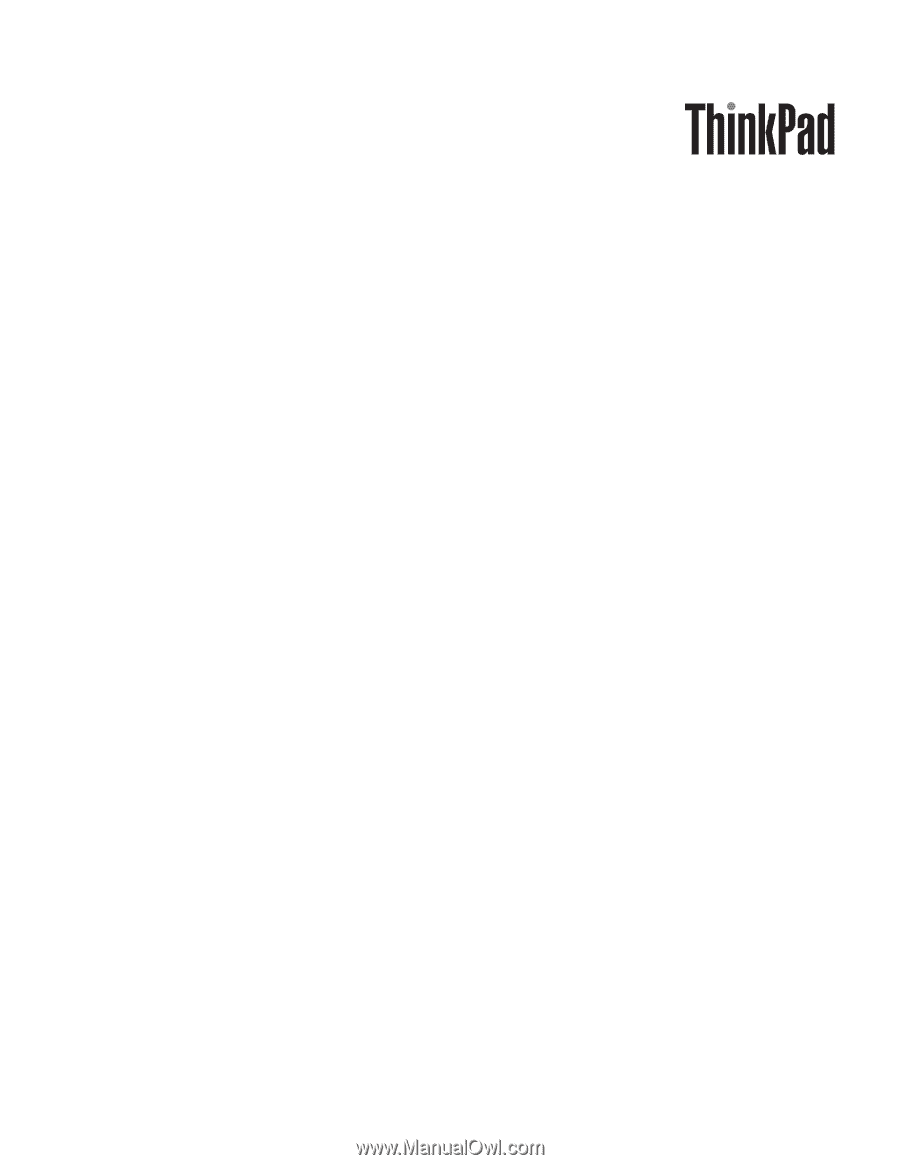
ThinkPad T500 and W500
Hardware Maintenance Manual