Lenovo 2623D3U Hardware Maintenance Manual
Lenovo 2623D3U - ThinkPad T60 2623 Manual
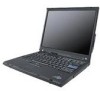 |
UPC - 882861237265
View all Lenovo 2623D3U manuals
Add to My Manuals
Save this manual to your list of manuals |
Lenovo 2623D3U manual content summary:
- Lenovo 2623D3U | Hardware Maintenance Manual - Page 1
ThinkPad® T60 and T60p Hardware Maintenance Manual January 2007 This manual supports: ThinkPad T60 and T60p (MT 1951, 1952, 1953, 1954, 1955, 1956, 2007, 2008, 2009, 2613, 2623, and 2637) - Lenovo 2623D3U | Hardware Maintenance Manual - Page 2
- Lenovo 2623D3U | Hardware Maintenance Manual - Page 3
ThinkPad® T60 and T60p Hardware Maintenance Manual - Lenovo 2623D3U | Hardware Maintenance Manual - Page 4
information and the product it supports, be sure to read the general information under "Notices" on page 214. Second Edition (January 2007) © Copyright Lenovo 2006, 2007. All rights reserved. U.S. GOVERNMENT USERS - RESTRICTED RIGHTS: Our products and/or services are provided with RESTRICTED RIGHTS - Lenovo 2623D3U | Hardware Maintenance Manual - Page 5
Recovery discs 21 Passwords 22 Power management 24 Checkout guide 27 Testing the computer 27 Detecting system information with PC-Doctor . . 29 Power system checkout 30 ThinkPad T60 and T60p 33 Product overview 34 Specifications 34 Status indicators 37 FRU tests 40 Fn key combinations - Lenovo 2623D3U | Hardware Maintenance Manual - Page 6
iv MT 1951, 1952, 1953, 1954, 1955, 1956, 2007, 2008, 2009, 2613, 2623, and 2637 - Lenovo 2623D3U | Hardware Maintenance Manual - Page 7
computers. v The product-specific section includes service, reference, and product-specific parts information. Important This manual is intended for trained service personnel who are familiar with ThinkPad products. Use this manual along with the advanced diagnostic tests to troubleshoot problems - Lenovo 2623D3U | Hardware Maintenance Manual - Page 8
2 MT 1951, 1952, 1953, 1954, 1955, 1956, 2007, 2008, 2009, 2613, 2623, and 2637 - Lenovo 2623D3U | Hardware Maintenance Manual - Page 9
, and BIOS downloads are installed before replacing any FRUs listed in this manual. To download software fixes, drivers, and BIOS, do as follows: 1. Go to http://www.lenovo.com/support 2. Enter the product number of the computer or press Auto-detect button on the screen. 3. Select Downloads and - Lenovo 2623D3U | Hardware Maintenance Manual - Page 10
hard disk drive Always try to run a low-level format before replacing a hard disk drive. Attention: The drive startup sequence in the computer you are servicing (CMV) This is a unique configuration that has been negotiated between IBM or Lenovo and the customer. A unique 4-digit MT and 3-digit model - Lenovo 2623D3U | Hardware Maintenance Manual - Page 11
Examples - hard disk drive, system board, microprocessor, LCD, and memory) v eSupport can be used to view the list of key commodities built in a particular machine serial (this is the same record found in PEW). v eSupport can be accessed at the following Web site: http://www.lenovo.com/ support v To - Lenovo 2623D3U | Hardware Maintenance Manual - Page 12
Under "Parts Information by Date" select SYSTEM SERVICE PARTS. The list of service parts by description, with applicable machine type model before the implementation date and expects its suppliers to be ready to support Lenovo's requirements and schedule. Products sold in 2005 and 2006, will contain - Lenovo 2623D3U | Hardware Maintenance Manual - Page 13
drive 3.5-inch Diskette capacity 1.0 MB 2.0 MB 4.0 MB Compatibility Read and write Read and write Not compatible Safety notices: multilingual translations In this manual and are not left loose inside the computer. Verify this by shaking the computer and listening for rattling sounds. Metallic - Lenovo 2623D3U | Hardware Maintenance Manual - Page 14
und Cadmium enthalten. Sie darf nur durch die Verkaufsstelle oder den IBM Kundendienst ausgetauscht werden. Sie darf nicht zerlegt, wiederaufgeladen, kurzgeschlossen, oder Feuer oder Wasser ausgesetzt werden. Die Batterie kann schwere Verbrennungen oder Verätzungen verursachen. Bei der Entsorgung - Lenovo 2623D3U | Hardware Maintenance Manual - Page 15
, veillez à n'utiliser que les modèles cités dans la liste de pièces détachées adéquate. En effet, une batterie inappropriée risque de prendre feu ou d'exploser. Akkus enthalten geringe Mengen von Nickel. Sie dürfen nicht zerlegt, wiederaufgeladen, kurzgeschlossen, oder Feuer oder Wasser ausgesetzt - Lenovo 2623D3U | Hardware Maintenance Manual - Page 16
der zur richtigen Polung angebrachte Verbindungsstecker entfernt werden. Bei der Entsorgung die örtlichen Bestimmungen für Sondermüll beachten. Beim Ersetzen der Batterie nur Batterien des Typs verwenden, der in der Ersatzteilliste aufgeführt ist. Der Einsatz falscher Batterien kann zu Entzündung - Lenovo 2623D3U | Hardware Maintenance Manual - Page 17
Entsorgung die örtlichen Bestimmungen für Sondermüll beachten. Der LCD-Bildschirm besteht aus Glas und kann zerbrechen, wenn er unsachgemäß behandelt wird oder der Computer auf den Boden fällt. Wenn der Bildschirm beschädigt ist und die darin befindliche Flüssigkeit in Kontakt mit Haut und Augen ger - Lenovo 2623D3U | Hardware Maintenance Manual - Page 18
combustible o provocar quemaduras en el personal. Safety notice 8 DANGER Before removing any FRU, power off the computer, unplug all power cords from electrical outlets, remove the battery pack, and then disconnect any interconnecting cables. Avant de retirer une unité remplaçable en clientèle - Lenovo 2623D3U | Hardware Maintenance Manual - Page 19
Safety information Safety information The following section presents safety information with which you need to be familiar before you service a ThinkPad computer. General safety Follow these rules to ensure general safety: v Observe good housekeeping in the area of the machines during and after - Lenovo 2623D3U | Hardware Maintenance Manual - Page 20
the room emergency power-off (EPO) switch, disconnecting switch, or electrical outlet. If an electrical accident occurs, you can then operate the switch or unplug safety precautions when you work with very high voltages; Instructions for these precautions are in the safety sections of maintenance - Lenovo 2623D3U | Hardware Maintenance Manual - Page 21
ThinkPad features or options not covered by this inspection guide of every service task. Begin edges). 2. Power off the computer. Disconnect the power cord. batteries. 5. Remove the cover. 6. Check for any obvious non-ThinkPad alterations. Use good judgment as to the safety of any non-ThinkPad - Lenovo 2623D3U | Hardware Maintenance Manual - Page 22
those listed below, to provide protection that meets the specific service requirement. Note The use of a grounding system to computers. Grounding requirements Electrical grounding of the computer is required for operator safety and correct system function. Proper grounding of the electrical outlet - Lenovo 2623D3U | Hardware Maintenance Manual - Page 23
ThinkPad computer are equipped from the factory with an optical storage device such as a CD-ROM drive or a DVD-ROM drive. Such devices are also sold separately as options. If one of these drives o l'esecuzione di procedure diverse da quelle specificate possono provocare l'esposizione a. El uso de - Lenovo 2623D3U | Hardware Maintenance Manual - Page 24
Laser compliance statement A CD-ROM drive, a DVD-ROM drive, or any other storage device installed may contain an embedded Class 3A or Class 3B laser diode. Note the following: DANGER Emits visible and invisible - Lenovo 2623D3U | Hardware Maintenance Manual - Page 25
ThinkPad model that has the PC-Doctor® for DOS diagnostics program. Some descriptions might not apply to your particular computer. Read this first Before you go to the checkout guide, be sure to read this section. Important notes v Only certified trained personnel should service the computer problem - Lenovo 2623D3U | Hardware Maintenance Manual - Page 26
normal use. Before checking problems with the computer, determine whether the damage is laptop products The following symptoms might indicate damage caused by nonwarranted activities: v Missing parts might be a symptom of unauthorized service or modification. v If the spindle of a hard disk drive - Lenovo 2623D3U | Hardware Maintenance Manual - Page 27
site When the latest maintenance diskette and the system program service diskette become available, they will be posted on http://www.lenovo.com/spm Restoring the factory contents by using Product Recovery discs When the hard disk drive is replaced because of a failure, no Product Recovery program - Lenovo 2623D3U | Hardware Maintenance Manual - Page 28
then restarts to the OOBE (Out of Box Experience) environment. Passwords As many as three passwords may be needed for any ThinkPad computer: the power-on password (POP), the hard-disk password (HDP), and the supervisor password (SVP). If any of these passwords has been set, a prompt for it appears - Lenovo 2623D3U | Hardware Maintenance Manual - Page 29
used for access to the hard disk drive. If no master HDP is available, neither Lenovo nor Lenovo authorized servicers provide any services to reset either the models, enter the POP. Note: To check whether the ThinkPad computer supports the Passphrase function, enter the BIOS Setup Utility and go - Lenovo 2623D3U | Hardware Maintenance Manual - Page 30
servicer, neither Lenovo nor Lenovo authorized servicers provide any services to reset the user HDPs or to recover data from the hard disk drive. The hard disk drive enter the master HDP. Note: To check whether the ThinkPad computer supports the Passphrase function, enter the BIOS Setup Utility and - Lenovo 2623D3U | Hardware Maintenance Manual - Page 31
, the hard disk, the parallel connector, or the diskette drive within that time. v If the battery indicator blinks orange, indicating that the battery power is low. (Alternatively, if Hibernate when battery becomes low has been selected in the "Power Management Properties" window, the computer goes - Lenovo 2623D3U | Hardware Maintenance Manual - Page 32
Related service information v If you are using the APM operating system and battery becomes low, and the battery charge becomes critically low. When the power is turned on, the computer returns from hibernation mode and resumes operation. The hibernation file in the boot record on the hard disk drive - Lenovo 2623D3U | Hardware Maintenance Manual - Page 33
utility for DOS. The utility is available on the following Web site: http://www.lenovo.com/support PC-Doctor cannot be used to test a device that is in the ThinkPad Advanced Dock, even if the computer supports the ThinkPad Advanced Dock. To test a USB device, connect it to the USB connector of the - Lenovo 2623D3U | Hardware Maintenance Manual - Page 34
guide To run the test, do as follows: Note: In the following procedure, you can select an item not only with the arrow keys, but also with the TrackPoint pointer. Instead of pressing Enter, click the left button. 1. Insert the PC-Doctor disk into the diskette drive; then power on the computer - Lenovo 2623D3U | Hardware Maintenance Manual - Page 35
. v To test Serial Ports or Parallel Ports, the ThinkPad computer must be attached to the ThinkPad Advanced Dock or ThinkPad Advanced Mini Dock. 4. Run the applicable function test. 5. Follow the instructions on the screen. If there is a problem, PC-Doctor shows messages describing it. 6. To exit - Lenovo 2623D3U | Hardware Maintenance Manual - Page 36
System v DOS Shell v Tech Support Form v Battery Rundown v View Test Log v Print Log v Save Log v Full Erase Hard Drive v Quick Erase Hard Drive PC-Doctor for Windows This product is designed to help you troubleshoot and resolve problems related to your computer. Select one of the categories listed - Lenovo 2623D3U | Hardware Maintenance Manual - Page 37
than 50% of the total power remaining when installed in the computer. Perform operational charging. If the battery status indicator or icon does not turn on, remove the battery pack and let it return to room temperature. Reinstall the battery pack. If the charge indicator or icon still does not turn - Lenovo 2623D3U | Hardware Maintenance Manual - Page 38
unplug the ac adapter from it. 2. Turn the computer upside down. 3. Remove the battery pack (see "1010 Battery pack" on page 59). 4. Remove the backup battery (see "1110 Backup battery" on page 81). 5. Measure the voltage of the backup battery. See the following figure. Red (+) Black (-) Wire Red - Lenovo 2623D3U | Hardware Maintenance Manual - Page 39
ThinkPad T60 and T60p Product overview 34 Specifications 34 Status indicators 37 FRU tests 40 Fn key combinations 42 Symptom-to-FRU index 45 Numeric error codes 45 Error messages 49 Beep symptoms 50 No-beep symptoms 50 LCD-related symptoms 51 Intermittent problems 52 Undetermined - Lenovo 2623D3U | Hardware Maintenance Manual - Page 40
" v "Status indicators" on page 37 v "FRU tests" on page 40 v "Fn key combinations" on page 42 Specifications The following table lists the specifications of the ThinkPad T60 and T60p: Feature Processor Bus architecture Graphic memory chip Description v Intel ® Core™ Solo processor T1300 (1.6 GHz - Lenovo 2623D3U | Hardware Maintenance Manual - Page 41
even though the physical installable memory size is 4 GB in ThinkPad T60 and T60p computers. v 242 bytes v 40 GB, 5400 rpm, 9.5 Supported hard disk drives are depend on the model. v DVD drive, 9.5 mm high v DVD/CD-RW combo drive, 9.5 mm high v DVD-RAM/RW drive, 9.5 mm high Some models ThinkPad T60 - Lenovo 2623D3U | Hardware Maintenance Manual - Page 42
Bluetooth with Enhanced Data Rate (BDC-2) Modem v ThinkPad Modem (MDC-1.5, 56 kbps HDA) Touch pad ThinkLight® v UltraNav® Yes Battery v Li-ion battery (6 cells) 5.2 Ah v Li-ion battery (9 cells) 7.8 Ah v Ultrabay Slim Li Polymer battery (3 cells) (option) AC adapter v 65-watt type v 90 - Lenovo 2623D3U | Hardware Maintenance Manual - Page 43
Product overview Status indicators The system status indicators show the status of the computer, as follows: 1 2 3 4 5 6 7 8 9 10 11 10 9 8 ThinkPad T60 and T60p 37 - Lenovo 2623D3U | Hardware Maintenance Manual - Page 44
is being read from or written to the hard disk drive, the diskette drive, or the drive in the Ultrabay Slim device. When this indicator is on, do not put the computer into standby mode or turn off the computer. Note: Do not move the system while the green drive-in-use light is on. Sudden physical - Lenovo 2623D3U | Hardware Maintenance Manual - Page 45
is connected to the ac power supply. 10 Standby status Green: The computer is in standby mode. Blinking green: The computer is entering standby mode or hibernation mode, or is resuming normal operation pops up when the process is completed; then the indicator turns off. ThinkPad T60 and T60p 39 - Lenovo 2623D3U | Hardware Maintenance Manual - Page 46
to the computer while the test is running. Power Diagnostics --> ThinkPad Devices --> AC Adapter, Battery 1 (Battery 2) computer. 3. Run Diagnostics --> ThinkPad Devices --> ExpressCard slot. Keyboard 1. Diagnostics --> Systemboard --> Keyboard 2. Interactive Tests --> Keyboard Hard disk drive - Lenovo 2623D3U | Hardware Maintenance Manual - Page 47
Full. Fan 1. Turn on the computer and check the air turbulence at the louver near the PC Card slot. 2. Run Diagnostics --> ThinkPad Devices --> Fan. TrackPoint or pointing pad does not correct the problem, continue with the following: v Interactive Tests --> Mouse ThinkPad T60 and T60p 41 - Lenovo 2623D3U | Hardware Maintenance Manual - Page 48
this combination, a panel for selecting a power scheme appears. Notes: 1. To use the Fn+F3 key combination, you must have the ThinkPad PM device driver installed on the computer. 2. If you have logged on with an administrator user ID, and you press Fn+F3, the panel for selecting a power scheme - Lenovo 2623D3U | Hardware Maintenance Manual - Page 49
Actions: This button is used to select, stop, or remove external devices connected to the ThinkPad computer. v Configure EasyEject Actions: Opens the ThinkPad EasyEject Utility main window. v Fn+F9 Settings: Configures the settings for the Fn+F9 function. (continued) ThinkPad T60 and T60p 43 - Lenovo 2623D3U | Hardware Maintenance Manual - Page 50
four seconds. Note: To use Fn+F12 for hibernation, you must have the ThinkPad PM device driver installed on the computer. Fn+PgUp Turn the ThinkLight on or off. Note: This function is supported only on the ThinkPad computers that have the ThinkLight. The on or off status of the ThinkLight is shown - Lenovo 2623D3U | Hardware Maintenance Manual - Page 51
the problem, put the original part back in the computer. Do not replace a nondefective FRU. This index can also help you determine, during regular servicing, what problems" on page 52. Note For a device not supported by diagnostic codes in the ThinkPad notebook computers, see the manual for - Lenovo 2623D3U | Hardware Maintenance Manual - Page 52
Hard disk error-The hard disk is not working. 1. Reseat the hard disk drive. 2. Load Setup Defaults in BIOS Setup Utility. 3. Hard disk drive used. 1. Charge the backup battery for more than 8 hours by connecting the ac adapter. 2. Replace the backup battery and run BIOS Setup Utility to - Lenovo 2623D3U | Hardware Maintenance Manual - Page 53
adapter. 2. Replace the backup battery and run BIOS Setup Utility to reset the time and date. 3. System board. 0271 Date and time error-Neither the date nor the time is set in the computer. Run BIOS Setup Utility to but the reader that you set up for the authentication. ThinkPad T60 and T60p 47 - Lenovo 2623D3U | Hardware Maintenance Manual - Page 54
is installed. Inform the following information to the customer: If in the primary bay the customer is using a non-IBM or non-Lenovo hard disk drive (HDD), or an old generation IBM HDD which is not supported by this system, with the risk in mind, the customer can still use it by pressing ESC. If in - Lenovo 2623D3U | Hardware Maintenance Manual - Page 55
error. Fan error. Thermal sensing error. Authentication of system services failed. Press to resume. Cannot boot from Setup Utility. 2. Backup battery. 3. System board. 1. Restore the system configuration to what it was before the computer entered hibernation mode. 2. ThinkPad T60 and T60p 49 - Lenovo 2623D3U | Hardware Maintenance Manual - Page 56
board. The power-on password prompt appears. A power-on password or a supervisor password is set. Type the password and press Enter. The hard-disk password prompt appears. A hard-disk password is set. Type the password and press Enter. 50 MT 1951, 1952, 1953, 1954, 1955, 1956, 2007, 2008, 2009 - Lenovo 2623D3U | Hardware Maintenance Manual - Page 57
computer contains many thin-film transistors (TFTs). The presence of a small number of dots that are missing, discolored, or always lighted is characteristic of TFT LCD technology, but excessive pixel problems LCD connectors. 3. LCD assembly. 4. System board. LCD assembly. ThinkPad T60 and T60p 51 - Lenovo 2623D3U | Hardware Maintenance Manual - Page 58
attached devices are supported by the computer. Verify that Battery pack e. Hard disk drive f. External diskette drive or optical drive g. DIMM h. Optical disk or diskette in the internal drive i. PC Cards 4. Turn on the computer. 5. Determine whether the problem has been solved. 6. If the problem - Lenovo 2623D3U | Hardware Maintenance Manual - Page 59
cause a reliability problem. In the ThinkPad computer, this problem is addressed drivers are calibrated correctly following country specifications. Retaining serial numbers This section includes the following descriptions: v "Restoring the serial number of the system unit" on page 54 ThinkPad T60 - Lenovo 2623D3U | Hardware Maintenance Manual - Page 60
serial number by doing the following: 1. Install the ThinkPad Hardware Maintenance Diskette Version 1.73 or later and restart the computer. 2. From the main menu, select 1. Set System Identification. 3. Select 1. Add S/N data from EEPROM. Follow the instructions on the screen. Retaining the UUID The - Lenovo 2623D3U | Hardware Maintenance Manual - Page 61
build date from EEPROM, and follow the instruction on the screen. If the system board is being replaced, try to read the ECA information from the old system board and transfer the information to the new system. If the system board is inoperable, this will not be possible. ThinkPad T60 and T60p 55 - Lenovo 2623D3U | Hardware Maintenance Manual - Page 62
to service any computer unless you have been trained and certified. An untrained person runs the risk of damaging parts. 2. Before replacing any FRU, review " removing any FRU, turn off the computer, unplug all power cords from electrical outlets, remove the battery pack, and then disconnect any - Lenovo 2623D3U | Hardware Maintenance Manual - Page 63
a FRU FRU compatibility matrix Important notice: Some FRUs are compatible only with specific other FRUs. When you replace any of the following FRUs, refer to the 42R9907 OK OK OK - or v 42R9908 Fan assembly v 41V9931 or - OK OK OK v 41V9932 (continued) ThinkPad T60 and T60p 57 - Lenovo 2623D3U | Hardware Maintenance Manual - Page 64
Removing and replacing a FRU FRU and FRU Fan assembly no. v 41W6406 or v 41W0467 Structure frame v 42R9911 or v 42R9912 Keyboard bezel v 42W2225 or v 42W2226 LCD hinges v 42R9906 or v 42R9907 or v 42R9908 Structure frame v 41V9987 or v 41V9988 No - OK OK Keyboard bezel v 39T7461 or v - Lenovo 2623D3U | Hardware Maintenance Manual - Page 65
lever in the unlocked position 2 , remove the battery pack in the direction shown by arrow 3. 1 2 3 When installing: Install the battery pack along the slide rails of the slot. Then make sure that the battery release lever is in the locked position as in this figure. ThinkPad T60 and T60p 59 - Lenovo 2623D3U | Hardware Maintenance Manual - Page 66
Removing and replacing a FRU 1020 Ultrabay Slim device Note Ultrabay Slim does not accept any of the following devices: v Ultrabay Plus devices v Ultrabay 2000 devices For devices compatible with the Ultrabay Slim bay, see "Optional FRUs" on page 211. When you release the switch in step 1 , the - Lenovo 2623D3U | Hardware Maintenance Manual - Page 67
the user make a backup copy of all the information on it if possible. v Never remove the drive while the system is operating or is in suspend mode. 1 Step 1 Screw (quantity) Hard disk drive screw, nylon-coated (1) (continued) Color Black Torque 0.167 Nm (1.7 kgfcm) ThinkPad T60 and T60p 61 - Lenovo 2623D3U | Hardware Maintenance Manual - Page 68
Removing and replacing a FRU 2 3 4 When installing: Make sure that the hard disk drive connector is attached firmly. 5 5 When installing: The rubber rails on the hard disk drive must be attached to the replacement drive. Otherwise the drive cannot be installed properly. 62 MT 1951, 1952, 1953, 1954, - Lenovo 2623D3U | Hardware Maintenance Manual - Page 69
or palm rest with fingerprint reader For access, remove this FRU in order: v "1010 Battery pack" on page 59 Notes In models with the fingerprint reader, the sensor is attached ) Color M2 × 14 mm, flat-head, nylon-coated Black (4) Torque 0.167 Nm (1.7 kgfcm) (continued) ThinkPad T60 and T60p 63 - Lenovo 2623D3U | Hardware Maintenance Manual - Page 70
Removing and replacing a FRU 2 3 4 64 MT 1951, 1952, 1953, 1954, 1955, 1956, 2007, 2008, 2009, 2613, 2623, and 2637 - Lenovo 2623D3U | Hardware Maintenance Manual - Page 71
. LCD models: a. Align the front side of the palm rest and the frame first; then place the palm rest as shown in this figure. (continued) ThinkPad T60 and T60p 65 - Lenovo 2623D3U | Hardware Maintenance Manual - Page 72
Removing and replacing a FRU Note: Make sure that the frame and the front side of the palm rest are attached firmly. (continued) 66 MT 1951, 1952, 1953, 1954, 1955, 1956, 2007, 2008, 2009, 2613, 2623, and 2637 - Lenovo 2623D3U | Hardware Maintenance Manual - Page 73
Removing and replacing a FRU b. Push the palm rest a little toward the keyboard 1 , and press the left-top edge 2 and the right-top edge 3 of the palm rest until they latch. 2 1 1 3 ThinkPad T60 and T60p 67 - Lenovo 2623D3U | Hardware Maintenance Manual - Page 74
Removing and replacing a FRU 15.0-in. LCD models: a. Align the front side of the palm rest and the frame, and attach the front-center of the palm rest, as shown in this figure. 2 2 1 b. Press the left-top edge of the palm rest to latch it, and make sure that the left-top edge, the right-top edge, - Lenovo 2623D3U | Hardware Maintenance Manual - Page 75
Removing and replacing a FRU 3. Close the LCD cover and turn the computer over. Then fasten the four screws in the order shown in this figure. 1 4 3 2 ThinkPad T60 and T60p 69 - Lenovo 2623D3U | Hardware Maintenance Manual - Page 76
Removing and replacing a FRU 1050 DIMM For access, remove these FRUs in order: v "1010 Battery pack" on page 59 v "1040 Palm rest or palm rest with fingerprint reader" on page 63 1 2 1 When installing: Insert the notched end of the DIMM - Lenovo 2623D3U | Hardware Maintenance Manual - Page 77
and replacing a FRU 1060 Keyboard For access, remove these FRUs in order: v "1010 Battery pack" on page 59 v "1040 Palm rest or palm rest with fingerprint reader" on page the keyboard a little in the direction shown by arrow 2 , and then detach the connector 3 . 2 3 ThinkPad T60 and T60p 71 - Lenovo 2623D3U | Hardware Maintenance Manual - Page 78
Removing and replacing a FRU When installing: Make sure that the keyboard edges a are under the frame as shown in this figure. a aa 72 MT 1951, 1952, 1953, 1954, 1955, 1956, 2007, 2008, 2009, 2613, 2623, and 2637 - Lenovo 2623D3U | Hardware Maintenance Manual - Page 79
and replacing a FRU 1070 Modem daughter card (MDC-1.5) For access, remove these FRUs in order: v "1010 Battery pack" on page 59 v "1040 Palm rest or palm rest with fingerprint reader" on page 63 v "1060 tab with your fingers in the direction shown by the arrow. (continued) ThinkPad T60 and T60p 73 - Lenovo 2623D3U | Hardware Maintenance Manual - Page 80
Removing and replacing a FRU Turn the card over 3 , and detach the modem connector 4 . 3 4 When installing: Make sure that the modem connector and the connector on the underside of the card are attached firmly. 74 MT 1951, 1952, 1953, 1954, 1955, 1956, 2007, 2008, 2009, 2613, 2623, and 2637 - Lenovo 2623D3U | Hardware Maintenance Manual - Page 81
1080 PCI Express Mini Card for 802.11 a/b/g wireless LAN For access, remove these FRUs in order: v "1010 Battery pack" on page 59 v "1040 Palm rest or palm rest with fingerprint reader" on page 63 v "1060 the card, and the black cable into the jack labeled AUX. (continued) ThinkPad T60 and T60p 75 - Lenovo 2623D3U | Hardware Maintenance Manual - Page 82
Removing and replacing a FRU 3 Cable routing: Route the antenna cables as shown in the following figure. For 14.1-in. LCD models: For 15.0-in. LCD models: 76 MT 1951, 1952, 1953, 1954, 1955, 1956, 2007, 2008, 2009, 2613, 2623, and 2637 - Lenovo 2623D3U | Hardware Maintenance Manual - Page 83
1090 PCI Express Mini Card for 802.11 a/b/g/n wireless LAN For access, remove these FRUs in order: v "1010 Battery pack" on page 59 v "1040 Palm rest or palm rest with fingerprint reader" on page 63 v "1060 the black cable (AUX) into jack labeled TR2 on the card. (continued) ThinkPad T60 and T60p 77 - Lenovo 2623D3U | Hardware Maintenance Manual - Page 84
Removing and replacing a FRU 3 Cable routing: Route the antenna cables as shown in the following figure. For 14.1-in. LCD models: For 15.0-in. LCD models: 78 MT 1951, 1952, 1953, 1954, 1955, 1956, 2007, 2008, 2009, 2613, 2623, and 2637 - Lenovo 2623D3U | Hardware Maintenance Manual - Page 85
a FRU 1100 PCI Express Mini Card for wireless WAN For access, remove these FRUs in order: v "1010 Battery pack" on page 59 v "1040 Palm rest or palm rest with fingerprint reader" on page 63 v "1060 MAIN on the card, and the blue cable into the jack labeled AUX. (continued) ThinkPad T60 and T60p 79 - Lenovo 2623D3U | Hardware Maintenance Manual - Page 86
Removing and replacing a FRU 3 80 MT 1951, 1952, 1953, 1954, 1955, 1956, 2007, 2008, 2009, 2613, 2623, and 2637 - Lenovo 2623D3U | Hardware Maintenance Manual - Page 87
could ignite or explode. For access, remove these FRUs in order: v "1010 Battery pack" on page 59 v "1040 Palm rest or palm rest with fingerprint reader" on page 63 v "1060 Keyboard" on page 71 2 1 When installing: Make sure that the battery connector is attached firmly. ThinkPad T60 and T60p 81 - Lenovo 2623D3U | Hardware Maintenance Manual - Page 88
cable (AUX) Important For the compatibility of the keyboard bezel, see "FRU compatibility matrix" on page 57. For access, remove these FRUs in order: v "1010 Battery pack" on page 59 v "1040 Palm rest or palm rest with fingerprint reader" on page 63 v "1060 Keyboard" on page 71 v "1100 PCI Express - Lenovo 2623D3U | Hardware Maintenance Manual - Page 89
(1.7 kgfcm) 0.167 Nm (1.7 kgfcm) In step 5 , release the wireless antenna cable from the cable guide. In some models, three cables may have to be released in this step. In step 6 , detach are attached firmly. Then fasten the screws to secure the keyboard bezel. (continued) ThinkPad T60 and T60p 83 - Lenovo 2623D3U | Hardware Maintenance Manual - Page 90
Removing and replacing a FRU Note: Steps 8 and 9 are for the wireless WAN antenna cable (AUX). 9 8 8 When installing: Make sure that the antenna cable is routed along the cable guides. 84 MT 1951, 1952, 1953, 1954, 1955, 1956, 2007, 2008, 2009, 2613, 2623, and 2637 - Lenovo 2623D3U | Hardware Maintenance Manual - Page 91
"FRU compatibility matrix" on page 57. For access, remove these FRUs in order: v "1010 Battery pack" on page 59 v "1040 Palm rest or palm rest with fingerprint reader" on page 63 -coated (1) (continued) Color Black Silver Torque 0.167 Nm (1.7 kgfcm) 0.167 Nm (1.7 kgfcm) ThinkPad T60 and T60p 85 - Lenovo 2623D3U | Hardware Maintenance Manual - Page 92
Removing and replacing a FRU 4 4 4 Step 4 Screw (quantity) M2 × 9.5 mm, flat-head, nylon-coated (3) Color Black Torque 0.167 Nm (1.7 kgfcm) Attention: Do not handle the fan roughly. Improper handling of the fan can cause distortion or deformation and imperfect contact with components. 6 5 - Lenovo 2623D3U | Hardware Maintenance Manual - Page 93
of grease can cause a thermal problem due to imperfect contact with a component. a v Make sure that the fan connector is attached firmly. v When attaching the fan assembly to the frame, take care not to damage the heat sink ( b ) of the fan assembly. b b (continued) ThinkPad T60 and T60p 87 - Lenovo 2623D3U | Hardware Maintenance Manual - Page 94
Removing and replacing a FRU v Attach the fan bracket. v Secure the screws in order as shown in this figure. Attention: Do not use an electric screwdriver to secure these screws. 2 4 3 5 1 88 MT 1951, 1952, 1953, 1954, 1955, 1956, 2007, 2008, 2009, 2613, 2623, and 2637 - Lenovo 2623D3U | Hardware Maintenance Manual - Page 95
CPU For access, remove these FRUs in order: v "1010 Battery pack" on page 59 v "1040 Palm rest or palm v "1130 Fan assembly" on page 85 Attention: CPU is extremely sensitive. When you service the CPU, avoid any kind of rough handling. Rotate the head of the screw in the CPU. ThinkPad T60 and T60p 89 - Lenovo 2623D3U | Hardware Maintenance Manual - Page 96
Removing and replacing a FRU 1150 LCD assembly For access, remove these FRUs in order: v "1010 Battery pack" on page 59 v "1040 Palm rest or palm rest with fingerprint reader" on page 63 v "1060 Keyboard" on page 71 v "1080 PCI Express Mini - Lenovo 2623D3U | Hardware Maintenance Manual - Page 97
-coated (2) Color Black Torque 0.167 Nm (1.7 kgfcm) In step 4 , strip off the tapes securing the antenna cables, and release the cables from the cable guides of the frame. When installing: Do not pinch the antenna cables when you attach the LCD connector. (continued) ThinkPad T60 and T60p 91 - Lenovo 2623D3U | Hardware Maintenance Manual - Page 98
-coated (3) Color Black Torque 0.167 Nm (1.7 kgfcm) In step 4 , strip off the tapes securing the antenna cables, and release the cables from the cable guides of the frame. When installing: Do not pinch the antenna cables when you attach the LCD connector. (continued) 92 MT 1951, 1952, 1953, 1954 - Lenovo 2623D3U | Hardware Maintenance Manual - Page 99
you route the cables, make sure that they are not subjected to any tension. Tension could cause the cables to be damaged by the cable guides, or a wire to be broken. 2. Make sure that the LCD connector is attached firmly. ThinkPad T60 and T60p 93 - Lenovo 2623D3U | Hardware Maintenance Manual - Page 100
and replacing a FRU 1160 Base cover For access, remove these FRUs, in order: v "1010 Battery pack" on page 59 v "1020 Ultrabay Slim device" on page 60 v "1030 Hard disk drive cover, hard disk drive, and hard disk drive rubber rails" on page 61 v "1040 Palm rest or palm rest with fingerprint reader - Lenovo 2623D3U | Hardware Maintenance Manual - Page 101
. For models with 15.0-in. LCD: 1a 1a 1 1 1 1 1 1 1 Step 1, 1a Screw (quantity) M2 × 5 mm, flat-head, nylon-coated (8) (continued) Color Black Torque 0.167 Nm (1.7 kgfcm) ThinkPad T60 and T60p 95 - Lenovo 2623D3U | Hardware Maintenance Manual - Page 102
Removing and replacing a FRU 3 3 4 2 2 Step 2 3 4 Screw (quantity) M2 × 14 mm, blat-head, nylon-coated (2) M2 × 9.5 mm, flat-head, nylon-coated (1) M2 × 3.5 mm, flat-head, nylon-coated (1) (continued) Color Black Black Black Torque 0.167 Nm (1.7 kgfcm) 0.167 Nm (1.7 kgfcm) 0.167 Nm (1.7 - Lenovo 2623D3U | Hardware Maintenance Manual - Page 103
7 , be sure that the Ultrabay Slim device eject lever has not popped out. It must be housed in its position as shown in the figure a . 7 8 a ThinkPad T60 and T60p 97 - Lenovo 2623D3U | Hardware Maintenance Manual - Page 104
Removing and replacing a FRU Note: Applying labels to the base cover The new base cover FRU is shipped with a kit containing labels of several kinds. When you replace the base cover, you need to apply the following labels: a Windows license label (COA) b FCC label c Product label d FCC or - Lenovo 2623D3U | Hardware Maintenance Manual - Page 105
these FRUs in order: v "1010 Battery pack" on page 59 v "1020 Ultrabay Slim device" on page 60 v "1030 Hard disk drive cover, hard disk drive, and hard disk drive rubber rails" on page 61 v " 1 When installing: Make sure that the speaker connector is attached firmly. 2 2 3 3 ThinkPad T60 and T60p 99 - Lenovo 2623D3U | Hardware Maintenance Manual - Page 106
1010 Battery pack" on page 59 v "1020 Ultrabay Slim device" on page 60 v "1030 Hard disk drive cover, hard disk drive, and hard disk drive rubber 94 In step 1 , detach the connector and release the cable from the cable guide of the frame. 1 When installing: Make sure that the connector 1 is attached - Lenovo 2623D3U | Hardware Maintenance Manual - Page 107
. Step 3 5 Screw (quantity) M2 × 3.5 mm, flat-head, nylon-coated (1) M2 × 3.5 mm, flat-head, nylon-coated (2) Color Black Black Torque 0.167 Nm (1.7 kgfcm) 0.167 Nm (1.7 kgfcm) 6 7 ThinkPad T60 and T60p 101 - Lenovo 2623D3U | Hardware Maintenance Manual - Page 108
1010 Battery pack" on page 59 v "1020 Ultrabay Slim device" on page 60 v "1030 Hard disk drive cover, hard disk drive, and hard disk drive rubber been inserted in its slot, remove it before you start the servicing. After you finish the servicing, make sure that you insert the card back into the slot - Lenovo 2623D3U | Hardware Maintenance Manual - Page 109
FRUs, in order: v "1010 Battery pack" on page 59 v "1020 Ultrabay Slim device" on page 60 v "1030 Hard disk drive cover, hard disk drive, and hard disk drive rubber rails" on page 61 v mm, flat-head, nylon-coated (1) (continued) Color Silver Torque 0.167 Nm (1.7 kgfcm) ThinkPad T60 and T60p 103 - Lenovo 2623D3U | Hardware Maintenance Manual - Page 110
Removing and replacing a FRU Remove the ac power jack cable a and the modem cable b . 3 b 5 a 6 2 4 4 When installing: Make sure the connectors are attached firmly, and that the cables are routed as in the figure above. (continued) 104 MT 1951, 1952, 1953, 1954, 1955, 1956, 2007, 2008, 2009, - Lenovo 2623D3U | Hardware Maintenance Manual - Page 111
Remove the CPU support plate. Removing and replacing a FRU 7 8 Step 7 Screw (quantity) M2 × 5 mm, flat-head, nylon-coated (1) (continued) Color Black Torque 0.167 Nm (1.7 kgfcm) ThinkPad T60 and T60p 105 - Lenovo 2623D3U | Hardware Maintenance Manual - Page 112
Removing and replacing a FRU 9a 10a 9a 9a 9a 10 10 9 99 9 9 a 11 11 Note: Screws 9a and 10a are only for the models with 15.0-in. LCD. Step 9 9a 10 10a Screw (quantity) M2 × 3.5 mm, flat-head, nylon-coated (7) M2 × 3.5 mm, flat-head, nylon-coated (4) M2 × 9.5 mm, flat-head, nylon- - Lenovo 2623D3U | Hardware Maintenance Manual - Page 113
Removing and replacing a FRU Remove the system board, the interposer card, and the PC Card/ExpressCard slots assembly from the MG frame together. 13 12 ThinkPad T60 and T60p 107 - Lenovo 2623D3U | Hardware Maintenance Manual - Page 114
a FRU When attaching the system board to the frame, do as follows: 1. Adjust the placement with the small projection a . Then attach the CPU support plate 1 . 1 a 2. Secure the screws in order as shown in this figure. Attention: Do not use an electric screwdriver to secure these screws. 14 - Lenovo 2623D3U | Hardware Maintenance Manual - Page 115
15.0-in. LCD models: Removing and replacing a FRU 9 14 10 11 12 15 16 13 3 6 5 7 2 4 8 17 18 ThinkPad T60 and T60p 109 - Lenovo 2623D3U | Hardware Maintenance Manual - Page 116
--> ThinkPad Devices --> HDD Active Protection Test. Attention: Do not apply physical shock to the computer while the test is running. For access, remove these FRUs, in order: v "1010 Battery pack" on page 59 v "1020 Ultrabay Slim device" on page 60 v "1030 Hard disk drive cover, hard disk drive - Lenovo 2623D3U | Hardware Maintenance Manual - Page 117
components soldered on the top side of the system board are extremely sensitive. When you service the system board, avoid any kind of rough handling. a Accelerometer chip for the HDD board can cause ball grid array (BGA) connections to crack (unzip). c d e f b a ThinkPad T60 and T60p 111 - Lenovo 2623D3U | Hardware Maintenance Manual - Page 118
Removing and replacing a FRU 1 1 Step 1 Screw (quantity) M2 × 3 mm, flat-head, nylon-coated (2) Color Silver Torque 0.167 Nm (1.7 kgfcm) Turn the system board over, and then disconnect the PC Card/ExpressCard slots assembly a and the interposer card b from the system board. Note: Step 3 is - Lenovo 2623D3U | Hardware Maintenance Manual - Page 119
Removing and replacing a FRU 2010 LCD front bezel For access, remove this FRU: v "1010 Battery pack" on page 59 For 14.1-in. LCD models: 1 2 2 1 3 3 3 2 Step 1 2 3 Screw cap Screw (quantity) M2 the bezel in the direction shown by arrow 6 . 5 6 44 4 4 4 44 4 ThinkPad T60 and T60p 113 - Lenovo 2623D3U | Hardware Maintenance Manual - Page 120
Removing and replacing a FRU For 15.0-in. LCD models: 1 1 1 Step 1 Screw cap Screw (quantity) M2 × 4 mm, bind-head, nylon-coated (3) Color Black Torque 0.167 Nm (1.7 kgfcm) In step 3 , while sliding the LCD latch lever in the direction shown by the arrow, remove the bezel in the direction - Lenovo 2623D3U | Hardware Maintenance Manual - Page 121
2020 Inverter card For access, remove these FRUs in order: v "1010 Battery pack" on page 59 v "2010 LCD front bezel" on page 113 Removing and replacing a FRU 2 1 3 4 firmly. Cable routing: When replacing the inverter card, route the connector cable as in this figure: ThinkPad T60 and T60p 115 - Lenovo 2623D3U | Hardware Maintenance Manual - Page 122
Removing and replacing a FRU 2030 Bluetooth daughter card (BDC-2) For access, remove these FRUs in order: v "1010 Battery pack" on page 59 v "2010 LCD front bezel" on page 113 1 2 For 14.1-in. LCD models: Step 1 Screw (quantity) M2 × 4 mm, flat-head, nylon-coated (1) - Lenovo 2623D3U | Hardware Maintenance Manual - Page 123
antenna cable (MAIN) or wireless WAN blank cover For access, remove these FRUs in order: v "1010 Battery pack" on page 59 v "1040 Palm rest or palm rest with fingerprint reader" on page 63 M2 × 2.8 mm, flat-head, nylon-coated (2) Color Silver Torque 0.118 Nm (1.2 kgfcm) ThinkPad T60 and T60p 117 - Lenovo 2623D3U | Hardware Maintenance Manual - Page 124
you route the cables, make sure that they are not subjected to any tension. Tension could cause the cables to be damaged by the cable guides, or a wire to be broken. 2 118 MT 1951, 1952, 1953, 1954, 1955, 1956, 2007, 2008, 2009, 2613, 2623, and 2637 - Lenovo 2623D3U | Hardware Maintenance Manual - Page 125
hinges, see "FRU compatibility matrix" on page 57. For access, remove these FRUs in order: v "1010 Battery pack" on page 59 v "1040 Palm rest or palm rest with fingerprint reader" on page 63 v "1060 cable (MAIN) or wireless WAN blank cover" on page 117 3 2 1 (continued) ThinkPad T60 and T60p 119 - Lenovo 2623D3U | Hardware Maintenance Manual - Page 126
Removing and replacing a FRU a 4 4 5 a 5 4 Remove the hinges ( a ) from the LCD panel. Step 4 Screw (quantity) M2 × 2.8 mm, flat-head, nylon-coated (4) 4 Color Silver Remove the LCD cable assembly ( b ) from the LCD panel. Torque 0.167 Nm (1.7 kgfcm) 6 b 7 120 MT 1951, 1952, 1953, 1954 - Lenovo 2623D3U | Hardware Maintenance Manual - Page 127
Removing and replacing a FRU When installing: When attaching the LCD panel, be sure not to pinch the antenna cables, and make sure that the cables are routed as shown in these figures. For 14.1-in. LCD models: For 15.0-in. LCD models: ThinkPad T60 and T60p 121 - Lenovo 2623D3U | Hardware Maintenance Manual - Page 128
Removing and replacing a FRU 2060 LCD rear cover and wireless LAN antenna cables For access, remove these FRUs in order: v "1010 Battery pack" on page 59 v "1040 Palm rest or palm rest with fingerprint reader" on page 63 v "1060 Keyboard" on page 71 v "1100 PCI Express Mini - Lenovo 2623D3U | Hardware Maintenance Manual - Page 129
buttons 14 Touch pad 15 UltraNav 16 ThinkVantage button 17 Volume control buttons 18 Power switch 18 1 2 17 16 3 14 13 12 15 11 10 4 5 6 7 8 9 ThinkPad T60 and T60p 123 - Lenovo 2623D3U | Hardware Maintenance Manual - Page 130
connector 10 AC power connector 1 2 10 Bottom view 1 Battery pack 2 Battery pack latch 3 Docking connector 4 Infrared port 5 Wireless radio switch 6 Stereo speakers 7 LCD cover latch 8 Hard disk drive 8 3 4 5 6 7 8 9 1 2 3 7 6 5 4 124 MT 1951, 1952, 1953, 1954, 1955, 1956 - Lenovo 2623D3U | Hardware Maintenance Manual - Page 131
Parts list Overall 26 25 24 23 d 22 21 20 c 19 18 17 Parts list 1 2 3 4 a 27 b 5 6 7 8 9 10 11 12 13 14 15 16 ThinkPad T60 and T60p 125 - Lenovo 2623D3U | Hardware Maintenance Manual - Page 132
models listed and described as 3Dx (where 3D is an example of a unique configuration) should be used for all of these models, unless specific country or region designator is specified. v A CRU (customer replaceable unit) is identified by a single asterisk (*) or two asterisks (**) in the CRU ID - Lenovo 2623D3U | Hardware Maintenance Manual - Page 133
, 7Rx, 98x, 99x, F5x, F7x, FGx, N4x, PXx v 2008-CTO v 2009-CTO v 2613-CTO v 2623-CTO, Q9x v 2637-CTO 91P7029 RoHS CRU ID ID R N R N R N (continued) ThinkPad T60 and T60p 127 - Lenovo 2623D3U | Hardware Maintenance Manual - Page 134
Parts list No. FRU FRU no. RoHS CRU ID ID 3 Keyboard bezel assembly (14.1-in.) 42W2225 R N v 1951-CTO, 22x, 24x, 23x, 25x, 26x, 27x, 28x, 29x, 2Ax, 2Bx, 2Cx, 2Dx, 2Ex, 2Fx, 2Gx, 2Hx, 2Jx, 2Kx, 2Lx, 2Mx, 2Nx, 2Px, 2Qx, 2Rx, 2Sx, 2Tx, 2Ux, 2Vx, 42x, 43x, 44x, 45x, 46x, 47x, 48x, 49x, 4Ax, 4Bx - Lenovo 2623D3U | Hardware Maintenance Manual - Page 135
, G3x, G8x, GAx, M4x, PPx, PTx v 2008-CTO, G3x, GAx v 2009-CTO, 42x v 2613-CTO v 2623-CTO v 2637-CTO, 42x RoHS CRU ID ID R N R ** (continued) ThinkPad T60 and T60p 129 - Lenovo 2623D3U | Hardware Maintenance Manual - Page 136
Parts list No. FRU FRU no. RoHS CRU ID ID 4 Palm rest assembly with fingerprint reader (14.1-in.) 42W3009 R ** v 1951-CTO, 23x, 27x, 28x, 2Ax, 2Bx, 2Cx, 2Ex, 2Fx, 2Gx, 2Hx, 2Lx, 2Mx, 2Px, 2Rx, 2Sx, 2Tx, 2Vx, 44x, 45x, 48x, 49x, 4Ax, 4Bx, 4Cx, 4Ex, 4Hx, 4Jx, 4Kx, 4Qx, 4Rx, 4Sx, 62x, 64x, 67x - Lenovo 2623D3U | Hardware Maintenance Manual - Page 137
, K7x, K8x, KJx, KKx, P5x, P7x, Q9x, Q9x, QAx v 2637-CTO 5 SIM card slot 41W1353 6 Modem daughter card (MDC-1.5) 39T0495 RoHS CRU ID ID R ** R ** R N R ** (continued) ThinkPad T60 and T60p 131 - Lenovo 2623D3U | Hardware Maintenance Manual - Page 138
Parts list No. FRU FRU no. RoHS CRU ID ID 7 ThinkPad 11a/b/g Wireless LAN Mini PCI Express Adapter v 1951-CTO, 3Kx, 3Lx, 72x, 82x, 83x, 85x, G3x, G4x, PBx v 1952-CTO v 1953-CTO v 1954-CTO, G3x, - Lenovo 2623D3U | Hardware Maintenance Manual - Page 139
, xxB, xxF, xxH, xxL, xxM, xxP, xxQ, xxS, xxU, 42T0853 R ** xxV, xxY xxG 42T0855 R ** xxC, xxK 42T0857 R ** xxE, xxJ 42T0859 R ** xxT (802.11 b/g) 42T0861 R ** (continued) ThinkPad T60 and T60p 133 - Lenovo 2623D3U | Hardware Maintenance Manual - Page 140
Parts list No. FRU FRU no. 7 ThinkPad 11a/b/g/n Wireless LAN Mini-PCI Express Adapter v 1951-CTO v 1952-CTO v 1953-CTO, H9x, HAx, HBx v 1954-CTO, 63x v 1955-CTO v 1956-CTO v 2007-CTO, - Lenovo 2623D3U | Hardware Maintenance Manual - Page 141
, EJx, EKx, ELx, EMx, ENx, ETx, H4x, H5x v 2623-CTO, D3x, D9x, DAx, DBx, DCx, DDx, DTx v 2637-CTO 41V9988 RoHS CRU ID ID R N R N (continued) ThinkPad T60 and T60p 135 - Lenovo 2623D3U | Hardware Maintenance Manual - Page 142
, LUx v 2623-CTO, 7Qx, 7Ux, 7Xx, K7x, K8x, KJx, KKx, P5x, P7x, Q8x, Q9x, QAx v 2637-CTO 9 USB sub card 41W1155 R N 10 Hard disk drive rubber rails 41V9756 R * 11 SATA hard disk drive, 40 GB, 9.5 mm, 5,400 rpm v 1951-CTO, 22x, 23x, 24x, 26x, 27x, 28x, 29x, 2Dx, 2Ex, 2Fx, 2Jx, 2Kx, 2Lx, 2Nx - Lenovo 2623D3U | Hardware Maintenance Manual - Page 143
D5x, D9x, DQx, DTx v 2637-CTO, 42x Fujitsu 39T2639 R * HGST OP 39T2703 R * Toshiba 39T2711 R * SATA hard disk drive, 80 GB, 9.5 mm, 5,400 rpm v 1951-CTO, 2Bx, 3Bx, 49x, 4Cx, 4Qx, 4Rx, 53x, 57x, 39T2641 R * HGST 39T2705 R * Toshiba 39T2713 R * (continued) ThinkPad T60 and T60p 137 - Lenovo 2623D3U | Hardware Maintenance Manual - Page 144
2008-CTO, 66x v 2009-CTO v 2613-CTO v 2623-CTO, D3x, D7x, DCx, Dx, GJx v 2637-CTO Fujitsu 39T2643 R * HGST OP 39T2707 R * Toshiba 39T2715 R * SATA hard disk drive, 120 GB, 9.5 mm, 5,400 rpm v 1951-CTO, 4Sx, 59x, 5Bx, 62x v 1952-CTO v 1953-CTO, DBx, DCx, PKx v 1954-CTO, P8x, P9x v 1955-CTO - Lenovo 2623D3U | Hardware Maintenance Manual - Page 145
v 2008-CTO v 2009-CTO v 2613-CTO v 2623-CTO v 2637-CTO HGST OP 39T2645 R * Seagate 39T2795 R * SATA hard disk drive, 100 GB, 9.5 mm, 7,200 rpm v 1951-CTO, 64x, 67x, 74x, 76x, PCx, PEx, PFx, PGx v 1952 , 83x HGST OP 39T2649 R * Seagate 39T2799 R * (continued) ThinkPad T60 and T60p 139 - Lenovo 2623D3U | Hardware Maintenance Manual - Page 146
v 2623-CTO, 7Qx, 7Ux, 7Xx, D3x, D9x, DAx, DBx, DCx, DDx, DTx, K7x, K8x, KJx, KKx, P5x, P7x, Q8x, Q9x, QAx v 2637-CTO 13 Backup battery 02K6572 RoHS CRU ID ID N R ** (continued) 140 MT 1951, 1952, 1953, 1954, 1955, 1956, 2007, 2008, 2009, 2613, 2623, and 2637 - Lenovo 2623D3U | Hardware Maintenance Manual - Page 147
Parts list No. FRU FRU no. RoHS CRU ID ID 14 Battery pack, Li-ion (6 cell) v 1951-CTO, 22x, 23x, 24x, 25x, 26x, 27x, 28x, 29x, 2Ax, 2Bx, 2Cx Q9x, QAx, QBx, QHx, QKx, QMx, QNx v 2637-CTO, 42x Sanyo 42T5246 R * Panasonic 92P1139 R * Sony 92P1141 R * (continued) ThinkPad T60 and T60p 141 - Lenovo 2623D3U | Hardware Maintenance Manual - Page 148
Parts list No. FRU FRU no. RoHS CRU ID ID 14 Battery pack, Li-ion (9 cell) v 1951-CTO v 1952-CTO v 1953-CTO v 1954-CTO v 1955-CTO v 1956-CTO v 2007-CTO, 6Kx, 6Lx, 6Mx, 6Px, 6Qx, 7Dx, 7Hx, - Lenovo 2623D3U | Hardware Maintenance Manual - Page 149
CTO v 2623-CTO v 2637-CTO, 42x HLDS (GDR-8085N) 39T2683 R * PCC (UJDA765) 39T2681 R * DVD/CD-RW combo drive, 9.5 mm v 1951-CTO, 22x, 23x, 24x, 25x, 27x, 28x, 29x, 2Ax, 2Cx, 2Ex, 2Gx, 2Hx, 2Jx, (GCC-4246N) 39T2687 R * PCC (UJDA765DL) OP 39T2685 R * (continued) ThinkPad T60 and T60p 143 - Lenovo 2623D3U | Hardware Maintenance Manual - Page 150
Parts list No. FRU FRU no. RoHS CRU ID ID 15 DVD-RAM/RW drive, 9.5 mm v 1951-CTO, 2Bx, 2Fx, 2Px, 2Tx, 3Ax, 3Bx, 4Bx, 4Cx, 4Qx, 4Rx, 53x, 55x, 57x, 59x, 62x, 64x, 65x, 66x, 67x, 72x, 74x, 75x, - Lenovo 2623D3U | Hardware Maintenance Manual - Page 151
Parts list No. FRU FRU no. 16 Hard disk drive cover assembly (14.1-in.) 41V9985 v 1951-CTO, 22x, 24x, 23x, 25x, 26x, 27x, 28x, 29x, 2Ax, 2Bx, 2Cx, 2Dx, P8x, PKx, PMx, PZx, Q2x, Q3x, Q4x, Q6x, Q7x, QBx, QCx v 2637-CTO, 42x, 83x RoHS CRU ID ID R * (continued) ThinkPad T60 and T60p 145 - Lenovo 2623D3U | Hardware Maintenance Manual - Page 152
Parts list No. FRU FRU no. 16 Hard disk drive cover assembly (15.0-in.) 41V9986 v 1951-CTO, 32x, 33x, 34x, 36x, 35x, 37x, 38x, 39x, 3Ax, 3Bx, 3Cx, 3Dx, 3Ex, 3Fx, 3Gx, 3Hx, 3Jx, 3Kx, - Lenovo 2623D3U | Hardware Maintenance Manual - Page 153
assembly for 1953 (14.1-in.) World-wide v 1953-CTO, xxU, xxF, xxE, xxJ, xxK , xxT 41V9939 Taiwan v 1953-CTO 41V9951 RoHS CRU ID ID R N R N R N R N R N R N R N R N R N R N (continued) ThinkPad T60 and T60p 147 - Lenovo 2623D3U | Hardware Maintenance Manual - Page 154
Parts list No. FRU 17 Base cover assembly for 1953 (15.0-in.) World-wide v 1953-CTO, xxU, xxF, xxE, xxJ, xxK , xxT Taiwan v 1953-CTO Base cover assembly for 1954 (14.1-in.) World-wide v 1954-CTO Taiwan v 1954-CTO Base cover assembly for 1954 (15.0-in.) World-wide v 1954-CTO, 52x Taiwan v 1954-CTO - Lenovo 2623D3U | Hardware Maintenance Manual - Page 155
, xxL, xxP, xxS, xxY, xxG, xxM, xxA, xxQ, xxB, xxH, xxC, xxE, xxJ, xxK , xxT Taiwan v 2009-CTO, xxV 41V9983 RoHS CRU ID ID R N R N R N R N R N R N R N R N R N R N R N R N (continued) ThinkPad T60 and T60p 149 - Lenovo 2623D3U | Hardware Maintenance Manual - Page 156
Parts list No. FRU 17 Base cover assembly for 2613 (14.1-in.) World-wide v 2613-CTO, xxU Taiwan v 2613-CTO Base cover assembly for 2613 (15.0-in.) World-wide v 2613-CTO, xxU Taiwan v 2613-CTO Base cover assembly for 2623 (14.1-in.) World-wide v 2623-CTO, xxU, xxF Taiwan v 2623-CTO, xxV Base cover - Lenovo 2623D3U | Hardware Maintenance Manual - Page 157
, DRx, DSx, DTx, KJx, M3x, P4x, P5x, P6x, P7x, PZx, Q2x, Q6x, Q8x, QHx, QKx, QMx, QNx v 2637-CTO, 42x RoHS CRU ID ID R ** R ** (continued) ThinkPad T60 and T60p 151 - Lenovo 2623D3U | Hardware Maintenance Manual - Page 158
Parts list No. FRU FRU no. 18 1-GB DDR2-667 SDRAM SO-DIMM (PC2-5300) card 40Y8403 v 1951-CTO, 4Px, 4Qx, 4Tx, 4Ux, 59x, 62x, 64x, 66x, 67x, 74x, 76x, PAx, PCx, PEx, PFx, PGx v 1952-CTO, 4Tx, 4Px v 1953-CTO v 1954-CTO, 63x v 1955-CTO v 1956-CTO v 2007-CTO, 4Px, 5Rx, 5Tx, 62x, 63x, 64x, 65x - Lenovo 2623D3U | Hardware Maintenance Manual - Page 159
, PCx, PFx v 1953-CTO, EVx, EWx, EXx, EYx, EZx, H2x, H3x, H4x, H5x, H6x, H7x, H8x v 1954-CTO, DGx 41W1448 RoHS CRU ID ID R ** R N R N R N R N (continued) ThinkPad T60 and T60p 153 - Lenovo 2623D3U | Hardware Maintenance Manual - Page 160
Parts list No. FRU FRU no. RoHS CRU ID ID 19 System board assembly, ATI Mobility Radeon X1300 41W1364 R N without wireless WAN v 2007-CTO, 22x, 23x, 24x, 25x, 26x, 27x, 28x, 29x, 2Ax, 32x, 33x, 34x, 35x, 36x, 37x, 38x, 39x, 42x, 43x, 44x, 45x, 46x, 48x, 49x, 4Ax, 4Cx, 4Dx, 4Ex, 4Fx, 4Jx, - Lenovo 2623D3U | Hardware Maintenance Manual - Page 161
-CTO, 23x, 26x, 28x, 29x, 2Ax, 34x, 38x, 39x v 2008-CTO v 2009-CTO v 2613-CTO, E2x v 2623-CTO v 2637-CTO RoHS CRU ID ID R N R N R N R N R N R N R N R N (continued) ThinkPad T60 and T60p 155 - Lenovo 2623D3U | Hardware Maintenance Manual - Page 162
Parts list No. FRU FRU no. RoHS CRU ID ID 21 CPU assembly, Intel Core Solo processor T1400 (1.83 41W1328 R N GHz) v 1951-CTO, 2Hx, 2Kx, 3Ex, G5x, G6x v 1952-CTO v 1953-CTO, EFx, EJx v 1954-CTO, G5x v 1955-CTO v 1956-CTO v 2007-CTO v 2008-CTO v 2009-CTO v 2613-CTO v 2623-CTO v 2637- - Lenovo 2623D3U | Hardware Maintenance Manual - Page 163
, EKx, EMx, ERx, ESx, ETx, H6x, H7x v 2623-CTO, 8Yx, D3x, D7x, D8x, DCx, DDx, DSx, GJx v 2637-CTO 41W1136 RoHS CRU ID ID R N R N (continued) ThinkPad T60 and T60p 157 - Lenovo 2623D3U | Hardware Maintenance Manual - Page 164
Parts list No. FRU FRU no. RoHS CRU ID ID 21 CPU assembly, Intel Core Duo processor T2600 (2.13 41W1138 R N GHz) v 1951-CTO v 1952-CTO v 1953-CTO v 1954-CTO v 1955-CTO v 1956-CTO v 2007-CTO, 5Vx, 6Dx, 6Jx, 6Kx, 6Lx, 6Mx, 6Nx, 77x, 7Dx, 7Ex, 82x, 83x, 84x, 85x, 86x, 87x, 88x, 89x, 8Ax, - Lenovo 2623D3U | Hardware Maintenance Manual - Page 165
, 7Qx, 7Xx, KFx, KHx, KKx, M3x, P3x, P4x, P5x, P6x, P7x, PKx, PZx, Q3x, Q7x, QAx, QHx v 2637-CTO 41W1411 RoHS CRU ID ID R N R N (continued) ThinkPad T60 and T60p 159 - Lenovo 2623D3U | Hardware Maintenance Manual - Page 166
Parts list No. FRU 21 CPU assembly, Intel Core 2 Duo processor T7400 (2.16 GHz) v 1951-CTO, 62x v 1952-CTO v 1953-CTO v 1954-CTO v 1955-CTO v 1956-CTO v 2007-CTO, 6Px, 6Qx, 6Ux, 6Xx, 7Jx, 7Kx, 7Rx, 7Sx, 8Lx, 8Tx, M2x, PCx, PLx, PRx v 2008-CTO, 6Qx, 7Jx, 7Kx, 8Lx v 2009-CTO v 2613-CTO, HPx, K9x, KBx - Lenovo 2623D3U | Hardware Maintenance Manual - Page 167
, M3x, P2x, P3x, P4x, P6x, P8x, PKx, PMx, PZx, Q2x, Q3x, Q4x, Q6x, Q7x, QBx, QCx v 2637-CTO, 42x, 83x RoHS CRU ID ID R N (continued) ThinkPad T60 and T60p 161 - Lenovo 2623D3U | Hardware Maintenance Manual - Page 168
Parts list No. FRU FRU no. 22 Speaker assembly (15.0-in.) 41V9770 v 1951-CTO, 32x, 33x, 34x, 36x, 35x, 37x, 38x, 39x, 3Ax, 3Bx, 3Cx, 3Dx, 3Ex, 3Fx, 3Gx, 3Hx, 3Jx, 3Kx, 3Lx, 3Mx, 52x, 53x, 54x, 55x, 56x, 57x, 58x, 59x, 5Ax, 5Bx, 72x, 73x, 74x, 75x, 76x, F4x, F5x, F8x, FAx, FEx, PAx, PCx, PFx - Lenovo 2623D3U | Hardware Maintenance Manual - Page 169
, PHx, PJx, PLx, PMx v 1955-CTO v 1956-CTO v 2007-CTO v 2008-CTO v 2009-CTO v 2613-CTO v 2623-CTO v 2637-CTO RoHS CRU ID ID R N R N (continued) ThinkPad T60 and T60p 163 - Lenovo 2623D3U | Hardware Maintenance Manual - Page 170
Parts list No. FRU FRU no. 23 Thermal device and fan (Discrete) 41V9932 v 1951-CTO v 1952-CTO v 1953-CTO v 1954-CTO v 1955-CTO v 1956-CTO v 2007-CTO, 22x, 23x, 24x, 25x, 26x, 27x, 28x, 29x, 2Ax, 32x, 33x, 34x, 35x, 36x, 37x, 38x, 39x, 42x, 43x, 45x, 46x, 47x, 49x, 4Ax, 4Bx, 4Dx, 4Ex, - Lenovo 2623D3U | Hardware Maintenance Manual - Page 171
, L4x, L5x, L6x, L7x, L8x v 2623-CTO, D2x, D3x, D5x, D7x, D8x, DBx, DCx, DDx, DQx, KFx, P3x v 2637-CTO RoHS CRU ID ID R N R ** (continued) ThinkPad T60 and T60p 165 - Lenovo 2623D3U | Hardware Maintenance Manual - Page 172
Parts list No. FRU FRU no. 24 Sierra Wireless EV-DO Wireless WAN Mini PCI Express 42T0863 Adapter v 1951-CTO v 1952-CTO v 1953-CTO v 1954-CTO v 1955-CTO v 1956-CTO v 2007-CTO, M8x, N5x v 2008-CTO v 2009-CTO v 2613-CTO v 2623-CTO, KLx v 2637-CTO Sierra Wireless MC8755 PCI Express MiniCard v 1951- - Lenovo 2623D3U | Hardware Maintenance Manual - Page 173
LCD FRUs 9 8 7 6 5 4 3 2 Parts list 1 ThinkPad T60 and T60p 167 - Lenovo 2623D3U | Hardware Maintenance Manual - Page 174
Parts list 14.1-in. XGA TFT No. FRU FRU no. 1 LCD cover kit (14.1-in.) 13N7135 v 1951-CTO, 22x, 23x, 24x, 25x, 26x, 27x, 28x, 29x, 2Ax, 2Bx, 2Cx, 2Dx, 2Ex, 2Fx, 2Gx, 2Hx, 2Jx, 2Kx, 2Lx, 2Mx, 2Nx, 2Px, 2Qx, 2Rx, 2Sx, 2Tx, 2Ux, 2Vx, 42x, 43x, 44x, 45x, 46x, 47x, 48x, 49x, 4Ax, 4Bx, 4Cx, 4Ex, - Lenovo 2623D3U | Hardware Maintenance Manual - Page 175
, H9x v 1954-CTO, 63x v 1955-CTO v 1956-CTO v 2007-CTO, PFx, PGx, QDx v 2008-CTO v 2009-CTO v 2613-CTO v 2623-CTO v 2637-CTO 42R9909 R N (continued) ThinkPad T60 and T60p 169 - Lenovo 2623D3U | Hardware Maintenance Manual - Page 176
Parts list No. FRU FRU no. 3 LCD cable assembly without Bluetooth (14.1-in.) 91P6982 v 1951-CTO, 22x, 24x, 25x, 26x, 28x, 29x, 2Cx, 2Dx, 2Ex, 2Jx, 2Kx, 2Mx, 2Nx, 2Px, 2Qx, 2Rx, 2Ux, 2Vx, 42x, 43x, 44x, 46x, 47x, 48x, 4Ex, 4Fx, 4Gx, 4Hx, 4Kx, 4Lx, 4Nx, 4Px, 4Rx, 4Sx, 4Tx, 4Ux, 65x, 66x, 82x, - Lenovo 2623D3U | Hardware Maintenance Manual - Page 177
, PPx, QEx v 2008-CTO, GDx v 2009-CTO v 2613-CTO, HBx, HHx, HTx, HZx, LBx, LHx v 2623-CTO, P4x v 2637-CTO Kato 42R9906 R N Reel 42R9907 R N (continued) ThinkPad T60 and T60p 171 - Lenovo 2623D3U | Hardware Maintenance Manual - Page 178
Parts list No. FRU FRU no. RoHS CRU ID ID 5 Wireless LAN antenna (14.1-in.) v 1951-CTO, 22x, 23x, 24x, 25x, 26x, 27x, 28x, 29x, 2Ax, 2Bx, 2Cx, 2Dx, 2Ex, 2Fx, 2Gx, 2Hx, 2Jx, 2Kx, 2Lx, 2Mx, 2Nx, 2Px, 2Qx, 2Rx, 2Sx, 2Tx, 2Ux, 2Vx, 42x, 43x, 44x, 45x, 46x, 47x, 48x, 49x, 4Ax, 4Bx, 4Cx, 4Ex, 4Fx, 4Gx, - Lenovo 2623D3U | Hardware Maintenance Manual - Page 179
v 2009-CTO, 42x v 2613-CTO, E2x, E3x, E4x, E5x, EPx, H6x, HBx, HHx, HTx, HZx, LBx, LHx v 2623-CTO, D5x, P4x v 2637-CTO, 42x (continued) ThinkPad T60 and T60p 173 - Lenovo 2623D3U | Hardware Maintenance Manual - Page 180
Parts list No. FRU FRU no. 7 Bluetooth daughter card (BDC-2) 39T0497 v 1951-CTO, 23x, 27x, 2Ax, 2Bx, 2Fx, 2Gx, 2Hx, 2Sx, 2Tx, 45x, 49x, 4Ax, 4Bx, 4Cx, 4Jx, 64x, 67x, C2x, F2x, F3x, F6x, F7x, F9x, FBx, FCx, FDx, PEx, PNx v 1952-CTO, 2Sx, 45x, C2x v 1953-CTO, E2x, E3x, E4x, EBx, ECx, EEx, EFx - Lenovo 2623D3U | Hardware Maintenance Manual - Page 181
, HHx, HTx, HZx, LBx, LHx v 2623-CTO, D5x, P4x v 2637-CTO, 42x Samsung 13N7051 R N CMO 13N7053 R N BOE-Hydis 13N7055 R N TMD 13N7057 R N 9 Clear plate kit 41W4505 R N ThinkPad T60 and T60p 175 - Lenovo 2623D3U | Hardware Maintenance Manual - Page 182
Parts list 14.1-in. SXGA+ TFT No. FRU FRU no. 1 LCD cover kit (14.1-in.) 13N7135 v 1951-CTO, 4Qx, 62x, G2x v 1952-CTO v 1953-CTO, E5x, E6x, E7x, EQx, ETx, EWx, EZx, H4x, H7x, HAx v 1954-CTO, G2x, PQx v 1955-CTO v 1956-CTO v 2007-CTO, 49x, 4Ax, 4Bx, 4Cx, 4Ex, 4Lx, 4Nx, 4Px, 62x, 63x, - Lenovo 2623D3U | Hardware Maintenance Manual - Page 183
-CTO v 2008-CTO v 2009-CTO v 2613-CTO, LTx, LVx, LWx v 2623-CTO, M3x, PZx, Q4x, Q7x, QCx v 2637-CTO 42R9909 RoHS CRU ID ID R N R * R N (continued) ThinkPad T60 and T60p 177 - Lenovo 2623D3U | Hardware Maintenance Manual - Page 184
Parts list No. FRU FRU no. 3 LCD cable assembly without Bluetooth (14.1-in.) v 1951-CTO, G2x v 1952-CTO v 1953-CTO v 1954-CTO, G2x, PQx v 1955-CTO v 1956-CTO v 2007-CTO, 49x, 4Ax, 4Ex, 65x, 6Yx, 85x, A5x, G3x, G4x, GCx, GHx, M4x, PTx v 2008-CTO, 49x, 4Ax, G3x, G4x, GCx v 2009-CTO v 2613-CTO v - Lenovo 2623D3U | Hardware Maintenance Manual - Page 185
, P6x, P8x, PKx, PMx, PZx, Q2x, Q3x, Q4x, Q6x, Q7x, QBx, QCx, QHx, QJx, QKx, QLx, QMx, QNx v 2637-CTO Kato 42R9906 R N Reel 42R9907 R N (continued) ThinkPad T60 and T60p 179 - Lenovo 2623D3U | Hardware Maintenance Manual - Page 186
Parts list No. FRU FRU no. 5 Wireless LAN antenna (14.1-in.) v 1951-CTO, 4Qx, 62x, G2x v 1952-CTO v 1953-CTO, E5x, E6x, E7x, EQx, ETx, EWx, EZx, H4x, H7x, HAx v 1954-CTO, G2x, PQx v 1955-CTO v 1956-CTO v 2007-CTO, 49x, 4Ax, 4Bx, 4Cx, 4Ex, 4Lx, 4Nx, 4Px, 62x, 63x, 64x, 65x, 66x, 67x, 68x, 69x, 6Ax - Lenovo 2623D3U | Hardware Maintenance Manual - Page 187
, M3x, P2x, P3x, P6x, P8x, PKx, PMx, PZx, Q2x, Q3x, Q4x, Q6x, Q7x, QBx, QCx, QHx, QJx, QKx, QLx, QMx, QNx v 2637-CTO, 83x (continued) ThinkPad T60 and T60p 181 - Lenovo 2623D3U | Hardware Maintenance Manual - Page 188
Parts list No. FRU FRU no. 7 Bluetooth daughter card (BDC-2) 39T0497 v 1951-CTO, 4Qx, 62x v 1952-CTO v 1953-CTO, E5x, E6x, E7x, EQx, ETx, EWx, EZx, H4x, H7x, HAx v 1954-CTO v 1955-CTO v 1956-CTO v 2007-CTO, 4Bx, 4Cx, 4Lx, 4Nx, 4Px, 62x, 63x, 64x, 66x, 67x, 68x, 69x, 6Ax, 6Bx, 6Cx, 6Dx, - Lenovo 2623D3U | Hardware Maintenance Manual - Page 189
, Q3x, Q4x, Q6x, Q7x, QBx, QCx, QHx, QJx, QKx, QMx, QNx v 2637-CTO, 83x Samsung 13N7059 R N BOE-Hydis 13N7061 R N TMD 13N7063 R N 9 Clear plate kit 41W4505 R N ThinkPad T60 and T60p 183 - Lenovo 2623D3U | Hardware Maintenance Manual - Page 190
Parts list 15.0-in. XGA TFT No. FRU FRU no. 1 LCD cover kit (15.0-in.) 13N7136 v 1951-CTO, 32x, 33x, 34x, 35x, 36x, 37x, 38x, 39x, 3Ax, 3Bx, 3Cx, 3Dx, 3Ex, 3Fx, 3Gx, 3Hx, 3Jx, 3Kx, 3Lx, 3Mx, 52x, 53x, 54x, 55x, 56x, 57x, 58x, 59x, 5Ax, 5Bx, 72x, 73x, 74x, 75x, 76x, F4x, F5x, F8x, FAx, FEx, - Lenovo 2623D3U | Hardware Maintenance Manual - Page 191
, 5Mx, 5Xx, B2x, J2x, J5x v 2008-CTO, 56x, J2x v 2009-CTO v 2613-CTO v 2623-CTO, D9x, DAx, DTx v 2637-CTO RoHS CRU ID ID R * R N R N (continued) ThinkPad T60 and T60p 185 - Lenovo 2623D3U | Hardware Maintenance Manual - Page 192
Parts list No. FRU FRU no. RoHS CRU ID ID 3 LCD cable assembly with Bluetooth (15.0-in.) 91P6985 R N v 1951-CTO, 32x, 38x, 39x, 3Ax, 3Bx, 3Cx, 3Hx, 53x, 54x, 55x, 56x, 57x, 59x, 5Ax, 73x, 74x, 76x, F4x, F5x, F8x, FAx, FEx, PAx, PCx, PFx, PGx, PPx v 1952-CTO v 1953-CTO, E8x, E9x, EAx, EJx, - Lenovo 2623D3U | Hardware Maintenance Manual - Page 193
v 2008-CTO, 56x, J2x v 2009-CTO v 2613-CTO, HEx, HLx, HWx, L4x, LEx, LLx v 2623-CTO, 7Ux, D9x, DAx, DTx, KJx, P5x v 2637-CTO (continued) ThinkPad T60 and T60p 187 - Lenovo 2623D3U | Hardware Maintenance Manual - Page 194
Parts list No. FRU FRU no. RoHS CRU ID ID 7 Bluetooth daughter card (BDC-2) 39T0497 R N v 1951-CTO, 32x, 38x, 39x, 3Ax, 3Bx, 3Cx, 3Hx, 53x, 54x, 55x, 56x, 57x, 59x, 5Ax, 73x, 74x, 76x, F4x, F5x, F8x, FAx, FEx, PAx, PCx, PFx, PGx, PPx v 1952-CTO v 1953-CTO, E8x, E9x, EAx, EJx, EKx, ELx, ERx - Lenovo 2623D3U | Hardware Maintenance Manual - Page 195
, 7Hx, 7Rx, 98x, F5x, F7x, FGx, N4x, PXx v 2008-CTO v 2009-CTO v 2613-CTO v 2623-CTO, Q9x v 2637-CTO 91P7029 RoHS CRU ID ID R N R N R N (continued) ThinkPad T60 and T60p 189 - Lenovo 2623D3U | Hardware Maintenance Manual - Page 196
Parts list No. FRU FRU no. 2 Wireless WAN blank cover (15.0-in.) 41V9910 v 1951-CTO v 1952-CTO v 1953-CTO v 1954-CTO v 1955-CTO v 1956-CTO v 2007-CTO, 32x, 33x, 34x, 35x, 36x, 52x, 53x, 54x, 55x, 5Bx, 5Hx, 5Nx, 5Qx, 5Rx, 5Tx, 5Yx, 72x, 73x, 75x, 76x, 77x, 78x, 79x, 7Ax, 7Dx, 7Ex, 7Fx, - Lenovo 2623D3U | Hardware Maintenance Manual - Page 197
, LGx, LMx, LNx, LUx v 2623-CTO, 7Qx, 7Xx, D3x, DBx, DCx, K7x, K8x, KKx, P7x, Q8x, Q9x, QAx v 2637-CTO RoHS CRU ID ID R N (continued) ThinkPad T60 and T60p 191 - Lenovo 2623D3U | Hardware Maintenance Manual - Page 198
Parts list No. FRU FRU no. RoHS CRU ID ID 4 Hinge, 15.0-in. v 1951-CTO v 1952-CTO v 1953-CTO v 1954-CTO v 1955-CTO v 1956-CTO v 2007-CTO, 32x, 33x, 34x, 35x, 36x, 52x, 53x, 54x, 55x, 58x, 5Bx, 5Hx, 5Nx, 5Qx, 5Rx, 5Tx, 5Yx, 72x, 73x, 74x, 75x, 76x, 77x, 78x, 79x, 7Ax, 7Dx, 7Ex, 7Fx, 7Hx, 97x, 98x, - Lenovo 2623D3U | Hardware Maintenance Manual - Page 199
, L5x, L6x, LFx, LGx, LMx, LNx, LUx v 2623-CTO, 7Qx, 7Xx, D3x, DBx, DCx, K7x, K8x, KKx, KLx, P7x, Q8x, Q9x, QAx v 2637-CTO (continued) ThinkPad T60 and T60p 193 - Lenovo 2623D3U | Hardware Maintenance Manual - Page 200
Parts list No. FRU FRU no. RoHS CRU ID ID 7 Bluetooth daughter card (BDC-2) 39T0497 R N v 1951-CTO v 1952-CTO v 1953-CTO v 1954-CTO v 1955-CTO v 1956-CTO v 2007-CTO, 33x, 34x, 35x, 36x, 53x, 58x, 5Bx, 5Hx, 5Nx, 5Tx, 72x, 73x, 74x, 76x, 77x, 78x, 79x, 7Ax, 7Dx, 7Fx, 7Hx, 7Jx, 7Kx, 7Mx, - Lenovo 2623D3U | Hardware Maintenance Manual - Page 201
v 1954-CTO v 1955-CTO v 1956-CTO v 2007-CTO, 99x v 2008-CTO v 2009-CTO v 2613-CTO v 2623-CTO v 2637-CTO 91P7029 RoHS CRU ID ID R N R N R N (continued) ThinkPad T60 and T60p 195 - Lenovo 2623D3U | Hardware Maintenance Manual - Page 202
Parts list No. FRU FRU no. 2 Wireless WAN blank cover (15.0-in.) 41V9910 v 1951-CTO v 1952-CTO v 1953-CTO v 1954-CTO v 1955-CTO v 1956-CTO v 2007-CTO, 92x, 93x, 95x, 96x, 9Ax, 9Bx, 9Cx, 9Ex, 9Gx, 9Zx, C8x, F8x, F9x, FBx, FHx v 2008-CTO, 93x, 9Ex, 9Zx, C8x v 2009-CTO v 2613-CTO, EMx, - Lenovo 2623D3U | Hardware Maintenance Manual - Page 203
-CTO v 1952-CTO v 1953-CTO v 1954-CTO v 1955-CTO v 1956-CTO v 2007-CTO v 2008-CTO v 2009-CTO v 2613-CTO v 2623-CTO v 2637-CTO 42R9908 R N (continued) ThinkPad T60 and T60p 197 - Lenovo 2623D3U | Hardware Maintenance Manual - Page 204
Parts list No. FRU FRU no. 5 Wireless LAN antenna (15.0-in.) 91P6987 v 1951-CTO v 1952-CTO v 1953-CTO v 1954-CTO v 1955-CTO v 1956-CTO v 2007-CTO, 92x, 93x, 94x, 95x, 96x, 99x, 9Ax, 9Bx, 9Cx, 9Ex, 9Gx, 9Zx, C8x, F8x, F9x, FBx, FHx v 2008-CTO, 93x, 9Ex, 9Zx, C8x v 2009-CTO v 2613-CTO, - Lenovo 2623D3U | Hardware Maintenance Manual - Page 205
v 1952-CTO v 1953-CTO v 1954-CTO v 1955-CTO v 1956-CTO v 2007-CTO v 2008-CTO v 2613-CTO v 2623-CTO v 2637-CTO 13N7194 R N 9 Clear plate kit 41W4505 R N ThinkPad T60 and T60p 199 - Lenovo 2623D3U | Hardware Maintenance Manual - Page 206
Parts list Keyboard Language Arabic Belgian Canadian, multilanguage (445) Chinese, Traditional Czech Danish Dutch English, U.K. English, U.S. English, U.S. (International, with a Euro symbol) Finnish, Swedish French, Canadian (058) French, Canadian (Acnor) French, European German Greek Hebrew - Lenovo 2623D3U | Hardware Maintenance Manual - Page 207
v 2623-CTO, D2x, D3x, D4x, D5x, D6x, D7x, D8x, D9x, DAx, DBx, DCx, DDx, DFx, DQx, DRx, DSx, DTx, GHx, GJx v 2637-CTO, 42x, 83x ThinkPad T60 and T60p 201 - Lenovo 2623D3U | Hardware Maintenance Manual - Page 208
Parts list Language Arabic Chinese, Simplified Chinese, Traditional Chinese, Traditional (Hong Kong S.A.R.) Czech Danish Dutch English, Russia English, U.K. English, U.S. Finnish French German Greek Hebrew Hungarian Italian Japanese Korean Norwegian Polish Portuguese, Brazilian Russian Slovenian - Lenovo 2623D3U | Hardware Maintenance Manual - Page 209
, Brazilian Spanish Swedish P/N 43T4690 43T4691 43T4692 43T4686 43T4689 43T4704 43T4679 43T4678 43T4687 43T4680 43T4681 43T4683 43T4693 43T4702 43T4688 43T4684 43T4682 43T4685 RoHS CRU ID ID R * ThinkPad T60 and T60p 203 - Lenovo 2623D3U | Hardware Maintenance Manual - Page 210
Parts list Windows XP Home Edition CDs Windows XP Home Edition is preinstalled as the operating system in the following models: v 1951-CTO v 1952-CTO v 1953-CTO v 1954-CTO v 1955-CTO v 1956-CTO v 2007-CTO v 2008-CTO v 2009-CTO v 2613-CTO v 2623-CTO v 2637-CTO Language Arabic Chinese, Simplified - Lenovo 2623D3U | Hardware Maintenance Manual - Page 211
Swedish Parts list P/N 43T4933 43T4934 43T4935 43T4929 43T4932 43T4946 43T4922 43T4921 43T4930 43T4923 43T4924 43T4926 43T4936 43T4945 43T4931 43T4927 43T4925 43T4928 RoHS CRU ID ID R * ThinkPad T60 and T60p 205 - Lenovo 2623D3U | Hardware Maintenance Manual - Page 212
Parts list Windows Vista Home Basic (32 bit) DVDs Windows Vista Home Basic (32 bit) is preinstalled as the operating system in the following models: v 1951-CTO v 1953-CTO, PKx v 1954-CTO, PMx v 2007-CTO, PQx v 2008-CTO v 2613-CTO v 2623-CTO Language Chinese, Simplified Chinese, Traditional Chinese - Lenovo 2623D3U | Hardware Maintenance Manual - Page 213
43T7414 43T7404 43T7403 43T7402 43T7416 43T7405 43T7406 43T7422 43T7427 43T7421 43T7409 43T7410 43T7426 43T7411 43T7418 43T7408 43T7419 43T7428 43T7407 43T7412 43T7420 RoHS CRU ID ID R * ThinkPad T60 and T60p 207 - Lenovo 2623D3U | Hardware Maintenance Manual - Page 214
Parts list Windows Vista Ultimate (64 bit) DVDs Windows Vista Ultimate (64 bit) is preinstalled as the operating system in the following models: v 1951-CTO v 1953-CTO v 1954-CTO v 2007-CTO, PSx, PXx, PYx v 2008-CTO v 2613-CTO v 2623-CTO, P3x, P8x, PMx, QAx, QBx, QCx Language Chinese, Simplified - Lenovo 2623D3U | Hardware Maintenance Manual - Page 215
v Rubber foot (front) v Rubber foot (rear, L) v Rubber foot (rear, R) v Insulation sheet 1 v Insulation sheet 2 v Latch, battery eject v Spring, battery eject v Screw cap (dia. 6.6 mm) (continued) Parts list P/N 41W4504 RoHS CRU ID ID R N 41V9926 R N 41V9927 R N ThinkPad T60 and T60p 209 - Lenovo 2623D3U | Hardware Maintenance Manual - Page 216
the exploded view on page 125. System miscellaneous parts (15.0-in. LCD models): v (a) DC in cable v (b) Bracket, fan v (c) Bracket, CPU support v Cable guide, USB 15 v Bracket, Kensington v Connector bag Note: Italicized letters in parentheses are references to the exploded view on page 125. System - Lenovo 2623D3U | Hardware Maintenance Manual - Page 217
) Multiple battery charger Diskette drive cable Diskette drive (TEAC) Diskette drive (Sony) P/N 40Y8124 40Y6790 26R9246 39T2575 26R9061 26R9063 26R9065 08K8191 RoHS CRU ID ID R * R * R * R * R * R * R * N * 02K6642 N * 27L0525 N * 08K9606 N * 08K9607 N * ThinkPad T60 and - Lenovo 2623D3U | Hardware Maintenance Manual - Page 218
40Y8687 USB cable 40Y8704 USB floppy diskette drive for maintenance diskette 05K9283 USB floppy diskette drive tool kit 27L3452 ThinkPad Hardware Maintenance Diskette Version 1.73 or later - Note: Download the file from the following Web site: http://www.lenovo.com/ spm 212 MT 1951, 1952 - Lenovo 2623D3U | Hardware Maintenance Manual - Page 219
Parts list Power cords A ThinkPad power cord for a specific country or region is usually available only in that country or region: For 2-pin power cords: Region Argentina 42T5047 42T5132 42T5077 42T5162 42T5004 42T5089 42T5044 42T5129 42T5071 42T5156 CRU ID * ThinkPad T60 and T60p 213 - Lenovo 2623D3U | Hardware Maintenance Manual - Page 220
operation of any other product, program, or service. Lenovo may have patents or pending patent applications covering support applications where malfunction may result in injury or death to persons. The information contained in this document does not affect or change Lenovo product specifications - Lenovo 2623D3U | Hardware Maintenance Manual - Page 221
specific environment. The following terms are trademarks of Lenovo in the United States, other countries, or both: Lenovo Active Protection System Rescue and Recovery ThinkLight® ThinkPad company, product, or service names may be the trademarks or service marks of others. ThinkPad T60 and T60p 215 - Lenovo 2623D3U | Hardware Maintenance Manual - Page 222
Part Number: 42T7844 (1P) P/N: 42T7844

ThinkPad
®
T60
and
T60p
Hardware
Maintenance
Manual
January
2007
This
manual
supports:
ThinkPad
T60
and
T60p
(MT
1951,
1952,
1953,
1954,
1955,
1956,
2007,
2008,
2009,
2613,
2623,
and
2637)









