Lenovo 41U5008 User Guide
Lenovo 41U5008 - ThinkPad Bluetooth Laser Mouse Manual
 |
UPC - 883609648305
View all Lenovo 41U5008 manuals
Add to My Manuals
Save this manual to your list of manuals |
Lenovo 41U5008 manual content summary:
- Lenovo 41U5008 | User Guide - Page 1
Lenovo Combined Mouse User Guide - Lenovo 41U5008 | User Guide - Page 2
product, be sure to read the warranty information in Appendix B "Lenovo Limited Warranty" on page 17. Eighth Edition (November 2011) © Copyright Lenovo 2005, 2011. LIMITED AND RESTRICTED RIGHTS NOTICE: If data or software is delivered pursuant a General Services Administration "GSA" contract, use - Lenovo 41U5008 | User Guide - Page 3
for the mouse 4 Chapter 2. ThinkPad Bluetooth Laser Mouse 5 Product description 5 Installing the software 6 Installing the batteries 6 Using the mouse and the software 6 Bluetooth Easy Pair function 7 Manually connecting your mouse 7 Troubleshooting 8 Chapter 3. Lenovo Laser Wireless Mouse - Lenovo 41U5008 | User Guide - Page 4
ii Lenovo Combined Mouse User Guide - Lenovo 41U5008 | User Guide - Page 5
user guide This user guide provides instructions on installing and using the following mice: • Lenovo® ScrollPoint® Mouse • Lenovo USB Laser Mouse • Lenovo USB Optical Wheel Mouse • ThinkPad® USB Laser Mouse • ThinkPad USB Travel Mouse • ThinkPad Bluetooth Laser Mouse • Lenovo Laser Wireless Mouse - Lenovo 41U5008 | User Guide - Page 6
iv Lenovo Combined Mouse User Guide - Lenovo 41U5008 | User Guide - Page 7
Guide CD • Laser Safety Manual • Warranty poster Note: The Laser Safety Manual is only available in laser mouse packages. Installing the software The Software and User Guide CD contains the Lenovo Mouse Suite software for the mouse. It is recommended that you install the Lenovo Mouse Suite software - Lenovo 41U5008 | User Guide - Page 8
. • Help: View the help information system. Note: The Lenovo USB Laser Mouse supports the mouse resolution from 400 dots per inch (DPI) to 2000 DPI. By default, the mouse resolution setting is 1600 DPI. The ThinkPad USB Laser Mouse supports the mouse resolution from 400 DPI to 1600 DPI. By default - Lenovo 41U5008 | User Guide - Page 9
USB connectors on your computer do not work, probably the computer BIOS does not support them. To solve this problem, go to http://www.lenovo.com/support to download the latest BIOS updates, or go to http://www.lenovo.com/support/phone to find the Lenovo technical support for your country or region - Lenovo 41U5008 | User Guide - Page 10
the mouse before cleaning. Keep beverages away from the mouse working area and avoid any spills. The maintenance of your mouse will ensure longer life and minimize the chances of causing damage to your mouse and computer. There are no user serviceable parts. 4 Lenovo Combined Mouse User Guide - Lenovo 41U5008 | User Guide - Page 11
XP (32-bit) • Microsoft Windows Vista (32-bit or 64-bit) • Microsoft Windows 7 (32-bit or 64-bit) Your option package includes the following: • ThinkPad Bluetooth Laser Mouse • Two AA batteries • Software and User Guide CD • Laser Safety Manual • Warranty poster © Copyright Lenovo 2005, 2011 5 - Lenovo 41U5008 | User Guide - Page 12
.bat. 3. Follow the instructions on the screen. Note: In the Hardware Interface Selection window, select Bluetooth Interface. 4. When prompted, restart your computer. Installing the batteries The ThinkPad Bluetooth Laser Mouse needs two AA batteries to work with your computer. For better performance - Lenovo 41U5008 | User Guide - Page 13
radio indicator turns green, and the Bluetooth device is ready for use. For more information about turning on the Bluetooth radio, refer to the user guide or the help information system of the Access Connections program that came with your computer. Chapter 2. ThinkPad Bluetooth Laser Mouse 7 - Lenovo 41U5008 | User Guide - Page 14
the connection fails, click Try Again. Troubleshooting This topic provides basic troubleshooting information when you encounter problems with your mouse. Problem: The ThinkPad Bluetooth Laser Mouse is not recognized by your computer. Solution: To solve the problem, do the following: • Ensure that - Lenovo 41U5008 | User Guide - Page 15
Windows 7 (32-bit or 64-bit) Your option package includes the following: • Lenovo Laser Wireless Mouse (including the dongle) • Setup and warranty poster Installing the software It is recommended that you install the Lenovo Mouse Suite software to customize advanced settings before you use the - Lenovo 41U5008 | User Guide - Page 16
com/support/mice. 2. Click the name of the mouse. 3. Scroll down until you find Software and device drivers. Then, click Software and device drivers. 4. Locate and download the installation file of the Lenovo Mouse Suite software. 5. Double-click the installation file, and follow the instructions on - Lenovo 41U5008 | User Guide - Page 17
of explosion if a battery is replaced by an incorrect type. Dispose of used batteries according to the instructions. 5. Close the battery compartment cover and slide it forward until it clicks into place. Figure 7. Closing the battery compartment cover Chapter 3. Lenovo Laser Wireless Mouse 11 - Lenovo 41U5008 | User Guide - Page 18
basic troubleshooting information when you encounter problems with your mouse. Problem: The mouse pointer cannot move. Solution: To solve the problem, do the following: • Ensure that you have followed all installation procedures. • Reinstall the Lenovo Mouse Suite software. • Clean the mouse lens - Lenovo 41U5008 | User Guide - Page 19
on the Wheel tab in the Mouse Properties window. Solution: To solve the problem, customize the horizontal scrolling speed setting by doing the following: 1. Click Start ➙ All Programs ➙ Lenovo Mouse Suite ➙ Mouse Suite. 2. In the Mouse Properties window, click the Lenovo tab. Then, click Advanced - Lenovo 41U5008 | User Guide - Page 20
14 Lenovo Combined Mouse User Guide - Lenovo 41U5008 | User Guide - Page 21
contacting a Lenovo technical support representative, please have the following information available: option name and number, proof of purchase, computer manufacturer, model, serial number and manual, the exact wording of any error message, description of the problem, and the hardware and software - Lenovo 41U5008 | User Guide - Page 22
16 Lenovo Combined Mouse User Guide - Lenovo 41U5008 | User Guide - Page 23
not function as warranted during the warranty period, you may obtain warranty service by contacting Lenovo or a Lenovo approved Service Provider. A list of approved Service Providers and their telephone numbers is available at: www.lenovo.com/support/phone. Warranty service may not be available in - Lenovo 41U5008 | User Guide - Page 24
problem cannot be resolved over the telephone; through the application of software updates or the installation of a CRU, the Service Provider will arrange for service under the type of warranty service designated for the product under "Part 3 - Warranty Service Information" below. If the Service - Lenovo 41U5008 | User Guide - Page 25
materials; • damage caused by a non-authorized service provider; • failure of, or damage caused by, any third party products, including those that Lenovo may provide or integrate into the Lenovo product at your request; • any technical or other support, such as assistance with "how-to" questions - Lenovo 41U5008 | User Guide - Page 26
if the Service Provider is responsible for the transportation. Neither Lenovo nor the Service Provider is responsible for loss or disclosure of any data, including confidential information, proprietary information, or personal information, contained in a product. 20 Lenovo Combined Mouse User Guide - Lenovo 41U5008 | User Guide - Page 27
not amount to a major failure. New Zealand The following is added to the same section in Part 1: Use of Personal Information: Lenovo will not be able to perform our service under this warranty if you refuse to provide your information or do not wish us to transfer your information to our agent or - Lenovo 41U5008 | User Guide - Page 28
original date of purchase. Part 3 - Warranty Service Information Product Type Lenovo ScrollPoint Mouse Lenovo USB Laser Mouse Lenovo USB Optical Wheel Mouse ThinkPad USB Laser Mouse ThinkPad USB Travel Mouse ThinkPad Bluetooth Laser Mouse Lenovo Laser Wireless Mouse Country or Region of Purchase - Lenovo 41U5008 | User Guide - Page 29
types of warranty service designated for your product. An optional service offering may be available for purchase from a Service Provider or Lenovo under which Self-service CRUs would be installed for you. You may find a list of CRUs and their designation in the publication that was shipped with - Lenovo 41U5008 | User Guide - Page 30
Limitada de Lenovo y será . Todos los programas de software precargados en el equipo só Lenovo no es responsable de la información incluida en dichos programas de software y/o cualquier programa de software favor, visite: http://www.lenovo.com/mx/es/servicios Importado por: Lenovo México S. de R.L. - Lenovo 41U5008 | User Guide - Page 31
Laser Mouse - 41U3074 • Lenovo USB Optical Wheel Mouse - 06P4069 • ThinkPad USB Laser Mouse - 57Y4635 • ThinkPad USB Travel Mouse - 31P7410 • ThinkPad Bluetooth Laser Mouse - 41U5008 • Lenovo Laser Wireless Mouse - 0A36188, 0A36189 ThinkPad Bluetooth Laser Mouse (FCC ID: EMJMMOBTC9L) Lenovo Laser - Lenovo 41U5008 | User Guide - Page 32
Rate) requirement set forth in 47 CFR Part 2 section 1093. Canada - Industry Canada (IC) ThinkPad Bluetooth Laser Mouse (IC ID: 4251A-MMOBTC9L) Lenovo Laser Wireless Mouse - MORFFHL (IC ID: 4251A-MMORFFHL) Dongle for Lenovo Laser Wireless Mouse - MORFFHL-D (IC ID: 4251A-DMORFFHLD) Industry - Lenovo 41U5008 | User Guide - Page 33
dongle respecte la limite d'exposition aux radiofréquences telle que définie par Industrie Canada dans la clause 4.2 du document CNR-102. EU-EMC Directive (2004/ laws of the Member States relating to electromagnetic compatibility. Lenovo cannot accept responsibility for any failure to satisfy the - Lenovo 41U5008 | User Guide - Page 34
una modificación no recomendada del producto, incluyendo el ajuste de tarjetas de opción que no sean Lenovo. Este producto ha sido probado y satisface los límites para Equipos Informáticos Clase B de Class B compliance statement Korea Class B compliance statement 28 Lenovo Combined Mouse User Guide - Lenovo 41U5008 | User Guide - Page 35
this device has been certified for residential use and may be used in any environment. Lenovo product service information for Taiwan Europe - EU Declaration of Conformity for ThinkPad Bluetooth Laser Mouse Products intended for sale within the European Union are marked with the Conformité Européenne - Lenovo 41U5008 | User Guide - Page 36
30 Lenovo Combined Mouse User Guide - Lenovo 41U5008 | User Guide - Page 37
Appendix C. Electronic emission notices 31 - Lenovo 41U5008 | User Guide - Page 38
Croatia - ThinkPad Bluetooth Laser Mouse Chile - ThinkPad Bluetooth Laser Mouse SUBTEL: 34341/DFRS 00496 /F-39 India - ThinkPad Bluetooth Laser Mouse ETA-216/2007 32 Lenovo Combined Mouse User Guide - Lenovo 41U5008 | User Guide - Page 39
Indonesia - ThinkPad Bluetooth Laser Mouse Israel - ThinkPad Bluetooth Laser Mouse MOC: 51-15173 Japan - ThinkPad Bluetooth Laser Mouse South Africa - ThinkPad Bluetooth Laser Mouse ThinkPad Bluetooth Laser Mouse Taiwan NCC ID: Appendix C. Electronic emission notices 33 - Lenovo 41U5008 | User Guide - Page 40
Europe - EU Declaration of Conformity for Lenovo Laser Wireless Mouse Products intended for sale within the European Union are , and amendments, identified below. Hereby, Lenovo (Singapore) Pte. Ltd., declares that this Lenovo Laser Wireless Mouse is in compliance with the essential requirements and - Lenovo 41U5008 | User Guide - Page 41
Appendix C. Electronic emission notices 35 - Lenovo 41U5008 | User Guide - Page 42
Croatia - Lenovo Laser Wireless Mouse 36 Lenovo Combined Mouse User Guide - Lenovo 41U5008 | User Guide - Page 43
Croatia - Dongle for Lenovo Laser Wireless Mouse Appendix C. Electronic emission notices 37 - Lenovo 41U5008 | User Guide - Page 44
Japan - Lenovo Laser Wireless Mouse and the dongle Taiwan Lenovo Laser Wireless Mouse Taiwan NCC ID Dongle for Lenovo Laser Wireless Mouse Taiwan NCC ID 38 Lenovo Combined Mouse User Guide - Lenovo 41U5008 | User Guide - Page 45
any interference to primary type devices. India - Lenovo Laser Wireless Mouse ETA-1073/2011/WRLO India - Dongle for Lenovo Laser Wireless Mouse ETA-1072/2011/WRLO Indonesia - Lenovo Laser Wireless Mouse Indonesia - Dongle for Lenovo Laser Wireless Mouse Appendix C. Electronic emission notices 39 - Lenovo 41U5008 | User Guide - Page 46
National Telecommunications Commission. Notice for users in the United Arab Emirates For models: Lenovo Laser Wireless Mouse (MORFFHL), and Dongle for Lenovo Laser Wireless Mouse (MORFFHL-D) Telecommunications Regulatory Authority (TRA) approved For model MORFFHL: 40 Lenovo Combined Mouse User Guide - Lenovo 41U5008 | User Guide - Page 47
For model MORFFHL-D: Saudi Arabia - Lenovo Laser Wireless Mouse Appendix C. Electronic emission notices 41 - Lenovo 41U5008 | User Guide - Page 48
Saudi Arabia - Dongle for Lenovo Laser Wireless Mouse 42 Lenovo Combined Mouse User Guide - Lenovo 41U5008 | User Guide - Page 49
or implied warranties in certain transactions Lenovo ScrollPoint The Lenovo logo ThinkPad Microsoft, Windows, and Windows Vista are trademarks of the Microsoft group of companies. Other company, product, or service names may be trademarks or service marks of others. Recycling information Lenovo - Lenovo 41U5008 | User Guide - Page 50
. Caso você possua um produto Lenovo em situação de descarte, ligue para o nosso SAC ou encaminhe um e-mail para: [email protected], informando o modelo, número de série e cidade, a fim de enviarmos as instruções para o correto descarte do seu produto Lenovo. 44 Lenovo Combined Mouse User Guide - Lenovo 41U5008 | User Guide - Page 51
is applicable for products manufactured on or after March 1, 2007 for sale in the People's Republic of China. Turkish statement of compliance The Lenovo product meets the requirements of the Republic of Turkey Directive on the Restriction of the Use of Certain Hazardous Substances in Electrical and - Lenovo 41U5008 | User Guide - Page 52
46 Lenovo Combined Mouse User Guide - Lenovo 41U5008 | User Guide - Page 53
- Lenovo 41U5008 | User Guide - Page 54
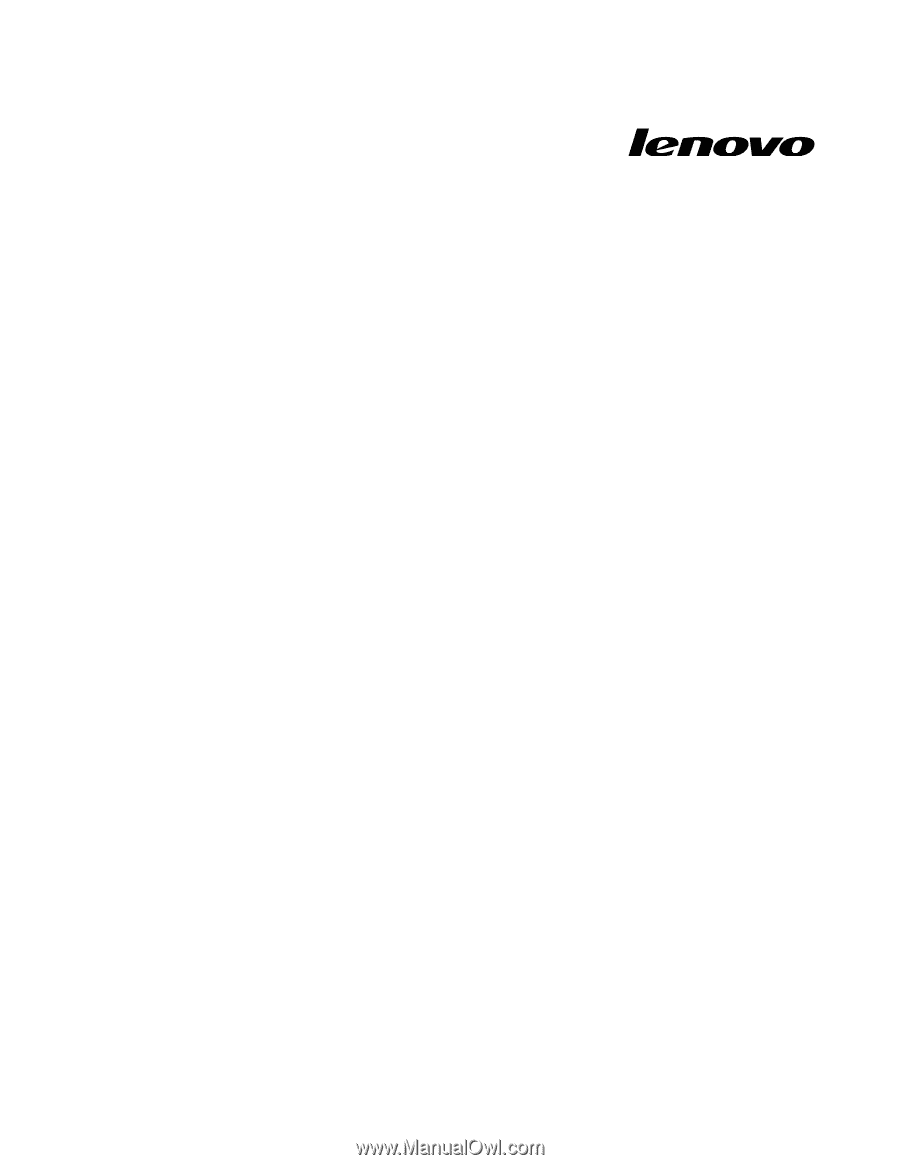
Lenovo Combined Mouse User Guide









