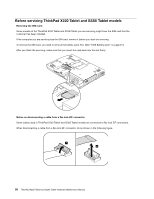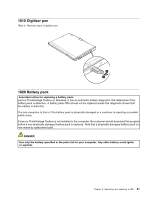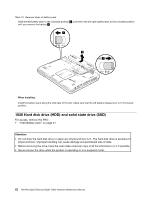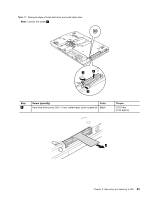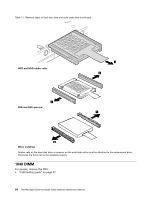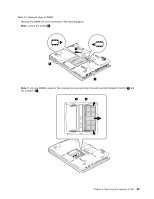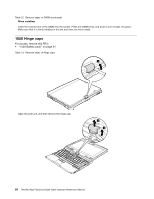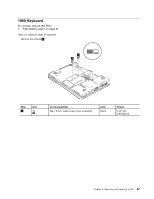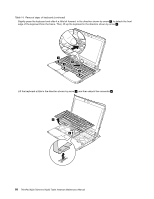Lenovo 42962YU User Manual - Page 69
Screw quantity, Color, Torque, Table 11. Removal steps of hard disk drive and solid state drive
 |
View all Lenovo 42962YU manuals
Add to My Manuals
Save this manual to your list of manuals |
Page 69 highlights
Table 11. Removal steps of hard disk drive and solid state drive Note: Loosen the screw 1 . 1 3 2 Step 1 Screw (quantity) Color Hard disk drive screw, M3 × 3 mm, wafer-head, nylon-coated (1) Black Torque 0.181 Nm (1.85 kgfcm) 4 Chapter 8. Removing and replacing a FRU 63
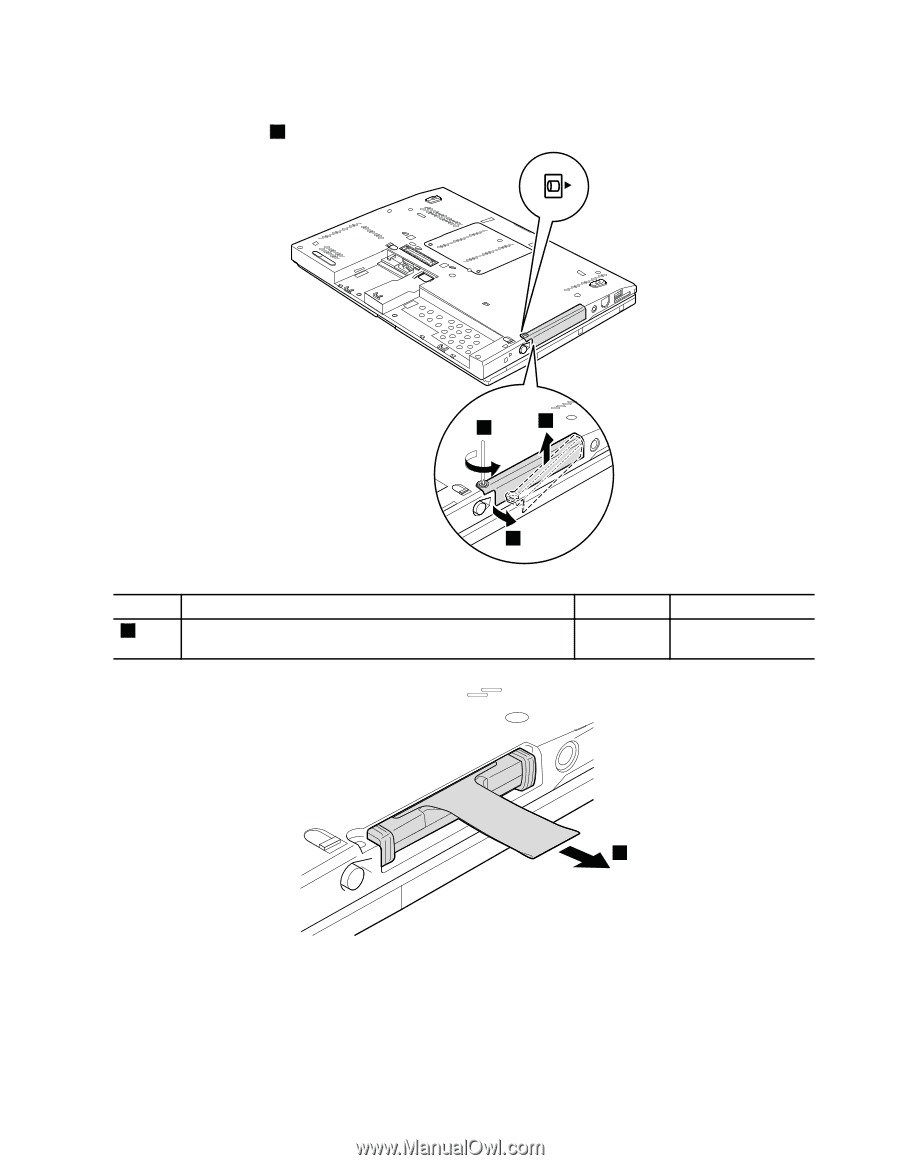
Table 11. Removal steps of hard disk drive and solid state drive
Note:
Loosen the screw
1
.
1
2
3
Step
Screw (quantity)
Color
Torque
1
Hard disk drive screw, M3 × 3 mm, wafer-head, nylon-coated (1)
Black
0.181 Nm
(1.85 kgfcm)
4
Chapter 8
.
Removing and replacing a FRU
63