Lenovo 43R2018 User Guide
Lenovo 43R2018 - ThinkPad 160 GB External Hard Drive Manual
 |
UPC - 884343275246
View all Lenovo 43R2018 manuals
Add to My Manuals
Save this manual to your list of manuals |
Lenovo 43R2018 manual content summary:
- Lenovo 43R2018 | User Guide - Page 1
Lenovo USB 2.0 Portable 80GB/120GB Hard Drive User's Guide - Lenovo 43R2018 | User Guide - Page 2
using this information and the product it supports, read the information in Appendix A, "Service and Support," on page A-1 and Appendix B, "Lenovo Limited Warranty," on page B-1. First Edition (March 2007) © Copyright Lenovo 2007. Portions © Copyright International Business Machines Corporation - Lenovo 43R2018 | User Guide - Page 3
the drive from your computer 1-4 Detaching the system from a docking station or media bay . . . . . 1-4 Maintaining the drive 1-4 Appendix A. Service and Support A-1 Registering your option A-1 Online technical support A-1 Telephone technical support A-1 Appendix B. Lenovo Limited - Lenovo 43R2018 | User Guide - Page 4
iv Lenovo USB 2.0 Portable 80GB/120GB Hard Drive User 's Guide - Lenovo 43R2018 | User Guide - Page 5
the Lenovo 2.0 Portable 80GB/120GB Hard Drive. This manual is written for the installer and user of this equipment and contains the following information: v "Hardware User's Guide" contains instructions for installing and using the 80GB/120GB Hard Disk Drive. v Appendix A, "Service and Support," on - Lenovo 43R2018 | User Guide - Page 6
vi Lenovo USB 2.0 Portable 80GB/120GB Hard Drive User 's Guide - Lenovo 43R2018 | User Guide - Page 7
User's Guide This chapter contains instructions for installing and using the Lenovo USB 2.0 Portable 80GB/120GB Hard Drive. Note: Before you install and use the Lenovo USB 2.0 Portable 80GB/120GB Hard Drive, be sure to read "Before you begin the installation." Product description The Lenovo USB - Lenovo 43R2018 | User Guide - Page 8
When using your USB Hard Drive on a mobile computer with a USB 2.0 PCMCIA card, the primary USB cable must be inserted into the PCMCIA card high power port. You must also connect the auxiliary power cable to the USB port to provide adequate power. Attention Lenovo does not support this product with - Lenovo 43R2018 | User Guide - Page 9
2. Connect the other end of the primary USB cable 5 to an available USB port on your computer. 3. Attach the auxiliary power cable to the auxiliary power port 2 on the drive. 4. Attach the other end of the auxiliary power cable 6 to an available USB port on your computer. Hardware User 's Guide 1-3 - Lenovo 43R2018 | User Guide - Page 10
the drive. v Do not operate or store the drive near strong magnetic fields. v Do not expose the drive to liquids, extreme temperatures, or humidity. v Do not use any power cables or adapters that are not included in this option package. 1-4 Lenovo USB 2.0 Portable 80GB/120GB Hard Drive User 's Guide - Lenovo 43R2018 | User Guide - Page 11
Guide d'utilisation du matériel Le présent chapitre contient les instructions d'installation et d'utilisation de l'unité de disque dur portable Lenovo 80 Go/120 Go USB 2.0. Remarque : Avant d'installer et d'utiliser cette unité de disque dur, veuillez prendre connaissance des informations contenues - Lenovo 43R2018 | User Guide - Page 12
le cordon d'alimentation auxiliaire au port USB afin de fournir l'alimentation requise. Attention Lenovo n'offre aucun support pour ce produit s'il est utilisé avec un utilitaire tiers qui réorganise ou trie la table de partitions. 1-6 Lenovo USB 2.0 Portable 80GB/120GB Hard Drive User 's Guide - Lenovo 43R2018 | User Guide - Page 13
unité Cette section fournit les instructions d'installation de l'unité. Pour installer l'unité, procédez comme suit : 1. Connectez le câble USB principal au port USB 4 . 1 Voyant d'activité de l'unité 2 Prise d'alimentation auxiliaire 3 Voyant d'alimentation 4 Port USB 5 Câble USB principal 6 Cordon - Lenovo 43R2018 | User Guide - Page 14
fonction Retirer l'ordinateur du menu Démarrer de Windows. Méthode 2 Sur un ordinateur ThinkPad, appuyez sur Fn + F9 pour accéder au menu Easy Eject Action, puis sélectionnez Déconnecter le système avant d'utiliser à nouveau les touches Fn + F9. 1-8 Lenovo USB 2.0 Portable 80GB/120GB Hard Drive User 's Guide - Lenovo 43R2018 | User Guide - Page 15
pas l'unité à des liquides, à des températures extrêmes, ni à l'humidité. v N'utilisez pas de cordons d'alimentation ou d'adaptateurs non inclus dans le coffret de l'option. Guide d'utilisation du matériel 1-9 - Lenovo 43R2018 | User Guide - Page 16
1.1 o 2.0 Il computer deve disporre di Microsoft Windows Vista™, Microsoft Windows XP or Microsoft Windows 2000 Professional installper utilizzare l'unità disco fisso portatile USB 2.0 80GB/120GB della Lenovo. Prima di iniziare l'installazione Assicurarsi di rivedere le seguenti informazioni prima - Lenovo 43R2018 | User Guide - Page 17
porta ad elevata alimentazione per scheda PCMCIA. E' anche necessario collegare il cavo di alimentazione ausiliario alla porta USB, per fornire un'adeguata alimentazione. Attenzione Lenovo non supporta questo prodotto con un programma di terze parti che ordina o riordina la tabella delle partizioni - Lenovo 43R2018 | User Guide - Page 18
à dell'unità 2 Porta di alimentazione ausiliaria 3 LED di stato 4 Porta USB 5 Cavo USB primario 6 Cavo di alimentazione ausiliario 2. Collegare l'altra estremità del cavo USB 5 ad una porta USB disponibile sul computer. 3. Collegare il cavo di alimentazione ausiliario alla porta di alimentazione - Lenovo 43R2018 | User Guide - Page 19
computer ThinkPad, premere Fn + F9 per accedere al menu azioni Easy Eject, quindi Espelli il PC ThinkPad dall'alloggiamento di espansione. Si raccomanda di attendere almeno due minuti in seguito alla scrittura dei dati all'HDD USB portatile USB 2.0 80GB/120GB della Lenovo Guida per l'utente 1-13 - Lenovo 43R2018 | User Guide - Page 20
Manutenzione dell'unità Utilizzare le seguenti istruzioni sulla manutenzione dell'unità. v Non lasciare cadere o urtare l'unità. v Non operare o conservare l'unità presso forti campi magnetici. v Non esporre l'unità a liquidi, temperature estreme o umidità. v Non utilizzare i cavi di alimentazione o - Lenovo 43R2018 | User Guide - Page 21
Mikroprozessor mit 200 MHz v 64 MB RAM-Speicher (Random Access Memory) v USB 1.1- oder USB 2.0-Anschluss Für die Verwendung des tragbaren Lenovo USB 2.0-Festplattenlaufwerks mit 80 GB/120 GB muss auf dem Computer Microsoft Windows Vista™, Microsoft Windows XP oder Microsoft Windows 2000 Professional - Lenovo 43R2018 | User Guide - Page 22
USB-Kabel an einen anderen USB-Anschluss anschließen. v Wenn Sie das USB-Festplattenlaufwerk auf einem tragbaren Computer mit einer USB 2.0-PCMCIA-Karte installieren, müssen Sie das primäre USB äre USB-Kabel an den USB-Anschluss 4 an. 1-16 Lenovo USB 2.0 Portable 80GB/120GB Hard Drive User's Guide - Lenovo 43R2018 | User Guide - Page 23
das Zusatznetzkabel an den Zusatznetzanschluss 2 am Laufwerk an. 4. Schließen Sie das andere Ende des Zusatznetzkabels 6 an einen freien USB-Anschluss des Computers an. Verwenden Sie nur die im Lieferumfang der Zusatzeinrichtung enthaltenen Kabel. Andernfalls könnte das Laufwerk beschädigt werden - Lenovo 43R2018 | User Guide - Page 24
Wählen Sie im Windows-Startmenü die Funktion zum Abdocken des Computers. Methode 2 Drücken Sie bei einem ThinkPad die Tastenkombination Fn + F9, um das Aktionsmenü des Dienstprogramms im Lieferumfang der Zusatzeinrichtung enthalten sind. 1-18 Lenovo USB 2.0 Portable 80GB/120GB Hard Drive User's Guide - Lenovo 43R2018 | User Guide - Page 25
sistema" en la página 1-22. El paquete de la opción incluye: v Unidad de disco duro portátil USB 2.0 de 80 GB/120 GB de Lenovo v Cable USB principal (conexión USB ″A″ a ″mini B″) v Cable de alimentación auxiliar v Guía del usuario v Estuche Requisitos de hardware y software Debe tener instalado el - Lenovo 43R2018 | User Guide - Page 26
unidad de disco duro USB, manipúlela con cuidado USB para obtener la energía correcta. Atención Lenovo no da soporte a este producto con un programa de utilidad de discos de otra empresa que reorganiza o clasifica la tabla de partición. 1-20 Lenovo USB 2.0 Portable 80GB/120GB Hard Drive User 's Guide - Lenovo 43R2018 | User Guide - Page 27
actividad de la unidad 2 Puerto de alimentación auxiliar 3 LED de alimentación 4 Puerto USB 5 Cable USB principal 6 Cable de alimentación auxiliar 2. Conecte el otro extremo del cable USB principal 5 a un puerto USB disponible en el sistema. 3. Conecte el cable de alimentación auxiliar al puerto de - Lenovo 43R2018 | User Guide - Page 28
Inicio de Windows. Método 2 En un sistema ThinkPad, pulse Fn + F9 para acceder al menú Easy Eject Action menu y, a continuación, Eject ThinkPad PC from Dock. Es recomendable esperar un mí a líquidos, temperaturas extremas o humedad. 1-22 Lenovo USB 2.0 Portable 80GB/120GB Hard Drive User 's Guide - Lenovo 43R2018 | User Guide - Page 29
v No utilice cables de alimentación o adaptadores distintos de los que encontrará en el paquete de esta opción. Guía del usuario de hardware 1-23 - Lenovo 43R2018 | User Guide - Page 30
ter o Microsoft Windows Vista™, o Microsoft Windows XP ou o Microsoft Windows 2000 Professional instalado para utilizar a Unidade de Disco Rígido Lenovo USB 2.0 Portable 80GB/120GB. Antes de Iniciar a Instalação Certifique-se de revisar as seguintes informações antes de instalar e utilizar a Unidade - Lenovo 43R2018 | User Guide - Page 31
conectar o cabo de alimentação auxiliar à porta USB para fornecer alimentação adequada. Atenção A Lenovo não oferece suporte para este produto com um utilitário de disco de terceiros que reordene ou classifique a tabela de partição. Lenovo USB 2.0 Portable 80GB/120GB Hard Drive User 's Guide 1-25 - Lenovo 43R2018 | User Guide - Page 32
1 LED de Atividade da Unidade 2 Porta de Alimentação Auxiliar 3 LED de Energia 4 Porta USB 5 Cabo USB Principal 6 Cabo de Alimentação Auxiliar 2. Conecte a outra ponta do cabo USB principal 5 a uma porta USB disponível em seu computador. 3. Conecte o cabo de alimentação auxiliar à porta de alimenta - Lenovo 43R2018 | User Guide - Page 33
1 No Menu Iniciar do Windows, utilize a função Undock Computer (Desacoplar Computador). Método 2 Em um computador ThinkPad, pressione Fn + F9 para acessar o menu Easy Eject Action sistema, antes de utilizar novamente as teclas Fn + F9. Lenovo USB 2.0 Portable 80GB/120GB Hard Drive User 's Guide 1-27 - Lenovo 43R2018 | User Guide - Page 34
Mantendo a Unidade Utilize as instruções de manutenção a seguir para sua unidade. v Não derrube e nem bata a unidade. v Não opere e nem armazene a unidade perto de campos magnéticos fortes. v Não exponha a unidade a líquidos, temperaturas extremas ou umidade. v Não utilize quaisquer cabos de - Lenovo 43R2018 | User Guide - Page 35
zatímco počítač běží. Viz "Odpojení jednotky od počítače" na stránce 1-32. Dodávka obsahuje: v přenosnou diskovou jednotku Lenovo USB 2.0 80GB/120GB v primární kabel USB (USB ″A″ na ″mini B″) v přídavný napájecí kabel v uživatelskou příručku v brašnu Požadavky na hardware a software Na počítači mus - Lenovo 43R2018 | User Guide - Page 36
PCMCIA s posíleným napájením (high power). Také musíte připojit přídavný napájecí kabel ke konektoru USB, aby měla jednotka dostatečné napájení. Upozornění Lenovo nepodporuje tento produkt s programy jiných výrobců, které mění uspořádání tabulky diskových oblastí. 1-30 Prenosná disková jednotka - Lenovo 43R2018 | User Guide - Page 37
davný napájecí kabel ke konektoru přídavného napájení 2 na jednotce. 4. Připojte druhý konec přídavného napájecího kabelu 6 k dostupnému konektoru USB na počítači. Používejte pouze kabely dodané s jednotkou. Použijete-li jiný než dodaný kabel, muže dojít k poškození jednotky. K jednotce nepřipojujte - Lenovo 43R2018 | User Guide - Page 38
ves Fn + F9, která otevře nabídku Easy Eject, ve které použijete položku Eject ThinkPad PC from Dock. Doporučuje se počkat alespoň dvě minuty po zápisu dat na disk, ne napájecí zdroje než ty, které byly dodány s jednotkou. 1-32 Prenosná disková jednotka Lenovo USB 2.0 80GB/120GB Uživatelská prírucka - Lenovo 43R2018 | User Guide - Page 39
Užívateľská príručka Táto kapitola obsahuje návod na inštaláciu a používanie jednotky Lenovo USB 2.0 Portable 80GB/120GB Hard Drive. Poznámka: Pred inštaláciou a používaním jednotky Lenovo USB 2.0 Portable 80GB/120GB Hard Drive si prečítajte časť "Pred inštaláciou jednotky." Popis produktu Jednotka - Lenovo 43R2018 | User Guide - Page 40
ho napájania musíte k portu USB pripojiť aj prídavný napájací kábel. Upozornenie Spoločnosť Lenovo nepodporuje používanie tohto produktu s diskovými nástrojmi iných výrobcov, ktoré preusporiadavajú alebo usporiadavajú tabuľku oddielov. 1-34 Lenovo USB 2.0 Portable 80GB/120GB Hard Drive User's Guide - Lenovo 43R2018 | User Guide - Page 41
kábla 6 do voľného USB portu počítača. Používajte iba káble dodávané spolu s produktom. Použitím iných káblov by ste mohli jednotku poškodiť. Nepripájajte k tomuto zariadeniu napájací adaptér. 5. Otvorte My Computer a dvakrát kliknite na ikonu jednotky USB Hard Drive. Užívatelská prírucka 1-35 - Lenovo 43R2018 | User Guide - Page 42
ite funkciu Undock Computer z ponuky Start systému Windows. Metóda 2 Na počítači ThinkPad stlačte Fn + F9 na sprístupnenie ponuky Easy Eject Action a vyberte Eject ThinkPad PC from Dock a adaptéry, ktoré nie sú súčasťou balenia jednotky. 1-36 Lenovo USB 2.0 Portable 80GB/120GB Hard Drive User's Guide - Lenovo 43R2018 | User Guide - Page 43
alışırken takıp çıkarabilirsiniz. Bkz. "Sürücünün bilgisayarınızdan çıkarılması" sayfa 1-40. Aksam paketi aşağıdakileri içerir: v Lenovo USB 2.0 Portable 80GB/120GB Hard Drive v Birincil USB kablosu (USB ″A″dan ″mini B″ye bağlantı) v Yedek güç kablosu v Kullanıcı Kılavuzu v Taşıma çantası Donanım ve - Lenovo 43R2018 | User Guide - Page 44
kapısına takılmalıdır. Ayrıca yeterli güç sağlamak için yardımcı güç kablosunu da USB kapısına takmanız gerekir. Uyarı Lenovo, üçüncü kişilerin, bölüm tablosunu yeniden düzenleyen ya da sıralayan disk yardımcı programını desteklemez. 1-38 Lenovo USB 2.0 Portable 80GB/120GB Hard Drive User's Guide - Lenovo 43R2018 | User Guide - Page 45
kapısına takın. 3. Yedek güç kablosunu sürücüdeki yedek güç kapısına 2 takın. 4. Yedek güç kablosunun 6 diğer ucunu bilgisayarınızdaki kullanılabilir bir USB kapısına takın. Yalnızca bu aksamla birlikte gönderilen kabloları kullanın. Aksam paketindekiler dışında bir kablo kullanırsanız sürücü zarar - Lenovo 43R2018 | User Guide - Page 46
ntem Windows'taki Start (Başlat) menüsünden Undock Computer (Bilgisayarı Çıkar) işlevini kullanın. 2. Yöntem ThinkPad bilgisayarda, Easy Eject Action (Kolay Çıkarma İşlemi) dışında güç kablosu ya da bağdaştırıcı kullanmayın. 1-40 Lenovo USB 2.0 Portable 80GB/120GB Hard Drive User's Guide - Lenovo 43R2018 | User Guide - Page 47
Oe~n gk 3m- L e!B Lenovo USB 2.0 Portable 80GB/120GB Hard DriveG 3! W gk! |Q vCgWL wTGn V@OY. V: Lenovo USB 2.0 Portable 80GB/120GB Hard Drive& 3! W gkOb |! 1-42 dLvG :3!& C[Ob |!;& Pn8JC@. &0 3m Lenovo USB 2.0 Portable 80GB/120GB Hard DriveB ^kR v VB f.G mS USB Oe p:) esLjLg, USB 1.1 ,a; gkQ M 8Y - Lenovo 43R2018 | User Guide - Page 48
_}Oi b; USB I Lm; Y% USB w.! ,aX8JC@. v USB 2.0 PCMCIA +e! VB ^kk D;M!- USB Oe esLj& gkR ', b; USB ILm; PCMCIA +e mP w.! pTX_ UOY. GQ {}Q |x; &xOAi 86 |x ILm; USB w.! ,aX_ UOY. VG L &0: D - Lenovo 43R2018 | User Guide - Page 49
esLj 3! L }!-B esLj 3!! kQ vCgW; &xUOY. esLj& 3!OAi Y= }w& OaOJC@. 1. b; USB ILm; USB w. 4 ! ,aOJC@. 1 esLj [? sB LED 2 86 |x w. 3 |x LED 4 USB w. 5 b; USB ILm 6 86 |x ILm 2. b; USB ILmG Y% J !; D;MG gk !IQ USB w. 5 ! ,aOJC @. 3. 86 |x ILm; esLjG 86 |x w. 2 ! ,aOJC@. Oe~n gk 3m- 1-43 - Lenovo 43R2018 | User Guide - Page 50
C[ ^:!- D;M 57 X& bI; gkOJC@. f} 2 ThinkPad D;M!- Fn+F9& -/ Easy Eject Action ^:N W - Lenovo 43R2018 | User Guide - Page 51
2~C'8O >B|,20M9C Lenovo USB 2.0 c/= 80GB/120GB 2L}/wD5w# ":Z20M9C Lenovo USB 2.0 c/= 80GB/120GB 2L}/w.0,kq XDA:* - Lenovo 43R2018 | User Guide - Page 52
USB g B,S=m;v USB KZ# v ZxP USB 2.0 PCMCIA (DF/=FczO9C USB 2L}/w1,w USB gBXkek PCMCIA (Ds&JKZP#9k+(zg4_,S= USB K ZTa)c;Dg4# "b Lenovo ;'V>z79CTVxmxPXBErrV`DZ}=EL5CL r# 20}/w >?Va)20}/wD5w# *20}/w,kjITB}L: 1. +w USB gB,S= USB KZ 4 # 1-46 Lenovo USB 2.0 Portable 80GB/120GB Hard Drive User's Guide - Lenovo 43R2018 | User Guide - Page 53
Device - Lenovo 43R2018 | User Guide - Page 54
,$}/w k4TB,$ - Lenovo 43R2018 | User Guide - Page 55
u@zC ²\¬ úí Lenovo USB 2.0 Γa¼ 80GB/120GB w OP USB 2.0 e iΓí q ¼¬t USB w ≈AΩ Θt ±zL USB 1.1 su W 80 C w iH PºO¼qú αW¼qúft A]P USB 1.0 M USB 1.1 su eCw nw ßAª @ HíY m}lB@A BiH÷Γ½F]NOibqú⌡ µ AíJ ú mPqú uC \ 1-51 yqqúεUw zC ∩ ] M≤]AG v Lenovo USB 2.0 Γa¼ 80GB/120GB w v Dn USB u]USB ″A″ ″mini - Lenovo 43R2018 | User Guide - Page 56
u s USB ¬q s ≡CpGJ USB us ΣL USB s ≡C DAA NDn v bt USB 2.0 PCMCIA d Γa¼qúW u íJ PCMCIA d¬q s ≡Cz ≡AHú ¼≈ q C USB w ADn USB N Uq us USB s N ú AYft ½s {íALenovo Núú Σ C ú ϕ ≤Ot ww úwwⁿC Ynw w A ¿UC{ G 1. NDn USB us USB s ≡ 4 C 1-50 Lenovo USB 2.0 Portable 80GB/120GB Hard Drive User's Guide - Lenovo 43R2018 | User Guide - Page 57
@Us² °í¬Uñ únAπ °íA Uw AMßA½ss w C qqúεUw YnεUw A ¿UC{ C 1. ÷@Ut u@Cñ w a úwΘ 2. ÷@U USB jqxs m ε 3. ú uC C mC qXR≥y CΘí Ut ϕ USB HDD s XR≥y CΘí W JATO² ε° ªAH KΩ yóC USB s ≡ Az niµUCB ¿UCΣñ@ G Φk 1 Windowsu}lv\αϕ hXqú\αC Φk 2 b ThinkPad qúWA÷U Fn + F9As Easy Eject Action \αϕAMß∩ Eject - Lenovo 43R2018 | User Guide - Page 58
@w ϕ UC h @w C v ún w ¿ o u⌠C v únba±j ⌡ @ s±w C v ún w n≤GΘBj ¬π ⌠ C v ún D ∩ ] M≤H q u πy C 1-52 Lenovo USB 2.0 Portable 80GB/120GB Hard Drive User's Guide - Lenovo 43R2018 | User Guide - Page 59
USB 2.0 ϙʔλϒϧ 80GB/120GB : Lenovo USB 2.0 ϙʔλϒϧ 80GB/120GB આ໌ Lenovo USB 2.0 ϙʔλϒϧ 80GB/120GB USB 1.1 80 USB 2.0 USB USB 1.0 ͓Αͼ USB 1.1 1-56 v Lenovo USB 2.0 ϙʔλϒϧ 80GB/120GB v USB έʔϒϧ (USBʮA B v v v v ࠷খ 200MHz Pentium v 64 MB RAM) v USB 1.1 ·ͨ 2.0 ϙʔτ Lenovo USB - Lenovo 43R2018 | User Guide - Page 60
AC v USB USB 1-56 v USB USB USB USB v USB 2.0 PCMCIA USB USB PC USB ॏཁ Lenovo 1-54 Lenovo USB 2.0 Portable 80GB/120GB Hard Drive: User's Guide - Lenovo 43R2018 | User Guide - Page 61
1 USB έʔϒϧΛ USB ϙʔτ 4 1 LED 2 3 LED 4 USB ϙʔτ 5 USB έʔϒϧ 6 2 USB 5 USB 3 2 4 6 Մೳͳ USB AC 1-55 - Lenovo 43R2018 | User Guide - Page 62
5 USB 1 ͠·͢ɻ 2. ʮUSB 3 USB ϙʔτʹ USB HDD ํ๏ 1 Windows ํ๏ 2 ThinkPad Fnʯ + ʮF9ʯΛԡ͠ɺʮEasyEject ThinkPad PC USB HDD 2 Fnʯ + ʮF9 v v v v 1-56 Lenovo USB 2.0 Portable 80GB/120GB Hard Drive: User's Guide - Lenovo 43R2018 | User Guide - Page 63
information for your system. Your technical support representative might want to walk you through the problem while you are at your computer during the call. For a list of Service and Support phone numbers, visit http:// www.lenovo.com/support/phone. © Lenovo 2007. Portions © IBM Corp. 2005 - Lenovo 43R2018 | User Guide - Page 64
A-2 : Lenovo USB 2.0 Portable 80GB/120GB Hard Drive User's Guide - Lenovo 43R2018 | User Guide - Page 65
at www.lenovo.com/ support/phone. Warranty service may not be available in all locations and may differ from location to location. Charges may apply outside a Service Provider's normal service area. Contact a local Service Provider for location-specific information. © Lenovo 2007. Portions - Lenovo 43R2018 | User Guide - Page 66
the product is free of any legal obligations or restrictions that prevent its exchange; and 3. obtain authorization from the owner to have your Service Provider service a product that you do not own. Your Additional Responsibilities B-2 : Lenovo USB 2.0 Portable 80GB/120GB Hard Drive User's Guide - Lenovo 43R2018 | User Guide - Page 67
, including name, phone numbers, address, and e-mail address. Lenovo will use this information to perform service under this warranty and to improve our business relationship with you, such as to conduct internal reviews of the efficiency of the warranty service we provide to you. We may contact you - Lenovo 43R2018 | User Guide - Page 68
in your Service Provider's possession or 2) in transit in those cases in which the Service Provider is responsible for the transportation. Neither Lenovo nor your Service Provider is the Arbitration Rules of Singapore International B-4 : Lenovo USB 2.0 Portable 80GB/120GB Hard Drive User's Guide - Lenovo 43R2018 | User Guide - Page 69
. Other Rights THIS WARRANTY GIVES YOU SPECIFIC LEGAL RIGHTS AND YOU MAY HAVE OTHER Lenovo USB 2.0 Portable 80GB/120GB Hard Drive Worldwide 1 year Type of Warranty Service 1, 4 If required, your Service Provider will provide repair or exchange service depending on the type of warranty service - Lenovo 43R2018 | User Guide - Page 70
or exchanged at a designated service center, with delivery or shipping arranged by you. You are responsible to deliver or mail, as your Service Provider specifies, (prepaid unless specified otherwise) the product suitably packaged to B-6 : Lenovo USB 2.0 Portable 80GB/120GB Hard Drive User's Guide - Lenovo 43R2018 | User Guide - Page 71
Customer Support Center at 001-866-434-2080, where you will be directed to the nearest Authorized Service Center. Should no Authorized Service Center shipment address. To obtain a list of Authorized Service Centers, please visit: http://www.lenovo.com/mx/es/servicios Manufactured by: SCI Systems - Lenovo 43R2018 | User Guide - Page 72
d'être modifiés sans préavis. Lenovo Limited Warranty - Avviso per il cliente Si prega di leggere la dichiarazione di garanzia limitata Lenovo (LLW) sul sito http://www.lenovo.com/warranty. La dichiarazione di granzia limitata (LLW) B-8 : Lenovo USB 2.0 Portable 80GB/120GB Hard Drive User's Guide - Lenovo 43R2018 | User Guide - Page 73
Service (Customer Replaceable Unit, durch den Kunden austauschbare Funktionseinheit) und Anlieferung durch den Kunden oder per Versand 3. Lenovo Adresse an: www.lenovo.com/support/phone. Telefonnummern können jederzeit ohne Vorankündigung geändert werden. Garantía Limitada de Lenovo - Aviso para el - Lenovo 43R2018 | User Guide - Page 74
3. Versão da Garantia Limitada da Lenovo: L505-0010-00 09/2006 Para obter o serviço de garantia, consulte a lista telefônica em www.lenovo.com/support/phone. Os números de telefone estão sujeitos a alteração sem aviso prévio. 30 B-10 : Lenovo USB 2.0 Portable 80GB/120GB Hard Drive User's Guide - Lenovo 43R2018 | User Guide - Page 75
30 30 30 30 Appendix B. Lenovo Limited Warranty B-11 - Lenovo 43R2018 | User Guide - Page 76
30 30 B-12 : Lenovo USB 2.0 Portable 80GB/120GB Hard Drive User's Guide - Lenovo 43R2018 | User Guide - Page 77
Garantiperiode: 1 år 2. Servicetype i garantiperioden: CRU-service (Customer Replaceable Unit) og carry-in-service eller indsendelsesservice 3. Version af Lenovo Begrænset garanti: L505-0010-00 09/2006 Se telefonlisten på adressen www.lenovo.com/support/phone vedrørende garantiservice. Telefonnumre - Lenovo 43R2018 | User Guide - Page 78
30 30 30 30 Lenovo Beperkte Garantie - Kennisgeving aan klant B-14 : Lenovo USB 2.0 Portable 80GB/120GB Hard Drive User's Guide - Lenovo 43R2018 | User Guide - Page 79
en Customer Carry-In of Mail-In Service 3. Versie van Lenovo Beperkte Garantie: L505-0010-00 09/2006 Voor garantieservice raadpleegt u de telefoonlijst op www.lenovo.com/ support/phone. Telefoonnummers kunnen zonder aankondiging worden gewijzigd. Lenovos garantibetingelser - Merknad til kunden Les - Lenovo 43R2018 | User Guide - Page 80
Limitada da Lenovo: L505-0010-00 09/2006 Para obter serviço de garantia consulte a lista de números de telefone em www.lenovo.com/support/phone. Os números de telefone indicados estão sujeitos a alteração sem aviso prévio. 30 30 B-16 : Lenovo USB 2.0 Portable 80GB/120GB Hard Drive User's Guide - Lenovo 43R2018 | User Guide - Page 81
) och Kunden lämnar in (Customer Carry-In) eller skickar in Mail-In) Maskinen på service 3. Begränsad garanti, version: L505-0010-00 09/2006 Telefonnummer till ställen där du kan få garantiservice finns på www.lenovo.com/support/phone. Telefonnummer kan komma att ändras utan att du meddelas om detta - Lenovo 43R2018 | User Guide - Page 82
B-18 : Lenovo USB 2.0 Portable 80GB/120GB Hard Drive User's Guide - Lenovo 43R2018 | User Guide - Page 83
the operation of any other product, program, or service. Lenovo may have patents or pending patent applications covering support applications where malfunction may result in injury or death to persons. The information contained in this document does not affect or change Lenovo product specifications - Lenovo 43R2018 | User Guide - Page 84
systems. Furthermore, some measurements may have been estimated through extrapolation. Actual results may vary. Users of this document should verify the applicable data for their specific environment. C-2 : Lenovo USB 2.0 Portable 80GB/120GB Hard Drive User's Guide - Lenovo 43R2018 | User Guide - Page 85
Lenovo offers a variety of programs and services to assist equipment owners in recycling their IT products. Information on product recycling offerings can be found on Lenovo terms are trademarks of Lenovo in the United States, other countries, or both: v Lenovo v Lenovo logo v ThinkPad IBM is a - Lenovo 43R2018 | User Guide - Page 86
service marks of others. Electronic emission notices The following information refers to the Lenovo USB 2.0 Portable 80GB/120GB Hard Drive. Federal Communications Commission (FCC) Declaration of Conformity [Lenovo USB 2.0 Portable 80GB/120GB Hard Drive accordance with the instructions, may cause - Lenovo 43R2018 | User Guide - Page 87
, sind die Geräte wie in den Handbüchern beschrieben zu installieren und zu betreiben. Des Weiteren dürfen auch nur von der Lenovo empfohlene Kabel angeschlossen werden. Lenovo übernimmt keine Verantwortung für die Einhaltung der Schutzanforderungen, wenn das Produkt ohne Zustimmung der - Lenovo 43R2018 | User Guide - Page 88
modification non recommandée du produit, y compris l'ajout de cartes en option non Lenovo. Ce produit respecte les limites des caractéristiques d'immunité des appareils de traitement de résidentielles. Unión Europea - Normativa EMC C-6 : Lenovo USB 2.0 Portable 80GB/120GB Hard Drive User's Guide - Lenovo 43R2018 | User Guide - Page 89
modificación no recomendada del producto, incluyendo el ajuste de tarjetas de opción que no sean Lenovo. Este producto ha sido probado y satisface los límites para Equipos Informáticos Clase B less than or equal to 20 A per phase Lenovo product service information for Taiwan Appendix C. Notices C-7 - Lenovo 43R2018 | User Guide - Page 90
/. Lenovo anima a los propietarios de equipos de tecnología de la información (TI) a reciclar sus equipos cuando ya no sean necesarios. Lenovo dispone de una variedad de programas y servicios para ayudar a los propietarios de C-8 : Lenovo USB 2.0 Portable 80GB/120GB Hard Drive User's Guide - Lenovo 43R2018 | User Guide - Page 91
sus productos de TI. Puede encontrar información sobre las ofertas de reciclaje en el sitio web de Lenovo http://www.pc.ibm.com/ww/ lenovo/about/environment/. A Lenovo estimula os proprietários de equipamentos de TI a reciclarem seus equipamentos com responsabilidade quando eles não forem mais - Lenovo 43R2018 | User Guide - Page 92
ohjelmia ja palveluja, jotka helpottavat laitteiden uusiokäyttöä. Tietoja tuotteiden uusiokäyttöön liittyvistä mahdollisuuksista on Lenovon Internet-sivustossa, osoitteessa http://www.pc.ibm.com/ww/lenovo/about/environment/. C-10 : Lenovo USB 2.0 Portable 80GB/120GB Hard Drive User's Guide - Lenovo 43R2018 | User Guide - Page 93
recyclen van hun IT-producten. Informatie over deze aanbiedingen voor productrecycling zijn te vinden op de internetsite van Lenovo, op http://www.pc.ibm.com/ww/lenovo/about/environment/. Lenovo oppfordrer eiere av IT-utstyr til å levere utstyret til gjenvinning når de ikke lenger har behov for det - Lenovo 43R2018 | User Guide - Page 94
och tjänster till hjälp för ägare av IT-produkter när utrustningen ska lämnas till återvinning eller kasseras. Information om produktåtervinningsprogram finns på Lenovos webbplats http:// www.pc.ibm.com/ww/lenovo/about/environment/. C-12 : Lenovo USB 2.0 Portable 80GB/120GB Hard Drive User's Guide - Lenovo 43R2018 | User Guide - Page 95
potential effects of EEE on the environment and human health due to the presence of hazardous substances. For additional WEEE information go to: http://www.lenovo.com/lenovo/environment. Appendix C. Notices C-13 - Lenovo 43R2018 | User Guide - Page 96
d'informations sur les équipements électriques et électroniques, consultez le site http://www.lenovo.com/lenovo/environment. Die WEEE-Kennzeichnung gilt nur in Ländern der Europäischen Union und de vida, sino que deben utilizar el C-14 : Lenovo USB 2.0 Portable 80GB/120GB Hard Drive User's Guide - Lenovo 43R2018 | User Guide - Page 97
la salud debidos a la presencia de substancias peligrosas. Para obtener información adicional acerca de WEEE consulte el sitio: http://www.lenovo.com/lenovo/ environment. Il marchio WEEE (Waste Electrical and Electronic Equipment) viene applicato soltanto ai paesi all'interno dell'unione europea (EU - Lenovo 43R2018 | User Guide - Page 98
i Den europeiske union (EU) og Norge. Utstyr merkes i henhold til EU-direktiv 2002/96/EF om avfall fra elektrisk og elektronisk utstyr (WEEE). Direktivet C-16 : Lenovo USB 2.0 Portable 80GB/120GB Hard Drive User's Guide - Lenovo 43R2018 | User Guide - Page 99
og elektronisk utstyr på miljø og helse, som skyldes skadelige stoffer. Du finner mer informasjon om WEEE på denne adressen: http:// www.lenovo.com/lenovo/environment. WEEE-mærkningen (Waste Electrical and Electronic Equipment) gælder kun for lande i EU samt Norge. Udstyr mærkes i henhold til EU - Lenovo 43R2018 | User Guide - Page 100
C-18 : Lenovo USB 2.0 Portable 80GB/120GB Hard Drive User's Guide - Lenovo 43R2018 | User Guide - Page 101
Lenovo and the Lenovo logo are trademarks of Lenovo in the United States, other countries, or both. Appendix C. Notices C-19 - Lenovo 43R2018 | User Guide - Page 102
C-20 : Lenovo USB 2.0 Portable 80GB/120GB Hard Drive User's Guide - Lenovo 43R2018 | User Guide - Page 103
- Lenovo 43R2018 | User Guide - Page 104
Part Number: 41N8392 Printed in China (1P) P/N: 41N8392
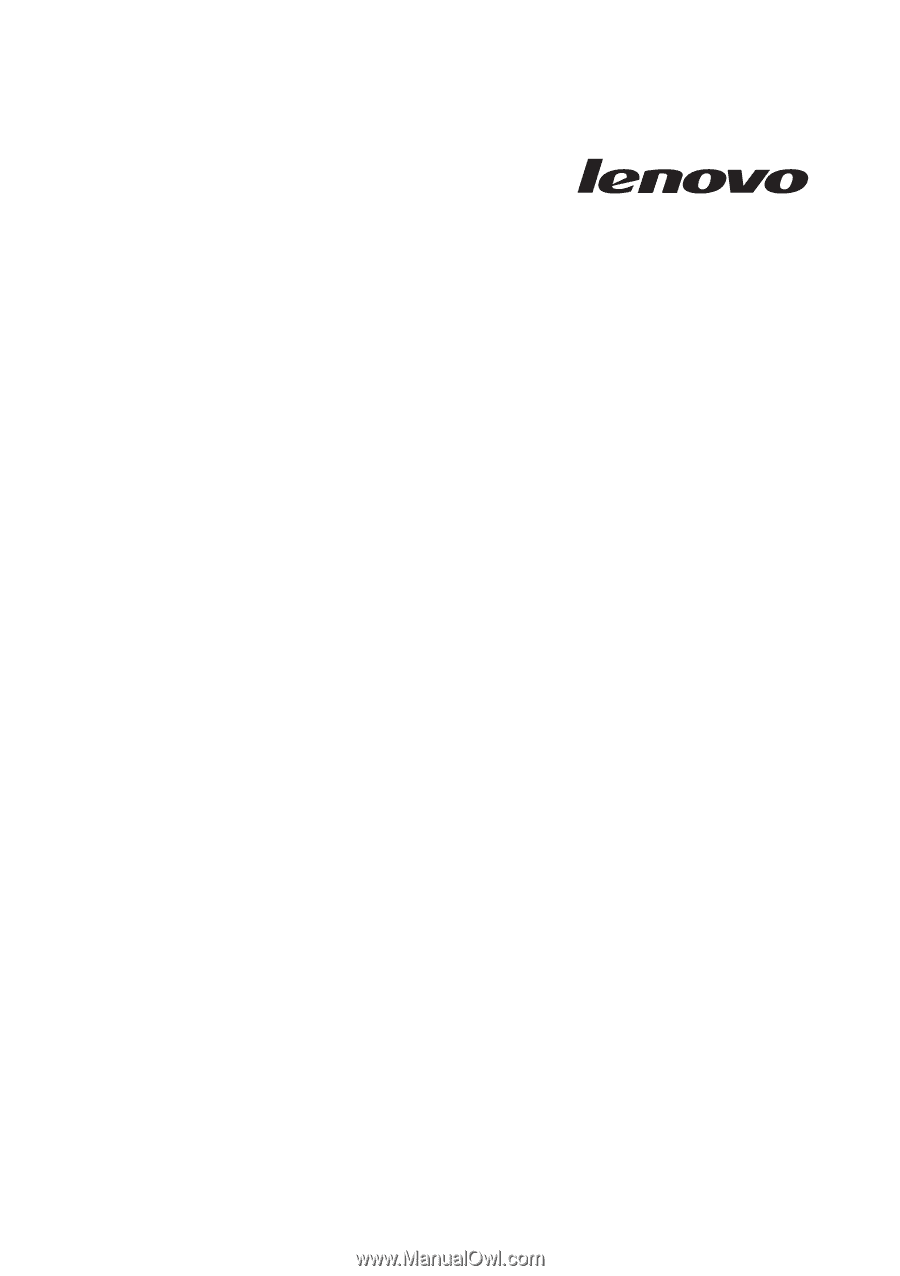
Lenovo USB 2.0 Portable
80GB/120GB Hard Drive
User’s Guide









