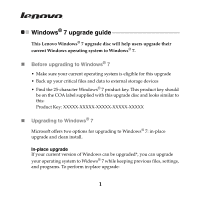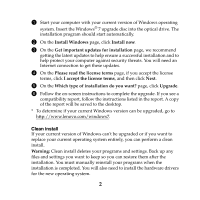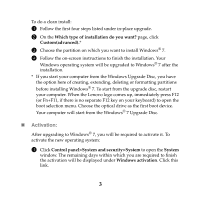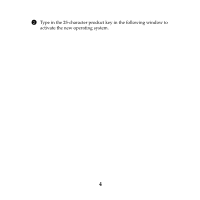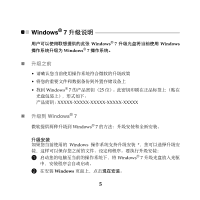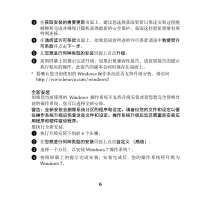Lenovo 59-015270 Windows 7 Upgrade Guide
Lenovo 59-015270 - IdeaPad U330 Laptop Manual
 |
UPC - 884343188379
View all Lenovo 59-015270 manuals
Add to My Manuals
Save this manual to your list of manuals |
Lenovo 59-015270 manual content summary:
- Lenovo 59-015270 | Windows 7 Upgrade Guide - Page 1
Windows® 7 upgrade guide This Lenovo Windows® 7 upgrade disc will help users upgrade their current Windows operating system to Windows® 7. „ Before upgrading to Windows® 7 • Make sure your current operating system is eligible for this upgrade • Back up your critical files and data to external - Lenovo 59-015270 | Windows 7 Upgrade Guide - Page 2
lenovo.com/windows7. Clean install If your current version of Windows can't be upgraded or if you want to replace your current operating system entirely, you can perform must manually reinstall your programs when the installation is completed. You will also need to install the hardware drivers for the - Lenovo 59-015270 | Windows 7 Upgrade Guide - Page 3
Windows® 7. 4 Follow the on-screen instructions to finish the installation. Your Windows operating system will be upgraded to Windows® 7 after the installation. * If you start your computer from the Windows installing Windows® 7. To start from the upgrade disc, restart your computer. When the Lenovo - Lenovo 59-015270 | Windows 7 Upgrade Guide - Page 4
2 Type in the 25-character product key in the following window to activate the new operating system. 4 - Lenovo 59-015270 | Windows 7 Upgrade Guide - Page 5
Windows® 7 Windows® 7 Windows Windows® 7 Windows® 7 25 XXXXX-XXXXX-XXXXX-XXXXX-XXXXX Windows® 7 Windows® 7 Windows 1 Windows® 7 2 在安装 Windows 5 - Lenovo 59-015270 | Windows 7 Upgrade Guide - Page 6
3 4 5 6 Windows http://www.lenovo.com/windows7. Windows 1 4 2 3 Windows 7 4 Windows 7。 6 - Lenovo 59-015270 | Windows 7 Upgrade Guide - Page 7
Windows 7 Windows 7 Lenovo F12 F12 Fn+F11 Windows 7 升级到 Windows 7 1 Windows 2 输入 25 Trademarks Lenovo is a trademark of Lenovo in the United States, other countries, or both. Microsoft and Windows are trademarks of Microsoft Corporation in the United States, other countries,
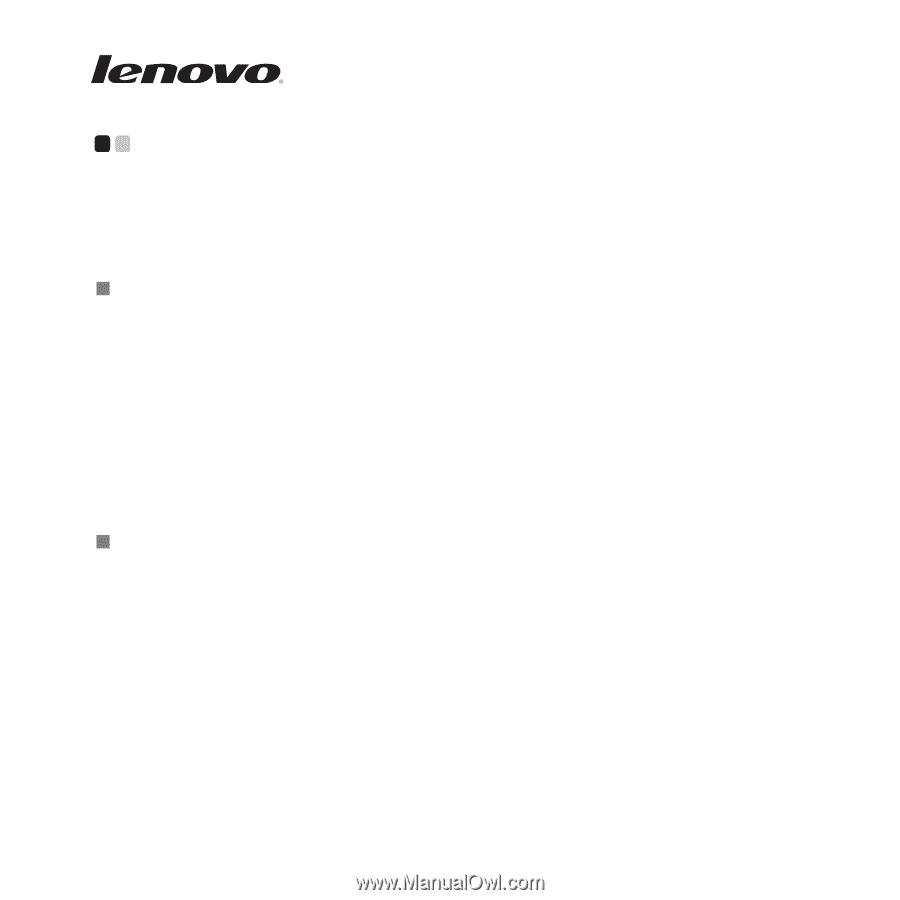
1
Windows
®
7 upgrade guide
- - - - - - - - - - - - - - - - - - - - - - - - - - - - - - - - - - - - - - - - - - - - - - - - - - - -
This Lenovo Windows
®
7 upgrade disc will help users upgrade their
current Windows operating system to Windows
®
7.
Before upgrading to Windows
®
7
•
Make sure your current operating system is eligible for this upgrade
•
Back up your critical files and data to external storage devices
•
Find the 25-character Windows
®
7 product key. This product key should
be on the COA label supplied with this upgrade disc and looks similar to
this:
Product Key: XXXXX-XXXXX-XXXXX-XXXXX-XXXXX
Upgrading to Windows
®
7
Microsoft offers two options for upgrading to Windows
®
7: in-place
upgrade and clean install.
In-place upgrade
If your current version of Windows can be upgraded*, you can upgrade
your operating system to Widows
®
7 while keeping previous files, settings,
and programs. To perform in-place upgrade: