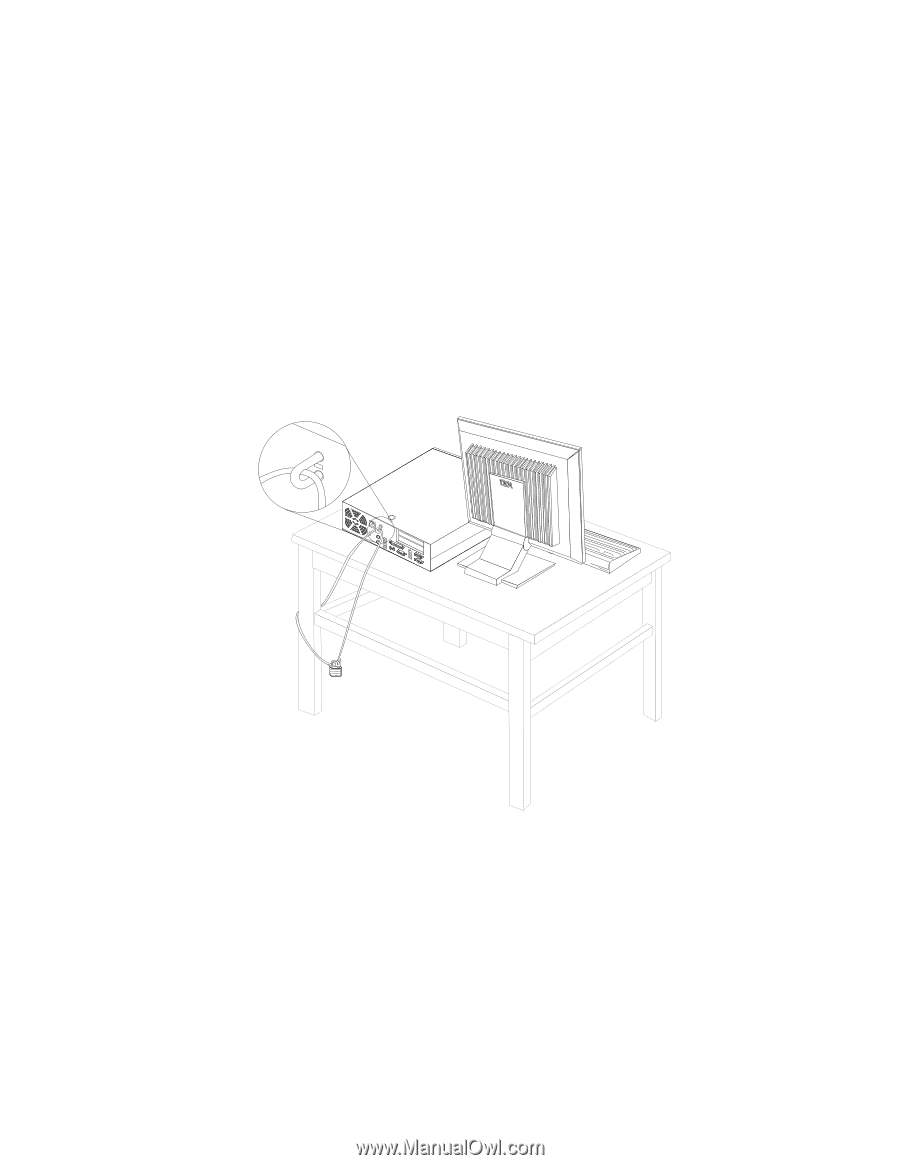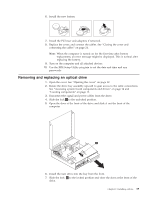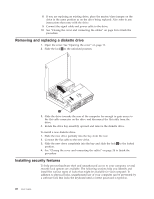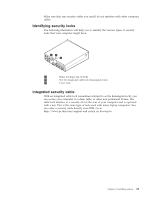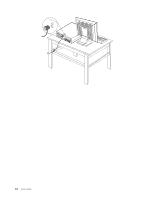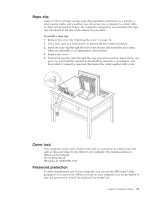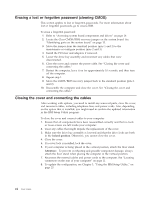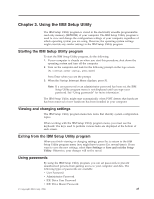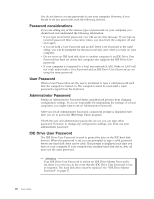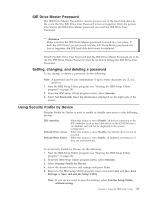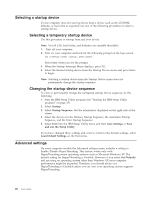Lenovo 81713GU User Manual - Page 37
Cover, Password, protection
 |
View all Lenovo 81713GU manuals
Add to My Manuals
Save this manual to your list of manuals |
Page 37 highlights
Rope clip Using a 3/16 in (5 mm) security rope clip (sometimes referred to as a U-bolt), a steel security cable, and a padlock you can secure your computer to a desk, table, or other non-permanent fixture. For computers designed to accommodate the rope clip, knockouts at the rear of the chassis are provided. To install a rope clip: 1. Remove the cover. See "Opening the cover" on page 12. 2. Use a tool, such as a screwdriver, to remove the two metal knockouts. 3. Insert the rope clip through the rear of the chassis and install the nuts using either an adjustable or an appropriate sized wrench. 4. Replace the cover. 5. Thread the security cable through the rope clip and around an object that is not part of or permanently attached to the building structure or foundation, and from which it cannot be removed; then fasten the cable together with a lock. ® Cover lock Your computer comes with a built-in key lock or a provision to install a key lock such as those provided by the Illinois Lock Company. The mailing address is: Illinois Lock Company 301 W. Hintz Road Wheeling, IL 60090-5754 USA Password protection To deter unauthorized use of your computer, you can use the IBM Setup Utility program to set a password. When you turn on your computer you are prompted to type the password to unlock the keyboard for normal use. Chapter 2. Installing options 23