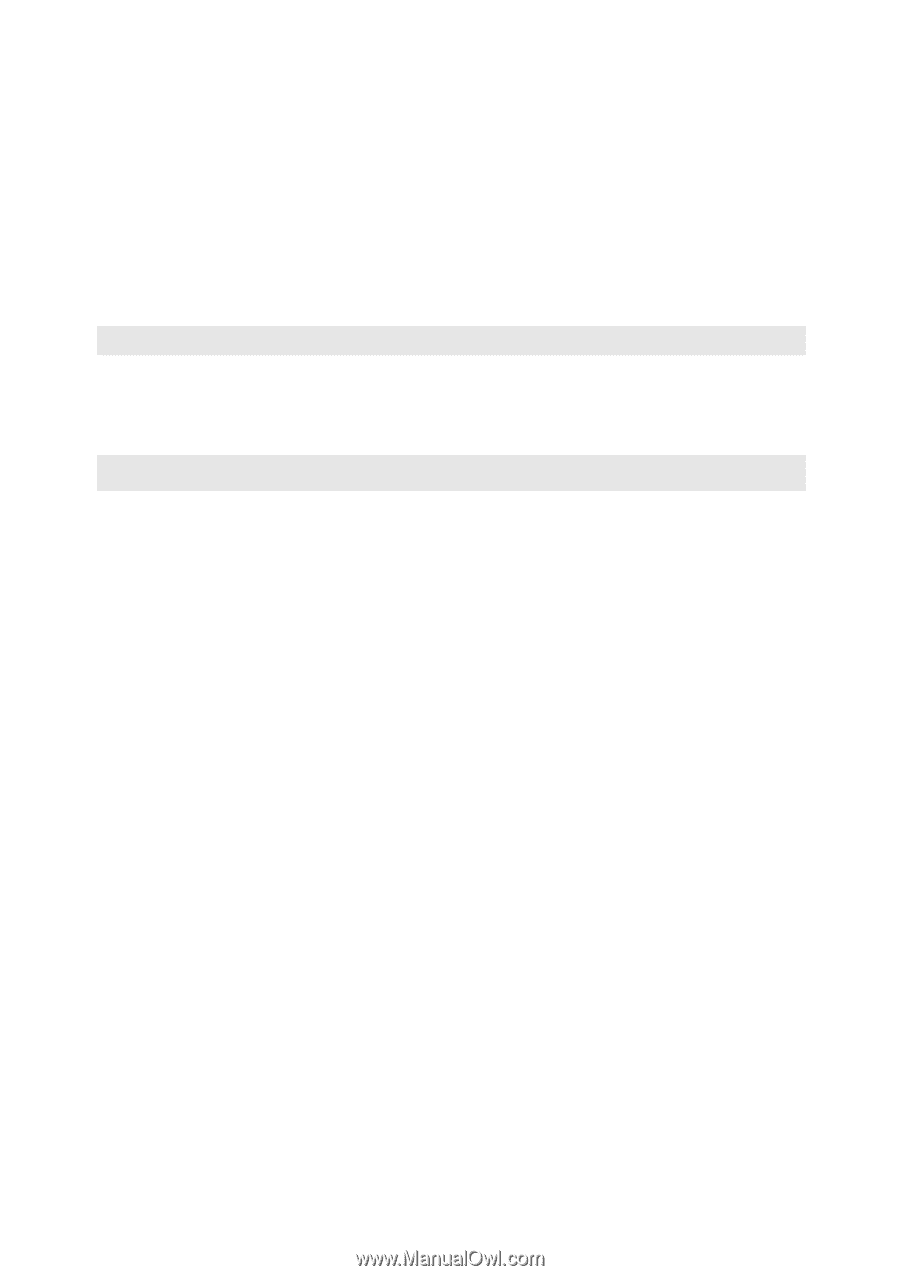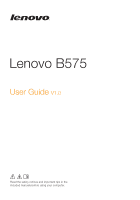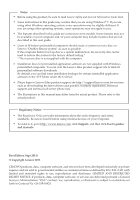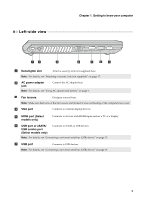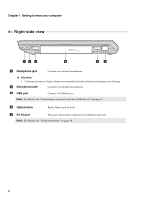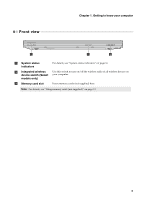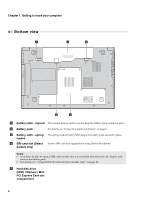Lenovo B575 Lenovo B575 User Guide V1.0 - Page 6
OneKey Rescue, Select models only - have fingerprint
 |
View all Lenovo B575 manuals
Add to My Manuals
Save this manual to your list of manuals |
Page 6 highlights
Chapter 1. Getting to know your computer d Speakers The stereo speakers provide rich and powerful sound. e Power button Press this button to turn on the computer. f OneKey Rescue system button Press this button to open OneKey Rescue system (If OneKey Rescue system has been preinstalled) when the computer is powered off. Note: For details, see "OneKey Rescue system" on page 23. g Built-in microphone The built-in microphone (with noise reduction) can be used for video conferencing, voice narration, or simple audio recordings. h Touchpad The touchpad functions as a conventional mouse. Note: For details, see "Using the touchpad" on page 10. i Fingerprint reader (Select models only) j Numeric keypad With the fingerprint reader you can register fingerprints and use them as passwords to secure your computer. For details, see "Using the keyboard" on page 11. k System status indicators For details, see "System status indicators" on page 16. 2