Lenovo G510 Lenovo 3000 G510 User Guide V2.0 - Page 21
Getting Started, Mute button, Touch pad, Touch pad button, Microphone built-in - windows 7
 |
View all Lenovo G510 manuals
Add to My Manuals
Save this manual to your list of manuals |
Page 21 highlights
Lenovo 3000 G510 UG V2.0_en.book Page 13 Friday, April 18, 2008 2:54 PM Chapter 3. Getting Started window appears to allow you to define the button with the applications listed, so that you can recall the application instantly by pressing this custom button. / Mute button Press this button to turn on or off the sound. 0 Touch pad Move your fingertip across the touch pad to move the cursor. 1 Touch pad button The two buttons of the touch pad function as the left and right buttons of the mouse. 2 Microphone (built-in) The built-in microphone can be used for video conferencing, voice narration, or simple audio recordings. 13
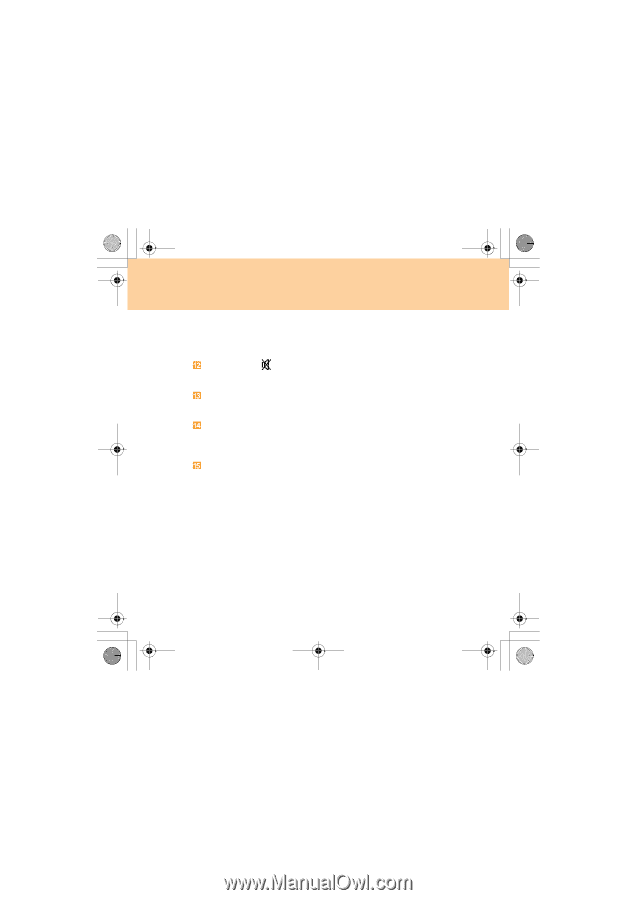
13
Chapter 3. Getting Started
window appears to allow you to define the button with the
applications listed, so that you can recall the application instantly by
pressing this custom button.
Mute button
Press this button to turn on or off the sound.
Touch pad
Move your fingertip across the touch pad to move the cursor.
Touch pad button
The two buttons of the touch pad function as the left and right buttons
of the mouse.
Microphone (built-in)
The built-in microphone can be used for video conferencing, voice
narration, or simple audio recordings.
Lenovo 3000 G510 UG V2.0_en.book
Page 13
Friday, April 18, 2008
2:54 PM














