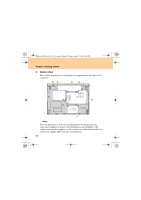Lenovo G510 Lenovo 3000 G510 User Guide V2.0 - Page 25
Left-side View
 |
View all Lenovo G510 manuals
Add to My Manuals
Save this manual to your list of manuals |
Page 25 highlights
Lenovo 3000 G510 UG V2.0_en.book Page 17 Friday, April 18, 2008 2:54 PM Chapter 3. Getting Started „ Left-side View Refer to the diagram below to identify the components on this side of the computer. $ % & ' * ( ) VGA port Connect an external monitor or projector to this port. Fan louvers The fan louvers allow warm air to exit the computer. 17
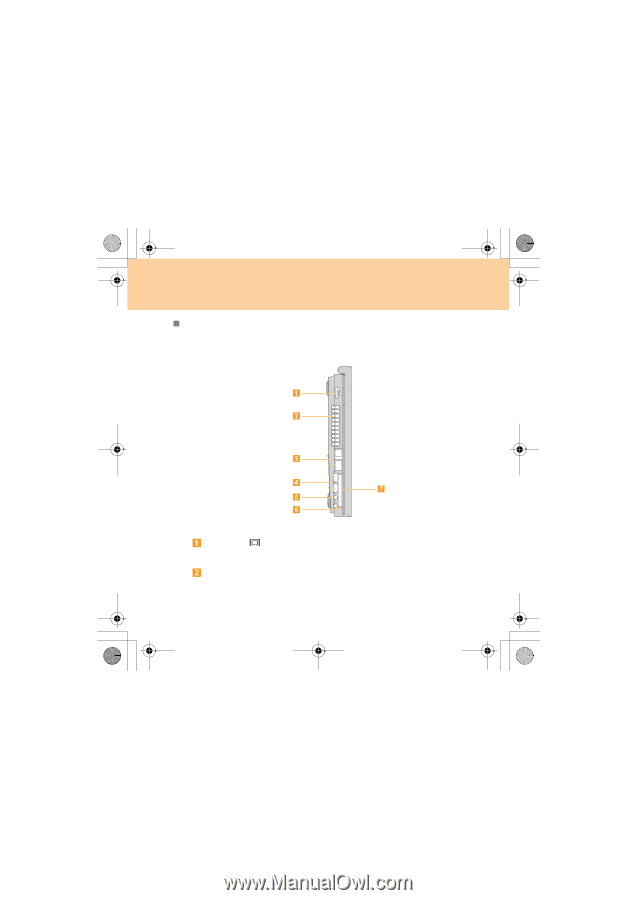
17
Chapter 3. Getting Started
Left-side View
Refer to the diagram below to identify the components on this side of the
computer.
VGA port
Connect an external monitor or projector to this port.
Fan louvers
The fan louvers allow warm air to exit the computer.
Lenovo 3000 G510 UG V2.0_en.book
Page 17
Friday, April 18, 2008
2:54 PM