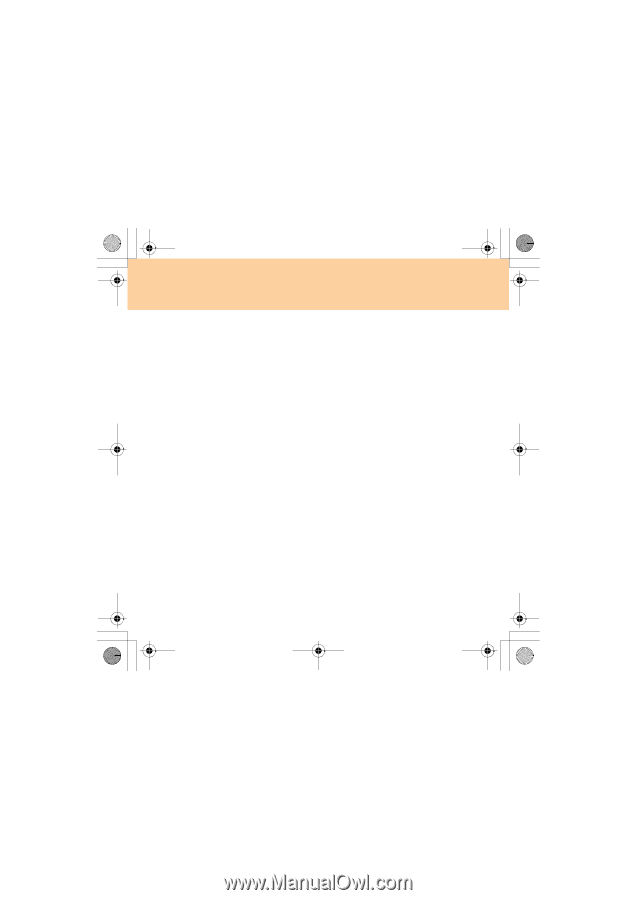Lenovo G510 Lenovo 3000 G510 User Guide V2.0 - Page 59
User + Master, Set HDD User Password, Enter Current Password, Enter New Password, Confirm New
 |
View all Lenovo G510 manuals
Add to My Manuals
Save this manual to your list of manuals |
Page 59 highlights
Lenovo 3000 G510 UG V2.0_en.book Page 51 Friday, April 18, 2008 2:54 PM Chapter 3. Getting Started To change or remove the User + Master HDD password, do as follows: • To change the HDD user password, select Set HDD User Password and type the current HDD user password in the Enter Current Password field. Then type the new password in the Enter New Password field, and retype it to verify it in the Confirm New Password field. • To change the HDD master password, select Set HDD Master Password and type the current HDD master password in the Enter Current Password field. Then type the new password in the Enter New Password field, and retype it to verify it in the Confirm New Password field. • To remove the HDD password, select Set HDD Master Password and type the current HDD master password in the Enter Current Password field. Then leave the Enter New Password field blank, and press the Enter key twice. Both HDD user and master passwords will be removed. 51