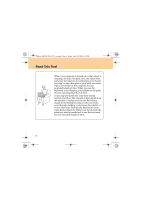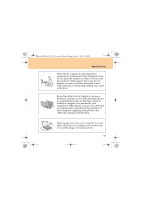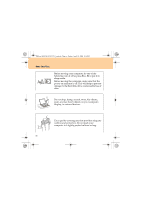Lenovo G510 Lenovo 3000 G510 User Guide V2.0 - Page 8
Fn + F1 - hard drive
 |
View all Lenovo G510 manuals
Add to My Manuals
Save this manual to your list of manuals |
Page 8 highlights
Lenovo 3000 G510 UG V2.0_en.book Page iv Friday, April 18, 2008 2:54 PM Read This First Before moving your computer, do one of the following: turn it off or press Fn + F1 to put it in sleep mode. Before moving the computer, make sure that the power on indicator is off. This will help to prevent damage to the hard disk drive, and possible loss of data. Do not drop, bump, scratch, twist, hit, vibrate, push, or place heavy objects on your computer, display, or external devices. Use a quality carrying case that provides adequate cushion and protection. Do not pack your computer in a tightly packed suitcase or bag. iv
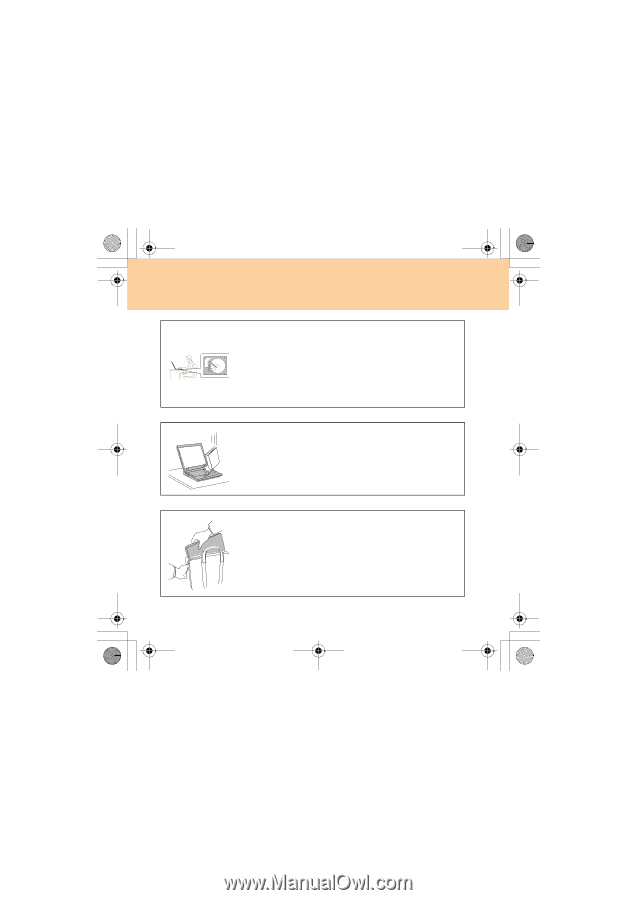
iv
Read This First
Before moving your computer, do one of the
following: turn it off or press
Fn + F1
to put it in
sleep mode.
Before moving the computer, make sure that the
power on indicator is off. This will help to prevent
damage to the hard disk drive, and possible loss of
data.
Do not drop, bump, scratch, twist, hit, vibrate,
push, or place heavy objects on your computer,
display, or external devices.
Use a quality carrying case that provides adequate
cushion and protection. Do not pack your
computer in a tightly packed suitcase or bag.
Lenovo 3000 G510 UG V2.0_en.book
Page iv
Friday, April 18, 2008
2:54 PM