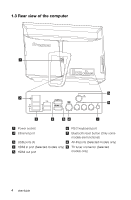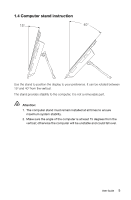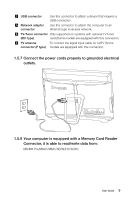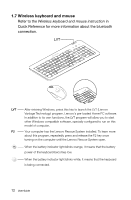Lenovo IdeaCentre B520 Lenovo IdeaCentre B5 Series User Guide - Page 14
Connect the power cords properly to grounded electrical, outlets.
 |
View all Lenovo IdeaCentre B520 manuals
Add to My Manuals
Save this manual to your list of manuals |
Page 14 highlights
USB connector Use this connector to attach a device that requires a USB connection. Network adapter connector Use this connector to attach the computer to an ethernet-type local area network. TV-Tuner connector Only supported on systems with optional TV tuner (IEC type) card (Some models are equipped with this connector). TV antenna To connect the signal input cable for CATV (Some connector (F type) models are equipped with this connector). 1.5.7 Connect the power cords properly to grounded electrical outlets. 1.5.8 Your computer is equipped with a Memory Card Reader Connector, it is able to read/write data from: MS/MS Pro/MSXC/MMC/SD/SDHC/SDXC User Guide 9
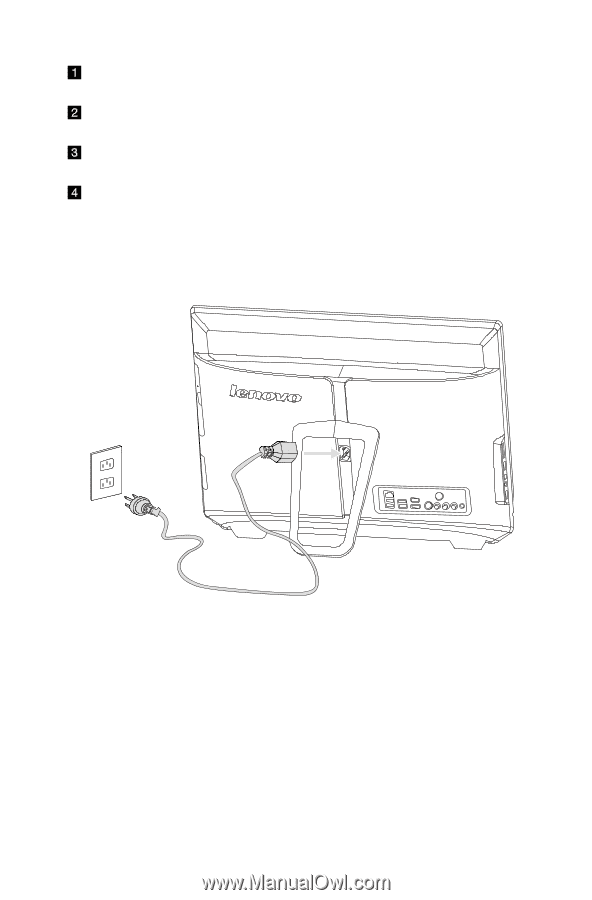
9
User Guide
USB connector
Use this connector to attach a device that requires a
USB connection.
Network adapter
connector
Use this connector to attach the computer to an
ethernet-type local area network.
TV-Tuner connector
(IEC type)
Only supported on systems with optional TV tuner
card (Some models are equipped with this connector).
TV antenna
connector (F type)
To connect the signal input cable for CATV (Some
models are equipped with this connector).
1.5.7 Connect the power cords properly to grounded electrical
outlets.
1.5.8 Your computer is equipped with a Memory Card Reader
Connector, it is able to read/write data from:
MS/MS Pro/MSXC/MMC/SD/SDHC/SDXC