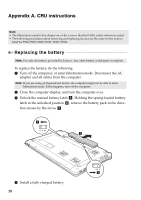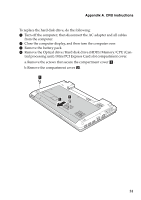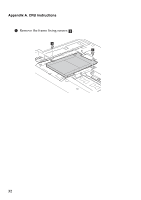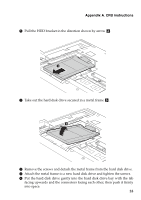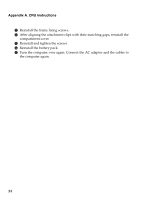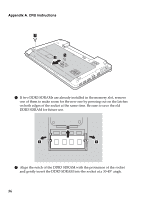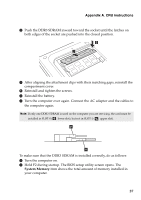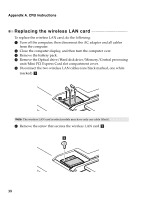Lenovo IdeaPad N580 Ideapad P580, P585, N580, N581, N585, N586 User Guide V1.0 - Page 37
Put the hard disk drive gently into the hard disk drive bay with the tab, into space.
 |
View all Lenovo IdeaPad N580 manuals
Add to My Manuals
Save this manual to your list of manuals |
Page 37 highlights
Appendix A. CRU instructions 6 Pull the HDD bracket in the direction shown by arrow d. 4 7 Take out the hard disk drive secured in a metal frame e . 5 8 Remove the screws and detach the metal frame from the hard disk drive. 9 Attach the metal frame to a new hard disk drive and tighten the screws. 0 Put the hard disk drive gently into the hard disk drive bay with the tab facing upwards and the connectors facing each other; then push it firmly into space. 33
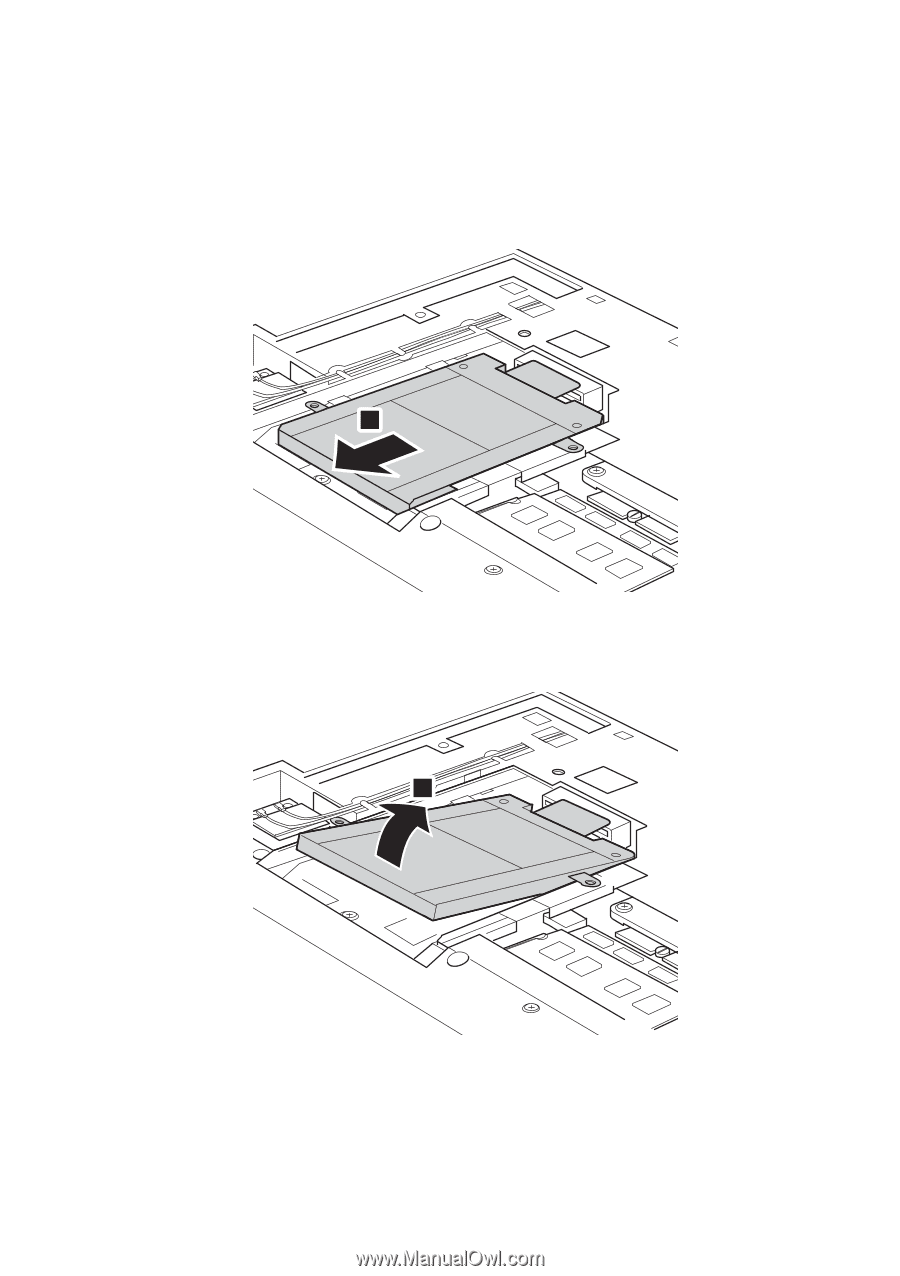
Appendix A. CRU instructions
33
6
Pull the HDD bracket in the direction shown by arrow
.
7
Take out the hard disk drive secured in a metal frame
.
8
Remove the screws and detach the metal frame from the hard disk drive.
9
Attach the metal frame to a new hard disk drive and tighten the screws.
0
Put the hard disk drive gently into the hard disk drive bay with the tab
facing upwards and the connectors facing each other; then push it firmly
into space.
d
4
e
5