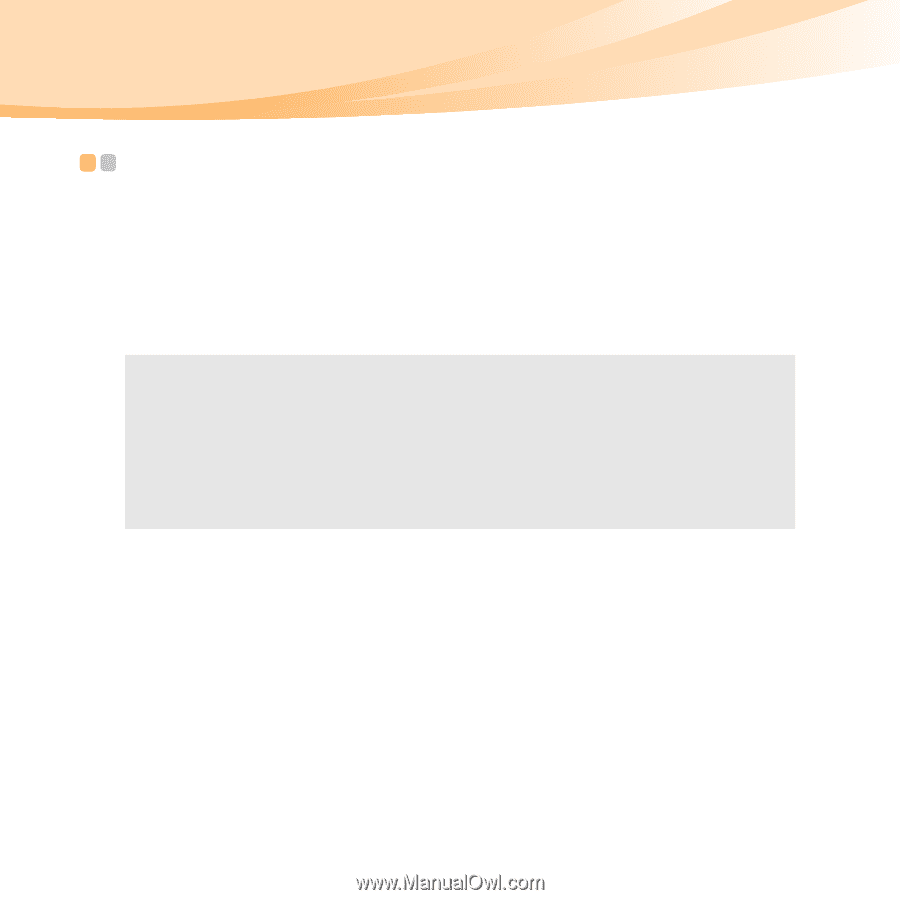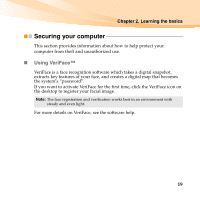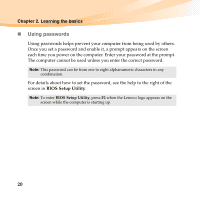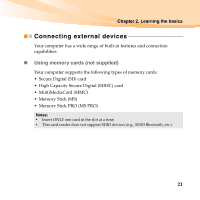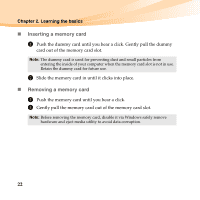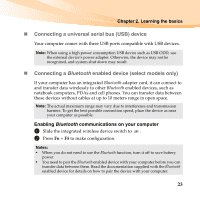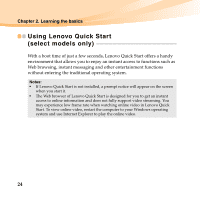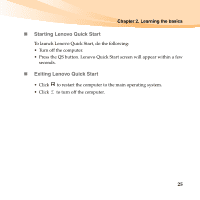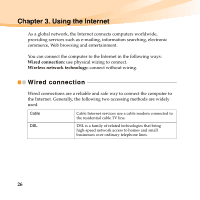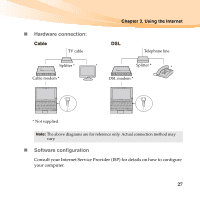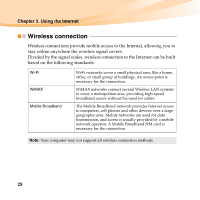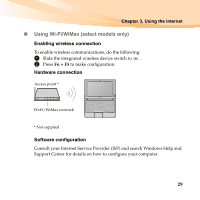Lenovo IdeaPad S10-3 Lenovo IdeaPad S10-3 User Guide V1.0 - Page 38
Using Lenovo Quick Start (select models only - windows 8 1
 |
View all Lenovo IdeaPad S10-3 manuals
Add to My Manuals
Save this manual to your list of manuals |
Page 38 highlights
Chapter 2. Learning the basics Using Lenovo Quick Start (select models only With a boot time of just a few seconds, Lenovo Quick Start offers a handy environment that allows you to enjoy an instant access to functions such as Web browsing, instant messaging and other entertainment functions without entering the traditional operating system. Notes: • If Lenovo Quick Start is not installed, a prompt notice will appear on the screen when you start it. • The Web browser of Lenovo Quick Start is designed for you to get an instant access to online information and does not fully support video streaming. You may experience low frame rate when watching online video in Lenovo Quick Start. To view online video, restart the computer to your Windows operating system and use Internet Explorer to play the online video. 24