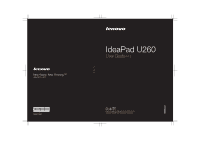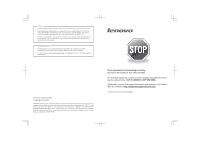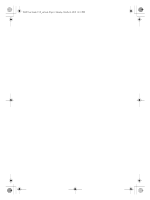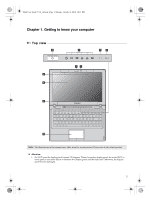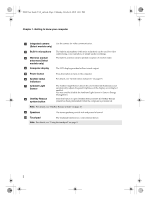Lenovo IdeaPad U260 Lenovo IdeaPad U260 UserGuide V1.0
Lenovo IdeaPad U260 Manual
 |
View all Lenovo IdeaPad U260 manuals
Add to My Manuals
Save this manual to your list of manuals |
Lenovo IdeaPad U260 manual content summary:
- Lenovo IdeaPad U260 | Lenovo IdeaPad U260 UserGuide V1.0 - Page 1
New World. New Thinking.TM www.lenovo.com P/N: 147003730 Printed in China ©Lenovo China 2010 IdeaPad U260 User Guide V1.0 Read the safety notices and important tips in the included manuals before using your computer. - Lenovo IdeaPad U260 | Lenovo IdeaPad U260 UserGuide V1.0 - Page 2
it before using wireless devices on your computer. • To refer to it, go to http://www.lenovo.com, click Support, and then click User's guides and manuals. First Edition (September 2010) © Copyright Lenovo 2010. LENOVO products, data, computer software, and services have been developed exclusively - Lenovo IdeaPad U260 | Lenovo IdeaPad U260 UserGuide V1.0 - Page 3
U260 User Guide V1.0_en.book Page i Monday, October 4, 2010 12:11 PM Contents Chapter 1. Getting to know your computer 1 Top view 1 Left-side view 3 Right-side view 4 Bottom view 5 Chapter 2. Learning the basics 6 First use 6 Using AC adapter and battery 8 Using the touchpad 9 Using the - Lenovo IdeaPad U260 | Lenovo IdeaPad U260 UserGuide V1.0 - Page 4
U260 User Guide V1.0_en.book Page ii Monday, October 4, 2010 12:11 PM - Lenovo IdeaPad U260 | Lenovo IdeaPad U260 UserGuide V1.0 - Page 5
U260 User Guide V1.0_en.book Page 1 Monday, October 4, 2010 12:11 PM Chapter 1. Getting to know your computer Top view e f gh ab c d i j Note: The illustrations in this manual may differ from the actual product. Please refer to the actual product. Attention: • Do NOT open the display panel - Lenovo IdeaPad U260 | Lenovo IdeaPad U260 UserGuide V1.0 - Page 6
U260 User Guide V1.0_en.book Page 2 Monday, October 4, 2010 12:11 PM Chapter 1. Getting to know your computer a Integrated camera (Select models only) Use the camera for video communication. b Built-in microphone c Wireless module antennas (Select models only) d Computer display The built-in - Lenovo IdeaPad U260 | Lenovo IdeaPad U260 UserGuide V1.0 - Page 7
U260 User Guide V1.0_en.book Page 3 Monday, October 4, 2010 12:11 PM Chapter 1. Getting to know your computer Left-side view a bc d a Kensington slot Attach a security lock (not supplied) here. Note: For details, see "Attaching a security lock (not supplied)" on page 15. b USB - Lenovo IdeaPad U260 | Lenovo IdeaPad U260 UserGuide V1.0 - Page 8
U260 User Guide V1.0_en.book Page 4 Monday, October 4, 2010 12:11 PM Chapter 1. Getting to know your computer Right-side view ab c d e a USB port Connects to USB devices. Note: For details, see "Connecting a universal serial bus (USB) device" on page 12. b HDMI port (Select models only) - Lenovo IdeaPad U260 | Lenovo IdeaPad U260 UserGuide V1.0 - Page 9
U260 User Guide V1.0_en.book Page 5 Monday, October 4, 2010 12:11 PM Chapter 1. Getting to know your computer Bottom view a a Fan louvers Dissipate internal heat. Note: Make sure that none of the fan louvers are blocked or else overheating of the computer may occur. 5 - Lenovo IdeaPad U260 | Lenovo IdeaPad U260 UserGuide V1.0 - Page 10
U260 User Guide V1.0_en.book Page 6 Monday, October 4, 2010 12:11 PM Chapter 2. Learning the basics First use „ Reading the manuals Read the supplied manuals before using your computer. „ Conncting to the power The built-in battery pack is not fully charged at purchase. To charge the battery and - Lenovo IdeaPad U260 | Lenovo IdeaPad U260 UserGuide V1.0 - Page 11
U260 User Guide V1.0_en.book Page 7 Monday, October 4, 2010 12:11 PM Chapter 2. Learning the basics To wake the computer, do one of the following. • Press the power button. • Press any key on the keyboard. „ Shutting down your computer If you are not going to use your computer for a day or two, shut - Lenovo IdeaPad U260 | Lenovo IdeaPad U260 UserGuide V1.0 - Page 12
U260 User Guide V1.0_en.book Page 8 Monday, October 4, 2010 12:11 PM Chapter 2. Learning the basics Using AC adapter and battery „ Checking battery status You can determine the percentage of battery power remaining by checking the battery icon in the notification area. Note: As each computer user - Lenovo IdeaPad U260 | Lenovo IdeaPad U260 UserGuide V1.0 - Page 13
U260 User Guide V1.0_en.book Page 9 Monday, October 4, 2010 12:11 PM Chapter 2. Learning the basics Using the touchpad a bc a Touchpad b Left click button c Right click button To move the cursor on the screen, slide your fingertip over the pad in the direction in which you want the cursor to - Lenovo IdeaPad U260 | Lenovo IdeaPad U260 UserGuide V1.0 - Page 14
U260 User Guide V1.0_en.book Page 10 Monday, October 4, 2010 12:11 PM Chapter 2. Learning the basics Using the keyboard Your computer has a numeric keypad and function keys incorporated in its standard keyboard. „ Numeric keypad The keyboard has keys that, when enabled, work as a 10-key numeric - Lenovo IdeaPad U260 | Lenovo IdeaPad U260 UserGuide V1.0 - Page 15
U260 User Guide V1.0_en.book Page 11 Monday, October 4, 2010 12:11 PM Chapter 2. Learning the basics The following describes the features of each function key. Fn + Esc: Turn on/off the integrated camera. Fn + F1: Enter sleep mode. Fn + F2: Turn on/off the backlight of the LCD screen. Fn + - Lenovo IdeaPad U260 | Lenovo IdeaPad U260 UserGuide V1.0 - Page 16
has an integrated Bluetooth adapter card, it can connect to and transfer data wirelessly to other Bluetooth enabled devices, such as notebook computers, PDAs and cell phones. You can transfer data between these devices without cables and up to 10 meters range in open space. Note: The actual maximum - Lenovo IdeaPad U260 | Lenovo IdeaPad U260 UserGuide V1.0 - Page 17
U260 User Guide V1.0_en.book Page 13 Monday, October 4, 2010 12:11 PM Chapter 2. Learning the basics Special keys and buttons „ OneKey Rescue system button • When the computer is powered-off, press this button to enter the OneKey Rescue system if Lenovo OneKey Rescue system has been preinstalled. - Lenovo IdeaPad U260 | Lenovo IdeaPad U260 UserGuide V1.0 - Page 18
U260 User Guide V1.0_en.book Page 14 Monday, October 4, 2010 12:11 PM Chapter 2. Learning the basics System status indicators These indicators inform you of the computer status. ab c d e f g a Power status indicator b Hard disk drive indicator c Battery status indicator d Wireless communication - Lenovo IdeaPad U260 | Lenovo IdeaPad U260 UserGuide V1.0 - Page 19
the system. For more details on VeriFace, see the software help. „ Using passwords Using passwords helps prevent your computer from being used by others. Once you set a password and enable it, a prompt appears on the screen each time you power on the computer. Enter your password at the prompt. The - Lenovo IdeaPad U260 | Lenovo IdeaPad U260 UserGuide V1.0 - Page 20
U260 User Guide V1.0_en.book Page 16 Monday, October 4, 2010 12:11 PM Chapter 3. Connecting to the Internet As a global network, the Internet connects computers worldwide, providing services such as e-mailing, information searching, electronic commerce, Web browsing and entertainment. You can - Lenovo IdeaPad U260 | Lenovo IdeaPad U260 UserGuide V1.0 - Page 21
wireless device switch from to . 2 Press Fn + F5 to make configuration. Hardware connection Access point * Wi-Fi/WiMAX network * Not supplied Software configuration Consult your Internet Service Provider (ISP) and search Windows Help and Support Center for details on how to configure your computer - Lenovo IdeaPad U260 | Lenovo IdeaPad U260 UserGuide V1.0 - Page 22
the correct order. • Computers without an integrated optical drive support the creation of recovery discs; however an appropriate external optical drive is needed to physically create the recovery discs. For more instructions, see the Help file of Lenovo OneKey Recovery. „ Using Lenovo OneKey Rescue - Lenovo IdeaPad U260 | Lenovo IdeaPad U260 UserGuide V1.0 - Page 23
in the package with your computer, see IdeaPad U260 Setup Poster. What safety precautions should I follow when using my computer? See "Chapter 1. Important safety information" of Lenovo Safety and General Information Guide. How can I prevent problems with my computer? See "Chapter 2. Use and care - Lenovo IdeaPad U260 | Lenovo IdeaPad U260 UserGuide V1.0 - Page 24
- Press any key on the keyboard. - Press the power button. • Press Fn+F2 to confirm whether the LCD screen has been turned off. A Password problem I forgot my password. • If you forget your user password, you must take your computer to a Lenovo authorized servicer or a marketing representative to - Lenovo IdeaPad U260 | Lenovo IdeaPad U260 UserGuide V1.0 - Page 25
U260 User Guide V1.0_en.book Page 21 Monday, October 4, 2010 12:11 PM Chapter 5. Troubleshooting Sleep or hibernation problems The critical low-battery error message appears, and the computer immediately turns off. • The battery power is low. Connect the AC adapter and run the computer on AC - Lenovo IdeaPad U260 | Lenovo IdeaPad U260 UserGuide V1.0 - Page 26
U260 User Guide V1.0_en.book Page 22 Monday, October 4, 2010 12:11 PM Chapter 5. Troubleshooting Battery problems Your computer shuts down before the battery status indicator shows empty. -orYour computer operates after the battery status indicator shows empty. • Discharge and recharge the - Lenovo IdeaPad U260 | Lenovo IdeaPad U260 UserGuide V1.0 - Page 27
U260 User Guide V1.0_en.book Page 23 Monday, October 4, 2010 12:11 PM Chapter 5. Troubleshooting Other problems Your computer does not respond. • To turn off your computer, press and hold the power button for 4 seconds or more. If the computer still does not respond, remove the AC adapter. • - Lenovo IdeaPad U260 | Lenovo IdeaPad U260 UserGuide V1.0 - Page 28
U260 User Guide V1.0_en.book Page 24 Monday, October 4, 2010 12:11 PM Appendix A. Lenovo limited warranty L505-0010-01 04/2008 This Lenovo Limited Warranty applies only to Lenovo branded hardware products you purchased for your own use and not for resale. This Lenovo Limited Warranty is available in - Lenovo IdeaPad U260 | Lenovo IdeaPad U260 UserGuide V1.0 - Page 29
U260 User Guide V1.0_en.book Page 25 Monday, October 4, 2010 12:11 PM Appendix A. Lenovo limited warranty If your problem cannot be resolved over the telephone, or remotely through software updates, your Service Provider will arrange for service under the type of warranty service designated for the - Lenovo IdeaPad U260 | Lenovo IdeaPad U260 UserGuide V1.0 - Page 30
, power surges, or improper maintenance by you; • damage caused by a non-authorized service provider; • failure of, or damage caused by, any third party products, including those that Lenovo may provide or integrate into the Lenovo product at your request; and • any technical or other support - Lenovo IdeaPad U260 | Lenovo IdeaPad U260 UserGuide V1.0 - Page 31
U260 User Guide V1.0_en.book Page 27 Monday, October 4, 2010 12:11 PM Appendix A. Lenovo limited warranty This limit also applies to Lenovo's suppliers, resellers, and your Service Provider. It is the maximum amount for which Lenovo, its suppliers, resellers, and your Service YOU SPECIFIC LEGAL - Lenovo IdeaPad U260 | Lenovo IdeaPad U260 UserGuide V1.0 - Page 32
U260 User Guide V1.0_en.book Page 28 Monday, October 4, 2010 12:11 PM Appendix A. Lenovo limited warranty Warranty information Product or machine type notebook: 20067, 0876 Country or region of purchase India Indonesia, Malaysia, Thailand, Philippines, Vietnam, Bahrain, Kuwait, Oman, Qatar, - Lenovo IdeaPad U260 | Lenovo IdeaPad U260 UserGuide V1.0 - Page 33
Guide V1.0_en.book Page 29 Monday, October 4, 2010 12:11 PM Appendix A. Lenovo limited warranty „ Types of warranty service 1 Customer Replaceable Unit ("CRU") Service Under CRU Service, your Service Provider will ship CRUs to you for installation by you. CRU information and replacement instructions - Lenovo IdeaPad U260 | Lenovo IdeaPad U260 UserGuide V1.0 - Page 34
U260 User Guide V1.0_en.book Page 30 Monday, October 4, 2010 12:11 PM Appendix A. Lenovo limited warranty 5 Product Exchange Service Under Product Exchange Service, Lenovo will ship a replacement product to your location. You are responsible for its installation and verification of its operation. - Lenovo IdeaPad U260 | Lenovo IdeaPad U260 UserGuide V1.0 - Page 35
U260 User Guide V1.0_en.book Page 31 Monday, October 4, 2010 12:11 PM Appendix B. Product specific Notices The notices in this appendix are specific to the product with the given MT number. Notices that are common for most Lenovo products are included in "Appendix A. Notices" of the Lenovo Safety - Lenovo IdeaPad U260 | Lenovo IdeaPad U260 UserGuide V1.0 - Page 36
U260 User Guide V1.0_en.book Page 32 Monday, October 4, 2010 12:11 PM Appendix B. Product specific Notices Table 1. ENERGY STAR power-management features Windows® 7 Power plan: Energy Star • Turn off the display: After 10 minutes • Put the computer to sleep: After 25 minutes • Advanced power - Lenovo IdeaPad U260 | Lenovo IdeaPad U260 UserGuide V1.0 - Page 37
U260 User Guide V1.0_en.book Page 33 Monday, October 4, 2010 12:11 PM Appendix B. Product specific Notices Electronic emissions notices The following information refers to IdeaPad U260, machine type 20067, 0876 instructions dealer or service representative for Lenovo authorized dealers. Lenovo - Lenovo IdeaPad U260 | Lenovo IdeaPad U260 UserGuide V1.0 - Page 38
U260 User Guide V1.0_en.book Page 34 Monday, October 4, 2010 12:11 PM Appendix B. Product specific Notices „ Industry Canada Class B Emission für die Konformitätserklärung nach Paragraf 5 des EMVG ist die Lenovo (Deutschland) GmbH, Gropiusplatz 10, D-70563 Stuttgart. Informationen in Hinsicht - Lenovo IdeaPad U260 | Lenovo IdeaPad U260 UserGuide V1.0 - Page 39
U260 User Guide V1.0_en.book Page 35 Monday, October 4, 2010 12:11 PM Appendix B. Product specific Notices „ European Union Compliance of the laws of the Member States relating to electromagnetic compatibility. Lenovo cannot accept responsibility for any failure to satisfy the protection requirements - Lenovo IdeaPad U260 | Lenovo IdeaPad U260 UserGuide V1.0 - Page 40
slot Appr. 318 mm × 204.5 mm × 18 mm Appr. 1.5 kg with 4 cell battery Intel Calpella DDR3, 1 × SODIMM slot 12.5-inch HD LCD 2.5-inch, 7 mm SATA/SSD 6-row Lenovo Keyboard 0.3 mega pixel camera 39 Wh, 4 cells Li-ion battery 20 V, 40 W USB 2.0 port × 2 10/100/1000 Mb Headphone mic combo jack - Lenovo IdeaPad U260 | Lenovo IdeaPad U260 UserGuide V1.0 - Page 41
U260 User Guide V1.0_en.book Page 37 Monday, October 4, 2010 12:11 PM Trademarks The following terms are trademarks or registered trademarks of Lenovo in the United States, other countries, or both. Lenovo IdeaPad OneKey VeriFace Microsoft and Windows are trademarks of Microsoft Corporation in the - Lenovo IdeaPad U260 | Lenovo IdeaPad U260 UserGuide V1.0 - Page 42
button 18 P Password Problems 20 Using 15 Problems Battery 22 Computer screen 21 Display 20 Hard disk drive 22 Hibernation model 21 Password 20 Sleep model 21 Sound 21 Startup 22 S Security 15 T Touchpad 9 Trademarks 37 Troubleshooting 20 U USB port 3, 12 W Warranty information 28
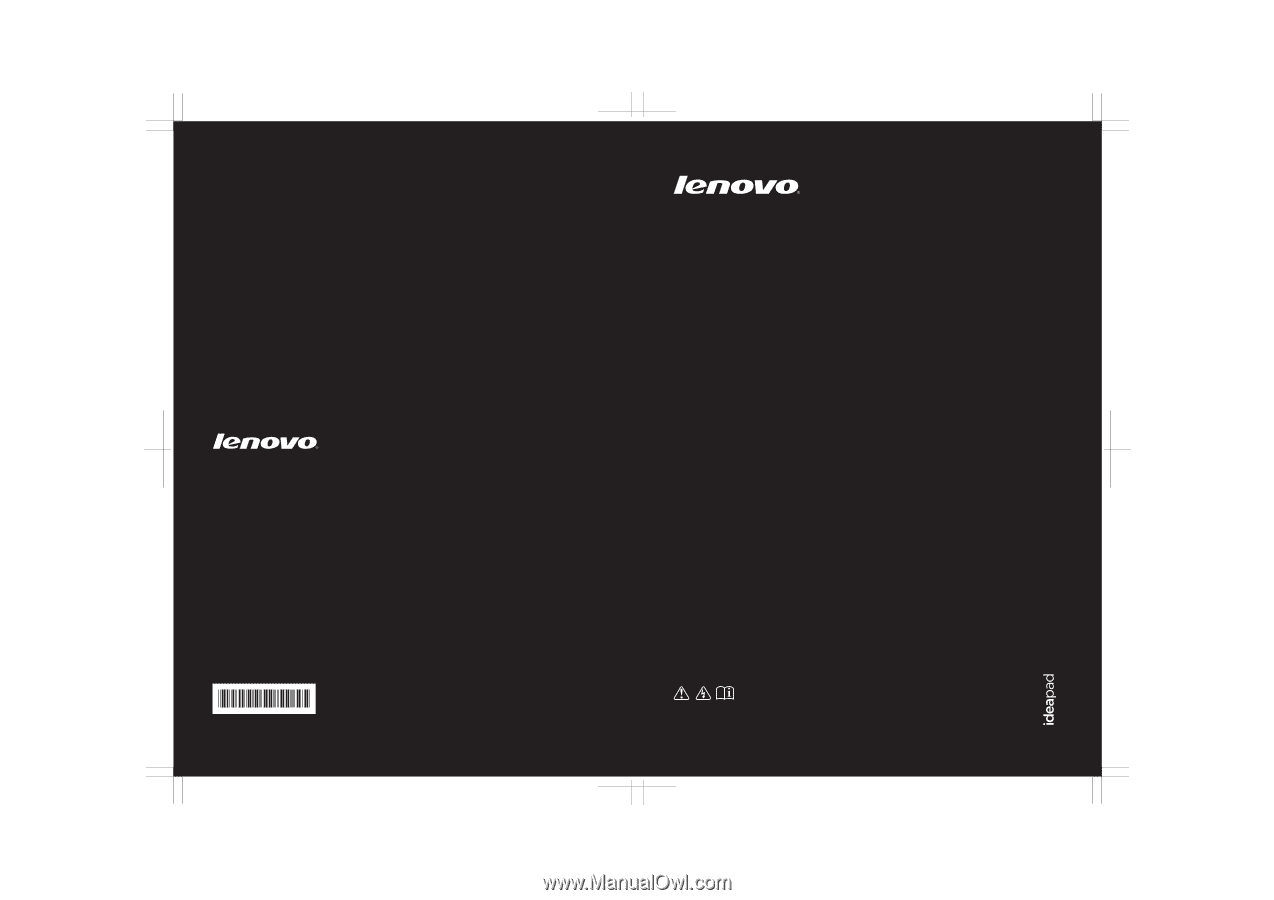
P/N: 147003730
Printed in China
IdeaPad U260
Read the safety notices and important tips in the
included manuals before using your computer.
©Lenovo China 2010
New World. New Thinking.
TM
www.lenovo.com
User Guide
V1.0