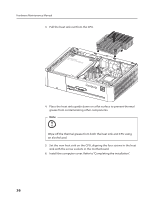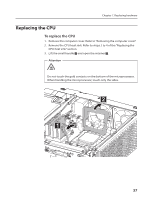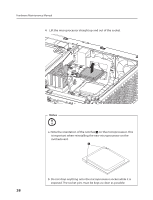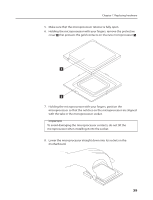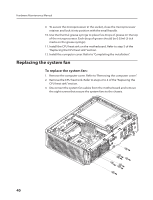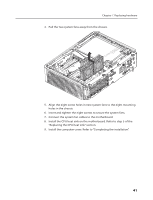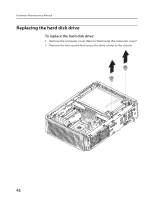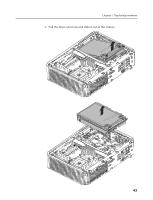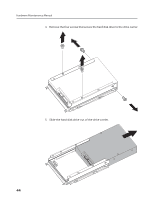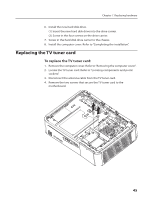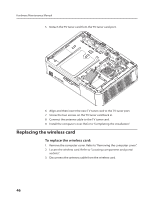Lenovo Q700 Lenovo IdeaCentre Q700 Hardware Maintenance Manual - Page 43
Connect the system fan cables to the motherboard.
 |
UPC - 884942316395
View all Lenovo Q700 manuals
Add to My Manuals
Save this manual to your list of manuals |
Page 43 highlights
Chapter 7. Replacing hardware 4. Pull the two system fans away from the chassis. 5. Align the eight screw holes in new system fans to the eight mounting holes in the chassis. 6. Insert and tighten the eight screws to secure the system fans. 7. Connect the system fan cables to the motherboard. 8. Install the CPU heat sink on the motherboard. Refer to step 5 of the "Replacing the CPU heat sink" section. 9. Install the computer cover. Refer to "Completing the installation". 41
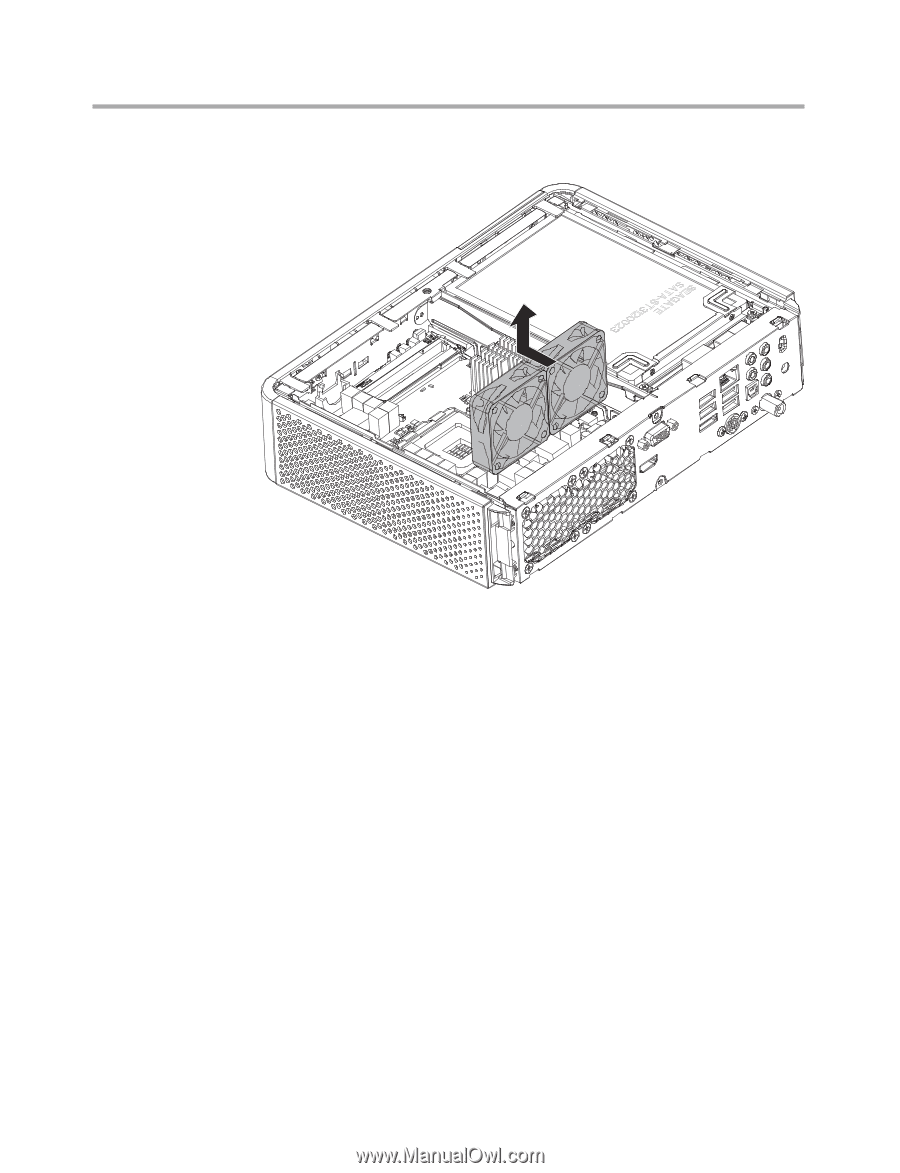
Chapter 7. Replacing hardware
41
4.
Pull the two system fans away from the chassis.
5.
Align the eight screw holes in new system fans to the eight mounting
holes in the chassis.
6.
Insert and tighten the eight screws to secure the system fans.
7.
Connect the system fan cables to the motherboard.
8.
Install the CPU heat sink on the motherboard. Refer to step 5 of the
“Replacing the CPU heat sink” section.
9.
Install the computer cover. Refer to “Completing the installation”.