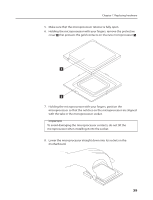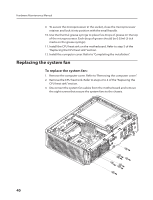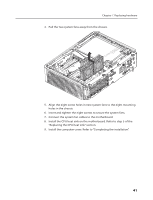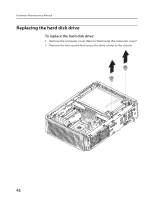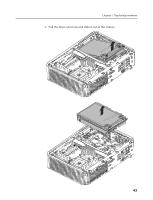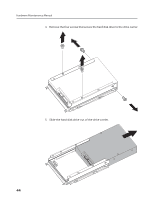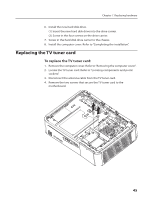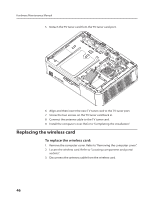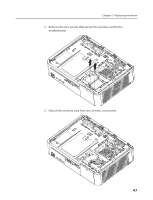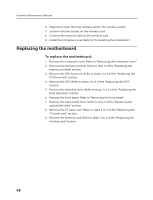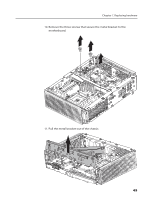Lenovo Q700 Lenovo IdeaCentre Q700 Hardware Maintenance Manual - Page 46
Remove the four screws that secure the hard disk drive to the drive carrier., Slide the hard disk
 |
UPC - 884942316395
View all Lenovo Q700 manuals
Add to My Manuals
Save this manual to your list of manuals |
Page 46 highlights
Hardware Maintenance Manual 4. Remove the four screws that secure the hard disk drive to the drive carrier. 5. Slide the hard disk drive out of the drive carrier. 44
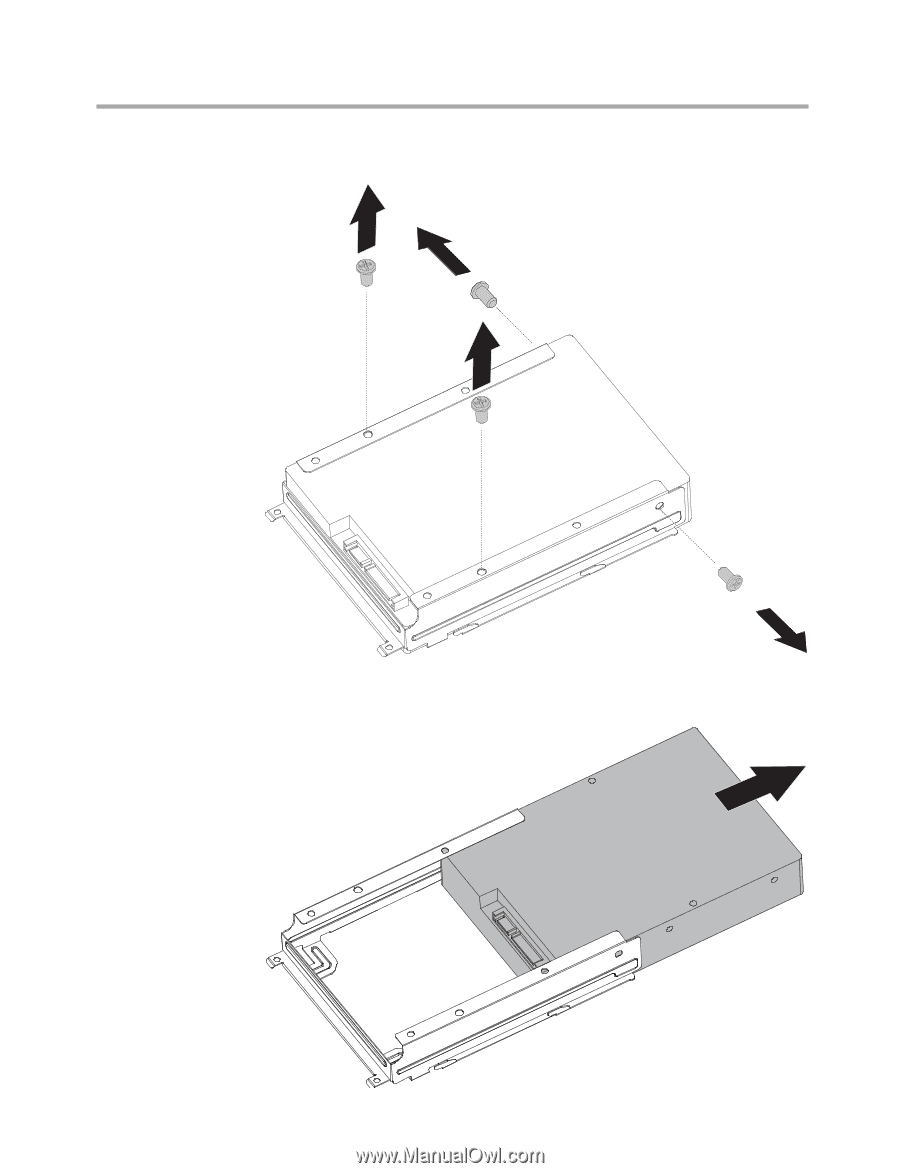
Hardware Maintenance Manual
44
4.
Remove the four screws that secure the hard disk drive to the drive carrier.
5.
Slide the hard disk drive out of the drive carrier.