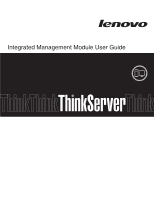Lenovo RD220 User Guide
Lenovo RD220 - ThinkServer - 3798 Manual
 |
UPC - 884942047961
View all Lenovo RD220 manuals
Add to My Manuals
Save this manual to your list of manuals |
Lenovo RD220 manual content summary:
- Lenovo RD220 | User Guide - Page 1
Integrated Management Module User Guide - Lenovo RD220 | User Guide - Page 2
- Lenovo RD220 | User Guide - Page 3
Integrated Management Module User Guide - Lenovo RD220 | User Guide - Page 4
and the product it supports, read the general information in Appendix B, "Notices," on page 99. First Edition (July 2009) © Copyright Lenovo 2009. Portions © Copyright International Business Machines Corporation 2009. LENOVO products, data, computer software, and services have been developed - Lenovo RD220 | User Guide - Page 5
the server firmware 68 Using IPMItool 68 Using Advanced Settings Utility (ASU) . . . . 68 Other methods for managing the IMM . . . . 68 Chapter 6. LAN over USB 71 Potential conflicts with the LAN over USB interface 71 Configuring the LAN over USB interface manually 71 Installing device drivers - Lenovo RD220 | User Guide - Page 6
79 temps command 79 volts command 80 vpd command 80 Server power and restart control commands . . . 81 power Calling for service 96 Using other services 97 Purchasing additional services 97 Lenovo product service 97 Appendix . . . . 108 Index 109 iv Integrated Management Module: User Guide - Lenovo RD220 | User Guide - Page 7
IMM was used in Lenovo servers, the baseboard management controller (BMC) and basic input/output system (BIOS) were the standard systems-management hardware and firmware. ThinkServer servers used BMC service processors to manage the interface between systems-management software and platform hardware - Lenovo RD220 | User Guide - Page 8
click Continue. 5. Click Downloads and drivers to download firmware and driver updates. To check for documentation updates, complete the following steps: 1. Go to http://www.lenovo.com/support. 2. Enter your product number (machine type and model number) or select Servers and Storage from the Select - Lenovo RD220 | User Guide - Page 9
, you can upgrade to IMM Premium by purchasing and installing a virtual media key on your server system board. No new firmware is required. Comparing the IMM to other systems-management hardware in ThinkServer servers The following table compares IMM features with baseboard management controller - Lenovo RD220 | User Guide - Page 10
also modify the boot order, iSCSI, and VPD (machine type, serial number, UUID, and asset ID). The server firmware configuration settings are kept by the IMM. Therefore, you can make server firmware configuration changes while the server is turned off or while the operating system is running, and - Lenovo RD220 | User Guide - Page 11
an explanation of a specific event or message, see the Hardware Maintenance Manual that is available on the Lenovo Support Web site at http:// www.lenovo.com/support. Monitoring The BMC with Remote Supervisor Adapter II has the following monitoring capabilities: v Monitoring of server and battery - Lenovo RD220 | User Guide - Page 12
ThinkServer servers (continued) Description BMC with Remote Supervisor Adapter II (TS100, TS100, TS100x, RS110, and RD120) IMM(RD210, RD220 supported Hz, is supported v Data encryption v USB 2.0 support drive support v Server power support is limited to SNMPv1. On rack-mounted and tower servers - Lenovo RD220 | User Guide - Page 13
version 6.0 or later with the latest Service Pack v Mozilla Firefox version 1.5 or later The following server operating systems have USB support, which is required for the remote presence feature: v Microsoft Windows® Server® 2008 v Microsoft Windows Server 2003 v Red Hat Enterprise Linux® versions - Lenovo RD220 | User Guide - Page 14
8 Integrated Management Module: User Guide - Lenovo RD220 | User Guide - Page 15
or one that is shared with the server. The default connection for rack-mounted and tower servers is to use the dedicated systems-management network connector. Setting up the IMM network connection through the Server Firmware Setup Utility After you start the server, you can use the Setup Utility to - Lenovo RD220 | User Guide - Page 16
must wait approximately 1 minute for changes to take effect before the server firmware is functional again. 2. You can also configure the IMM network in the field that is provided. If your browser is inactive for that number of minutes, the IMM logs you off the Web interface. Note: Depending - Lenovo RD220 | User Guide - Page 17
page. You can sort and filter events in the event log. Vital Product Data View the server vital product data The IMM collects server information, server firmware (VPD) information, and server component VPD. This data is available from the Vital Product Data page. Power/Restart Remotely turn - Lenovo RD220 | User Guide - Page 18
settings that apply to all remote alert recipients, such as the number of alert retries and the delay between the retries. Serial Port or disable whether an SSL connection is used to connect to an LDAP server. Enable Secure Shell (SSH) access You can enable SSH access to the Module: User Guide - Lenovo RD220 | User Guide - Page 19
Table 2. IMM actions (continued) Link Action Restore Default Settings Restore the IMM default settings Description Attention: When you click Restore Defaults, all of the modifications that you made to the IMM are lost. Restart IMM Log off Restart the IMM Log off the IMM You can reset the - Lenovo RD220 | User Guide - Page 20
14 Integrated Management Module: User Guide - Lenovo RD220 | User Guide - Page 21
Settings page, you can: - Set server information - Set server timeouts - Set IMM date and time you can change the port numbers of IMM services. v From the Network Interfaces setup - Service location protocol v From the Security page, you can install and Lenovo 2009. Portions © IBM Corp. 2009. 15 - Lenovo RD220 | User Guide - Page 22
the accessed remote server. 3. In the in this server. The number of the person to contact if there is a problem with this server Setting server timeouts Note: Server installation of the required device drivers, see "Installing device drivers" on page 71. To set the server the Server Timeouts server - Lenovo RD220 | User Guide - Page 23
the number server is power cycled (or until the operating system starts and the software server clock. See "Synchronizing clocks in a network" on page 18 for more information. Alerts that are sent by e-mail and SNMP use the real-time clock setting to time stamp the alerts. The clock settings support - Lenovo RD220 | User Guide - Page 24
NTP Version 3 and NTP Version 4. The IMM NTP feature supports only the Simple Network Time Protocol (SNTP) without authentication. : NTP auto-synchronization service Use this selection to enable or disable automatic synchronization of the IMM clock with an NTP server. NTP server host name or IP - Lenovo RD220 | User Guide - Page 25
server device driver interface firmware update package utilities might not work. Note: The ASU works with a disabled USB in-band interface if an IPMI device driver is installed installation of some Linux distributions, the installation installation installation and enable it after the installation - Lenovo RD220 | User Guide - Page 26
more information, see Chapter 2, "Opening and using the IMM Web interface," on page 9. 2. In the navigation pane, click Login Profiles. 20 Integrated Management Module: User Guide - Lenovo RD220 | User Guide - Page 27
characters in the Login ID field. Valid characters are uppercase and lowercase letters, numbers, periods, and underscores. Note: This login ID is used to grant . v Remote Server Power/Restart Access: A user can access the power-on and restart functions for the remote server. These functions are - Lenovo RD220 | User Guide - Page 28
also perform the following advanced functions: firmware updates, PXE network boot, restore IMM the IMM login ID authority level to have Remote Server Power/Restart Access or Ability to Clear Event Logs, can be protected using encryption. The supported methods are DES and AES. Privacy protocol Guide - Lenovo RD220 | User Guide - Page 29
LDAP only: The IMM attempts to authenticate the user by using the LDAP server. Local user tables on the IMM are never searched with this authentication method. are shared with the IPMI interface because IPMI does not support LDAP authentication. b. Even if the User authentication method field - Lenovo RD220 | User Guide - Page 30
the password must be changed. Values of 0 - 365 days are supported. Select 0 to disable the password expiration checking. 9. Click Save remote alert settings You can configure remote alert recipients, the number of alert attempts, incidents that trigger remote alerts, and local Module: User Guide - Lenovo RD220 | User Guide - Page 31
alerts Critical alerts are generated for events that signal that a server component is no longer functioning. Warning alerts Warning alerts are to the Global Remote Alert Settings area. Use these settings to define the number of remote alert attempts and the length of time between the attempts. The - Lenovo RD220 | User Guide - Page 32
. The MIB files are included in the IMM firmware update packages. 2. IMM supports the SNMPv1 and SNMPv3 standards. Complete the following steps SSH. COM2 is not configurable through the IPMI interface. On rack-mounted and tower servers, COM2 is an internal COM port with no external access. Guide - Lenovo RD220 | User Guide - Page 33
Serial Redirect/CLI Settings area, select CLI with EMS compatible keystroke sequences if you want to use the Microsoft Windows Server 2003 Emergency Management Services (EMS) compatible key sequence to exit the serial redirection operation, or select CLI with user defined keystroke sequences if you - Lenovo RD220 | User Guide - Page 34
server console. The default is 3900 for rack-mounted and tower servers. The following port numbers are reserved and can be used only for the corresponding services. Table 3. Reserved port numbers Port number 427 7070 through 7077 Services following steps: 28 Integrated Management Module: User Guide - Lenovo RD220 | User Guide - Page 35
overrides any manual settings. If you want to assign a static IP address to the IMM, select Disabled - Use static IP configuration. If DHCP is enabled, the host name is assigned as follows: v If the Hostname field contains an entry, the IMM DHCP support requests that the DHCP server use this - Lenovo RD220 | User Guide - Page 36
through FFFFFFFFFFFF. This value must be in the form xx:xx:xx:xx:xx:xx where x is a number 0 9. The IMM does not support the use of a multicast address. The first byte of a multicast address is an odd number (the least significant bit is set to 1). Therefore, the first byte must be an even - Lenovo RD220 | User Guide - Page 37
Access Protocol (LDAP) v Configure Service Location Protocol (SLP) Changes to SNMP agent to collect information and to control the server. The IMM can also be configured to send SNMP MIB files are included in the IMM firmware update packages. 2. IMM supports the SNMPv1 and SNMPv3 standards. To - Lenovo RD220 | User Guide - Page 38
the IP addresses of up to three DNS servers on your network. Each IP address must contain integers from 0 - 255, separated by periods. 5. Scroll to the bottom of the page and click Save. 6. In the navigation pane, click Restart IMM to activate the changes. 32 Integrated Management Module: User Guide - Lenovo RD220 | User Guide - Page 39
set the maximum number of concurrent Telnet server. This requires LDAP client support on the IMM. You can also assign authority levels according to information that is found on the LDAP server servers. The LDAP server that is to be used for authentication can be discovered dynamically or manually - Lenovo RD220 | User Guide - Page 40
a service name. The configured value is used. If this field is left blank, the default value is ldap. The DNS SRV request must also specify a protocol name. The default is tcp and is not configurable. v To use a preconfigured LDAP server, select Use Pre-Configured LDAP Server. Note: The port number - Lenovo RD220 | User Guide - Page 41
which groups the service processor belongs. part of the group name. A selection to allow or not allow the use of wildcards in the group name is provided. The filter can be a specific nested group membership is supported. For example, if servers are configured to not allow search requests on specific - Lenovo RD220 | User Guide - Page 42
server is followed by a search request that is directed at retrieving specific to represent user IDs on that server. Specifically, this name is used as In an OpenLDAP server environment, users is authenticated through an LDAP server successfully, the login permissions sent to the server must specify the - Lenovo RD220 | User Guide - Page 43
that is returned by the LDAP server is searched for the keyword string bit represents a set of functions. The bits are numbered according to their positions. The leftmost bit is bit procedures (for example, restart, remote actions, and firmware updates) or modify anything (using the save, - Lenovo RD220 | User Guide - Page 44
firmware part effect. Service Location Protocol Service Location Protocol (SLP) area. The multicast address, which is the IP address that the IMM SLP server server, for the connection between the IMM and an LDAP server server: a. Disable the SSL server. Use the HTTPS Server Configuration for Web Server - Lenovo RD220 | User Guide - Page 45
, tampering, and message forgery. You can configure the IMM to use SSL support for two types of connections: secure server (HTTPS) and secure LDAP connection (LDAPS). The IMM takes on the role of SSL client or SSL server depending on the type of connection. The following table shows that the IMM - Lenovo RD220 | User Guide - Page 46
server. The IMM requires a certificate for the secure Web server server. The trusted certificate the SSL server, see " 2. In the SSL Server Configuration for Web Server area, make sure only SSL2 support cannot be used. 3. In the SSL Server Certificate Management area certificate is installed. Generating - Lenovo RD220 | User Guide - Page 47
the navigation pane, click Security. 2. In the SSL Server Configuration for Web Server area, make sure that the SSL server is disabled. If it is not disabled, select Disabled in the SSL Server field and then click Save. 3. In the SSL Server Certificate Management area, select Generate a New Key and - Lenovo RD220 | User Guide - Page 48
. The command for converting a certificate-signing request from DER to PEM format using OpenSSL is similar to the following example: 42 Integrated Management Module: User Guide - Lenovo RD220 | User Guide - Page 49
to display this page until the transfer is completed. Enabling SSL for the secure Web server Note: To enable SSL, a valid SSL certificate must be installed. Complete the following steps to enable the secure Web server: 1. In the navigation pane, click Security. The page that is displayed shows that - Lenovo RD220 | User Guide - Page 50
steps: 1. In the navigation pane, click Security. The Security page shows an installed SSL client certificate and Trusted CA Certificate 1. 2. On the SSL Client Configuration for stored on an LDAP server. Public key authentication is not supported. 44 Integrated Management Module: User Guide - Lenovo RD220 | User Guide - Page 51
the value that is used when the IMM is restarted. Note: You can enable the Secure Shell server only if a valid Secure Shell server private key is installed. To enable the Secure Shell server, complete the following steps: 1. In the navigation pane, click Security. 2. Scroll to the Secure Shell (SSH - Lenovo RD220 | User Guide - Page 52
similar configurations. The configuration information that is saved under this procedure does not include the server firmware configuration settings or any IPMI settings that are not common with the non-IMPI user corresponding text box and enter the data. 46 Integrated Management Module: User Guide - Lenovo RD220 | User Guide - Page 53
a different type of service processor or was created by the same type of service processor with older firmware (and therefore, with Restore Defaults to restore default settings of the IMM. If this is a local server, your TCP/IP connection will be broken, and you must reconfigure the network interface - Lenovo RD220 | User Guide - Page 54
Logging off To log off the IMM or another remote server, click Log Off in the navigation pane. 48 Integrated Management Module: User Guide - Lenovo RD220 | User Guide - Page 55
locator LED. To view the system health and environmental information of the server, complete the following steps: 1. Log in to the IMM. For more operating outside normal ranges, a list of the specific abnormal parameters is displayed on the System Health Lenovo 2009. Portions © IBM Corp. 2009. 49 - Lenovo RD220 | User Guide - Page 56
the voltage ranges at which the IMM reacts. The voltage threshold values are preset on the remote server and cannot be changed. The IMM Web interface displays the voltage readings of the system board and to configured remote alert recipients. You must 50 Integrated Management Module: User Guide - Lenovo RD220 | User Guide - Page 57
reached, a critical event is generated. 5. Scroll down to the Fan Speeds (% of max) area. The IMM Web interface displays the running speed of the server fans (expressed in a percentage of the maximum fan speed). If you click a fan reading, a new window opens. You receive a fan alert when the fan - Lenovo RD220 | User Guide - Page 58
server on the server. To server, the Color column of the Easy LED Diagnostics table indicates that the LED Color is Not Applicable. Viewing the event logs Note: For an explanation of a specific event or message, see the Hardware Maintenance Manual that is available on the Lenovo Support troubleshooting - Lenovo RD220 | User Guide - Page 59
for these events through the Distributed Management Task Force (DMTF) specifications DSP0244 and DSP8007. This log also contains entries for events Warning This severity level is assigned to an event that might affect server performance. Error This severity level is assigned to an event that needs - Lenovo RD220 | User Guide - Page 60
on the server. Note: Approximately 2 minutes after the server is connected the server. If you have installed Portable or Installable Dynamic server to use DSA Preboot. To install Portable DSA, Installable DSA, or DSA Preboot or to download a DSA Preboot CD image, go to http://www.lenovo.com/ support - Lenovo RD220 | User Guide - Page 61
for viewing event logs Condition Action The server is not hung and is connected to a network. Use any of the following methods: v Run Portable or Installable DSA to view the event logs or create an output file that you can send to Lenovo service and support. v Type the IP address of the IMM - Lenovo RD220 | User Guide - Page 62
server type and model number that the IMM is monitoring. Serial number Identifies the serial number of the server firmware, server firmware, and Dynamic System Analysis firmware VPD for the remote-managed server in this area. Table 10. IMM, UEFI, and DSA firmware vital product data Field Firmware - Lenovo RD220 | User Guide - Page 63
v Remotely attach a disk or disk image to the server v Update the IMM firmware Note: Some features are available only on servers running a supported Microsoft Windows operating system. Viewing server power and restart activity The Server Power/Restart Activity area displays the power status of the - Lenovo RD220 | User Guide - Page 64
the server server, using the keyboard and mouse from a remote client v Mapping the CD or DVD drive, diskette drive, and USB flash drive on a remote client, and mapping ISO and diskette image files as virtual drives that are available for use by the server 58 Integrated Management Module: User Guide - Lenovo RD220 | User Guide - Page 65
update of the IMM firmware, the Java applet that the server uses might not be at the latest level. To correct this problem, complete the following steps the following steps: 1. Disconnect power from the server by unplugging the power cord. 2. Install the virtual media key into the dedicated slot on - Lenovo RD220 | User Guide - Page 66
click Remote Control. 3. To control the server remotely, use one of the links at instructions about closing and unmapping a remote disk. 2. If you have mouse or keyboard problems video display contents of the server. To capture and save the video data from the server. Full Screen The Video Viewer - Lenovo RD220 | User Guide - Page 67
Viewer uses platform-specific native code to intercept key events to access the physical key information directly. The client detects the physical key events and passes them along to the server. The server detects the same physical keystrokes that the client experienced and supports all standard - Lenovo RD220 | User Guide - Page 68
the client so that they can be passed directly to the server. This provides an alternative to using the macros. Some operating feature. 5. Click OK to save the choice. Remote control mouse support The Video Viewer window offers several options for mouse control, including Module: User Guide - Lenovo RD220 | User Guide - Page 69
4. Select one of the following mouse modes: Absolute The client sends mouse location messages to the server that are always relative to the origin (top left) of the viewing area. Relative The client sends the mouse location as an offset from the - Lenovo RD220 | User Guide - Page 70
installing new software on the server, and installing or updating the operating system on the server. You can use the Remote Control feature to access the remote disk. Drives and disk images are displayed as USB drives on the server. Notes: 1. The following server operating systems have USB support - Lenovo RD220 | User Guide - Page 71
and ISO images are always read-only. Mapping and unmapping drives with IMM firmware version 1.03 and later To map a drive, select the Select check box image file and save the diskette image in IMM memory. This enables the disk to remain mounted on the server so that you can access the disk later, - Lenovo RD220 | User Guide - Page 72
memory, select the name in the RDOC Setup window and click Delete. Mapping and unmapping drives with IMM firmware memory. This enables the disk to remain mounted on the server image file from memory, select the name server to attempt a Preboot Execution Environment (PXE) network boot at the next server - Lenovo RD220 | User Guide - Page 73
procedure might vary slightly from what is described in this document. 1. Download the latest firmware update applicable for the server in which the IMM is installed: a. Steps - Lenovo support and Downloads and Drivers 2. Log in to the IMM. For more information, see Chapter 2, "Opening and using the - Lenovo RD220 | User Guide - Page 74
server firmware This section describes the tools and utilities that are supported by IMM and the server firmware. The tools that you use to manage the IMM in-band do not require you to install device drivers Lenovo Support Web site. Procedures for locating firmware installation of IPMI device drivers - Lenovo RD220 | User Guide - Page 75
v SNMPv3 v Telnet CLI v SSH CLI Chapter 5. Performing IMM tasks 69 - Lenovo RD220 | User Guide - Page 76
70 Integrated Management Module: User Guide - Lenovo RD220 | User Guide - Page 77
Service manually, use one of the following procedures. Installing the Windows IPMI device driver The Microsoft IPMI device driver is not installed by default on Microsoft Windows Server 2003 R2 operating systems. To install the Microsoft IPMI device driver, complete the following steps: © Lenovo - Lenovo RD220 | User Guide - Page 78
are prompted Can Windows connect to Windows Update to search for software?, click No, not this time. Click Next to continue. 6. When you are prompted What do you want the wizard to do?, click Install from a list or specific location (Advanced). Click Next to continue. 7. When you are prompted Please - Lenovo RD220 | User Guide - Page 79
in the | range of 169.254.xxx.xxx with a subnet mask set to 255.255.0.0. Installing the LAN over USB Linux device driver Current versions of Linux, such as RHEL5 Update 2 and SLES10 Service Pack 2, support the LAN over USB interface by default. This interface is detected and displayed during the - Lenovo RD220 | User Guide - Page 80
74 Integrated Management Module: User Guide - Lenovo RD220 | User Guide - Page 81
issue commands to control server power, view server information, and identify the server. For more information about IPMItool, see "Using IPMItool" on page 68. Serial over LAN To manage servers from a remote you are logged off and the session is ended. © Lenovo 2009. Portions © IBM Corp. 2009. 75 - Lenovo RD220 | User Guide - Page 82
that an argument or option is optional. Brackets are not part of the command that you type. Features and limitations Telnet command-line sessions can be active at any time. Note: The number of Telnet sessions is configurable; valid values are 0, 1, and 2. 76 Integrated Management Module: User Guide - Lenovo RD220 | User Guide - Page 83
> power ? v Some of the commands that are described in the following sections might not be available. To see a list of the commands that are supported, use the help or ? option, as shown in the following examples: system> help system> ? Utility commands The utility commands are as follows: v exit - Lenovo RD220 | User Guide - Page 84
the authority to clear event logs to use this command. fans command Description Use the fans command to display the speed for each of the server fans. Example system> fans fan1 75% fan2 80% fan3 90% system> 78 Integrated Management Module: User - Lenovo RD220 | User Guide - Page 85
-0C-80 system> syshealth command Description Use the syshealth command to display a summary of the health of the server. The power state, system state, restart count, and IMM software status are displayed. Example system> syshealth Power On State System on/starting UEFI Restarts 71 system> temps - Lenovo RD220 | User Guide - Page 86
command Syntax vpd sys vpd IMM vpd biosvpd dsa Description Use the vpd command to display vital product data for the system (sys), IMM, server firmware (bios), and Dynamic System Analysis Preboot (dsa). The same information is displayed as in the Web interface. 80 Integrated Management Module: User - Lenovo RD220 | User Guide - Page 87
commands are as follows: v power v reset power command Syntax power on power off [-s] power state power cycle [-s] Description Use the power command to control the server power. To issue the power commands, you must have power and restart access authority. power on turns on the - Lenovo RD220 | User Guide - Page 88
can use the ifconfig command to enable or disable DHCP. Example system> dhcpinfo eth0 -server 192.168.70.29 -n IMMA00096B9E003A -i 192.168.70.202 -g 192.168.70.29 -s 255.255.255.0 -d linux-sp.raleigh.lenovo.com -dns1 192.168.70.29 -dns2 0.0.0.0 -dns3 0.0.0.0 system> The following table describes - Lenovo RD220 | User Guide - Page 89
. Option -state -c -i -g -s -n -r -d -m -l Description Values Interface state disabled, enabled Configuration method dhcp, static, dthens (dthens corresponds to the try dhcp server, if it fails use static config option on the Web interface) Static IP address Valid IP address format Gateway - Lenovo RD220 | User Guide - Page 90
filter String of up to 63 characters for group_filter Group search attribute String of up to 63 characters for group_search_attr 84 Integrated Management Module: User Guide - Lenovo RD220 | User Guide - Page 91
Description Login permission attribute Domain source Service name Client password Confirm client Server 1 port number A numeric port number of up to 5 digits for port_number. Server 2 port number A numeric port number of up to 5 digits for port_number. Server 3 port number A numeric port number - Lenovo RD220 | User Guide - Page 92
or IP address of the Network Time Protocol server The name of the NTP server to be used for clock synchronization. The Maximum password age (0 - 365 days). Set to 0 for no expiration. Number of previous passwords that cannot be reused (0 - 5) Allows accounts with no Management Module: User Guide - Lenovo RD220 | User Guide - Page 93
ok system> passwordcfg Security Level: Customize -exp: 365 -cnt: 5 -nul: allowed portcfg command Syntax portcfg [options] portcfg [options] options: -b baud_rate -climode cli_mode -cliauth cli_auth Description Use the portcfg command to configure the serial port. To change the serial port - Lenovo RD220 | User Guide - Page 94
a client certificate must be installed. Use the ssl command to SSL server Lists Server Web/CMD key status This status display is read-only and cannot be set directly. Possible command line output values are as follows: Private Key and Cert/CSR not available Private Key and CA-signed cert installed - Lenovo RD220 | User Guide - Page 95
SSL server CSR key status This status display is read-only and cannot be set directly. Possible command line output values are as follows: Private Key and Cert/CSR not available Private Key and CA-signed cert installed Private Key and Auto-gen self-signed cert installed Private Key and Self-signed - Lenovo RD220 | User Guide - Page 96
users [options] options: -user number -n username -p password -a authority level v User numbers must be from 1 to 12, inclusive. 16 characters and can contain only numbers, letters, periods, and underscores. virtual media access) pr (Remote server power/restart access) cel (Ability to - Lenovo RD220 | User Guide - Page 97
nsc (Adapter configuration [network and security]) ac (Adapter configuration [advanced]) Example system> users 1. USERID Read/Write Password Expires: no expiration 2. manu Read Only Password Expires: no expiration 3. eliflippen Read Only Password Expires: no expiration 4. 5. - Lenovo RD220 | User Guide - Page 98
it flash. The -d option can be used with -s on to turn the LED on for only for the number of seconds specified with the -d parameter. The LED then turns off after the number of seconds elapses. Example system> identify -s off system> identify -s on -d 30 ok system> 92 Integrated Management Module - Lenovo RD220 | User Guide - Page 99
on the IMM or IMM. To use this command, you must have at least Advanced Adapter Configuration authority. The firmware file (specified by filename) is first transferred from the TFTP server (specified by its IP address) to the IMM or IMM and then flashed. The -v option specifies verbose mode. Note - Lenovo RD220 | User Guide - Page 100
Firmware update is in progress. Please wait.. Downloading image - 66% system>update -i 192.168.70.200 -l imm_yuoo20a.upd -v Firmware update is in progress. Please wait.. Image Downloaded. system>update -i 192.168.70.200 -l imm_yuoo20a.upd -v Firmware .upd -v Firmware update is Firmware - Lenovo RD220 | User Guide - Page 101
with your server. See the troubleshooting information in your system documentation for instructions for using the diagnostic programs. The troubleshooting information or the diagnostic programs might tell you that you need additional or updated device drivers or other software. Lenovo maintains - Lenovo RD220 | User Guide - Page 102
: v Replacement or use of parts not manufactured for or by Lenovo or non-warranted Lenovo parts v Identification of software problem sources v Configuration of BIOS as part of an installation or upgrade v Changes, modifications, or upgrades to device drivers v Installation and maintenance of network - Lenovo RD220 | User Guide - Page 103
to view a list of the countries where service is available, go to http://www.lenovo.com/support, click Warranty, and follow the instructions on the screen. For technical assistance with the installation of, or questions related to, Service Packs for your preinstalled Microsoft Windows product, refer - Lenovo RD220 | User Guide - Page 104
98 Integrated Management Module: User Guide - Lenovo RD220 | User Guide - Page 105
, program, or service. Lenovo may have patents support applications where malfunction may result in injury or death to persons. The information contained in this document does not affect or change Lenovo product specifications sites are not part of the materials for this Lenovo product, and use - Lenovo RD220 | User Guide - Page 106
specific environment. Trademarks The following terms are trademarks of Lenovo in the United States, other countries, or both: Lenovo The Lenovo logo ThinkServer service names may be trademarks or service supported drives that are available from Lenovo. 100 Integrated Management Module: User Guide - Lenovo RD220 | User Guide - Page 107
memory module. Lenovo makes no representation or warranties regarding non-Lenovo products and services, including but not limited to the implied warranties of merchantability and fitness for a particular purpose. These products are offered and warranted solely by third parties. Some software - Lenovo RD220 | User Guide - Page 108
EEE. For proper collection and treatment, contact your local Lenovo representative. Compliance with Republic of Turkey Directive on the Electronic Equipment (EEE). Türkiye EEE Yönetmeliğine Uygunluk Beyanı Bu Lenovo ürünü, T.C. Çevre ve Orman Bakanlığı'nın "Elektrik ve Elektronik Eşyalarda - Lenovo RD220 | User Guide - Page 109
or service manual for specific battery information. The battery must be recycled or disposed of properly. Recycling facilities may not be available in your area. For information on disposal or batteries outside the United States, go to http://www.lenovo.com/lenovo/environment or contact your local - Lenovo RD220 | User Guide - Page 110
. For proper collection and treatment, go to http://www.lenovo.com/lenovo/environment. For California: Perchlorate material - special handling may apply 33. Best Management Practices for Perchlorate Materials. This product/part may include a lithium manganese dioxide battery which contains a - Lenovo RD220 | User Guide - Page 111
a Class A digital device, pursuant to Part 15 of the FCC Rules. These limits , if not installed and used in accordance with the instruction manual, may cause in order to meet FCC emission limits. Lenovo is not responsible for any radio or is approved under approval number NS/G/1234/J/100003 for - Lenovo RD220 | User Guide - Page 112
EC on the approximation of the laws of the Member States relating to electromagnetic compatibility. Lenovo cannot accept responsibility for any failure to satisfy the protection requirements resulting from a non- üher 89/336/EWG), für Geräte der Klasse A. 106 Integrated Management Module: User Guide - Lenovo RD220 | User Guide - Page 113
EMVG das EG-Konformitätszeichen - CE - zu führen. Verantwortlich für die Konformitätserklärung nach Paragraf 5 des EMVG ist die Lenovo (Deutschland) GmbH, Gropiusplatz 10, D-70563 Stuttgart. Informationen in Hinsicht EMVG Paragraf 4 Abs. (1) 4: Das Gerät erfüllt die Schutzanforderungen nach - Lenovo RD220 | User Guide - Page 114
People's Republic of China Class A warning statement Korea Class A warning statement 108 Integrated Management Module: User Guide - Lenovo RD220 | User Guide - Page 115
of configuration 82 IMM control 91 monitor 78 serial redirect 81 server power and restart 81 utility 77 component activity log vital product fan speed monitoring 51 FCC Class A notice 105 features of IMM 2 firmware, updating 67 © Lenovo 2009. Portions © IBM Corp. 2009. G getting help 95 global - Lenovo RD220 | User Guide - Page 116
Windows IPMI device driver 71 LAN over USB Linux driver 73 LAN over USB Windows driver 72 LDAP configuring authentication order 23 configuring client authentication 36 configuring search attributes 36 description 33 secure 39 setting up client 33 Lenovo ThinkServer servers Firmware Setup Utility 54 - Lenovo RD220 | User Guide - Page 117
25 watchdog (server timeout) loader 17 operating system (OS) 16 Web browser requirements 7 Web interface logging in to Web interface 10 Web interface, opening and using 9 Web server, secure 39 Web site Lenovo support 2 publication ordering 95 support 95 Windows IPMI device driver 71 Index 111 - Lenovo RD220 | User Guide - Page 118
112 Integrated Management Module: User Guide - Lenovo RD220 | User Guide - Page 119
- Lenovo RD220 | User Guide - Page 120
Printed in USA

Integrated Management Module User Guide