Lenovo T60p Hardware Maintenance Manual
Lenovo T60p - ThinkPad 2007 - Core Duo 2.16 GHz Manual
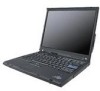 |
UPC - 882861293056
View all Lenovo T60p manuals
Add to My Manuals
Save this manual to your list of manuals |
Lenovo T60p manual content summary:
- Lenovo T60p | Hardware Maintenance Manual - Page 1
ThinkPad® T60, T60p Hardware Maintenance Manual October 2006 This manual supports: ThinkPad T60, T60p (MT 1951, 1952, 1953, 1954, 1955, 1956, 2007, 2008, 2009, 2613, 2623, and 2637) - Lenovo T60p | Hardware Maintenance Manual - Page 2
- Lenovo T60p | Hardware Maintenance Manual - Page 3
ThinkPad® T60, T60p Hardware Maintenance Manual - Lenovo T60p | Hardware Maintenance Manual - Page 4
this information and the product it supports, be sure to read the general information under "Notices" on page 201. First Edition (October 2006) © Copyright Lenovo 2006. All rights reserved. U.S. GOVERNMENT USERS - RESTRICTED RIGHTS: Our products and/or services are provided with RESTRICTED RIGHTS - Lenovo T60p | Hardware Maintenance Manual - Page 5
Contents About this manual 1 Introduction 3 Important service information 3 Strategy for replacing FRUs 3 Strategy for replacing a hard disk drive . . . . 4 Important notice for replacing a system board . . 4 How to use error messages 4 Strategy for replacing FRUs for CTO, CMV, and GAV 4 - Lenovo T60p | Hardware Maintenance Manual - Page 6
iv MT 1951, 1952, 1953, 1954, 1955, 1956, 2007, 2008, 2009, 2613, 2623, and 2637 - Lenovo T60p | Hardware Maintenance Manual - Page 7
About this manual This manual contains service and reference information for ThinkPad® T60, T60p (MT 1951, 1952, 1953, 1954, 1955, 1956, 2007, 2008, 2009, 2613, 2623, and 2637) products. Use this manual along with the advanced diagnostic tests to troubleshoot problems. The manual is divided into - Lenovo T60p | Hardware Maintenance Manual - Page 8
2 MT 1951, 1952, 1953, 1954, 1955, 1956, 2007, 2008, 2009, 2613, 2623, and 2637 - Lenovo T60p | Hardware Maintenance Manual - Page 9
parts Make sure that all software fixes, drivers, and BIOS downloads are installed before replacing any FRUs listed in this manual. To download software fixes, drivers, and BIOS, do as follows: 1. Go to http://www.lenovo.com/support 2. Enter the product number of the computer or press Auto-detect - Lenovo T60p | Hardware Maintenance Manual - Page 10
displayed, see whether the error symptom is listed in the Symptom-to-FRU Index for the computer you are servicing. Strategy for replacing FRUs for CTO, CMV, and GAV Product definition Dynamic Configure To Order (CTO) This provides the ability for a customer to configure an IBM® or a Lenovo solution - Lenovo T60p | Hardware Maintenance Manual - Page 11
Examples - hard disk drive, system board, microprocessor, LCD, and memory) v eSupport can be used to view the list of key commodities built in a particular machine serial (this is the same record found in PEW). v eSupport can be accessed at the following Web site: http://www.lenovo.com/ support v To - Lenovo T60p | Hardware Maintenance Manual - Page 12
cases if the original FRU parts are RoHS compliant the replacement part must also be RoHS compliant. Lenovo plans to transition to RoHS compliance well before the implementation date and expects its suppliers to be ready to support Lenovo's requirements and schedule. Products sold in 2005 and 2006 - Lenovo T60p | Hardware Maintenance Manual - Page 13
drive 3.5-inch Diskette capacity 1.0 MB 2.0 MB 4.0 MB Compatibility Read and write Read and write Not compatible Safety notices: multilingual translations In this manual Safety notice 1 Before the computer is powered on after FRU replacement, make sure all screws, springs, and other small parts - Lenovo T60p | Hardware Maintenance Manual - Page 14
und Cadmium enthalten. Sie darf nur durch die Verkaufsstelle oder den IBM Kundendienst ausgetauscht werden. Sie darf nicht zerlegt, wiederaufgeladen, kurzgeschlossen, oder Feuer oder Wasser ausgesetzt werden. Die Batterie kann schwere Verbrennungen oder Verätzungen verursachen. Bei der Entsorgung - Lenovo T60p | Hardware Maintenance Manual - Page 15
pack as required by local ordinances or regulations. Use only the battery in the appropriate parts listing when replacing the battery pack. Use of an incorrect battery can result in ignition or explosion of the battery. La batterie contient du nickel. Ne la démontez pas, ne l'exposez ni au feu - Lenovo T60p | Hardware Maintenance Manual - Page 16
der Entsorgung die örtlichen Bestimmungen für Sondermüll beachten. Beim Ersetzen der Batterie nur Batterien des Typs verwenden, der in der Ersatzteilliste aufgeführt ist. . Deséchela tal como dispone la normativa local. 10 MT 1951, 1952, 1953, 1954, 1955, 1956, 2007, 2008, 2009, 2613, 2623, and 2637 - Lenovo T60p | Hardware Maintenance Manual - Page 17
Safety notices Safety notice 5 If the LCD breaks and the fluid from inside the LCD gets into your eyes or on your hands, immediately wash the affected areas with water for at least 15 minutes. Seek medical care if any symptoms from the fluid are present after washing. Si le panneau d'affichage à - Lenovo T60p | Hardware Maintenance Manual - Page 18
en el personal. Safety notice 8 DANGER Before removing any FRU, power off the computer, unplug all power cords from electrical outlets, remove the battery pack, and then disconnect any interconnecting cables. Avant de retirer une unité remplaçable en clientèle, mettez le système hors tension - Lenovo T60p | Hardware Maintenance Manual - Page 19
springs, using solvents, or working in any other conditions that might be hazardous to your eyes. v After service, reinstall all safety shields, guards, labels, and ground wires. Replace any safety device that is worn or defective. v Reinstall all covers correctly before returning the machine to the - Lenovo T60p | Hardware Maintenance Manual - Page 20
from grounds such as metal floor strips and machine frames. Observe the special safety precautions when you work with very high voltages; Instructions for these precautions are in the safety sections of maintenance information. Use extreme care when measuring high voltages. v Regularly inspect and - Lenovo T60p | Hardware Maintenance Manual - Page 21
service the following parts with the power on when they are removed from their normal operating places in a machine: - Power supply units - Pumps - Blowers and fans hazards due to attachment of non-ThinkPad features or options not covered by this inspection guide. If any unsafe conditions are present - Lenovo T60p | Hardware Maintenance Manual - Page 22
. Most clothing is insulative and retains a charge even when you are wearing a wrist strap protection that meets the specific service requirement. Note The use - When working on a double-insulated or battery-operated system, use an ESD common ground prong of the ac plug on ac-operated computers. - Lenovo T60p | Hardware Maintenance Manual - Page 23
in the U.S. to conform to the requirements of the Department of Health and Human Services 21 Code of Federal Regulations (DHHS 21 CFR) Subchapter J for Class 1 laser products. Elsewhere, the drive is certified to conform to the requirements of the International Electrotechnical Commission (IEC) 825 - Lenovo T60p | Hardware Maintenance Manual - Page 24
Laser compliance statement A CD-ROM drive, a DVD-ROM drive, or any other storage device installed may contain an embedded Class 3A or Class 3B laser diode. Note the following: DANGER Emits visible and invisible - Lenovo T60p | Hardware Maintenance Manual - Page 25
extremely careful during such write operations as copying, saving, or formatting. Drives in the computer that you are servicing sequence might have been altered. If you select an incorrect drive, data or programs might be overwritten. v Replace a FRU only with another FRU of the correct model. When - Lenovo T60p | Hardware Maintenance Manual - Page 26
a liquid onto the keyboard v Use of an incorrect ac adapter on laptop products The following symptoms might indicate damage caused by nonwarranted activities: v Missing parts might be a symptom of unauthorized service or modification. v If the spindle of a hard disk drive becomes noisy, it may - Lenovo T60p | Hardware Maintenance Manual - Page 27
service diskette become available, they will be posted on http://www.lenovo.com/think/spm Restoring the factory contents by using Product Recovery CDs When the hard disk drive is replaced only for unrecoverable system problems. Click OK. 4. The Terms and Conditions window appears, select I accept - Lenovo T60p | Hardware Maintenance Manual - Page 28
the Windows splash screen and back to the desktop for more preinstallation. This lasts about 10 more minutes and the computer restarts to do NTFS conversion and then restarts to the OOBE (Out of Box Experience) environment. Passwords As many as three passwords may be needed for any ThinkPad computer - Lenovo T60p | Hardware Maintenance Manual - Page 29
nor Lenovo authorized servicers provide any services to reset either the user or the master HDP, or to recover data from the hard disk drive. The hard disk drive can be replaced for a scheduled fee. Supervisor password: A supervisor password (SVP) protects the system information stored in the BIOS - Lenovo T60p | Hardware Maintenance Manual - Page 30
whether the ThinkPad computer supports the Passphrase function, enter the BIOS Setup Utility and go to Security --> Password. If Using Passphrase item is displayed in the menu, this function is available on the ThinkPad computer. 2. Click Access BIOS. The system Restart Required window is displayed - Lenovo T60p | Hardware Maintenance Manual - Page 31
not do any ® operation with the keyboard, the TrackPoint , the hard disk, the parallel connector, or the diskette drive within that time. v If the battery indicator blinks orange, indicating that the battery power is low. (Alternatively, if Hibernate when battery becomes low has been selected in the - Lenovo T60p | Hardware Maintenance Manual - Page 32
have set the mode to Hibernate when battery becomes low, and the battery charge becomes critically low. When the power is turned on, the computer returns from hibernation mode and resumes operation. The hibernation file in the boot record on the hard disk drive is read, and system status is restored - Lenovo T60p | Hardware Maintenance Manual - Page 33
for DOS. The utility is available on the following Web site: http://www.lenovo.com/support PC-Doctor cannot be used to test a device that is in the ThinkPad Advanced Dock, even if the computer supports the ThinkPad Advanced Dock. To test a USB device, connect it to the USB connector of the computer - Lenovo T60p | Hardware Maintenance Manual - Page 34
formal support device list. Some unsupported device names may appear in the PC-Doctor menu. Diagnostics Interactive Tests Run Normal Test Run Quick Test CPU/Coprocessor Systemboard Video Adapter Serial Ports Parallel Ports Fixed Disks Diskette Drives Other Devices Communication Wireless LAN Memory - Lenovo T60p | Hardware Maintenance Manual - Page 35
CD-ROM/DVD Test v Intel Wireless Radio Notes: v In the Keyboard test in Interactive Tests, the Fn key should be held down for at least 2 seconds; otherwise, it cannot be sensed. v Video Adapter test supports only the LCD display on the ThinkPad computer. If you have an external monitor attached to - Lenovo T60p | Hardware Maintenance Manual - Page 36
Support Form v Battery Rundown v View Test Log v Print Log v Save Log v Full Erase Hard Drive v Quick Erase Hard Drive PC-Doctor for Windows This product is designed to help you troubleshoot and resolve problems related to your computer. Select one of the categories listed below to display symptoms - Lenovo T60p | Hardware Maintenance Manual - Page 37
replace the ac adapter. 4. If the voltage is acceptable, do the following: v Replace the system board. v If the problem persists, go to "Product overview" on page 34. Note: Noise from the ac adapter does not always indicate a defect. Checking operational charging To check whether the battery charges - Lenovo T60p | Hardware Maintenance Manual - Page 38
must be 4 to 30 K . If the resistance is not correct, replace the battery pack. If the resistance is correct, replace the system board. Checking the backup battery Do the following: 1. Power off the computer, and unplug the ac adapter from it. 2. Turn the computer upside down. 3. Remove the - Lenovo T60p | Hardware Maintenance Manual - Page 39
.0-in. XGA TFT 177 15.0-in. SXGA+ IPS TFT 182 15.0-in. UXGA IPS TFT 187 Keyboard 192 Recovery CDs 193 Windows XP Professional 193 Windows XP Home Edition 195 Miscellaneous parts 196 AC adapters 198 Optional FRUs 198 Common parts list 199 Tools 199 Power cords 200 Notices 201 Trademarks - Lenovo T60p | Hardware Maintenance Manual - Page 40
the ThinkPad T60, T60p: Feature Processor Bus architecture Graphic memory memory (Intel Graphics Media Accelerator 950) v 64-MB GDDR SDRAM (ATI Mobility Radeon X1300) v 128-MB GDDR SDRAM (ATI Mobility Radeon X1400) v 256-MB GDDR3 SDRAM (ATI FireGL V5200) v ATI M62-CSP64MB v ATI M62-CSP128MB v ATI - Lenovo T60p | Hardware Maintenance Manual - Page 41
mm high, SATA interface v 60 GB, 7200 rpm, 9.5 mm high, SATA interface v 100 GB, 7200 rpm, 9.5 mm high, SATA interface Supported hard disk drives are depend on the model. v DVD drive, 9.5 mm high v DVD/CD-RW combo drive, 9.5 mm high v DVD-RAM/RW drive, 9.5 mm high Some models ThinkPad T60, T60p 35 - Lenovo T60p | Hardware Maintenance Manual - Page 42
v ThinkPad Modem (MDC-1.5, 56 kbps HDA) Touch pad ThinkLight® v UltraNav Yes Battery v Li-ion battery (6 cells) 5.2 Ah v Li-ion battery (9 cells) 7.8 Ah v Ultrabay Slim Li Polymer battery (3 cells) (option) AC adapter v 65-watt type v 90-watt type Preinstalled operating system v Windows XP - Lenovo T60p | Hardware Maintenance Manual - Page 43
Product overview Status indicators The system status indicators show the status of the computer, as follows: 1 2 3 4 5 6 7 8 9 10 11 10 9 8 ThinkPad T60, T60p 37 - Lenovo T60p | Hardware Maintenance Manual - Page 44
-in-use light is on. Sudden physical shock could cause drive errors. Green: The computer is on and ready to use. This indicator stays lit whenever the computer is on and is not in standby mode. Green: The battery is charged between 80% to 100% of the capacity, and being discharged between 0% to 80 - Lenovo T60p | Hardware Maintenance Manual - Page 45
Meaning Green: The computer is connected to the ac power supply. 10 Standby status Green: The computer is in standby Ultrabay Slim device is ready to be attached or detached. Note: If you are using Windows 2000, the Ultrabay Slim status indicator does not blink while an Ultrabay Slim device is - Lenovo T60p | Hardware Maintenance Manual - Page 46
the test is running. Power Diagnostics --> ThinkPad Devices --> AC Adapter, Battery 1 (Battery 2) LCD unit 1. Diagnostics --> Video Adapter 2. Interactive Tests --> Video Modem daughter card (MDC-1.5) 1. Make sure the modem is set up correctly. 2. Replace the modem jack and the modem card in - Lenovo T60p | Hardware Maintenance Manual - Page 47
the test again. 3. If the test does not detect the error, run Diagnostics --> Memory Test-Full. Fan 1. Turn on the computer and check the air turbulence at the louver near the PC Card slot. 2. Run Diagnostics --> ThinkPad Devices --> Fan. TrackPoint or pointing If the TrackPoint does not work - Lenovo T60p | Hardware Maintenance Manual - Page 48
down, change the settings in the ThinkPad Configuration Program. Fn+F5 Enable or disable the built-in wireless networking features and the Bluetooth features. If you press Fn+F5, a list of wireless features is displayed in the Wireless Radio Control window. You can quickly change the power - Lenovo T60p | Hardware Maintenance Manual - Page 49
devices connected to the ThinkPad computer. v Configure EasyEject Actions: Opens the ThinkPad EasyEject Utility main window. v Fn+F9 Settings: Configures the settings for the Fn+F9 function. Note: This function is supported only in Windows 2000 and Windows XP. (continued) ThinkPad T60, T60p 43 - Lenovo T60p | Hardware Maintenance Manual - Page 50
driver installed on the computer. Fn+PgUp Turn the ThinkLight on or off. Note: This function is supported only on the ThinkPad computers that have the ThinkLight. The on or off status of the ThinkLight is shown on the screen for a few seconds when you press Fn+PgUp. Fn+Home The computer display - Lenovo T60p | Hardware Maintenance Manual - Page 51
code is displayed, check the narrative descriptions of symptoms. If the symptom is not described there, go to "Intermittent problems" on page 52. Note For a device not supported by diagnostic codes in the ThinkPad notebook computers, see the manual for that device. Numeric error codes Symptom - Lenovo T60p | Hardware Maintenance Manual - Page 52
- Extended RAM fails 2. System board. at offset nnnn. 0250 System battery error-System battery is dead. 1. Charge the backup battery for more than 8 hours by connecting the ac adapter. 2. Replace the backup battery and run BIOS Setup Utility to reset the time and date. 0251 System CMOS checksum - Lenovo T60p | Hardware Maintenance Manual - Page 53
Password checksum bad-The password is cleared. Reset the password by running BIOS Setup Utility. 0260 System timer error. 1. Charge the backup battery for more than 8 hours by connecting the ac adapter. 2. Replace the backup battery and run BIOS up for the authentication. ThinkPad T60, T60p 47 - Lenovo T60p | Hardware Maintenance Manual - Page 54
Symptom-to-FRU index Symptom or error FRU or action, in sequence 2000 Hard Drive Active Protection sensor diagnostics failed. Press to continue. Press to enter SETUP 1. Undock docking station or port replicator if it is attached to the ThinkPad computer, and place the computer on a - Lenovo T60p | Hardware Maintenance Manual - Page 55
IRQ conflict. Hibernation error. Fan error. Thermal sensing error. Authentication of system services failed. Press to resume. Cannot boot from any device. Symptom-to-FRU index FRU or action, in sequence 1. Load "Setup Defaults" in the BIOS Setup Utility. 2. Backup battery. 3. System board - Lenovo T60p | Hardware Maintenance Manual - Page 56
error codes. POST error. See "Numeric error password or a supervisor password is set. Type the password and press Enter. The hard-disk password prompt appears. A hard-disk password is set. Type the password and press Enter. The DOS full screen looks smaller than it should. Start the ThinkPad - Lenovo T60p | Hardware Maintenance Manual - Page 57
or vertical lines displayed on LCD. FRU or action, in sequence System board. 1. Reseat the LCD connectors. 2. LCD assembly. 3. System board. 1. See important note for "LCD-related symptoms." 2. Reseat all LCD connectors. 3. LCD assembly. 4. System board. LCD assembly. ThinkPad T60, T60p 51 - Lenovo T60p | Hardware Maintenance Manual - Page 58
in loop mode at least 10 times. 2. If no error is detected, do not replace any FRUs. 3. If any error is detected, replace the FRU shown by the FRU code. Rerun the test to verify that no more errors exist. Undetermined problems If the diagnostic tests did not identify the adapter or device that has - Lenovo T60p | Hardware Maintenance Manual - Page 59
sure that all of the screws are tightened firmly. v Ensure torque screw drivers are calibrated correctly following country specifications. Retaining serial numbers This section includes the following descriptions: v "Restoring the serial number of the system unit" on page 54 ThinkPad T60, T60p 53 - Lenovo T60p | Hardware Maintenance Manual - Page 60
unit is also written on the label attached to the bottom of the computer. After you have replaced the system board, restore the serial number by doing the following: 1. Install the ThinkPad Hardware Maintenance Diskette Version 1.73 or later and restart the computer. 2. From the main menu, select - Lenovo T60p | Hardware Maintenance Manual - Page 61
box build date from EEPROM, and follow the instruction on the screen. If the system board is being replaced, try to read the ECA information from the old system board and transfer the information to the new system. If the system board is inoperable, this will not be possible. ThinkPad T60, T60p 55 - Lenovo T60p | Hardware Maintenance Manual - Page 62
service any computer unless you have been trained and certified. An untrained person runs the risk of damaging parts. 2. Before replacing any FRU, review "FRU replacement outlets, remove the battery pack, and then disconnect any interconnecting cables. Attention: After replacing a FRU, do not - Lenovo T60p | Hardware Maintenance Manual - Page 63
- or v 41W0467 OK OK OK Structure frame v 42R9911 OK - OK OK or v 42R9912 Keyboard bezel v 42W2225 OK OK - OK or v 42W2226 LCD hinges v 42R9906 or v 42R9907 OK OK OK - or v 42R9908 Fan assembly v 41V9931 or - OK OK OK v 41V9932 (continued) ThinkPad T60, T60p 57 - Lenovo T60p | Hardware Maintenance Manual - Page 64
Removing and replacing a FRU Fan assembly v 41W6406 or v 41W0467 Structure frame v 42R9911 or v 42R9912 Keyboard bezel v 42W2225 or v 42W2226 LCD hinges v 42R9906 or v 42R9907 or v 42R9908 Structure frame v 41V9987 or v 41V9988 No - OK OK Keyboard bezel v 39T7461 or v 39T4762 No No - - Lenovo T60p | Hardware Maintenance Manual - Page 65
lever in the unlocked position 2 , remove the battery pack in the direction shown by arrow 3. 1 2 3 When installing: Install the battery pack along the slide rails of the slot. Then make sure that the battery release lever is in the locked position as in this figure. ThinkPad T60, T60p 59 - Lenovo T60p | Hardware Maintenance Manual - Page 66
Removing and replacing a FRU 1020 Ultrabay Slim device Note Ultrabay Slim does not accept any of the following devices: v Ultrabay Plus devices v Ultrabay 2000 devices For devices compatible - Lenovo T60p | Hardware Maintenance Manual - Page 67
, have the user make a backup copy of all the information on it if possible. v Never remove the drive while the system is operating or is in suspend mode. 1 Step 1 Screw (quantity) Hard disk drive screw, nylon-coated (1) (continued) Color Black Torque 0.167 Nm (1.7 kgfcm) ThinkPad T60, T60p 61 - Lenovo T60p | Hardware Maintenance Manual - Page 68
a FRU 2 3 4 When installing: Make sure that the hard disk drive connector is attached firmly. 5 5 When installing: The rubber rails on the hard disk drive must be attached to the replacement drive. Otherwise the drive cannot be installed properly. 62 MT 1951, 1952, 1953, 1954, 1955, 1956, 2007 - Lenovo T60p | Hardware Maintenance Manual - Page 69
, you can replace it by the procedures given in this section, which are the same for a palm rest with or without a fingerprint reader. 1 1 1 1 Step 1 Icon Screw (quantity) Color M2 × 14 mm, flat-head, nylon-coated Black (4) Torque 0.167 Nm (1.7 kgfcm) (continued) ThinkPad T60, T60p 63 - Lenovo T60p | Hardware Maintenance Manual - Page 70
Removing and replacing a FRU 2 3 4 64 MT 1951, 1952, 1953, 1954, 1955, 1956, 2007, 2008, 2009, 2613, 2623, and 2637 - Lenovo T60p | Hardware Maintenance Manual - Page 71
Removing and replacing a FRU When installing: When you attach the palm rest, do as follows: 1. Attach the fingerprint reader connector firmly to the system board. the front side of the palm rest and the frame first; then place the palm rest as shown in this figure. (continued) ThinkPad T60, T60p 65 - Lenovo T60p | Hardware Maintenance Manual - Page 72
Removing and replacing a FRU Note: Make sure that the frame and the front side of the palm rest are attached firmly. (continued) 66 MT 1951, 1952, 1953, 1954, 1955, 1956, 2007, 2008, 2009, 2613, 2623, and 2637 - Lenovo T60p | Hardware Maintenance Manual - Page 73
Removing and replacing a FRU b. Push the palm rest a little toward the keyboard 1 , and press the left-top edge 2 and the right-top edge 3 of the palm rest until they latch. 2 1 1 3 ThinkPad T60, T60p 67 - Lenovo T60p | Hardware Maintenance Manual - Page 74
Removing and replacing a FRU 15.0-in. LCD models: a. Align the front side of the palm rest and the frame, and attach the front-center of the palm rest, - Lenovo T60p | Hardware Maintenance Manual - Page 75
Removing and replacing a FRU 3. Close the LCD cover and turn the computer over. Then fasten the four screws in the order shown in this figure. 1 4 3 2 ThinkPad T60, T60p 69 - Lenovo T60p | Hardware Maintenance Manual - Page 76
Removing and replacing a FRU 1050 DIMM For access, remove these FRUs in order: v "1010 Battery pack" on page 59 v "1040 Palm rest or palm rest with fingerprint reader" on page 63 1 2 1 When installing: Insert the notched end of the DIMM - Lenovo T60p | Hardware Maintenance Manual - Page 77
Removing and replacing a FRU 1060 Keyboard For access, remove these FRUs in order: v "1010 Battery pack" on page 59 v "1040 Palm rest Black (1) Torque 0.167 Nm (1.7 kgfcm) Lift the keyboard a little in the direction shown by arrow 2 , and then detach the connector 3 . 2 3 ThinkPad T60, T60p 71 - Lenovo T60p | Hardware Maintenance Manual - Page 78
Removing and replacing a FRU When installing: Make sure that the keyboard edges a are under the frame as shown in this figure. a aa 72 MT 1951, 1952, 1953, 1954, 1955, 1956, 2007, 2008, 2009, 2613, 2623, and 2637 - Lenovo T60p | Hardware Maintenance Manual - Page 79
" on page 63 v "1060 Keyboard" on page 71 1 2 1 Step 1 Screw (quantity) M2 × 3 mm, small-head, nylon-coated (2) Color Silver Torque 0.167 Nm (1.7 kgfcm) In step 2 , remove the card by pulling the tab with your fingers in the direction shown by the arrow. (continued) ThinkPad T60, T60p 73 - Lenovo T60p | Hardware Maintenance Manual - Page 80
Removing and replacing a FRU Turn the card over 3 , and detach the modem connector 4 . 3 4 When installing: Make sure that the modem connector and the connector on the underside of the card are attached firmly. 74 MT 1951, 1952, 1953, 1954, 1955, 1956, 2007, 2008, 2009, 2613, 2623, and 2637 - Lenovo T60p | Hardware Maintenance Manual - Page 81
replacing a FRU 1080 PCI Express Mini Card for 802.11 a/b/g wireless LAN For access, remove these FRUs in order: v "1010 Battery pack" on page 59 v "1040 Palm rest or palm rest with fingerprint reader" on page 63 v "1060 Keyboard cable into the jack labeled AUX. (continued) ThinkPad T60, T60p 75 - Lenovo T60p | Hardware Maintenance Manual - Page 82
Removing and replacing a FRU 3 Cable routing: Route the antenna cables as shown in the following figure. For 14.1-in. LCD models: For 15.0-in. LCD models: 76 MT 1951, 1952, 1953, 1954, 1955, 1956, 2007, 2008, 2009, 2613, 2623, and 2637 - Lenovo T60p | Hardware Maintenance Manual - Page 83
replacing a FRU 1090 PCI Express Mini Card for 802.11 a/b/g/n wireless LAN For access, remove these FRUs in order: v "1010 Battery pack" on page 59 v "1040 Palm rest or palm rest with fingerprint reader" on page 63 v "1060 Keyboard jack labeled TR2 on the card. (continued) ThinkPad T60, T60p 77 - Lenovo T60p | Hardware Maintenance Manual - Page 84
Removing and replacing a FRU 3 Cable routing: Route the antenna cables as shown in the following figure. For 14.1-in. LCD models: For 15.0-in. LCD models: 78 MT 1951, 1952, 1953, 1954, 1955, 1956, 2007, 2008, 2009, 2613, 2623, and 2637 - Lenovo T60p | Hardware Maintenance Manual - Page 85
replacing a FRU 1100 PCI Express Mini Card for wireless WAN For access, remove these FRUs in order: v "1010 Battery pack" on page 59 v "1040 Palm rest or palm rest with fingerprint reader" on page 63 v "1060 Keyboard" , and the blue cable into the jack labeled AUX. (continued) ThinkPad T60, T60p 79 - Lenovo T60p | Hardware Maintenance Manual - Page 86
Removing and replacing a FRU 3 80 MT 1951, 1952, 1953, 1954, 1955, 1956, 2007, 2008, 2009, 2613, 2623, and 2637 - Lenovo T60p | Hardware Maintenance Manual - Page 87
could ignite or explode. For access, remove these FRUs in order: v "1010 Battery pack" on page 59 v "1040 Palm rest or palm rest with fingerprint reader" on page 63 v "1060 Keyboard" on page 71 2 1 When installing: Make sure that the battery connector is attached firmly. ThinkPad T60, T60p 81 - Lenovo T60p | Hardware Maintenance Manual - Page 88
Removing and replacing a FRU 1120 Keyboard bezel and wireless WAN antenna cable (AUX) Important For the compatibility of the keyboard bezel, see "FRU compatibility matrix" on page 57. For access, remove these FRUs in order: v "1010 Battery pack" on page 59 v "1040 Palm rest or palm rest with - Lenovo T60p | Hardware Maintenance Manual - Page 89
to be released in this step. In step 6 , detach the claws. Then remove the keyboard bezel in the direction shown by arrow 7 . 6 6 7 6 6 7 When installing: Make sure that all the claws are attached firmly. Then fasten the screws to secure the keyboard bezel. (continued) ThinkPad T60, T60p 83 - Lenovo T60p | Hardware Maintenance Manual - Page 90
Removing and replacing a FRU Note: Steps 8 and 9 are for the wireless WAN antenna cable (AUX). 9 8 8 When installing: Make sure that the antenna cable is routed along the cable guides. 84 MT 1951, 1952, 1953, 1954, 1955, 1956, 2007, 2008, 2009, 2613, 2623, and 2637 - Lenovo T60p | Hardware Maintenance Manual - Page 91
page 71 v "1120 Keyboard bezel and wireless WAN antenna cable (AUX)" on page 82 2 1 3 Step 1 2 Screw (quantity) M2 × 9.5 mm, flat-head, nylon-coated (1) M2 × 3 mm, small-head, nylon-coated (1) (continued) Color Black Silver Torque 0.167 Nm (1.7 kgfcm) 0.167 Nm (1.7 kgfcm) ThinkPad T60, T60p 85 - Lenovo T60p | Hardware Maintenance Manual - Page 92
Removing and replacing a FRU 4 4 4 Step 4 Screw (quantity) M2 × 9.5 mm, flat-head, nylon-coated (3) Color Black Torque 0.167 Nm (1.7 kgfcm) Attention: Do not handle the fan roughly. Improper handling of the fan can cause distortion or deformation and imperfect contact with components. 6 5 - Lenovo T60p | Hardware Maintenance Manual - Page 93
or too less application of grease can cause a thermal problem due to imperfect contact with a component. a v Make sure that the fan connector is attached firmly. v When attaching the fan assembly to the frame, take care not to damage the heat sink ( b ) of the fan assembly. b b ThinkPad T60, T60p 87 - Lenovo T60p | Hardware Maintenance Manual - Page 94
Removing and replacing a FRU 1140 CPU For access, remove these FRUs in order: v "1010 Battery pack" on page 59 v "1040 Palm rest or palm rest with fingerprint reader" on page 63 v "1060 Keyboard" on page 71 v "1120 Keyboard bezel and wireless WAN antenna cable (AUX)" on page 82 v "1130 Fan assembly" - Lenovo T60p | Hardware Maintenance Manual - Page 95
LAN" on page 75 v "1100 PCI Express Mini Card for wireless WAN" on page 79 v "1120 Keyboard bezel and wireless WAN antenna cable (AUX)" on page 82 1 1 Step 1 Screw (quantity) M2 × 9.5 mm, flat-head, nylon-coated (2) (continued) Color Black Torque 0.167 Nm (1.7 kgfcm) ThinkPad T60, T60p 89 - Lenovo T60p | Hardware Maintenance Manual - Page 96
Removing and replacing a FRU For models with 14.1-in. LCD: 4 4 4 3 2 3 Step 3 Screw (quantity) M2 × 5 mm, flat-head, nylon-coated (2) Color Black Torque 0.167 Nm (1.7 kgfcm) In step 4 , strip off the tapes securing the antenna cables, and release the cables from the cable guides of the - Lenovo T60p | Hardware Maintenance Manual - Page 97
, nylon-coated (3) Color Black Torque 0.167 Nm (1.7 kgfcm) In step 4 , strip off the tapes securing the antenna cables, and release the cables from the cable guides of the frame. When installing: Do not pinch the antenna cables when you attach the LCD connector. (continued) ThinkPad T60, T60p 91 - Lenovo T60p | Hardware Maintenance Manual - Page 98
Removing and replacing a FRU 5 5 When installing: 1. As you route the cables, make sure that they are not subjected to any tension. Tension could cause the cables to be damaged by the cable guides, or a wire to be broken. 2. Make sure that the LCD connector is attached firmly. 92 MT 1951, 1952, 1953 - Lenovo T60p | Hardware Maintenance Manual - Page 99
Removing and replacing a FRU 1160 Base cover For access, remove these FRUs, in order: v "1010 Battery pack" on page 59 v "1020 Ultrabay Slim device" on page 60 v "1030 Hard disk drive cover, hard disk drive, and hard disk drive rubber rails" on page 61 v "1040 Palm rest or palm rest with fingerprint - Lenovo T60p | Hardware Maintenance Manual - Page 100
Removing and replacing a FRU 3 3 2 2 Step 2 3 Screw (quantity) M2 × 14 mm, flat-head, nylon-coated (2) M2 × 3.5 mm, flat-head, nylon-coated (1) Color Black Black Torque 0.167 Nm (1.7 kgfcm) 0.167 - Lenovo T60p | Hardware Maintenance Manual - Page 101
, flat-head, nylon-coated (1) M2 × 3.5 mm, flat-head, nylon-coated (1) (continued) Color Black Black Black Torque 0.167 Nm (1.7 kgfcm) 0.167 Nm (1.7 kgfcm) 0.167 Nm (1.7 kgfcm) ThinkPad T60, T60p 95 - Lenovo T60p | Hardware Maintenance Manual - Page 102
Removing and replacing a FRU 5 5 6 Note: Screw 6 is only for the 14.1-in. LCD models. Step 5 Screw (quantity) M2 × 5 mm, flat-head, nylon-coated (2) Color Black 6 M2 × 3 mm, small- - Lenovo T60p | Hardware Maintenance Manual - Page 103
FRU is shipped with a kit containing labels of several kinds. When you replace the base cover, you need to apply the following labels: a Windows license label (COA) b FCC label c Product label d FCC or homologation writing on the labels in this drawing, zoom in. c d b a ThinkPad T60, T60p 97 - Lenovo T60p | Hardware Maintenance Manual - Page 104
replacing a FRU 1170 Speaker assembly For access, remove these FRUs in order: v "1010 Battery pack" on page 59 v "1020 Ultrabay Slim device" on page 60 v "1030 Hard disk drive cover, hard disk drive, and hard disk drive 1120 Keyboard bezel and wireless WAN antenna cable (AUX)" on page 82 v "1130 Fan - Lenovo T60p | Hardware Maintenance Manual - Page 105
page 82 v "1130 Fan assembly" on page 85 v "1150 LCD assembly" on page 89 v "1160 Base cover" on page 93 In step 1 , detach the connector and release the cable from the cable guide of the frame. 1 When installing: Make sure that the connector 1 is attached firmly. (continued) ThinkPad T60, T60p 99 - Lenovo T60p | Hardware Maintenance Manual - Page 106
Removing and replacing a FRU Turn over the structure frame and proceed to step 2 . 4 5 3 5 2 In step 4 , remove the security hole bracket in the direction of the arrow. Step 3 5 Screw ( - Lenovo T60p | Hardware Maintenance Manual - Page 107
Removing and replacing a FRU 1190 SIM card slot For access, remove these FRUs, in order: v "1010 Battery pack" on page 59 v "1020 Ultrabay Slim device" on page 60 v "1030 Hard disk drive cover, hard disk drive, and hard disk drive rubber rails" on page 61 v "1040 Palm rest or palm rest with - Lenovo T60p | Hardware Maintenance Manual - Page 108
replacing a FRU 1200 Structure frame Important For the compatibility of the structure frame, see "FRU compatibility matrix" on page 57. For access, remove these FRUs, in order: v "1010 Battery pack" on page 59 v "1020 Ultrabay Slim device" on page 60 v "1030 Hard disk drive cover, hard disk drive - Lenovo T60p | Hardware Maintenance Manual - Page 109
Removing and replacing a FRU Remove the ac power jack cable a and the modem cable b . 3 b 5 a 6 2 4 4 When installing: Make sure the connectors are attached firmly, and that the cables are routed as in the figure above. (continued) ThinkPad T60, T60p 103 - Lenovo T60p | Hardware Maintenance Manual - Page 110
Removing and replacing a FRU Remove the CPU support plate. 7 8 Step 7 Screw (quantity) M2 × 5 mm, flat-head, nylon-coated (1) (continued) Color Black Torque 0.167 Nm (1.7 kgfcm) 104 MT 1951, 1952, 1953, 1954, 1955, 1956, 2007, 2008, 2009, 2613, 2623, and 2637 - Lenovo T60p | Hardware Maintenance Manual - Page 111
Removing and replacing a FRU 9a 10a 9a 9a 9a 10 10 9 99 9 9 a 11 11 Note: Screws 9a and 10a are only for the models with 15.0-in. LCD. Step 9 9a 10 10a Screw (quantity) M2 × 3.5 mm, flat-head, nylon- Then secure the system board with the screws. (continued) ThinkPad T60, T60p 105 - Lenovo T60p | Hardware Maintenance Manual - Page 112
Removing and replacing a FRU Remove the system board, the interposer card, and the PC Card/ExpressCard slots assembly from the MG frame together. 13 12 106 MT 1951, 1952, 1953, 1954, 1955, 1956, 2007, 2008, 2009, 2613, 2623, and 2637 - Lenovo T60p | Hardware Maintenance Manual - Page 113
--> ThinkPad Devices --> HDD Active Protection Test. Attention: Do not apply physical shock to the computer while the test is running. For access, remove these FRUs, in order: v "1010 Battery pack" on page 59 v "1020 Ultrabay Slim device" on page 60 v "1030 Hard disk drive cover, hard disk drive - Lenovo T60p | Hardware Maintenance Manual - Page 114
and replacing a FRU Following components soldered on the top side of the system board are extremely sensitive. When you service the system board, avoid any kind of rough handling. a Accelerometer chip for the HDD Active Protection System b Security chip c CPU d Video chip e MCH (Memory Controller - Lenovo T60p | Hardware Maintenance Manual - Page 115
Removing and replacing a FRU 1 1 Step 1 Screw (quantity) M2 × 3 mm, flat-head, nylon-coated (2) Color Silver Torque 0.167 Nm (1.7 kgfcm) Turn the system board of the PC Card/Express Card slot assembly and of the interposer card are attached to the system board firmly. ThinkPad T60, T60p 109 - Lenovo T60p | Hardware Maintenance Manual - Page 116
Removing and replacing a FRU 2010 LCD front bezel For access, remove this FRU: v "1010 Battery pack" on page 59 For 14.1-in. LCD models: 1 2 2 3 3 3 1 2 Step 1 2 3 Screw cap Screw (quantity) M2 × 4 mm, flat-head, nylon-coated (2) M2 × 4 mm, flat-head, nylon- - Lenovo T60p | Hardware Maintenance Manual - Page 117
For 15.0-in. LCD models: 1 1 Removing and replacing a FRU 1 Step 1 Screw cap Screw (quantity) M2 × 4 mm, bind-head, nylon-coated (3) Color Black Torque 0.167 Nm the direction shown by the arrow, remove the bezel in the direction shown by arrow 4 . 3 4 22 2 2 2 2 2 2 ThinkPad T60, T60p 111 - Lenovo T60p | Hardware Maintenance Manual - Page 118
Removing and replacing a FRU 2020 Inverter card For access, remove these FRUs in order: v "1010 Battery pack" on page 59 v "2010 : Make sure that connectors 3 and 4 are attached firmly. Cable routing: When replacing the inverter card, route the connector cable as in this figure: 112 MT 1951 - Lenovo T60p | Hardware Maintenance Manual - Page 119
Removing and replacing a FRU 2030 Bluetooth daughter card (BDC-2) For access, remove these FRUs in order: v "1010 Battery pack" on page 59 v "2010 LCD front bezel" on page 110 1 2 For 14.1- 0.167 Nm (1.7 kgfcm) When installing: Make sure that connector is attached firmly. ThinkPad T60, T60p 113 - Lenovo T60p | Hardware Maintenance Manual - Page 120
Removing and replacing a FRU 2040 Wireless WAN antenna cable (MAIN) or wireless WAN blank cover For access, remove these FRUs in order: v "1010 Battery pack" on page 59 v "1040 Palm rest or palm rest with fingerprint reader" on page 63 v "1060 Keyboard" on page 71 v "1080 PCI Express Mini Card for - Lenovo T60p | Hardware Maintenance Manual - Page 121
Removing and replacing a FRU For 15.0-in. LCD models: Note: Red cable is the wireless WAN antenna cable (MAIN). Wireless WAN blank cover sure that they are not subjected to any tension. Tension could cause the cables to be damaged by the cable guides, or a wire to be broken. 2 ThinkPad T60, T60p 115 - Lenovo T60p | Hardware Maintenance Manual - Page 122
replacing a FRU 2050 LCD panel, LCD cable, and hinges Important For the compatibility of the hinges, see "FRU compatibility matrix" on page 57. For access, remove these FRUs in order: v "1010 Battery pack" on page 59 v "1040 Palm rest or palm rest with fingerprint reader" on page 63 v "1060 Keyboard - Lenovo T60p | Hardware Maintenance Manual - Page 123
Removing and replacing a FRU a 4 4 5 a 5 4 Remove the hinges ( a ) from the LCD panel. Step 4 Screw (quantity) M2 × 2.8 mm, flat-head, nylon-coated (4) 4 Color Silver Remove the LCD cable assembly ( b ) from the LCD panel. Torque 0.167 Nm (1.7 kgfcm) 6 b 7 ThinkPad T60, T60p 117 - Lenovo T60p | Hardware Maintenance Manual - Page 124
Removing and replacing a FRU When installing: When attaching the LCD panel, be sure not to pinch the antenna cables, and make sure that the cables are routed as - Lenovo T60p | Hardware Maintenance Manual - Page 125
replacing a FRU 2060 LCD rear cover and wireless LAN antenna cables For access, remove these FRUs in order: v "1010 Battery pack" on page 59 v "1040 Palm rest or palm rest with fingerprint reader" on page 63 v "1060 Keyboard (4) Color Silver Torque 0.118 Nm (1.2 kgfcm) ThinkPad T60, T60p 119 - Lenovo T60p | Hardware Maintenance Manual - Page 126
key hole 5 Universal serial bus (USB) connectors 6 Ultrabay Slim status indicator 7 Ultrabay Slim latch 8 Ultrabay Slim device eject lever 9 Ultrabay Slim 10 Fingerprint reader (for some models) 11 TrackPoint pointing stick 12 TrackPoint buttons 13 Touch pad buttons 14 Touch pad 15 - Lenovo T60p | Hardware Maintenance Manual - Page 127
9 External monitor connector 10 AC power connector 1 2 10 Bottom view 1 Battery pack 2 Battery pack latch 3 Docking connector 4 Infrared port 5 Wireless radio switch 6 Stereo speakers 7 LCD cover latch 8 Hard disk drive 8 3 4 5 6 7 8 9 1 2 3 7 6 5 4 ThinkPad T60, T60p 121 - Lenovo T60p | Hardware Maintenance Manual - Page 128
Parts list Parts list Overall 26 25 24 23 d 22 21 20 c 19 18 17 1 2 3 4 a 27 b 5 6 7 8 9 10 11 12 13 14 15 16 122 MT 1951, 1952, 1953, 1954, 1955, 1956, 2007, 2008, 2009, 2613, 2623, and 2637 - Lenovo T60p | Hardware Maintenance Manual - Page 129
for all of these models, unless specific country or region designator is specified. v A CRU (customer replaceable unit) is identified by a single asterisk (*) or two asterisks (**) in the CRU ID column. , D8x, DGx, DJx, DKx, DLx v 2637-CTO RoHS CRU ID ID R N (continued) ThinkPad T60, T60p 123 - Lenovo T60p | Hardware Maintenance Manual - Page 130
Parts list No. FRU FRU no. 2 Wireless WAN antenna for 14.1-in. LCD, Vodafone models v 1951-CTO, 4Ex, FBx v 1952-CTO v 1953-CTO v 1954-CTO v 1955-CTO v 1956-CTO v 2007-CTO, 4Gx, 4Hx, 4Yx, 69x, 6Nx, 88x, F3x, FAx, FDx, FNx, G7x v 2008-CTO v 2009-CTO v 2613-CTO v 2623-CTO v 2637-CTO 91P7028 - Lenovo T60p | Hardware Maintenance Manual - Page 131
Parts list No. FRU FRU no. 3 Keyboard bezel assembly (14.1-in.) 42W2225 v 1951-CTO, 22x, 23x, 24x, 25x, 26x, 27x, 28x, 29x, 2Ax, 2Bx, 2Cx, 2Dx, 2Ex, -CTO, D2x, D4x, D5x, D6x, D7x, D8x, DFx, DGx, DJx, DKx, DLx v 2637-CTO, 42x, 83x RoHS CRU ID ID R N (continued) ThinkPad T60, T60p 125 - Lenovo T60p | Hardware Maintenance Manual - Page 132
Parts list No. FRU FRU no. RoHS CRU ID ID 3 Keyboard bezel assembly (15.0-in.) 42W2226 R N v 1951-CTO, 32x, 33x, 34x, 36x, 35x, 37x, 38x, 39x, 3Ax, 3Bx, 3Cx, 3Dx, 3Ex, 3Fx, 4Qx, 52x, 53x, 54x, - Lenovo T60p | Hardware Maintenance Manual - Page 133
, 32x, 52x, 54x, 57x, 5Hx, 5Qx, 5Rx, 73x, 96x v 2008-CTO v 2009-CTO v 2613-CTO v 2623-CTO v 2637-CTO 41V9907 RoHS CRU ID ID R ** R ** (continued) ThinkPad T60, T60p 127 - Lenovo T60p | Hardware Maintenance Manual - Page 134
Parts list No. FRU FRU no. RoHS CRU ID ID 4 Palm rest assembly with fingerprint reader (15.0-in.) 42W3011 R ** v 1951-CTO, 32x, 37x, 38x, 39x, 3Ax, 3Bx, 3Cx, 3Dx, 3Gx, 3Hx, 3Jx, 3Lx, 3Mx, 52x, 53x, 54x, 55x, 56x, 57x, 58x, 59x, 5Ax, 5Bx, 72x, 73x, F4x, F5x, F8x, FAx v 1952-CTO, 3Gx, 52x, - Lenovo T60p | Hardware Maintenance Manual - Page 135
Parts list No. FRU FRU no. RoHS CRU ID ID 7 ThinkPad 11a/b/g Wireless LAN Mini PCI Express Adapter v 1951-CTO, 3Kx, 3Lx, 82x, 72x, 83x, 85x v 1952-CTO v 1953- , xxJ 39T5579 R ** xxV 39T5580 R ** xxA, xxT (802.11 b/g) 39T5581 R ** xxK 39T5582 R ** (continued) ThinkPad T60, T60p 129 - Lenovo T60p | Hardware Maintenance Manual - Page 136
Parts list No. FRU FRU no. RoHS CRU ID ID 7 Intel PRO Wireless 3945ABG Mini-PCI Express Adapter v 1951-CTO, 22x, 23x, 24x, 25x, 26x, 27x, 28x, 29x, 2Ax, 2Bx, 2Cx, 2Ex, 2Fx, 2Gx, 2Hx, 2Jx, 2Kx, 2Lx, 2Mx, 2Px, 32x, 33x, 34x, - Lenovo T60p | Hardware Maintenance Manual - Page 137
Parts list No. FRU FRU no. RoHS CRU ID ID 7 ThinkPad 11a/b/g/n Wireless LAN Mini-PCI Express Adapter v 1951-CTO, 2Tx, 2Ux, 2Vx, 3Hx, 3Jx, 4Px, 4Qx, 62x, 63x v 1952-CTO, 4Px v 1953- D2x, D4x, D5x, D6x, D7x, D8x, DFx, DGx, DJx, DKx, DLx v 2637-CTO, 42x, 83x (continued) ThinkPad T60, T60p 131 - Lenovo T60p | Hardware Maintenance Manual - Page 138
Parts list No. FRU FRU no. 8 Structure frame (14.1-in.) 42R9911 v 1951-CTO, 2Qx, 2Rx, 2Sx, 2Tx, 2Ux, 2Vx, 4Nx, 4Px, 4Qx, 4Rx, 4Sx, 4Ux, 62x, 63x, 82x, 83x, 84x, 85x, F9x, FBx v 1952-CTO, 2Sx, 2Qx, 2Rx, 4Px, 4Nx v 1953-CTO, DBx, EPx, EQx, ESx, ETx, EVx, EWx, EYx, EZx, H3x, H4x, H6x, H7x v - Lenovo T60p | Hardware Maintenance Manual - Page 139
-CTO, DUx, DXx, DYx, K2x, K4x, K7x, K8x 9 USB sub card 41W1155 R N 10 Hard disk drive rubber rails 41V9756 R * 11 SATA hard disk drive, 40 GB, 9.5 mm, 5,400 rpm v 1951-CTO, 22x, 23x, 24x, 26x, 27x, 39T2637 R * HGST 39T2701 R * Toshiba 39T2709 R * (continued) ThinkPad T60, T60p 133 - Lenovo T60p | Hardware Maintenance Manual - Page 140
, 56x, C2x, C6x, GAx v 2009-CTO, 42x v 2613-CTO v 2623-CTO, D5x, D9x v 2637-CTO, 42x Fujitsu 39T2639 R * HGST OP 39T2703 R * Toshiba 39T2711 R * SATA hard disk drive, 80 GB, 9.5 mm, 5,400 rpm v 1951-CTO, 2Bx, 3Bx, 49x, 4Cx, 4Qx, 4Rx, 53x, 57x, 63x, 72x, F5x, F8x, FAx v 1952-CTO v 1953-CTO - Lenovo T60p | Hardware Maintenance Manual - Page 141
ID 11 SATA hard disk drive, 100 GB Fujitsu 39T2643 R * HGST OP 39T2707 R * Toshiba 39T2715 R * SATA hard disk drive, 120 GB, 9.5 mm, 5,400 rpm v 1951-CTO, 62x v 1952 DXx, DZx, K3x Fujitsu 39T2785 R * Toshiba 39T2791 R * SATA hard disk drive, 160 GB, 9.5 mm, 5,400 rpm (HGST) v 1951-CTO - Lenovo T60p | Hardware Maintenance Manual - Page 142
-CTO, 4Ex, 59x, 5Bx, 6Ax, 78x, 89x, 9Ax v 2008-CTO v 2009-CTO v 2613-CTO v 2623-CTO v 2637-CTO HGST OP 39T2645 R * Seagate 39T2795 R * SATA hard disk drive, 100 GB, 9.5 mm, 7,200 rpm v 1951-CTO v 1952-CTO v 1953-CTO v 1954-CTO v 1955-CTO v 1956-CTO v 2007-CTO, 68x, 6Rx, 6Wx, 76x, 77x, 7Fx - Lenovo T60p | Hardware Maintenance Manual - Page 143
, LRx, LSx v 2623-CTO, D3x, D9x, DAx, DBx, DCx, DDx, DHx, DMx, DNx, DPx, DUx, DXx, DYx, K2x, K4x, K7x, K8x v 2637-CTO 13 Backup battery 02K6572 RoHS CRU ID ID N R ** (continued) ThinkPad T60, T60p 137 - Lenovo T60p | Hardware Maintenance Manual - Page 144
Parts list No. FRU FRU no. RoHS CRU ID ID 14 Battery pack, Li-ion (6 cell) v 1951-CTO, 22x, 23x, 24x, 25x, 26x, 27x, 28x, 29x, 2Ax, 2Bx, 2Cx, 2Dx, 2Ex, 2Fx, 2Gx, 2Hx, 2Jx, 2Kx, 2Lx, - Lenovo T60p | Hardware Maintenance Manual - Page 145
Parts list No. FRU FRU no. RoHS CRU ID ID 14 Battery pack, Li-ion (9 cell) v 1951-CTO v 1952-CTO v 1953-CTO v 1954-CTO v 1955-CTO v 1956-CTO v 2007- DXx, DYx, DZx, K2x, K3x, K4x, K5x, K6x, K7x, K8x v 2637-CTO, 83x Sanyo 92P1131 R * Panasonic 92P1133 R * (continued) ThinkPad T60, T60p 139 - Lenovo T60p | Hardware Maintenance Manual - Page 146
Parts list No. FRU FRU no. RoHS CRU ID ID 15 DVD drive, 9.5 mm v 1951-CTO, 26x, 2Dx, 46x, 47x, 4Ax CTO v 2623-CTO v 2637-CTO, 42x HLDS (GDR-8085N) 39T2683 R * PCC (UJDA765) 39T2681 R * DVD/CD-RW combo drive, 9.5 mm v 1951-CTO, 22x, 23x, 24x, 25x, 27x, 28x, 29x, 2Ax, 2Cx, 2Ex, 2Gx, 32x, 33x, - Lenovo T60p | Hardware Maintenance Manual - Page 147
Parts list No. FRU FRU no. RoHS CRU ID ID 15 DVD-RAM/RW drive, 9.5 mm v 1951-CTO, 2Bx, 2Fx, 2Tx, 3Ax, 3Bx, 4Bx, 4Cx, 4Qx, 4Rx, 53x, 55x, 57x, 59x, 62x, 63x, 72x v 2008-CTO, xxE, xxJ v 2009-CTO, xxE, xxJ v 2613-CTO v 2623-CTO v 2637-CTO, xxE, xxJ 13N5108 R * (continued) ThinkPad T60, T60p 141 - Lenovo T60p | Hardware Maintenance Manual - Page 148
Parts list No. FRU FRU no. 16 Hard disk drive cover assembly (14.1-in.) 41V9985 v 1951-CTO, 22x, 23x, 24x, 25x, 26x, 27x, 28x, 29x, 2Ax, 2Bx, 2Cx, 2Dx, 2Ex, 2Fx, 2Gx, 2Hx, 2Jx, 2Kx, - Lenovo T60p | Hardware Maintenance Manual - Page 149
Parts list No. FRU FRU no. 16 Hard disk drive cover assembly (15.0-in.) 41V9986 v 1951-CTO, 32x, 33x, 34x, 35x, 36x, 37x, 38x, 39x, 3Ax, 3Bx, 3Cx, 3Dx, 3Ex, DCx, DDx, DHx, DMx, DNx, DPx, DUx, DXx, DYx, K2x, K4x, K7x, K8x v 2637-CTO RoHS CRU ID ID R * (continued) ThinkPad T60, T60p 143 - Lenovo T60p | Hardware Maintenance Manual - Page 150
Parts list No. FRU FRU no. 17 Base cover assembly for 1951 (14.1-in.) World-wide 41V9937 v 1951-CTO, xxU, xxF, xxL, xxP, xxS, xxY, xxG, xxM, xxA, xxQ, xxB, xxH, xxC, xxE, xxJ, xxK, xxT Taiwan v 1951-xxV 41V9949 Base cover assembly for 1951 (15.0-in.) World-wide 41V9961 v 1951-CTO, xxU, - Lenovo T60p | Hardware Maintenance Manual - Page 151
v 1956-CTO (continued) Parts list FRU no. RoHS CRU ID ID 41V9963 R N 41V9975 R N 41V9940 R N 41V9952 R N 41V9964 R N 41V9976 R N 41V9941 R N 41V9953 R N 41V9965 R N 41V9977 R N 41V9942 R N 41V9954 R N 41V9966 R N 41V9978 R N ThinkPad T60, T60p 145 - Lenovo T60p | Hardware Maintenance Manual - Page 152
Parts list No. FRU FRU no. 17 Base cover assembly for 2007 (14.1-in.) World-wide 41V9943 v 2007-CTO, xxU, xxF, xxL, xxP, xxS, xxY, xxG, xxM, xxA, xxQ, xxB, xxH, xxC, xxE, xxJ, xxK , xxT Taiwan v 2007-CTO, xxV 41V9955 Base cover assembly for 2007 (15.0-in.) World-wide 41V9967 v 2007-CTO, - Lenovo T60p | Hardware Maintenance Manual - Page 153
, xxF Taiwan v 2637-CTO (continued) Parts list FRU no. RoHS CRU ID ID 41V9945 R N 41V9957 R N 41V9969 R N 41V9981 R N 41V9946 R N 41V9958 R N 41V9970 R N 41V9982 R N 41V9948 R N 41V9960 R N 41V9972 R N 41V9984 R N ThinkPad T60, T60p 147 - Lenovo T60p | Hardware Maintenance Manual - Page 154
Parts list No. FRU FRU no. 18 256-MB DDR2-667 SDRAM SO-DIMM (PC2-5300) card 40Y8401 v 1951-CTO, 22x, 23x, 27x, 2Dx, 2Ex, 32x, 33x, 36x, 3Cx, 3Ex, 84x v 1952-CTO v 1953-CTO, D2x, D3x, D4x, D5x v 1954-CTO v 1955-CTO v 1956-CTO v 2007-CTO, 22x, 32x, 33x v 2008-CTO v 2009-CTO v 2613-CTO v 2623-CTO v - Lenovo T60p | Hardware Maintenance Manual - Page 155
v 1952-CTO v 1953-CTO v 1954-CTO v 1955-CTO v 1956-CTO v 2007-CTO, 8Ax v 2008-CTO v 2613-CTO v 2623-CTO 73P3847 RoHS CRU ID ID R ** R ** R ** (continued) ThinkPad T60, T60p 149 - Lenovo T60p | Hardware Maintenance Manual - Page 156
52x v 1955-CTO, 43x v 1956-CTO, 43x System board assembly, Intel Graphics Media 41W1450 R N Accelerator 950 without wireless WAN v 1951-CTO, 4Qx, EZx, H2x, H3x, H4x, H5x, H6x, H7x, H8x System board assembly, ATI Mobility Radeon X1300 41W1364 R N without wireless WAN v 2007-CTO, 22x, 23x, - Lenovo T60p | Hardware Maintenance Manual - Page 157
GEx, J3x v 2613-CTO, HBx, HCx, HEx, HFx, HHx, HJx, HLx, HMx 41W1454 System board assembly, ATI Mobility Radeon X1300 with wireless WAN v 2007-CTO, 47x, 4Bx, 4Gx, 4Hx, 4Wx, 4Xx, 4Yx, 58x, 5Px CTO, 83x 41W1370 RoHS CRU ID ID R N R N R N R N R N R N (continued) ThinkPad T60, T60p 151 - Lenovo T60p | Hardware Maintenance Manual - Page 158
R N System board assembly, ATI M66-256 41W1407 R N v 2007-CTO, 8Hx, 8Jx, 8Kx, 8Lx, 8Mx, 8Nx, 8Px, 8Rx, 8Sx, 8Tx, 9Rx, 9Sx, 9Tx v 2008-CTO, 8Hx, 8Jx, 8Kx, 8Lx v 2613-CTO, HPx, HQx, L7x, L8x, LPx, LQx v 2623-CTO, DWx 20 PC Card/ExpressCard slot 41V9930 R N 21 CPU assembly, Intel Core Solo - Lenovo T60p | Hardware Maintenance Manual - Page 159
2009-CTO v 2613-CTO, E3x, E6x, EFx v 2623-CTO, D2x. D4x, D5x, D9x, DGx, DJx v 2637-CTO CPU assembly, Intel Core Duo processor T2300E (1.66 GHz) v 1951-CTO, 2Lx, 2Mx, 2Nx, 2Px, 3Dx, 3Fx, F7x v 1952- v 2623-CTO v 2637-CTO 41W1329 RoHS CRU ID ID R N R N (continued) ThinkPad T60, T60p 153 - Lenovo T60p | Hardware Maintenance Manual - Page 160
Parts list No. FRU FRU no. 21 CPU assembly, Intel Core Duo processor T2400 (1.83 41W1134 GHz) , EGx, EJx, EPx, EQx, EUx, EVx v 2623-CTO, D6x, DAx, DBx, DFx, DMx v 2637-CTO, 42x CPU assembly, Intel Core Duo processor T2500 (2.0 41W1136 GHz) v 1951-CTO, 49x, 4Fx, 4Gx, 4Hx, 4Jx, 4Kx, 4Lx, - Lenovo T60p | Hardware Maintenance Manual - Page 161
83x v 2613-CTO, E9x, ECx, EEx, ELx, ENx, H8x, H9x, HAx v 2623-CTO v 2637-CTO, 83x 41W1138 CPU assembly, Intel Core Duo processor T2700 (2.33 GHz) v 1951-CTO v 1952-CTO v 1953-CTO v 1954-CTO v 1955- 2623-CTO, K5x, K7x 41W1409 RoHS CRU ID ID R N R N R N (continued) ThinkPad T60, T60p 155 - Lenovo T60p | Hardware Maintenance Manual - Page 162
J5x, J6x v 2008-CTO, GEx, J3x v 2613-CTO, KCx v 2623-CTO, K6x, K8x CPU assembly, Intel Core 2 Duo processor T7200 (2.0 GHz) v 1951-CTO, 4Nx, 63x, 72x v , 7Kx, 8Lx v 2613-CTO, HPx, HRx, K9x, KBx, L7x, L9x, LPx, LRx CPU assembly, Intel Core 2 Duo processor T7600 (2.33 GHz) v 2007-CTO, 8Hx, 8Jx, 8Kx, - Lenovo T60p | Hardware Maintenance Manual - Page 163
, D4x, D5x, D6x, D7x, D8x, DFx, DGx, DJx, DKx, DLx, DVx, DWx, DZx, K3x, K5x, K6x v 2637-CTO, 42x, 83x RoHS CRU ID ID R N (continued) ThinkPad T60, T60p 157 - Lenovo T60p | Hardware Maintenance Manual - Page 164
v 2623-CTO, D3x, D9x, DAx, DBx, DCx, DDx, DHx, DMx, DNx, DPx, DUx, DXx, DYx, K2x, K4x, K7x, K8x v 2637-CTO 23 Thermal device and fan (Integrated) 41V9931 v 1951-CTO, 22x, 23x, 24x, 25x, 26x, 27x, 28x, 29x, 2Ax, 2Bx, 2Cx, 2Dx, 2Ex, 2Fx, 2Gx, 2Hx, 2Jx, 2Kx, 2Lx, 2Mx, 2Nx - Lenovo T60p | Hardware Maintenance Manual - Page 165
, ESx, ETx, EUx, EVx, EWx, EXx, EYx, EZx, H2x, H3x, H4x, H5x, H6x, H7x, H8x Thermal device and fan (Discrete) 41V9932 v 2007-CTO, 22x, 23x, 24x, 25x, 26x, 27x, 28x, 29x, 2Ax, 32x, 33x, 34x, 35x, DTx, Gxx v 2637-CTO, 42x, 83x RoHS CRU ID ID R N R N (continued) ThinkPad T60, T60p 159 - Lenovo T60p | Hardware Maintenance Manual - Page 166
No. FRU FRU no. RoHS CRU ID ID 23 Thermal device and fan (Discrete) 41W6407 R N v 2007-2Bx, 6Px, 6Qx, 6Rx, DUx, DVx, DWx, DYx, DZx, Kxx 24 Sierra Wireless EV-DO Wireless WAN Mini PCI Express 41W1177 R ** Adapter v 1951-CTO v 1952-CTO v 1953-CTO, EBx. ECx, EMx, EVx, EWx, EXx, EYx, EZx, - Lenovo T60p | Hardware Maintenance Manual - Page 167
LRx, LSx v 2623-CTO, DXx, DZx, K2x v 2637-CTO 25 Keyboard (see "Keyboard" on page 192.) 26 TrackPoint stick caps 91P9642 - Thermal grease 91P8835 - Telephone cable, RoHS 91P6915 - AC adapter (see "AC adapters" on page 198.) RoHS CRU ID ID R ** R * R N R * ThinkPad T60, T60p 161 - Lenovo T60p | Hardware Maintenance Manual - Page 168
Parts list LCD FRUs 9 1 8 7 6 5 4 3 2 162 MT 1951, 1952, 1953, 1954, 1955, 1956, 2007, 2008, 2009, 2613, 2623, and 2637 - Lenovo T60p | Hardware Maintenance Manual - Page 169
, 47x v 2008-CTO v 2009-CTO v 2613-CTO, EPx, EUx, H6x, HTx, HZx, LBx, LHx v 2623-CTO, D5x, DJx v 2637-CTO RoHS CRU ID ID R N R N (continued) ThinkPad T60, T60p 163 - Lenovo T60p | Hardware Maintenance Manual - Page 170
Parts list No. FRU FRU no. 2 Wireless WAN antenna (14.1-in., Vodafone) v 1951-CTO, FBx v 1952-CTO v 1953-CTO v 1954-CTO v 1955-CTO v 1956-CTO v 2007-4Gx, 4Hx, 4Yx, F3x, FAx, FDx, FNx, G7x v 2008-CTO v 2009-CTO v 2613-CTO v 2623-CTO v 2637-CTO 91P7028 Wireless WAN blank cover (14.1-in.) 41V9909 - Lenovo T60p | Hardware Maintenance Manual - Page 171
, GAx, GDx v 2009-CTO, 42x v 2613-CTO v 2623-CTO, D5x, DJx v 2637-CTO, 42x LCD cable assembly with Bluetooth (14.1-in.) v 1951-CTO, 23x, 27x, 2Ax, 2Bx, 2Fx, 2Gx, 2Hx, 2Sx, 2Tx, 45x, 49x, 4Ax, 4Bx H6x v 2623-CTO v 2637-CTO 91P6984 RoHS CRU ID ID R N R N (continued) ThinkPad T60, T60p 165 - Lenovo T60p | Hardware Maintenance Manual - Page 172
Parts list No. FRU FRU no. RoHS CRU ID ID 4 Hinge, 14.1-in. v 1951-CTO, 22x, 23x, 24x, 25x, 26x, 27x, 28x, 29x, 2Ax, 2Bx, 2Cx, 2Dx, 2Ex, 2Fx, 2Gx, 2Hx, 2Jx, 2Kx, 2Lx, 2Mx, 2Nx, 2Px, 42x, 43x, 44x, 45x, 46x, 47x, 48x, 49x, 4Ax, 4Bx, 4Cx, 4Dx, 4Ex, 4Fx, 4Gx, 4Hx, 4Jx, 4Kx, 4Lx, 4Mx, A2x, C2x, F2x, - Lenovo T60p | Hardware Maintenance Manual - Page 173
-CTO, E2x, E3x, E4x, E5x, EPx, EUx, H6x, HBx, HHx v 2623-CTO, D5x, DJx v 2637-CTO, 42x FRU no. 91P6986 RoHS CRU ID ID R N (continued) ThinkPad T60, T60p 167 - Lenovo T60p | Hardware Maintenance Manual - Page 174
, 46x, C2x, GAx, GDx v 2009-CTO, 42x v 2613-CTO, E2x, E3x, E4x, E5x, EPx, EUx, H6x, HBx, HHx v 2623-CTO, D5x, DJx v 2637-CTO, 42x 7 Bluetooth daughter card (BDC-2) 39T0497 R N v 1951-CTO, 23x, 27x, 2Ax, 2Bx, 2Fx, 2Gx, 2Hx, 2Sx, 2Tx, 45x, 49x, 4Ax, 4Bx, 4Cx, 4Jx, 63x, C2x, F2x, F3x - Lenovo T60p | Hardware Maintenance Manual - Page 175
, HHx, HTx, HZx, LBx, LHx v 2623-CTO, D5x, DJx v 2637-CTO, 42x Samsung 13N7051 R N CMO 13N7053 R N BOE-Hydis 13N7055 R N TMD 13N7057 R N 9 Clear plate kit 41W4505 R N ThinkPad T60, T60p 169 - Lenovo T60p | Hardware Maintenance Manual - Page 176
Parts list 14.1-in. SXGA+ TFT No. FRU FRU no. 1 LCD cover kit (14.1-in.) 13N7135 v 1951-CTO, 4Qx, 62x v 1952-CTO v 1953-CTO, E5x, E6x, E7x, EQx, ETx, EWx, EZx, H4x, H7x v 1954-CTO v 1955-CTO v 1956-CTO v 2007-CTO, 49x, 4Ax, 4Bx, 4Cx, 4Ex, 4Lx, 4Nx, 4Px, 4Xx, 62x, 63x, 64x, 65x, 66x, - Lenovo T60p | Hardware Maintenance Manual - Page 177
, 8Lx, 8Nx, GEx v 2008-CTO, 6Qx, 8Hx, 8Kx, 8Lx, GEx v 2613-CTO v 2623-CTO, K3x FRU no. 91P7028 41V9909 42R9909 RoHS CRU ID ID R N R * R N (continued) ThinkPad T60, T60p 171 - Lenovo T60p | Hardware Maintenance Manual - Page 178
, G3x, G4x, GCx, GKx v 2008-CTO, 49x, 4Ax, GCx v 2009-CTO v 2613-CTO v 2623-CTO, D2x, D4x, DGx v 2637-CTO 91P6982 LCD cable assembly with Bluetooth (14.1-in.) 91P6984 v 1951-CTO, 4Qx, 62x v 1952-CTO v 1953-CTO, E5x, E6x, E7x, EQx, ETx, EWx, EZx, H4x, H7x v 1954-CTO v 1955-CTO v 1956 - Lenovo T60p | Hardware Maintenance Manual - Page 179
, HUx, HVx, L2x, L3x, L7x, L8x, LCx, LDx, LJx, LKx, LPx, LQx v 2623-CTO, DVx, DWx, DZx, K3x, K5x, K6x Kato 42R9906 R N Reel 42R9907 R N (continued) ThinkPad T60, T60p 173 - Lenovo T60p | Hardware Maintenance Manual - Page 180
Parts list No. FRU FRU no. 5 Wireless LAN antenna (14.1-in.) 91P6986 v 1951-CTO, 4Qx, 62x v 1952-CTO v 1953-CTO, E5x, E6x, E7x, EQx, ETx, EWx, EZx, H4x, H7x v 1954-CTO v 1955-CTO v 1956-CTO v 2007-CTO, 49x, 4Ax, 4Bx, 4Cx, 4Ex, 4Lx, 4Nx, 4Px, 4Xx, 62x, 63x, 64x, 65x, 66x, 67x, 68x, 69x, - Lenovo T60p | Hardware Maintenance Manual - Page 181
D2x, D4x, D6x, D7x, D8x, DFx, DGx, DKx, DLx, DVx, DWx, DZx, K3x, K5x, K6x v 2637-CTO, 83x 7 Bluetooth daughter card (BDC-2) 39T0497 R N v 1951-CTO, 4Qx, 62x v 1952-CTO v 1953-CTO, E5x, E6x, E7x, EQx, ETx, , DVx, DWx, DZx, K3x, K5x, K6x v 2637-CTO, 83x (continued) ThinkPad T60, T60p 175 - Lenovo T60p | Hardware Maintenance Manual - Page 182
Parts list No. FRU FRU no. RoHS CRU ID ID 8 LCD panel, 14.1-in. SXGA+ v 1951-CTO, 4Qx, 62x v 1952-CTO v 1953-CTO, E5x, E6x, E7x, EQx, ETx, EWx, EZx, H4x, H7x v 1954-CTO v 1955-CTO v 1956-CTO v 2007-CTO, 49x, 4Ax, 4Bx, 4Cx, 4Ex, 4Lx, 4Nx, 4Px, 4Xx, 62x, 63x, 64x, 65x, 66x, 67x, 68x, 69x, 6Ax, 6Bx, - Lenovo T60p | Hardware Maintenance Manual - Page 183
v 1954-CTO v 1955-CTO v 1956-CTO v 2007-CTO, 7Cx v 2008-CTO v 2009-CTO v 2613-CTO v 2623-CTO v 2637-CTO 91P7029 RoHS CRU ID ID R N R N R N (continued) ThinkPad T60, T60p 177 - Lenovo T60p | Hardware Maintenance Manual - Page 184
.0-in.) v 1951-CTO, 3Hx, 3Jx v 1952-CTO v 1953-CTO v 2007-CTO, 7Lx, 7Ux, J5x v 2008-CTO v 2613-CTO v 2623-CTO 42R9910 3 LCD cable assembly without Bluetooth (15.0-in.) 91P6983 v 1951-CTO, 33x, 34x, 35x, 36x, 37x, 3Dx, 3Ex, 3Fx, 3Gx, 3Jx, 3Kx, 3Lx, 3Mx, 52x, 58x, 5Bx, 72x v 1952-CTO, 3Gx - Lenovo T60p | Hardware Maintenance Manual - Page 185
Parts list No. FRU FRU no. RoHS CRU ID ID 3 LCD cable assembly with Bluetooth (15.0-in.) 91P6985 R N v 1951-CTO, 32x, 38x, 39x, 3Ax, 3Bx, 3Cx, 3Hx, 53x, 54x, 55x, 56x, 57x, 7Ux, 7Vx, J2x, J4x, J5x v 2008-CTO, J2x v 2613-CTO, HEx, HLx, HWx, L4x, LEx, LLx (continued) ThinkPad T60, T60p 179 - Lenovo T60p | Hardware Maintenance Manual - Page 186
, B2x, B3x, J2x, J4x, J5x v 2008-CTO, 56x, J2x v 2009-CTO v 2613-CTO, HEx, HLx, HWx, L4x, LEx, LLx v 2623-CTO, D9x, DAx v 2637-CTO 7 Bluetooth daughter card (BDC-2) 39T0497 v 1951-CTO, 32x, 38x, 39x, 3Ax, 3Bx, 3Cx, 3Hx, 53x, 54x, 55x, 56x, 57x, 59x, 5Ax, 5Bx, 73x, F4x, F5x, F8x - Lenovo T60p | Hardware Maintenance Manual - Page 187
v 2613-CTO, HEx, HLx, HWx, L4x, LEx, LLx v 2623-CTO, D9x, DAx v 2637-CTO Samsung 13N7065 R N LG-Phillips 13N7067 R N CMO 13N7069 R N 9 Clear plate kit 41W4505 R N ThinkPad T60, T60p 181 - Lenovo T60p | Hardware Maintenance Manual - Page 188
Parts list 15.0-in. SXGA+ IPS TFT No. FRU FRU no. 1 LCD cover kit (15.0-in.) 13N7136 v 1951-CTO v 1952-CTO v 1953-CTO v 1954-CTO v 1955-CTO v 1956-CTO v 2007-CTO, 32x, 33x, 34x, 35x, 36x, 52x, 53x, 54x, 55x, 58x, 5Bx, 5Hx, 5Nx, 5Px, 5Qx, 5Rx, 5Sx, 5Tx, 5Yx, 72x, 73x, 74x, 75x, 76x, 77x - Lenovo T60p | Hardware Maintenance Manual - Page 189
7Qx, FLx, J3x v 2008-CTO, 7Kx, J3x v 2613-CTO, KCx v 2623-CTO 42R9910 3 LCD cable assembly without Bluetooth (15.0-in.) 91P6983 v 1951-CTO v 1952-CTO v 1953-CTO v 1954-CTO v 1955-CTO v 1956-CTO v 2007 -CTO v 2637-CTO RoHS CRU ID ID R * R N R N (continued) ThinkPad T60, T60p 183 - Lenovo T60p | Hardware Maintenance Manual - Page 190
Parts list No. FRU FRU no. RoHS CRU ID ID 3 LCD cable assembly with Bluetooth (15.0-in.) 91P6985 R N v 1951-CTO v 1952-CTO v 1953-CTO v 1954-CTO v 1955-CTO v 1956-CTO v 2007-CTO, 32x, 34x, 35x, 36x, 53x, 58x, 5Bx, 5Hx, - Lenovo T60p | Hardware Maintenance Manual - Page 191
, L5x, L6x, LFx, LGx, LNx, LNx v 2623-CTO, D3x, DBx, DCx, DHx, DMx, DNx, DUx, DXx, K7x, K8x v 2637-CTO RoHS CRU ID ID R N R N (continued) ThinkPad T60, T60p 185 - Lenovo T60p | Hardware Maintenance Manual - Page 192
Parts list No. FRU FRU no. RoHS CRU ID ID 7 Bluetooth daughter card (BDC-2) 39T0497 R N v 1951-CTO v 1952-CTO v 1953-CTO v 1954-CTO v 1955-CTO v 1956-CTO v 2007-CTO, 32x, 34x, 35x, 36x, 53x, 58x, 5Bx, - Lenovo T60p | Hardware Maintenance Manual - Page 193
, 9Lx, 9Mx, 9Nx, 9Px, FMx v 2008-CTO, 9Hx, 9Jx, 9Kx, 9Lx v 2613-CTO, HRx, HSx, KDx v 2623-CTO, K4x 41V9910 RoHS CRU ID ID R N R N R N R * (continued) ThinkPad T60, T60p 187 - Lenovo T60p | Hardware Maintenance Manual - Page 194
v 1953-CTO v 2007-CTO, 9Hx, 9Kx, 9Lx, 9Nx, 9Px, FMx v 2008-CTO, 9Hx, 9Kx, 9Lx v 2613-CTO v 2623-CTO, K4x 42R9910 3 LCD cable assembly without Bluetooth (15.0-in.) v 1951-CTO v 1952-CTO v 1953-CTO v 1954-CTO v 1955-CTO v 1956-CTO v 2007-CTO v 2008-CTO v 2009-CTO v 2613-CTO v 2623-CTO v 2637 - Lenovo T60p | Hardware Maintenance Manual - Page 195
-CTO v 2613-CTO, EMx, ENx, ETx, H5x, HAx, HRx, HSx, KDx, L9x, LAx, LRx, LSx v 2623-CTO, DDx, DPx, DYx, K2x, K4x v 2637-CTO (continued) ThinkPad T60, T60p 189 - Lenovo T60p | Hardware Maintenance Manual - Page 196
v 2009-CTO v 2613-CTO, EMx, ENx, ETx, H5x, HAx, HRx, HSx, KDx, L9x, LAx, LRx, LSx v 2623-CTO, DDx, DPx, DYx, K2x, K4x v 2637-CTO 7 Bluetooth daughter card (BDC-2) 39T0497 v 1951-CTO v 1952-CTO v 1953-CTO v 1954-CTO v 1955-CTO v 1956-CTO v 2007-CTO, 92x, 93x, 94x, 95x, 96x, 99x, 9Ax - Lenovo T60p | Hardware Maintenance Manual - Page 197
v 2613-CTO, HRx, HSx, KDx, L9x, LAx, LRx, LSx v 2623-CTO, DYx, K2x, K4x 9 Clear plate kit FRU no. 13N7194 RoHS CRU ID ID R N 41W4505 R N ThinkPad T60, T60p 191 - Lenovo T60p | Hardware Maintenance Manual - Page 198
Parts list Keyboard Language Arabic Belgian Canadian, multilanguage (445) Chinese, Traditional Czech Danish Dutch English, U.K. English, U.S. English, U.S. (International, with a Euro symbol) Finnish, Swedish French, Canadian (058) French, Canadian ( - Lenovo T60p | Hardware Maintenance Manual - Page 199
Parts list Recovery CDs Windows XP Professional Windows XP Professional is preinstalled as the operating system in the following models: v 1951-CTO, 2xx, 3xx, 4xx, 5xx, Cxx, Fxx v Gxx, Jxx v 2009-CTO, 42x, 83x v 2623-CTO, DUx, DVx, DWx, DXx, DYx, DZx, Kxx v 2637-CTO, 42x, 83x ThinkPad T60, T60p 193 - Lenovo T60p | Hardware Maintenance Manual - Page 200
Parts list Language Arabic Chinese, Simplified Chinese, Traditional Chinese, Traditional (Hong Kong S.A.R.) Czech Danish Dutch English, Russia English, U.K. English, U.S. Finnish French German Greek Hebrew Hungarian Italian Japanese Korean Norwegian Polish Portuguese, Brazilian Russian Slovenian - Lenovo T60p | Hardware Maintenance Manual - Page 201
Parts list Windows XP Home Edition Windows XP Home Edition is preinstalled as the operating system in the following models: v 1951-CTO v 1952-CTO v 1953-CTO, DBx 42J6507 42J6490 42J6500 42J6509 42J6495 42J6502 42J6491 42J6505 42J6489 42J6492 42J6506 RoHS CRU ID ID R * ThinkPad T60, T60p 195 - Lenovo T60p | Hardware Maintenance Manual - Page 202
head (20) v M2 × 4 mm (black), bind head (15) v M2 × 4 mm (black), flat head (10) v M2 × 5 mm (black), flat head (20) v M2 × 9.5 mm (black), bind head (15) v M2 R) v Insulation sheet 1 v Insulation sheet 2 v Latch, battery eject v Spring, battery eject v Screw cap (dia. 6.6 mm) (continued) 196 MT - Lenovo T60p | Hardware Maintenance Manual - Page 203
LCD models): v (a) DC in cable v (b) Bracket, fan v (c) Bracket, CPU support v Cable guide, USB 15 v Bracket, Kensington v Connector bag Note: 1 v Insulator, 2 v Insulator, 3 v Insulator, 4 P/N 41W6301 RoHS CRU ID ID R N 41W6302 R N 41V9924 R N 41V9925 R N ThinkPad T60, T60p 197 - Lenovo T60p | Hardware Maintenance Manual - Page 204
bay adapter Ultrabay Slim battery (2nd bay battery) SATA hard disk drive adapter, 9.5 mm DVD drive, 9.5 mm, PCC (UJDA765DVD) ThinkPad Advanced Dock ThinkPad Advanced Mini Dock ThinkPad Essential Port Replicator Ultrabay Slim Li Polymer battery (2nd bay battery), Sanyo (WW) Multiple battery charger - Lenovo T60p | Hardware Maintenance Manual - Page 205
card 27K9813 USB floppy diskette drive for maintenance diskette 05K9283 USB floppy diskette drive tool kit 27L3452 ThinkPad Hardware Maintenance Diskette Version 1.73 or later - Note: Download the file from the following Web site: http://www.lenovo.com/ think/spm ThinkPad T60, T60p 199 - Lenovo T60p | Hardware Maintenance Manual - Page 206
Parts list Power cords A ThinkPad power cord for a specific country or region is usually available U.K., China (Hong Kong S.A.R.) v models -CTO, xxB, xxG, xxH European countries v models -CTO, xxG India, South Africa v models -CTO, xxG Israel v models -CTO, xxG Korea v models -xxK China (P.R.C.) ( - Lenovo T60p | Hardware Maintenance Manual - Page 207
the operation of any other product, program, or service. Lenovo may have patents or pending patent applications covering subject Lenovo (United States), Inc. 500 Park Offices Drive, Hwy. 54 Research Triangle Park, NC 27709 U.S.A. Attention: Lenovo Director of Licensing LENOVO ThinkPad T60, T60p 201 - Lenovo T60p | Hardware Maintenance Manual - Page 208
and Recovery ThinkLight ThinkPad ThinkVantage TrackPoint Ultrabay Ultrabay 2000 Ultrabay Plus UltraNav The following terms are trademarks of the International Business Machines Corporation in the United States, other countries, or both: IBM (used under license) Microsoft and Windows are trademarks - Lenovo T60p | Hardware Maintenance Manual - Page 209
Trademarks ThinkPad T60, T60p 203 - Lenovo T60p | Hardware Maintenance Manual - Page 210
Part Number: 42T7844 (1P) P/N: 42T7844

ThinkPad
®
T60,
T60p
Hardware
Maintenance
Manual
October
2006
This
manual
supports:
ThinkPad
T60,
T60p
(MT
1951,
1952,
1953,
1954,
1955,
1956,
2007,
2008,
2009,
2613,
2623,
and
2637)









