Lenovo ThinkCentre A51 Hardware Maintenance Manual
Lenovo ThinkCentre A51 Manual
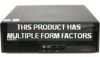 |
View all Lenovo ThinkCentre A51 manuals
Add to My Manuals
Save this manual to your list of manuals |
Lenovo ThinkCentre A51 manual content summary:
- Lenovo ThinkCentre A51 | Hardware Maintenance Manual - Page 1
Hardware Maintenance Manual Types 8104, 8105, 8106, 8107 Types 8108, 8109, 8118, 8121 - Lenovo ThinkCentre A51 | Hardware Maintenance Manual - Page 2
- Lenovo ThinkCentre A51 | Hardware Maintenance Manual - Page 3
Hardware Maintenance Manual Types 8104, 8105, 8106, 8107 Types 8108, 8109, 8118, 8121 - Lenovo ThinkCentre A51 | Hardware Maintenance Manual - Page 4
and the product it supports, be sure to read the information under "Notices," on page 201. Seventh Edition (July 2009) © Copyright Lenovo 2005, 2006. Portions © Copyright International Business Machines Corporation 2005. LENOVO products, data, computer software, and services have been developed - Lenovo ThinkCentre A51 | Hardware Maintenance Manual - Page 5
41 Specifications 42 Chapter 4. General Checkout . . . . . 43 Problem determination tips 44 Chapter 5. Diagnostics using PC-Doctor for DOS 47 Starting PC-Doctor from the Rescue and Recovery workspace 47 Starting PC-Doctor from a diagnostic diskette or CD-ROM 48 Diagnostics program download 48 - Lenovo ThinkCentre A51 | Hardware Maintenance Manual - Page 6
iv Hardware Maintenance Manual - Lenovo ThinkCentre A51 | Hardware Maintenance Manual - Page 7
The Symptom-to-FRU (field replaceable unit) Index and Additional Service Information chapters are not specific to any machine type and are applicable to all ThinkCentre computers. This manual includes a complete FRU part number listing for each machine type and model listed on the cover. If you have - Lenovo ThinkCentre A51 | Hardware Maintenance Manual - Page 8
configuration that has been negotiated between Lenovo and the customer. A unique will show both the CTO and CMV machine type models (Example: 8129-CTO and 8129-W15 primary source for identifying FRU part numbers and FRU descriptions for Crystal Displays (LCDs), and memory. v Remember, All CTO Manual - Lenovo ThinkCentre A51 | Hardware Maintenance Manual - Page 9
to http://www.lenovo.com/think/support. 2. Type the machine type (Example: 8129) in the Use Quick Path field; then click Go. 3. Under Browse by product, click Continue. 4. Under Important information, click Parts information. 5. In the Refine results field, select Service parts; then click the - Lenovo ThinkCentre A51 | Hardware Maintenance Manual - Page 10
on Lenovo support Lenovo's requirements and schedule. Products sold in 2005, will contain some RoHS compliant FRUs. The following statement pertains to these products and any product Lenovo produces containing RoHS compliant parts. RoHS compliant ThinkCentre parts Replacement FRU part Non-RoHS - Lenovo ThinkCentre A51 | Hardware Maintenance Manual - Page 11
with before servicing a computer. General service, reinstall all safety shields, guards, labels, and ground wires. Replace any safety device that is worn or defective. v Reinstall all covers correctly before returning the machine to the customer. Electrical safety © Lenovo 2005, 2006. Portions © IBM - Lenovo ThinkCentre A51 | Hardware Maintenance Manual - Page 12
small conductive fibers to decrease electrostatic discharges. Do not use this type of mat to protect yourself from electrical shock. v Find precautions when you work with very high voltages; these instructions are in the safety sections of maintenance information. Use . 6 Hardware Maintenance Manual - Lenovo ThinkCentre A51 | Hardware Maintenance Manual - Page 13
possible users and service personnel from injury. This guide guide. If any unsafe conditions are present, you must determine how serious the apparent hazard could be and whether you can continue without first correcting the problem the computer. Disconnect type as specified in the parts listings. - Lenovo ThinkCentre A51 | Hardware Maintenance Manual - Page 14
devices Any computer part static on your body. v Prevent the part from touching your clothing. Most clothing is devices. v Select a grounding system, such as those listed below, to provide protection that meets the specific service computers. Grounding requirements Electrical grounding of the computer - Lenovo ThinkCentre A51 | Hardware Maintenance Manual - Page 15
properly wired outlets any equipment that will be attached to this product. v When possible, use one hand only to connect or disconnect signal cables. v Never turn on networks, and modems before you open the device covers, unless instructed otherwise in the installation and configuration procedures. - Lenovo ThinkCentre A51 | Hardware Maintenance Manual - Page 16
Part Number 33F8354 or an equivalent type battery recommended by the manufacturer. If your system has a module containing a lithium battery, replace it only with the same module type (such as CD-ROMs, DVD-ROM drives, fiber optic devices, or transmitters no serviceable parts inside the device. v Manual - Lenovo ThinkCentre A51 | Hardware Maintenance Manual - Page 17
the power switch on the power supply do not turn off the electrical current supplied to the device. The device also might have more than one power cord. To remove all electrical current from the device, ensure that all power cords are disconnected from the power source. 2 1 CAUTION: Do not place any - Lenovo ThinkCentre A51 | Hardware Maintenance Manual - Page 18
12 Hardware Maintenance Manual - Lenovo ThinkCentre A51 | Hardware Maintenance Manual - Page 19
Chapter 2. Safety information 13 - Lenovo ThinkCentre A51 | Hardware Maintenance Manual - Page 20
≥18 kg (37 lbs) ≥32 kg (70.5 lbs) ≥55 kg (121.2 lbs) 2 1 14 Hardware Maintenance Manual - Lenovo ThinkCentre A51 | Hardware Maintenance Manual - Page 21
PERIGO A corrente elétrica proveniente de cabos de alimentação, de telefone e de comunicações é perigosa. Para evitar risco de choque elétrico: v Não conecte nem desconecte nenhum cabo ou execute instalação, manutenção ou reconfiguração deste produto durante uma tempestade com raios. v Conecte - Lenovo ThinkCentre A51 | Hardware Maintenance Manual - Page 22
requerido pelas leis ou regulamentos locais. PRECAUCIÓN: Quando produtos a laser (como unidades de CD-ROMs, unidades de DVD-ROM, dispositivos de fibra ótica ou transmissores) estiverem instalados, ) CUIDADO: Utilize procedimentos de segurança para levantar equipamentos. 16 Hardware Maintenance Manual - Lenovo ThinkCentre A51 | Hardware Maintenance Manual - Page 23
CUIDADO: O botão de controle de alimentação do dispositivo e o botão para ligar/desligar da fonte de alimentação não desligam a corrente elétrica fornecida ao dispositivo. O dispositivo também pode ter mais de um cabo de alimentação. Para remover toda a corrente elétrica do dispositivo, assegure que - Lenovo ThinkCentre A51 | Hardware Maintenance Manual - Page 24
18 Hardware Maintenance Manual - Lenovo ThinkCentre A51 | Hardware Maintenance Manual - Page 25
2 1 Chapter 2. Safety information 19 - Lenovo ThinkCentre A51 | Hardware Maintenance Manual - Page 26
20 Hardware Maintenance Manual - Lenovo ThinkCentre A51 | Hardware Maintenance Manual - Page 27
Chapter 2. Safety information 21 - Lenovo ThinkCentre A51 | Hardware Maintenance Manual - Page 28
2 1 22 Hardware Maintenance Manual - Lenovo ThinkCentre A51 | Hardware Maintenance Manual - Page 29
câblés tout équipement connecté à ce produit. v Lorsque cela est possible, n'utilisez qu'une seule main pour connecter ou déconnecter les câbles d' ou des périphériques qui lui sont raccordés, reportez-vous aux instructions ci-dessous pour connecter et déconnecter les différents cordons. - Lenovo ThinkCentre A51 | Hardware Maintenance Manual - Page 30
de référence identique exclusivement, (référence 33F8354), ou suivre les instructions du fabricant qui en définit les équivalences. Si votre syst en vigueur. ATTENTION: Si des produits à laser (tels que des unités de CD-ROM, de DVD-ROM, des unités à fibres optiques, ou des émetteurs) Manual - Lenovo ThinkCentre A51 | Hardware Maintenance Manual - Page 31
≥18 kg (37 lbs) ≥32 kg (70.5 lbs) ≥55 kg (121.2 lbs) ATTENTION: Soulevez la machine avec précaution. ATTENTION: L'interrupteur de contrôle d'alimentation de l'unité et l'interrupteur dubloc d'alimentation ne coupent pas le courant électrique alimentantl'unité. En outre, le système peut être équipé - Lenovo ThinkCentre A51 | Hardware Maintenance Manual - Page 32
Anweisungen enthalten sind. v Zum Installieren, Transportieren und Öffnen der Abdeckungen des Computers oder der angeschlossenen Einheiten die Kabel gemäß der folgenden Tabelle anschließen und abziehen aus den Buchsen. 4. Ziehen Sie alle Kabel von den Einheiten ab. 26 Hardware Maintenance Manual - Lenovo ThinkCentre A51 | Hardware Maintenance Manual - Page 33
. Die örtlichen Bestimmungen für die Entsorgung von Sondermüll beachten. ACHTUNG: Bei der Installation von Lasergeräten (wie CD-ROM-Laufwerken, DVDaufwerken, Einheiten mit Lichtwellenleitertechnik oder Sendern) Folgendes beachten: v Die Abdeckungen nicht entfernen. Durch Entfernen der Abdeckungen - Lenovo ThinkCentre A51 | Hardware Maintenance Manual - Page 34
Netzkabel vom Netz getrennt werden. 2 1 ACHTUNG: Legen Sie auf in einem Rack montierten Einheiten keine über 82 kg schweren Gegenstände ab. 28 Hardware Maintenance Manual - Lenovo ThinkCentre A51 | Hardware Maintenance Manual - Page 35
Chapter 2. Safety information 29 - Lenovo ThinkCentre A51 | Hardware Maintenance Manual - Page 36
30 Hardware Maintenance Manual - Lenovo ThinkCentre A51 | Hardware Maintenance Manual - Page 37
2 1 Chapter 2. Safety information 31 - Lenovo ThinkCentre A51 | Hardware Maintenance Manual - Page 38
l'unità. 1. SPEGNERE le apparecchiature. 2. Innanzitutto, rimuovere i cavi di alimentazione dalla presa. 3. Rimuovere i cavi di segnale dai connettori. 4. Rimuovere tutti i cavi dalle unità. 32 Hardware Maintenance Manual - Lenovo ThinkCentre A51 | Hardware Maintenance Manual - Page 39
litio, utilizzare solo il Numero parte 33F8354 o un tipo di locali). ATTENZIONE: Quando vengono installati prodotti laser (quali CD-ROM, unità DVD-ROM, unità a fibre ottiche l'esecuzione di procedure non descritti nel presente manuale possono provocare l'esposizione a radiazioni pericolose. PERICOLO - Lenovo ThinkCentre A51 | Hardware Maintenance Manual - Page 40
à, accertarsi che tutti i cavi di alimentazione siano scollegati dalla fonte di alimentazione. 2 1 ATTENZIONE: Non collocare oggetti che pesano più di 82 kg (180 lb.) sulla parte superiore delle unità montante nel rack. 34 Hardware Maintenance - Lenovo ThinkCentre A51 | Hardware Maintenance Manual - Page 41
Chapter 2. Safety information 35 - Lenovo ThinkCentre A51 | Hardware Maintenance Manual - Page 42
2 1 36 Hardware Maintenance Manual - Lenovo ThinkCentre A51 | Hardware Maintenance Manual - Page 43
Chapter 2. Safety information 37 - Lenovo ThinkCentre A51 | Hardware Maintenance Manual - Page 44
alimentación de las tomas de corriente. 3. Desconecte los cables de señal de los conectores. 4. Desconecte todos los cables de los dispositivos. 38 Hardware Maintenance Manual - Lenovo ThinkCentre A51 | Hardware Maintenance Manual - Page 45
Repararla o desmontarla Deshágase de la batería según especifiquen las leyes o normas locales. PRECAUCIÓN: Cuando haya productos láser (como unidades de CD-ROM, unidades de DVD, dispositivos de fibra óptica o transmisores) instalados, tenga en cuenta lo siguiente: v No quite las cubiertas. Si quita - Lenovo ThinkCentre A51 | Hardware Maintenance Manual - Page 46
toma de corriente. 2 1 PRECAUCIÓN: No coloque ningún objeto que pese más de 82 Kg (180 lb) encima de dispositivos montados en un bastidor. 40 Hardware Maintenance Manual - Lenovo ThinkCentre A51 | Hardware Maintenance Manual - Page 47
and installation instructions v Publications v Troubleshooting information v Parts information v Downloads and drivers v Links to other useful sources of information To access this information, point your browser to http://www.lenovo.com/think/ support/. © Lenovo 2005, 2006. Portions © IBM Corp - Lenovo ThinkCentre A51 | Hardware Maintenance Manual - Page 48
This section lists the physical specifications for your computer. Dimensions Height: 89 mm (3.5 in.) Width: 276 mm (10.9 in.) Depth: 273 mm (10.7 in) Weight Minimum sound-power levels indicate an upper limit, below which a large number of computers will operate. 42 Hardware Maintenance Manual - Lenovo ThinkCentre A51 | Hardware Maintenance Manual - Page 49
. For more information on how to determine and obtain the latest level BIOS, see "BIOS levels" on page 196. Use the following procedure to help determine the cause of the problem: 1. Power-off the computer and all external devices. 2. Check all cables and power cords. 3. Set all display controls to - Lenovo ThinkCentre A51 | Hardware Maintenance Manual - Page 50
the following information to assist you in problem determination. If possible, have this information available when requesting assistance from Service Support and Engineering functions. v Machine type and model v Processor or hard disk upgrades v Failure symptom - Do diagnostics indicate a failure - Lenovo ThinkCentre A51 | Hardware Maintenance Manual - Page 51
1. Are the exact machine type and models 2. Have the same BIOS level 3. Have the same adapters/attachments in the same locations 4. Have the same address jumpers/ software set-up between ″working and non-working″ systems will often lead to problem resolution. Chapter 4. General Checkout 45 - Lenovo ThinkCentre A51 | Hardware Maintenance Manual - Page 52
46 Hardware Maintenance Manual - Lenovo ThinkCentre A51 | Hardware Maintenance Manual - Page 53
the F11 key as you turn on the computer. Note: If a user password or an administrator password has been set, the Rescue and Recovery workspace is not displayed until you type the password. 3. When the Rescue and Recovery workspace is displayed, look for ″Troubleshoot″ on the left side of the screen - Lenovo ThinkCentre A51 | Hardware Maintenance Manual - Page 54
image or a startable CD-ROM image (.iso file) of the diagnostics. To download the latest diagnostics program from the WWW, do the following: v Go to http://www.lenovo.com/think/support. v Type the machine type in the ″Use Quick Path″ field and click Go. v Click Downloads and drivers and scroll down - Lenovo ThinkCentre A51 | Hardware Maintenance Manual - Page 55
code format: Function Code Failure Type DeviceID Date ChkDigits Text v Function specified date. - Diagnostics were run on the specified computer. - The diagnostic error code is recorded correctly. enumeration of available devices and user specific configuration parameters located in the - Lenovo ThinkCentre A51 | Hardware Maintenance Manual - Page 56
test, what tests are available for the device, device properties, and so on. To change - an in-depth manufacturer supported log of errors on the drive. Multitasking: To allow simultaneous testing of multiple hard drives whenever possible, the FDAT module is the UDMA 50 Hardware Maintenance Manual - Lenovo ThinkCentre A51 | Hardware Maintenance Manual - Page 57
must be kept high in order to maintain a speed advantage over other data transfer modes. In order to use the UDMA channel during testing, users must disable the multitasking feature. Destructive versus non-destructive testing: Most of the tests found in FDAT are non-destructive. This means that PC - Lenovo ThinkCentre A51 | Hardware Maintenance Manual - Page 58
visual representation of completion status. v Provides messages that warn the user about non-recoverable process. Important: Make sure that all data the QUICK ERASE or FULL ERASE HARD DISK option and follow the instructions. Viewing the test log Errors reported by the diagnostic test will be Manual - Lenovo ThinkCentre A51 | Hardware Maintenance Manual - Page 59
types of passwords used are: v User Password v Administrator Password v IDE Drive User Password (some computers) v IDE Drive Master Password (some computers) You do not have to set any passwords to use your computer. However, if you decide to set any passwords, read the following sections. © Lenovo - Lenovo ThinkCentre A51 | Hardware Maintenance Manual - Page 60
), Wake on LAN will not work unless both a User Password and an IDE Drive User Password are set using the same password. User Password When a User Password is set, the user is prompted to type a valid password each time the computer is turned on. The computer cannot be used until a valid password is - Lenovo ThinkCentre A51 | Hardware Maintenance Manual - Page 61
is used to enable or disable user access to the following devices: IDE controller Diskette Drive Access Diskette Write Protect When this feature is set to Disable, all devices connected to the IDE controller (such as hard disk drives or the CD-ROM drive) are disabled and will not be displayed - Lenovo ThinkCentre A51 | Hardware Maintenance Manual - Page 62
device. Selecting a temporary startup device Use this procedure to startup from any boot device. Note: Not all CDs, hard disks, and diskettes are startable (bootable). 1. If your computer screen. 4. Select the devices for the Primary Startup some computer models ® Windows® Windows XP, the computer - Lenovo ThinkCentre A51 | Hardware Maintenance Manual - Page 63
possible causes. The most likely cause is listed first. Always begin with Chapter 4, "General Checkout," on page 43. This index can also be used to help you decide which FRUs to have available when servicing a computer. If you are unable to correct the problem in the first part of this index. - Lenovo ThinkCentre A51 | Hardware Maintenance Manual - Page 64
has been pressed) ON 1. Turn off the computer and disconnect all external devices. 2. Power-on the computer. 3. There are three LEDs to help you problem persists, replace the system board and the microprocessor, one at a time, until the computer works correctly. 58 Hardware Maintenance Manual - Lenovo ThinkCentre A51 | Hardware Maintenance Manual - Page 65
the specific type for memory test 4. System board 1. Flash the system. See "Flash update procedures" on page 196 2. System board 1. Flash the system. See "Flash update procedures" on page 196 2. Boot block 3. System board 1. Flash the system. See "Flash update procedures" on page 196 2. Adapter card - Lenovo ThinkCentre A51 | Hardware Maintenance Manual - Page 66
Code 000-039-XXX BIOS DMI data error 000-195-XXX BIOS Test aborted by user 000-196-XXX BIOS test halt, error threshold exceeded 000-197-XXX BIOS test warning 000-198-XXX BIOS test aborted 000-199-XXX BIOS test failed, cause unknown 000-250-XXX BIOS APM failure 000-270-XXX BIOS ACPI failure 001-000 - Lenovo ThinkCentre A51 | Hardware Maintenance Manual - Page 67
System board 1. Reboot the system 2. Flash the system. See "Flash update procedures" on page 196 3. Run memory test 4. System board System board System board 1. Adapter card 2. System board 1. Flash the system. See "Flash update procedures" on page 196 2. System board 1. Power-off/on system and - Lenovo ThinkCentre A51 | Hardware Maintenance Manual - Page 68
failure 001-280-XXX System IRQ13 failure 62 Hardware Maintenance Manual FRU/Action 1. Go to "Undetermined problems" on page 88 2. Flash the system and re Device on IRQ1 2. System board 1. Device on IRQ2 2. System board 1. Device on IRQ3 2. System board 1. Device on IRQ4 2. System board 1. Device on - Lenovo ThinkCentre A51 | Hardware Maintenance Manual - Page 69
No action 1. Video card, if installed 2. System board 1. Video card, if installed 2. System board 1. Video Ram 2. Video card, if installed 3. System board 1. Video card, if installed 2. System board 1. Video card, if installed 2. System board 1. Run Setup 2. Video drivers update 3. Video card, if - Lenovo ThinkCentre A51 | Hardware Maintenance Manual - Page 70
Go to "Undetermined problems" on page 88 2. Flash the system and re-test. See "Flash update procedures" on page 196 3. Replace component under function test 1. Video card, if installed 2. System board No action 1. Diskette drive Cable 2. Diskette drive 3. System board 64 Hardware Maintenance Manual - Lenovo ThinkCentre A51 | Hardware Maintenance Manual - Page 71
update procedures" on page 196 3. Go to "Undetermined problems" on page 88 006-199-XXX 1. Go to "Undetermined problems" on page Diskette interface test failed, cause unknown 011-001-XXX Serial port Presence 1. Remove external serial device, if present 2. Run setup, enable port 3. System board - Lenovo ThinkCentre A51 | Hardware Maintenance Manual - Page 72
-XXX Serial port test failed, cause unknown 1. Go to "Undetermined problems" on page 88 2. Flash the system and re-test. See "Flash update procedures" on page 196 3. Replace component under function test 011-2XX-XXX Serial port signal failure 1. External serial device 2. System board 014-000-XXX - Lenovo ThinkCentre A51 | Hardware Maintenance Manual - Page 73
aborted by user 014-196-XXX Parallel port test failed, cause unknown 014-2XX-XXX 014-3XX-XXX problems" on page 88 1. Go to "Undetermined problems" on page 88 2. Flash the system and re-test. See "Flash update procedures" on page 196 3. Replace component under function test 1. External parallel device - Lenovo ThinkCentre A51 | Hardware Maintenance Manual - Page 74
failed, cause unknown 018-000-XXX PCI Card Test Passed 018-0XX-XXX PCI Card Failure 018-195-XXX PCI Card Test aborted by user FRU/Action 1. Reboot the system 2. Flash the system and re-test. See "Flash update procedures" on page 196 3. Run memory test 4. System board 1. Remove USB device(s) and re - Lenovo ThinkCentre A51 | Hardware Maintenance Manual - Page 75
88 018-199-XXX PCI Card test failed, cause unknown 1. Go to "Undetermined problems" on page 88 2. Flash the system and re-test. See "Flash update procedures" on page 196 3. Replace component under function test 018-250-XXX PCI Card Services error 1. PCI card 2. Riser card, if installed 3. System - Lenovo ThinkCentre A51 | Hardware Maintenance Manual - Page 76
problems" on page 88 2. Flash the system and re-test. See "Flash update procedures" on page 196 3. Replace component under function test 1. PCI card 2. Riser card, if installed 3. System board No action 1. IDE signal cable 2. Check power supply voltages 3. Reseat IDE signal cable 4. IDE device - Lenovo ThinkCentre A51 | Hardware Maintenance Manual - Page 77
unknown by user 030- update procedures" on page 196 3. SCSI device 4. SCSI adapter card, if installed 5. System board 1. SCSI signal cable 2. Check power supply 3. SCSI device 4. SCSI adapter card, if installed 5. System board Information only Re-start the test, if necessary 1. Press F3 to review - Lenovo ThinkCentre A51 | Hardware Maintenance Manual - Page 78
system and re-test. See "Flash update procedures" on page 196 3. Replace component under function test No action 1. RAID signal cable 2. RAID device 3. RAID adapter card, if installed 4. System board Information only Re-start the test, if necessary 1. Press F3 to review the log file 2. Re-start the - Lenovo ThinkCentre A51 | Hardware Maintenance Manual - Page 79
aborted by user 071-196-XXX test failed, cause unknown 071-25X-XXX problems" on page 88 2. Flash the system and re-test. See "Flash update procedures" on page 196 3. Replace component under function test 1. Speakers 2. Audio card, if installed 3. System board No action 1. Remove the game port device - Lenovo ThinkCentre A51 | Hardware Maintenance Manual - Page 80
the Setup Utility," on page 53 2. Flash the system and re-test. See "Flash update procedures" on page 196 3. Go to "Undetermined problems" on page 88 080-199-XXX Game Port interface test failed, cause unknown 1. See "Undetermined problems" on page 88 2. Flash the system and re-test. See "Flash - Lenovo ThinkCentre A51 | Hardware Maintenance Manual - Page 81
unknown 089-000-XXX Microprocessor Test Passed 089-XXX-XXX Microprocessor failure 089-195-XXX Microprocessor Test aborted by user update procedures" on page 196 3. Go to "Undetermined problems" on page 88 1. See "Undetermined problems" on page 88 2. Flash the system and re-test. See "Flash update - Lenovo ThinkCentre A51 | Hardware Maintenance Manual - Page 82
Using the Setup Utility," on page 53 2. Flash the system and re-test. See "Flash update procedures" on page 196 3. Go to "Undetermined problems" on page 88 170-199-XXX Voltage Sensor(s) test failed, cause unknown 1. See "Undetermined problems" on page 88 2. Flash the system and re-test. See "Flash - Lenovo ThinkCentre A51 | Hardware Maintenance Manual - Page 83
Thermal Sensor(s) test failed, cause unknown 175-250-XXX 175-251-XXX XXX System Memory Test Passed 201-XXX-XXX System Memory error 202 update procedures" on page 196 3. Go to "Undetermined problems" on page 88 1. See "Undetermined problems" on page 88 2. Flash the system and re-test. See "Flash update - Lenovo ThinkCentre A51 | Hardware Maintenance Manual - Page 84
305-250-XXX Monitor DDC self test failure FRU/Action No action 1. CD-ROM Drive Cable 2. Check power supply voltages 3. CD-ROM drive 4. System board No action 1. Hard Disk Drive Cable action 1. Run Setup to enable DDC 2. Cable 3. Monitor 4. Video card 5. System board 78 Hardware Maintenance Manual - Lenovo ThinkCentre A51 | Hardware Maintenance Manual - Page 85
Diagnostic Error Code 415-000-XXX Modem Test Passed 415-XXX-XXX Modem error FRU/Action No action Remove the Modem and re-test the system Chapter 7. Symptom-to-FRU Index 79 - Lenovo ThinkCentre A51 | Hardware Maintenance Manual - Page 86
Symptom 1-1-3 CMOS read-write error 1-2-2-3 ROM BIOS check error 1-2-1 Programmable Interval Timer failed 1-2-2 RAM refresh verification failed 1-3-3-1 1st 64K RAM test failed 1-3-2 1st 64K RAM System board 1. Memory module 2. System Board 1. Memory module 2. System Board 1. Memory module 2. Processor - Lenovo ThinkCentre A51 | Hardware Maintenance Manual - Page 87
Beep Symptom 2-2-4 CMOS configuration info validation failed 2-3-1 Screen initialization failed 2-3-2 Screen memory failed 2-3-3 Screen retrace failed 1-2 Search for video ROM failed All other beep code sequences Continuous beep Repeating short beeps FRU/Action 1. Battery 2. System Board 1. Jumper - Lenovo ThinkCentre A51 | Hardware Maintenance Manual - Page 88
symptoms Symptom/Error No beep during POST but computer works correctly. No beep during POST. FRU/Action System board 1. See "Undetermined problems" on page 88. 2. System Board 3. Memory Module 4. Any Adapter or Device 5. Riser Card 6. Power Cord 7. Power Supply 82 Hardware Maintenance Manual - Lenovo ThinkCentre A51 | Hardware Maintenance Manual - Page 89
number. POST Error Code 162 Configuration error 164 Memory Size Error 166 Boot Block Check Sum Error 167 No Processor BIOS update found 175 Primary Copy of Secure Data is damaged 176 The System has been tampered with 179 Boot Integrity Services Segment Error 184 Asset Control Antenna not detected - Lenovo ThinkCentre A51 | Hardware Maintenance Manual - Page 90
If problem persists, replace the system board 201 Memory error 1. Run Enhanced Diagnostics Memory Test 2. Memory module If problem persists, replace the system board 662 Configuration Change has occurred Diskette drive configuration error or wrong diskette drive type; run Maintenance Manual - Lenovo ThinkCentre A51 | Hardware Maintenance Manual - Page 91
Adapter 1804 PCI/PnP Error! Not Enough Real Memory Space Available 1. Run Setup and verify PCI/ CD-ROM Drive 3. CD-ROM Adapter 4. Zip or other ATAPI device 5. Replace system Board 6. Replace riser card if applicable 8603, 8604 Pointing Device Error 1. Replace pointing device (mouse) 2. if problem - Lenovo ThinkCentre A51 | Hardware Maintenance Manual - Page 92
address) 1. Power Supply 2. System Board 3. Riser card 1. Diskette Drive 2. System Board 3. Diskette Drive Cable 4. Riser card 1. System Board 2. Primary Hard Disk Drive 3. Hard Disk Drive Cable 4. Riser card 1. Run the Memory tests 2. Memory Module 3. System Board 86 Hardware Maintenance Manual - Lenovo ThinkCentre A51 | Hardware Maintenance Manual - Page 93
Drive 3. Diskette Drive Cable 4. System Board 5. Riser card 6. Power Supply RPL computer cannot access programs from its own hard disk. 1. If network administrator is using LCCM Hybrid RPL, check startup sequence: a. First device - network b. Second device - hard disk 2. Hard disk drive RPL - Lenovo ThinkCentre A51 | Hardware Maintenance Manual - Page 94
(if installed) one at a time. a. External devices (modem, printer, or mouse) b. Any adapters c. Riser card d. Memory modules e. Extended video memory f. External Cache g. External Cache RAM h. Hard disk drive i. Diskette drive 3. Power-on the computer to re-test the system. 4. Repeat steps - Lenovo ThinkCentre A51 | Hardware Maintenance Manual - Page 95
page 4. Machine Type 8104 1 2 3 4 5 6 13 7 9 8 10 12 11 Item # 8104 FRUs 1 Top Cover (all models) 2 Riser card and bracket assembly, Flippable, PCI and PCIX/DVI Add card (models CTO) FRU# 89P6782 39M0557 CRU Tier 1 1 RoHS Compliant? Y Y © Lenovo 2005, 2006. Portions © IBM Corp. 2005 - Lenovo ThinkCentre A51 | Hardware Maintenance Manual - Page 96
8104 FRUs FRU# 2 Riser card Card Bracket Asm, PCI Riser, RoHS (all models) 39M0621 2 Riser Card SATA non-RoHS (models BKU BLU BMU 71P7312 2CU 3AU 4EU CTO) 4 Hard disk drive, 40GB 7200rpm SATA (models BKU BLU BMU 2CU 3AU 40Y8760 4EU CTO 2RU 2RF) 4 Hard disk drive, 40GB 7200rpm SATA ( - Lenovo ThinkCentre A51 | Hardware Maintenance Manual - Page 97
Item # 8104 FRUs 4 Hard disk drive 80GB 7200rpm SATA (models A1S A1Y A1P A1J A2S A2Y A2P A2J A3J A4J A5S A5Y A5P A5J DAE DAJ DBJ DCE DCJ DDJ DEJ DFJ DGJ DHJ EAJ EBJ ECJ EDJ) 4 Hard disk drive 80GB 7200rpm SATA (models A1S A1Y A1P A1J A2S A2Y A2P A2J A3J A4J A5S A5Y A5P A5J A6J A7J A8J A9J AAJ - Lenovo ThinkCentre A51 | Hardware Maintenance Manual - Page 98
Item # 8104 FRUs 4 Hard disk drive 80GB 7200rpm SATA (models A1S A1Y A1P A1J A2S A2Y A2P A2J A3J A4J A5S A5Y A5P A5J A6J A7J A8J A9J AAJ ABJ ACJ ADJ AEJ 93V 93K 93R 93E 93J 94U 94F 61S 61P 61Y CFU CGU CHU) FRU# 40Y9034 41X2500 CRU Tier 1 RoHS Compliant? Y 1 Y 92 Hardware Maintenance Manual - Lenovo ThinkCentre A51 | Hardware Maintenance Manual - Page 99
8104 FRUs 4 Hard disk drive 160GB 7200rpm SATA, non-RoHS (models 4AJ 4BJ 4CJ 4JC CTO 4PJ 4QJ D5J D6J E8J E9J F2J F3J) 4 Hard disk drive 160GB 7200rpm SATA 250GB 7200rpm SATA (models 12U 12F 12S 12P 12G 12M 12A 12Q 12T 12C 12B 12H 12V 12K 12J) 5 Front Rotating Cage assembly (all models) 6 CD-ROM ( - Lenovo ThinkCentre A51 | Hardware Maintenance Manual - Page 100
Item # 8104 FRUs 6 CD-ROM (24x) Plus Ultrabay Enhanced Drive (models A1S A1Y A1P A1J A2S A2Y A2P A2J A3J AAJ ABJ ACJ B1S B1Y B1P 93T 93C 93B 93H 93V 93K 93R 93E 93J) FRU# 92P6565 40Y8963 40Y8961 40Y8787 40Y8965 CRU Tier 1 RoHS Compliant? N 1 Y 1 Y 1 N 1 Y 94 Hardware Maintenance Manual - Lenovo ThinkCentre A51 | Hardware Maintenance Manual - Page 101
Item # 8104 FRUs FRU# 6 DVD-ROM Drive (8X/24X) (models 2GC 3CS 3CY 3CP 3DU 3JU 4DS 40Y8959 4DY 4DP 93U 93F 93S 93P 93L 93D 93Y 93G 93M 93A 93Q 93T 93C 93B 93H 93V 93K 93R 93E 93J) 6 DVD-ROM/CD-RW Combo Drive (024\024\024\008) (models A4J A5S 40Y8945 A5Y A5P A5J A6J ADJ AEJ AFJ B4J B5S B5Y - Lenovo ThinkCentre A51 | Hardware Maintenance Manual - Page 102
Item # 8104 FRUs FRU# ALJ AMJ ANJ APJ) 39J6085 10 Microprocessor - P4 2.66Ghz Prescott, Intel 506 supporting EM64T (models 2PS 2PY 2PP CFU) 41D1029 10 Microprocessor - P4 517 2. Y 2 Y 2 Y 2 Y 2 Y 2 Y 2 Y 2 Y 2 Y 2 Y 2 Y 2 Y 2 Y 2 Y 2 Y 96 Hardware Maintenance Manual - Lenovo ThinkCentre A51 | Hardware Maintenance Manual - Page 103
Item # 8104 FRUs 10 Microprocessor - Celeron 3.06Ghz Prescott E0-Value EM64T (533/256) (models BLU BMU BNS BNY D3Y D3P E1U E2U E3S E3Y E3P E4S E4Y E4P F1G C1U C2U C3U C4U C5U C6U C7U C8U CTO) 12 Memory - 256MB PC2-4200 (533MHz) DDR2 SDRAM (models A1S A1Y A1P A1J A2S A2Y A2P A2J A3J A4J A5S A5Y - Lenovo ThinkCentre A51 | Hardware Maintenance Manual - Page 104
Memory 8104 FRUs Bezel, Ultra-Bay-Enhanced (all models) HSS Tray assembly (includes grommet/pins/brkt/ground springs) (all models) Power/LED cable assembly with bracket (all models) Chassis and cover assembly (all models) Cable, SATA HDD (all models)+ Ultra Bay Enhanced Cable/Card Cable/Card Assembly - Lenovo ThinkCentre A51 | Hardware Maintenance Manual - Page 105
8104 FRUs Cable, intrusion switch (all models) Vertical stand (all models) Rear air deflector (all models) Miscellaneous hardware kit (all models) Battery 3.0V (all models) Underdesk Mounting Kit (all models) Plastic Parts Kit (all models) Chassis Intrusion Switch-C2 Cable-Switch (models A1S A1Y A1P - Lenovo ThinkCentre A51 | Hardware Maintenance Manual - Page 106
8104 Keyboards (Preferred Pro Fullsize, PS/2, Stealth black) Bulgarian (models 4DG 1 Y 1 Y 1 Y 1 Y 1 Y 1 Y 1 Y 1 Y 1 Y 1 Y 1 Y 1 Y 1 Y 1 Y 1 Y 1 Y 1 Y 1 Y 1 Y 1 Y 1 Y 1 Y 1 Y 1 Y 1 Y 1 Y 1 Y 1 Y 1 Y 1 Y 1 Y 100 Hardware Maintenance Manual - Lenovo ThinkCentre A51 | Hardware Maintenance Manual - Page 107
English/China (models 4KA 4KM 4KQ 4KH 3KC 4JC) Chinese/US (models 4KB) Thailand (models 4KT) FRU# 89P8800 89P8807 89P8834 CRU Tier 1 1 1 RoHS Compliant? Y Y Y 8104 Keyboard (with fingerprint reader) US English/China (models 22E 24E 32E 3DU 4GU 4MA 4MQ 4MH 12U 12G 12M 12A 12H 12C 12B 12V) Arabic - Lenovo ThinkCentre A51 | Hardware Maintenance Manual - Page 108
models 12G) US Euro (models 12G) Yugoslav/Latin (models 12G) 8104 Keyboards (Preferred Pro Fullsize USB w/o palmrest) US English/China ( Serbian/Cyrillic (models 11G) Slovak (models 11G) 102 Hardware Maintenance Manual FRU# 89P9032 89P9033 89P9034 89P9035 89P9036 89P9037 89P9038 89P9039 CRU Tier - Lenovo ThinkCentre A51 | Hardware Maintenance Manual - Page 109
(models 11G) Thailand (models 11T) Turkish (models 11G) Turkish (models 11G) UK English (models 11G) US Euro (models 11G) Yugoslav/Latin (models 11G) 8104 Keyboards (Preferred Pro Fullsize USB keyboard) US English/China (models 11U 11G 11M 11A 11H 11Q) Arabic (models 11G) Arabic/French (models 11G - Lenovo ThinkCentre A51 | Hardware Maintenance Manual - Page 110
FRU# 41A4961 41A4968 41A4994 CRU Tier 1 1 1 RoHS Compliant? Y Y Y 8104 Fingerprint Keyboard US English/China (models 22E 24E 32E 3DU 4GU 4MA 4MQ 4MH 12U 1 Y 41A5261 1 Y 41A5262 1 Y 41A5263 1 Y 41A5264 1 Y 41A5265 1 Y 41A5266 1 Y 41A5267 1 Y 104 Hardware Maintenance Manual - Lenovo ThinkCentre A51 | Hardware Maintenance Manual - Page 111
41A5281 41A5282 41A5283 41A5284 41A5285 41A5286 41A5287 41A5288 CRU Tier 1 RoHS Compliant? Y 1 Y 1 Y 1 Y 1 Y 1 Y 1 Y 1 Y 1 Y 1 Y 1 Y 1 Y 1 Y 1 Y 1 Y 1 Y 1 Y 1 Y 1 Y 1 Y 8104 Keyboards (Preferred Pro Fullsize, PS/2) US English (models BKU BLU BMU BNH 21A 21Q - Lenovo ThinkCentre A51 | Hardware Maintenance Manual - Page 112
8104 Keyboards (Preferred Pro Fullsize, PS/2) FRU# Dutch (models 4DG Y 1 Y 1 Y 1 Y 1 Y 1 Y 1 Y 1 Y 1 Y 1 Y 1 Y 1 Y 1 Y 1 Y 1 Y 1 Y 1 Y 1 Y 1 Y 1 Y 1 Y 1 Y 1 Y 1 Y 1 Y 1 Y 1 Y 1 Y 8104 mice Mouse, PS/2 - 2-button (black) (models CTO) Mouse, PS - Lenovo ThinkCentre A51 | Hardware Maintenance Manual - Page 113
8104 mice Mouse, PS/2 - 3-button (Ball) Wheel Mouse (models CTO) Mouse, Scrollpoint Optical E5E E5J) FRU# 24P0491 24P0499 41A4935 41U3013 89P5089 CRU Tier 1 1 1 1 1 RoHS Compliant? N N Y Y N 8104 Power Cords Power Cord (models C1U C2U C3U C4U C5U C6U C7U C8U C9U 2NU E5U D4U E7U) Power Cord (ANZ) - Lenovo ThinkCentre A51 | Hardware Maintenance Manual - Page 114
1 Y 1 Y 1 Y 1 Y 1 Y 1 Y 1 Y 1 Y 1 Y 1 Y 1 Y 1 Y 1 Y 1 Y 1 Y 1 Y 8104 Windows XP Home Recovery CDs Simplified Chinese (models 2GC 3KC 4JC) Taiwan - TC (models BRV BSV BTV BWV D9V) FRU# 41W3456 41W3463 CRU Tier 1 1 RoHS Compliant? Y Y 108 Hardware Maintenance Manual - Lenovo ThinkCentre A51 | Hardware Maintenance Manual - Page 115
8104 Windows XP Pro Recovery CDs US/UK/AP/TH (models BKU BLU BMU BNH 21E 22E 23E 24E 2CU 2DU 2EU 31E 32E 3AU 3BU 3DU 3FU 3GU 3HU 3JU - Lenovo ThinkCentre A51 | Hardware Maintenance Manual - Page 116
Type 8105 13 1 2 3 4 5 6 7 9 8 10 12 11 Item # 8105 FRUs FRU# 1 Top Cover (all models) 89P6782 2 Riser card 3DH 3EU 3EF 3FU 3FF 3GU 3GF 3HU 3JU 3JF) 2 Riser card and bracket assembly, Flippable, PCI and PCIX/DVI Add card (models CTO) 39M0557 2 Riser Car Bracket Asm, PCI Riser, RoHS - Lenovo ThinkCentre A51 | Hardware Maintenance Manual - Page 117
E2P B7K B9C BAC 29K 2AC 3AC 3BC 41K 73G 74G) 4 Hard disk drive 80GB 7200rpm SATA (models CTO A1S, A1P A1U A4S A4Y A4P B1S B1P B1Y B3S B3P B3Y B4S B4Y 2KF 2AC 2MU 2NQ 3EU 3EF 3FU 3FF 3HU 3JU 3JF) 4 Hard disk drive 80GB 7200rpm SATA (models CTO A1S, A1P A1U A4S A4Y A4P B1S B1P B1Y B3S B3P B3Y B4S B4Y - Lenovo ThinkCentre A51 | Hardware Maintenance Manual - Page 118
SATA (models 3DB 3DH) 4 Hard disk drive 250GB 7200rpm SATA (models 3DB 3DH) 4 Hard disk drive 250GB 7200rpm SATA (models 3DB 3DH) 5 Front Rotating Cage assembly (all models) 6 CD Y 1 Y 1 Y 1 Y 1 Y 2 Y 1 N 1 Y 1 Y 1 Y 1 N 1 Y 1 Y 1 N 1 Y 112 Hardware Maintenance Manual - Lenovo ThinkCentre A51 | Hardware Maintenance Manual - Page 119
22B 31C 22A 22Q 22T 22H B9C BAC 2AC 3AC 73G 74G BBG 2AC 2NQ) 6 DVD-ROM/CD-RW Combo Drive (024\024\024\008) (models CTO 21K 26U 27S 27Y 27P 35U 36S 36Y 36P 29K 3BC 41K 3GU 3GF 3CB 3CH 2KU 2KF 2JU 2JF 2EH 2CB 2CH) 6 DVD-ROM/CD-RW Combo Drive (024\024\024\008) (models CTO 21K 26U 27S 27Y 27P 35U 36S - Lenovo ThinkCentre A51 | Hardware Maintenance Manual - Page 120
2HU 2JU 2JF 2AC 2MU 2NQ 3CB 3CH 3EU 3EF 3FU 3FF 3GU 3GF 3HU) 12 Memory - 1GB PC2-4200 (533MHz) DDR2 SDRAM (models CTO F1K 39K 3JU 3JF 3DB assembly (all models) Cable, SATA HDD (all models) Ultra Bay Enhanced Cable/Card Assembly (all models) Ultra Bay Enhanced Cable/Card Assembly (all models) Fan - Lenovo ThinkCentre A51 | Hardware Maintenance Manual - Page 121
) Battery 3.0V (all models) Underdesk Mounting Kit (all models) Plastic parts kit (all models) Chassis Intrusion Switch-C2 Cable-Switch (models A1S, E1P 2DB 2BH 2CB 2CH 3CB 3CH 3DB 3DH) Intel Pro Gigabit Enet / 1000T (Card) ATX (models CTO) IEEE 1394 Adapter - Firewire (models CTO) IEEE 1394 Adapter - Lenovo ThinkCentre A51 | Hardware Maintenance Manual - Page 122
(models CTO-U) French Canadian 58 (models CTO-U) FRU# 89P8800 89P8801 89P8802 89P8803 89P8804 89P8805 89P8806 89P8807 89P8808 89P8809 89P8810 89P8811 89P8812 89P8813 116 Hardware Maintenance Manual CRU Tier 1 1 1 1 1 1 1 1 1 1 1 1 1 1 RoHS Compliant? Y Y Y Y Y Y Y Y Y Y Y Y Y Y - Lenovo ThinkCentre A51 | Hardware Maintenance Manual - Page 123
8105 Keyboards (Productivity USB) German (models CTO-G) Greek (models CTO-G) Hebrew (models CTO-G) Hungarian (models CTO-G) Iceland (models CTO-G) Italian (models CTO-G) LA Spanish (models CTO-L A1S B1S B1Y B4S B4Y 11S 11Y 13S 13Y 23S 23Y 32S 32Y E1S E1Y) Norwegian (models CTO-G) Polish (models CTO - Lenovo ThinkCentre A51 | Hardware Maintenance Manual - Page 124
CTO-L 27P 36P D2P) LA Spanish (models CTO-L 27S 27Y 36S 36Y D2S D2Y) FRU# 41A5248 41A5253 41A5271 CRU Tier 1 1 1 RoHS Compliant? Y Y Y 118 Hardware Maintenance Manual - Lenovo ThinkCentre A51 | Hardware Maintenance Manual - Page 125
8105 Keyboards (Preferred Pro Fullsize, PS/2) US English (models CTO 71G 72G A3U B2U 24U 33U 37U 22A 22Q 22H 73G 74G BBG 2CH 2DH 2EH 3CH 3DH BBG 91U 2BU 2JU 2KU 2MU 3HU) Arabic (models CTO-G 71G 72G 73G 74G BBG) Arabic/French (models CTO-G 71G 72G 73G 74G BBG) Belgian/French (models CTO-G 71G 72G - Lenovo ThinkCentre A51 | Hardware Maintenance Manual - Page 126
13F9978 14F0032 13F9996 14F0068 36L8879 02K0545 14F0086 14F0014 14F0050 39M5080 39M5205 39M5193 39M5232 39M5067 39M5102 39M5212 CRU Tier 1 RoHS Compliant? N 1 N 1 N 1 N 1 N 1 N 1 N 1 N 1 N 1 N 1 N 1 Y 1 Y 1 Y 1 Y 1 Y 1 Y 1 Y 120 Hardware Maintenance Manual - Lenovo ThinkCentre A51 | Hardware Maintenance Manual - Page 127
BAC 3BC) Korean (models 21K 38K B7K B8K 28K 29K 39K 41K F1K) FRU# 39J8901 39J8906 39J8904 CRU Tier 1 1 1 RoHS Compliant? Y Y Y 41W3456 1 Y 41W3449 1 8105 Windows XP Pro Recovery CDs US/UK/AP/TH (models A3U B2U 24U 26U 33U 35U 37U 71G 72G 73G 74G) FR/CF (models 24F 37F 71G 72G 73H - Lenovo ThinkCentre A51 | Hardware Maintenance Manual - Page 128
8105 Windows XP Pro Recovery CDs CZ (models 71G 72G 73G 74G BBG) TR (models 71G 72G 73G 74G BBG) GK (models 71G 72G 73G 74G BBG) Kong - TC (models 2CB 2DB 3CB 3DB) FRU# 39J9074 39J9077 39J9080 39J9081 41W3422 41W3435 CRU Tier 1 1 1 1 1 1 RoHS Compliant? Y Y Y Y Y Y 122 Hardware Maintenance Manual - Lenovo ThinkCentre A51 | Hardware Maintenance Manual - Page 129
Machine Type 8106 13 1 2 3 4 5 6 7 9 8 10 12 11 Item # 8106 FRUs 1 Top Cover (all models) 2 Riser card and bracket assembly (models A1C A2M A3M 21K 22K 23C 24C 25C 26M 27M 28M 28A 28Q 28T 29M 2AM 2BU 2BF 2BS 2BP 2BU - Lenovo ThinkCentre A51 | Hardware Maintenance Manual - Page 130
# 8106 FRUs SATA (models 2AM E2M) 4 Hard disk drive 160GB 7200rpm SATA (models 2AM E2M) 4 Hard disk drive 160GB 7200rpm SATA (models 2AM E2M) 5 Front Rotating Cage assembly (all models) 6 CD 2 Y 1 N 1 Y 1 Y 1 Y 1 N 1 Y 1 Y 1 Y 1 Y 2 Y 1 N 124 Hardware Maintenance Manual - Lenovo ThinkCentre A51 | Hardware Maintenance Manual - Page 131
# 8106 FRUs 6 CD-ROM (24x) Plus Ultrabay Enhanced Drive (models A1C A2M A3M 23C 24C 28M 28A 28Q 28T B2M D1M 2DS 2DP 2DY 2ES 2EP 2EY 61S 61P 61Y) 6 CD-ROM 28A 28Q 28T B2M D1M 2DS 2DP 2DY 2ES 2EP 2EY 61S 61P 61Y) 6 CD-ROM (24x) Plus Ultrabay Enhanced Drive (models A1C A2M A3M 23C 24C 28M 28A - Lenovo ThinkCentre A51 | Hardware Maintenance Manual - Page 132
, Intel 506 supporting EM64T (models 2DS Memory - 256MB PC2-4200 (533MHz) 8106 FRUs Bezel, Ultra-Bay-Enhanced (all models) HSS Tray assembly (includes grommet/pins/brkt/ground springs) (all models) Power/LED cable assembly with bracket (all models) Chassis and cover assembly (all models) Cable, SATA - Lenovo ThinkCentre A51 | Hardware Maintenance Manual - Page 133
8106 FRUs Ultra Bay Enhanced Cable/Card Assembly (models A1C A2M A3M 21K 22K 23C 24C ) Miscellaneous hardware kit (all models) Battery 3.0V (all models) Underdesk Mounting Kit (all models) Plastic parts kit (all models) Chassis Intrusion Switch-C2 Cable-Switch (models A2M A3M 26M 27M 28M 28A 28Q 28T - Lenovo ThinkCentre A51 | Hardware Maintenance Manual - Page 134
Y Y Y Y Y Y Y 1 Y 1 Y 1 Y 1 Y 1 Y 1 Y 1 Y 1 Y 1 Y 1 Y 1 Y 1 Y 1 Y 1 Y 1 Y 1 Y 1 Y 8106 Keyboards (Preferred Pro Fullsize, PS/2) US English (models A2M A3M 26M 27M 1 Y 41A5042 1 Y 41A5043 1 Y 41A5044 1 Y 41A5045 1 Y 128 Hardware Maintenance Manual - Lenovo ThinkCentre A51 | Hardware Maintenance Manual - Page 135
8106 Keyboards (Preferred Pro Fullsize, PS/2) Chinese/US (models 2BC 2BV 2CC 41C E1C 2CV E1V 41V A4V A5V B1V B3V D2V D4V A6V) Czech (models - Lenovo ThinkCentre A51 | Hardware Maintenance Manual - Page 136
61S 61P 61Y) FRU# 41A4935 89P5089 41U3013 CRU Tier 1 RoHS Compliant? Y 1 N 1 Y 8106 Power Cords Power Cord (models A2M A3M 26M 27M 28M 28A 28Q 28T 29M 2AM 2BM 2BA 1 N 1 N 1 N 1 N 1 N 1 N 1 N 1 N 1 N 1 N 1 Y 1 Y 1 Y 1 Y 1 Y 1 Y 130 Hardware Maintenance Manual - Lenovo ThinkCentre A51 | Hardware Maintenance Manual - Page 137
1 1 1 RoHS Compliant? Y Y Y Y Y Y Y Y Y Y 1 Y 8106 Windows XP Home Recovery CDs US/UK/AP/TH (models A2M 27M) Taiwan - TC (models A4V B3V D4V) FRU# 39J8901 41W3463 CRU Tier 1 1 RoHS Compliant? Y Y 8106 Windows XP Pro Recovery CDs US/UK/AP/TH (models A3M 26M 27M 28M 29M 2AM 28A 28Q - Lenovo ThinkCentre A51 | Hardware Maintenance Manual - Page 138
8106 Windows XP Pro Recovery CDs SL (models 2BG 2CG E1G 41G) Japanese (models 2BJ 2CJ 41J E1J) Simplified Chinese (models 24C 25C 2BC 2CC E1C 22K 2BK 2CK E1K 41K) FRU# 39J9081 41W3442 41W3422 41W3428 41W3435 41W3415 CRU Tier 1 1 1 1 1 1 RoHS Compliant? Y Y Y Y Y Y 132 Hardware Maintenance Manual - Lenovo ThinkCentre A51 | Hardware Maintenance Manual - Page 139
72G 73G 74G 75G 76G 77G 78G) 2 Riser card and bracket assembly, Flippable, PCI and PCIX/DVI Add card (models CTO) 3 Power Supply (all models) 3 Power Supply (all models) 4 Hard disk drive, 40GB 7200rpm SATA (models CTO) 4 Hard disk drive, 40GB 7200rpm SATA (models CTO) 4 Hard disk drive, 40GB - Lenovo ThinkCentre A51 | Hardware Maintenance Manual - Page 140
SATA (models CTO) 4 Hard disk drive 250GB SATA (models CTO) 4 Hard disk drive 250GB 7200rpm SATA (models CTO) 4 Hard disk drive 250GB 7200rpm SATA (models CTO) 5 Front Rotating Cage assembly (all models) 6 CD 1 Y 1 Y 1 Y 1 Y 2 Y 1 N 1 Y 1 Y 1 N 134 Hardware Maintenance Manual - Lenovo ThinkCentre A51 | Hardware Maintenance Manual - Page 141
31S 31Y 31P 61S 61Y 61P 62S 62Y 62P 91S 91Y 91P 92S 92Y 92P) 6 CD-ROM (24x) Plus Ultrabay Enhanced Drive (models CTO A1S A1Y A1P A2S A2Y A2P 73G 77G) 6 DVD-ROM Drive (8X/24X) (models CTO 71G 72G 73G 77G) 6 DVD-ROM/CD-RW Combo Drive (024\024\024\008) (models CTO 32S 32Y 32P 22S 22Y 22P D1S D1Y D1P - Lenovo ThinkCentre A51 | Hardware Maintenance Manual - Page 142
62Y 62P 92S 92Y 92P 93S 93Y 93P 79G) 12 Memory - 1GB PC2-4200 (533MHz) DDR2 SDRAM (models CTO) cover assembly (all models) Cable, SATA HDD (all models) Ultra Bay Enhanced Cable/Card Assembly (models A1S A1P A1Y A2S A2P 39K5022 136 Hardware Maintenance Manual CRU Tier 1 1 1 2 1 2 RoHS Compliant? Y Y Y - Lenovo ThinkCentre A51 | Hardware Maintenance Manual - Page 143
Vertical stand (all models) Rear air deflector (all models) Miscellaneous hardware kit (all models) Battery 3.0V (all models) Underdesk Mounting Kit (all models) Plastic parts kit (all models) Chassis Intrusion Switch-C2 Cable-Switch (models A1S, A1P A1Y A2S A2P A2Y B1S B1P B1Y B2S B2P B2Y B3S B3P - Lenovo ThinkCentre A51 | Hardware Maintenance Manual - Page 144
models CTO-G) Polish (models CTO-G) Portuguese (models CTO-G) Romanian (models CTO-G) Romanian (models CTO-G) 138 Hardware Maintenance Manual FRU# 89P8328 89P8329 89P8330 89P8331 89P8332 89P8333 CRU Tier 1 1 1 1 1 1 RoHS Compliant? Y Y Y Y Y Y 89P8334 1 Y 89P8336 1 Y 89P8337 1 Y 89P8338 - Lenovo ThinkCentre A51 | Hardware Maintenance Manual - Page 145
8107 Keyboards (Productivity USB) Russian/Cyrillic (models CTO-G) Serbian/Cyrillic (models CTO-G) Slovak (models CTO-G) Spanish (models CTO-G) Swedish/Finn (models CTO-G) Swiss French/German (models CTO-G) Thailand (models CTO-A) Turkish (models CTO-G) Turkish (models CTO-G) UK English (models CTO - Lenovo ThinkCentre A51 | Hardware Maintenance Manual - Page 146
(models CTO-G) Polish (models CTO-G) Portuguese (models CTO-G) Romanian (models CTO-G) Russian/Cyrillic (models CTO-G) 140 Hardware Maintenance Manual FRU# 89P9029 89P9030 89P9031 89P9032 89P9033 89P9034 89P9035 89P9036 89P9037 89P9038 89P9039 CRU Tier 1 1 1 1 1 1 1 1 1 1 1 RoHS Compliant - Lenovo ThinkCentre A51 | Hardware Maintenance Manual - Page 147
8107 Keyboards (Enhanced Performance w/ Hub USB keyboard) Serbian/Cyrillic (models CTO-G) Slovak (models CTO-G) Spanish (models CTO-G) Swedish/Finn (models CTO-G) Swiss French/German (models CTO-G) Thailand (models CTO-A) Turkish (models CTO-G) Turkish (models CTO-G) UK English (models CTO-G) US - Lenovo ThinkCentre A51 | Hardware Maintenance Manual - Page 148
41A5051 41A5052 41A5053 41A5054 41A5080 41A5055 41A5056 41A5057 41A5058 41A5061 41A5062 41A5063 41A5064 CRU Tier 1 1 1 1 1 RoHS Compliant? Y Y Y Y Y 1 Y 1 Y 1 Y 1 Y 1 Y 1 Y 1 Y 1 Y 1 Y 1 Y 1 Y 1 Y 1 Y 1 Y 1 Y 1 Y 1 Y 1 Y 1 Y 142 Hardware Maintenance Manual - Lenovo ThinkCentre A51 | Hardware Maintenance Manual - Page 149
89P5089 CRU Tier 1 1 1 1 RoHS Compliant? N N N Y 1 Y 1 N 8107 Adapters and miscellaneous FRU PCI Modem Card (Soft), ATX V.90 (models CTO) PCI Modem Card (Soft), V.90/V.44 (models CTO) Intel Pro Gigabit Enet / 1000T (Card) ATX (models CTO) IEEE 1394 Adapter - Firewire (models CTO) PCI-E DVI - Lenovo ThinkCentre A51 | Hardware Maintenance Manual - Page 150
N 1 N 1 N 1 N 1 N 1 N 1 N 1 Y 1 Y 1 Y 1 Y 1 Y 1 Y 1 Y 1 Y 1 Y 1 Y 1 Y 1 Y 1 Y 1 Y 1 Y 1 Y 1 Y 8107 Windows XP Pro Recovery CDs US/UK/AP/TH (models 71G 72G 73G 74G 75G 39J9062 39J9063 CRU Tier 1 1 1 RoHS Compliant? Y Y Y 144 Hardware Maintenance Manual - Lenovo ThinkCentre A51 | Hardware Maintenance Manual - Page 151
8107 Windows XP Pro Recovery CDs IT (models 71G 72G 73G 74G 75G 76G CTO 77G 78G 79G) BR (models A1P A2P B1P B2P B3P 11P 12P 21P 22P 31P 32P - Lenovo ThinkCentre A51 | Hardware Maintenance Manual - Page 152
Type 8108 13 1 2 3 4 5 6 7 9 8 10 12 11 Item # 8108 FRUs 1 Top Cover (all models) 2 Riser card and bracket assembly (models B1G B2K B3K B4K 21S 21Y 21P 21A 21Q 21T 21B 21H 21V 22V 22K 23K 24K 25K 26A 26Q 26T 26B 26H 27K 28K 29K CTO 2AK E1K 31V) 2 Riser card 146 Hardware Maintenance Manual - Lenovo ThinkCentre A51 | Hardware Maintenance Manual - Page 153
(models CTO 28K 29K 2AK E1K 31V) 4 Hard disk drive 160GB 7200rpm SATA (models CTO 28K 29K 2AK E1K 31V) 4 Hard disk drive 160GB 7200rpm SATA (models CTO 28K 29K 2AK E1K 31V) 5 Front Rotating Cage assembly (all models) 6 CD-ROM (24x) Plus Ultrabay Enhanced Drive (models B1G 21A 21Q 21T 21B 21H - Lenovo ThinkCentre A51 | Hardware Maintenance Manual - Page 154
24K 25K 26A 26Q 26T 26B 26H 27K 28K 29K CTO 2AK E1K 31V) 12 Memory - 256MB PC2-4200 (533MHz) DDR2 SDRAM (models B1G 21A 21Q 21T 21B 21H Y Y N Y Y Y 2 Y 2 Y 2 Y 2 Y 2 Y 2 Y 2 Y 2 Y 2 Y 2 Y 2 Y 2 Y 2 Y 2 Y 2 N 2 Y 1 Y 1 Y 1 Y 1 Y 148 Hardware Maintenance Manual - Lenovo ThinkCentre A51 | Hardware Maintenance Manual - Page 155
(all models) Chassis and cover assembly (all models) Cable, SATA HDD (all models) Ultra Bay Enhanced Cable/Card Assembly (models B1G B2K B3K B4K 21S 21Y 21P 21A 21Q 3.0V (all models) Underdesk Mounting Kit (all models) Plastic parts kit (all models) Chassis Intrusion Switch-C2 Cable-Switch (models - Lenovo ThinkCentre A51 | Hardware Maintenance Manual - Page 156
(models CTO-L) Bulgarian (models CTO-G) Chinese/US (models CTO-A) Czech (models CTO-G) Danish (models CTO-G) 150 Hardware Maintenance Manual FRU# 89P8312 89P8313 89P8314 89P8315 89P8316 89P8317 89P8318 89P8319 89P8321 89P8322 89P8323 89P8324 89P8325 89P8326 89P8327 89P8328 89P8329 89P8330 89P8331 - Lenovo ThinkCentre A51 | Hardware Maintenance Manual - Page 157
8108 Keyboards (Productivity USB) Dutch (models CTO-G) French (models CTO-G) French Canadian 445 (models CTO-U) French Canadian 58 (models CTO-U) German (models CTO-G) Greek (models CTO-G) Hebrew (models CTO-G) Hungarian (models CTO-G) Iceland (models CTO-G) Italian (models CTO-G) LA Spanish (models - Lenovo ThinkCentre A51 | Hardware Maintenance Manual - Page 158
-L) Bulgarian (models CTO-L) Chinese/US (models CTO-A) Czech (models CTO-G) Danish (models CTO-G) Dutch (models CTO-G) 152 Hardware Maintenance Manual FRU# 89P9012 89P9013 89P9014 89P9015 89P9016 89P9017 89P9018 89P9021 89P9022 89P9023 89P9024 89P9025 89P9026 89P9027 89P9028 89P9029 89P9030 89P9031 - Lenovo ThinkCentre A51 | Hardware Maintenance Manual - Page 159
8108 Keyboards (Enhanced Performance w/ Hub USB keyboard) French (models CTO-G) French Canadian 445 (models CTO-U) French Canadian 58 (models CTO-U) German (models CTO-G) Greek (models CTO-G) Greek/US (models CTO-G) Hebrew (models CTO-G) Hungarian (models CTO-G) Iceland (models CTO-G) Italian ( - Lenovo ThinkCentre A51 | Hardware Maintenance Manual - Page 160
-G) Chinese/US (models 21B 21V 22V 26B CTO-A 31V) Czech (models B1G CTO-G) Danish (models B1G CTO-G) 154 Hardware Maintenance Manual FRU# 41A5260 41A5261 41A5262 41A5263 41A5264 41A5265 41A5266 41A5267 41A5270 41A5271 41A5272 41A5273 41A5274 41A5275 41A5276 41A5277 41A5278 41A5279 41A5280 41A5281 - Lenovo ThinkCentre A51 | Hardware Maintenance Manual - Page 161
8108 Keyboards (Preferred Pro Fullsize, PS/2) Dutch (models B1G CTO-G) French (models B1G CTO-G) French Canadian 445 (models CTO-U) French Canadian 58 (models CTO-U) German (models B1G CTO-G) Greek (models B1G CTO-G) Greek/US (models B1G CTO-G) Hebrew (models B1G CTO-G) Hungarian (models B1G CTO-G) - Lenovo ThinkCentre A51 | Hardware Maintenance Manual - Page 162
1 Y 1 Y 1 Y 1 Y 1 Y 1 Y 1 Y 1 Y 1 Y 1 Y 1 Y 1 Y 1 Y 1 Y 1 Y 1 Y 8108 Windows XP Home Recovery CDs Korean (models B2K B3K B4K 22K 23K 28K 29K 2AK E1K) Taiwan - TC (models 22V 31V) FRU# 41W3449 41W3463 CRU Tier 1 1 RoHS Compliant? Y Y 156 Hardware Maintenance Manual - Lenovo ThinkCentre A51 | Hardware Maintenance Manual - Page 163
8108 Windows XP Pro Recovery CDs US/UK/AP/TH (models 21A 21Q 21H 21T 26A 26Q 26H 26T) BR (models 21P) SP/LA (models 21S 21Y) Taiwan - TC (models 21V) - Lenovo ThinkCentre A51 | Hardware Maintenance Manual - Page 164
CTO 71G 72G) 4 Hard disk drive, 40GB 7200rpm SATA (models CTO 71G 72G) 4 Hard disk drive, 40GB 7200rpm SATA (models CTO 71G 72G) 4 Hard disk drive 80GB 7200rpm SATA (models CTO 73G 74G 75G 76G 77G) 158 Hardware Maintenance Manual FRU# 89P6782 39M0552 39M0621 39M0557 39M0618 89P6805 41N3105 - Lenovo ThinkCentre A51 | Hardware Maintenance Manual - Page 165
74G 75G 76G 77G 7AG 7BG) 4 Hard disk drive 80GB 7200rpm SATA (models CTO 73G 74G 75G 76G 77G) 4 Hard disk drive 160GB 7200rpm SATA (models CTO) 4 Hard disk drive 160GB 7200rpm SATA (models CTO) 5 Front Rotating Cage assembly (all models) 6 CD-ROM (24x) Plus Ultrabay Enhanced Drive (models CTO - Lenovo ThinkCentre A51 | Hardware Maintenance Manual - Page 166
76G 77G) 12 Memory - 512MB PC2-4200 (533MHz) DDR2 SDRAM (models CTO 7AG 7BG) 12 Memory - 1GB PC2- SATA HDD (all models) Ultra Bay Enhanced Cable/Card Assembly (models CTO 71G 72G 73G 74G 75G 76G 77G) Ultra Bay Enhanced Cable/Card Y 1 Y 1 Y 1 Y 1 Y 1 Y 1 Y 160 Hardware Maintenance Manual - Lenovo ThinkCentre A51 | Hardware Maintenance Manual - Page 167
8109 FRUs Underdesk Mounting Kit (all models) Plastic parts kit (all models) 8109 Adapters and miscellaneous FRU PCI Modem Card (Soft), ATX V.90 (models CTO) Intel Pro Gigabit Enet / 1000T (Card) ATX (models CTO) IEEE 1394 Adapter - Firewire (models CTO) PCI-E DVI-D connection adapter (ADD2-R) ( - Lenovo ThinkCentre A51 | Hardware Maintenance Manual - Page 168
/Cyrillic (models CTO-G) Serbian/Cyrillic (models CTO-G) Slovak (models CTO-G) Spanish (models CTO-G) 162 Hardware Maintenance Manual FRU# 89P8333 CRU Tier 1 RoHS Compliant? Y 89P8334 1 Y 89P8336 1 Y 89P8337 1 Y 89P8338 1 Y 89P8339 1 Y 89P8304 1 Y FRU# 89P8800 89P8801 89P8802 - Lenovo ThinkCentre A51 | Hardware Maintenance Manual - Page 169
8109 Keyboard (Productivity USB) Swedish/Finn (models CTO-G) Swiss French/German (models CTO-G) Thailand (models CTO-A) Turkish (models CTO-G) Turkish (models CTO-G) UK English (models CTO-G) US Euro (models CTO-G) Yugoslav/Latin (models CTO-G) 8109 Keyboards (with fingerprint reader) US English ( - Lenovo ThinkCentre A51 | Hardware Maintenance Manual - Page 170
CTO-G) Serbian/Cyrillic (models CTO-G) Slovak (models CTO-G) Spanish (models CTO-G) Swedish/Finn (models CTO-G) 164 Hardware Maintenance Manual FRU# 89P9034 89P9035 89P9036 89P9037 89P9038 89P9039 CRU Tier 1 1 1 1 1 1 RoHS Compliant? Y Y Y Y Y Y FRU# 41A4961 41A4962 41A4963 41A4964 41A4965 - Lenovo ThinkCentre A51 | Hardware Maintenance Manual - Page 171
8109 Keyboards (Enhanced Performance w/ Hub USB keyboard) Swiss French/German (models CTO-G) Thailand (models CTO-A) Turkish (models CTO-G) Turkish (models CTO-G) UK English (models CTO-G) US Euro (models CTO-G) Slovenian (models CTO-G) 8109 Keyboards (Fingerprint Keyboard) US English (models CTO) - Lenovo ThinkCentre A51 | Hardware Maintenance Manual - Page 172
75G 76G 77G 7AG 7BG) Swedish/Finn (models CTO-G 71G 72G 73G 74G 75G 76G 77G 7AG 7BG) 166 Hardware Maintenance Manual FRU# 41A5283 41A5284 41A5285 41A5286 41A5287 41A5288 CRU Tier 1 1 1 1 1 1 RoHS Compliant? Y Y Y Y Y Y FRU# 41A5039 41A5040 41A5041 41A5042 41A5043 41A5044 41A5045 41A5046 41A5047 - Lenovo ThinkCentre A51 | Hardware Maintenance Manual - Page 173
8109 Keyboards (Preferred Pro Fullsize, PS/2) Swiss French/German (models CTO-G 71G 72G 73G 74G 75G 76G 77G 7AG 7BG) Thailand (models CTO-A) Turkish (models CTO-G 71G 72G 73G 74G 75G 76G 77G 7AG 7BG) Turkish (models CTO-G 71G 72G 73G 74G 75G 76G 77G 7AG 7BG) UK English (models CTO-G 71G 72G 73G 74G - Lenovo ThinkCentre A51 | Hardware Maintenance Manual - Page 174
1 1 1 1 1 1 1 RoHS Compliant? Y Y Y Y Y Y Y Y Y Y 1 Y 8109 Windows XP Pro Recovery CDs US/UK/AP/TH (models 71G 72G 73G 74G 75G 76G 77G 7AG 7BG) FR/CF (models 71G 72G 73G 1 1 1 1 1 1 1 1 1 1 1 1 1 1 1 1 1 1 RoHS Compliant? Y Y Y Y Y Y Y Y Y Y Y Y Y Y Y Y Y Y Y Y 168 Hardware Maintenance Manual - Lenovo ThinkCentre A51 | Hardware Maintenance Manual - Page 175
Machine Type 8118 13 1 2 3 4 5 6 7 9 8 10 12 11 Item # 8118 FRUs 1 Top Cover (all models) 2 Riser card and bracket assembly (models B1G 41G 42A 42Q 42T 43C 44Q 45Q CTO B2G 46C 47C 51C D1C E1C F1C F2G A1J A2J A3J A4J - Lenovo ThinkCentre A51 | Hardware Maintenance Manual - Page 176
Hard disk drive 160GB 7200rpm SATA (models CTO 51C E1C F1C 34J 35J 36J 37J) 5 Front Rotating Cage assembly (all models) 6 CD-ROM (24x) Plus Ultrabay 1 Y 1 Y 1 Y 1 N 1 Y 1 Y 1 Y 1 Y 2 Y 1 N 1 Y 1 N 1 N 1 Y 1 Y 1 N 1 Y 1 Y 170 Hardware Maintenance Manual - Lenovo ThinkCentre A51 | Hardware Maintenance Manual - Page 177
Combo Drive (024\024\024\008) (models CTO 51C E1CA A5J A6J A7J A8J D6J D7J D8J D9J B5J B6J 32J 35J) 6 DVD-ROM/CD-RW Combo Drive (024\024\024\008) (models CTO 51C E1CA A5J A6J A7J A8J D6J D7J D8J D9J B5J B6J 32J 35J) 6 Multi-Burner - Lenovo ThinkCentre A51 | Hardware Maintenance Manual - Page 178
12 Memory - 256MB 12 Memory - 512MB 37J 38G) 12 Memory - 1GB PC2- SATA HDD (all models) Ultra Bay Enhanced Cable/Card Enhanced Cable/Card Assembly (models models) Plastic parts kit (all miscellaneous FRU PCI Modem Card (Soft), ATX V.90 (models CTO) Intel Pro Gigabit Enet / 1000T (Card) ATX (models CTO - Lenovo ThinkCentre A51 | Hardware Maintenance Manual - Page 179
8118 Adapters and miscellaneous FRU PCI-E DVI-D connection adapter (ADD2-R) (models CTO) FRU# 19R2374 CRU Tier 1 RoHS Compliant? N 8118 Keyboards (Preferred Pro Fullsize, Black) US English/China (models B1G 41G 42A 42Q 44Q 45Q CTO B2G F2G D2E 38G) Arabic (models B1G 41G CTO-G B2G F2G 38G) - Lenovo ThinkCentre A51 | Hardware Maintenance Manual - Page 180
/Finn (models CTO-G) Swiss French/German (models CTO-G) Thailand (models CTO-A) Turkish (models CTO-G) Turkish (models CTO-G) 174 Hardware Maintenance Manual FRU# 89P8339 89P8304 CRU Tier 1 1 RoHS Compliant? Y Y FRU# 89P8800 89P8801 89P8802 89P8803 89P8804 89P8805 89P8806 89P8807 89P8808 89P8809 - Lenovo ThinkCentre A51 | Hardware Maintenance Manual - Page 181
8118 Keyboards (Productivity USB) UK English (models CTO-G) US Euro (models CTO-G) Yugoslav/Latin (models CTO-G) FRU# 89P8837 89P8838 89P8839 CRU Tier 1 1 1 RoHS Compliant? Y Y Y 8118 Keyboards (with fingerprint reader) US English (models CTO D4E) Arabic (models CTO-G) Belgian/French (models CTO - Lenovo ThinkCentre A51 | Hardware Maintenance Manual - Page 182
/Finn (models CTO-G) Swiss French/German (models CTO-G) Thailand (models CTO-A) Turkish (models CTO-G) Turkish (models CTO-G) 176 Hardware Maintenance Manual FRU# 89P9038 89P9039 CRU Tier 1 1 RoHS Compliant? Y Y FRU# 41A4961 41A4962 41A4963 41A4964 41A4965 41A4966 41A4967 41A4968 41A4969 41A4970 - Lenovo ThinkCentre A51 | Hardware Maintenance Manual - Page 183
8118 Keyboards (Enhanced Performance w/ Hub USB keyboard) UK English (models CTO-G) US Euro (models CTO-G) Slovenian (models CTO-G) FRU# 41A4997 41A4998 41A4999 CRU Tier 1 1 1 RoHS Compliant? Y Y Y 8118 Keyboards (Fingerprint Keyboard) US English (models CTO) Arabic/French (models CTO-G) Belgian - Lenovo ThinkCentre A51 | Hardware Maintenance Manual - Page 184
41A5063 41A5064 41A5065 41A5066 41A5067 41A5068 41A5069 41A5070 41A5071 41A5072 CRU Tier 1 1 1 1 1 1 1 1 1 1 1 1 1 1 1 1 1 1 1 1 1 1 RoHS Compliant? Y Y Y Y Y Y Y Y Y Y Y Y Y Y Y Y Y Y Y Y Y Y 1 Y 1 Y 1 Y 1 Y 1 Y 1 Y 1 Y 1 Y 1 Y 1 Y 1 Y 1 Y 178 Hardware Maintenance Manual - Lenovo ThinkCentre A51 | Hardware Maintenance Manual - Page 185
8118 Keyboards (Preferred Pro Fullsize, PS/2) Turkish (models B1G 41G CTO-G B2G F2G 38G) Turkish (models B1G 41G CTO-G B2G F2G 38G) UK English (models B1G 41G CTO-G B2G F2G 38G) US Euro (models B1G 41G CTO-G B2G F2G 38G) Slovenian (models B1G 41G CTO-G B2G F2G 38G) FRU# 41A5073 41A5074 41A5075 - Lenovo ThinkCentre A51 | Hardware Maintenance Manual - Page 186
? Y Y Y Y Y Y Y Y Y Y Y Y Y 1 Y 8118 Windows XP Home Recovery CDs Simplified Chinese (models 47C 51C D1C E1C F1C) FRU# 41W3456 CRU Tier 1 RoHS Compliant? TR (models B1G 41G B2G F2G 38G) 180 Hardware Maintenance Manual FRU# 39J9061 39J9062 39J9063 39J9065 39J9066 39J9064 39J9068 39J9071 39J9075 - Lenovo ThinkCentre A51 | Hardware Maintenance Manual - Page 187
8118 Windows XP Pro Recovery CDs GK (models B1G 41G B2G F2G 38G) SL (models B1G 41G B2G F2G 38G) Japanese (models A1J A2J A3J A4J A5J A6J A7J A8J A9J - Lenovo ThinkCentre A51 | Hardware Maintenance Manual - Page 188
assembly, Flippable, PCI and PCIX/DVI Add card (models CTO) 2 Riser card and bracket assembly, Flippable, PCI and PCIX/DVI Add card (RoHS) (models CTO) 3 Power Supply (models CTO) 3 Power Supply, 225W (models CTO) 4 Hard disk drive, 40GB 7200rpm SATA (models CTO) 4 Hard disk drive, 40GB 7200rpm - Lenovo ThinkCentre A51 | Hardware Maintenance Manual - Page 189
CTO) 4 Hard disk drive 250GB 7200rpm SATA (models CTO) 4 Hard disk drive 250GB 7200rpm SATA (models CTO) 4 Hard disk drive 250GB 7200rpm SATA (models CTO) 4 Hard disk drive 250GB 7200rpm SATA (models CTO) 5 Front Rotating Cage assembly (all models) 6 CD-ROM (24x) Plus Ultrabay Enhanced Drive - Lenovo ThinkCentre A51 | Hardware Maintenance Manual - Page 190
LAN (models CTO) 12 Memory - 256MB PC2-4200 (533MHz) DDR2 SDRAM (models CTO) 12 Memory - 512MB PC2-4200 (533MHz) DDR2 SDRAM (models CTO) 12 Memory - 1GB PC2-4200 models) Cable, SATA HDD (all models) Ultra Bay Enhanced Cable/Card Assembly (all models) Ultra Bay Enhanced Cable/Card Assembly (models - Lenovo ThinkCentre A51 | Hardware Maintenance Manual - Page 191
(all models) Rear air deflector (all models) Miscellaneous hardware kit (all models) Battery 3.0V (all models) Underdesk Mounting Kit (all models) Plastic parts kit (all models) Chassis Intrusion Switch-C2 Cable-Switch (models CTO) 8121 Keyboards (Standard PS/2 Black) US English/China (models CTO - Lenovo ThinkCentre A51 | Hardware Maintenance Manual - Page 192
Romanian (models CTO-G) Romanian (models CTO-G) Russian/Cyrillic (models CTO-G) Serbian/Cyrillic (models CTO-G) 186 Hardware Maintenance Manual FRU# 89P8330 89P8331 89P8332 89P8333 89P8335 89P8336 89P8337 89P8338 89P8339 CRU Tier 1 1 1 1 1 1 1 1 1 RoHS Compliant? Y Y Y Y Y Y Y Y Y FRU# 89P8800 - Lenovo ThinkCentre A51 | Hardware Maintenance Manual - Page 193
8121 USB Productivity keyboards Slovak (models CTO-G) Spanish (models CTO-G) Swedish/Finn (models CTO-G) Swiss French/German (models CTO-G) Thailand (models CTO-A) Turkish (models CTO-G) Turkish (models CTO-G) UK English (models CTO-G) US Euro (models CTO-G) Yugoslav/Latin (models CTO-G) 8121 - Lenovo ThinkCentre A51 | Hardware Maintenance Manual - Page 194
-G) Romanian (models CTO-G) Russian/Cy (models CTO-G) Serbian/Cyrillic (models CTO-G) Slovak (models CTO-G) 188 Hardware Maintenance Manual FRU# 89P9032 89P9033 89P9034 89P9035 89P9036 89P9037 89P9038 89P9039 CRU Tier 1 1 1 1 1 1 1 1 RoHS Compliant? Y Y Y Y Y Y Y Y FRU# 89P8530 89P8531 89P8548 - Lenovo ThinkCentre A51 | Hardware Maintenance Manual - Page 195
8121 Keyboards (Preferred Pro Fullsize w/ palmrest USB) Spanish (models CTO-G) Swedish/Finn (models CTO-G) Swiss French/German (models CTO-G) Turkish 440 (models CTO-G) Turkish 179 (models CTO-G) UK English (models CTO-G) US Euro (models CTO-G) Yugoslav/Latin (models CTO-G) 8121 Keyboards (Preferred - Lenovo ThinkCentre A51 | Hardware Maintenance Manual - Page 196
-G) Russian/Cyrillic (models CTO-G) Serbian/Cyrillic (models CTO-G) Slovak (models CTO-G) Spanish (models CTO-G) 190 Hardware Maintenance Manual FRU# 41A5321 41A5322 41A5325 41A5326 41A5327 41A5328 41A5329 CRU Tier 1 1 1 1 1 1 1 RoHS Compliant? Y Y Y Y Y Y Y FRU# 41A4961 41A4962 41A4963 41A4964 - Lenovo ThinkCentre A51 | Hardware Maintenance Manual - Page 197
8121 Keyboards (Enhanced Performance w/ Hub USB keyboard) Swedish/Finn (models CTO-G) Swiss French/German (models CTO-G) Thailand (models CTO-A) Turkish (models CTO-G) Turkish (models CTO-G) UK English (models CTO-G) US Euro (models CTO-G) Slovenian (models CTO-G) 8121 Keyboards (Fingerprint - Lenovo ThinkCentre A51 | Hardware Maintenance Manual - Page 198
CTO-G) Russian/Cy (models CTO-G) Serbian/Cyrillic (models CTO-G) Slovak (models CTO-G) Spanish (models CTO-G) 192 Hardware Maintenance Manual FRU# 41A5282 41A5283 41A5284 41A5285 41A5286 41A5287 41A5288 CRU Tier 1 1 1 1 1 1 1 RoHS Compliant? Y Y Y Y Y Y Y FRU# 41A5039 41A5040 41A5041 41A5042 - Lenovo ThinkCentre A51 | Hardware Maintenance Manual - Page 199
(models CTO) Mouse, optical wheelmouse (400 dpi) (models CTO) 8121 Adapters and miscellaneous FRU PCI Modem Card (Soft), ATX V.90 (models CTO) Intel Pro Gigabit Enet / 1000T (Card) ATX (models CTO) IEEE 1394 Adapter - Firewire (models CTO) PCI-E DVI-D connection adapter (ADD2-R) (models CTO - Lenovo ThinkCentre A51 | Hardware Maintenance Manual - Page 200
14F0050 39M5080 39M5205 39M5193 39M5232 39M5067 39M5102 39M5212 39M5151 39M5246 39M5164 39M5129 39M5157 39M5171 39M5143 39M5004 39M5122 39M5150 CRU Tier 1 1 1 1 1 1 1 1 1 1 1 1 1 1 1 1 1 1 RoHS Compliant? N N Y Y Y Y Y Y Y Y Y Y Y Y Y Y Y Y 1 Y 194 Hardware Maintenance Manual - Lenovo ThinkCentre A51 | Hardware Maintenance Manual - Page 201
and the servicer. The servicer can use the DMI MIF Browser to update the MIF information in the EPROM. It is anticipated that some servicers might charge for this service. To update the EPROM using the DMI MIF Browser, use the following procedure. © Lenovo 2005, 2006. Portions © IBM Corp. 2005 - Lenovo ThinkCentre A51 | Hardware Maintenance Manual - Page 202
From your browser, type http://www.lenovo.com/think/support. 2. In the Use Quick path field, type your 4-digit machine type and click Go. 3. Under Browse by product, click Downloads and drivers. 4. Scroll down to the BIOS catagory and click on the Flash Bios Update. 196 Hardware Maintenance Manual - Lenovo ThinkCentre A51 | Hardware Maintenance Manual - Page 203
to the list of files. Carefully follow the printed instructions to download, extract, and install the update. Recovering from a POST/BIOS update failure Attention: If an interruption occurs during a POST/BIOS update (flash update), the computer might not restart correctly. If this occurs, perform - Lenovo ThinkCentre A51 | Hardware Maintenance Manual - Page 204
system, the operating system is allowed to control the power management features of the computer and the setting for Advanced Power Management (APM) BIOS mode is ignored. Not all operating systems support ACPI BIOS mode. Automatic Power-On features The Automatic Power-On features within the Power - Lenovo ThinkCentre A51 | Hardware Maintenance Manual - Page 205
that might not be possible in the Windows environment. The following recovery solutions are provided by the Rescue and Recovery program: v Create Product Recovery discs. v Create rescue media. v Back up your hard disk periodically. v Create a Recovery Repair diskette. If a problem with the software - Lenovo ThinkCentre A51 | Hardware Maintenance Manual - Page 206
200 Hardware Maintenance Manual - Lenovo ThinkCentre A51 | Hardware Maintenance Manual - Page 207
are not intended for use in implantation or other life support applications where malfunction may result in injury or death to persons. The information contained in this document does not affect or change Lenovo product specifications or warranties. Nothing in this document shall operate as an - Lenovo ThinkCentre A51 | Hardware Maintenance Manual - Page 208
United States, other countries, or both: Lenovo and the Lenovo logo ThinkCentre PS/2 Rescue and Recovery The following terms are trademarks of International Business Machines Corporation in the United States, other countries, or both: Asset ID Alert on LAN IBM (used under license) Wake on LAN Intel - Lenovo ThinkCentre A51 | Hardware Maintenance Manual - Page 209
- Lenovo ThinkCentre A51 | Hardware Maintenance Manual - Page 210
Part Number: 39J8120 Printed in USA (1P) P/N: 39J8120

Hardware Maintenance Manual
Types 8104, 8105, 8106, 8107
Types 8108, 8109, 8118, 8121









