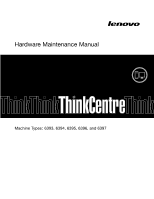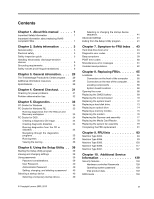Lenovo ThinkCentre M57p Hardware Maintenance Manual
Lenovo ThinkCentre M57p Manual
 |
View all Lenovo ThinkCentre M57p manuals
Add to My Manuals
Save this manual to your list of manuals |
Lenovo ThinkCentre M57p manual content summary:
- Lenovo ThinkCentre M57p | Hardware Maintenance Manual - Page 1
Hardware Maintenance Manual Machine Types: 6393, 6394, 6395, 6396, and 6397 - Lenovo ThinkCentre M57p | Hardware Maintenance Manual - Page 2
- Lenovo ThinkCentre M57p | Hardware Maintenance Manual - Page 3
Hardware Maintenance Manual Machine Types: 6393, 6394, 6395, 6396, and 6397 - Lenovo ThinkCentre M57p | Hardware Maintenance Manual - Page 4
Before using this information and the product it supports, be sure to read the information under Appendix A "Notices" on page 143. Eighth Edition (September 2010) © Copyright Lenovo 2005, 2010. LENOVO products, data, computer software, and services have been developed exclusively at private expense - Lenovo ThinkCentre M57p | Hardware Maintenance Manual - Page 5
Productivity Center program . . 29 Additional information resources 29 Specifications 29 Chapter 4. General Checkout. . . . . 31 Checking for power problems 31 Problem determination tips 32 Chapter 5. Diagnostics 33 PC-Doctor for Windows 33 PC-Doctor for Windows PE 33 Running diagnostics from - Lenovo ThinkCentre M57p | Hardware Maintenance Manual - Page 6
a CD-ROM or diskette 139 Recovering from a POST/BIOS update failure . . 140 Power management 140 Automatic configuration and power interface (ACPI) BIOS 141 Automatic Power-On features 141 Appendix A. Notices 143 Television output notice 144 Trademarks 144 vi Hardware Maintenance Manual - Lenovo ThinkCentre M57p | Hardware Maintenance Manual - Page 7
have internet access, FRU part numbers are also available at: http:/www.lenovo.com/support Important Safety Information Be sure to read all caution and danger statements in this book before performing any of the instructions. Veuillez lire toutes les consignes de type DANGER et ATTENTION du présent - Lenovo ThinkCentre M57p | Hardware Maintenance Manual - Page 8
support Lenovo's requirements and schedule in the EU. Products sold in 2005, will contain some RoHS compliant FRUs. The following statement pertains to these products and any product Lenovo produces containing RoHS compliant parts. RoHS compliant ThinkCentre of order. 2 Hardware Maintenance Manual - Lenovo ThinkCentre M57p | Hardware Maintenance Manual - Page 9
covers and other parts in a safe place, away from all personnel, while you are servicing the machine. • Keep your tool case away from walk areas so that other people will power cords, telecommunication systems, networks, and modems before you open the server/workstation covers, unless instructed - Lenovo ThinkCentre M57p | Hardware Maintenance Manual - Page 10
safety precautions when you work with very high voltages; these instructions are in the safety sections of maintenance information. Use service the following parts with the power on when they are removed from their normal operating places in a machine: - Power supply units - Pumps - Blowers and fans - Lenovo ThinkCentre M57p | Hardware Maintenance Manual - Page 11
users and service personnel from injury. This guide addresses only those problem. Consider these conditions and the safety hazards they present: • Electrical hazards, especially primary power at the same charge. Notes: 1. Use product-specific ESD procedures when they exceed the requirements noted - Lenovo ThinkCentre M57p | Hardware Maintenance Manual - Page 12
, to provide protection that meets the specific service requirement. Note: The use of a battery-operated system. You can use coax or connector-outside shells on these systems. - Use the round ground-prong of the ac plug on ac an electrical storm. • Connect all power cords to a properly wired and - Lenovo ThinkCentre M57p | Hardware Maintenance Manual - Page 13
power cords, telecommunications systems, networks, and modems before you open the device covers, unless instructed (212°F) • Repair or disassemble Dispose of the battery as required by local ordinances or regulations. CAUTION: When laser radiation. There are no serviceable parts inside the device. • - Lenovo ThinkCentre M57p | Hardware Maintenance Manual - Page 14
power switch on the power supply do not turn off the electrical current supplied to the device. The device also might have more than one power cord. To remove all electrical current from the device, ensure that all power cords are disconnected from the power source. 2 1 8 Hardware Maintenance Manual - Lenovo ThinkCentre M57p | Hardware Maintenance Manual - Page 15
Chapter 2. Safety information 9 - Lenovo ThinkCentre M57p | Hardware Maintenance Manual - Page 16
≥18 kg (37 lbs) ≥32 kg (70.5 lbs) ≥55 kg (121.2 lbs) 2 1 PERIGO 10 Hardware Maintenance Manual - Lenovo ThinkCentre M57p | Hardware Maintenance Manual - Page 17
A corrente elétrica proveniente de cabos de alimentação, de telefone e de comunicações é perigosa. Para evitar risco de choque elétrico: • Não conecte nem desconecte nenhum cabo ou execute instalação, manutenção ou reconfiguração deste produto durante uma tempestade com raios. • Conecte todos os - Lenovo ThinkCentre M57p | Hardware Maintenance Manual - Page 18
alimentação. Para remover toda a corrente elétrica do dispositivo, assegure que todos os cabos de alimentação estejam desconectados da fonte de alimentação. 2 1 12 Hardware Maintenance Manual - Lenovo ThinkCentre M57p | Hardware Maintenance Manual - Page 19
Chapter 2. Safety information 13 - Lenovo ThinkCentre M57p | Hardware Maintenance Manual - Page 20
2 1 14 Hardware Maintenance Manual - Lenovo ThinkCentre M57p | Hardware Maintenance Manual - Page 21
Chapter 2. Safety information 15 - Lenovo ThinkCentre M57p | Hardware Maintenance Manual - Page 22
aux réseaux, aux systèmes de télécommunication et aux modems (sauf instruction contraire mentionnée dans les procédures d'installation et de configuration). • Lorsque sont raccordés, reportez-vous aux instructions ci-dessous pour connecter et déconnecter les différents cordons. 16 Hardware - Lenovo ThinkCentre M57p | Hardware Maintenance Manual - Page 23
les câbles des unités. ATTENTION: Remplacer la pile au lithium usagée par une pile de référence identique exclusivement, (référence 45C1566), ou suivre les instructions du fabricant qui en définit les équivalences. Si votre système est doté d'un module contenant une pile au lithium, vous devez le - Lenovo ThinkCentre M57p | Hardware Maintenance Manual - Page 24
Oberflächen mit unterschiedlichem elektrischem Potenzial zu vermeiden. • Geräte niemals einschalten, wenn Hinweise auf Feuer, Wasser oder Gebäudeschäden vorliegen. 18 Hardware Maintenance Manual - Lenovo ThinkCentre M57p | Hardware Maintenance Manual - Page 25
. 4. Ziehen Sie alle Kabel von den Einheiten ab. CAUTION: Eine verbrauchte Lithiumbatterie nur durch eine Batterie mit der Teilenummer 45C1566 oder eine gleichwertige, vom Hersteller empfohlene Batterie ersetzen. Enthält das System ein Modul mit einer Lithiumbatterie, dieses nur durch ein Modul - Lenovo ThinkCentre M57p | Hardware Maintenance Manual - Page 26
Netzkabeln ausgestattet sein. Um die Stromversorgung für die Einheit vollständig zu unterbrechen, müssen alle zum Gerät führenden Netzkabel vom Netz getrennt werden. 2 1 20 Hardware Maintenance Manual - Lenovo ThinkCentre M57p | Hardware Maintenance Manual - Page 27
Chapter 2. Safety information 21 - Lenovo ThinkCentre M57p | Hardware Maintenance Manual - Page 28
di alimentazione correttamente cablata e dotata di messa a terra. • Collegare alle prese elettriche appropriate tutte le apparecchiature che verranno utilizzate per questo prodotto. 22 Hardware Maintenance Manual - Lenovo ThinkCentre M57p | Hardware Maintenance Manual - Page 29
C (212 gradi F) • Smontarla, ricaricarla o tentare di ripararla Le batterie usate vanno smaltite in accordo alla normativa in vigore (DPR 915/82 regolazioni o l'esecuzione di procedure non descritti nel presente manuale possono provocare l'esposizione a radiazioni pericolose. Chapter 2. Safety information - Lenovo ThinkCentre M57p | Hardware Maintenance Manual - Page 30
di più cavi di alimentazione. Per disattivare l'alimentazione dall'unità, accertarsi che tutti i cavi di alimentazione siano scollegati dalla fonte di alimentazione. 2 1 24 Hardware Maintenance Manual - Lenovo ThinkCentre M57p | Hardware Maintenance Manual - Page 31
Chapter 2. Safety information 25 - Lenovo ThinkCentre M57p | Hardware Maintenance Manual - Page 32
conectar o desconectar los cables de señal. • No encienda nunca un equipo cuando hay señales de fuego, agua o daños estructurales. 26 Hardware Maintenance Manual - Lenovo ThinkCentre M57p | Hardware Maintenance Manual - Page 33
• Desconecte los cables de alimentación, los sistemas de telecomunicaciones, las redes y los módems conectados antes de abrir las cubiertas de los dispositivos, a menos que se indique lo contrario en los procedimientos de instalación y configuración. • Conecte y desconecte los cables, como se - Lenovo ThinkCentre M57p | Hardware Maintenance Manual - Page 34
la corriente eléctrica del dispositivo, asegúrese de que todos los cables de alimentación estén desconectados de la toma de corriente. 2 1 28 Hardware Maintenance Manual - Lenovo ThinkCentre M57p | Hardware Maintenance Manual - Page 35
(CRU) removal and installation instructions • Publications • Troubleshooting information • Parts information • Downloads and drivers • Links to other useful sources of information To access this information, point your browser to http://www.lenovo.com/support/. Specifications This section lists the - Lenovo ThinkCentre M57p | Hardware Maintenance Manual - Page 36
Dimensions Width: 275 mm (10.83 in.) Height: 81 mm (3.19 in.) Depth: 242 mm (9.53 in.) Weight Note: The weight does not include the power Low range: Minimum: 100 V ac Maximum: 127 V ac Input frequency range: 50/60 Hz - High range: Minimum: 200 V ac Maximum: 240 V ac Input frequency range: 50/60 - Lenovo ThinkCentre M57p | Hardware Maintenance Manual - Page 37
BIOS is installed on the system. A down-level BIOS instructions: Power problems" on page 31. Checking for power problems If the computer does not turn on when the power switch is pressed, use the following procedure to help troubleshoot. 1. Press the power power indicator LED on the AC/DC power adapter - Lenovo ThinkCentre M57p | Hardware Maintenance Manual - Page 38
the following information to assist you in problem determination. If possible, have this information available when requesting assistance from Service Support and Engineering functions. • Machine type and model • Processor or hard disk upgrades • Failure symptom - Do diagnostics indicate a failure - Lenovo ThinkCentre M57p | Hardware Maintenance Manual - Page 39
computer problems, access the Lenovo troubleshooting center, update system drivers, and review system information. To run PC-Doctor for Windows, open the Start menu from the Windows desktop, select All Programs, select PC-Doctor for Windows, and click PC-Doctor for Windows. Follow the instructions - Lenovo ThinkCentre M57p | Hardware Maintenance Manual - Page 40
see "Creating diagnostic diskettes" on page 34. Creating diagnostic diskettes To create diagnostic diskettes, download the PC-Doctor for DOS diagnostic program from http://www.lenovo.com/support/ onto two blank, formatted diskettes. If you do not have Internet access, create the diagnostic diskettes - Lenovo ThinkCentre M57p | Hardware Maintenance Manual - Page 41
or diskette drive set as a startable device. See "Selecting a startup device" on page 40 for instructions on how to change the startup device. 5. When the diagnostics program opens, follow the instructions on the screen. Note: If you are running diagnostics from a diskette, when prompted, remove the - Lenovo ThinkCentre M57p | Hardware Maintenance Manual - Page 42
processor, specific RIMM, or a device on the PCI bus. • Date: Contains the date when the diagnostic test was run. The date is retrieved from CMOS and either the QUICK ERASE or FULL ERASE HARD DISK option and follow the instructions. Viewing the test log Errors reported by the diagnostic test will be - Lenovo ThinkCentre M57p | Hardware Maintenance Manual - Page 43
To view details of a failure or to view a list of test results, use the following procedure from any test category screen: 1. Press F3 to activate the log file. 2. Press F3 again to save the file to diskette or press F2 to print the file. Chapter 5. Diagnostics 37 - Lenovo ThinkCentre M57p | Hardware Maintenance Manual - Page 44
38 Hardware Maintenance Manual - Lenovo ThinkCentre M57p | Hardware Maintenance Manual - Page 45
. Passwords should adhere to the following rules: • Have at least eight characters in length • Contain at least one alphabetic character and one numeric character © Copyright Lenovo 2005, 2010 39 - Lenovo ThinkCentre M57p | Hardware Maintenance Manual - Page 46
Menu and press Enter to begin. Note: Selecting a startup device from the Startup Device menu does not permanently change the startup sequence. 40 Hardware Maintenance Manual - Lenovo ThinkCentre M57p | Hardware Maintenance Manual - Page 47
, the computer performance might be degraded. Therefore, you should always set HyperThreading to Disabled unless you are sure your operating system supports HyperThreading. Exiting from the Setup Utility program When you finish viewing or changing settings, press Esc to return to the Setup Utility - Lenovo ThinkCentre M57p | Hardware Maintenance Manual - Page 48
42 Hardware Maintenance Manual - Lenovo ThinkCentre M57p | Hardware Maintenance Manual - Page 49
when servicing a computer. If you are unable to correct the problem using this index, go to "Undetermined problems" on tests" on page 35 for the specific type for information about the Diagnostic BIOS Test Passed 000-002-XXX BIOS Timeout 000-024-XXX BIOS Addressing test failure 000-025-XXX BIOS - Lenovo ThinkCentre M57p | Hardware Maintenance Manual - Page 50
from a CD-ROM or diskette" on page 139 2. Adapter card 3. System board 1. Flash the system. See "Updating (flashing) BIOS from a CD-ROM or diskette" on page 139 2. System board Information only Re-start the test, if necessary 1. Press F3 to review the log file 2. Re-start the test to reset the log - Lenovo ThinkCentre M57p | Hardware Maintenance Manual - Page 51
" on page 139 3. Run memory test 4. System board System board System board 1. Adapter card 2. System board 1. Flash the system. See "Updating (flashing) BIOS from a CD-ROM or diskette" on page 139 2. System board 1. Power-off/on system and re-test 2. System board 1. Power-off/on system and re-test - Lenovo ThinkCentre M57p | Hardware Maintenance Manual - Page 52
system and retest. See "Updating (flashing) BIOS from a CD-ROM or diskette" on page 139 3. Go to "Undetermined problems" on page 62 1. Go to "Undetermined problems" on page 62 2. Flash the system and 1. Device on IRQ9 2. System board 1. Device on IRQ10 2. System board 46 Hardware Maintenance Manual - Lenovo ThinkCentre M57p | Hardware Maintenance Manual - Page 53
System CMOS RAM error 001-293-XXX System CMOS Battery CMOS Battery 2. System board 1. Flash the system. See "Updating (flashing) BIOS Ram 2. Video card, if installed 3. System board 1. Video card, if installed 2. System board 1. Video card, if installed 2. System board 1. Run Setup 2. Video drivers - Lenovo ThinkCentre M57p | Hardware Maintenance Manual - Page 54
test. See "Updating (flashing) BIOS from a CD-ROM or diskette" on page 139 3. Go to "Undetermined problems" on page 62 1. Go to "Undetermined problems" on page 62 2. Flash test, if necessary 1. Press F3 to review the log file 2. Re-start the test to reset the log file 48 Hardware Maintenance Manual - Lenovo ThinkCentre M57p | Hardware Maintenance Manual - Page 55
See "Updating (flashing) BIOS from a CD-ROM or diskette" on page 139 3. Go to "Undetermined problems" on page 62 006- . See "Updating (flashing) BIOS from a CD-ROM or diskette" on page 139 3. Run memory test 4. System board 015- Press F3 to review the log file 2. Re-start the test to reset - Lenovo ThinkCentre M57p | Hardware Maintenance Manual - Page 56
BIOS from a CD-ROM or diskette" on page 139 3. Go to "Undetermined problems problems" on page 62 2. Flash the system and re-test. See "Updating (flashing) BIOS threshold exceeded 1. Press F3 to review the log file 2. Re-start BIOS from a CD-ROM or diskette" on page 139 3. Go to "Undetermined problems - Lenovo ThinkCentre M57p | Hardware Maintenance Manual - Page 57
Services F3 to review the log file problems" on page 62 2. Flash the system and re-test. See "Updating (flashing) BIOS from a CD-ROM or diskette" on page 139 3. Replace component under function test 1. PCI card 2. Riser card, if installed 3. System board No action 1. IDE signal cable 2. Check power - Lenovo ThinkCentre M57p | Hardware Maintenance Manual - Page 58
62 1. Go to "Undetermined problems" on page 62 2. Flash the system and re-test. See "Updating (flashing) BIOS from a CD-ROM or diskette" on page 139 3. Replace component under function test No action 1. SCSI signal cable 2. Check AC/DC power adapter 3. SCSI device 4. SCSI adapter card, if installed - Lenovo ThinkCentre M57p | Hardware Maintenance Manual - Page 59
test, if necessary 1. Press F3 to review the log file 2. Re-start the test problems" on page 62 2. Flash the system and re-test. See "Updating (flashing) BIOS from a CD-ROM or diskette" on page 139 3. Replace component under function test No action 1. RAID signal cable 2. RAID device 3. RAID adapter - Lenovo ThinkCentre M57p | Hardware Maintenance Manual - Page 60
user FRU/Action 1. See "Undetermined problems" on page 62 2. Flash the system and re-test. See "Updating (flashing) BIOS from a CD-ROM or diskette" 3. System board Information only Re-start the test, if necessary 1. Press F3 to review the log file 2. Re-start the test to reset the log file 1. Make - Lenovo ThinkCentre M57p | Hardware Maintenance Manual - Page 61
086-197-XXX Mouse Port interface test warning FRU/Action 1. Press F3 to review the log file 2. Re-start the test to reset the log file See "Updating (flashing) BIOS from a CD-ROM or diskette" on page 139 3. Go to "Undetermined problems" on page 62 1. See "Undetermined problems" on page 62 2. Flash - Lenovo ThinkCentre M57p | Hardware Maintenance Manual - Page 62
"Undetermined problems" on page 62 2. Flash the system and re-test. See "Updating (flashing) BIOS from a CD-ROM or diskette" on page 139 3. Replace component under function test No action 1. Microprocessor(s) 2. System board Information only Re-start the test, if necessary 1. Press F3 to review the - Lenovo ThinkCentre M57p | Hardware Maintenance Manual - Page 63
on page 139 3. Go to "Undetermined problems" on page 62 1. See "Undetermined problems" on page 62 2. Flash the system and re-test. See "Updating (flashing) BIOS from a CD-ROM or diskette" on page 139 3. Replace component under function test 1. AC/DC power adapter 2. System board 1. Voltage Regulator - Lenovo ThinkCentre M57p | Hardware Maintenance Manual - Page 64
Intrusion 201-000-XXX System Memory Test Passed 201-XXX-XXX System Memory error 202-000-XXX problems" on page 62 2. Flash the system and re-test. See "Updating (flashing) BIOS from a CD-ROM or diskette" on page 139 3. Replace component under function test 1. Check fans 2. Check AC/DC power adapter - Lenovo ThinkCentre M57p | Hardware Maintenance Manual - Page 65
-000-XXXModem Test Passed 415-XXX-XXX Modem error FRU/Action 1. Hard Disk Drive Cable 2. Check AC/DC power adapter voltages 3. Reseat the hard disk drive cable 4. Hard Disk drive (SCSI) 5. SCSI adapter card 6. System board No action 1. Remove the Hi-Capacity Cartridge Drive and re-test the system - Lenovo ThinkCentre M57p | Hardware Maintenance Manual - Page 66
on the system. POST Error Message CMOS battery failed CMOS checksum error - defaults loaded CPU at nnnn Press Esc to skip memory test HARD DISK INSTALL FAILURE Keyboard error or no keyboard present Memory Test: Memory test fail Description/Action The CMOS battery is no longer functional. Replace - Lenovo ThinkCentre M57p | Hardware Maintenance Manual - Page 67
and a custom POST display screen. The BIOS was unable to find a suitable boot device adapter (advise network administrator of new MAC address) Dead computer. See "Power problems" on page 31. 1. AC/DC Power Adapter Cable Incorrect memory size during POST 1. Run the Memory tests 2. Memory Module 3. - Lenovo ThinkCentre M57p | Hardware Maintenance Manual - Page 68
bars 1. Display 2. Video adapter (if present) 3. System Board No power or fan not running 1. See "Power problems" on page 31. Non-system Any adapters c. Memory modules d. Extended video memory e. External Cache f. External Cache RAM g. Hard disk drive h. Diskette drive 3. Turn on the power to - Lenovo ThinkCentre M57p | Hardware Maintenance Manual - Page 69
4. Repeat steps 1 through 3 until you find the failing device or adapter. If all devices and adapters have been removed, and the problem continues, replace the system board. Chapter 7. Symptom-to-FRU Index 63 - Lenovo ThinkCentre M57p | Hardware Maintenance Manual - Page 70
64 Hardware Maintenance Manual - Lenovo ThinkCentre M57p | Hardware Maintenance Manual - Page 71
chapter provides step-by-step instructions for replacing major FRUs. Important Before you replace any FRU, read Chapter 2 "Safety information" on page 3. These precautions and guidelines will help you work safely. FRU replacements are to be done by trained service technicians only. Locations This - Lenovo ThinkCentre M57p | Hardware Maintenance Manual - Page 72
Audio line out connector Microphone connector USB connectors (3) Video graphics array (VGA) monitor connector Digital video interface (DVI) monitor connector Power adapter connector Cable lock latch Locating components This section shows the location of the various components in the computer. 66 - Lenovo ThinkCentre M57p | Hardware Maintenance Manual - Page 73
1 Front Audio/USB assembly 2 Hard disk drive 3 System fan assembly 4 Optical drive 5 AC/DC Power Adapter 6 Express Card assembly 8 Microprocessor 9 Heat sink 10 Side cover 11 Memory modules 12 Internal speaker 13 Media Card Reader Chapter 8. Replacing FRUs 67 - Lenovo ThinkCentre M57p | Hardware Maintenance Manual - Page 74
3 Battery 4 Thermal sense cable connector 5 Memory connectors CMOS/Recovery jumper 13 Media card reader connector 14 Internal speaker connector 15 Front audio connector 16 Rear USB connector 17 Fan connector 18 Internal power distribution connector 68 Hardware Maintenance Manual - Lenovo ThinkCentre M57p | Hardware Maintenance Manual - Page 75
the computer cover. This section provides instructions on how to open the computer cover power cords from electrical outlets. 3. Disconnect the cables attached to the computer. This includes power CMOS battery This procedure describes how to remove and replace the CMOS battery. If the CMOS battery - Lenovo ThinkCentre M57p | Hardware Maintenance Manual - Page 76
battery. 6. Turn on the computer and all attached devices. 7. Use the Setup Utility program to set the date and time and any passwords. See Chapter 6 "Diagnostics, Test and Recovery Information" on page 39. Replacing the microprocessor This section provides instructions 70 Hardware Maintenance Manual - Lenovo ThinkCentre M57p | Hardware Maintenance Manual - Page 77
Notes: a. Your microprocessor and socket might look different than the one illustrated. b. Note the orientation of the microprocessor in the socket. Look for the small triangle on one corner of the microprocessor. This is important when reinstalling the microprocessor on the system board. c. Do not - Lenovo ThinkCentre M57p | Hardware Maintenance Manual - Page 78
the FRU replacement" on page 81. Replacing the system board This section provides instructions on how to replace the system board. 1. Open the computer cover. See system board off of the cover. 5. Remove the memory modules from the failing system board and install them in the same location - Lenovo ThinkCentre M57p | Hardware Maintenance Manual - Page 79
FRU replacement" on page 81 Replacing a hard disk drive This section provides instructions on how to replace the hard disk drive. Important When a new hard disk User Guide. To replace the hard disk drive: 1. Open the computer cover. See "Opening the cover" on page 68. 2. Disconnect the power cable - Lenovo ThinkCentre M57p | Hardware Maintenance Manual - Page 80
drive into the drive bay until it snaps into position. 10. Reconnect the power cable to the optical drive. 11. Go to "Completing the FRU replacement" on page 81. Replacing an optical drive This section provides instructions on how to replace an optical drive. 1. Open the computer cover. See "Opening - Lenovo ThinkCentre M57p | Hardware Maintenance Manual - Page 81
it snaps into position. 7. Connect the signal and power cables to the drive. 8. Replace the front bezel. 9. Go to "Completing the FRU replacement" on page 81. Replacing a memory module This section provides instructions on how to replace a memory module. 1. Open the computer cover. See "Opening the - Lenovo ThinkCentre M57p | Hardware Maintenance Manual - Page 82
module until it snaps into place. Make sure that the memory module is firmly fixed in the connector and does not move easily. 5. Go to "Completing the FRU replacement" on page 81. Replacing the modem This section provides instructions on how to replace the modem. 1. Open the computer cover. See - Lenovo ThinkCentre M57p | Hardware Maintenance Manual - Page 83
the modem card to the system board. 9. Go to "Completing the FRU replacement" on page 81. Replacing the Express card assembly This section provides instructions on how to replace the Express card assembly. 1. Open the computer cover. See "Opening the cover" on page 68. 2. Locate the Express card - Lenovo ThinkCentre M57p | Hardware Maintenance Manual - Page 84
9. Go to "Completing the FRU replacement" on page 81. Replacing the Media Card Reader This section provides instructions on how to replace the Media Card Reader. 1. Open the computer cover. See "Opening the cover" on that secures the Media Card Reader to the Chassis. 78 Hardware Maintenance Manual - Lenovo ThinkCentre M57p | Hardware Maintenance Manual - Page 85
. 9. Go to "Completing the FRU replacement" on page 81. Replacing the system fan assembly This section provides instructions on how to replace the system fan assembly. Note: When you receive your new system fan assembly, you will receive new rubber mounts. 1. Open the computer cover. See "Opening - Lenovo ThinkCentre M57p | Hardware Maintenance Manual - Page 86
assembly is secure, you should remove the extra rubber for the mounts. 12. Connect the system fan assembly cable to the system fan connector on the system board. 13. Replace the hard disk drive, if it was removed. 14. Go to "Completing the FRU replacement" on page 81. 80 Hardware Maintenance Manual - Lenovo ThinkCentre M57p | Hardware Maintenance Manual - Page 87
" on page 39. This section provides instructions on how to complete the parts replacement. the computer cover. Important: Correctly route all power supply cables to avoid interference when closing the computer cover on the chassis so that the rail guide on the bottom of the cover engages the rail. Then - Lenovo ThinkCentre M57p | Hardware Maintenance Manual - Page 88
4. If a cover lock is installed, lock the cover. 5. Reconnect the external cables and power cords to the computer. See "Connectors on the rear of the computer" on page 66. 6. To update your configuration, see Chapter 6 "Diagnostics, Test and Recovery - Lenovo ThinkCentre M57p | Hardware Maintenance Manual - Page 89
either "1", "2", or "N" in the CRU column. "N" means that the part is not a CRU, "1" means that the part is a Self-service CRU, and "2" means that the part is an Optional-service CRU. Machine Type 6393 Item # 6393 FRUs 1 Front audio/USB card and cable (included in Cables kit 41R8510) (all models - Lenovo ThinkCentre M57p | Hardware Maintenance Manual - Page 90
3 System fan (all models) Power Adapter, 120W AC/DC (models 12Q 14C 14V 11S 11D 11Y 13B 13H 15S 15D 15Y 15Q 15C 16Q 17S 17Y 18S 18Y) 5 Power Adapter, 120W power adapter 15Q 15C 16Q 18S 18Y) 11 Memory module, 2GB DDR2 PC2-5300 ( following tables are not illustrated. 84 Hardware Maintenance Manual - Lenovo ThinkCentre M57p | Hardware Maintenance Manual - Page 91
6393 FRUs Hard Disk Drive tray (all models) Shield Kit (all models) Cable, C2 Swtich/Housing assembly (all models) Cable, Serial (all models) USB Cable (all models) PWR/LED Cable Assembly (all models) 6393 Keyboards (USB Preferred Pro) US English (models 12Q 15Q 16Q) Arabic(models) Arabic/French ( - Lenovo ThinkCentre M57p | Hardware Maintenance Manual - Page 92
(models) Japanese (models) Korean (models) LA Spanish (models) Norwegian (models) Polish (models) Portugese (models) 86 Hardware Maintenance Manual FRU# 41A5320 41A5321 41A5322 41A5323 41A5324 41A5325 41A5326 41A5327 41A5328 41A5329 CRU 1 1 1 1 1 1 1 1 1 1 FRU# 41A5248 41A5249 41A5250 41A5251 - Lenovo ThinkCentre M57p | Hardware Maintenance Manual - Page 93
) Modem Daughter Card (MDC 1.5) Kit Internal cable/RJ11 (models) Lenovo Branded speakers - 2 piece--primary (models) Lenovo Branded speakers - 2 piece--secondary (models) Speaker power brick (models) Thermal Grease Syringe (models) Vertical PC stand (VPC) for Blue 4.5L chassis (models) FRU# 39T0495 - Lenovo ThinkCentre M57p | Hardware Maintenance Manual - Page 94
6393 Power Cords Power cord - Italy (models) Power cord - Australia / New Zealand (models) Power cord - South Africa (models) Power cord - Israel (models) Power cord - China (PRC) (models 14C 15C) Power cord - Taiwan (models) Power cord - Korea (models) Power cord - India (models 12Q 15Q 16Q) Power - Lenovo ThinkCentre M57p | Hardware Maintenance Manual - Page 95
6393 Windows XP Home Recovery CDs FI (models) NO (models) PL (models) PO (models) RU (models) RE (models) HU (models) CZ (models) TR (models) GK (models) Japanese (models) Simplified Chinese (models) Taiwan-TC (models) Hong Kong-TC (models) Korea (models) US/UK/AP/TH (models) FR/CF (models) GR ( - Lenovo ThinkCentre M57p | Hardware Maintenance Manual - Page 96
(models) Korea (models) Slovenian (models) Hebrew (models) Portuguese (models) Arabic Localized (models) Slovakia (models) 90 Hardware Maintenance Manual FRU# 45R5999 45R6000 45R6001 45R6002 45R5977 45R5978 CRU 1 1 1 1 1 1 FRU# 46R7098 46R7099 46R7100 46R7101 46R7102 46R7103 46R7104 46R7105 - Lenovo ThinkCentre M57p | Hardware Maintenance Manual - Page 97
6393 Vista Business 32 Recovery DVDs English (models 15Q) Russian (models) French (models) German (models) Spanish (models 15S 15D 15Y 17S 17Y 18S 18Y) Brazilian (models) Italian (models) Japanese (models) Norwegian (models) Swedish (models) Danish (models) Dutch (models) Czech (models) Finnish ( - Lenovo ThinkCentre M57p | Hardware Maintenance Manual - Page 98
(models) Swedish (models) Danish (models) Dutch (models) Czech (models) Finnish (models) Polish (models) Russian (models) 92 Hardware Maintenance Manual FRU# 46R7119 46R7120 46R1114 46R7121 46R1116 46R1117 46R1118 46R1119 46R7122 46R1121 46R1122 46R1123 46R7123 46R7124 46R7125 46R1127 46R1128 - Lenovo ThinkCentre M57p | Hardware Maintenance Manual - Page 99
6393 Vista Business 64 Recovery DVDs Turkish (models) Hungarian (models) Greek (models) Simplified Chinese (models) Taiwan (models) Hong Kong (models) Korea (models) Slovenian (models) Arabic Localized (models) Hebrew (models) Portuguese (models) Slovakian (models) Machine Type 6394 FRU# 46R1065 - Lenovo ThinkCentre M57p | Hardware Maintenance Manual - Page 100
) 3 System fan (models) 4 DVD-ROM Drive - 16x/48x - SATA (models) 4 DVD-ROM Drive - DVD-RW/CD-RW Rambo 8 (SATA) Matrix (models) 4 DVD-ROM Drive - DVD-ROM/CD-RW Combo Drive - 48x/32x/48x/16x - SATA Matrix (models) 5 Power Adapter, 120W AC/DC (models) 5 Power Adapter, 120W power adapter (models - Lenovo ThinkCentre M57p | Hardware Maintenance Manual - Page 101
The FRUs listed in the following tables are not illustrated. 6394 FRUs Hard disk drive tray (models) Shield Kit (all models) Cable, C2 Swtich/Housing assembly (models) Cable, Serial (models) USB cable (models) PWR/LED cable assembly (models) 6394 Keyboards (USB Preferred Pro) US English (models) - Lenovo ThinkCentre M57p | Hardware Maintenance Manual - Page 102
(models) Italian (models) Japanese (models) Korean (models) LA Spanish (models) Norwegian (models) Polish (models) 96 Hardware Maintenance Manual FRU# 41A5319 41A5320 41A5321 41A5322 41A5323 41A5324 41A5325 41A5326 41A5327 41A5328 41A5329 CRU 1 1 1 1 1 1 1 1 1 1 1 FRU# 41A5248 41A5249 41A5250 - Lenovo ThinkCentre M57p | Hardware Maintenance Manual - Page 103
(models) Lenovo branded speakers - 2 piece--secondary (models) Speaker power brick (models) Thermal grease syringe (models) Vertical PC stand (VPC) for blue 4.5L chassis (models) 6394 Power Cords Power cord - US/Canada (models) Power cord - Japan (models) Power cord - Argentina (models) Power cord - Lenovo ThinkCentre M57p | Hardware Maintenance Manual - Page 104
cord - Australia / New Zealand (models) Power cord - South Africa (models) Power cord - Israel (models) Power cord - China (PRC) (models) Power cord - Taiwan (models) Power cord - Korea (models) Power cord - India (models) Power cord - Thailand (models) Power cord - US/Canada--optional second source - Lenovo ThinkCentre M57p | Hardware Maintenance Manual - Page 105
6394 Windows XP Home Recovery CDs FI (models) NO (models) PL (models) PO (models) RU (models) RE (models) HU (models) CZ (models) TR (models) GK (models) Japanese (models) Simplified Chinese (models) Taiwan-TC (models) Hong Kong-TC (models) Korea (models) US/UK/AP/TH (models) FR/CF (models) GR ( - Lenovo ThinkCentre M57p | Hardware Maintenance Manual - Page 106
Kong (models) Korea (models) Slovenian (models) Hebrew (models) Portuguese (models) Arabic Localized (models) Slovakia (models) 100 Hardware Maintenance Manual FRU# 45R5999 45R6000 45R6001 45R6002 45R5977 45R5978 CRU 1 1 1 1 1 1 FRU# 46R7098 46R7099 46R7100 46R7101 46R7102 46R7103 46R7104 46R7105 - Lenovo ThinkCentre M57p | Hardware Maintenance Manual - Page 107
6394 Vista Business 32 Recovery DVDs English (models 15Q) Russian (models) French (models) German (models) Spanish (models 15S 15D 15Y 17S 17Y 18S 18Y) Brazilian (models) Italian (models) Japanese (models) Norwegian (models) Swedish (models) Danish (models) Dutch (models) Czech (models) Finnish ( - Lenovo ThinkCentre M57p | Hardware Maintenance Manual - Page 108
(models) Swedish (models) Danish (models) Dutch (models) Czech (models) Finnish (models) Polish (models) Russian (models) 102 Hardware Maintenance Manual FRU# 46R7119 46R7120 46R1114 46R7121 46R1116 46R1117 46R1118 46R1119 46R7122 46R1121 46R1122 46R1123 46R7123 46R7124 46R7125 46R1127 46R1128 - Lenovo ThinkCentre M57p | Hardware Maintenance Manual - Page 109
6394 Vista Business 64 Recovery DVDs Turkish (models) Hungarian (models) Greek (models) Simplified Chinese (models) Taiwan (models) Hong Kong (models) Korea (models) Slovenian (models) Arabic Localized (models) Hebrew (models) Portuguese (models) Slovakian (models) Machine Type 6395 FRU# 46R1065 - Lenovo ThinkCentre M57p | Hardware Maintenance Manual - Page 110
drive, 750 GB 7200rpm SATA (models) 2 Hard disk drive, 1TB 7200rpm SATA (models CTO) 3 System fan (all models) FRU# 40Y9035 40Y9036 87H4891 41X5582 43C3671 45C5973 41R8511 4 DVD-ROM Drive - 16x/48x - SATA SATA Matrix (models) 42Y9353 CRU 2 2 2 2 2 2 2 2 2 2 104 Hardware Maintenance Manual - Lenovo ThinkCentre M57p | Hardware Maintenance Manual - Page 111
Item # 6395 FRUs 5 Power Adapter, 120W AC/DC (models 11S 11D 11Y 11A 11T 12S 12D 12Y 12G 13S 13G 13C 13B 84J 85U 85F 86U 86F 87U 87F 88U 88F 89U 89F 54U 54F 55U 55F 56U 56F 57U 57F) 5 Power Adapter, 120W power adapter (models 11S 11D 11Y 11A 11T 12S 12D 12Y 12G 13S 13G 13C 13B 13H 14S 14D 14Y 14M - Lenovo ThinkCentre M57p | Hardware Maintenance Manual - Page 112
67J 68S 68Y 68G 68M 68A 68T 68K 68J 84U 84F 84M 84A 84Q 84T 84K 84J 85U 85F) 9 Heat sink Intel (all models) 11 Memory module, 512MB DDR2 PC2-5300 (667MHz) SoDIMM (models 1S 11D 11Y 11A 11T 12S ) FRU# 46R3848 45C6898 45C6899 45C6900 45C6901 45C6902 45C8499 45C8531 46R4261 46R4260 - Lenovo ThinkCentre M57p | Hardware Maintenance Manual - Page 113
Item # 6395 FRUs 11 Memory module, 1GB DDR2 PC2-5300 (667MHz) SoDIMM (models 12S 12D 12Y 12G 13S 13G 13C 13B 43M 43A 43Q 43T 43K 43J 44A 44Q 44T 46M 46A 46Q 46T 46K 46J 33M 34M 61U 61F 61S) 11 Memory module, 2GB DDR2 PC2-5300 (667MHz) SoDIMM (models 27U 27F 28U 28F 29U 29F 29S 29L 29D 29Y 29G 29M - Lenovo ThinkCentre M57p | Hardware Maintenance Manual - Page 114
41A5324 41A5325 41A5326 41A5327 41A5328 41A5329 CRU 1 1 1 1 1 1 1 1 1 1 1 1 1 1 1 1 1 1 1 1 1 1 1 1 1 1 1 1 1 1 1 6395 Keyboard (USB Preferred Pro Fingerprint Keyboard) US (models) Arabic (models) FRU# 41A5248 41A5249 CRU 1 1 108 Hardware Maintenance Manual - Lenovo ThinkCentre M57p | Hardware Maintenance Manual - Page 115
6395 Keyboard (USB Preferred Pro Fingerprint Keyboard) Arabic/French (models) Belgian/French (models) Belgian/UK (models) Brazil/Portuguese (models) Bulgarian (models) Chinese/US (models) Czech (models) Danish (models) Dutch (models) French (models) French Canadian 445 (models) French Canadian 58 ( - Lenovo ThinkCentre M57p | Hardware Maintenance Manual - Page 116
primary (models) Lenovo branded speakers - 2 piece--secondary (models) Speaker power brick (models) Thermal grease syringe (models) Vertical PC stand (VPC) for blue 4.5L chassis (models) FRU# 39T0495 41R8522 41A5331 41A5334 89P8571 91P8835 41R4770 CRU 2 2 1 1 1 N 2 110 Hardware Maintenance Manual - Lenovo ThinkCentre M57p | Hardware Maintenance Manual - Page 117
46K 47K 49K 51K 52K 63K 64K 65K 67K 68K 82K 84K) Power cord - India (models 33Q 34Q 36Q 19Q 21Q 23Q 26Q 29Q 63Q 64Q 65Q 81Q 82Q 84Q) Power cord - Thailand (models 63T 64T 65T 67T 68T 81T 82T 84T) Power cord - US/Canada--optional second source (models 11S 11D 12S 12D - Lenovo ThinkCentre M57p | Hardware Maintenance Manual - Page 118
47K 49K 51K 52K 63K 64K 65K 67K 68K 82K 84K) Power cord - India-optional second source (models 33Q 34Q 36Q 19Q 21Q 23Q 26Q 29Q 63Q 64Q 65Q 81Q 82Q 84Q 45R6006 45R6007 45R6010 45R6009 45R6008 45R6014 45R6015 45R6020 45R6013 45R6018 45R6017 CRU 1 1 1 1 1 1 1 1 1 1 1 1 112 Hardware Maintenance Manual - Lenovo ThinkCentre M57p | Hardware Maintenance Manual - Page 119
6395 Windows XP Home Recovery CDs NO (models) PL (models) PO (models) RU (models) RE (models) HU (models) CZ (models) TR (models) GK (models) Japanese (models) Simplified Chinese (models) Taiwan- TC (models) Hong Kong- TC (models) Korea (models) 6395 Windows XP Pro Recovery CDs US/UK/AP/TH (models - Lenovo ThinkCentre M57p | Hardware Maintenance Manual - Page 120
Kong (models) Korea (models) Slovenian (models) Hebrew (models) Portuguese (models) Arabic Localized (models) Slovakia (models) 114 Hardware Maintenance Manual FRU# 45R5999 45R6000 45R6001 45R6002 45R5977 45R5978 CRU 1 1 1 1 1 1 FRU# 46R7098 46R7099 46R7100 46R7101 46R7102 46R7103 46R7104 46R7105 - Lenovo ThinkCentre M57p | Hardware Maintenance Manual - Page 121
6395 Vista Business 32 Recovery DVDs English (models 15Q) Russian (models) French (models) German (models) Spanish (models 15S 15D 15Y 17S 17Y 18S 18Y) Brazilian (models) Italian (models) Japanese (models) Norwegian (models) Swedish (models) Danish (models) Dutch (models) Czech (models) Finnish ( - Lenovo ThinkCentre M57p | Hardware Maintenance Manual - Page 122
(models) Swedish (models) Danish (models) Dutch (models) Czech (models) Finnish (models) Polish (models) Russian (models) 116 Hardware Maintenance Manual FRU# 46R7119 46R7120 46R1114 46R7121 46R1116 46R1117 46R1118 46R1119 46R7122 46R1121 46R1122 46R1123 46R7123 46R7124 46R7125 46R1127 46R1128 - Lenovo ThinkCentre M57p | Hardware Maintenance Manual - Page 123
6395 Vista Business 64 Recovery DVDs Turkish (models) Hungarian (models) Greek (models) Simplified Chinese (models) Taiwan (models) Hong Kong (models) Korea (models) Slovenian (models) Arabic Localized (models) Hebrew (models) Portuguese (models) Slovakian (models) Machine Type 6396 FRU# 46R1065 - Lenovo ThinkCentre M57p | Hardware Maintenance Manual - Page 124
) 3 System fan (models) 4 DVD-ROM Drive - 16x/48x - SATA (models) 4 DVD-ROM Drive - DVD-RW/CD-RW Rambo 8 (SATA) Matrix (models) 4 DVD-ROM Drive - DVD-ROM/CD-RW Combo Drive - 48x/32x/48x/16x - SATA Matrix (models) 5 Power Adapter, 120W AC/DC (models) 5 Power Adapter, 120W power adapter (models - Lenovo ThinkCentre M57p | Hardware Maintenance Manual - Page 125
6396 FRUs Hard disk drive tray (models) Shield kit (models) Cable, C2 swtich/housing assembly (models) Cable, serial (models) USB cable (models) Kit, shell (models) 6396 Keyboards (USB Preferred Pro) US English (models) Arabic (models) Arabic/French (models) Belgian/French (models) Belgian/UK ( - Lenovo ThinkCentre M57p | Hardware Maintenance Manual - Page 126
(models) Japanese (models) Korean (models) LA Spanish (models) Norwegian (models) Polish (models) Portuguese (models) 120 Hardware Maintenance Manual FRU# 41A5320 41A5321 41A5322 41A5323 41A5324 41A5325 41A5326 41A5327 41A5328 41A5329 CRU 1 1 1 1 1 1 1 1 1 1 FRU# 41A5248 41A5249 41A5250 41A5251 - Lenovo ThinkCentre M57p | Hardware Maintenance Manual - Page 127
Modem daughter card (MDC 1.5) kit Internal cable /RJ11 (models) Lenovo branded speakers - 2 piece--primary (models) Lenovo branded speakers - 2 piece--secondary (models) Speaker power brick (models) Thermal grease syringe (models) Vertical PC stand (VPC) for blue 4.5L chassis (models) PWR/LED cable - Lenovo ThinkCentre M57p | Hardware Maintenance Manual - Page 128
cord - Australia / New Zealand (models) Power cord - South Africa (models) Power cord - Israel (models) Power cord - China (PRC) (models) Power cord - Taiwan (models) Power cord - Korea (models) Power cord - India (models) Power cord - Thailand (models) Power cord - US/Canada--optional second source - Lenovo ThinkCentre M57p | Hardware Maintenance Manual - Page 129
6396 Windows XP Home Recovery CDs FI (models) NO (models) PL (models) PO (models) RU (models) RE (models) HU (models) CZ (models) TR (models) GK (models) Japanese (models) Simplified Chinese (models) Taiwan-TC (models) Hong Kong-TC (models) Korea (models) US/UK/AP/TH (models) FR/CF (models) GR ( - Lenovo ThinkCentre M57p | Hardware Maintenance Manual - Page 130
Kong (models) Korea (models) Slovenian (models) Hebrew (models) Portuguese (models) Arabic Localized (models) Slovakia (models) 124 Hardware Maintenance Manual FRU# 45R5999 45R6000 45R6001 45R6002 45R5977 45R5978 CRU 1 1 1 1 1 1 FRU# 46R7098 46R7099 46R7100 46R7101 46R7102 46R7103 46R7104 46R7105 - Lenovo ThinkCentre M57p | Hardware Maintenance Manual - Page 131
6396 Vista Business 32 Recovery DVDs English (models 15Q) Russian (models) French (models) German (models) Spanish (models 15S 15D 15Y 17S 17Y 18S 18Y) Brazilian (models) Italian (models) Japanese (models) Norwegian (models) Swedish (models) Danish (models) Dutch (models) Czech (models) Finnish ( - Lenovo ThinkCentre M57p | Hardware Maintenance Manual - Page 132
(models) Swedish (models) Danish (models) Dutch (models) Czech (models) Finnish (models) Polish (models) Russian (models) 126 Hardware Maintenance Manual FRU# 46R7119 46R7120 46R1114 46R7121 46R1116 46R1117 46R1118 46R1119 46R7122 46R1121 46R1122 46R1123 46R7123 46R7124 46R7125 46R1127 46R1128 - Lenovo ThinkCentre M57p | Hardware Maintenance Manual - Page 133
6396 Vista Business 64 Recovery DVDs Turkish (models) Hungarian (models) Greek (models) Simplified Chinese (models) Taiwan (models) Hong Kong (models) Korea (models) Slovenian (models) Arabic Localized (models) Hebrew (models) Portuguese (models) Slovakian (models) Machine Type 6397 FRU# 46R1065 - Lenovo ThinkCentre M57p | Hardware Maintenance Manual - Page 134
1TB 7200rpm SATA (models CTO) 3 System fan (all models) 4 DVD-ROM Drive - ) 5 Power adapter, 120W AC/DC (models 11U 11F 11S 11L Memory module, 512MB DDR2 PC2-5300 (667MHz) SoDIMM (all models) 11 Memory module, 1GB DDR2 PC2-5300 (667MHz) SoDIMM (models) 11 Memory 2 2 128 Hardware Maintenance Manual - Lenovo ThinkCentre M57p | Hardware Maintenance Manual - Page 135
Item # 12 Internal speaker (all models) 13 Media card reader (all models) 6397 FRUs The FRUs listed in the following tables are not illustrated. 6397 FRUs Hard disk drive tray (all models) Shield kit (all models) Cable, C2 swtich/housing assembly (all models) Cable, serial (all models) USB cable ( - Lenovo ThinkCentre M57p | Hardware Maintenance Manual - Page 136
Canadian 58 (models) German (models) Greek (models) Greek/US (models) Hebrew (models) Hungarian (models) Iceland (models) 130 Hardware Maintenance Manual FRU# 41A5313 41A5314 41A5315 41A5316 41A5317 41A5318 41A5319 41A5320 41A5321 41A5322 41A5323 41A5324 41A5325 41A5326 41A5327 41A5328 41A5329 CRU - Lenovo ThinkCentre M57p | Hardware Maintenance Manual - Page 137
) Modem daughter card (MDC 1.5) kit internal cable/RJ11 (models) Lenovo branded speakers - 2 piece--primary (models) Lenovo branded speakers - 2 piece--secondary (models) Speaker power brick (models) Thermal grease syringe (models) Vertical PC stand (VPC) for blue 4.5L chassis (models) FRU# 39T0495 - Lenovo ThinkCentre M57p | Hardware Maintenance Manual - Page 138
Power cord - South Africa (models 11M ) Power cord - Israel (models 11G) Power cord - China (PRC) (models 11C) Power cord - Taiwan (models 11V) Power cord - Korea (models 11K) Power cord - India (models 11Q) Power cord - Thailand (models) Power 45R6007 CRU 1 1 1 132 Hardware Maintenance Manual - Lenovo ThinkCentre M57p | Hardware Maintenance Manual - Page 139
6397 Windows XP Home Recovery CDs IT (models) BR (models) SP/LA (models) DK (models) NL (models) AE (models) SV (models) HE (models) FI (models) NO (models) PL (models) PO (models) RU (models) RE (models) HU (models) CZ (models) TR (models) GK (models) Japanese (models) Simplified Chinese (models) - Lenovo ThinkCentre M57p | Hardware Maintenance Manual - Page 140
Hungarian (models) Greek (models) Simplified Chinese (models) Taiwan (models) Hong Kong (models) Korea (models) 134 Hardware Maintenance Manual FRU# 45R6004 45R5995 45R6003 45R5997 45R5990 45R5996 45R5998 45R5985 45R5999 45R6000 45R6001 45R6002 45R5977 45R5978 CRU 1 1 1 1 1 1 1 1 1 1 1 1 1 1 FRU - Lenovo ThinkCentre M57p | Hardware Maintenance Manual - Page 141
6397 Vista Home Basic 32 Recovery DVDs Slovenian (models) Hebrew (models) Portuguese (models) Arabic Localized (models) Slovakia (models) 6397 Vista Business 32 Recovery DVDs English (models 15Q) Russian (models) French (models) German (models) Spanish (models 15S 15D 15Y 17S 17Y 18S 18Y) Brazilian - Lenovo ThinkCentre M57p | Hardware Maintenance Manual - Page 142
) French (models) German (models) Spanish (models) Brazilian (models) Italian (models) Japanese (models) Norwegian (models) 136 Hardware Maintenance Manual FRU# 46R7112 46R7113 46R7114 46R7115 46R7116 46R7117 46R7118 46R7119 46R7120 46R1114 46R7121 46R1116 46R1117 46R1118 46R1119 46R7122 46R1121 - Lenovo ThinkCentre M57p | Hardware Maintenance Manual - Page 143
6397 Vista Business 64 Recovery DVDs Swedish (models) Danish (models) Dutch (models) Czech (models) Finnish (models) Polish (models) Russian (models) Turkish (models) Hungarian (models) Greek (models) Simplified Chinese (models) Taiwan (models) Hong Kong (models) Korea (models) Slovenian (models) - Lenovo ThinkCentre M57p | Hardware Maintenance Manual - Page 144
138 Hardware Maintenance Manual - Lenovo ThinkCentre M57p | Hardware Maintenance Manual - Page 145
very similar to a power-on password and denies stored in the nonvolatile memory on the system board. After BIOS available 1. Lenovo support web site: http://www.lenovo.com/support/ 2. Lenovo Customer Support Center 3. Levels 1 and 2 Support To update (flash) the BIOS, see "Updating (flashing) BIOS - Lenovo ThinkCentre M57p | Hardware Maintenance Manual - Page 146
instructions on the screen to complete the update. Recovering from a POST/BIOS update failure Attention If an interruption occurs during a POST/BIOS all power cords from electrical outlets, and open the computer cover. See "Opening the cover" on page 68. 3. Locate the Clear CMOS/Recovery jumper - Lenovo ThinkCentre M57p | Hardware Maintenance Manual - Page 147
Power Management (APM) BIOS mode is ignored. Not all operating systems support ACPI BIOS mode. Automatic Power-On features The Automatic Power-On features within the Power -ring or Ethernet LAN adapter card that is Wake specific signal from another computer on the local area network (LAN). Chapter - Lenovo ThinkCentre M57p | Hardware Maintenance Manual - Page 148
142 Hardware Maintenance Manual - Lenovo ThinkCentre M57p | Hardware Maintenance Manual - Page 149
are not intended for use in implantation or other life support applications where malfunction may result in injury or death to persons. The information contained in this document does not affect or change Lenovo product specifications or warranties. Nothing in this document shall operate as an - Lenovo ThinkCentre M57p | Hardware Maintenance Manual - Page 150
The following terms are trademarks of Lenovo in the United States, other countries, or both: Lenovo ThinkCentre Rescue and Recovery The following terms are trademarks of International Business Machines Corporation in the United States, other countries, or both: IBM (used under license) Wake on LAN - Lenovo ThinkCentre M57p | Hardware Maintenance Manual - Page 151
- Lenovo ThinkCentre M57p | Hardware Maintenance Manual - Page 152
Part Number: 43C6257 Printed in USA (1P) P/N: 43C6257 *43C6257*

Hardware Maintenance Manual
Machine Types: 6393, 6394, 6395, 6396, and 6397