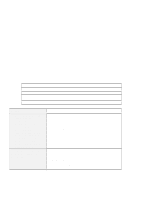Lenovo ThinkPad 600X TP 600E Supplement to User's Reference (models 4Bx, 5Bx,
Lenovo ThinkPad 600X Manual
 |
View all Lenovo ThinkPad 600X manuals
Add to My Manuals
Save this manual to your list of manuals |
Lenovo ThinkPad 600X manual content summary:
- Lenovo ThinkPad 600X | TP 600E Supplement to User's Reference (models 4Bx, 5Bx, - Page 1
and Setup Guide Supplement This supplement includes updated information for the User's Reference (part number 27L8078). Use this information instead of the corresponding information in the User's Reference. Specification updates There are some ThinkPad 600E computers with 32 MB of base memory. Video - Lenovo ThinkPad 600X | TP 600E Supplement to User's Reference (models 4Bx, 5Bx, - Page 2
that is supported in specified models. More details are provided in the option's user's guide. Docking your computer to a docking station - If you use a SelectaDock I or SelectaDock II docking station, connect the power cord to the docking station and the AC Adapter to a SelectaBase 600 port - Lenovo ThinkPad 600X | TP 600E Supplement to User's Reference (models 4Bx, 5Bx, - Page 3
to maximize battery operating time. problem Problem (Windows 95 or Windows 98 users:) Wave or MIDI sound does not play correctly. Action Make sure that the built-in audio device is configured correctly: 1. Click Start. 2. Move the cursor to Settings; then click Control Panel. 3. Double-click System - Lenovo ThinkPad 600X | TP 600E Supplement to User's Reference (models 4Bx, 5Bx, - Page 4
still cannot be charged, have it serviced. Action This message appears when you reboot or restart your ThinkPad computer with the DVD-ROM left in the DVD drive. Remove the DVD-ROM from the drive and then reinsert it. If the problem persists, check the drive assignments. Assignments should not skip - Lenovo ThinkPad 600X | TP 600E Supplement to User's Reference (models 4Bx, 5Bx, - Page 5
station problems The following troubleshooting might apply to users who are using the docking station- SelectaDock I, II, III, or the Port Replicator with Advanced EtherJet Feature-under the Windows 95 environment: Note: In the following steps, src_cd is the drive letter of the DVD or CD-ROM drive

Part Number: 46L3601
ThinkPad 600E
User's Reference and Setup Guide Supplement
This supplement includes updated information for the
User's Reference
(part number 27L8078).
Use this information instead of the corresponding information in the
User's Reference
.
Specification updates
There are some ThinkPad 600E computers with 32 MB of base memory.
Video-out port information
Some ThinkPad 600 models do not provide a video-out port.
For such models, a blank bezel
covers the empty port.
Single FDD support
Although the
User's Reference
states that several FDDs can be supported by the ThinkPad
computer, your computer can support only one FDD at a time.
The FDD in the bay always
takes precedence over an external FDD.
For example, in suspend mode, if you install an
FDD in the bay and attach an FDD externally, the computer recognizes the FDD in the bay
after resuming.
In addition, you don't need to reboot your computer to recognize the FDD every time you
reconnect or swap the FDD in your computer.
You enter your computer's suspend mode and
reconnect or swap the FDD.
Your computer recognizes the FDD after resuming.
This information also applies when you are using the docking station.
Software Selections CD
Although the
User's Reference
describes the ThinkPad Customization CD, and the
Setup
Guide
describes a ThinkPad Customization Center icon, your computer has a Software
Selections CD rather than the ThinkPad Customization CD, and there is no ThinkPad
Customization Center icon on the desktop.
The Software Selections CD includes the
preloaded software and ThinkPad device drivers for Windows 98, Windows 95, and Windows
NT.
You can customize your computer with this CD.
To use the Software Selections CD,
Copyright IBM Corp. 1999
1