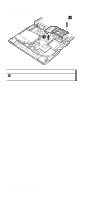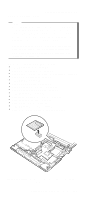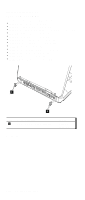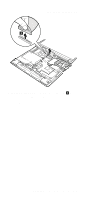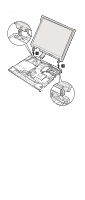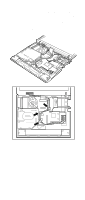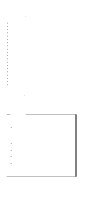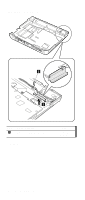Lenovo ThinkPad A31p ThinkPad A30/p, A31/p Hardware Maintenance Manual (Septem - Page 117
Installation notice for the model with the wireless LAN, feature, cables with new insulation tapes.
 |
View all Lenovo ThinkPad A31p manuals
Add to My Manuals
Save this manual to your list of manuals |
Page 117 highlights
Removing and replacing a FRU Installation notice for the model with the wireless LAN feature Some models have cables for the wireless LAN antenna. After you attach the LCD assembly, route the antenna cables as shown in the following figure, and secure the cables with new insulation tapes. ThinkPad A30, A30p, A31, A31p 113
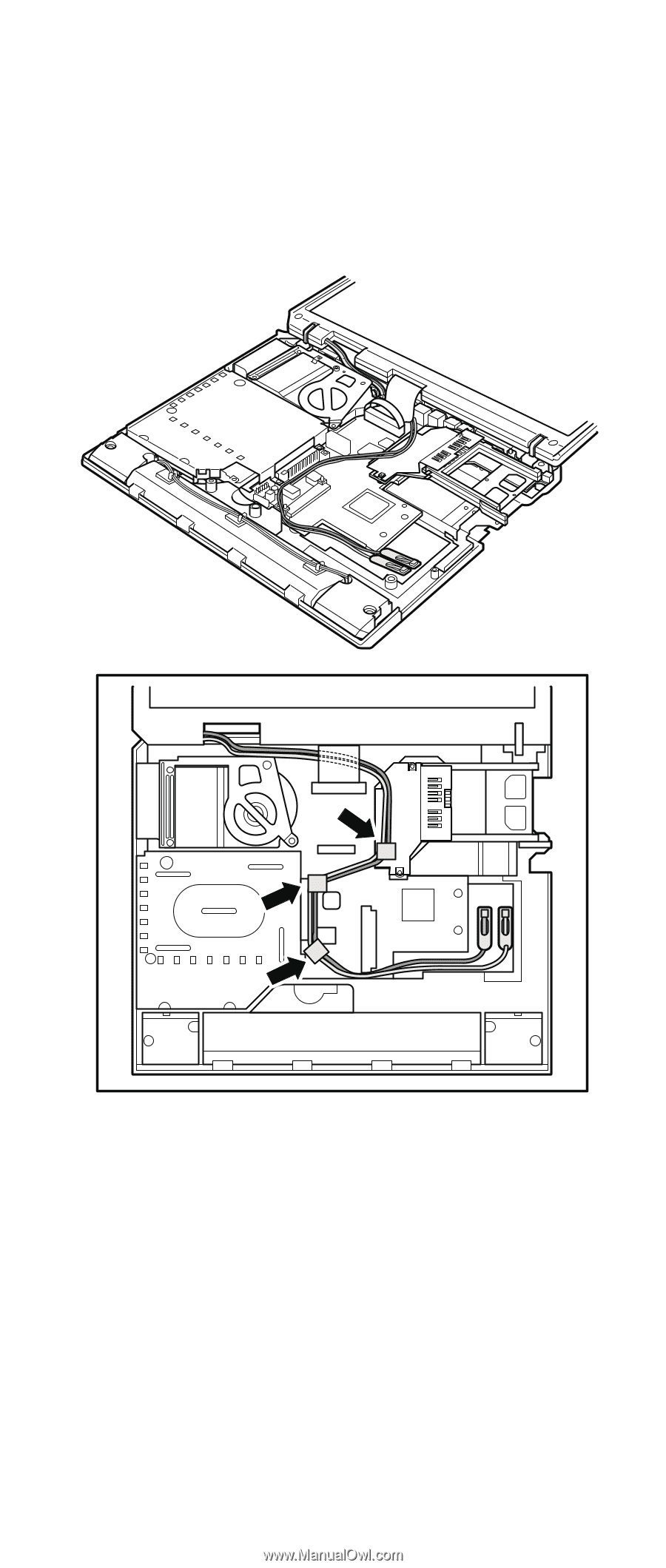
Installation notice for the model with the wireless LAN
feature
Some models have cables for the wireless LAN antenna.
After you attach the LCD assembly, route the antenna
cables as shown in the following figure, and secure the
cables with new insulation tapes.
Removing and replacing a FRU
ThinkPad A30, A30p, A31, A31p
113