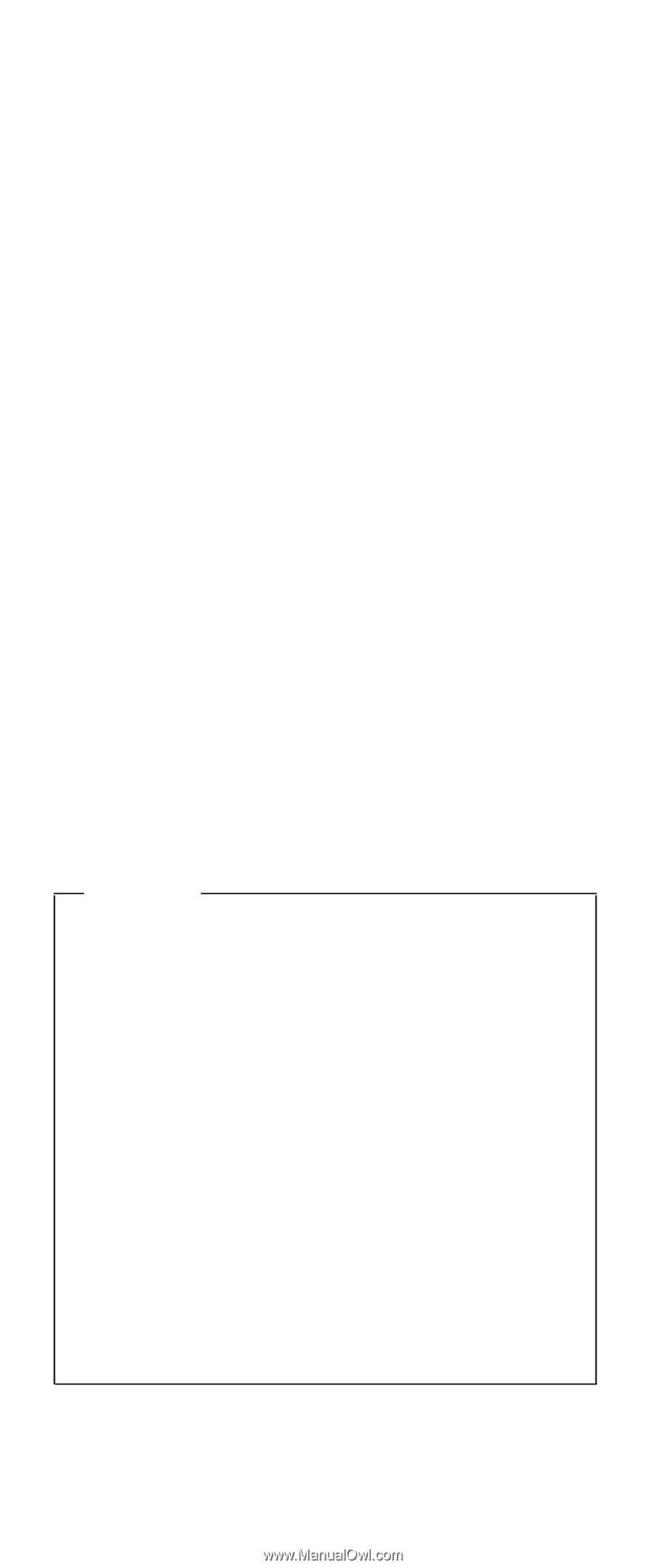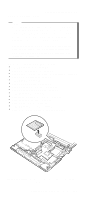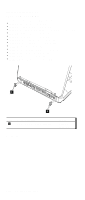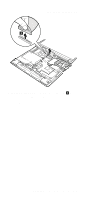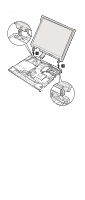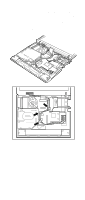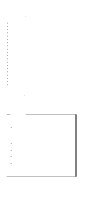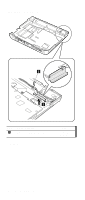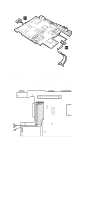Lenovo ThinkPad A31p ThinkPad A30/p, A31/p Hardware Maintenance Manual (Septem - Page 118
System board, accident, reinstall it on the system board
 |
View all Lenovo ThinkPad A31p manuals
Add to My Manuals
Save this manual to your list of manuals |
Page 118 highlights
Removing and replacing a FRU 1210 System board For access, remove these FRUs, in order: v "1010 Battery pack" on page 64 v "1020 Mini PCI adapter" on page 65 v "1030 Communication daughter card (CDC)" on page 68 v "1040 Backup battery" on page 75 v "1050 DIMM" on page 76 v "1060 Hard-disk drive" on page 77 v "1070 Ultrabay Plus device" on page 79 v "1080 Ultrabay 2000 device" on page 80 v "1090 I/O plate" on page 81 v "1100 Keyboard" on page 82 v "1110 Keyboard CRU insulator" on page 87 v "1120 Keyboard bezel" on page 89 v "1130 Hinge cover" on page 93 v "1140 Fan assembly" on page 94 v "1150 CPU" on page 96 v "1190 Security chip" on page 109 v "1160 Ultrabay Plus slot" on page 98 v "1160 Ultrabay Plus slot" on page 98 v "1180 Sub card for PC Card slot" on page 107 v "1200 LCD assembly" on page 110 There are several types of system board FRU. Begin by checking the FRU number of the system board, and be sure to use the correct system board FRU for the computer. For the FRU numbers, see "Parts list" on page 148. Important If the ThinkPad computer you are servicing has the system board with the security chip of FRU number 26P8428 and 26P8430, mind the following: v Do not remove the security chip from the system board. If the security chip is removed by accident, reinstall it on the system board immediately. Then make sure that it is firmly fixed on the system board and does not move easily. v The security chip cannot be used with any other system board. v The system board cannot be used with other security chip. v The system board cannot be used without the security chip. v When you return the defective system board FRU, you must check whether the security chip is firmly attached to the system board. If it is not embedded, it may not be covered under warranty. 114 MT 2652/2653/2654