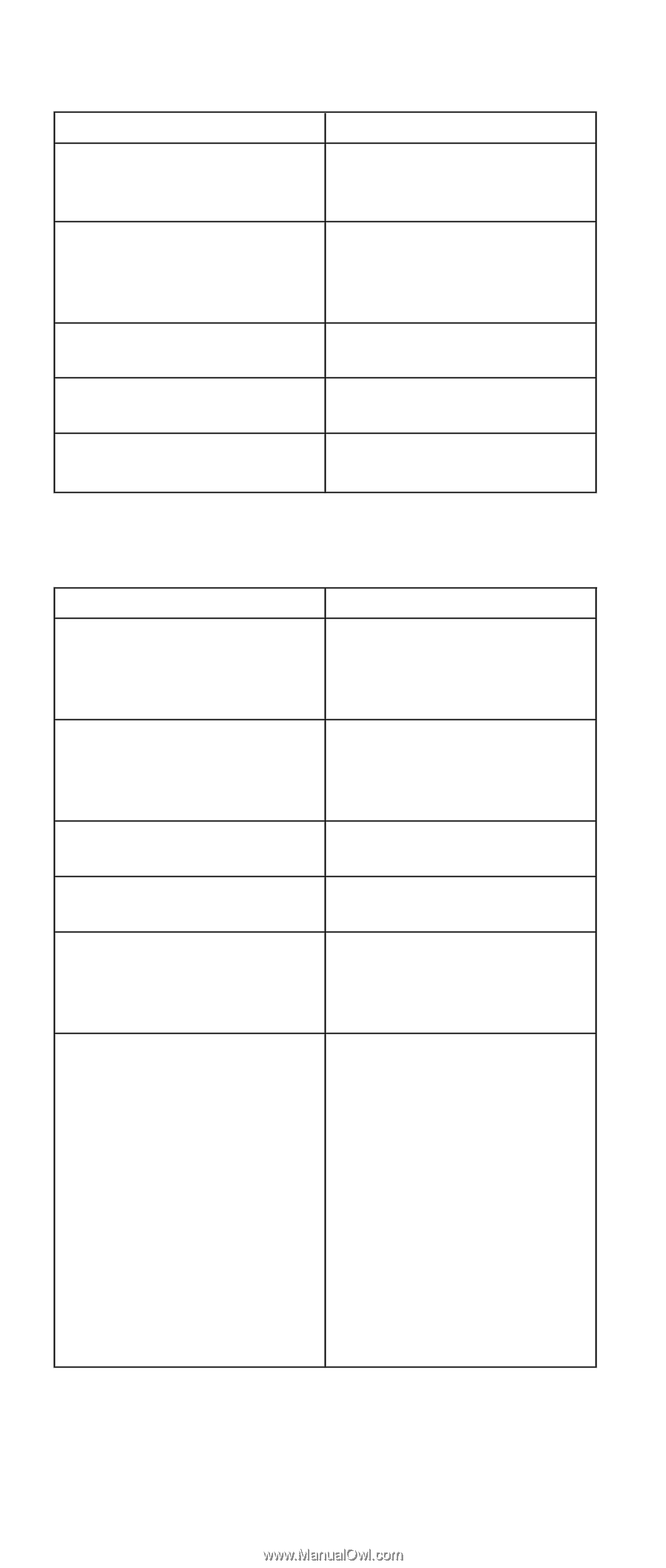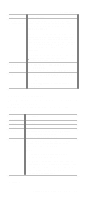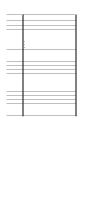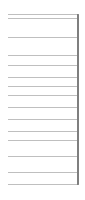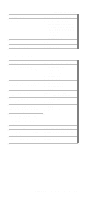Lenovo ThinkPad A31p ThinkPad A30/p, A31/p Hardware Maintenance Manual (Septem - Page 60
Error messages
 |
View all Lenovo ThinkPad A31p manuals
Add to My Manuals
Save this manual to your list of manuals |
Page 60 highlights
Symptom-to-FRU index Symptom or error 02B2 Incorrect drive A type 02F4 EISA CMOS not writable 02F5 DMA test failed 02F6 Software NMI failed 02F7 Fail-safe timer NMI failed FRU or action, in sequence 1. Diskette drive. 2. External FDD cable. 3. I/O card. 1. Load Setup Defaults in IBM BIOS Setup Utility. 2. Replace the backup battery. 3. System board. 1. DIMM. 2. System board. 1. DIMM. 2. System board. 1. DIMM. 2. System board. Error messages Symptom or error Device address conflict. Allocation error for device. Failing bits: nnnn. Invalid system configuration data. I/O device IRQ conflict. Operating system not found. FRU or action, in sequence 1. Load "Setup Defaults" in IBM BIOS Setup Utility. 2. Backup battery. 3. System board. 1. Load "Setup Defaults" in IBM BIOS Setup Utility. 2. Backup battery. 3. System board. 1. DIMM. 2. System board. 1. DIMM. 2. System board. 1. Load "Setup Defaults" in IBM BIOS Setup Utility. 2. Backup battery. 3. System board. 1. Check that the operating system has no failure and is installed correctly. 2. Enter IBM BIOS Setup Utility and see whether the hard-disk drive and the diskette drive are properly identified. 3. Reseat the hard-disk drive. 4. Reinstall the operating system. 5. Diskette drive. 6. Hard-disk drive. 7. System board. 56 MT 2652/2653/2654