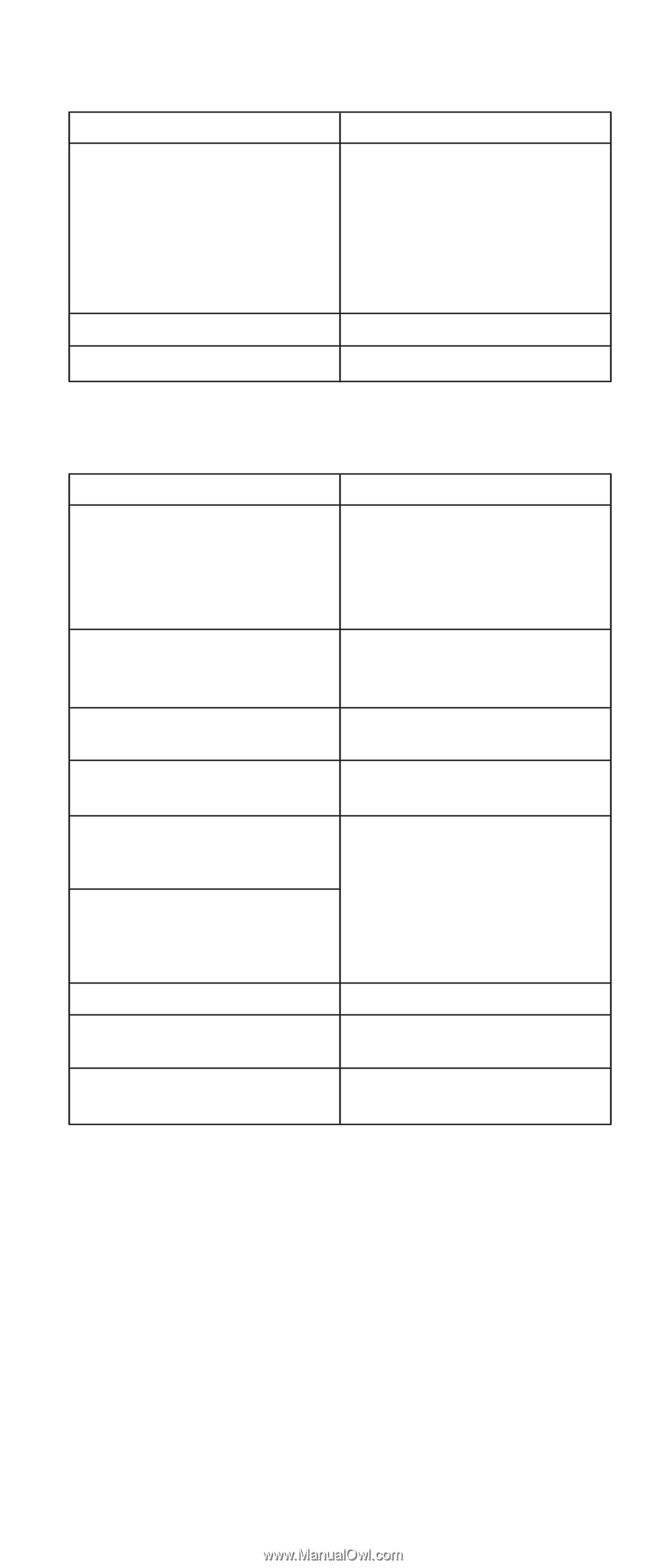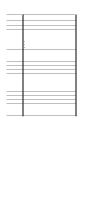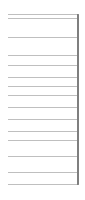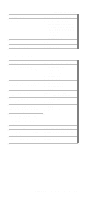Lenovo ThinkPad A31p ThinkPad A30/p, A31/p Hardware Maintenance Manual (Septem - Page 61
Beep symptoms
 |
View all Lenovo ThinkPad A31p manuals
Add to My Manuals
Save this manual to your list of manuals |
Page 61 highlights
Symptom or error Hibernation error. Fan error. Thermal sensing error. Symptom-to-FRU index FRU or action, in sequence 1. Restore the system configuration to what it was before the computer entered hibernation mode. 2. If memory size has been changed, re-create the hibernation file. Fan. System board. Beep symptoms Symptom or error FRU or action, in sequence One beep and a blank, unreadable, or flashing LCD. 1. Reseat the LCD connector. 2. LCD assembly. 3. External CRT. 4. System board. One long and two short beeps, and a blank or unreadable LCD. 1. System board. 2. LCD assembly. 3. DIMM. Two short beeps with error codes. POST error. See "Numeric error codes" on page 53. Two short beeps and a blank screen. 1. System board. 2. DIMM. Three short beeps, pause, three more short beeps, and one short beep. 1. DIMM. 2. System board One short beep, pause, three short beeps, pause, three more short beeps, and one short beep. Only cursor appears. Reinstall operating system. Four cycles of four short beeps System board (IBM security and a blank screen. chip) Five short beeps and a blank screen. System board ThinkPad A30, A30p, A31, A31p 57