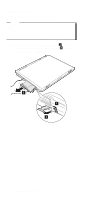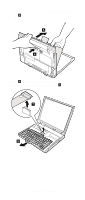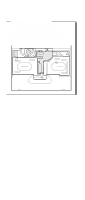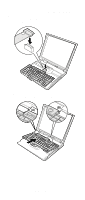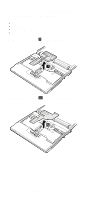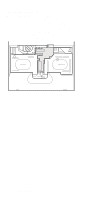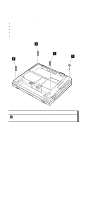Lenovo ThinkPad A31p ThinkPad A30/p, A31/p Hardware Maintenance Manual (Septem - Page 88
Before installing the keyboard, keyboard CRU insulator is not placed firmly,
 |
View all Lenovo ThinkPad A31p manuals
Add to My Manuals
Save this manual to your list of manuals |
Page 88 highlights
Removing and replacing a FRU Before installing the keyboard Some keyboard CRU insulators are not fixed with an adhesive tape and are easily moved. For those insulators, make sure that the keyboard CRU insulator is placed as in following figure. If the keyboard CRU insulator is not placed firmly, the keyboard cannot be installed properly. 84 MT 2652/2653/2654
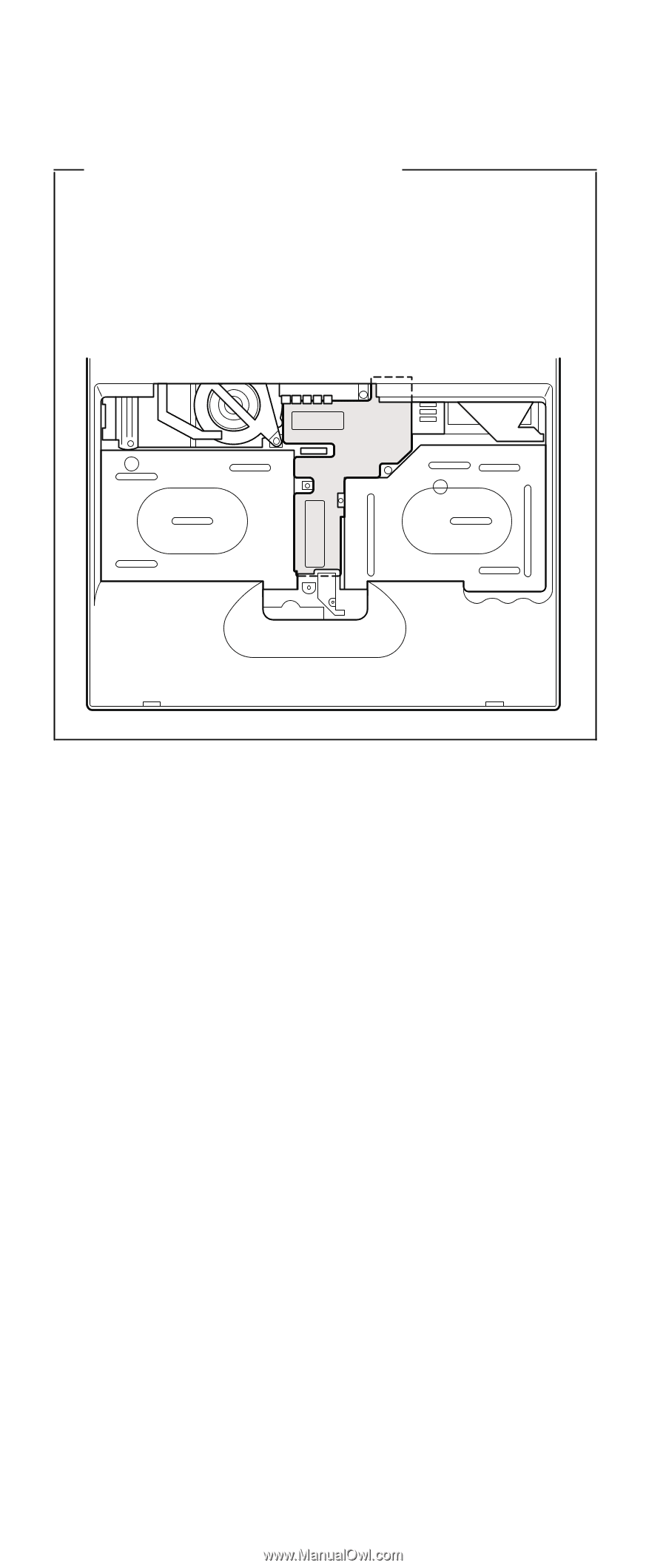
Before installing the keyboard
Some keyboard CRU insulators are not fixed with
an adhesive tape and are easily moved. For those
insulators, make sure that the keyboard CRU
insulator is placed as in following figure. If the
keyboard CRU insulator is not placed firmly, the
keyboard cannot be installed properly.
Removing and replacing a FRU
84
MT 2652/2653/2654