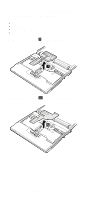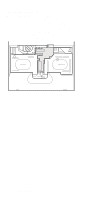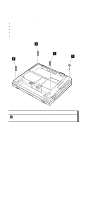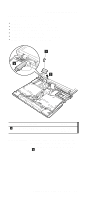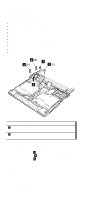Lenovo ThinkPad A31p ThinkPad A30/p, A31/p Hardware Maintenance Manual (Septem - Page 96
When installing the keyboard bezel, do the following, are firmly
 |
View all Lenovo ThinkPad A31p manuals
Add to My Manuals
Save this manual to your list of manuals |
Page 96 highlights
Removing and replacing a FRU When installing the keyboard bezel, do the following: 1. Attach the keyboard bezel to the computer, aligning two dents of the bezel with the hinges. 2. Make sure that all of the latches on the front side of the computer ( a in removal step 5 ) are firmly attached. 3. Make sure that both the left and right latches on the bottom side of the bezel are firmly attached. 92 MT 2652/2653/2654
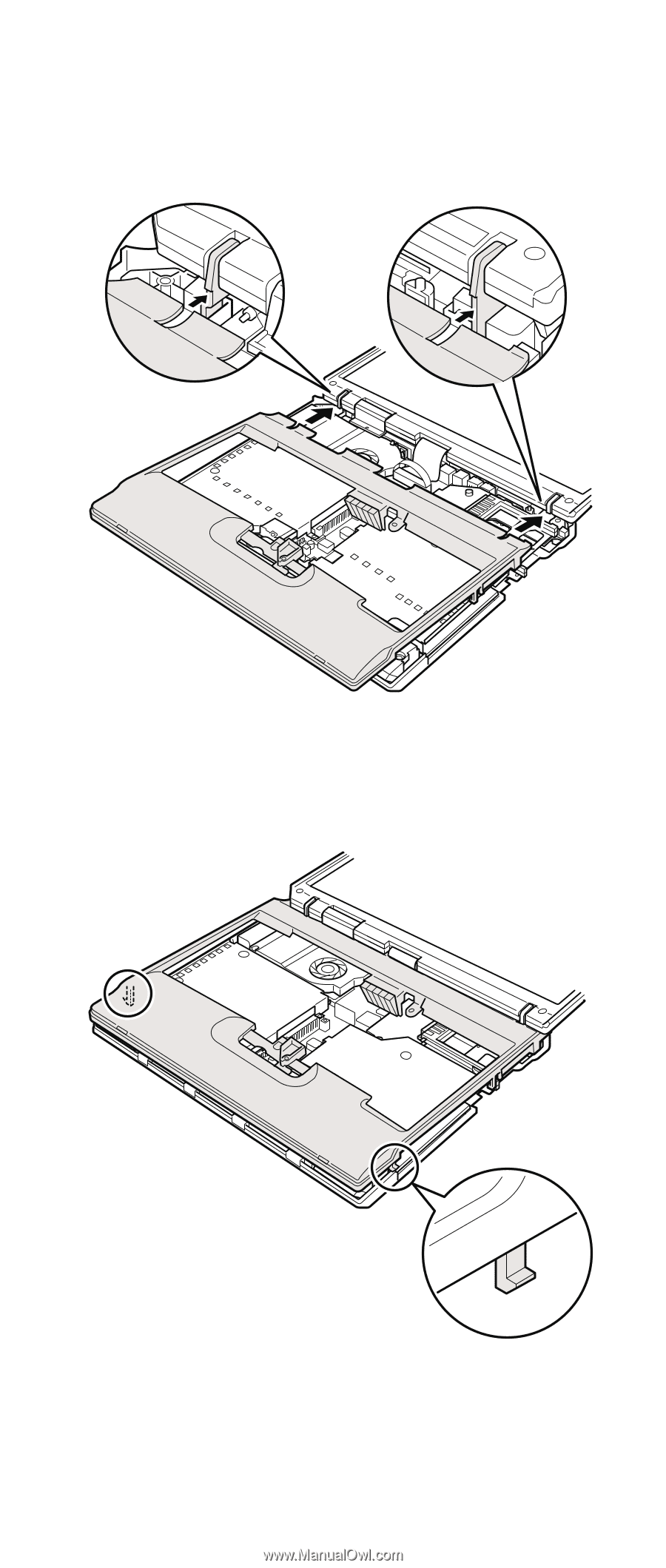
When installing the keyboard bezel, do the following:
1.
Attach the keyboard bezel to the computer, aligning
two dents of the bezel with the hinges.
2.
Make sure that all of the latches on the front side of
the computer (
±a²
in removal step
±5²
) are firmly
attached.
3.
Make sure that both the left and right latches on the
bottom side of the bezel are firmly attached.
Removing and replacing a FRU
92
MT 2652/2653/2654