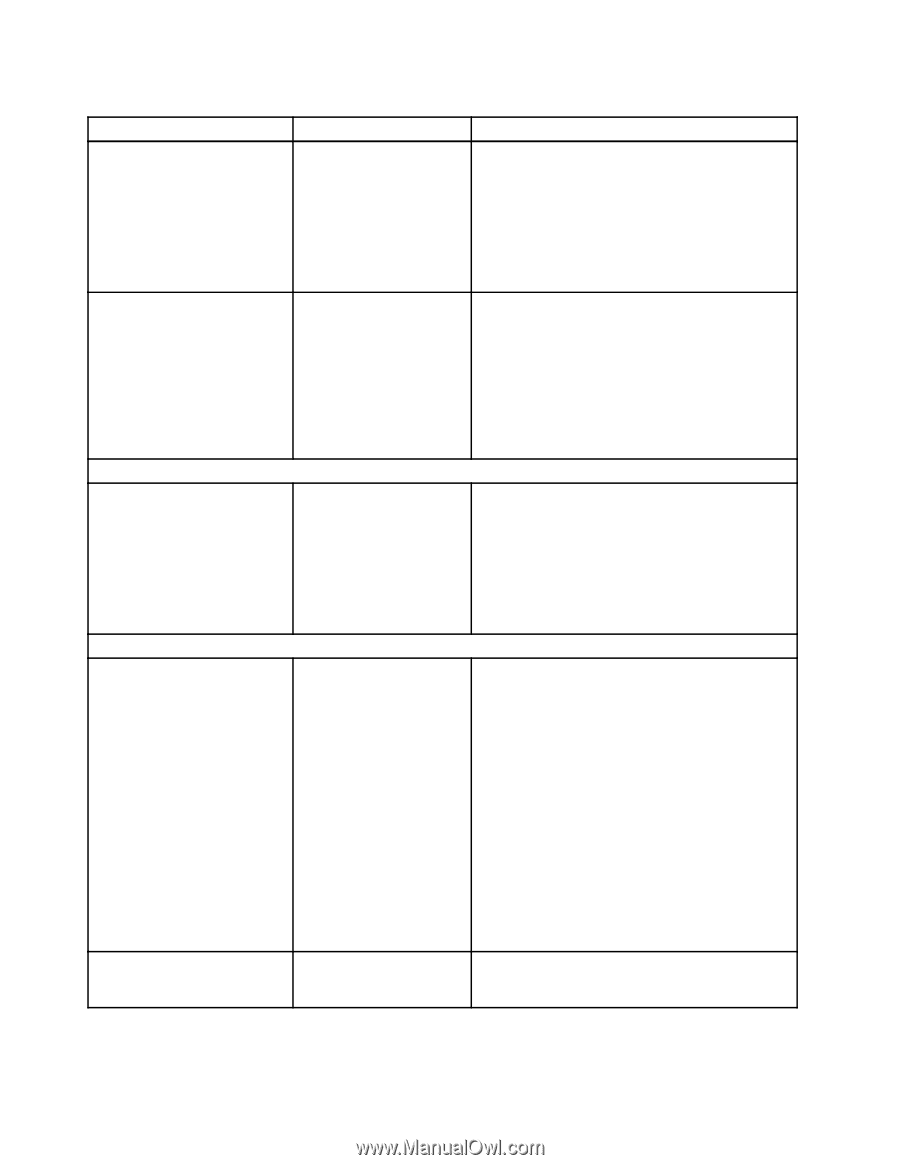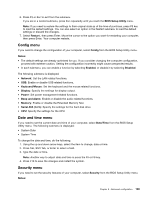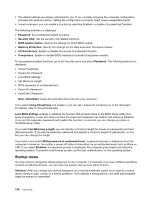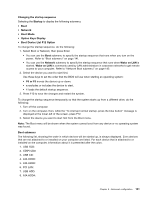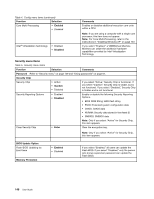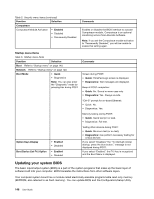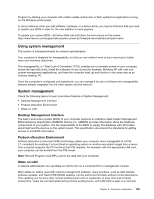Lenovo ThinkPad L520 (English) User Guide - Page 162
Function, Selection, Comments, Independent, Display, ThinkPad LCD, Power, Disabled, Attention, Enabled
 |
View all Lenovo ThinkPad L520 manuals
Add to My Manuals
Save this manual to your list of manuals |
Page 162 highlights
Table 4. Config menu items (continued) Function Selection ThinkPad NumLock • Independent • Synchronized Power-On NumLock • Auto • On • Off Display Boot Display Device Power Timer Wake with Battery Operation • ThinkPad LCD • Analog (VGA) • Digital on ThinkPad (DisplayPort) • Digital 1 on dock • Digital 2 on dock • Enabled • Disabled Intel® SpeedStep technology (Intel SpeedStep mounted models only) • Enabled • Disabled Comments If you select "Independent," NumLock on your computer can be disabled independently regardless of the NumLock state of the external keyboard. If NumLock on the computer is enabled, NumLock on the external keyboard will also be enabled. If you select "Synchronized," NumLock on your computer and NumLock on the external keyboard are synchronized. If you select "Auto", NumLock is enabled when full size keyboard is attached. If you select "On", NumLock is always enabled. If you select "Off", NumLock is always disabled. Note: Power-On Numlock will be displayed when "Synchronized" is selected at the "ThinkPad NumLock". Select the display device that is to be active at boot time. This selection is effective for boot time, password prompt, and BIOS setup. "Digital on Thinkpad" is the DisplayPort on your computer. "Digial 1 on dock" and "Digital 2 on dock" are the DisplayPort or DVI on docking station. If you disable this function, the computer ignores any scheduled wakeup if the computer is not connected to an AC power source. If you enable this function, the computer may wake up while it is being carried, and its hard disk drive may be damaged. Such damage may not be covered under the warranty. Also, if a program that is set to run after the scheduled wakeup requires your input, the battery may be drained while the computer is waiting for your input. Attention: If you have set a timer to wake up the computer, and if you may carry the computer while it is turned off, do not enable this function. If the computer wakes up while you carry it, its hard disk drive may be damaged; and its battery may be drained if it is not connected to an AC power source. Select the mode of Intel SpeedStep technology at runtime. 144 User Guide