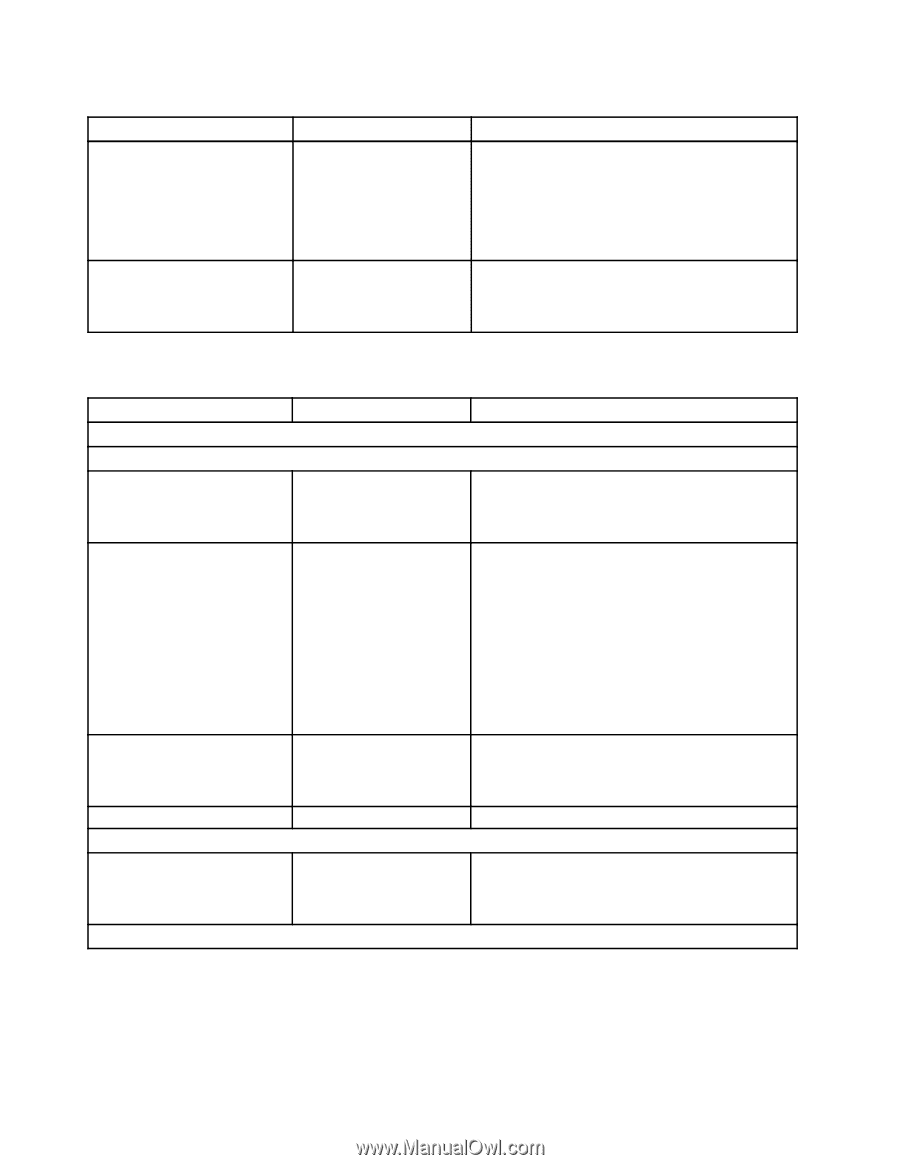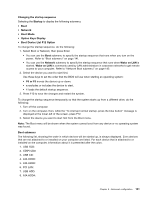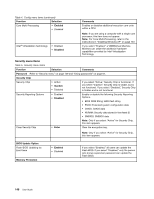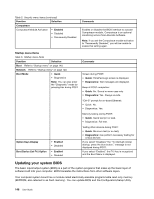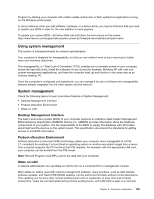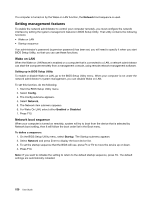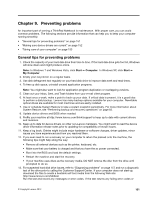Lenovo ThinkPad L520 (English) User Guide - Page 164
Function, Selection, Comments, Enabled, Disabled, Password, Security Chip, Inactive, Enter
 |
View all Lenovo ThinkPad L520 manuals
Add to My Manuals
Save this manual to your list of manuals |
Page 164 highlights
Table 4. Config menu items (continued) Function Selection Core Multi-Processing • Enabled • Disabled Intel® Virtualization Technology • Enabled • Disabled Comments Enables or disables additional execution core units within a CPU. Note: If you are using a computer with a single-core processor, this item does not appear. Note: For Core Multi-Processing, refer to the instructions in "Installing Windows XP" on page 133 If you select "Enabled," a VMM(Virtual Machine Monitor) can utilize the additional hardware capabilities provided by Intel Virtualization Technology. Security menu items Table 5. Security menu items Function Selection Comments Password Refer to "Security menu" on page 139 and "Using passwords" on page 67. Security Chip Security Chip • Active • Inactive • Disabled If you select "Active," Security Chip is functional. If you select "Inactive," Security Chip is visible, but is not functional. If you select "Disabled," Security Chip is hidden and is not functional. Security Reporting Options • Enabled • Disabled Enable or disable the following Security Reporting Options. • BIOS ROM String: BIOS text string • ESCD: Extended system configuration data • CMOS: CMOS data • NVRAM: Security data stored in the Asset ID • SMBIOS: SMBIOS data Note: Only if you select "Active" for Security Chip, this item appears. Clear Security Chip • Enter Clear the encryption key. Note: Only if you select "Active" for Security Chip, this item appears. BIOS Update Option Flash BIOS Updating by End-Users Memory Protection • Enabled • Disabled If you select "Enabled," all users can update the Flash BIOS. If you select "Disabled," only the person who knows supervisor password can update the Flash BIOS. 146 User Guide