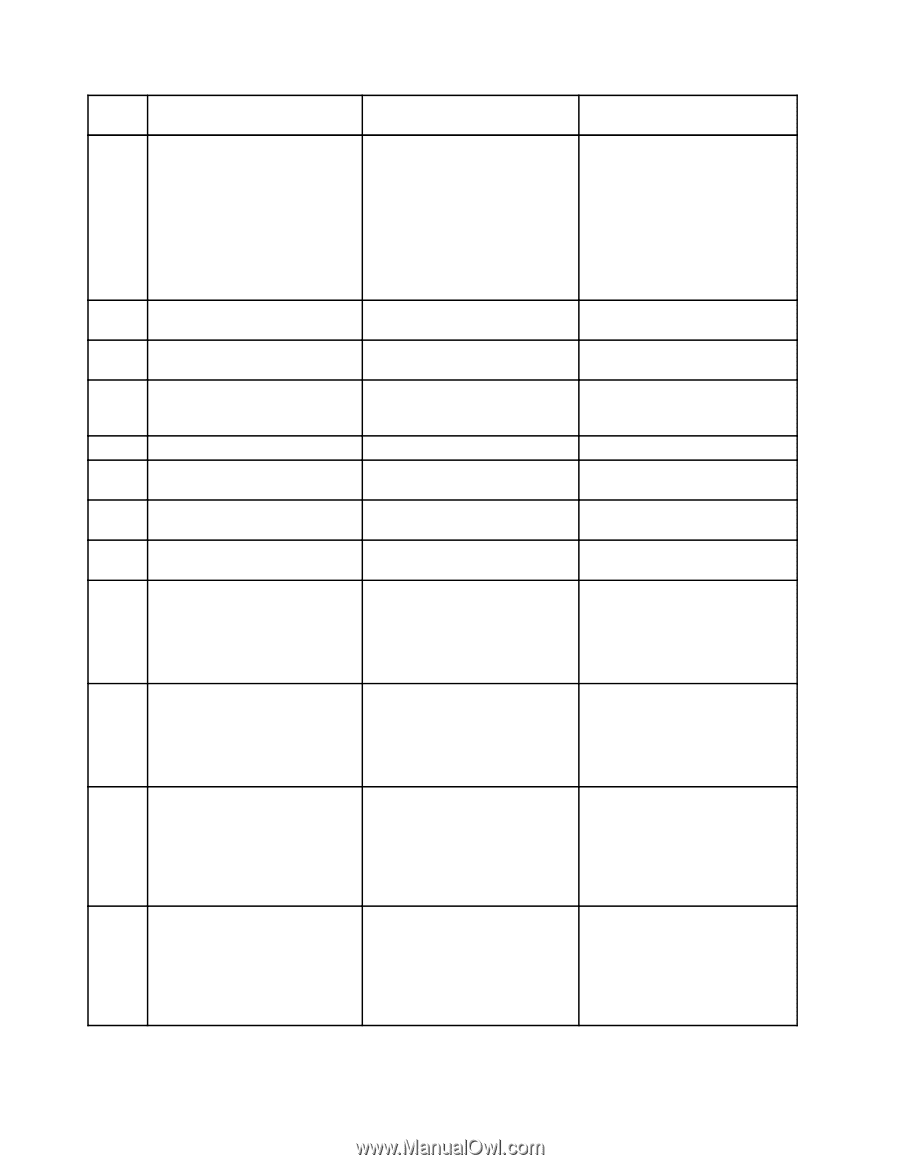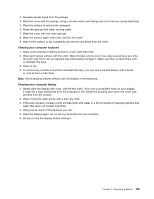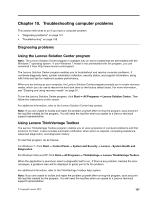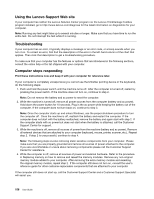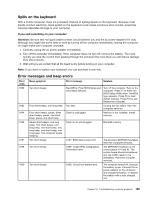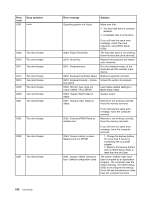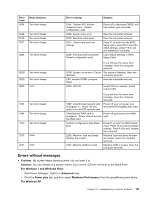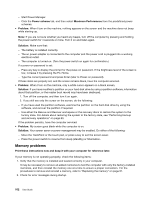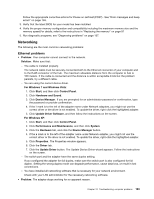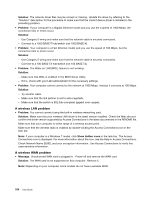Lenovo ThinkPad L520 (English) User Guide - Page 178
Error, Beep symptom, Error message, Solution, match CMOS - Run SETUP.
 |
View all Lenovo ThinkPad L520 manuals
Add to My Manuals
Save this manual to your list of manuals |
Page 178 highlights
Error code 0191 Beep symptom none 0200 Two short beeps 0210 Two short beeps 0211 Two short beeps 0212 0213 Two short beeps Two short beeps 0220 Two short beeps 0230 Two short beeps 0231 Two short beeps 0232 Two short beeps 0250 Two short beeps 0251 Two short beeps 160 User Guide Error message Solution Operating system not found. Make sure that: • The hard disk drive is correctly installed. • A startable disc is in the drive. 0200: Failure Fixed Disk 0210: Stuck Key 0211: Keyboard error 0212: Keyboard Controller Failed 0213: Keyboard locked - Unlock key switch 0220: Monitor type does not match CMOS - Run SETUP. 0230: System RAM Failed at offset: 0231: Shadow Ram Failed at offset: If you still see the same error message, check the boot sequence using BIOS Setup Utility. The hard disk drive is not working. Have the hard disk drive serviced. Replace the keyboard and restart your computer. Run the interactive tests of the keyboard and the auxiliary input device. Replace keyboard controller. Unlock the system to proceed. Load Setup default settings in BIOS Setup Utility. System board. Memory is not working correctly. Have the memory serviced. 0232: Extended RAM Failed at address line: If you still see the same error message, have the computer serviced. Memory is not working correctly. Have the memory serviced. 0250: System battery is dead Replace and run SETUP 0251: System CMOS checksum bad - Default configuration used If you still see the same error message, have the computer serviced. 1. Charge the backup battery for more than 8 hours by connecting the ac power adapter. 2. Replace the backup battery and run BIOS Setup Utility to reset the time and date The system CMOS might have been corrupted by an application program. The computer uses the default settings. Run BIOS Setup Utility to reconfigure the settings. If you still see the same error code, have the computer serviced.