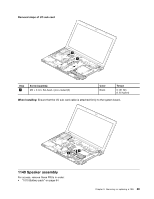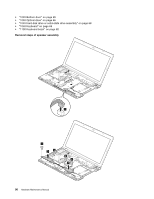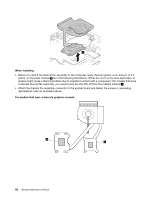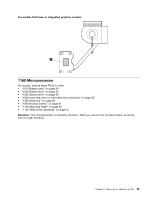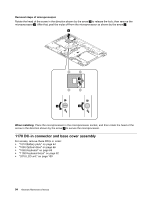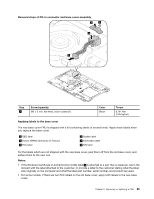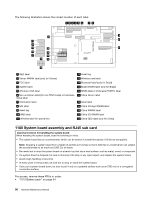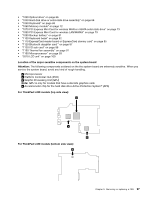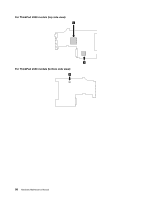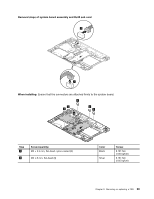Lenovo ThinkPad L530 Hardware Maintenance Manual - Page 100
DC-in connector and base cover assembly, Removal steps of microprocessor, When installing
 |
View all Lenovo ThinkPad L530 manuals
Add to My Manuals
Save this manual to your list of manuals |
Page 100 highlights
Removal steps of microprocessor Rotate the head of the screw in the direction shown by the arrow 1 to release the lock; then remove the microprocessor 2 . After that, peel the mylar off from the microprocessor as shown by the arrow 3 . 2 3 1 4 When installing: Place the microprocessor in the microprocessor socket, and then rotate the head of the screw in the direction shown by the arrow 4 to secure the microprocessor. 1170 DC-in connector and base cover assembly For access, remove these FRUs in order: • "1010 Battery pack" on page 64 • "1030 Optical drive" on page 66 • "1050 Keyboard" on page 69 • "1100 Keyboard bezel" on page 82 • "2010 LCD unit" on page 100 94 Hardware Maintenance Manual
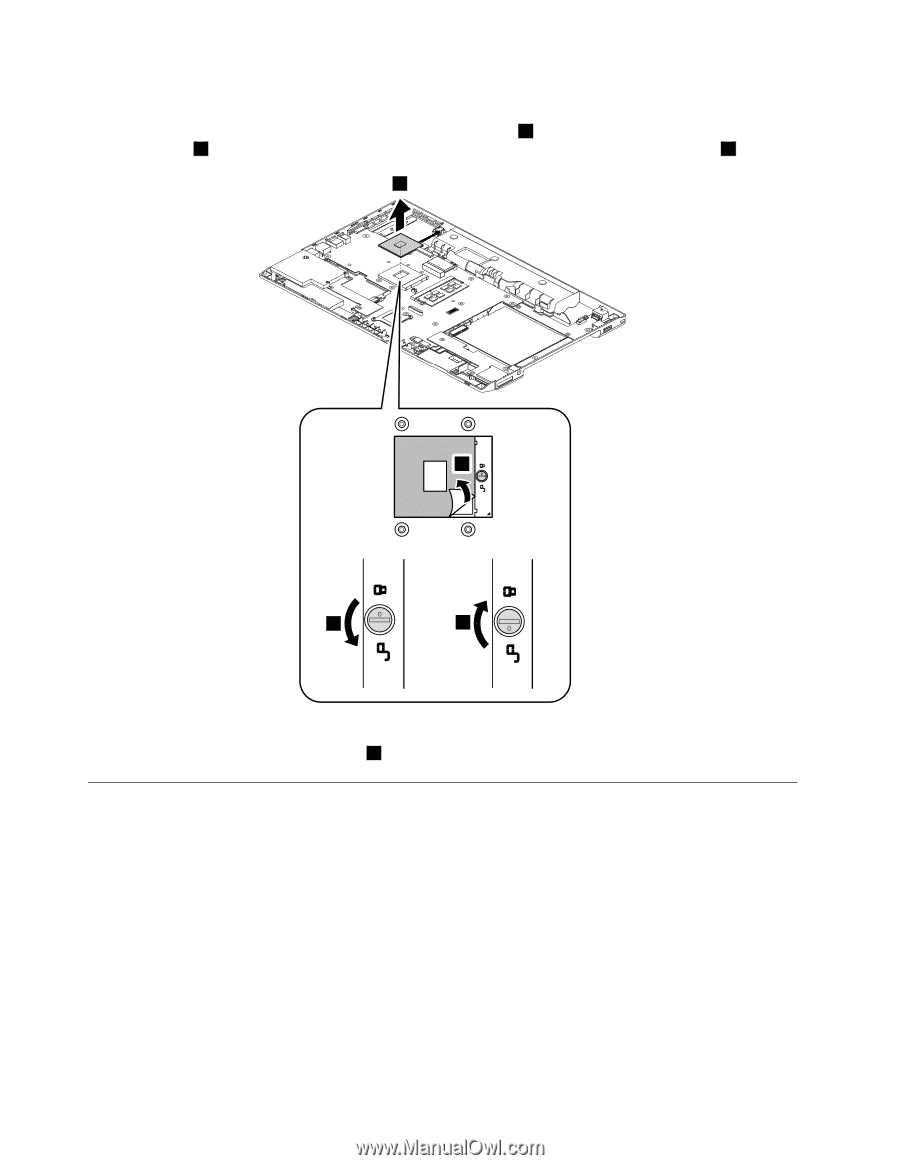
Removal steps of microprocessor
Rotate the head of the screw in the direction shown by the arrow
1
to release the lock; then remove the
microprocessor
2
. After that, peel the mylar off from the microprocessor as shown by the arrow
3
.
2
1
4
3
When installing:
Place the microprocessor in the microprocessor socket, and then rotate the head of the
screw in the direction shown by the arrow
4
to secure the microprocessor.
1170 DC-in connector and base cover assembly
For access, remove these FRUs in order:
•
“1010 Battery pack” on page 64
•
“1030 Optical drive” on page 66
•
“1050 Keyboard” on page 69
•
“1100 Keyboard bezel” on page 82
•
“2010 LCD unit” on page 100
94
Hardware Maintenance Manual