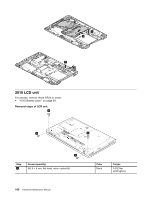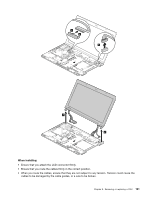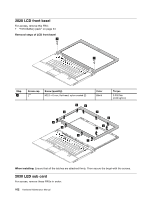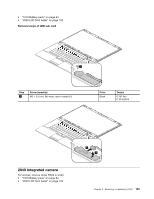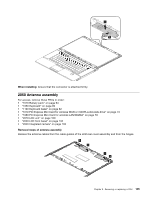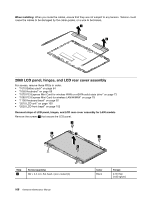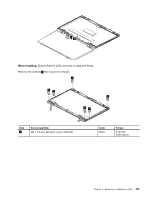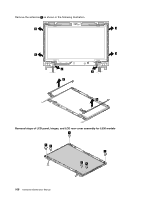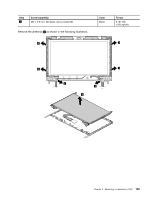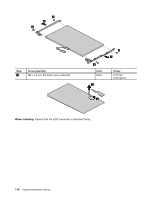Lenovo ThinkPad L530 Hardware Maintenance Manual - Page 111
Antenna assembly, When installing, Removal steps of antenna assembly
 |
View all Lenovo ThinkPad L530 manuals
Add to My Manuals
Save this manual to your list of manuals |
Page 111 highlights
3 2 When installing: Ensure that the connector is attached firmly. 2050 Antenna assembly For access, remove these FRUs in order: • "1010 Battery pack" on page 64 • "1050 Keyboard" on page 69 • "1100 Keyboard bezel" on page 82 • "1070 PCI Express Mini Card for wireless WAN or mSATA solid-state drive" on page 73 • "1080 PCI Express Mini Card for wireless LAN/WiMAX" on page 79 • "2010 LCD unit" on page 100 • "2020 LCD front bezel" on page 102 • "2040 Integrated camera" on page 103 Removal steps of antenna assembly Release the antenna cables from the cable guides of the LCD rear cover assembly and from the hinges. 1 1 1 1 Chapter 9. Removing or replacing a FRU 105
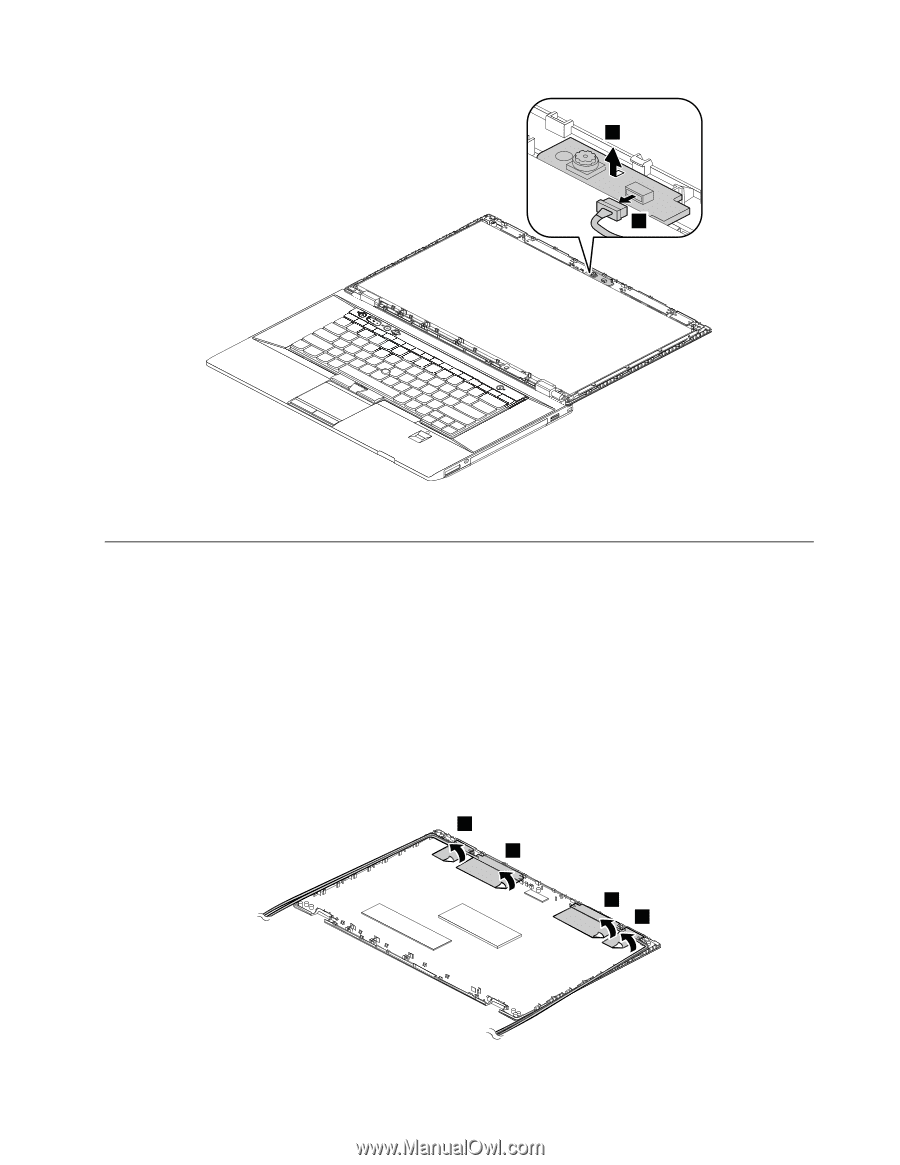
3
2
When installing:
Ensure that the connector is attached firmly.
2050 Antenna assembly
For access, remove these FRUs in order:
•
“1010 Battery pack” on page 64
•
“1050 Keyboard” on page 69
•
“1100 Keyboard bezel” on page 82
•
“1070 PCI Express Mini Card for wireless WAN or mSATA solid-state drive” on page 73
•
“1080 PCI Express Mini Card for wireless LAN/WiMAX” on page 79
•
“2010 LCD unit” on page 100
•
“2020 LCD front bezel” on page 102
•
“2040 Integrated camera” on page 103
Removal steps of antenna assembly
Release the antenna cables from the cable guides of the LCD rear cover assembly and from the hinges.
1
1
1
1
Chapter 9
.
Removing or replacing a FRU
105