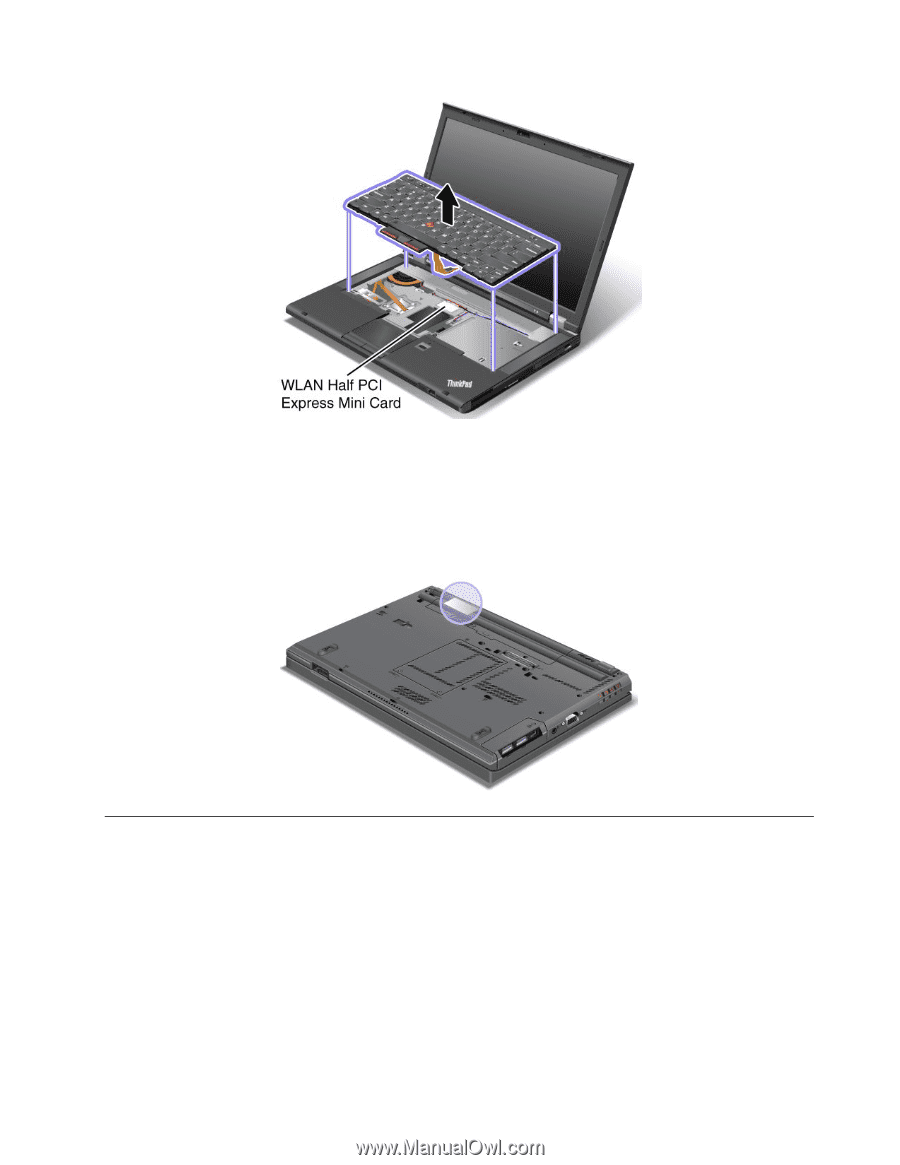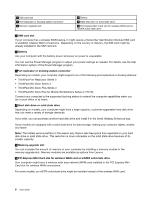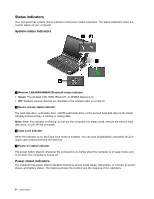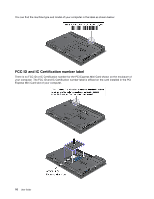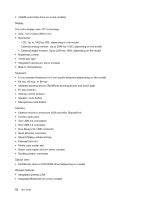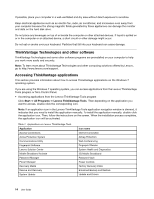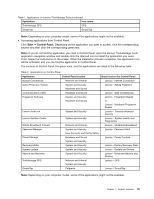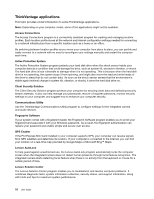Lenovo ThinkPad T430 (English) User Guide - Page 29
Certificate of Authenticity label, Features, Start, Computer, Properties
 |
View all Lenovo ThinkPad T430 manuals
Add to My Manuals
Save this manual to your list of manuals |
Page 29 highlights
Certificate of Authenticity label The Microsoft Certificate of Authenticity label for the preinstalled operating system is attached. Printed on this label are the product ID and the product key information for your computer. Record this information and keep it in a safe place. You might need these numbers to start your computer or reinstall the operating system. The Windows Certificate of Authenticity of your computer is shown as below: Features Processor • To view the system properties of your computer, click Start, right-click Computer, then click Properties. Memory • Double data rate 3 synchronous dynamic random access memory (DDR3 SDRAM) Storage device • 2.5-inch solid state drive or 2.5-inch hard disk drive System performance feature Chapter 1. Product overview 11