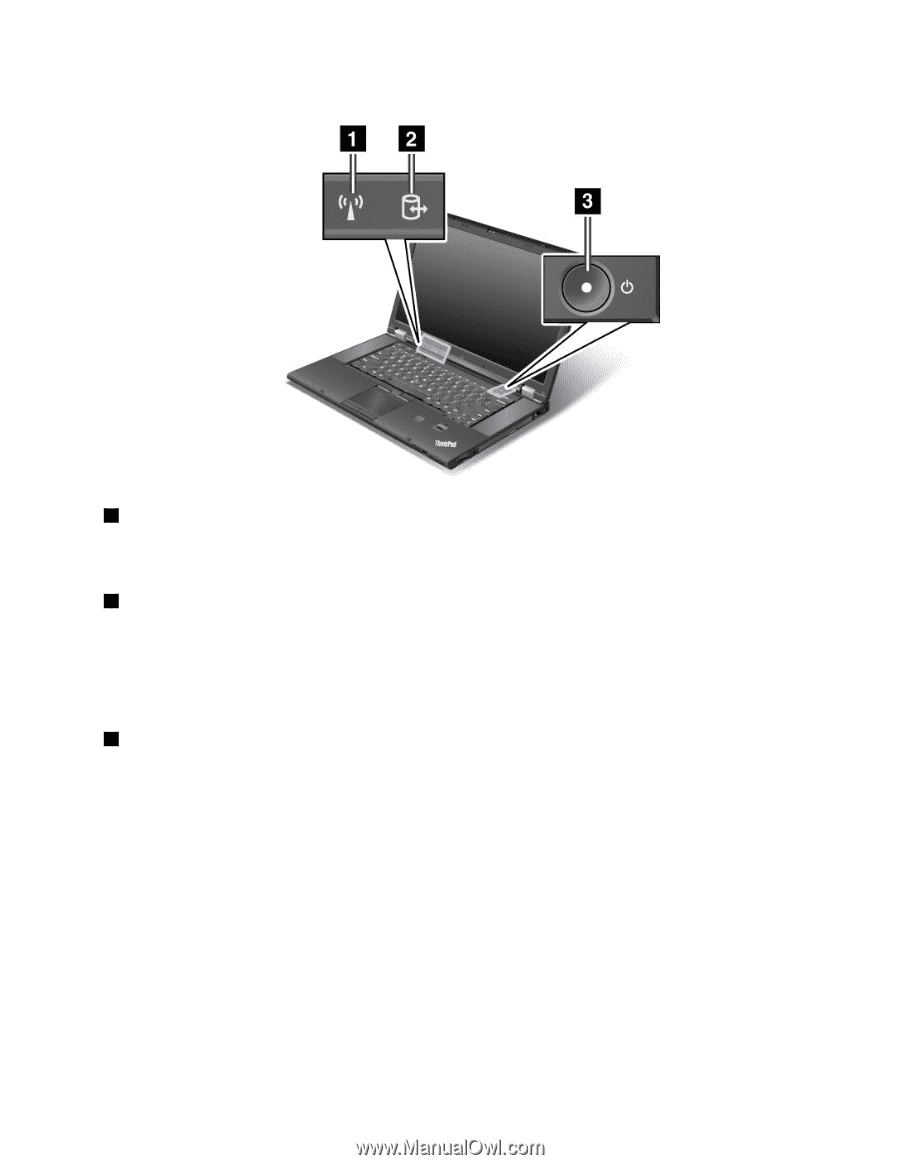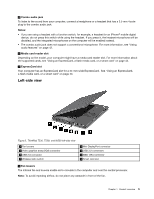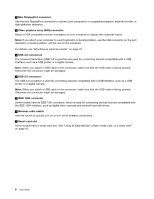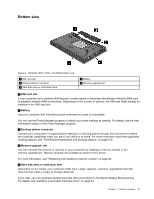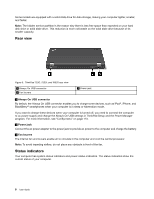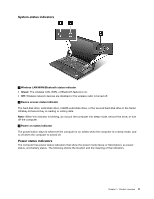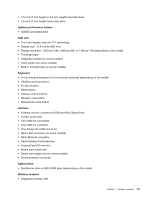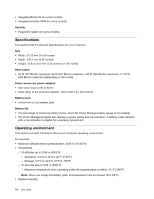Lenovo ThinkPad T530 (English) User Guide - Page 27
System-status indicators, Wireless LAN/WAN/Bluetooth status indicator, Green
 |
View all Lenovo ThinkPad T530 manuals
Add to My Manuals
Save this manual to your list of manuals |
Page 27 highlights
System-status indicators 1 Wireless LAN/WAN/Bluetooth status indicator • Green: The wireless LAN, WAN, or Bluetooth feature is on. • Off: Wireless network devices are disabled or the wireless radio is turned off. 2 Device access status indicator The hard disk drive, solid state drive, mSATA solid state drive, or the second hard disk drive in the Serial Ultrabay Enhanced bay is reading or writing data. Note: When this indicator is blinking, do not put the computer into sleep mode, remove the drive, or turn off the computer. 3 Power on status indicator The power button stays lit whenever the computer is on, blinks when the computer is in sleep mode, and is off when the computer is turned off. Power status indicators The computer has power status indicators that show the power mode (sleep or hibernation), ac power status, and battery status. The following shows the location and the meaning of the indicators. Chapter 1. Product overview 9