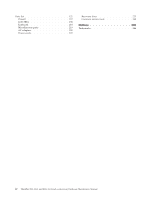Lenovo ThinkPad T61 Hardware Maintenance Manual
Lenovo ThinkPad T61 Manual
 |
View all Lenovo ThinkPad T61 manuals
Add to My Manuals
Save this manual to your list of manuals |
Lenovo ThinkPad T61 manual content summary:
- Lenovo ThinkPad T61 | Hardware Maintenance Manual - Page 1
ThinkPad® T61, R61, and R61i (14.1-inch widescreen) Hardware Maintenance Manual - Lenovo ThinkPad T61 | Hardware Maintenance Manual - Page 2
- Lenovo ThinkPad T61 | Hardware Maintenance Manual - Page 3
ThinkPad® T61, R61, and R61i (14.1-inch widescreen) Hardware Maintenance Manual - Lenovo ThinkPad T61 | Hardware Maintenance Manual - Page 4
and the product it supports, be sure to read the general information under "Notices" on page 245. Sixth Edition (September 2011) © Copyright Lenovo 2007, 2011. LIMITED AND RESTRICTED RIGHTS NOTICE: If data or software is delivered pursuant a General Services Administration "GSA" contract, use - Lenovo ThinkPad T61 | Hardware Maintenance Manual - Page 5
-FRU index 36 Numeric error codes 36 Error messages 41 Beep symptoms 42 © Copyright Lenovo 2007, 2011 No-beep symptoms 42 LCD-related symptoms 43 Intermittent problems 43 Undetermined problems 44 ThinkPad T61, R61, and R61i (14.1-inch widescreen 45 Specifications 45 Status indicators 49 - Lenovo ThinkPad T61 | Hardware Maintenance Manual - Page 6
Parts list 121 Overall 122 LCD FRUs 198 Keyboard 218 Miscellaneous parts 219 AC adapters 220 Power cords 222 Recovery discs 223 Common service tools 243 Notices 245 Trademarks 246 iv ThinkPad T61, R61, and R61i (14.1-inch widescreen) Hardware Maintenance Manual - Lenovo ThinkPad T61 | Hardware Maintenance Manual - Page 7
computers. v The product-specific section includes service, reference, and product-specific parts information. Important: This manual is intended only for trained servicers who are familiar with ThinkPad products. Use this manual along with the advanced diagnostic tests to troubleshoot problems - Lenovo ThinkPad T61 | Hardware Maintenance Manual - Page 8
vi ThinkPad T61, R61, and R61i (14.1-inch widescreen) Hardware Maintenance Manual - Lenovo ThinkPad T61 | Hardware Maintenance Manual - Page 9
service a ThinkPad computer. v "General safety" v "Electrical safety" on page 2 v "Safety inspection guide , make sure that other service representatives and the customer's away from all personnel, while you are servicing the machine. v Keep your toolcase eyes. v After service, reinstall all safety - Lenovo ThinkPad T61 | Hardware Maintenance Manual - Page 10
emergency power-off (EPO) switch, disconnecting switch, or electrical outlet. If an electrical accident occurs, you can then operate the when you work with very high voltages; Instructions for these precautions are in the safety ThinkPad T61, R61, and R61i (14.1-inch widescreen) Hardware Maintenance - Lenovo ThinkPad T61 | Hardware Maintenance Manual - Page 11
ThinkPad features or options not covered by this inspection guide . If any unsafe conditions are present, you must determine how serious the apparent hazard could be and whether you can continue without first correcting the problem every service task Power off the computer. Disconnect the power - Lenovo ThinkPad T61 | Hardware Maintenance Manual - Page 12
specific service battery-operated system, use an ESD common ground or reference point. You can use coax or connector-outside shells on these systems. - Use the round ground prong of the ac plug on ac-operated computers. 4 ThinkPad T61, R61, and R61i (14.1-inch widescreen) Hardware Maintenance Manual - Lenovo ThinkPad T61 | Hardware Maintenance Manual - Page 13
Grounding requirements Electrical grounding of the computer is required for operator safety and correct system function. Proper grounding of the electrical outlet can be verified by a certified electrician. Safety notices: multilingual translations The safety notices in this section are provided in - Lenovo ThinkPad T61 | Hardware Maintenance Manual - Page 14
de pièces détachées adéquate. Une batterie ou une pile inappropriée risque de prendre feu ou werden. Die Batterie kann schwere Verbrennungen ndung oder Explosion führen. Alcune batterie di riserva contengono una piccola quantit ThinkPad T61, R61, and R61i (14.1-inch widescreen) Hardware Maintenance - Lenovo ThinkPad T61 | Hardware Maintenance Manual - Page 15
, veillez à n'utiliser que les modèles cités dans la liste de pièces détachées adéquate. En effet, une batterie inappropriée risque de prendre feu ou d'exploser. Akkus enthalten geringe Mengen von Nickel. Sie dürfen nicht zerlegt, wiederaufgeladen, kurzgeschlossen, oder Feuer oder Wasser ausgesetzt - Lenovo ThinkPad T61 | Hardware Maintenance Manual - Page 16
battery as required by local ordinances or regulations. Use only the battery in the appropriate parts listing. Use of an incorrect battery can result in ignition or explosion of the battery Ersetzen der Batterie nur Batterien des ThinkPad T61, R61, and R61i (14.1-inch widescreen) Hardware Maintenance - Lenovo ThinkPad T61 | Hardware Maintenance Manual - Page 17
Entsorgung die örtlichen Bestimmungen für Sondermüll beachten. Der LCD-Bildschirm besteht aus Glas und kann zerbrechen, wenn er unsachgemäß behandelt wird oder der Computer auf den Boden fällt. Wenn der Bildschirm beschädigt ist und die darin befindliche Flüssigkeit in Kontakt mit Haut und Augen ger - Lenovo ThinkPad T61 | Hardware Maintenance Manual - Page 18
Though the main batteries have low voltage, a shorted or grounded battery can produce enough batteries principales soit peu élevé, le court-circuit ou la mise à la masse d'une batterie hervorzurufen. Sebbene le batterie di alimentazione siano a ThinkPad T61, R61, and R61i (14 - Lenovo ThinkPad T61 | Hardware Maintenance Manual - Page 19
off the computer, unplug all power cords from electrical outlets, remove the battery pack, . Laser compliance statement Some models of ThinkPad computer are equipped from the factory with an the requirements of the Department of Health and Human Services 21 Code of Federal Regulations (DHHS 21 CFR) - Lenovo ThinkPad T61 | Hardware Maintenance Manual - Page 20
the CD-ROM drive, the DVD-ROM drive, or any other optical storage device could result in exposure to hazardous laser radiation. There are no serviceable parts inside those drives. Do not open. A CD-ROM drive, a DVD-ROM drive, or any other storage device installed may contain an embedded Class 3A - Lenovo ThinkPad T61 | Hardware Maintenance Manual - Page 21
DANGER Emits visible and invisible laser radiation when open. Do not stare into the beam, do not view directly with optical instruments, and avoid direct exposure to the beam. Radiação por raio laser ao abrir. Não olhe fixo no feixe de luz, não olhe diretamente por meio de instrumentos óticos e - Lenovo ThinkPad T61 | Hardware Maintenance Manual - Page 22
14 ThinkPad T61, R61, and R61i (14.1-inch widescreen) Hardware Maintenance Manual - Lenovo ThinkPad T61 | Hardware Maintenance Manual - Page 23
in this manual. After a system board is replaced, ensure that the latest BIOS is loaded to the system board before completing the service action. To download software fixes, drivers, and BIOS, do as follows: 1. Go to http://www.lenovo.com/support 2. Enter the product number of the computer or press - Lenovo ThinkPad T61 | Hardware Maintenance Manual - Page 24
to replace a FRU but the replacement does not correct the problem, reinstall the original FRU before you continue. v Some computers have both a processor board and a system board. If you are instructed to replace either the processor board or the system board, and replacing one of them does - Lenovo ThinkPad T61 | Hardware Maintenance Manual - Page 25
drives, system boards, microprocessors, Liquid Crystal Displays (LCDs), and memory. v Remember, all CTO and CMV products are loaded in PEW Service.wss/display/Home Customers can also access PEW via http://www-307.ibm.com/pc/support/site.wss/product.do?template=/warranty/ warranty.vm&sitestyle=lenovo - Lenovo ThinkPad T61 | Hardware Maintenance Manual - Page 26
, system board, microprocessor, LCD, and memory) v eSupport can be used to view the list of key commodities built in a particular machine serial (this is the same record found in PEW). v eSupport can be accessed at the following Web site: http://www.lenovo.com/ support v To view the key commodities - Lenovo ThinkPad T61 | Hardware Maintenance Manual - Page 27
Note: A direct substitution is a part with a different FRU part number that is automatically shipped by the distribution center at the time of the order. Important service information 19 - Lenovo ThinkPad T61 | Hardware Maintenance Manual - Page 28
20 ThinkPad T61, R61, and R61i (14.1-inch widescreen) Hardware Maintenance Manual - Lenovo ThinkPad T61 | Hardware Maintenance Manual - Page 29
ThinkPad model that supports the PC-Doctor® for DOS diagnostics program. Some descriptions might not apply to your particular computer. Before you go to the checkout guide, be sure to read the following important notes. Important notes: v Only certified trained personnel should service the computer - Lenovo ThinkPad T61 | Hardware Maintenance Manual - Page 30
computer password (making the computer unusable) v Sticky keys caused by spilling a liquid onto the keyboard v Use of an incorrect ac adapter on laptop products The following symptoms might indicate damage caused by nonwarranted activities: v Missing parts might be a symptom of unauthorized service - Lenovo ThinkPad T61 | Hardware Maintenance Manual - Page 31
the following procedures as a guide in identifying and correcting problems with the ThinkPad computer. Note: The diagnostic tests are intended to test only ThinkPad products. The use of non-ThinkPad products, prototype cards, or modified options can lead to false indications of errors and invalid - Lenovo ThinkPad T61 | Hardware Maintenance Manual - Page 32
following Web site: http://www.lenovo.com/ support To create the PC-Doctor diagnostic diskette, follow the instruction on the Web site. For some possible configurations of the computer, PC-Doctor might not run correctly. To avoid this problem, you need to initialize the computer setup by use of the - Lenovo ThinkPad T61 | Hardware Maintenance Manual - Page 33
Disks Diskette Drives Other Devices Communication Wireless LAN Memory Test - Full Memory Test - Quick Hardware Info Utility Quit F1 . v Video Adapter test supports only the LCD display on the ThinkPad computer. If you have an external monitor attached to your computer, detach it before running PC - Lenovo ThinkPad T61 | Hardware Maintenance Manual - Page 34
problems related to your computer. Select one of the categories listed below to display symptoms and solutions: v Check System Health v System and Device Tests v Lenovo Troubleshooting Center v System Reports v Updates and Support PC-Doctor for Rescue and Recovery In some models of ThinkPad computer - Lenovo ThinkPad T61 | Hardware Maintenance Manual - Page 35
charging" on page 28 v "Checking the battery pack" on page 28 v "Checking the backup battery" on page 29 Checking the ac adapter You are here because the computer fails only when the ac adapter is used. v If the power problem occurs only when the ThinkPad Essential Port Replicator is used, replace - Lenovo ThinkPad T61 | Hardware Maintenance Manual - Page 36
than 50% of the total power remaining when installed in the computer. Perform operational charging. If the battery status indicator or icon does not turn on, remove the battery pack and let it return to room temperature. Reinstall the battery pack. If the charge indicator or icon still does not turn - Lenovo ThinkPad T61 | Hardware Maintenance Manual - Page 37
unplug the ac adapter from it. 2. Turn the computer upside down. 3. Remove the battery pack (see "1010 Battery pack" on page 61). 4. Remove the backup battery (see "1110 Backup battery" on page 79). 5. Measure the voltage of the backup battery. See the following figure. Red (+) Black (-) Wire Red - Lenovo ThinkPad T61 | Hardware Maintenance Manual - Page 38
30 ThinkPad T61, R61, and R61i (14.1-inch widescreen) Hardware Maintenance Manual - Lenovo ThinkPad T61 | Hardware Maintenance Manual - Page 39
Service Web site: When the latest maintenance diskette and the system program service diskette become available, they will be posted on http://www.lenovo is fully automated and no action is required by you. The computer will restart into the Windows desktop several times and you might experience - Lenovo ThinkPad T61 | Hardware Maintenance Manual - Page 40
the instructions on the screen to complete the Windows setup. Passwords As many as three passwords may be needed for any ThinkPad computer: disk drive. If no master HDP is available, neither Lenovo nor Lenovo authorized servicers provide any services to reset either the user or the master HDP, or - Lenovo ThinkPad T61 | Hardware Maintenance Manual - Page 41
battery and the battery pack. (B) If an SVP has been set and is known by the servicer: 1. Turn on the computer. 2. When the ThinkPad logo comes up, immediately press F1 to enterBIOS Setup Utility. For models supporting the servicer, neither Lenovo nor Lenovo authorized servicers provide any services - Lenovo ThinkPad T61 | Hardware Maintenance Manual - Page 42
blinks orange, indicating that the battery power is low. (Alternatively, if Hibernate when battery becomes low has been selected in the "Power Management Properties" window, the computer goes into hibernation mode.) 34 ThinkPad T61, R61, and R61i (14.1-inch widescreen) Hardware Maintenance Manual - Lenovo ThinkPad T61 | Hardware Maintenance Manual - Page 43
only the low-battery alarm is available. To cause the computer to return from RAM, VRAM, and setup data are stored on the hard disk. v The system is powered off. Note: If the computer enters the hibernation mode while it is docked to the ThinkPad Advanced Dock or ThinkPad service information 35 - Lenovo ThinkPad T61 | Hardware Maintenance Manual - Page 44
mode to Hibernate when battery becomes low, and the battery charge becomes critically low. When the power is turned on, the computer returns from hibernation mode "Intermittent problems" on page 43. Note: For a device not supported by diagnostic codes in the ThinkPad computers, see the manual for - Lenovo ThinkPad T61 | Hardware Maintenance Manual - Page 45
information area-The EEPROM checksum is not correct. 0190 Critical low-battery error 1. Charge the battery pack. 2. Battery pack. 0191 System Security-Invalid Remote Change requested. 1. Run BIOS specified in CMOS. Load Setup Defaults in BIOS Setup Utility. Related service information 37 - Lenovo ThinkPad T61 | Hardware Maintenance Manual - Page 46
more than 8 hours by connecting the ac adapter. 2. Replace the backup battery and run BIOS Setup Utility to reset the time and date. 3. System board. 0271 Date and time error-Neither the date nor the time is set in the computer. Run BIOS Setup Utility to reset the time and date. 0280 - Lenovo ThinkPad T61 | Hardware Maintenance Manual - Page 47
memory configuration-Power off and install a memory computer. 3. Run Diagnostics --> ThinkPad Devices --> HDD Active Protection Test. 2010 Warning: Your internal hard disk drive (HDD) may not function correctly on this system. Ensure that your HDD is supported http://www.lenovo.com/support 2100 - Lenovo ThinkPad T61 | Hardware Maintenance Manual - Page 48
disk drive. 3. System board. 2112 Read error on HDD1 (Ultrabay hard disk drive) 1. Reseat the hard disk drive. 2. Ultrabay hard disk drive. 3. System board. 40 ThinkPad T61, R61, and R61i (14.1-inch widescreen) Hardware Maintenance - Lenovo ThinkPad T61 | Hardware Maintenance Manual - Page 49
in the BIOS Setup Utility. 2. Backup battery. 3. System board. 1. Restore the system configuration to what it was before the computer entered hibernation mode. 2. If memory size has been changed, re-create the the BIOS Setup Utility and add the device in boot order. Related service information 41 - Lenovo ThinkPad T61 | Hardware Maintenance Manual - Page 50
set. Type the password and press Enter. The hard-disk password prompt appears. A hard-disk password is set. Type the password and press Enter. 42 ThinkPad T61, R61, and R61i (14.1-inch widescreen) Hardware Maintenance - Lenovo ThinkPad T61 | Hardware Maintenance Manual - Page 51
required for LCD replacement on June 2006 or later manufactured ThinkPad LCD resolution Bright dots Dark dots Bright and dark dots XGA, WXGA 5 6 6 WXGA+, SXGA+, 5 WSXGA+ 8 10 UXGA, WUXGA, 5 13 13 QXGA Notes: v Lenovo will not provide replacement if the LCD is within specification - Lenovo ThinkPad T61 | Hardware Maintenance Manual - Page 52
attached devices are supported by the computer. Verify that Battery pack e. Hard disk drive f. External diskette drive or optical drive g. DIMM h. Optical disk or diskette in the internal drive i. PC Cards 4. Turn on the computer. 5. Determine whether the problem has been solved. 6. If the problem - Lenovo ThinkPad T61 | Hardware Maintenance Manual - Page 53
ThinkPad T61, R61, and R61i (14.1-inch widescreen) This chapter presents following product-specific service references and product-specific parts information. v "Specifications" v "Status indicators" Core 2 Duo processor T7800 (2.6 GHz), 4-MB L2 cache (continued) © Copyright Lenovo 2007, 2008 45 - Lenovo ThinkPad T61 | Hardware Maintenance Manual - Page 54
, actual usable memory size is limited to 3 GB even though the physical installable memory size is 4 GB in ThinkPad T61, R61, and R61i (14.1-inch widescreen) (14.1-inch widescreen) computers. CMOS RAM v 242 bytes 46 ThinkPad T61, R61, and R61i (14.1-inch widescreen) Hardware Maintenance Manual - Lenovo ThinkPad T61 | Hardware Maintenance Manual - Page 55
Bluetooth wireless (some models) Supported hard disk drives depend on the model. v DVD drive, 9.5 mm high v DVD/CD-RW combo drive, 9.5 mm high v DVD-RAM/RW drive, 9.5 mm v Integrated Cingular HSDPA 3G Wireless Broadband Network Adapter v ThinkPad 11b/g Wireless LAN Mini-PCI Express Adapter II v - Lenovo ThinkPad T61 | Hardware Maintenance Manual - Page 56
Description Modem Touch pad ThinkLight® v ThinkPad Modem (MDC-1.5, 56 kbps HDA) v UltraNav® Yes Battery v Li-ion battery (4 cells) 2.6 Ah v Li-ion battery (6 cells) 2.6 Ah v Li-ion battery (6 cells) 2.8 Ah v Li-ion battery (7 cells) 2.6 Ah v Li-ion battery (9 cells) 2.6 Ah v Ultrabay Slim Li - Lenovo ThinkPad T61 | Hardware Maintenance Manual - Page 57
Status indicators The system status indicators show the status of the computer, as follows: 1 2 3 4 5 6 7 8 9 10 11 10 9 8 ThinkPad T61, R61, and R61i (14.1-inch widescreen) 49 - Lenovo ThinkPad T61 | Hardware Maintenance Manual - Page 58
The computer is connected to the ac power supply. 10 Standby status Green: The computer is in standby mode. Blinking green: The computer is entering standby mode or hibernation mode, or is resuming normal operation. 50 ThinkPad T61, R61, and R61i (14.1-inch widescreen) Hardware Maintenance Manual - Lenovo ThinkPad T61 | Hardware Maintenance Manual - Page 59
does not blink while an Ultrabay device is being detached. Instead, a message box pops up when the process is completed; then the indicator turns off. ThinkPad T61, R61, and R61i (14.1-inch widescreen) 51 - Lenovo ThinkPad T61 | Hardware Maintenance Manual - Page 60
computer while the test is running. Power Diagnostics --> ThinkPad Devices --> AC Adapter, Battery this case, turn off and turn on the computer. Then, run this test again. PC the computer. 3. Run Diagnostics --> ThinkPad and then turn off the computer. 2. Turn on the computer. 3. While the message - Lenovo ThinkPad T61 | Hardware Maintenance Manual - Page 61
Memory Test-Full. Fan 1. Turn on the computer and check the air turbulence at the louver near the PC Card slot. 2. Run Diagnostics --> ThinkPad problem. If the pointer stops after a short time, no service action is necessary. Touch Pad If enabling the TrackPoint does not correct the problem - Lenovo ThinkPad T61 | Hardware Maintenance Manual - Page 62
Lock the computer. Fn+ the ThinkPad PM device driver installed on the computer. the ThinkPad PM device driver installed on the computer. drivers must be installed on the computer beforehand: v ThinkPad Power Management driver v OnScreen Display Utility v Wireless device drivers Reserved. 54 ThinkPad - Lenovo ThinkPad T61 | Hardware Maintenance Manual - Page 63
than four seconds. Note: To use Fn+F12 for hibernation, you must have the ThinkPad PM device driver installed on the computer. Turn the ThinkLight on or off. Note: This function is supported only on the ThinkPad computers that have the ThinkLight. The on or off status of the ThinkLight is shown on - Lenovo ThinkPad T61 | Hardware Maintenance Manual - Page 64
key for the Stop button, Fn+right arrow key for the Next Track button, and Fn+left arrow key for the Previous Track button. 56 ThinkPad T61, R61, and R61i (14.1-inch widescreen) Hardware Maintenance - Lenovo ThinkPad T61 | Hardware Maintenance Manual - Page 65
notices Loose screws can cause a reliability problem. In the ThinkPad computer, this problem is addressed with special nylon-coated screws surface of the logic card: 180 degrees more (Cross-section) v Torque driver If you have a torque driver, refer to the "Torque" column for each step. v Make sure - Lenovo ThinkPad T61 | Hardware Maintenance Manual - Page 66
serial number by doing the following: 1. Install the ThinkPad Hardware Maintenance Diskette Version 1.73 or later and restart the computer. 2. From the main menu, select 1. Set System Identification. 3. Select 1. Add S/N data from EEPROM. Follow the instructions on the screen. If the MTM and Product - Lenovo ThinkPad T61 | Hardware Maintenance Manual - Page 67
1.73 or later. 1. Insert the ThinkPad Hardware Maintenance Diskette Version 1.73 or later, and restart the computer. 2. From the main menu, select 6. Set ECA Information. 3. To read ECA information, select 2. Read ECA/rework number from EEPROM and follow the instruction. 4. To read box build date - Lenovo ThinkPad T61 | Hardware Maintenance Manual - Page 68
service any computer unless you have been trained and certified. An untrained person runs the risk of damaging parts. 2. Before replacing any FRU, review the computer, unplug all power cords from electrical outlets, remove the battery pack ThinkPad T61, R61, and R61i (14.1-inch widescreen - Lenovo ThinkPad T61 | Hardware Maintenance Manual - Page 69
DANGER Use only the battery specified in the parts list for your computer. Any other battery could ignite or explode. Table 11. Removal steps of battery pack Unlock the battery release lever 1 . Holding the battery release lever in the unlocked position 2 , remove the battery pack in the direction - Lenovo ThinkPad T61 | Hardware Maintenance Manual - Page 70
When you release the switch in step 1 , the lever pops out. In step 2 , pull the lever a little to release the device from the bay. 1 2 3 62 ThinkPad T61, R61, and R61i (14.1-inch widescreen) Hardware Maintenance - Lenovo ThinkPad T61 | Hardware Maintenance Manual - Page 71
rails or solid state drive (SSD) and storage converter For access, remove this FRU: v "1010 Battery pack" on page 61 Attention: v Do not drop the hard disk drive or apply any physical that the HDD connector or SSD connector is attached firmly. ThinkPad T61, R61, and R61i (14.1-inch widescreen) 63 - Lenovo ThinkPad T61 | Hardware Maintenance Manual - Page 72
rails on the hard disk drive must be attached to the replacement drive. Otherwise the drive cannot be installed properly. SSD and storage converter: 5 6 64 ThinkPad T61, R61, and R61i (14.1-inch widescreen) Hardware Maintenance - Lenovo ThinkPad T61 | Hardware Maintenance Manual - Page 73
rest with fingerprint reader For access, remove this FRU in order: v "1010 Battery pack" on page 61 Note: In models with the fingerprint reader, the sensor (4) Color Black Torque 0.167 Nm (1.7 kgfcm) Color Black Torque 0.167 Nm (1.7 kgfcm) ThinkPad T61, R61, and R61i (14.1-inch widescreen) 65 - Lenovo ThinkPad T61 | Hardware Maintenance Manual - Page 74
Table 14. Removal steps of palm rest (continued) 2 3 66 ThinkPad T61, R61, and R61i (14.1-inch widescreen) Hardware Maintenance Manual - Lenovo ThinkPad T61 | Hardware Maintenance Manual - Page 75
to fit it into place. 3. Push the front side of the palm rest until it clicks into place. 4. Close the LCD cover and turn the computer over. Then fasten the four screws to secure the palm rest. ThinkPad T61, R61, and R61i (14.1-inch widescreen) 67 - Lenovo ThinkPad T61 | Hardware Maintenance Manual - Page 76
"1010 Battery pack" on page 61 v "1040 Palm rest or palm rest with fingerprint reader" on page 65 Table 15. Removal steps of dimm Note: If only one DIMM is used on the computer you are servicing, the does not move easily. 68 ThinkPad T61, R61, and R61i (14.1-inch widescreen) Hardware Maintenance - Lenovo ThinkPad T61 | Hardware Maintenance Manual - Page 77
1060 Keyboard For access, remove these FRUs in order: v "1010 Battery pack" on page 61 v "1040 Palm rest or palm rest with fingerprint head, nylon-coated (1) Color Black Torque 0.167 Nm (1.7 kgfcm) Color Black Torque 0.167 Nm (1.7 kgfcm) ThinkPad T61, R61, and R61i (14.1-inch widescreen) 69 - Lenovo ThinkPad T61 | Hardware Maintenance Manual - Page 78
by arrow 2 , and then detach the connector 3 . 2 3 When installing: Make sure that the keyboard edges a are under the frame as shown in this figure. a a 70 ThinkPad T61, R61, and R61i (14.1-inch widescreen) Hardware Maintenance - Lenovo ThinkPad T61 | Hardware Maintenance Manual - Page 79
Modem daughter card (MDC-1.5) For access, remove these FRUs in order: v "1010 Battery pack" on page 61 v "1040 Palm rest or palm rest with fingerprint reader" on the card by pulling the tab with your fingers in the direction shown by the arrow. ThinkPad T61, R61, and R61i (14.1-inch widescreen) 71 - Lenovo ThinkPad T61 | Hardware Maintenance Manual - Page 80
detach the modem connector 4 . 3 4 When installing: Make sure that the modem connector and the connector on the underside of the card are attached firmly. 72 ThinkPad T61, R61, and R61i (14.1-inch widescreen) Hardware Maintenance - Lenovo ThinkPad T61 | Hardware Maintenance Manual - Page 81
Card for wireless LAN For access, remove these FRUs in order: v "1010 Battery pack" on page 61 v "1040 Palm rest or palm rest with fingerprint reader (quantity) M2 × 9.5 mm, flat-head, nylon-coated (2) Color Black Torque 0.167 Nm (1.7 kgfcm) ThinkPad T61, R61, and R61i (14.1-inch widescreen) 73 - Lenovo ThinkPad T61 | Hardware Maintenance Manual - Page 82
labeled MAIN on the card, and the black cable into the jack labeled AUX. If the computer you are servicing has three cables, put the white cable in the cable bag in the card slot. v (AUX) into jack labeled TR2 on the card. 74 ThinkPad T61, R61, and R61i (14.1-inch widescreen) Hardware Maintenance - Lenovo ThinkPad T61 | Hardware Maintenance Manual - Page 83
, remove these FRUs in order: v "1010 Battery pack" on page 61 v "1040 Palm rest or palm rest with fingerprint reader" on page 65 v "1060 Keyboard" on page 69 Table 19. Removal steps of PCI express mini card for wireless WAN or Intel Turbo Memory mini card 1 ThinkPad T61, R61, and R61i (14.1-inch - Lenovo ThinkPad T61 | Hardware Maintenance Manual - Page 84
the models with the PCI Express Mini Card for wireless WAN. For the models with the Intel Turbo Memory Mini Card, skip step 2 . In step 2 , unplug the jacks by using the removal tool antenna cable into the jack labeled AUX. 4 76 ThinkPad T61, R61, and R61i (14.1-inch widescreen) Hardware Maintenance - Lenovo ThinkPad T61 | Hardware Maintenance Manual - Page 85
slot For access, remove these FRUs, in order: v "1010 Battery pack" on page 61 v "1040 Palm rest or palm rest slot, remove it before you start the servicing. After you finish the servicing, make sure that you insert the card back into the slot firmly. 1 ThinkPad T61, R61, and R61i (14.1-inch widescreen) - Lenovo ThinkPad T61 | Hardware Maintenance Manual - Page 86
Removal steps of SIM card slot (continued) Remove the SIM card from the battery pack slot in the direction of arrow 3 as shown in this figure. 2 Nm (1.7 kgfcm) When installing: Make sure the connector 2 is attached firmly. 78 ThinkPad T61, R61, and R61i (14.1-inch widescreen) Hardware Maintenance - Lenovo ThinkPad T61 | Hardware Maintenance Manual - Page 87
DANGER Use only the battery specified in the parts list for your computer. Any other battery could ignite or explode. For access, remove these FRUs in order: v "1010 Battery pack" on page 61 v "1040 Palm rest or palm rest with fingerprint reader" on page 65 v "1060 Keyboard" on page 69 Table 21 - Lenovo ThinkPad T61 | Hardware Maintenance Manual - Page 88
1120 Keyboard bezel For access, remove these FRUs in order: v "1010 Battery pack" on page 61 v "1040 Palm rest or palm rest with nylon-coated (2) Color Black Torque 0.167 Nm (1.7 kgfcm) Torque 0.167 Nm (1.7 kgfcm) 80 ThinkPad T61, R61, and R61i (14.1-inch widescreen) Hardware Maintenance - Lenovo ThinkPad T61 | Hardware Maintenance Manual - Page 89
bezel (continued) 2 2 2 2 In step 2 , release the wireless antenna cables from the cable guide. Step 2 Screw (quantity) M2 × 3 mm, small-head, nylon-coated (4) Color Silver Torque 0.167 Make sure that all the claws are attached firmly. ThinkPad T61, R61, and R61i (14.1-inch widescreen) 81 - Lenovo ThinkPad T61 | Hardware Maintenance Manual - Page 90
Speaker assembly For access, remove these FRUs in order: v "1010 Battery pack" on page 61 v "1040 Palm rest or palm rest with Screw (quantity) M2 × 3 mm, small-head, nylon-coated (4) Color Silver Torque 0.167 Nm (1.7 kgfcm) 82 ThinkPad T61, R61, and R61i (14.1-inch widescreen) Hardware Maintenance - Lenovo ThinkPad T61 | Hardware Maintenance Manual - Page 91
of speaker assembly (continued) In step 2 , release the wireless antenna cables from the cable guide of the speakers. 4 3 4 2 2 When installing: Make sure that the speaker connector is attached firmly, and the cables are routed as in this figure. ThinkPad T61, R61, and R61i (14.1-inch widescreen) 83 - Lenovo ThinkPad T61 | Hardware Maintenance Manual - Page 92
1140 Fan assembly For access, remove these FRUs in order: v "1010 Battery pack" on page 61 v "1040 Palm rest or palm rest with fingerprint reader" on page the fan and the brackets, route the cables as shown in the figure. 84 ThinkPad T61, R61, and R61i (14.1-inch widescreen) Hardware Maintenance - Lenovo ThinkPad T61 | Hardware Maintenance Manual - Page 93
3 3 Step 3 Screw (quantity) M2 × 9.5 mm, flat-head, nylon-coated (4) Color Black Torque 0.167 Nm (1.7 kgfcm) In step 5 , release the wireless antenna cables from the cable guide of the fan assembly. 7 6 ThinkPad T61, R61, and R61i (14.1-inch widescreen) 85 - Lenovo ThinkPad T61 | Hardware Maintenance Manual - Page 94
problem due to imperfect contact with a component. In some modes, you need to peel the thin film off from the rubber b . - For T61 integrated graphics chip models: a a - For T61 discrete graphics chip models: a b a 86 ThinkPad T61, R61, and R61i (14.1-inch widescreen) Hardware Maintenance Manual - Lenovo ThinkPad T61 | Hardware Maintenance Manual - Page 95
Table 24. Removal steps of fan assembly (continued) - For R61 integrated graphics chip models: a a - For R61 discrete graphics chip models: a b a v Make sure that the fan connector is attached firmly. ThinkPad T61, R61, and R61i (14.1-inch widescreen) 87 - Lenovo ThinkPad T61 | Hardware Maintenance Manual - Page 96
Table 24. Removal steps of fan assembly (continued) v When attaching the fan assembly to the frame, take care not to damage the heat sink ( b ) of the fan assembly. b b 88 ThinkPad T61, R61, and R61i (14.1-inch widescreen) Hardware Maintenance Manual - Lenovo ThinkPad T61 | Hardware Maintenance Manual - Page 97
remove these FRUs in order: v "1010 Battery pack" on page 61 v "1040 Palm 84 Table 25. Removal steps of CPU Attention: CPU is extremely sensitive. When you service the CPU, avoid any kind of rough handling. Rotate the head of the screw in CPU. ThinkPad T61, R61, and R61i (14.1-inch widescreen) 89 - Lenovo ThinkPad T61 | Hardware Maintenance Manual - Page 98
Card for wireless WAN or Intel Turbo Memory Mini Card" on page 75 v "1120 Keyboard bezel" on page 80 Table 26. Removal steps of LCD assembly 1 1 Step 1 Screw (quantity) Color M2.5 × 6.5 mm, flat-head, nylon-coated (2) Black Torque 0.392 Nm (4.0 kgfcm) 90 ThinkPad T61, R61, and R61i (14.1-inch - Lenovo ThinkPad T61 | Hardware Maintenance Manual - Page 99
(2) Black Torque 0.167 Nm (1.7 kgfcm) 0.392 Nm (4.0 kgfcm) In step 4 , strip off the tapes securing the antenna cables, and release the cables from the cable guides of the frame. ThinkPad T61, R61, and R61i (14.1-inch widescreen) 91 - Lenovo ThinkPad T61 | Hardware Maintenance Manual - Page 100
you route the cables, make sure that they are not subjected to any tension. Tension could cause the cables to be damaged by the cable guides, or a wire to be broken. 2. Make sure that the LCD connector is attached firmly. 92 ThinkPad T61, R61, and R61i (14.1-inch widescreen) Hardware Maintenance - Lenovo ThinkPad T61 | Hardware Maintenance Manual - Page 101
For access, remove these FRUs, in order: v "1010 Battery pack" on page 61 v "1040 Palm rest or palm v "1090 PCI Express Mini Card for wireless WAN or Intel Turbo Memory Mini Card" on page 75 v "1120 Keyboard bezel" on page (1.7 kgfcm) ThinkPad T61, R61, and R61i (14.1-inch widescreen) 93 - Lenovo ThinkPad T61 | Hardware Maintenance Manual - Page 102
the bottom, and attach it to the system board. 6 6 Step 6 Screw (quantity) Color M2.5 × 4 mm, small-head, nylon-coated (2) Black Torque 0.392 Nm (4 kgfcm) 94 ThinkPad T61, R61, and R61i (14.1-inch widescreen) Hardware Maintenance - Lenovo ThinkPad T61 | Hardware Maintenance Manual - Page 103
shown in the figure a . 7 8 b a Note: When installing the base cover, make sure that the position of the wireless switch, and firmly fit into the frame b . ThinkPad T61, R61, and R61i (14.1-inch widescreen) 95 - Lenovo ThinkPad T61 | Hardware Maintenance Manual - Page 104
and the security hole bracket as in this figure. 1 1 1 2 Step 1 Screw (quantity) M2 × 3.5 mm, flat-head, nylon-coated (3) Color Black Torque 0.167 Nm (1.7 kgfcm) 96 ThinkPad T61, R61, and R61i (14.1-inch widescreen) Hardware Maintenance - Lenovo ThinkPad T61 | Hardware Maintenance Manual - Page 105
/4-in-1 media reader slots bezel assembly as in this figure. 2 1 1 Step 1 Screw (quantity) M2 × 3.5 mm, flat-head, nylon-coated (2) Color Black Torque 0.167 Nm (1.7 kgfcm) ThinkPad T61, R61, and R61i (14.1-inch widescreen) 97 - Lenovo ThinkPad T61 | Hardware Maintenance Manual - Page 106
the label kit and apply them to the new base cover. For the location of each label, refer the following figure: 1 2 3 4 5 11 6 10 98 7 98 ThinkPad T61, R61, and R61i (14.1-inch widescreen) Hardware Maintenance - Lenovo ThinkPad T61 | Hardware Maintenance Manual - Page 107
these FRUs, in order: v "1010 Battery pack" on page 61 v "1020 Ultrabay " on page 73 v "1090 PCI Express Mini Card for wireless WAN or Intel Turbo Memory Mini Card" on page 75 v "1120 Keyboard bezel" on page 80 v "1140 0.167 Nm (1.7 kgfcm) ThinkPad T61, R61, and R61i (14.1-inch widescreen) 99 - Lenovo ThinkPad T61 | Hardware Maintenance Manual - Page 108
Torque 0.167 Nm (1.7 kgfcm) When installing: Make sure the connectors are attached firmly, and that the cables are routed as in the figure above. 100 ThinkPad T61, R61, and R61i (14.1-inch widescreen) Hardware Maintenance - Lenovo ThinkPad T61 | Hardware Maintenance Manual - Page 109
Table 28. Removal steps of structure frame (continued) Remove the CPU support plate. 7 6 Step 6 Screw (quantity) M2 × 5 mm, flat-head, nylon-coated (1) Color Black Torque 0.167 Nm (1.7 kgfcm) ThinkPad T61, R61, and R61i (14.1-inch widescreen) 101 - Lenovo ThinkPad T61 | Hardware Maintenance Manual - Page 110
the system board with the screws. Remove the system board and the PC Card/ExpressCard slots assembly from the structure frame together. 11 10 102 ThinkPad T61, R61, and R61i (14.1-inch widescreen) Hardware Maintenance - Lenovo ThinkPad T61 | Hardware Maintenance Manual - Page 111
replacing the system board, run PC-Doctor for DOS to make sure that HDD Active Protection still functions. The procedure is as follows: 1. Place the computer on a horizontal surface. 2. Run Diagnostics --> ThinkPad Devices --> HDD Active Protection Test. Attention: Do not apply physical shock to the - Lenovo ThinkPad T61 | Hardware Maintenance Manual - Page 112
Mini Card for wireless WAN or Intel Turbo Memory Mini Card" on page 75 v "1100 SIM card slot" on page 77 v "1110 Backup battery" on page 79 v "1120 Keyboard bezel" sensitive. When you service the system board, avoid any kind of rough handling. a CPU b Video chip c MCH (Memory Controller Hub) - Lenovo ThinkPad T61 | Hardware Maintenance Manual - Page 113
slot assembly a from the system board. a 2 When installing: Make sure that the connector of the card slot assembly is attached to the system board firmly. ThinkPad T61, R61, and R61i (14.1-inch widescreen) 105 - Lenovo ThinkPad T61 | Hardware Maintenance Manual - Page 114
front bezel and LCD rear cover (LCD cover kit) For access, remove this FRU: v "1010 Battery pack" on page 61 Table 30. Removal steps of LCD front bezel and LCD rear cover (LCD rear edge of the LCD rear cover 4 . 4 4 4 3 106 ThinkPad T61, R61, and R61i (14.1-inch widescreen) Hardware Maintenance - Lenovo ThinkPad T61 | Hardware Maintenance Manual - Page 115
. 5 6 5 Detach the latches on the top, left, and right edge of the LCD front bezel in the direction of arrow 7 as shown in this figure. 7 ThinkPad T61, R61, and R61i (14.1-inch widescreen) 107 - Lenovo ThinkPad T61 | Hardware Maintenance Manual - Page 116
latch levers fit into the holes of the bezel 1 . Then align the front edge of the bezel to the frame, and attach the latches 2 . 1 1 2 2 2 108 ThinkPad T61, R61, and R61i (14.1-inch widescreen) Hardware Maintenance - Lenovo ThinkPad T61 | Hardware Maintenance Manual - Page 117
edges of the bezel. 3 3 3 3 3 3 3 3 3 3. Paste four pieces of double[hyphen]faced adhesive tape 4 to the frame. 4 4 4. Attach the LCD rear cover from the top end. 5 ThinkPad T61, R61, and R61i (14.1-inch widescreen) 109 - Lenovo ThinkPad T61 | Hardware Maintenance Manual - Page 118
(LCD cover kit) (continued) 5. Attach the latches of the LCD rear cover firmly. 6 6 6 6 6 2020 Inverter card For access, remove these FRUs in order: v "1010 Battery pack" on page 61 v "2010 LCD front bezel and LCD rear cover (LCD cover kit)" on page 106 Table 31. Removal steps of inverter card - Lenovo ThinkPad T61 | Hardware Maintenance Manual - Page 119
card (BDC-2) For access, remove these FRUs in order: v "1010 Battery pack" on page 61 v "2010 LCD front bezel and LCD rear cover (1) Color Black Torque 0.167 Nm (1.7 kgfcm) When installing: Make sure that connector is attached firmly. ThinkPad T61, R61, and R61i (14.1-inch widescreen) 111 - Lenovo ThinkPad T61 | Hardware Maintenance Manual - Page 120
you route the cables, make sure that they are not subjected to any tension. Tension could cause the cables to be damaged by the cable guides, or a wire to be broken. 2 2 2 2 2 112 ThinkPad T61, R61, and R61i (14.1-inch widescreen) Hardware Maintenance - Lenovo ThinkPad T61 | Hardware Maintenance Manual - Page 121
Table 33. Removal steps of antenna assembly (continued) 3 3 3 3 3 ThinkPad T61, R61, and R61i (14.1-inch widescreen) 113 - Lenovo ThinkPad T61 | Hardware Maintenance Manual - Page 122
remove these FRUs in order: v "1010 Battery pack" on page 61 v "1040 Palm rest 73 v "1090 PCI Express Mini Card for wireless WAN or Intel Turbo Memory Mini Card" on page 75 v "1120 Keyboard bezel" on page 392 Nm (4.0 kgfcm) 114 ThinkPad T61, R61, and R61i (14.1-inch widescreen) Hardware Maintenance - Lenovo ThinkPad T61 | Hardware Maintenance Manual - Page 123
the right hinge as shown in a . Remove the hinge assembly. 1 2 Step 1 Screw (quantity) M2.5 × 4 mm, flat-head, nylon-coated (1) Color Black Torque 0.392 Nm (4.0 kgfcm) ThinkPad T61, R61, and R61i (14.1-inch widescreen) 115 - Lenovo ThinkPad T61 | Hardware Maintenance Manual - Page 124
hold that part to avoid the damage. 2 1 a Step 1 Screw (quantity) M2 × 2.1 mm with washer, bind-head, nylon-coated (1) Color Black Torque 0.167 Nm (1.7 kgfcm) 116 ThinkPad T61, R61, and R61i (14.1-inch widescreen) Hardware Maintenance - Lenovo ThinkPad T61 | Hardware Maintenance Manual - Page 125
, remove these FRUs in order: v "1010 Battery pack" on page 61 v "1040 Palm rest on page 73 v "1090 PCI Express Mini Card for wireless WAN or Intel Turbo Memory Mini Card" on page 75 v "1120 Keyboard bezel" on page 80 v cable is attached firmly. ThinkPad T61, R61, and R61i (14.1-inch widescreen) 117 - Lenovo ThinkPad T61 | Hardware Maintenance Manual - Page 126
14 Touch pad 15 UltraNav 16 ThinkVantage button 17 Volume control buttons 18 Power switch 1 2 18 4 17 16 14 13 12 15 11 10 3 4 5 6 7 8 9 118 ThinkPad T61, R61, and R61i (14.1-inch widescreen) Hardware Maintenance - Lenovo ThinkPad T61 | Hardware Maintenance Manual - Page 127
or PC Card/4-in-1 Card slots 4 USB connectors 5 RJ-45 (Ethernet) connector 6 RJ-11 (modem) connector 7 External monitor connector 8 AC power connector 9 Security key hole 1 2 9 3 4 5 8 6 7 ThinkPad T61, R61, and R61i (14.1-inch widescreen) 119 - Lenovo ThinkPad T61 | Hardware Maintenance Manual - Page 128
2 Battery pack latch 3 Docking connector 4 IEEE 1394 connector (some models) 5 Wireless radio switch 6 Stereo headphone jack 7 Microphone jack 8 LCD cover latch 9 Hard disk drive 1 2 9 3 8 7 6 5 4 120 ThinkPad T61, R61, and R61i (14.1-inch widescreen) Hardware Maintenance Manual - Lenovo ThinkPad T61 | Hardware Maintenance Manual - Page 129
"Common service tools" battery pack, an Ultrabay device such as an optical drive, a hard disk drive, and an extended battery. ThinkPad computers memory card and a hard disk drive. Internal CRUs (located within the product itself) These CRUs are accessible only by opening the outer case of the computer - Lenovo ThinkPad T61 | Hardware Maintenance Manual - Page 130
page 219. 1 LCD unit (see "LCD FRUs" on page 198.) 3 4 5 c 6 7 8 9 10 11 12 13 14 15 16 17 FRU no. RoHS CRU ID ID 122 ThinkPad T61, R61, and R61i (14.1-inch widescreen) Hardware Maintenance - Lenovo ThinkPad T61 | Hardware Maintenance Manual - Page 131
2Xx, 2Yx, 2Zx, 3Ax, 3Bx, 3Cx, 3Dx, 3Ex, 3Fx, 3Gx, 3Hx, 3Jx, 3Lx, 3Nx, 3Px, 3Rx, 3Sx v 7664-CTO, 11x, 12x, 13x, 14x, 15x, 16x, 17x, 18x, 19x, 1Ax, 1Bx, 1Cx, 1Dx, 1Ex, 1Fx, 1Gx, 1Jx, 2Bx, 2Cx, 2Dx, 2Ex, 3Jx RoHS ID R CRU ID N (continued) ThinkPad T61, R61, and R61i (14.1-inch widescreen) 123 - Lenovo ThinkPad T61 | Hardware Maintenance Manual - Page 132
, 1Gx, 1Hx, 1Jx v 7753-CTO, 2Xx v 7754-CTO, 2Xx v 7755-CTO, 11x, 12x, 13x, 14x, 15x, 16x, 17x, 1Bx, 1Dx, 1Ex, 1Fx, 1Gx, 1Hx 124 ThinkPad T61, R61, and R61i (14.1-inch widescreen) Hardware Maintenance - Lenovo ThinkPad T61 | Hardware Maintenance Manual - Page 133
P9x, PAx, PBx, PCx, PDx, PEx, PFx, PGx, PHx, PJx, REx, RFx, RGx, RHx, RJx, RKx, RTx, RUx v 7664-CTO, P1x, P2x, P3x, P4x, R1x, R2x, R3x, R4x, R5x, R6x, R7x, R8x, RLx, RMx, RNx, RWx, RYx -CTO FRU no. 44C0506 RoHS ID R CRU ID N 42W2476 R ** ThinkPad T61, R61, and R61i (14.1-inch widescreen) 125 - Lenovo ThinkPad T61 | Hardware Maintenance Manual - Page 134
continued) No. FRU 3 Palm rest assembly without fingerprint reader, with ThinkPad logo (T series) v 6378-CTO v 6379-CTO v 6480-CTO v 6481-CTO v 7662-CTO v 7663-CTO, 1Ax, 2Fx, 2Gx, 2Kx, 2Lx, 2Px, 3Gx v 7664-CTO, 1Px, 1Rx v 7665-CTO, 15x 3 Palm rest assembly with fingerprint reader, with IBM logo (T - Lenovo ThinkPad T61 | Hardware Maintenance Manual - Page 135
No. FRU FRU no. 3 Palm rest assembly with fingerprint reader, with 42W3791 ThinkPad logo (T series) v 6378-CTO, 1Xx v 6379-CTO, 1Xx v 6480- PDx, PEx, PFx, PGx, PHx, PJx, REx, RFx, RGx, RHx, RJx, RKx, RTx, RUx v 7664-CTO, 11x, 12x, 13x, 14x, 15x, 16x, 17x, 18x, 19x, 1Ax, 1Bx, 1Cx, 1Dx, 1Ex, - Lenovo ThinkPad T61 | Hardware Maintenance Manual - Page 136
(continued) No. FRU FRU no. 3 Palm rest assembly without fingerprint reader LE, with 42W3794 ThinkPad logo (R series) v 7732-CTO, 14x, 15x, 1Ax, 21x, 22x, 23x, 24x, 25x , 2Xx 42W2480 RoHS CRU ID ID R ** R ** 128 ThinkPad T61, R61, and R61i (14.1-inch widescreen) Hardware Maintenance - Lenovo ThinkPad T61 | Hardware Maintenance Manual - Page 137
CTO v 6481-CTO v 7662-CTO, CTO, 12x, 14x, X5x v 7663-CTO, 19x, 2Px, 3Hx, 3Nx, P4x, PHx, RGx, RKx v 7664-CTO, 1Ax v 7665-CTO 42W2498 5 Speaker assembly 39T7483 6 Modem daughter card (MDC-1.5) 39T0495 RoHS ID R CRU ID ** R N R N R ** ThinkPad T61, R61, and R61i (14.1-inch widescreen) 129 - Lenovo ThinkPad T61 | Hardware Maintenance Manual - Page 138
) No. FRU FRU no. 7 ThinkPad 11b/g Wireless LAN Mini-PCI Express v 6377-CTO v 6481-CTO v 7662-CTO v 7663-CTO, 2Kx, 2Lx, 2Mx, 2Nx, 2Rx v 7664-CTO v 7665-CTO v 7732-CTO, 25x, 26x, 27x, 28x, 29x, 2Ax, 2Bx, 2Cx, 2Dx ** 130 ThinkPad T61, R61, and R61i (14.1-inch widescreen) Hardware Maintenance - Lenovo ThinkPad T61 | Hardware Maintenance Manual - Page 139
(continued) No. FRU FRU no. RoHS CRU ID ID 7 ThinkPad 11a/b/g Wireless LAN Mini PCI Express Adapter v 6378-CTO v 6379 1Nx, 1Px, P1x, XAx v 1959-CTO v 6377-CTO v 6481-CTO v 7662-CTO v 7663-CTO, 1Tx, N1x v 7664-CTO, P2x v 7665-CTO, 1Tx, P1x v 7732-CTO, 6Ax, 6Bx, 6Dx, 6Ex, 6Fx v 7733-CTO, 12x, - Lenovo ThinkPad T61 | Hardware Maintenance Manual - Page 140
1Rx, 1Sx, 1Yx, 1Vx, 1Wx, 2Bx, 2Cx, 3Cx, 3Dx, 3Gx, 3Kx, 3Lx, 3Mx, 3Sx, PFx v 7664-CTO, 11x, 12x, 13x, 14x, 15x, 1Mx v 7665-CTO, 14x, 15x, 16x, 2Bx, 2Cx v 7732-CTO, ** xxE, xxJ 42T0859 R ** xxT (802.11 b/g) 42T0861 R ** 132 ThinkPad T61, R61, and R61i (14.1-inch widescreen) Hardware Maintenance - Lenovo ThinkPad T61 | Hardware Maintenance Manual - Page 141
P7x, P8x, P9x, PDx, PEx, PGx, PHx, PJx, REx, RFx, RGx, RHx, RJx, RKx, RTx, RUx v 7664-CTO, 16x, 17x, 18x, 19x, 1Ax, 1Bx, 1Cx, 1Dx, 1Fx, 1Gx, 1Jx, 1Kx, 1Lx, 1Nx, 1Px, 1Rx R ** xxC 42T0869 R ** xxE, xxJ 42T0871 R ** xxK 42T0905 R ** ThinkPad T61, R61, and R61i (14.1-inch widescreen) 133 - Lenovo ThinkPad T61 | Hardware Maintenance Manual - Page 142
ThinkPad 11a/b/g/n Wireless LAN Mini-PCI Express Adapter v 6378-CTO v 6379-CTO v 6480-CTO v 7658-CTO v 7659-CTO v 7660-CTO v 7661-CTO v 1959-CTO v 6377-CTO v 6481-CTO v 7662-CTO v 7663-CTO v 7664 R ** R ** R ** R ** 134 ThinkPad T61, R61, and R61i (14.1-inch widescreen) Hardware Maintenance - Lenovo ThinkPad T61 | Hardware Maintenance Manual - Page 143
2Qx, 2Sx, 2Tx, 2Ux, 2Vx, 2Zx, 3Ax, 3Fx, 3Jx, 3Px, 3Rx, P1x, PAx, PBx, PCx v 7664-CTO, 1Ex, P3x, P4x v 7665-CTO, 11x, 12x, 13x, 2Dx, 2Ex, 3Jx, P2x, P3x v 7732-CTO R series 42W2492 R N 9 Backup battery 02K6572 R ** 10 Hard disk drive rubber rails 41V9756 R * ThinkPad T61, R61, and R61i (14.1- - Lenovo ThinkPad T61 | Hardware Maintenance Manual - Page 144
7661-CTO v 1959-CTO v 6377-CTO v 6481-CTO v 7662-CTO, 11x, 12x v 7663-CTO, 18x, 19x v 7664-CTO v 7665-CTO v 7732-CTO, 13x, 4Ux v 7733-CTO v 7734-CTO v 7735-CTO v 7736-CTO v 7737- 39T2883 R ** 42T1489 R ** 42T1303 R ** 136 ThinkPad T61, R61, and R61i (14.1-inch widescreen) Hardware Maintenance - Lenovo ThinkPad T61 | Hardware Maintenance Manual - Page 145
11x, 12x, 16x, 1Ax, 1Bx, 1Cx, 1Dx, 1Lx, 1Mx, 2Bx, 2Dx, 3Gx, 3Px, 3Rx, 3Sx, PFx v 7664-CTO v 7665-CTO, 11x, 12x, 2Bx, 2Dx v 7732-CTO, 11x, 14x, 15x, 19x, 2Cx, 4Gx, 4Hx, R ** HGST 42T1491 R ** Seagate 42T1305 R ** WD 42T1431 R ** ThinkPad T61, R61, and R61i (14.1-inch widescreen) 137 - Lenovo ThinkPad T61 | Hardware Maintenance Manual - Page 146
, 1Px, 1Rx, 1Sx, 1Tx, 1Wx, 2Cx, 2Ex, 2Sx, 2Tx, 3Cx, 3Fx, 3Jx, 3Lx, 3Mx, PAx v 7664-CTO, 12x, 13x, 15x, 16x, 18x, 19x, 1Tx, 1Xx, 1Yx, RMx v 7665-CTO, 13x, 14x, 15x, 42T1499 R ** Seagate 42T1307 R ** WD 42T1433 R ** 138 ThinkPad T61, R61, and R61i (14.1-inch widescreen) Hardware Maintenance - Lenovo ThinkPad T61 | Hardware Maintenance Manual - Page 147
1Yx, 2Ux, 2Vx, 2Xx, 2Zx, 3Ax, 3Dx, 3Hx, 3Kx, 3Nx, P1x, P2x, P5x, P6x, PBx, PGx v 7664-CTO, 11x, 14x, 17x, 1Bx, 1Cx, 1Fx, 1Gx, 1Jx, 1Kx, 1Nx, 1Px, 1Rx, 21x, P1x, P2x, P3x ** Fujitsu OP 39T2899 R ** Seagate 42T1309 R ** WD 42T1435 R ** ThinkPad T61, R61, and R61i (14.1-inch widescreen) 139 - Lenovo ThinkPad T61 | Hardware Maintenance Manual - Page 148
7660-CTO v 7661-CTO v 1959-CTO v 6377-CTO v 6481-CTO v 7662-CTO, X1x v 7663-CTO, PHx v 7664-CTO, 1Ex v 7665-CTO v 7732-CTO v 7733-CTO v 7734-CTO v 7735-CTO v 7736-CTO v 7737-CTO v 42T1473 RoHS CRU ID ID R ** R ** 140 ThinkPad T61, R61, and R61i (14.1-inch widescreen) Hardware Maintenance - Lenovo ThinkPad T61 | Hardware Maintenance Manual - Page 149
v 6481-CTO, NTx, NVx v 7662-CTO, NRx, NTx v 7663-CTO, P3x, P4x, P8x, PCx, PDx, RTx v 7664-CTO, P4x, R3x, R4x v 7665-CTO, P3x v 7732-CTO, BBx v 7733-CTO v 7734-CTO v 7735-CTO v 7736 RoHS CRU ID ID 42T1471 R ** 42T1481 R ** 42T1521 R ** ThinkPad T61, R61, and R61i (14.1-inch widescreen) 141 - Lenovo ThinkPad T61 | Hardware Maintenance Manual - Page 150
7659-CTO v 7660-CTO v 7661-CTO v 1959-CTO v 6377-CTO v 6481-CTO v 7662-CTO v 7663-CTO v 7664-CTO v 7665-CTO v 7732-CTO v 7733-CTO v 7734-CTO v 7735-CTO v 7736-CTO v 7737-CTO v 7738-CTO ID ID 42T1483 R ** 39T2795 R ** 142 ThinkPad T61, R61, and R61i (14.1-inch widescreen) Hardware Maintenance - Lenovo ThinkPad T61 | Hardware Maintenance Manual - Page 151
CTO v 6481-CTO v 7662-CTO v 7663-CTO, 15x, 1Jx, 2Fx, 2Gx, 2Kx, 2Lx, 2Px, 2Qx, 2Rx, N1x v 7664-CTO, 1Ax, 1Mx, R8x, RYx v 7665-CTO v 7732-CTO, X3x v 7733-CTO, PBx v 7734-CTO v 7735-CTO OP 42T1485 Seagate 39T2799 RoHS CRU ID ID R ** R ** ThinkPad T61, R61, and R61i (14.1-inch widescreen) 143 - Lenovo ThinkPad T61 | Hardware Maintenance Manual - Page 152
, 2Mx, 2Nx, 2Yx, 3Ex, P7x, P9x, PEx, PJx, REx, RFx, RGx, RHx, RJx, RKx, RUx v 7664-CTO, 1Lx, R1x, R2x v 7665-CTO v 7732-CTO v 7733-CTO v 7734-CTO v 7735-CTO v 7736-CTO R ** Fujitsu 42T1465 R ** Seagate 42T1439 R ** 144 ThinkPad T61, R61, and R61i (14.1-inch widescreen) Hardware Maintenance - Lenovo ThinkPad T61 | Hardware Maintenance Manual - Page 153
CTO v 7661-CTO v 1959-CTO v 6377-CTO v 6481-CTO v 7662-CTO v 7663-CTO, 3Bx v 7664-CTO, 1Dx v 7665-CTO v 7732-CTO v 7733-CTO v 7734-CTO v 7735-CTO v 7736-CTO v 7663-CTO v 7664-CTO v 7665-CTO FRU no. 42T1463 RoHS ID R CRU ID ** 42T1898 R ** ThinkPad T61, R61, and R61i (14.1-inch widescreen) 145 - Lenovo ThinkPad T61 | Hardware Maintenance Manual - Page 154
-CTO v 7658-CTO, N6x, NEx v 7659-CTO v 7660-CTO, R1x, R3x, R7x v 7661-CTO v 1959-CTO v 6377-CTO v 6481-CTO v 7662-CTO, NPx v 7663-CTO v 7664-CTO v 7665-CTO FRU no. 42W7888 RoHS CRU ID ID R ** 146 ThinkPad T61, R61, and R61i (14.1-inch widescreen) Hardware Maintenance - Lenovo ThinkPad T61 | Hardware Maintenance Manual - Page 155
No. FRU FRU no. RoHS CRU ID ID 14 Battery pack, Li-ion (4 cell, 2.6 Ah) v 6378 2Sx, 2Tx, 2Ux, 2Zx, 3Ax, 3Bx, 3Gx, 3Hx, 3Rx, 3Sx, PAx, PBx, PCx v 7664-CTO, 12x, 13x, 18x, 19x, R3x, RMx v 7665-CTO, 12x, 14x, 15x, 2Bx, Panasonic 42T5225 R * ThinkPad T61, R61, and R61i (14.1-inch widescreen) 147 - Lenovo ThinkPad T61 | Hardware Maintenance Manual - Page 156
No. FRU FRU no. RoHS CRU ID ID 14 Battery pack, Li-ion (6 cell, 2.6 Ah) v 6378 PEx, PFx, PGx, PHx, PJx, REx, RFx, RGx, RHx, RJx, RKx, RTx, RUx v 7664-CTO, 11x, 14x, 15x, 16x, 17x, 1Ax, 1Bx, 1Cx, 1Dx, 1Ex, 1Fx, 1Gx, R * 148 ThinkPad T61, R61, and R61i (14.1-inch widescreen) Hardware Maintenance - Lenovo ThinkPad T61 | Hardware Maintenance Manual - Page 157
Table 36. Parts list-Overall (continued) No. FRU 14 Battery pack, Li-ion (7 cell, 2.6 Ah), Sanyo v 6378-CTO v 6379-CTO v 6480-CTO v 7658-CTO v 7659-CTO v 7660-CTO v 7661-CTO v 1959-CTO v 6377-CTO v 6481-CTO v 7662-CTO v 7663-CTO v 7664-CTO v 7665-CTO v 7732-CTO v 7733-CTO v 7734-CTO v 7735-CTO v - Lenovo ThinkPad T61 | Hardware Maintenance Manual - Page 158
Battery pack, Li-ion (9 cell, 2.6 Ah) v 6378-CTO v 6379-CTO v 6480-CTO v 7658-CTO v 7659-CTO v 7660-CTO v 7661-CTO v 1959-CTO v 6377-CTO v 6481-CTO v 7662-CTO v 7663-CTO v 7664 1959-CTO v 6377-CTO v 6481-CTO v 7662-CTO v 7663-CTO v 7664-CTO v 7665-CTO HLDS (GDR-8087N-C2) PCC (UJDA775DVD) FRU no. - Lenovo ThinkPad T61 | Hardware Maintenance Manual - Page 159
GCC-4247N-C2) PCC (UJDA775) OP 39T2687 R * 39T2685 R * 16 DVD-RAM/RW drive, 9.5 mm v 6378-CTO v 6379-CTO, 1Xx v 6480-CTO, PGx, PHx, PJx, REx, RFx, RGx, RHx, RJx, RKx, RTx, RUx v 7664-CTO, 11x, 12x, 13x, 14x, 15x, 16x, 17x, 18x, 19x, 1Ax, 1Bx ThinkPad T61, R61, and R61i (14.1-inch widescreen) 151 - Lenovo ThinkPad T61 | Hardware Maintenance Manual - Page 160
-CTO v 6377-CTO v 6481-CTO, xxE, xxJ v 7662-CTO, xxE, xxJ v 7663-CTO, xxE, xxJ v 7664-CTO, xxE, xxJ v 7665-CTO, xxE, xxJ 13N5108 R * 16 DVD drive, 12.7 mm v 7732-CTO v 7733 T10N) 39T2669 R * PCC (UJDA770) 39T2667 R * 152 ThinkPad T61, R61, and R61i (14.1-inch widescreen) Hardware Maintenance - Lenovo ThinkPad T61 | Hardware Maintenance Manual - Page 161
Table 36. Parts list-Overall (continued) No. FRU FRU no. RoHS CRU ID ID 16 DVD-RAM/RW drive, 12.7 mm v 7732-CTO, 11x, 12x, 15x, 18x, 1Ax, 1Ex, 1Fx, 21x, , 1Kx, P8x v 7744-CTO v 7751-CTO v 7753-CTO v 7754-CTO v 7755-CTO, 11x 39T2853 R * ThinkPad T61, R61, and R61i (14.1-inch widescreen) 153 - Lenovo ThinkPad T61 | Hardware Maintenance Manual - Page 162
, xxC, xxE, xxF, xxG, xxH, xxJ, xxK, xxL, xxM, xxP, xxQ, xxS, xxT, xxU, xxY Taiwan v 7658-CTO, xxV 42X3862 RoHS CRU ID ID R * R ** R N R N R N R N R N R N R N R N R N R N R N R N 154 ThinkPad T61, R61, and R61i (14.1-inch widescreen) Hardware Maintenance - Lenovo ThinkPad T61 | Hardware Maintenance Manual - Page 163
-wide 42X3857 v 7664-CTO, xxA, xxB, xxC, xxE, xxF, xxG, xxH, xxJ, xxK, xxL, xxM, xxP, xxQ, xxS, xxT, xxU, xxY Taiwan v 7664-CTO, xxV 42X3871 RoHS CRU ID ID R N R N R N R N R N R N R N R N R N R N R N R N R N R N ThinkPad T61, R61, and R61i (14.1-inch widescreen - Lenovo ThinkPad T61 | Hardware Maintenance Manual - Page 164
, xxC, xxE, xxF, xxG, xxH, xxJ, xxK, xxL, xxM, xxP, xxQ, xxS, xxT, xxU, xxY Taiwan v 7737-CTO, xxV 42X3895 RoHS CRU ID ID R N R N R N R N R N R N R N R N R N R N R N R N R N R N 156 ThinkPad T61, R61, and R61i (14.1-inch widescreen) Hardware Maintenance - Lenovo ThinkPad T61 | Hardware Maintenance Manual - Page 165
, xxB, xxC, xxE, xxF, xxG, xxH, xxJ, xxK, xxL, xxM, xxP, xxQ, xxS, xxT, xxU, xxY Taiwan v 7754-CTO, xxV 42X3902 RoHS CRU ID ID R N R N R N R N R N R N R N R N R N R N R N R N R N R N ThinkPad T61, R61, and R61i (14.1-inch widescreen) 157 - Lenovo ThinkPad T61 | Hardware Maintenance Manual - Page 166
, xxC, xxE, xxF, xxG, xxH, xxJ, xxK, xxL, xxM, xxP, xxQ, xxS, xxT, xxU, xxY Taiwan v 7755-CTO, xxV 42X3903 RoHS CRU ID ID R N R N 158 ThinkPad T61, R61, and R61i (14.1-inch widescreen) Hardware Maintenance - Lenovo ThinkPad T61 | Hardware Maintenance Manual - Page 167
, 3Dx, 3Fx, 3Jx, N1x, PAx, PBx, PCx, PDx, PEx, PHx, REx, RFx, RGx, RHx, RJx, RKx, RTx v 7664-CTO, 11x, 1Px, 1Rx, 1Tx, 1Xx, 1Yx, P1x, R1x, R2x, R3x, R4x v 7665-CTO, 16x, 1Tx, 3Jx v 7732 1Gx, 1Hx, P1x, P2x, P3x, P4x, P5x RoHS ID R CRU ID N ThinkPad T61, R61, and R61i (14.1-inch widescreen) 159 - Lenovo ThinkPad T61 | Hardware Maintenance Manual - Page 168
3Kx, 3Lx, 3Mx, 3Nx, 3Sx, P1x, P2x, P3x, P4x, P5x, P6x, P7x, P8x, P9x, PFx, PGx, PJx v 7664-CTO, 12x, 14x, 15x, 16x, 17x, 18x, 19x, 21x, 1Ax, 1Bx, 1Cx, 1Dx, 1Ex, 1Fx, 1Gx, 1Jx, CTO v 7755-CTO, 12x RoHS CRU ID ID R N 160 ThinkPad T61, R61, and R61i (14.1-inch widescreen) Hardware Maintenance - Lenovo ThinkPad T61 | Hardware Maintenance Manual - Page 169
-CTO, X5x v 7663-CTO, 11x, 12x, 13x, 16x, 17x, 1Ex, 2Bx, 2Cx, 2Dx, 2Ex, 3Px, 3Rx, RUx v 7664-CTO, 13x, P2x, P3x v 7665-CTO, 11x, 12x, 13x, 15x, 2Bx, 2Cx, 2Dx, 2Ex, P1x, P2x v 7732-CTO -CTO v 7754-CTO v 7755-CTO, 13x RoHS ID R CRU ID N ThinkPad T61, R61, and R61i (14.1-inch widescreen) 161 - Lenovo ThinkPad T61 | Hardware Maintenance Manual - Page 170
3Dx, 3Fx, 3Jx, N1x, PAx, PBx, PCx, PDx, PEx, PHx, REx, RFx, RGx, RHx, RJx, RKx, RTx v 7664-CTO, 11x, 1Px, 1Rx, 1Tx, 1Xx, 1Yx, P1x, R1x, R2x, R3x, R4x v 7665-CTO, 16x, 1Tx, 3Jx P2x, P3x, P4x, P5x RoHS CRU ID ID R N 162 ThinkPad T61, R61, and R61i (14.1-inch widescreen) Hardware Maintenance - Lenovo ThinkPad T61 | Hardware Maintenance Manual - Page 171
CTO v 7662-CTO, 11x, 12x v 7663-CTO, 18x, 19x, 1Ax, 1Bx, 1Cx, 1Dx, 1Kx, 1Lx, 1Mx, 1Nx, 3Sx v 7664-CTO, 11x, 12x, 13x v 7665-CTO, 14x, 15x, 16x v 7732-CTO, 11x, 13x, 14x, 15x, 18x, 1Ex, 1Fx, 7755-CTO, 12x, 13x, 14x, 15x, 17x RoHS ID R CRU ID ** ThinkPad T61, R61, and R61i (14.1-inch widescreen) 163 - Lenovo ThinkPad T61 | Hardware Maintenance Manual - Page 172
P7x, P8x, P9x, PAx, PBx, PCx, PDx, PEx, PFx, PGx, REx, RGx, RHx, RKx, RTx, RUx v 7664-CTO, 14x, 15x, 16x, 17x, 18x, 19x, 1Ax, 1Bx, 1Cx, 1Dx, 1Ex, 1Jx, 1Kx, 1Lx, 1Mx, 1Nx, , P2x, P3x (continued) RoHS CRU ID ID R ** 164 ThinkPad T61, R61, and R61i (14.1-inch widescreen) Hardware Maintenance - Lenovo ThinkPad T61 | Hardware Maintenance Manual - Page 173
v 7751-CTO, 11x, 1Gx, 13x, 1Hx, 1Jx v 7753-CTO v 7754-CTO v 7755-CTO, 16x, 1Bx, 1Dx, 1Ex, 1Fx, 1Gx, 1Hx, P1x, P2x, P3x, P4x, P5x ThinkPad T61, R61, and R61i (14.1-inch widescreen) 165 - Lenovo ThinkPad T61 | Hardware Maintenance Manual - Page 174
7662-CTO v 7663-CTO, 14x, 15x, 2Hx, 2Jx, 2Mx, 2Nx, 3Kx, 3Nx, PHx, PJx, RFx, RJx v 7664-CTO, 1Fx, 1Gx, P1x, RLx, RNx v 7665-CTO v 7732-CTO v 7733-CTO v 7734-CTO v 7735-CTO v CRU ID ID R ** 42W7842 R N 42W7868 R N 166 ThinkPad T61, R61, and R61i (14.1-inch widescreen) Hardware Maintenance - Lenovo ThinkPad T61 | Hardware Maintenance Manual - Page 175
-CTO v 7737-CTO v 7738-CTO, 16x, 17x, 18x, 19x, 1Bx, 1Cx, 1Hx, 1Mx, 1Nx, 1Px, 1Rx, 1Sx, 1Tx, 1Ux, 1Vx, 21x RoHS ID R CRU ID N R N R N ThinkPad T61, R61, and R61i (14.1-inch widescreen) 167 - Lenovo ThinkPad T61 | Hardware Maintenance Manual - Page 176
3Fx, 3Gx, 3Hx, 3Jx, 3Lx, 3Mx, 3Nx, 3Px, 3Rx, 3Sx v 7664-CTO, 11x, 12x, 13x, 14x, 15x, 16x, 17x, 18x, 19x, PHx, PJx, REx, RFx, RGx, RHx, RJx, RKx, RTx, RUx v 7664-CTO, P1x, P2x, P3x, P4x, R1x, R2x, R3x, R4x, R5x, RFx, RGx, RHx, RJx, RKx, RTx v 7664-CTO, P1x, P2x, P3x, P4x, RLx, RMx, RNx, RWx, RYx v 7665 - Lenovo ThinkPad T61 | Hardware Maintenance Manual - Page 177
v 7736-CTO v 7737-CTO v 7738-CTO v 7742-CTO v 7743-CTO v 7744-CTO v 7751-CTO v 7753-CTO v 7754-CTO v 7755-CTO 42W7838 RoHS ID R CRU ID N R N R N ThinkPad T61, R61, and R61i (14.1-inch widescreen) 169 - Lenovo ThinkPad T61 | Hardware Maintenance Manual - Page 178
7659-CTO v 7660-CTO v 7661-CTO v 1959-CTO v 6377-CTO v 6481-CTO v 7662-CTO v 7663-CTO v 7664-CTO v 7665-CTO v 7732-CTO, 9Ax v 7733-CTO v 7734-CTO v 7735-CTO v 7736-CTO v 7737-CTO RoHS CRU ID ID R N 42W7839 R N 170 ThinkPad T61, R61, and R61i (14.1-inch widescreen) Hardware Maintenance - Lenovo ThinkPad T61 | Hardware Maintenance Manual - Page 179
CTO v 7659-CTO v 7660-CTO v 7661-CTO v 1959-CTO v 6377-CTO v 6481-CTO v 7662-CTO v 7663-CTO v 7664-CTO v 7665-CTO v 7732-CTO, 4Nx, 6Dx, 6Ex, 6Fx, 7Lx, 9Bx, 9Cx, 9Dx, 9Ex v 7733-CTO v 7734-CTO FRU no. 42W7840 RoHS ID R CRU ID N 43N7302 R N ThinkPad T61, R61, and R61i (14.1-inch widescreen) 171 - Lenovo ThinkPad T61 | Hardware Maintenance Manual - Page 180
v 7660-CTO, 18x, 1Dx v 7661-CTO v 1959-CTO v 6377-CTO v 6481-CTO v 7662-CTO v 7663-CTO v 7664-CTO, 1Px, 1Tx, 21x v 7665-CTO v 7732-CTO, v 7733-CTO v 7734-CTO v 7735-CTO v 7736-CTO v v 7755-CTO RoHS CRU ID ID R N R N 172 ThinkPad T61, R61, and R61i (14.1-inch widescreen) Hardware Maintenance - Lenovo ThinkPad T61 | Hardware Maintenance Manual - Page 181
-CTO v 6379-CTO v 6480-CTO v 7658-CTO v 7659-CTO v 7660-CTO, 1Ax, 1Bx v 7661-CTO v 1959-CTO v 6377-CTO v 6481-CTO v 7662-CTO v 7663-CTO v 7664-CTO, 1Rx, 1Xx, 1Yx v 7665-CTO v 7732-CTO, v 7733-CTO v 7734-CTO v 7735-CTO v 7736-CTO v 7737-CTO v 7738-CTO v 7742-CTO v 7743-CTO v 7744 - Lenovo ThinkPad T61 | Hardware Maintenance Manual - Page 182
CTO v 7662-CTO, 11x, 12x v 7663-CTO, 11x, 18x, 19x, 1Ax, 1Bx, 1Cx, 1Lx, 1Mx, 3Gx, 3Px v 7664-CTO v 7665-CTO, 11x v 7732-CTO, 11x, 14x, 15x, 19x, 1Ax, 1Ex, 1Fx, 4Px, 4Qx, X2x, X9x -CTO, 12x, 13x, 14x RoHS CRU ID ID R N 174 ThinkPad T61, R61, and R61i (14.1-inch widescreen) Hardware Maintenance - Lenovo ThinkPad T61 | Hardware Maintenance Manual - Page 183
6481-CTO, 1Ax v 7662-CTO, 2Ax, 2Bx v 7663-CTO, 2Fx, 2Gx, 2Kx, 2Lx, 2Px, 2Sx, 2Zx, 3Cx, 3Dx v 7664-CTO v 7665-CTO v 7732-CTO, 4Rx, 4Sx, 4Tx v 7733-CTO, 1Mx, 1Nx, 2Dx, 2Ex, 2Fx, 2Gx, 2Jx, 2Mx, , 1Dx, 1Ex, 1Hx FRU no. 42W7847 RoHS ID R CRU ID N ThinkPad T61, R61, and R61i (14.1-inch widescreen) 175 - Lenovo ThinkPad T61 | Hardware Maintenance Manual - Page 184
7663-CTO, 12x, 16x, 1Dx, 1Kx, 1Nx, 1Px, 1Rx, 1Sx, 1Tx, 1Wx, 2Bx, 2Dx, 3Fx, 3Rx, 3Sx v 7664-CTO, 13x, 14x, 15x, 16x, 17x, 18x, 19x, 1Ax, 1Bx, 1Cx v 7665-CTO, 12x, 15x, 1Tx, 2Bx, -CTO, 15x, 16x, 17x RoHS CRU ID ID R N 176 ThinkPad T61, R61, and R61i (14.1-inch widescreen) Hardware Maintenance - Lenovo ThinkPad T61 | Hardware Maintenance Manual - Page 185
, 1Yx, 2Cx, 2Ex, 2Hx, 2Jx, 2Mx, 2Nx, 2Qx, 2Rx, 2Tx, 2Ux, 3Ax, 3Hx, 3Jx, 3Lx, 3Mx v 7664-CTO, 12x, 1Fx, 1Gx, 1Jx, 1Kx, 1Mx, 1Nx v 7665-CTO, 13x, 14x, 2Cx, 2Ex, 3Jx v 7732-CTO , 11x, 1Bx, 1Fx, 1Gx G-0 Step 42W7849 R N E-0 Step 42W7656 R N ThinkPad T61, R61, and R61i (14.1-inch widescreen) 177 - Lenovo ThinkPad T61 | Hardware Maintenance Manual - Page 186
6377-CTO v 6481-CTO v 7662-CTO, X1x v 7663-CTO, 15x, 1Hx, 1Jx, 2Vx, 2Xx, 3Bx, 3Nx v 7664-CTO, 11x v 7665-CTO, 16x v 7732-CTO v 7733-CTO v 7734-CTO v 7735-CTO v 7736-CTO v 7737 E-0 Step 42W7657 RoHS CRU ID ID R N R N 178 ThinkPad T61, R61, and R61i (14.1-inch widescreen) Hardware Maintenance - Lenovo ThinkPad T61 | Hardware Maintenance Manual - Page 187
(2.6 GHz) v 6378-CTO v 6379-CTO v 6480-CTO v 7658-CTO v 7659-CTO v 7660-CTO v 7661-CTO v 1959-CTO v 6377-CTO v 6481-CTO v 7662-CTO v 7663-CTO v 7664-CTO v 7665-CTO v 7732-CTO v 7733-CTO v 7734-CTO v 7735-CTO v 7736-CTO v 7737-CTO v 7738-CTO v 7742-CTO v 7743-CTO v 7744-CTO v 7751-CTO - Lenovo ThinkPad T61 | Hardware Maintenance Manual - Page 188
CTO, NRx, RRx v 7662-CTO, NJx, NTx v 7663-CTO, P1x, P5x, PAx, PFx, REx, RGx, RHx, RKx v 7664-CTO, P2x, R6x, R8x, RYx v 7665-CTO, P1x v 7732-CTO, N4x, N5x, N6x, N7x, N8x, N9x, NAx, , FRU no. 42W7881 RoHS CRU ID ID R N 180 ThinkPad T61, R61, and R61i (14.1-inch widescreen) Hardware Maintenance - Lenovo ThinkPad T61 | Hardware Maintenance Manual - Page 189
6481-CTO, NRx, RRx v 7662-CTO, NJx, NTx v 7663-CTO, P1x, P5x, PAx, PFx, REx, RGx, RHx, RKx v 7664-CTO, P2x, R6x, R8x, RYx v 7665-CTO, P1x v 7732-CTO, N4x, N5x, N6x, N7x, N8x, N9x, NAx, NBx -CTO, P1x, P2x, FRU no. 42W7964 RoHS ID R CRU ID N ThinkPad T61, R61, and R61i (14.1-inch widescreen) 181 - Lenovo ThinkPad T61 | Hardware Maintenance Manual - Page 190
NKx, NLx, NMx, NNx, NPx v 7663-CTO, P2x, P6x, P7x, PBx, PCx, PGx, PHx, RFx, RJx, RUx v 7664-CTO, P1x, P3x, P4x, R1x, R2x, R3x, R4x, R5x, R7x, RLx, RMx, RNx, RWx v 7665-CTO, P2x v P4x FRU no. 42W7880 RoHS CRU ID ID R N 182 ThinkPad T61, R61, and R61i (14.1-inch widescreen) Hardware Maintenance - Lenovo ThinkPad T61 | Hardware Maintenance Manual - Page 191
, NKx, NLx, NMx, NNx, NPx v 7663-CTO, P2x, P6x, P7x, PBx, PCx, PGx, PHx, RFx, RJx, RUx v 7664-CTO, P1x, P3x, P4x, R1x, R2x, R3x, R4x, R5x, R7x, RLx, RMx, RNx, RWx v 7665-CTO, P2x v 7732 7755-CTO, P3x, P4x FRU no. 42W7963 RoHS ID R CRU ID N ThinkPad T61, R61, and R61i (14.1-inch widescreen) 183 - Lenovo ThinkPad T61 | Hardware Maintenance Manual - Page 192
, NTx, NVx v 7662-CTO, NGx, NHx, NRx v 7663-CTO, 3Kx, N1x, P3x, P8x, P9x, PDx, PJx v 7664-CTO v 7665-CTO, P3x v 7732-CTO v 7733-CTO v 7734-CTO v 7735-CTO v 7736-CTO v 7737-CTO v 7738 FRU no. 42W7879 RoHS CRU ID ID R N 184 ThinkPad T61, R61, and R61i (14.1-inch widescreen) Hardware Maintenance - Lenovo ThinkPad T61 | Hardware Maintenance Manual - Page 193
v 7661-CTO, P3x v 1959-CTO v 6377-CTO v 6481-CTO, NTx, NVx v 7662-CTO, NGx, NHx, NRx v 7663-CTO, 3Kx, N1x, P3x, P8x, P9x, PDx, PJx v 7664-CTO v 7665-CTO, P3x v 7732-CTO v 7733-CTO v 7734-CTO v 7735-CTO v 7736-CTO v 7737-CTO v 7738-CTO v 7742-CTO v 7743-CTO, P5x, P8x v 7744 - Lenovo ThinkPad T61 | Hardware Maintenance Manual - Page 194
v 6379-CTO v 6480-CTO v 7658-CTO v 7659-CTO v 7660-CTO v 7661-CTO v 1959-CTO v 6377-CTO v 6481-CTO v 7662-CTO v 7663-CTO, P4x, PEx, RTx v 7664-CTO v 7665-CTO v 7732-CTO v 7733-CTO v 7734-CTO v 7735-CTO v 7736-CTO v 7737-CTO v 7738-CTO v 7742-CTO v 7743-CTO v 7744-CTO v 7751-CTO - Lenovo ThinkPad T61 | Hardware Maintenance Manual - Page 195
7660-CTO v 7661-CTO v 1959-CTO v 6377-CTO v 6481-CTO v 7662-CTO v 7663-CTO, P4x, PEx, RTx v 7664-CTO v 7665-CTO v 7732-CTO v 7733-CTO v 7734-CTO v 7735-CTO v 7736-CTO v 7737-CTO v 7738-CTO CTO FRU no. 42W7961 RoHS ID R CRU ID N 43N7304 R N ThinkPad T61, R61, and R61i (14.1-inch widescreen) 187 - Lenovo ThinkPad T61 | Hardware Maintenance Manual - Page 196
, B5x, B8x, BAx v 7743-CTO v 7744-CTO v 7751-CTO v 7753-CTO v 7754-CTO v 7755-CTO FRU no. 43N7303 RoHS CRU ID ID R N 42W7865 R N 43N7738 R N 188 ThinkPad T61, R61, and R61i (14.1-inch widescreen) Hardware Maintenance - Lenovo ThinkPad T61 | Hardware Maintenance Manual - Page 197
-CTO v 7733-CTO v 7734-CTO v 7735-CTO v 7736-CTO v 7737-CTO v 7738-CTO, 21x FRU no. 42W8046 RoHS ID R CRU ID N 43N7301 R N 41R7621 R N 42W7841 R N 42W7895 R N ThinkPad T61, R61, and R61i (14.1-inch widescreen) 189 - Lenovo ThinkPad T61 | Hardware Maintenance Manual - Page 198
-CTO, CKx, CVx v 7733-CTO v 7734-CTO v 7735-CTO v 7736-CTO v 7737-CTO v 7738-CTO FRU no. 43N7743 RoHS CRU ID ID R N 43N7742 R N 42W8047 R N 190 ThinkPad T61, R61, and R61i (14.1-inch widescreen) Hardware Maintenance - Lenovo ThinkPad T61 | Hardware Maintenance Manual - Page 199
, 3Kx, 3Lx, 3Mx, 3Nx, 3Sx, P1x, P2x, P3x, P4x, P5x, P6x, P7x, P8x, P9x, PFx, PGx, PJx v 7664-CTO, 12x, 14x, 15x, 16x, 17x, 18x, 19x, 21x, 1Ax, 1Bx, 1Cx, 1Dx, 1Ex, 1Fx, 1Gx, 1Jx, 1Kx, 7753-CTO v 7754-CTO v 7755-CTO, 12x RoHS ID R CRU ID N ThinkPad T61, R61, and R61i (14.1-inch widescreen) 191 - Lenovo ThinkPad T61 | Hardware Maintenance Manual - Page 200
, X5x v 7663-CTO, 11x, 12x, 13x, 16x, 17x, 1Ex, 2Bx, 2Cx, 2Dx, 2Ex, 3Px, 3Rx, RUx v 7664-CTO, 13x, P2x, P3x v 7665-CTO, 11x, 12x, 13x, 15x, 2Bx, 2Cx, 2Dx, 2Ex, P1x, P2x v 7732 v 7755-CTO, 13x RoHS CRU ID ID R N 192 ThinkPad T61, R61, and R61i (14.1-inch widescreen) Hardware Maintenance - Lenovo ThinkPad T61 | Hardware Maintenance Manual - Page 201
, 3Dx, 3Fx, 3Jx, N1x, PAx, PBx, PCx, PDx, PEx, PHx, REx, RFx, RGx, RHx, RJx, RKx, RTx v 7664-CTO, 11x, 1Px, 1Rx, 1Tx, 1Xx, 1Yx, P1x, R1x, R2x, R3x, R4x v 7665-CTO, 16x, 1Tx, 3Jx v 7732 1Gx, 1Hx, P1x, P2x, P3x, P4x, P5x RoHS ID R CRU ID N ThinkPad T61, R61, and R61i (14.1-inch widescreen) 193 - Lenovo ThinkPad T61 | Hardware Maintenance Manual - Page 202
6481-CTO v 7662-CTO v 7663-CTO v 7664-CTO, R7x, RWx v 7665-CTO 24 Sierra CTO v 6481-CTO v 7662-CTO v 7663-CTO v 7664-CTO v 7665-CTO 24 Sierra Wireless MC8775 PCI Express 7664-CTO, 1Ax v 7665-CTO 42T0931 RoHS CRU ID ID R ** R ** R ** 194 ThinkPad T61, R61, and - Lenovo ThinkPad T61 | Hardware Maintenance Manual - Page 203
-CTO v 1959-CTO v 6377-CTO v 6481-CTO v 7662-CTO, X5x v 7663-CTO v 7664-CTO v 7665-CTO 24 Sierra Wireless HSDPA module (MC8775) v 6378-CTO v 6379-CTO v 6480 -CTO v 7663-CTO v 7664-CTO v 7665-CTO FRU no. 42T0999 RoHS ID R CRU ID ** 42T0901 R ** ThinkPad T61, R61, and R61i (14.1-inch widescreen - Lenovo ThinkPad T61 | Hardware Maintenance Manual - Page 204
FRU no. 24 Intel Turbo Memory 1GB 42T0907 v 6378-CTO v PBx, PCx, PDx, PEx, PGx, PJx, REx, RFx, RHx, RJx, RTx v 7664-CTO, 16x, 17x, 1Jx, 1Lx, 1Nx, P4x, R4x v 7665-CTO, P3x v 7664-all v 7665-all Toshiba 42W2462 Furukawa 44C0557 RoHS CRU ID ID R ** R N R N R N R N 196 ThinkPad - Lenovo ThinkPad T61 | Hardware Maintenance Manual - Page 205
caps - Thermal grease - Telephone cable, RoHS - AC adapter (see "AC adapters" on page 220.) FRU no. 42W2676 RoHS ID R CRU ID N 42W2678 R N 91P9642 R * 91P8835 R N 91P6915 R * ThinkPad T61, R61, and R61i (14.1-inch widescreen) 197 - Lenovo ThinkPad T61 | Hardware Maintenance Manual - Page 206
LCD FRUs In ThinkPad T61, R61, and R61i (14.1-inch widescreen), there are following types of LCDs. v "14.1-in. WXGA TFT" on page 199 v "14.1-in. WXGA+ TFT" on page 210 11 1 10 9 8 7 6 5 4 3 2 198 ThinkPad T61, R61, and R61i (14.1-inch widescreen) Hardware Maintenance Manual - Lenovo ThinkPad T61 | Hardware Maintenance Manual - Page 207
N3x, P2x v 7660-CTO v 7661-CTO, 2Sx v 1959-CTO v 6377-CTO v 6481-CTO v 7662-CTO v 7663-CTO v 7664-CTO v 7665-CTO v 7732-CTO, 28x, 29x, 2Ax, 2Bx, 6Kx, 8Bx, 8Cx, 8Dx, 8Gx, 8Hx, 8Jx, 8Kx, 8Lx, -CTO v 7755-CTO FRU no. 42X5059 RoHS CRU ID ID R N ThinkPad T61, R61, and R61i (14.1-inch widescreen) 199 - Lenovo ThinkPad T61 | Hardware Maintenance Manual - Page 208
, 1Bx, 1Cx, 1Dx, 1Kx, 1Mx, 1Nx, 1Px, 2Fx, 2Gx, 2Kx, 2Lx, 2Px, 2Sx, 2Tx, 2Vx, P1x, P2x, PAx, PBx, PFx, REx, RGx, RHx, RKx, RUx v 7664-CTO, 12x, 13x, 15x, 1Px, 1Rx, 1Tx, 1Xx, 1Yx, 21x, 1Ax, P2x v 7665-CTO, 14x, 15x, P1x RoHS CRU ID ID R N (continued) 200 - Lenovo ThinkPad T61 | Hardware Maintenance Manual - Page 209
kit with IBM logo v 6378-CTO v 6379-CTO v 1959-CTO v 6377-CTO v 7736-CTO v 7737-CTO v 7753-CTO v 7754-CTO 42W2442 2 LCD cover kit with ThinkPad logo (T series) v 6480-all v 7658-all v 7659-all v 7660-all v 7661-all v 6481-all v 7662-all v 7663-all - Lenovo ThinkPad T61 | Hardware Maintenance Manual - Page 210
(continued) No. FRU 2 LCD cover kit with ThinkPad logo (R series) v 7732-all v 7733-all v 7661-all v 1959-CTO v 6377-CTO v 6481-all v 7662-all v 7663-all v 7664-all v 7665-all v 7732-all v 7733-all v 7734-all v 7735-all v 7736-CTO ThinkPad T61, R61, and R61i (14.1-inch widescreen) Hardware Maintenance - Lenovo ThinkPad T61 | Hardware Maintenance Manual - Page 211
CTO v 1959-CTO v 6377-CTO v 6481-CTO v 7662-CTO, 14x v 7663-CTO, 2Px, RGx, RKx v 7664-CTO, 1Ax v 7665-CTO 4 LCD magnesium structure frame assembly 5 Integrated camera v 6378-CTO v 6379-CTO v 6480-CTO CRU ID ID R N 42W2501 R N 42T3106 R N ThinkPad T61, R61, and R61i (14.1-inch widescreen) 203 - Lenovo ThinkPad T61 | Hardware Maintenance Manual - Page 212
, P2x v 7660-CTO v 7661-CTO, 2Sx v 1959-CTO v 6377-CTO v 6481-CTO v 7662-CTO v 7663-CTO v 7664-CTO v 7665-CTO v 7732-CTO, 28x, 29x, 2Ax, 2Bx, 6Kx, 8Bx, 8Cx, 8Dx, 8Gx, 8Hx, 8Jx, 8Kx, CTO FRU no. 93P4376 RoHS CRU ID ID R N 204 ThinkPad T61, R61, and R61i (14.1-inch widescreen) Hardware Maintenance - Lenovo ThinkPad T61 | Hardware Maintenance Manual - Page 213
, 2Gx, 2Kx, 2Lx, 2Px, 2Sx, 2Tx, 2Vx, P1x, P2x, PAx, PBx, REx, PFx, RGx, RHx, RKx, RUx v 7664-CTO, 12x, 13x, 15x, 1Ax, 1Px, 1Rx, 1Tx, 1Xx, 1Yx, 21x, P2x v 7665-CTO, 14x, 15x, P1x v 7732 , 16x, 1Dx, 1Ex, 1Hx, P1x, P2x RoHS CRU ID ID R N ThinkPad T61, R61, and R61i (14.1-inch widescreen) 205 - Lenovo ThinkPad T61 | Hardware Maintenance Manual - Page 214
TFT (continued) No. FRU 7 Hinges (Kato) Hinges (Reell) 8 Inverter card (Foxconn) Inverter card (Sumida) FRU no. 42W2451 42W2673 41W1478 41W1479 RoHS CRU ID ID R N R N R N R N 206 ThinkPad T61, R61, and R61i (14.1-inch widescreen) Hardware Maintenance - Lenovo ThinkPad T61 | Hardware Maintenance Manual - Page 215
, 2Fx, 2Gx, 2Kx, 2Lx, 2Px, 2Tx, 2Vx, P1x, P2x, PAx, PBx, PFx, REx, RGx, RHx, RKx, RUx v 7664-CTO, 12x, 13x, 15x, 1Ax, 1Px, 1Rx, 1Yx, 21x, P2x, v 7665-CTO, 14x, P1x v 7732-CTO, 11x, 15x 7755-CTO, 15x, 16x, 1Hx, P1x, P2x RoHS CRU ID ID R N ThinkPad T61, R61, and R61i (14.1-inch widescreen) 207 - Lenovo ThinkPad T61 | Hardware Maintenance Manual - Page 216
2Lx, 2Px, 2Sx, 2Tx, 2Vx, P1x, P2x, PAx, PBx, PFx, REx, RGx, RHx, RKx, RUx v 7664-CTO, 12x, 13x, 15x, 1Ax, 1Px, 1Rx, 1Tx, 1Xx, 1Yx, 21x, P2x v 7665-CTO, 14x, N 185nit, Samsung 42T0410 R N 185nit, Samsung 42T0581 R N 208 ThinkPad T61, R61, and R61i (14.1-inch widescreen) Hardware Maintenance - Lenovo ThinkPad T61 | Hardware Maintenance Manual - Page 217
-CTO v 7753-CTO v 7754-CTO v 7755-CTO 185nit, LG-Display 42T0470 R N 185nit, Samsung 42T0466 R N 11 Clear plate kit (T series) 42W2450 R N Clear plate kit (R series) 42X4616 R N ThinkPad T61, R61, and R61i (14.1-inch widescreen) 209 - Lenovo ThinkPad T61 | Hardware Maintenance Manual - Page 218
CTO v 7662-CTO, NTx v 7663-CTO, 3Jx, N1x, P5x, P6x, P7x, P8x, P9x, PCx, PDx, PEx, RTx v 7664-CTO, R4x v 7665-CTO, 3Jx v 7732-CTO, 12x, 2Kx, 6Ax, 6Bx, 6Cx, B5x, CNx, CTx, N8x, N9x, , P5x FRU no. 42X5059 RoHS CRU ID ID R N 210 ThinkPad T61, R61, and R61i (14.1-inch widescreen) Hardware Maintenance - Lenovo ThinkPad T61 | Hardware Maintenance Manual - Page 219
3Fx, 3Gx, 3Hx, 3Kx, 3Lx, 3Mx, 3Nx, 3Px, 3Rx, 3Sx, P3x, P4x, PGx, PHx, PJx, RFx, RJx v 7664-CTO, 11x, 14x, 16x, 17x, 18x, 19x, 1Bx, 1Cx, 1Dx, 1Ex, 1Fx, 1Gx, 1Jx, 1Kx, 1Lx, 1Mx, 1Nx, 7753-CTO v 7754-CTO 42W2442 RoHS CRU ID ID R N R N ThinkPad T61, R61, and R61i (14.1-inch widescreen) 211 - Lenovo ThinkPad T61 | Hardware Maintenance Manual - Page 220
7659-all v 7660-all v 7661-all v 6481all v 7662-all v 7663-all v 7664-all v 7665-all 2 LCD cover kit with ThinkPad logo (R series) v 7732-all v 7733-all v 7734-all v 7735-all v 7738 R N 93P4557 R N 93P4395 R N 212 ThinkPad T61, R61, and R61i (14.1-inch widescreen) Hardware Maintenance Manual - Lenovo ThinkPad T61 | Hardware Maintenance Manual - Page 221
-CTO v 6481-CTO v 7662-CTO, 12x, X5x v 7663-CTO, 19x, 3Hx, 3Nx, 3Sx, P4x, PHx v 7664-CTO, R7x, RWx v 7665-CTO 4 LCD magnesium structure frame assembly 5 Integrated camera v 6378-CTO v 6379-CTO v RoHS CRU ID ID R N 42W2501 R N 42T3106 R N ThinkPad T61, R61, and R61i (14.1-inch widescreen) 213 - Lenovo ThinkPad T61 | Hardware Maintenance Manual - Page 222
CTO v 7662-CTO, NTx v 7663-CTO, 3Jx, N1x, P5x, P6x, P7x, P8x, P9x, PCx, PDx, PEx, RTx v 7664-CTO, R4x v 7665-CTO, 3Jx v 7732-CTO, 12x, 2Kx, 6Ax, 6Bx, 6Cx, CNx, CTx, N8x, N9x, NAx, , P5x FRU no. 93P4376 RoHS CRU ID ID R N 214 ThinkPad T61, R61, and R61i (14.1-inch widescreen) Hardware Maintenance - Lenovo ThinkPad T61 | Hardware Maintenance Manual - Page 223
3Fx, 3Hx, 3Kx, 3Lx, 3Mx, 3Nx, 3Px, 3Rx, 3Sx, P3x, P4x, PGx, PHx, PJx, RFx, RJx v 7664-CTO, 11x, 14x, 16x, 17x, 18x, 19x, 1Bx, 1Cx, 1Dx, 1Ex, 1Fx, 1Gx, 1Jx, 1Kx, 1Lx, 1Mx card (Sumida) 41W1479 RoHS CRU ID ID R N R N R N R N R N ThinkPad T61, R61, and R61i (14.1-inch widescreen) 215 - Lenovo ThinkPad T61 | Hardware Maintenance Manual - Page 224
N1x, P3x, P4x, P5x, P6x, P7x, P8x, P9x, PCx, PDx, PEx, PGx, PHx, PJx, RFx, RJx, RTx v 7664-CTO, 11x, 14x, 16x, 17x, 18x, 19x, 1Bx, 1Cx, 1Dx, 1Ex, 1Fx, 1Gx, 1Jx, 1Kx, 1Lx, 1Mx, , 1Gx, P3x, P4x, P5x RoHS CRU ID ID R N 216 ThinkPad T61, R61, and R61i (14.1-inch widescreen) Hardware Maintenance - Lenovo ThinkPad T61 | Hardware Maintenance Manual - Page 225
P3x, P4x, P5x, P6x, P7x, P8x, P9x, PCx, PDx, PEx, PGx, PHx, PJx, RFx, RJx, RTx v 7664-CTO, 11x, 14x, 16x, 17x, 18x, 19x, 1Bx, 1Cx, 1Dx, 1Ex, 1Fx, 1Gx, 1Jx, 1Kx, 1Lx, plate kit (T series) 42W2450 R N Clear plate kit (R series) 42X4616 R N ThinkPad T61, R61, and R61i (14.1-inch widescreen) 217 - Lenovo ThinkPad T61 | Hardware Maintenance Manual - Page 226
42T3292 42T3162 42T3293 42T3163 42T3280 42T3150 42T3295 42T3165 42T3301 42T3171 42T3300 42T3170 42T3296 42T3166 42T3297 42T3167 42T3273 42T3143 42T3298 42T3168 RoHS CRU ID ID R ** 218 ThinkPad T61, R61, and R61i (14.1-inch widescreen) Hardware Maintenance - Lenovo ThinkPad T61 | Hardware Maintenance Manual - Page 227
, wireless switch v Lever, wireless switch v Lens, optical drive LED v Insulation, system board cushion v Plate, hard disk drive P/N 44C4809 RoHS CRU ID ID R N 42W7417 R N 42X3845 R N 42W2421 R N ThinkPad T61, R61, and R61i (14.1-inch widescreen) 219 - Lenovo ThinkPad T61 | Hardware Maintenance Manual - Page 228
Bracket, CPU support v (e) Retainer, IEEE 1394 v (f) Fan bracket, NB v (g) Fan bracket, VGA v Dummy cover, IEEE 1394 v Thermal rubber v SIM/battery blank cover Delta 42T5275 R * Lite-On 92P1108 R * Sanken 92P1112 R * 220 ThinkPad T61, R61, and R61i (14.1-inch widescreen) Hardware Maintenance - Lenovo ThinkPad T61 | Hardware Maintenance Manual - Page 229
Table 40. Parts list-AC adapters (continued) FRU P/N RoHS CRU ID ID 3-pin (65W, 20 V) adapter (models CTO, xxA, xxB, xxC, xxG, xxH, xxK, xxM, xxT, xxV) OP ASTEC 92P1212 R * Delta 42T5283 R * Lite-On 92P1157 R * ThinkPad T61, R61, and R61i (14.1-inch widescreen) 221 - Lenovo ThinkPad T61 | Hardware Maintenance Manual - Page 230
ThinkPad 42T5020 42T5105 R * Brazil v models -CTO, xxP 42T5180 42T5183 Canada, U.S. v models -CTO, xxF, xxL, xxS, xxU 42T5008 , xxM Bangladesh, Sri Lanka, South Africa v models -CTO, xxG Canada, U.S. v models -CTO, xxF, xxL, xxS, xxU China (P.R.C.) 222 ThinkPad T61, R61, and - Lenovo ThinkPad T61 | Hardware Maintenance Manual - Page 231
CTO, NGx, NMx v 7663-CTO, 18x, 19x, 2Bx, 2Cx, 2Dx, 2Ex, 2Gx, 2Jx, 2Lx, 2Nx, RHx, RJx, RKx v 7664-CTO, 19x, 1Cx, 1Gx, 1Kx, R2x, R6x, RMx, RNx, RWx, RYx v 7665-CTO, 2Bx, 2Cx, 2Dx, 2Ex v 7732 -CTO, 13x, 1Jx v 7753-CTO, 2Xx v 7754-CTO, 2Xx v 7755-CTO ThinkPad T61, R61, and R61i (14.1-inch widescreen) 223 - Lenovo ThinkPad T61 | Hardware Maintenance Manual - Page 232
Russian (English-enabled) 44Y2622 Simplified Chinese 44Y2617 Slovenian 44Y2621 Spanish 44Y2599 Swedish 44Y2605 Traditional Chinese 44Y2618 Traditional Chinese (Hong Kong S.A.R.) 44Y2619 Turkish 44Y2614 224 ThinkPad T61, R61, and R61i (14.1-inch widescreen) Hardware Maintenance - Lenovo ThinkPad T61 | Hardware Maintenance Manual - Page 233
Russian 44Y2939 Russian (English-enabled) 44Y2948 Simplified Chinese 44Y2943 Slovenian 44Y2947 Spanish 44Y2925 Swedish 44Y2931 Traditional Chinese 44Y2944 Traditional Chinese (Hong Kong S.A.R.) Turkish 44Y2945 44Y2940 ThinkPad T61, R61, and R61i (14.1-inch widescreen) 225 - Lenovo ThinkPad T61 | Hardware Maintenance Manual - Page 234
CTO, 12x, 13x v 7661-CTO, 13x, 14x v 1959-CTO v 6377-CTO v 6481-CTO v 7662-CTO v 7663-CTO v 7664-CTO v 7665-CTO v 7732-CTO, 4Gx, 4Jx, 7Dx, 7Ex, 7Fx, 7Gx, 7Jx, v 7733-CTO, 12x, 1Dx, 1Fx, 14x, 15x, 1Dx, 1Ex, 1Fx, P1x, P2x, P3x 226 ThinkPad T61, R61, and R61i (14.1-inch widescreen) Hardware Maintenance - Lenovo ThinkPad T61 | Hardware Maintenance Manual - Page 235
Russian 46V0888 Russian (English-enabled) 46V0873 Simplified Chinese 46V0892 Slovenian 46V0896 Spanish 46V0877 Swedish 46V0882 Traditional Chinese 46V0893 Traditional Chinese (Hong Kong S.A.R.) 46V0894 Turkish 46V0889 ThinkPad T61, R61, and R61i (14.1-inch widescreen) 227 - Lenovo ThinkPad T61 | Hardware Maintenance Manual - Page 236
, 9Kx, B3x, B6x, BAx, BBx, BCx, BDx, BEx, BFx, BGx, BHx, BJx v 7743-CTO v 7744-CTO v 7751-CTO v 7753-CTO v 7754-CTO v 7755-CTO 228 ThinkPad T61, R61, and R61i (14.1-inch widescreen) Hardware Maintenance - Lenovo ThinkPad T61 | Hardware Maintenance Manual - Page 237
Russian 46V0802 Russian, English enabled 46V0788 Simplified Chinese 46V0806 Slovenian 46V0810 Spanish 46V0792 Swedish 46V0796 Traditional Chinese 46V0807 Traditional Chinese (Hong Kong S.A.R.) 46V0808 Turkish 46V0803 ThinkPad T61, R61, and R61i (14.1-inch widescreen) 229 - Lenovo ThinkPad T61 | Hardware Maintenance Manual - Page 238
2Xx v 6377-CTO, 2Xx v 6481-CTO, 1Ax, NRx v 7662-CTO, 2Ax, 2Bx, NJx, NKx, NTx v 7663-CTO v 7664-CTO, 12x, 13x v 7665-CTO, 14x, 15x v 7732-CTO, 1Ax, 4Hx, 4Kx, 4Nx, 7Hx, 7Kx, 7Lx, N8x v v 7755-CTO, 16x, 17x, 1Bx, 1Gx, P4x, P5x 230 ThinkPad T61, R61, and R61i (14.1-inch widescreen) Hardware Maintenance - Lenovo ThinkPad T61 | Hardware Maintenance Manual - Page 239
) 46V0843 Serbian-Latin 46V0870 Simplified Chinese 46V0862 Slovak 46V0871 Slovenian 46V0866 Spanish 46V0847 Swedish 46V0852 Traditional Chinese 46V0863 Traditional Chinese (Hong Kong S.A.R.) 46V0864 Turkish 46V0859 ThinkPad T61, R61, and R61i (14.1-inch widescreen) 231 - Lenovo ThinkPad T61 | Hardware Maintenance Manual - Page 240
-CTO v 7738-CTO v 7742-CTO, 21x, 22x, 26x, 9Jx, B5x, B8x, B9x v 7743-CTO v 7744-CTO v 7751-CTO v 7753-CTO v 7754-CTO v 7755-CTO 232 ThinkPad T61, R61, and R61i (14.1-inch widescreen) Hardware Maintenance - Lenovo ThinkPad T61 | Hardware Maintenance Manual - Page 241
) 46V0759 Serbian-Latin 46V0785 Simplified Chinese 46V0777 Slovak 46V0786 Slovenian 46V0781 Spanish 46V0763 Swedish 46V0767 Traditional Chinese 46V0778 Traditional Chinese (Hong Kong S.A.R.) 46V0779 Turkish 46V0774 ThinkPad T61, R61, and R61i (14.1-inch widescreen) 233 - Lenovo ThinkPad T61 | Hardware Maintenance Manual - Page 242
P4x, P5x, P6x, P7x, P8x, P9x, PAx, PBx, PCx, PFx, PGx, PHx, PJx, REx, RFx, RGx, RUx v 7664-CTO, 11x, 14x, 15x, 16x, 18x, 1Ax, 1Bx, 1Dx, 1Ex, 1Fx, 1Jx, 1Lx, 1Nx, 1Px, 1Rx, 1Tx, 1Xx , 1Hx v 7753-CTO v 7754-CTO v 7755-CTO, 1Hx 234 ThinkPad T61, R61, and R61i (14.1-inch widescreen) Hardware Maintenance - Lenovo ThinkPad T61 | Hardware Maintenance Manual - Page 243
) 46V0813 Serbian-Latin 46V0839 Simplified Chinese 46V0832 Slovak 46V0840 Slovenian 46V0836 Spanish 46V0817 Swedish 46V0822 Traditional Chinese 46V0833 Traditional Chinese (Hong Kong S.A.R.) 46V0834 Turkish 46V0829 ThinkPad T61, R61, and R61i (14.1-inch widescreen) 235 - Lenovo ThinkPad T61 | Hardware Maintenance Manual - Page 244
v 7737-CTO v 7738-CTO v 7742-CTO, 23x, 29x, B1x, B2x, B4x, B7x v 7743-CTO v 7744-CTO v 7751-CTO v 7753-CTO v 7754-CTO v 7755-CTO 236 ThinkPad T61, R61, and R61i (14.1-inch widescreen) Hardware Maintenance - Lenovo ThinkPad T61 | Hardware Maintenance Manual - Page 245
46V0730 Serbian-Latin 46V0755 Simplified Chinese 46V0748 Slovak 46V0756 Slovenian 46V0752 Spanish 46V0734 Swedish 46V0738 Traditional Chinese 46V0749 Traditional Chinese (Hong Kong S.A.R.) 46V0750 Turkish 46V0745 ThinkPad T61, R61, and R61i (14.1-inch widescreen) 237 - Lenovo ThinkPad T61 | Hardware Maintenance Manual - Page 246
CTO v 7662-CTO, 13x, X5x v 7663-CTO, 14x, 1Cx, 1Dx, 1Ex, 1Fx, 1Gx, 1Px, 1Sx, 1Vx, 1Wx v 7664-CTO, P4x v 7665-CTO, P3x v 7732-CTO, 19x, X3x, X6x v 7733-CTO, 11x, 14x v 7734-CTO v 7735 12x v 7753-CTO v 7754-CTO v 7755-CTO, 11x 238 ThinkPad T61, R61, and R61i (14.1-inch widescreen) Hardware Maintenance - Lenovo ThinkPad T61 | Hardware Maintenance Manual - Page 247
46V0926 46V0938 46V0927 46V0928 46V0943 46V0949 46V0942 46V0931 46V0932 46V0947 46V0933 46V0939 46V0940 46V0925 46V0944 46V0948 46V0929 46V0934 46V0945 46V0946 46V0941 RoHS CRU ID ID R * ThinkPad T61, R61, and R61i (14.1-inch widescreen) 239 - Lenovo ThinkPad T61 | Hardware Maintenance Manual - Page 248
v 7660-CTO v 7661-CTO v 1959-CTO v 6377-CTO v 6481-CTO v 7662-CTO, X1x, NNx, NPx v 7663-CTO, 15x, 1Hx, 1Jx, 1Kx, 2Yx, PDx, PEx, RTx v 7664-CTO, 17x v 7665-CTO v 7732-CTO, P1x v 7733-CTO v 7734-CTO v 7735-CTO v 7736-CTO v 7737-CTO v 7738-CTO v 7742-CTO, X1x v 7743-CTO, 1Kx - Lenovo ThinkPad T61 | Hardware Maintenance Manual - Page 249
46V0900 46V0912 46V0901 46V0902 46V0917 46V0923 46V0916 46V0905 46V0906 46V0921 46V0907 46V0913 46V0914 46V0899 46V0918 46V0922 46V0903 46V0908 46V0919 46V0920 46V0915 RoHS CRU ID ID R * ThinkPad T61, R61, and R61i (14.1-inch widescreen) 241 - Lenovo ThinkPad T61 | Hardware Maintenance Manual - Page 250
-CTO v 1959-CTO v 6377-CTO v 6481-CTO v 7662-CTO v 7663-CTO, 3Kx, 3Lx, 3Mx v 7664-CTO, 1Mx v 7665-CTO v 7732-CTO v 7733-CTO, 3Ax, 3Bx, 3Cx, 3Dx, 3Ex v 7734-CTO Language English (one-year support) English (three-year support) P/N 44Y2623 44Y3386 RoHS CRU ID ID R * 242 ThinkPad T61, R61, and - Lenovo ThinkPad T61 | Hardware Maintenance Manual - Page 251
Table 54. Parts list-Common service tools Tool P/N Screwdriver kit 1/4″ drive spinner handle 95F3598 1650840 1/4″ USB floppy diskette drive tool kit 27L3452 Test card for integrated Smart Card 42W7820 ThinkPad Hardware Maintenance Diskette Version 1.73 or later - Note: Download the file - Lenovo ThinkPad T61 | Hardware Maintenance Manual - Page 252
244 ThinkPad T61, R61, and R61i (14.1-inch widescreen) Hardware Maintenance Manual - Lenovo ThinkPad T61 | Hardware Maintenance Manual - Page 253
and verify the operation of any other product, program, or service. Lenovo may have patents or pending patent applications covering subject matter described document are not intended for use in implantation or other life support applications where malfunction may result in injury or death to - Lenovo ThinkPad T61 | Hardware Maintenance Manual - Page 254
countries or both: Active Protection System Lenovo Rescue and Recovery ThinkLight ThinkPad ThinkVantage TrackPoint Ultrabay Ultrabay 2000 Ultrabay Duo Intel Pentium Other company, product, or service names may be the trademarks or service marks of others. 246 ThinkPad T61, R61, and R61i (14.1-inch - Lenovo ThinkPad T61 | Hardware Maintenance Manual - Page 255
- Lenovo ThinkPad T61 | Hardware Maintenance Manual - Page 256
Part Number: 42X3547_05 (1P) P/N: 42X3547_05 *42X3547_05*

ThinkPad
®
T61,
R61,
and
R61i
(14.1-inch
widescreen)
Hardware
Maintenance
Manual