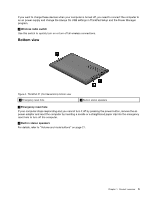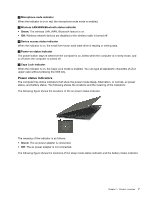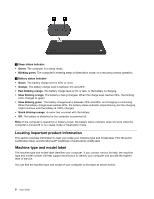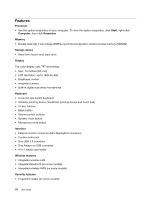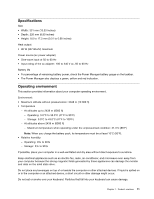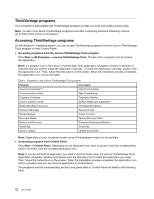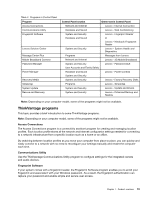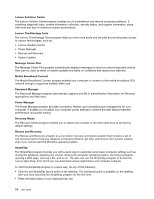Lenovo ThinkPad X1 Carbon (English) User Guide - Page 24
Features, Processor, Start, Computer, Properties, Memory, Storage device, Display, Keyboard, Interface - 14
 |
View all Lenovo ThinkPad X1 Carbon manuals
Add to My Manuals
Save this manual to your list of manuals |
Page 24 highlights
Features Processor • See the system properties of your computer. To view the system properties, click Start, right-click Computer; then click Properties. Memory • Double data rate 3 low voltage (DDR3L) synchronous dynamic random access memory (SDRAM) Storage device • Small form factor solid state drive Display The color display uses TFT technology. • Size: 14 inches (355 mm) • LCD resolution: up to 1600-by-900 • Brightness control • Integrated camera • Built-in digital dual array microphones Keyboard • 6-row full size backlit keyboard • UltraNav pointing device (TrackPoint pointing device and touch pad) • Fn key function • Black button • Volume control buttons • Speaker mute button • Microphone mute button Interface • External monitor connector (Mini DisplayPort connector) • Combo audio jack • One USB 3.0 connector • One Always on USB connector • 4-in-1 media card reader Wireless features • Integrated wireless LAN • Integrated Bluetooth (on some models) • Integrated wireless WAN (on some models) Security features • Fingerprint reader (on some models) 10 User Guide