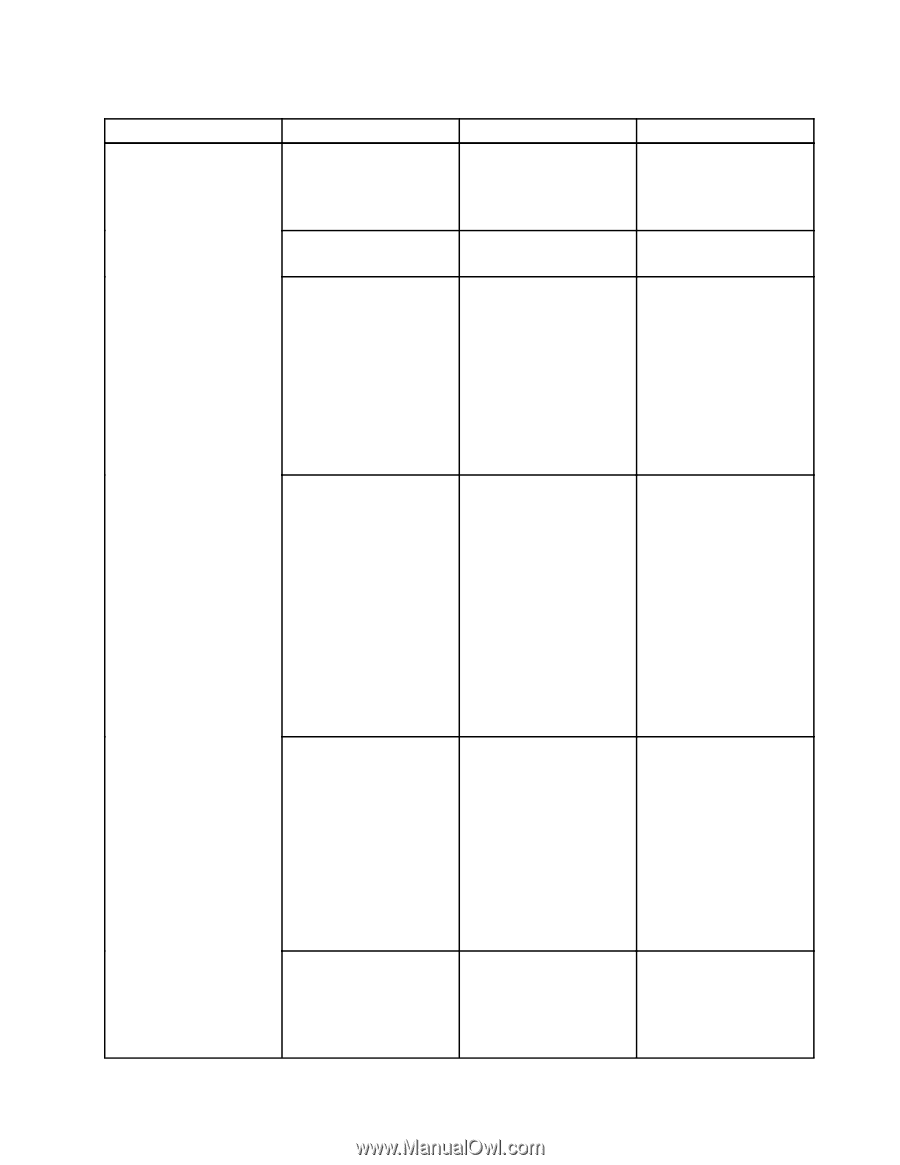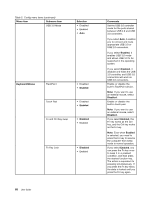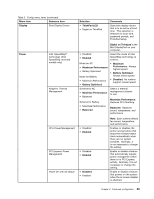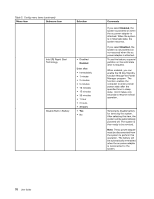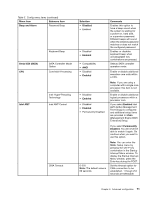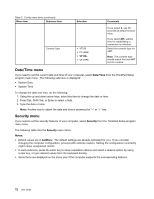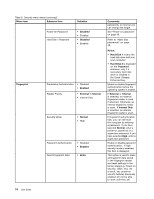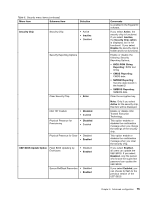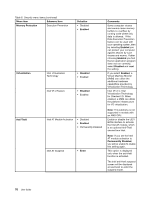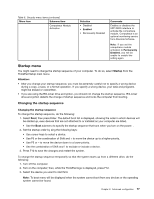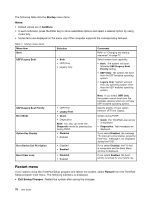Lenovo ThinkPad X1 Carbon (English) User Guide - Page 87
Menu item, Selection, Comments, Enabled, Disabled, Password at unattended, Password at restart
 |
View all Lenovo ThinkPad X1 Carbon manuals
Add to My Manuals
Save this manual to your list of manuals |
Page 87 highlights
Table 6. Security menu items Menu item Submenu item Password Hardware Password Manager Selection • Disabled • Enabled Supervisor Password Lock UEFI BIOS Settings • Disabled • Enabled • Disabled • Enabled Password at unattended boot • Disabled • Enabled Password at restart • Disabled • Enabled Set Minimum Length • Disabled • x characters (4≤x≤12) Comments Managing your power-on password, supervisor password, and your hard disk passwords by the management server. See "Supervisor password" on page 48. Enable or disable the function that protects items in ThinkPad Setup program from being changed by a user who does not have the supervisor password. By default, this is set to Disabled. If you set the supervisor password and enable this function, no one but you can change any items in ThinkPad Setup. If you select and enable Password at unattended boot, a password prompt is displayed when the computer is turned on, from either a power-off state or hibernation state. If you select Disabled, no password prompt is displayed; the computer goes ahead and loads the operating system. To prevent unauthorized access, set the user authentication on the operating system. If you select and enable Password at restart, a password prompt is displayed when you restart the computer. If you select Disabled, no password prompt is displayed; the computer goes ahead and loads the operating system. To prevent unauthorized access, set the user authentication on the operating system. Specify a minimum length for power-on passwords and hard disk passwords. If you set the supervisor password and specify a minimum length for Chapter 6. Advanced configuration 73