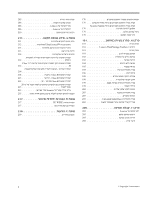Lenovo ThinkPad X220i (Hebrew) User Guide
Lenovo ThinkPad X220i Manual
 |
View all Lenovo ThinkPad X220i manuals
Add to My Manuals
Save this manual to your list of manuals |
Lenovo ThinkPad X220i manual content summary:
- Lenovo ThinkPad X220i | (Hebrew) User Guide - Page 1
X220i Tablet- וThinkPad X220, X220i, X220 Tablet - Lenovo ThinkPad X220i | (Hebrew) User Guide - Page 2
:Notes Regulatory Notice viii C 219 Regulatory Notice http://www.lenovo.com/support User Guides & Manuals 2011 Copyright Lenovo 2011 Lenovo 48 C.F.R 2.101 GSA GS-35F-05925 - Lenovo ThinkPad X220i | (Hebrew) User Guide - Page 3
of Authenticity 24 ThinkPad X220ו - X220i 24 ThinkPad X220 Tabletו - X220i Tablet 25 27 ThinkPad X220ו - X220i 27 ThinkPad X220 Tabletו - X220i Tablet 27 28 ThinkVantage Technologies 29 29 Windows 7 31 Access Connections 31 Active Protection System 31 Client Security - Lenovo ThinkPad X220i | (Hebrew) User Guide - Page 4
/Time 158 Security 159 Startup 160 Restart 160 ThinkPad Setup UEFI BIOS 170 170 170 172 9 175 175 4 77 77 77 77 78 78 79 Supervisor 80 82 83 84 ThinkPad X220-וX220i 84 ThinkPad X220 Tablet 87 X220i Tablet 90 91 91 5 93 93 93 94 - Lenovo ThinkPad X220i | (Hebrew) User Guide - Page 5
214 Class B 214 Class B 215 VCCI Class B 215 20 215 Lenovo 215 215 B WEEE 217 217 EU WEEE 217 C 219 219 176 176 . . . System Update 176 176 178 10 181 181 181 Lenovo ThinkVantage Toolbox 181 181 182 182 184 185 185 186 189 190 - Lenovo ThinkPad X220i | (Hebrew) User Guide - Page 6
vi - Lenovo ThinkPad X220i | (Hebrew) User Guide - Page 7
AC AC AC Fn+F4 Fn+F12 vii © Copyright Lenovo 2011 - Lenovo ThinkPad X220i | (Hebrew) User Guide - Page 8
Fn+F4 Fn F12 Lenovo http://www.lenovo.com/support/phone viii - Lenovo ThinkPad X220i | (Hebrew) User Guide - Page 9
Lenovo CRUs Lenovo 6 99 0.75 ,3G ,H05VV-Fמ"מ 2 ix © Copyright Lenovo 2011 - Lenovo ThinkPad X220i | (Hebrew) User Guide - Page 10
AC AC 80 x - Lenovo ThinkPad X220i | (Hebrew) User Guide - Page 11
USB) Universal Serial Busו ;1394 Lenovo Lenovo Lenovo xi © Copyright Lenovo 2011 - Lenovo ThinkPad X220i | (Hebrew) User Guide - Page 12
Lenovo 30 50 F°212) C°100- CR http://www.dtsc.ca.gov/hazardouswaste/perchlorate : xii - Lenovo ThinkPad X220i | (Hebrew) User Guide - Page 13
AC AC AC F°95) C°35 xiii © Copyright Lenovo 2011 - Lenovo ThinkPad X220i | (Hebrew) User Guide - Page 14
1 2 3 4 1 2 3 4 5 LCD LCD LCD 15 EN 50332-2 EN 50332-2 7 RMS 150 mV EN 50332-2 7 75 .mV EN 50332-2 Lenovo EN 50332-1 EN 50332-1 6.5 EN 50332-1 xiv - Lenovo ThinkPad X220i | (Hebrew) User Guide - Page 15
xv © Copyright Lenovo 2011 - Lenovo ThinkPad X220i | (Hebrew) User Guide - Page 16
xvi - Lenovo ThinkPad X220i | (Hebrew) User Guide - Page 17
1 1 20 27 28 ThinkVantage Technologies 29 ThinkPad X220וX220i- 1 1 © Copyright Lenovo 2011 - Lenovo ThinkPad X220i | (Hebrew) User Guide - Page 18
LAN 4 LAN WiMAX LAN- 6 8 PCI Express Mini Card LAN/WiMAX 10 12 14 Fn 16 ThinkVantage 18 1 ThinkPad X220וX220i WAN 1 LAN WiMAX ThinkLight 3 5 7 9 PCI Express Mini Card WAN SSD) mSATA 11 TrackPoint 13 TrackPoint 15 CapsLock 17 WAN - Lenovo ThinkPad X220i | (Hebrew) User Guide - Page 19
PCI Express Mini Card WAN Lenovo mSATA 10 ThinkPad Setup 84 11 TrackPoint 12 13 TrackPoint TrackPoint UltraNav TrackPoint TrackPoint 14 Fn Fn ThinkPad ThinkLight ThinkPad Fn 15 CapsLock CapsLock CapsLock CapsLock ThinkPad X220ו "X220i 16 16 - Lenovo ThinkPad X220i | (Hebrew) User Guide - Page 20
ThinkPad X220 TabletוX220i Tablet- 2 2 2 WAN 1 LAN WiMAX LAN 4 WAN LAN WiMAX 6 8 ThinkVantage 10 PCI Express Mini Card WAN SSD) mSATA 12 TrackPoint 3 5 7 9 PCI Express Mini Card LAN WiMAX 11 TrackPoint 14 CapsLock 16 - Lenovo ThinkPad X220i | (Hebrew) User Guide - Page 21
TFT 63 6 ThinkPad Setup 87 7 2 4 Power Manager 8 ThinkVantage ThinkVantage Rescue and Recovery Windows Windows 7 ThinkVantage Lenovo ThinkVantage Toolbox 9 PCI Express Mini Card LAN/WiMAX PCI Express Mini Card PCI Express Mini Card WAN/WiMAX 10 - Lenovo ThinkPad X220i | (Hebrew) User Guide - Page 22
11 TrackPoint 12 TrackPoint 13 TrackPoint UltraNav TrackPoint TrackPoint 14 CapsLock CapsLock CapsLock CapsLock ThinkPad X220 Tabletו "X220i Tablet 18 15 Fn Fn ThinkPad ThinkLight ThinkPad Fn 16 46 17 ThinkPad X220 Tabletו "X220i Tablet 18 18 - Lenovo ThinkPad X220i | (Hebrew) User Guide - Page 23
ThinkPad X220וX220i- 3 2 4 6 3 1 3 5 Always On USB 1 2 Active Protection System Access Connections 31 Serial Ultrabay™ Slim ThinkPad Ultrabase™ Series 3 Lenovo SSD SSD SSD 3 3.5 4 :Notes iPhone 69 1 7 - Lenovo ThinkPad X220i | (Hebrew) User Guide - Page 24
4 LAN LAN Access Connections 31 ThinkPad Port Replicator Series 3-ל ThinkPad Mini Dock Series 3 ThinkPad Mini Dock Plus Series 3 ThinkPad Port Replicator Series 3-ב,ThinkPad Mini Dock Series 3- ThinkPad Mini Dock Plus Series 3 5 Always On USB Universal Serial Bus - Lenovo ThinkPad X220i | (Hebrew) User Guide - Page 25
ThinkPad X220 TabletוX220i Tablet- 4 2 4 6 Always On USB 4 1 3 5 7 1 2 36 3 Active Protection System Access Connections 31 Serial Ultrabay Slim ThinkPad Ultrabase Series 3 Lenovo SSD SSD SSD 4 3.5 4 :Notes iPhone - Lenovo ThinkPad X220i | (Hebrew) User Guide - Page 26
5 LAN LAN Access Connections 31 ThinkPad Port Replicator Series 3-ל ThinkPad Mini Dock Series 3 ThinkPad Mini Dock Plus Series 3 ThinkPad Port Replicator Series 3-ב,ThinkPad Mini Dock Series 3- ThinkPad Mini Dock Plus Series 3 6 Always On USB Universal Serial Bus - Lenovo ThinkPad X220i | (Hebrew) User Guide - Page 27
DisplayPort HDTV 5 ThinkPad Port Replicator Series 3-ל ,ThinkPad Mini Dock Series 3-ל ThinkPad Mini Dock Plus Series 3 ThinkPad Ultrabase Series 3 ThinkPad Mini Dock Series ,ThinkPad Port Replicator Series 3 ThinkPad Mini Dock Plus Series 3 ,3 ThinkPad Ultrabase Series 3 1 11 - Lenovo ThinkPad X220i | (Hebrew) User Guide - Page 28
Serial Bus USB :Notes USB 1.1 USB 2.0 USB 3.0 USB 3.0 USB 3.0 Windows USB 2.0או USB 1.0 7 ThinkPad X220 TabletוX220i Tablet- 6 2 4 DisplayPort 6 USB 6 1 ExpressCard 3 USB 5 7 1 ExpressCard ExpressCard 54 ExpressCard 71 - Lenovo ThinkPad X220i | (Hebrew) User Guide - Page 29
4 DisplayPort DisplayPort HDTV 5 ThinkPad Ultrabase Series 3 ThinkPad Ultrabase Series 3 64 6 USB Universal Serial Bus USB :Notes USB 1.1 USB 2.0 USB 3.0 USB 3.0 USB 3.0 Windows USB 2.0או USB 1.0 7 ThinkPad X220וX220i- 7 1 13 - Lenovo ThinkPad X220i | (Hebrew) User Guide - Page 30
WAN Subscriber Identification Module) SIM Wide Area) WAN - Network SIM SIM 3 ThinkPad Mini Dock Plus Series 3 ,ThinkPad Mini Dock Series 3 ,ThinkPad Port Replicator Series 3או ThinkPad Ultrabase Series 3 4 5 46 ThinkPad X220 TabletוX220i Tablet- 8 8 14 - Lenovo ThinkPad X220i | (Hebrew) User Guide - Page 31
4 1 3 1 AC Power Manager 32 2 SIM WAN Subscriber Identification Module) SIM Wide Area) WAN - Network SIM SIM 3 ThinkPad Ultrabase Series 3 4 ThinkPad X220וX220i- 9 1 15 2 9 ThinkPad X220וX220i 1 1 AC 2 - Lenovo ThinkPad X220i | (Hebrew) User Guide - Page 32
ThinkPad X220 TabletוX220i Tablet- 10 2 10 ThinkPad X220 TabletוX220i Tablet 1 1 AC 2 ThinkPad X220וX220i- 16 - Lenovo ThinkPad X220i | (Hebrew) User Guide - Page 33
1 Ultrabay 2 Bluetooth Bluetooth 3 LAN WAN/WiMAX LAN 802.11b/g Standard, 802.11a/b/g 802.11n draft 2.0 WiMAXאו WAN Caps Lock 4 Caps Lock A-Z Shift 6 5 7 Numeric lock 8 Numeric Lock Numeric Lock - Lenovo ThinkPad X220i | (Hebrew) User Guide - Page 34
Scroll Lock ScrLkלא AC 1 Windows XP 2 20 5ל.%20 5 20 20 80 80 100 AC ThinkPad X220 TabletוX220i Tablet- 18 - Lenovo ThinkPad X220i | (Hebrew) User Guide - Page 35
1 2 4 Caps Lock 3 Caps Lock A-Z Shift 5 LAN WAN/WiMAX LAN 802.11b/g Standard, 802.11a/b/g 802.11n draft 2.0 WiMAXאו WAN 6 Bluetooth Bluetooth 7 Ultrabay Numeric lock 8 Numeric Lock Numeric Lock Numeric lock 63 1 19 - Lenovo ThinkPad X220i | (Hebrew) User Guide - Page 36
Scroll Lock ScrLkלא AC 1 Windows XP 2 20 5ל.%20 5 20 20 80 80 100 AC FCC IDו IC Certification Windows Lenovo 20 - Lenovo ThinkPad X220i | (Hebrew) User Guide - Page 37
ThinkPad X220וX220i- ThinkPad X220 TabletוX220i Tablet- FCC IC FCC IC FCC ICשל ThinkPad X220וX220i- FCC IC PCI Express Mini Card FCC IC PCI Express Mini Card 1 21 - Lenovo ThinkPad X220i | (Hebrew) User Guide - Page 38
PCI Express Mini Card PCI Express Mini Card LAN/WiMAX 113 PCI Express Mini Card WAN 118 FCC ICשל ThinkPad X220 TabletוX220i Tablet- FCC IC PCI Express Mini Card FCC IC PCI Express Mini Card 22 - Lenovo ThinkPad X220i | (Hebrew) User Guide - Page 39
PCI Express Mini Card PCI Express Mini Card LAN/WiMAX 113 PCI Express Mini Card WAN 118 Certificate of Authenticity Microsoft Windows 1 23 - Lenovo ThinkPad X220i | (Hebrew) User Guide - Page 40
ThinkPad X220וX220i- ThinkPad X220 TabletוX220i Tablet- ThinkPad X220ו - X220i Windows XP Memory 3 DDR3 2.5 76 2.5 64 mSATA 24 - Lenovo ThinkPad X220i | (Hebrew) User Guide - Page 41
Multi-Touch Fn ThinkVantage 3 USB) Universal Serial Bus • RJ45 ExpressCard 4ב1- DisplayPort ThinkPad Ultrabase Series 3 DVD DVD Multi-Burner LAN • Bluetooth WAN • WiMAX ThinkPad X220 Tabletו - X220i Tablet Windows XP 1 25 - Lenovo ThinkPad X220i | (Hebrew) User Guide - Page 42
Display TFT 12.5 317.5 - LCD: 1366 X 768 1600 x 2560 LED 90 ,89או 94 TrackPoint) UltraNav Fn ThinkVantage 3 Universal Serial Bus • RJ45 ExpressCard 4ב1- DisplayPort ThinkPad Ultrabase Series 3 DVD DVD Multi-Burner LAN • Bluetooth - Lenovo ThinkPad X220i | (Hebrew) User Guide - Page 43
°C 8 80 5 95 222 Btu/hr) 65 W 307 Btu/hr) 90 W AC 50עד Hz 60 100 :ACעד 50 ,240 V ACעד 60 Hz Li-Ion) Lithium-ion Power Manager Battery Gauge Power Manager ThinkPad X220 Tabletו - X220i Tablet 305.0 12 1 27 - Lenovo ThinkPad X220i | (Hebrew) User Guide - Page 44
307 Btu/hr) 90 W AC 50עד Hz 60 100 :ACעד 50 ,240 V ACעד 60 Hz Li-Ion) Lithium-ion Power Manager Battery Gauge Power Manager 3048 10,000 2438מ' ) 8000 5.0°C 41°F) 35.0°C 95°F 5.0°C 41°F) 43.0°Cעד (109°F 2438מ' ) 8000 88°F) 31.3°C : 50°F) 10 - Lenovo ThinkPad X220i | (Hebrew) User Guide - Page 45
32 Power Manager 32 Presentation Director 33 Product Recovery 33 Rescue and Recovery 33 System Update 33 ThinkVantage GPS 33 Lenovo SimpleTap 34 Lenovo ThinkVantage Tablet Shortcut Menu 34 ThinkVantage Technologies Lenovo http://www.lenovo.com/support Windows - Lenovo ThinkPad X220i | (Hebrew) User Guide - Page 46
Power Manager Recovery Media Rescue and Recovery System Update ThinkVantage GPS Lenovo SimpleTap Lenovo ThinkVantage Tablet Shortcut Menu Start Control Panel Lenovo ThinkVantage Tools - Lenovo Lenovo - Lenovo - Lenovo - Lenovo - Lenovo - Lenovo ThinkPad X220i | (Hebrew) User Guide - Page 47
Factory Recovery Disks - Lenovo - Lenovo Lenovo GPS - Lenovo 2 Power Manager Recovery Media System Update Rescue and Recovery ThinkVantage GPS Access Connections Access Connections Access Connections Windows 7 Windows 7 29 Windows - Lenovo ThinkPad X220i | (Hebrew) User Guide - Page 48
Lenovo ThinkVantage Tools Lenovo ThinkVantage Tools Lenovo ThinkVantage Toolbox Power Manager Rescue and Recovery System Update Lenovo ThinkVantage Tools Start All Programs Lenovo ThinkVantage Tools Lenovo ThinkVantage Tools Windows 7 Lenovo ThinkVantage Toolbox Lenovo - Lenovo ThinkPad X220i | (Hebrew) User Guide - Page 49
Vistaו :Windows XP Power Manager ! ThinkVantage System Update System Update ThinkVantage UEFI BIOS Lenovo ,Rescue and Recovery System Update Windows 7 Windows 7 29 Windows Vistaו :Windows XP System Update ! ThinkVantage ThinkVantage GPS PCI Express Mini Card - Lenovo ThinkPad X220i | (Hebrew) User Guide - Page 50
ThinkPad X220 Tabletו ,X220i Tablet 105 Lenovo SimpleTap Lenovo SimpleTap Lenovo SimpleTap Windows 7 Windows 7 29 Windows Vista Lenovo SimpleTap ! ThinkVantage Lenovo ThinkVantage Tablet Shortcut Menu Lenovo ThinkVantage Tablet Shortcut Menu Tablet Shortcut Menu - Lenovo ThinkPad X220i | (Hebrew) User Guide - Page 51
48 52 56 63 69 70 ThinkLight 70 71 Lenovo Lenovo Lenovo Lenovo http://www.lenovo.com/register ThinkPad .http://www.lenovo.com/support/faq http://www.lenovo.com/support 53 Windows XP Power Manager 35 © Copyright - Lenovo ThinkPad X220i | (Hebrew) User Guide - Page 52
90 http://www.lenovo.com/support/faq Access Connections 56 75 Fn+F5 10 Presentation Director Windows 7 Presentation Director Fn+F7 64 6 99 7 129 175 Recovery tool 5 93 149 181 200 ThinkPad X220 Tabletאו X220i Tablet 36 - Lenovo ThinkPad X220i | (Hebrew) User Guide - Page 53
1 .2 45 90 2 37 .3 180 - Lenovo ThinkPad X220i | (Hebrew) User Guide - Page 54
.4 1 45 90 2 38 - Lenovo ThinkPad X220i | (Hebrew) User Guide - Page 55
0 180 notebook ThinkPad ThinkPad Notebook 1 2 2 3 4 1 2 39 - Lenovo ThinkPad X220i | (Hebrew) User Guide - Page 56
3 4 notebook Settings Utility 40 - Lenovo ThinkPad X220i | (Hebrew) User Guide - Page 57
Attention Sequence Ctrl+Alt+Del 3 Tablet Shortcut Menu- Tablet Shortcut Menu tablet ThinkPad Access Connectionsו .Presentation Director Beam Forming Tablet Digitizer Pen Tablet Shortcut Menu 41 Windows 7 Lenovo ThinkVantage Tools Windows Vistaו :Windows XP - Lenovo ThinkPad X220i | (Hebrew) User Guide - Page 58
ThinkVantage ThinkVantage ThinkVantage Rescue and Recovery Windows Windows Windows Rescue and Recovery ThinkPad Setup Rescue and Recovery To interrupt normal startup, press the blue ThinkVantage button ThinkVantage ThinkVantage Rescue and Recovery 10 Shiftאו - Lenovo ThinkPad X220i | (Hebrew) User Guide - Page 59
Shift Fn 1 2 2 43 - Lenovo ThinkPad X220i | (Hebrew) User Guide - Page 60
Windows XP Windows XP Fn+F3 Windows XP Fn+F3 • Fn+F4 Fn Windows XP Power Manager Fn+F12 :Notes Fn+F12 Fn+F4 ,Fn+F3ו ,Fn+F12 ThinkPad PM 52 Fn+F7 Presentation Director Fn+F7 Presentation Director Presentation Director ! ThinkVantage 44 - Lenovo ThinkPad X220i | (Hebrew) User Guide - Page 61
display and external monitor (extended desktop function - ) External monitor only Win+P Windows Vistaו:Windows XP- CRT LCDצג (CRT :Notes DVD Presentation Director Presentation Director ! ThinkVantage Fn+F7 Fn+F5 Fn+F5 :Notes Fn+F5 Power - Lenovo ThinkPad X220i | (Hebrew) User Guide - Page 62
Fn+PgUp ThinkLight Fn+PgUp ThinkPad ThinkLight ThinkLight Fn+PgUp Fn+Home Windows Vista AC Power Option Power Manager Fn+End Windows Vista AC Power Option Power Manager Fn+Spacebar FullScreen Magnifier Fn+F2 Fn+F8 UltraNav Fn+PrtSc SysRq • :Fn+ScrLk Fn+ - Lenovo ThinkPad X220i | (Hebrew) User Guide - Page 63
Windows 7ו:Windows Vista- .1 2 .3 4 Windows XP 1 .2 Notes Windows Vistaוב ,Windows XP Windows Windows 7-ובWindows Vista 1 Fn+F6 2 Communications Utility 3 VoIP 4 5 OK Windows 2 47 - Lenovo ThinkPad X220i | (Hebrew) User Guide - Page 64
1 Windows Start Windows System Properties Computer Windows XP My Computer Help Windows 2 UltraNav UltraNav UltraNav TrackPoint TrackPoint TrackPoint TrackPoint TrackPoint TrackPoint TrackPoint TrackPoint TrackPoint UltraNav UltraNav UltraNav - Lenovo ThinkPad X220i | (Hebrew) User Guide - Page 65
Fn+F8 UltraNav Device Settings UltraNav Manage Settings UltraNav Start Control Panel Start Windows Vista:ו Windows 7 UltraNav Mouse Hardware and Sound Control Panel Start Windows XP Mouse Printers and Other Hardware UltraNav. UltraNav UltraNav UltraNav UltraNav - Lenovo ThinkPad X220i | (Hebrew) User Guide - Page 66
TrackPoint TrackPoint TrackPoint 1 Fn+F8 UltraNav Device Settings UltraNav .2 Manage Settings 3 UltraNav TrackPoint Help Utility 1 TrackPoint TrackPoint 2 50 - Lenovo ThinkPad X220i | (Hebrew) User Guide - Page 67
Help UltraNav- 1 Fn+F8 UltraNav Device Settings UltraNav 2 Manage Settings 3 UltraNav Help Utility UltraNav TrackPoint Enabled USB Disabled TrackPoint TrackPoint Fn+F8 1 Fn+F8 UltraNav Device Settings UltraNav 2 TrackPoint Enable touch pad only - Lenovo ThinkPad X220i | (Hebrew) User Guide - Page 68
.2 Manage Settings 3 UltraNav .4 Show UltraNav icon on the system tray UltraNav 5 .6 Windows 7 Show hidden icons UltraNav Customize UltraNav UltraNav ThinkPad ThinkPad Power Manager 1 2 1 2 3 :Notes 52 - Lenovo ThinkPad X220i | (Hebrew) User Guide - Page 69
10 50 3ל 6 95- 1 2 Power Manager Windows 7 Windows 7 29 Windows Vistaו :Windows XP Start All Programs ThinkVantage ! ) Power Manager Power Manager 1 Fn+F3 Windows XP 2 Windows XP :Notes 1 Fn+F3 Windows XP 2 - Lenovo ThinkPad X220i | (Hebrew) User Guide - Page 70
Fn Fn+F12 4 Bluetooth LAN Fn+F5 Windows 7ו:Windows Vista 1 Windows Vista .2 3 4 .5 6 Windows XP 1 2 3 .4 5 6 LCD 1 Power Manager .2 Global Power Settings 3 Low battery alarm Critically low battery alarm OK 54 - Lenovo ThinkPad X220i | (Hebrew) User Guide - Page 71
Lenovo Lenovo Lenovo 1 2 100 212 3 2 55 - Lenovo ThinkPad X220i | (Hebrew) User Guide - Page 72
LAN WAN " "Access Connections 31 LAN DSL CATV Gbps1 Access Connections 802.11 Bluetooth Bluetooth (Worldwide Interoperability for Microwave Access) WiMAX 802.16 last mile ADSL LAN LAN 62 56 - Lenovo ThinkPad X220i | (Hebrew) User Guide - Page 73
129 LAN LAN LAN 90 802.11 Bluetooth 802.11 Access Connections Access Connections SSID ,Access Connections ThinkPad LAN LAN Lenovo ThinkPad 129 WAN WAN Wireless Wide Area Network ThinkPad WAN WAN 1xEV DO, HSPA, 3G GPRS WAN WAN WAN - Lenovo ThinkPad X220i | (Hebrew) User Guide - Page 74
ThinkPad Bluetooth Enhanced Data Rate Software Microsoft Bluetooth ThinkPad Bluetooth with Enhanced Data Rate Software Bluetooth Bluetooth 1 My Bluetooth Places Bluetooth Start Using Bluetooth 2 1 My Bluetooth Places Bluetooth 2 Start Using Bluetooth Start Using Bluetooth - Lenovo ThinkPad X220i | (Hebrew) User Guide - Page 75
Configuration Bluetooth Bluetooth Bluetooth Bluetooth- Bluetooth Bluetooth My Bluetooth Places Help Bluetooth help Bluetooth Configuration Advanced Configuration Help Microsoft BluetoothבWindows XP Microsoft Bluetooth 1 ThinkPad Bluetooth with Enhanced Data Rate - Lenovo ThinkPad X220i | (Hebrew) User Guide - Page 76
Bluetoothב ThinkPad Bluetooth with Enhanced Data Rate Software 1 Fn+F5 Bluetooth 2 .3 C:\SWTOOLS\Drivers\TPBTooth\Setup.exe setup.exe http://www.lenovo com/support 4 .5 6 .7 8 .9 10 Bluetooth ThinkPad with Enhanced Data Rate Software Bluetooth 1 Bluetooth - Lenovo ThinkPad X220i | (Hebrew) User Guide - Page 77
WiMAX- ThinkPad LAN WiMAX WiMAX 802.16 last mile ADSL WiMAX Access Connections Windows 7 Connections Help Access Connections Access Connections Gauge View Status of Wireless Connection Access Connections Gauge LAN - - - - • - Lenovo ThinkPad X220i | (Hebrew) User Guide - Page 78
Access Connections LAN - - WAN WAN 1 2 3 Fn+F5 1 Access Connections 2 Power On Wireless Radio 1 Access Connections 2 Power Off Wireless Radio :Notes Windows 7 Access Connections Gauge Access Connections 62 - Lenovo ThinkPad X220i | (Hebrew) User Guide - Page 79
Numeric Lock Windows 7 1 .2 3 4 Windows Vista 1 2 DPI 3 120DPI 4 OK Windows XP 1 .2 3 .4 5 OK ) Numeric lock Numeric lock Windows 7 1 .2 3 4 Num Lock .5 6 Windows Vista 1 .2 3 Num Lock .4 2 - Lenovo ThinkPad X220i | (Hebrew) User Guide - Page 80
Windows 7 1 .2 3 Fn+F7 Screen resolution Detect Windows Vista 1 .2 3 New Display Detected OK Duplicate my desktop on all displays (mirrored Show different parts of my desktop on each display (extended • ) Show my desktop on the external monitor only New - Lenovo ThinkPad X220i | (Hebrew) User Guide - Page 81
.9 Driver 10 Update Driver 11 Browse my computer for driver software Let me pick from a list of device drivers on my computer 12 Show compatible on each display (extended Using the Extend desktop function 68 1 2 3 Fn+F7 4 Personalize 5 Display Settings Display Settings 6 - Lenovo ThinkPad X220i | (Hebrew) User Guide - Page 82
XP 1 .2 3 Fn+F7 4 Properties Display Properties .5 Settings 6 .7 OK .8 Default Monitor 9 Properties .10 Driver 11 Update Driver Hardware Update Wizard .12 No, not this time Next 13 Install from a list or specific location (Advanced Next 14 Don - Lenovo ThinkPad X220i | (Hebrew) User Guide - Page 83
ThinkPad Mini Dock Plus Series 3 ThinkPad Mini Dock Series 3 DVI))Digital Visual Interface DVI :Notes DVI DVI DVI 1 .2 DVI DVI 3 DVI DVI Intel 1 Ctrl+Alt+F12 Intel Graphics Media Accelerator Driver for mobile Intel Graphics Media Accelerator 2 Digital Display - Lenovo ThinkPad X220i | (Hebrew) User Guide - Page 84
Presentation Director 68 DOS DOS .1 Ctrl+Alt+F12 Intel CUI 2 .3 the DirectDraw Direct3D Windows 7 1 .2 3 Fn+F7 Extend- 1 .2 Monitor-1 3 .4 Monitor-2 5 .6 7 OK Screen resolution Windows Vista 1 .2 - Lenovo ThinkPad X220i | (Hebrew) User Guide - Page 85
-1 .2 3 Monitor-2 .4 5 6 3.5 8/1 Intel High Definition Audio- PCMו WAV 16 24 WAV KHz44.1עד .KHz192 MIDI Wavetable Windowsשל .Microsoft MP3 Windows Media Player MP3 ThinkPad Mini Dock Series 3 ThinkPad Mini Dock Plus Series 3 2 69 - Lenovo ThinkPad X220i | (Hebrew) User Guide - Page 86
3.5 4 3 Beam Forming SmartAudio Windows 7ו :Windows Vista SmartAudio SmartAudio Windows XP SmartAudio SmartAudio Fn+F6 Fn+F6 Fn+F6 1 Fn+F6 .2 Communications Utility 3 Communications - Lenovo ThinkPad X220i | (Hebrew) User Guide - Page 87
ThinkLight ThinkPad X220 Tabletו.X220i Tablet- ExpressCard 54 SD SDHC SDXC MMC) MultiMediaCard :Notes CPRM SD SD ExpressCard ExpressCard 71 ExpressCard 72 ExpressCard ExpressCard ExpressCard 54מ"מ SD SDHC SDXC MultiMediaCard - Lenovo ThinkPad X220i | (Hebrew) User Guide - Page 88
.1 2 ExpressCard Windows 7 1 2 3 4 5 Windows Vistaו:Windows XP ExpressCard ExpressCard ExpressCard ExpressCard ExpressCard ExpressCard ExpressCard ExpressCard ExpressCard ExpressCard 1 ExpressCard Windows 7 .1 2 .3 Windows 4 .5 Windows - Lenovo ThinkPad X220i | (Hebrew) User Guide - Page 89
3 73 75 Lenovo 76-51 Fn+Homeאו Fn+End 73 © Copyright Lenovo 2011 - Lenovo ThinkPad X220i | (Hebrew) User Guide - Page 90
ThinkPad 73 ThinkPad http://www.lenovo.com/accessories/services/index.html ThinkPad ThinkPad Lenovo Accessibility Options Microsoft Accessibility Options Windows 7ו:Windows Vista 1 Start Control Panel .2 Ease of Access - Lenovo ThinkPad X220i | (Hebrew) User Guide - Page 91
Guide ,(Microsoft Windows http://www.microsoft.com/enable/Products/altkeyboard.aspx Adobe PDF Adobe Systems Incorporated http://access adobe.com Adobe PDFל HTML PDF URL Adobe PDF HTML ASCII Adobe PDF CD +PgUpכדי 4 AC AC ThinkLight Bluetooth 3 75 - Lenovo ThinkPad X220i | (Hebrew) User Guide - Page 92
62 .1 2 ACשל ThinkPad RJ-11 AC AC/DCשל ThinkPad 76 - Lenovo ThinkPad X220i | (Hebrew) User Guide - Page 93
4 77 77 82 83 84 90 91 91 Lenovo Supervisor Supervisor 77 78 82 Supervisor 80 Fn+F4 77 © Copyright Lenovo 2011 - Lenovo ThinkPad X220i | (Hebrew) User Guide - Page 94
Supervisor Backspace 1 .2 3 .4 F1 ThinkPad Setup 5 Security .6 Password 7 Power-on Password 8 Enter New Password ThinkPad Setup Security 158 9 Enter 10 Enter Setup Notice Lenovo .11 F10 1עד 9 78 ThinkPad Setup 1 Enter Current Password - Lenovo ThinkPad X220i | (Hebrew) User Guide - Page 95
Disk x Password x 8 Setup Confirmation User User + Master User User + Master 9 User + Master 12 .10 User Enter New Password :Notes ThinkPad Setup Security 158 11 Enter 18כדי 12 User + Master .Continue 13 Enter New Password .14 Enter 15 Continue - Lenovo ThinkPad X220i | (Hebrew) User Guide - Page 96
.16 Enter New Password 17 Enter 18 Enter Setup Notice Lenovo Lenovo 19 F10 Setup Notice 1עד 7 79 .ThinkPad Setup Enter Current Password Enter New Password Confirm New Password Enter Setup Notice F10 Setup Notice Enter Current Password Enter New - Lenovo ThinkPad X220i | (Hebrew) User Guide - Page 97
Boot Device List F12 Boot Order Lock BIOS Updating by End-Users BIOS Internal Network Internal Wireless Internal Bluetooth Internal Wireless WAN Security :Notes Supervisor ThinkPad notebook Lock UEFI BIOS Settings Password Supervisor Supervisor .1 2 .3 4 F1 - Lenovo ThinkPad X220i | (Hebrew) User Guide - Page 98
ו Confirm New Password 3 11עד 12 Supervisor 81 Supervisor UEFI BIOS ThinkPad notebook 1 78 79 2 UEFI BIOS Trusted Platform Module 83 Microsoft Windows 7ו Windows Vista TPM 3 83 Microsoft Windows BitLocker® Drive Encryption Windows 7וב .Windows Vista - Lenovo ThinkPad X220i | (Hebrew) User Guide - Page 99
ThinkPad Setup 5 Security Security .6 Security Chip Enter Security Chip 7 Enter 8 9 F10 10 Yes Setup Confirmation Client Security Solution Client Security Solution ,Windows 7 Client Security Solution Lenovo Client ,Security Solution http://www.lenovo.com/support - Lenovo ThinkPad X220i | (Hebrew) User Guide - Page 100
ThinkPad X220-וX220i- ThinkPad Setup- Client Security Solution Windows 7 Client Security Solution 1 .2 Lenovo Fingerprint Software Fingerprint Software 32 3 Help LED 4 LED LED LED LED 1 84 - Lenovo ThinkPad X220i | (Hebrew) User Guide - Page 101
.2 1 .2 3 4 Lenovo Lenovo Lenovo Fingerprint Securityב ThinkPad Setup 4 85 - Lenovo ThinkPad X220i | (Hebrew) User Guide - Page 102
:Predesktop Authentication Reader Priority Security Mode Password Authentication Reset Fingerprint Data Fingerprint 1 .2 3 .4 F1 ThinkPad Setup 5 Security Enter Security 6 Fingerprint Enter Fingerprint 7 Enter .8 9 F10 .10 Setup Confirmation Yes - Lenovo ThinkPad X220i | (Hebrew) User Guide - Page 103
ThinkPad X220 Tablet-וX220i Tablet- ThinkPad Setup- Client Security Solution Windows 7 Client Security Solution 1 .2 Lenovo Fingerprint Software Fingerprint Software 32 3 Help LED 5 LED LED LED LED notebook 1 4 - Lenovo ThinkPad X220i | (Hebrew) User Guide - Page 104
.2 tablet 1 .2 88 - Lenovo ThinkPad X220i | (Hebrew) User Guide - Page 105
1 .2 3 4 Lenovo Lenovo Lenovo Fingerprint Securityב ThinkPad Setup Predesktop Authentication Reader Priority Security Mode Password Authentication Reset Fingerprint Data Fingerprint 1 .2 3 .4 F1 ThinkPad Setup 4 89 - Lenovo ThinkPad X220i | (Hebrew) User Guide - Page 106
.5 Security Enter Security 6 Fingerprint Enter Fingerprint .7 Enter 8 9 F10 .10 Setup Confirmation Yes- Lenovo Windows 90 - Lenovo ThinkPad X220i | (Hebrew) User Guide - Page 107
Lenovo PC Doctor DOS Secure Data Disposal Lenovo http://www.lenovo.com/support ThinkPad Setup Menu Extension Utility ThinkPad Setup- Lenovo 30 30 4 91 - Lenovo ThinkPad X220i | (Hebrew) User Guide - Page 108
92 - Lenovo ThinkPad X220i | (Hebrew) User Guide - Page 109
5 Lenovo 93 95 Rescue and Recovery 96 96 97 98 :Notes 1 2 :Notes • ThinkVantage Rescue and Recovery 4. Microsoft Windows Windows 7 Windows 7 USB Windows Vistaו Windows XP Product Recovery 93 © Copyright Lenovo 2011 - Lenovo ThinkPad X220i | (Hebrew) User Guide - Page 110
All Programs Start Windows 7 Lenovo ThinkVantage Tools Factory Recovery Disks ! All Start Windows Vista Product Recovery ThinkVantage Programs Device Menu F12 .2 3 Enter Rescue .and Recovery 4 Rescue and Recovery Restore your system 5 Product Recovery 94 - Lenovo ThinkPad X220i | (Hebrew) User Guide - Page 111
advanced Rescue and Recovery Rescue and Recovery Back up your hard drive 3 Rescue and Recovery Rescue and Recovery Windows 7 1 Windows Start All Programs Lenovo ThinkVantage Tools ! ) Enhanced Backup and Restore Rescue and Recovery 2 Rescue and Recovery Launch advanced - Lenovo ThinkPad X220i | (Hebrew) User Guide - Page 112
Rescue and Recovery Rescue and Recovery Rescue and Recovery 98 .4 Rescue files Rescue and Recovery Restore your system Rescue and Recovery Help .1 97 .2 Microsoft Officeאו Microsoft Works Microsoft Office Microsoft Works Microsoft Officeאו Microsoft - Lenovo ThinkPad X220i | (Hebrew) User Guide - Page 113
.2 Windows 7 1 Windows Start All Programs Lenovo ThinkVantage Tools Enhanced Backup and Restore Rescue and Recovery 2 Rescue and Recovery Launch advanced Rescue and Recovery 3 Create Rescue Media Create Rescue and Recovery Media 4 Rescue Media USB 5 - Lenovo ThinkPad X220i | (Hebrew) User Guide - Page 114
Windows XP 3 C:\SWTOOLS .4 DRIVERS DRIVERS AUDIO VIDEO .5 6 txt inf Windows exe Windows Update Lenovo 176 Rescue and Recovery Windows Rescue and Recovery 97 94 Rescue and Recovery Windows USB Startup 159 ThinkPad Setup 156 98 - Lenovo ThinkPad X220i | (Hebrew) User Guide - Page 115
6 PCI Express Mini Card 99 100 108 102 123 mSATA 121 PCI Express Mini Card LAN/WiMAX 113 PCI Express Mini Card WAN 118 SIM 126 110 CRU CRUs 99 © Copyright Lenovo 2011 - Lenovo ThinkPad X220i | (Hebrew) User Guide - Page 116
Lenovo Lenovo Lenovo 1 Hibernation AC .2 3 .4 100 - Lenovo ThinkPad X220i | (Hebrew) User Guide - Page 117
.5 .6 6 101 .7 AC - Lenovo ThinkPad X220i | (Hebrew) User Guide - Page 118
.1 .2 3 Remove the battery 100 .4 .5 6 1 2 102 - Lenovo ThinkPad X220i | (Hebrew) User Guide - Page 119
.7 1 2 1 .2 6 103 - Lenovo ThinkPad X220i | (Hebrew) User Guide - Page 120
.3 .4 .5 100 6 AC 104 - Lenovo ThinkPad X220i | (Hebrew) User Guide - Page 121
.1 .2 3 4 .5 .6 7 ZIF 1 2 6 105 - Lenovo ThinkPad X220i | (Hebrew) User Guide - Page 122
.8 .9 .1 .2 106 - Lenovo ThinkPad X220i | (Hebrew) User Guide - Page 123
.3 ZIF 1 2 .4 .5 6 .7 AC 6 107 - Lenovo ThinkPad X220i | (Hebrew) User Guide - Page 124
Lenovo 1 .2 3 Remove the battery 100 4 1 2 3 .5 108 - Lenovo ThinkPad X220i | (Hebrew) User Guide - Page 125
.6 7 8 6 109 - Lenovo ThinkPad X220i | (Hebrew) User Guide - Page 126
.9 1 2 3 .10 100 11 AC Lenovo 110 - Lenovo ThinkPad X220i | (Hebrew) User Guide - Page 127
1 .2 3 100 4 1 2 3 .5 6 111 .6 - Lenovo ThinkPad X220i | (Hebrew) User Guide - Page 128
.7 8 .9 1 2 112 - Lenovo ThinkPad X220i | (Hebrew) User Guide - Page 129
.10 100 11 AC PCI Express Mini Card LAN/WiMAX PCI Express Mini Card LAN/WiMAX PCI Express Mini Card- PCI Express Mini Card PCI Express Mini Card LAN/WiMAX PCI Express Mini Card PCI Express Mini Card 1 2 3 100 4 Remove the keyboard 102 5 105 - Lenovo ThinkPad X220i | (Hebrew) User Guide - Page 130
.6 .7 .8 .9 PCI Express Mini Card 114 - Lenovo ThinkPad X220i | (Hebrew) User Guide - Page 131
.10 1 2 .11 PCI Express Mini Card MAIN M AUX A"- PCI Express Mini Card TR1 TR2 6 115 - Lenovo ThinkPad X220i | (Hebrew) User Guide - Page 132
.12 105 13 Reinstall the keyboard 102 14 100 .15 AC PCI Express Mini Card .1 .2 3 100 4 Remove the keyboard 102 5 105 6 .7 .8 116 - Lenovo ThinkPad X220i | (Hebrew) User Guide - Page 133
.9 PCI Express Mini Card .10 1 2 .11 PCI Express Mini Card MAIN M AUX A"- 6 117 - Lenovo ThinkPad X220i | (Hebrew) User Guide - Page 134
PCI Express Mini Card TR1 TR2 12 105 .13 Reinstall the keyboard 102 .14 100 15 AC PCI Express Mini Card WAN ThinkPad PCI Express Mini Card WAN PCI Express Mini Card- PCI Express Mini Card WAN PCI Express Mini Card 1 2 3 100 118 - Lenovo ThinkPad X220i | (Hebrew) User Guide - Page 135
.4 102 .5 105 .6 7 6 119 .8 - Lenovo ThinkPad X220i | (Hebrew) User Guide - Page 136
.9 PCI Express Mini Card PCI Express Mini Card WAN mSATA .10 120 - Lenovo ThinkPad X220i | (Hebrew) User Guide - Page 137
.11 PCI Express Mini Card .12 105 13 Reinstall the keyboard 102 14 100 .15 AC mSATA ThinkPad mSATA mSATA Lenovo mSATA :Notes mSATAב PCI Express Mini Card WAN mSATA mSATA mSATA mSATA mSATA mSATA mSATA mSATA mSATA mSATA 1 2 - Lenovo ThinkPad X220i | (Hebrew) User Guide - Page 138
.3 100 4 102 .5 105 6 .7 .8 mSATA mSATAב PCI Express Mini Card WAN 122 - Lenovo ThinkPad X220i | (Hebrew) User Guide - Page 139
.9 1 2 .10 105 11 Reinstall the keyboard 102 12 100 .13 AC SO-DIMM SO-DIMM 1 6 123 - Lenovo ThinkPad X220i | (Hebrew) User Guide - Page 140
.2 3 100 .4 1 2 SO-DIMM 1 2 .5 SO-DIMM SO-DIMM 6 SO-DIMM SO-DIMM כ 20 1 2 124 - Lenovo ThinkPad X220i | (Hebrew) User Guide - Page 141
7 SO-DIMM 8 SO-DIMM .9 1 2 .10 100 SO-DIMM 1 .2 F1 ThinkPad Setup Installed memory 6 125 - Lenovo ThinkPad X220i | (Hebrew) User Guide - Page 142
SIM- Subscriber Identification Module) SIM Wide Area Network) WAN SIM SIM SIM SIM SIM SIM IC SIM .1 2 .3 100 4 SIM .5 SIM SIM 6 100 126 - Lenovo ThinkPad X220i | (Hebrew) User Guide - Page 143
.7 6 127 - Lenovo ThinkPad X220i | (Hebrew) User Guide - Page 144
128 - Lenovo ThinkPad X220i | (Hebrew) User Guide - Page 145
3ו "ThinkPad Mini Dock Plus Series 3 138 ThinkPad Lenovo 24 Lenovo 7 Lenovo http://www.lenovo.com/accessories/services/index.html ThinkPad Ultrabase Series 3 ThinkPad X220, X220i, X220 Tabletו X220i Tablet ThinkPad Ultrabase Series 3 ThinkPad Ultrabase Series - Lenovo ThinkPad X220i | (Hebrew) User Guide - Page 146
ThinkPad Ultrabase Series 3 1 ThinkPadל.ThinkPad Ultrabase Series 3 2 AC- 3 ThinkPad Ultrabase Series 3 LAN 4 DisplayPort DisplayPort 5 6 8/1 3.5 7 8/1 3.5 8 USB) Universal Serial Bus USB- 9 10 11 ThinkPad Ultrabase Series 3 1 2 130 - Lenovo ThinkPad X220i | (Hebrew) User Guide - Page 147
3 ThinkPad Ultrabase Series 3 4 ThinkPad Ultrabase Series 3- ThinkPad Ultrabase Series 3 ThinkPad Ultrabase Series 3 ThinkPad Ultrabase Series 3 ThinkPad Ultrabase Series 3 ThinkPad Ultrabase Series 3 ThinkPad Ultrabase Series 3 ThinkPad Ultrabase Series 3 1 ThinkPad Ultrabase - Lenovo ThinkPad X220i | (Hebrew) User Guide - Page 148
.3 ThinkPad Ultrabase Series 3 1 2 .4 ThinkPad Ultrabase Series 3 ThinkPad Ultrabase Series 3- ThinkPad Ultrabase Series 3 ThinkPad Ultrabase Series 3 ThinkPad Ultrabase Series 3 ThinkPad Ultrabase Series 3 ThinkPad Ultrabase Series 3 ThinkPad Ultrabase Series 3 - Lenovo ThinkPad X220i | (Hebrew) User Guide - Page 149
Computer .2 ThinkPad Ultrabase Series 3 UltraBase ThinkPad Ultrabase Series 3 OK ThinkPad Ultrabase Series 3 USB ThinkPad Ultrabase Series 3 1 ThinkPad Ultrabase Series 3 .2 3 ThinkPad Ultrabase Series 3 ThinkPad Ultrabase Series 3 4 1 ThinkPad Ultrabase Series - Lenovo ThinkPad X220i | (Hebrew) User Guide - Page 150
1 UltraBase 2 UltraBase ThinkPad Ultrabase Series 3 Serial Ultrabay Slim UltraBase ThinkPad Ultrabase- .Series 3 ThinkPad Ultrabase Series 3 ThinkPad Ultrabase Series 3 ThinkPad Battery 19+ ThinkPad X220, X220i, X220 Tabletו X220i Tablet ThinkPad Battery 19 134 - Lenovo ThinkPad X220i | (Hebrew) User Guide - Page 151
ThinkPad Battery 19 ThinkPad Battery 19 1 ThinkPad ThinkPad Battery 19+ 1 AC 2 ThinkPad Battery 19+ 3 ThinkPad Battery 19 4 ThinkPad Battery 19 5 ThinkPad Battery 19+ AC ThinkPad Battery 19 AC ThinkPad Battery 19 1 ThinkPad Battery 19 7 135 - Lenovo ThinkPad X220i | (Hebrew) User Guide - Page 152
.2 ThinkPad Battery 19 1 2 ThinkPad Battery 19+ ThinkPad Battery 19 1 136 - Lenovo ThinkPad X220i | (Hebrew) User Guide - Page 153
.2 2 ThinkPad Battery 19+ ThinkPad Battery 19+ ThinkPad Battery 19 ThinkPad Battery 19 7 137 - Lenovo ThinkPad X220i | (Hebrew) User Guide - Page 154
ThinkPad ThinkPad Battery 19 Battery 19 ThinkPad Mini- וThinkPad Mini Dock Series 3 ,ThinkPad Port Replicator Series 3 Dock Plus Series 3 ThinkPad- ובThinkPad Mini Dock Series 3 ,ThinkPad Port Replicator Series 3 X220i- וThinkPad X220 Mini Dock Plus Series 3 ,ThinkPad Mini Dock Plus Series - Lenovo ThinkPad X220i | (Hebrew) User Guide - Page 155
ThinkPad Port Replicator Series 3 1 2 ThinkPad Port Replicator Series 3 3 ThinkPad Port Replicator Series 3- 4 ThinkPad Mini Dock Series 3 1 2 ThinkPad Mini Dock Series 3 3 4 ThinkPad Mini Dock Series 3 5 ThinkPad Mini Dock Series 3- 6 7 139 - Lenovo ThinkPad X220i | (Hebrew) User Guide - Page 156
7 ThinkPad Mini Dock Plus Series 3 1 2 ThinkPad Mini Dock Plus Series 3 3 4 ThinkPad Mini Dock Plus Series 3 5 ThinkPad Mini Dock Plus Series 3- 6 7 8 8/1 3.5 9 8/1 3.5 ThinkPad Port Replicator Series 3 140 - Lenovo ThinkPad X220i | (Hebrew) User Guide - Page 157
Replicator Series 3 3 Universal Serial Bus (USB USB 1.1ו.USB 2.0- 4 ThinkPad Port Replicator Series 3 ,ThinkPad Port Replicator Series 3 5 ThinkPad Port Replicator- .Series 3 ThinkPad Mini Dock Series 3 1 ac 2 DisplayPort 3 digital visual interface (DVI Single-Link - Lenovo ThinkPad X220i | (Hebrew) User Guide - Page 158
ThinkPad Mini Dock Series 3 ThinkPad Mini Dock Series 3 7 Universal Serial Bus (USB USB 1.1ו.USB 2.0 8 ThinkPad Mini Dock Series 3 ThinkPad Mini Dock Series 3 9 ThinkPad Mini Dock Series 3 ThinkPad Mini Dock Plus Series 3 1 DisplayPort 2 digital visual interface ( - Lenovo ThinkPad X220i | (Hebrew) User Guide - Page 159
Dock Plus Series 3 ThinkPad Mini Dock Plus Series 3 אוThinkPad Mini Dock Series 3 ,ThinkPad Port Replicator Series 3 ThinkPad Port ThinkPad Mini Dock Plus Series 3 אוThinkPad Mini Dock Series 3 Replicator Series 3 :Notes ThinkPad Mini Dock Plus אוThinkPad Mini Dock Series 3 ,ThinkPad - Lenovo ThinkPad X220i | (Hebrew) User Guide - Page 160
.3 ThinkPad Mini Dock Series 3או ThinkPad Mini Dock Plus Series 3 ThinkPad Mini Dock Series 3או ThinkPad Mini Dock Plus Series .3 .4 ThinkPad Mini Dock Series 3 ThinkPad Mini Dock Plus Series 3 ThinkPad Mini Dock Series 3 ThinkPad Mini Dock Plus Series 3 ThinkPad Mini Dock - Lenovo ThinkPad X220i | (Hebrew) User Guide - Page 161
ThinkPad Mini Dock Series 3 ,ThinkPad Port Replicator Series 3 ThinkPad Mini Dock Plus Series 3 ThinkPad Mini Dock Series 3-ו ,ThinkPad Mini Dock Plus Series 3 1 USB eSATA ThinkPad Mini Dock Plus Series 3 2 ThinkPad Mini Dock Series 3ו ThinkPad Mini Dock Plus Series 3 - Lenovo ThinkPad X220i | (Hebrew) User Guide - Page 162
ThinkPad Mini Dock Series 3 ,ThinkPad Port Replicator Series 3או ThinkPad Mini Dock Plus Series 3 ThinkPad Mini Dock ,ThinkPad Port Replicator Series 3 Series 3או ThinkPad Mini Dock Plus Series 3 ThinkPad Port Replicator Series 3 ThinkPad Port Replicator Series 3 ThinkPad Mini Dock - Lenovo ThinkPad X220i | (Hebrew) User Guide - Page 163
Lenovo Lenovo ThinkPad Mini Dock Plus Series 3 ThinkPad Mini Dock Series 3 ThinkPad Port Replicator Series 3 7 147 - Lenovo ThinkPad X220i | (Hebrew) User Guide - Page 164
ThinkPad Mini Dock Series 3או ThinkPad Mini Dock Plus Series 3 148 - Lenovo ThinkPad X220i | (Hebrew) User Guide - Page 165
8 EUFI BIOS 149 153 ThinkPad Setup 156 ThinkPad 170 ThinkPad C:\SWTOOLS\OSFIXES C:\SWTOOLS\DRIVERS C:\SWTOOLS\APPS :Notes Rescue and Recovery http://www.lenovo.com/support/site.wss/document.do?sitestyle=lenovo&lndocid=tpad-matrix C:\SWTOOLS - " " - Lenovo ThinkPad X220i | (Hebrew) User Guide - Page 166
SV TC US : Windows 7 Windows 7 1 ThinkPad Setup .2 Startup 3 UEFI/Legacy Boot HD Detection Registry Patches http://www.lenovo.com/support Windows 7 Update Module Package Windows 7 Update Modules \.C:\SWTOOLS\OSFIXES Microsoft Knowledge Base http://support - Lenovo ThinkPad X220i | (Hebrew) User Guide - Page 167
6 DVD Windows Vista Service Pack 1 DVD .7 Windows Vista Service Pack 1 8 Windows Vista Service Pack 2 Windows Vista Service Pack 2 ,Windows Vista Service Pack 2 Installation Microsoft Download Center Microsoft Microsoft Windows .9 Intel Chipset Support Windows 2000/XP - Lenovo ThinkPad X220i | (Hebrew) User Guide - Page 168
ThinkPad X220ו ThinkPad X220i Windows XP- Windows XP Service Pack 3 Windows XP Service Pack 3 Windows XP Service Pack 2 Intel Rapid Storage Technology Intel Rapid Storage Technology Intel Rapid Storage Technology 1 2 Intel Rapid Storage Technologyמ C:\SWTOOLS\DRIVERS - Lenovo ThinkPad X220i | (Hebrew) User Guide - Page 169
4ב ,1 Ricoh Multi Card Reader Driver x86/x64 Windows XP/Vista Lenovo http://www.lenovo.com/support/site.wss/document.do?sitestyle=lenovo&lndocid=tpad-matrix Windows XP RICOH SD/MMC Bus Host Adapter driver Windows 2000/XP 77sp05ww Lenovo http://www. lenovo.com/support/site.wss - Lenovo ThinkPad X220i | (Hebrew) User Guide - Page 170
2000/XP/Vista/7 ThinkPad http://www.lenovo.com/support/site.wss/document.do?sitestyle=lenovo&lndocid=tpad-matrix Windows 7 1 Personalize .2 Display 3 Change display settings .4 Advanced Settings 5 .6 Properties 7 Driver 8 Update Driver 9 Browse my computer - Lenovo ThinkPad X220i | (Hebrew) User Guide - Page 171
Windows Update Next 9 Install from a list or specific location (Advanced .10 Next 11 Don't search, I will choose the driver to install .12 Next 13 Have Disk .14 Browse 15 C:\SWTOOLS\DRIVERS\MONITOR TPLCD.INF .16 OK 17 ThinkPad Display ThinkPad Next ThinkPad - Lenovo ThinkPad X220i | (Hebrew) User Guide - Page 172
OK Display Properties Intel Chipset Support Windows 2000/XP/Vista/7 C:\SWTOOLS Intel Chipset Support Windows 2000/XP/Vista/7 .1 C:\SWTOOLS 2 infinst_autol.exeב.C:\SWTOOLS\DRIVERS\INTELINF- C:\SWTOOLS\DRIVERS C:\SWTOOLS\APPS 97 ThinkPad http://www.lenovo.com - Lenovo ThinkPad X220i | (Hebrew) User Guide - Page 173
.4 Enter 5 Enter 6 Esc 7 Esc ThinkPad Setup F9 Restart 8 Restart Enter Config Config ThinkPad Setup Enter :Notes Network LAN USB USB Keyboard/Mouse • :Display Power Beep and Alarm Serial ATA (SATA 8 157 - Lenovo ThinkPad X220i | (Hebrew) User Guide - Page 174
/Time Date/Time ThinkPad Setup • System Date System Time 1 .2 Tab, Shift Tabאו Enter 3 Security Security ThinkPad Setup :Notes Enabled Disabled Password Fingerprint Security Chip UEFI BIOS Update Option Flash UEFI BIOS Memory Protection Data - Lenovo ThinkPad X220i | (Hebrew) User Guide - Page 175
Password at restart Disabled Startup BitLocker Drive Encryption BitLocker Drive Encryption Startup Boot 1 Boot Enter Boot BOOT 159 Network Boot Wake on LAN LAN Network Boot 160 2 UEFI BIOS .3 F10 1 .2 To interrupt normal startup - Lenovo ThinkPad X220i | (Hebrew) User Guide - Page 176
HDD3 .11 ATA HDD4 .12 Other CD .13 Other HDD .14 Network Boot Network Boot LAN Wake on LAN LAN Startup Startupשל :ThinkPad Setup • :UEFI/ Display • :Boot device List F12 Option Boot Order Lock Boot Priority Order Restart ThinkPad Setup Restart ThinkPad - Lenovo ThinkPad X220i | (Hebrew) User Guide - Page 177
USB Always On USB Power Manager TrackPoint 8 161 • Disabled AC only AC and Battery boldface Wake On LAN Config 6 Config Network Disabled • Ethernet LAN Option ROM • Enabled • Disabled USB UEFI BIOS Support USB • Enabled - Lenovo ThinkPad X220i | (Hebrew) User Guide - Page 178
NumLock NumLock NumLock Synchronized NumLock NumLock- Automatic NumLock On NumLock Off NumLock Power-On NumLock ") "Synchronized ThinkPad NumLock 6 Config • Disabled Enabled • Disabled Enabled Touch Pad Fn and Ctrl Key - Lenovo ThinkPad X220i | (Hebrew) User Guide - Page 179
Maximum Performance ) Battery Optimized ) Disabled Maximize Performance CPU ) Balanced • ThinkPad LCD Analog (VGA Digital on ThinkPad Digital 1 on dock Digital 2 on dock 6 Config Boot Display Device Display • Integrated - Lenovo ThinkPad X220i | (Hebrew) User Guide - Page 180
Optical Drive Speed CPU Power Management • Disabled Enabled PCI Express Power Management • Disabled Enabled Power On with AC Attach • Disabled Enabled • Disabled Enabled Disabled Enabled Power Control Beep Low Battery Alarm Password - Lenovo ThinkPad X220i | (Hebrew) User Guide - Page 181
AMT Active Management - (Technology ) MEBx BIOS Management Engine - .(BIOS Extension MEBx Setup Ctrl-P Startup Interrup Startup Interrup AMT Control Intel AMT 255-0 CIRA Timeout • PC-ANSI VT100+ • VT-UTF8 Console Type Security 7 Security - Lenovo ThinkPad X220i | (Hebrew) User Guide - Page 182
External Internal Internal Only Normal High LEDs Fingerprint Software Active Inactive Disabled BIOS ROM BIOS ESCD CMOS CMOS NVRAM Asset ID SMBIOS SMBIOS Active • Internal ! External Internal Only 7 - Lenovo ThinkPad X220i | (Hebrew) User Guide - Page 183
7 Security Intel TXT Feature Flash BIOS Updating by End-Users UEFI BIOS Update Option • Disabled Enabled • Disabled Intel Virtualization Technology Intel VT-d Feature Ethernet LAN Wireless LAN WiMAX Wireless WAN Virtualization I/O Port Access - Lenovo ThinkPad X220i | (Hebrew) User Guide - Page 184
Enabled Bluetooth Enabled Enabled USB- Enabled IEEE 1394 ).(Firewire Enabled ExpressCard Enabled Ultrabay ).(HDD/Optical Enabled eSATA- Enabled SD Card MultiMediaCard Enabled Enabled Line-In Enabled UEFI BIOS Intel AT Intel Intel - Lenovo ThinkPad X220i | (Hebrew) User Guide - Page 185
UEFI BIOS Computrace. Computrace Absolute Software Computrace Permanently ) "Disabled • - POST- Quick ThinkPad Diagnostics Diagnostic" mode Esc POST- • Both UEFI Only Legacy Only Startup 8 Startup Boot Network Boot UEFI - Lenovo ThinkPad X220i | (Hebrew) User Guide - Page 186
Boot Order Lock UEFI BIOS Unified Extensible Firmware Interface (UEFI) BIOS UEFI BIOS EEPROM flash UEFI BIOS Configuration/ThinkPad Setup flash flash Windows UEFI BIOS UEFI BIOS http://www.lenovo.com/support/site.wss/document.do sitestyle=lenovo&lndocid=tpad-matrix - Lenovo ThinkPad X220i | (Hebrew) User Guide - Page 187
BIOS Reference Specification SMBIOS) V2.6.1ה SMBIOS BIOS BIOS- Preboot eXecution Environment Preboot eXecution Environment (PXE PXE 2.1 PEX LAN PXE- Remote Program Load (RPL Wake on LAN Wake on LAN Wake on LAN Flashשל UEFI BIOS LAN Wake on LAN Network - Lenovo ThinkPad X220i | (Hebrew) User Guide - Page 188
1 ThinkPad Setup 2 Config 3 Config 4 Network .5 Network item 6 Wake On LAN AC Only, AC and Battery Disabled .7 F10 Network Boot Network Boot Boot 1 ThinkPad Setup Startup Startup 2 Network Boot Enter .3 4 F10 F9 Flash flashשל UEFI BIOS - Lenovo ThinkPad X220i | (Hebrew) User Guide - Page 189
Flash 1 ThinkPad Setup Security Security 2 UEFI BIOS Update Option UEFI BIOS UEFI BIOS Update Option .(UEFI BIOS 3 Flash Over LAN Enabled Disabled .4 F10 8 173 - Lenovo ThinkPad X220i | (Hebrew) User Guide - Page 190
174 - Lenovo ThinkPad X220i | (Hebrew) User Guide - Page 191
5 93 8 UEFI BIOS .9 http://www.lenovo.com/think/support 10 Lenovo 11 12 ac ThinkPad Setup 13 181 Lenovo ThinkVantage Toolbox http://www.lenovo.com/hddtest fail 14 http://www.lenovo.com/ : .support/site.wss/document.do?sitestyle=lenovo&lndocid=migr - Lenovo ThinkPad X220i | (Hebrew) User Guide - Page 192
/support/site.wss/document.do?sitestyle=lenovo&lndocid=tpad-matrix Detect my system on the screen .3 Downloads and drivers 4 System Update System Update Lenovo Lenovo UEFI BIOS flashes System Update Lenovo System Update System Update System Update System Update - Lenovo ThinkPad X220i | (Hebrew) User Guide - Page 193
Serial Ultrabay Enhanced Serial Ultrabay Slim 9.5 Serial Ultrabay Enhanced 12.7 Serial Ultrabay Enhanced Mini-PCI ExpressCard - CompactFlash Smart card SD Card, SDHC Card, SDXC Cardו.MultiMediaCard- Flash Media Card SD card standbyאו hibernation Lenovo - Lenovo ThinkPad X220i | (Hebrew) User Guide - Page 194
ThinkPad Lenovo http://www.lenovo.com/register Lenovo ThinkPad PSTN PBX 1 5 2 3 .4 5 6 7 .8 9 1 178 - Lenovo ThinkPad X220i | (Hebrew) User Guide - Page 195
.2 3 .4 .1 TrackPoint 2 .3 4 .5 6 9 179 - Lenovo ThinkPad X220i | (Hebrew) User Guide - Page 196
180 - Lenovo ThinkPad X220i | (Hebrew) User Guide - Page 197
Control Panel System and Security Lenovo - System Health and Diagnostics Windows Vistaו:Windows XP 1 Start .2 All Programs ThinkVantage Lenovo ThinkVantage Toolbox אם Lenovo ThinkVantage Toolbox http://web.lenovothinkvantagetoolbox.com Download Lenovo ThinkVantage Toolbox - Lenovo ThinkPad X220i | (Hebrew) User Guide - Page 198
4 123 2 1 .2 .3 0176 .ThinkPad Setup 0177 SVP POST EEPROM CRC :0182 EEPROM ThinkPad Setup EEPROM ThinkPad Setup ) ,(Security F10 Enter CRC :0183 EFI ThinkPad Setup EFI Variable EFI ThinkPad Setup Security F10 Enter - Lenovo ThinkPad X220i | (Hebrew) User Guide - Page 199
Setup EFI Variable Block Data :0253 EFI Variable Block Data .1 F1 ThinkPad Setup 2 F9 Enter .3 F10 Enter 0271 ThinkPad Setup 1802 mini PCI Express 1820 2000 ThinkVantage Active Protection ThinkVantage Active Protection 2100 HDD) HDD 2101 - Lenovo ThinkPad X220i | (Hebrew) User Guide - Page 200
Enter Using passwords 77 Supervisor Supervisor Enter Enter Hard disk passwords 79 hibernation file LCD .1 Power Manager 2 Power plan Windows XP Power scheme Maximum Performance ) Windows XP, Power scheme 4 Fn+Home 184 - Lenovo ThinkPad X220i | (Hebrew) User Guide - Page 201
Enter Power-on password 1 .2 Rescue and Recovery 93 TrackPoint standby 9 1 Replacing memory 123 2 POST 182 3 BIOS (UEFI BIOS 4 Replacing memory 123 5 Lenovo ThinkVantage Toolbox 181 10 185 - Lenovo ThinkPad X220i | (Hebrew) User Guide - Page 202
System 3 Hardware Device Manager .4 x Network 5 Properties Properties 6 Driver .7 Update Driver Update Device Driver duplex duplex duplex duplex- LAN Mbps 1000 Category 5) 5 BASE-T 1000 BASE-X 1000 WOL) Wake on LAN WOL ThinkPad Setup ThinkPad - Lenovo ThinkPad X220i | (Hebrew) User Guide - Page 203
Windows 7 Access Connections Gauge Access Connections Network Name SSID Access Connections WAN Unauthorized WAN card is plugged in - Power off and remove the WAN card WAN WAN Bluetooth- Windows 7וWindows Vista Bluetooth Headset AV 1 Windows Media Player - Lenovo ThinkPad X220i | (Hebrew) User Guide - Page 204
Bluetooth Enhanced Data Rate ThinkPad Bluetooth Bluetooth Bluetooth View devices in range in My Bluetooth Places Bluetooth Bluetooth Bluetooth Bluetooth Enhanced Data Rate ThinkPad Bluetooth Bluetooth Bluetooth Bluetooth Bluetooth Bluetooth 1 My Bluetooth - Lenovo ThinkPad X220i | (Hebrew) User Guide - Page 205
Bluetooth Service Selection Bluetooth ThinkPad Bluetooth with Enhanced Data Rate 1 Bluetooth Fn+F5 2 Start Control Panel 3 Performance and Maintenance .4 System 5 Hardware 6 Device Manager Device Manager 7 Bluetooth Device Bluetooth Bluetooth Radio Bluetooth Bluetooth - Lenovo ThinkPad X220i | (Hebrew) User Guide - Page 206
UltraNav- TrackPoint TrackPoint TrackPoint TrackPoint TrackPoint Enabled UltraNav Device Settings UltraNav UltraNav Device Settings UltraNav Fn+F8 1 2 3 Windows 7 .1 Start Control Panel Control Panel Category Large icons Small icons 2 Keyboard - Lenovo ThinkPad X220i | (Hebrew) User Guide - Page 207
7 Windows 7 .1 Personalize 2 Display .3 Change display settings 4 Advanced Settings 5 .6 7 Device status ) Troubleshoot Properties 8 9 Device status ) Troubleshoot Windows Vista .1 Personalize 2 Display Settings .3 Advanced Settings - Lenovo ThinkPad X220i | (Hebrew) User Guide - Page 208
.8 9 Device status ) Troubleshoot Windows XP .1 Properties Display Properties 2 Settings .3 4 .5 6 7 Device status Troubleshoot 8 .9 10 Device status Troubleshoot 4 TFT TFTs Fn+F7 .1 2 .3 Windows 7 - Lenovo ThinkPad X220i | (Hebrew) User Guide - Page 209
.6 OK .7 Generic PnP Monitorאו .Generic Non-PnP Monitor 8 Properties 9 Driver 10 Update Driver 11 Browse my computer for driver software Let me pick from a list of device drivers on my computer 12 Show compatible hardware 13 Manufacturer Model 14 Close 10 193 - Lenovo ThinkPad X220i | (Hebrew) User Guide - Page 210
Fn+F7 Fn+F7 4 Properties Display Properties .5 Settings 6 .7 OK .8 Default Monitor 9 Properties .10 Driver 11 Update Driver Hardware Update Wizard .12 No, not this time Next 13 Install from a list or specific location (Advanced Next 14 Don't search - Lenovo ThinkPad X220i | (Hebrew) User Guide - Page 211
.15 Show compatible hardware 16 Manufacturers Models .17 OK Properties 18 Colors Screen area Display Properties .19 OK Windows 7 .1 2 .3 Screen resolution Detect 4 Monitor-2 5 Advanced Settings 6 7 Windows Vista .1 2 .3 Fn+F7 Fn+ - Lenovo ThinkPad X220i | (Hebrew) User Guide - Page 212
this monitor 6 Monitor-1 7 Resolution Colors 8 Monitor-2 9 Resolution Colors .10 .11 OK Windows XP .1 2 Properties Display Properties .3 Settings 4 Monitor-2 .5 Extend my Windows desktop onto this monitor Windows 6 Monitor-1 7 8 Monitor-2 9 .10 - Lenovo ThinkPad X220i | (Hebrew) User Guide - Page 213
Extend Windows 7 ) Extend Windows Vista Display Settings Display Settings Extend Windows XP Properties Properties Extend 5 Conexant CX20672 SmartAudio HD Windows XP .1 Start Control Panel 2 Performance and Maintenance .3 System 4 Hardware Device Manager - Lenovo ThinkPad X220i | (Hebrew) User Guide - Page 214
.1 Volume Control 2 Options .3 Properties 4 Conexant HD Audio input Mixer .5 OK 6 Options Advanced Controls 7 Microphone 3 MULTI-STREAM Audio Director .4 Volume Mixer ThinkPad Mini Dock Plus ThinkPad Mini Dock .5 Windows Media Player 6 .7 Volume - Lenovo ThinkPad X220i | (Hebrew) User Guide - Page 215
Help SmartAudio Volume Mixer SmartAudio MULTI-STREAM SmartAudio (Windows 7 .1 Start Control Panel All Control Panel Items 2 SmartAudio SmartAudio .3 4 5 Windows Media Player Help SmartAudio 1 2 3 10 199 - Lenovo ThinkPad X220i | (Hebrew) User Guide - Page 216
.1 Setup Instructions .2 3 .4 Windows 7 Show hidden icons 1 16 2 ac 3 ac .4 5 ThinkPad Ultrabase Series 3 ThinkPad Ultrabase Series 3 132 .6 a ac b .c 100 d SO-DIMM 123 e PCI Express Mini PCI Express Mini Card LAN/WiMAX 113 - Lenovo ThinkPad X220i | (Hebrew) User Guide - Page 217
SO-DIMM ac .h 1 100 .2 ThinkPad 3 16 ac 4 Power-on-self-test .1 Lenovo http://www.lenovo.com/support 2 Microsoft Knowledge Base http://support.microsoft.com standby hibernation standby Power Manager standby Power-on self-test - Lenovo ThinkPad X220i | (Hebrew) User Guide - Page 218
XP Windows XP .1 Start Control Panel 2 Performance and Maintenance .3 Power Options 4 Hibernate .5 Enable hibernation 6 OK Fn+F12 ThinkPad PM Power-saving modes 53 ThinkPad Setup Boot priority order Excluded From Boot Order Shift - Lenovo ThinkPad X220i | (Hebrew) User Guide - Page 219
and Sound 3 Device Manager Windows XP 1 Start Control Panel 2 Performance and Maintenance System 3 Hardware Device Manager Diagnosing problems 181 Lenovo ThinkVantage Toolbox ה.USB- ThinkPad Mini Dock Plus Series 3או ThinkPad Mini Dock Series 3 10 203 - Lenovo ThinkPad X220i | (Hebrew) User Guide - Page 220
204 - Lenovo ThinkPad X220i | (Hebrew) User Guide - Page 221
11 ThinkPad Lenovo Lenovo 205 205 210 Lenovo Lenovo ThinkVantage Toolbox ThinkPad ThinkPad Lenovo http://www.lenovo.com/register Lenovo Register your computer 35 http://www.lenovo.com/support/site.wss/document.do?sitestyle=lenovo&lndocid=tpad - Lenovo ThinkPad X220i | (Hebrew) User Guide - Page 222
ThinkPad Lenovo ThinkVantage Toolbox 181 Lenovo Lenovo http://www.lenovo.com/support Downloads & Drivers flash BIOS • ) Warranty Technical Support Need Help • :ThinkVantage ThinkVantage Lenovo Forums Lenovo User Guides & Manuals Lenovo Lenovo - Lenovo ThinkPad X220i | (Hebrew) User Guide - Page 223
http://www.lenovo.com/support/phone 10 44 (0)1475-555-055 27-11-3028888, 0800110756: ו+27-11- 3027252 Lenovo ) 0800-666-0011 ) 800-990-8888 86-10-58851110 ) ThinkPad 2516-3939 ThinkPad 3140-2788 סין 11 207 - Lenovo ThinkPad X220i | (Hebrew) User Guide - Page 224
0800-839 ThinkPad 2871-5399 ) 1-800-912-3021 ) 0-800-011-1029 0800-0426 +357-22-841100 +420-2-7213-1316 ) 7010-5150 ) 1-866-434-2080 ) 1-800-426911 +202-35362525 ) - Lenovo ThinkPad X220i | (Hebrew) User Guide - Page 225
-3-531-3900 ) +39-800-820094 ThinkPad: 0120-20-5550 81-46-266-4716 English support please ) 1588-6782 +371 7070360 733-222 ) 001-800-220-1830 ) 8152-1550 206-6047 001-866-434-2080 Lenovo 0-800-50-866 ) 1800-1601-0033 603 8315 6858 48 22 760-73-00 ) - Lenovo ThinkPad X220i | (Hebrew) User Guide - Page 226
) 1-800-426-7378 ) 000-411-005-6649 ) 0-800-100-2011 844 3 946 2000או844 3 942 6457 848 3 829 5160או844 3 942 6457 10 Lenovo Lenovo http://www.lenovo.com/support Lenovo http://www.lenovo.com/accessories/services/index.html 210 - Lenovo ThinkPad X220i | (Hebrew) User Guide - Page 227
802.11n 2.0 LAN Institute of .Electrical and Electronics Engineers Wireless Fidelity (WiFi Wi-Fi Alliance- Bluetooth Bluetooth Bluetooth 2.1+EDR SIG Bluetooth Bluetooth Generic Access Service Discovery Serial Port Dial-up Networking FAX LAN Access using PPP Personal Area - Lenovo ThinkPad X220i | (Hebrew) User Guide - Page 228
UltraConnect ThinkPad ThinkPad X220וX220i- .1 WiMAXו LAN WiMAXאו LAN LAN .2 LAN WiMAX WAN WiMAXאו LAN LAN MIMO) Multiple Input Multiple Output ThinkPad 220 TabletוX220i Tablet- 212 - Lenovo ThinkPad X220i | (Hebrew) User Guide - Page 229
ו LAN WiMAXאו LAN .5 WAN WAN Regulatory Notice Regulatory Notice http://www.lenovo.com/support Regulatory Notice 1 http://www.lenovo.com/support 2 Support & downloads 3 Enter a product number Go 4 Regulatory Notice EAR ECCN 4A994.b EAR E1 A 213 - Lenovo ThinkPad X220i | (Hebrew) User Guide - Page 230
4290 ,4289 ,4287 ,4286 ,4301 ,4300 ,4299 ,4298 ,4297 ,4296 ,4294 ThinkPad accordance with the instructions, may cause harmful dealer or service representative for help • Lenovo is not responsible .undesired operation :Responsible Party Lenovo (United of .option cards from other manufacturers - Lenovo ThinkPad X220i | (Hebrew) User Guide - Page 231
für die Konformitätserklärung nach Paragraf 5 des EMVG ist die Lenovo (Deutschland) GmbH, Gropiusplatz 10, D-70563 Stuttgart. Informationen in Hinsicht Klasse B. Class B VCCI Class B 20 Lenovo Regulatory Notice http://www.lenovo.com/support Regulatory Notice .213 215 A - Lenovo ThinkPad X220i | (Hebrew) User Guide - Page 232
216 - Lenovo ThinkPad X220i | (Hebrew) User Guide - Page 233
Lenovo של Lenovo www.ibm.com/jp/pc/service/recycle/pcrecycle : Promotion of Effective Utilization of Resources 1 2003 1 2003 Lenovo www.ibm.com/jp/pc/service/recycle/personal Lenovo Lenovo Lenovo Lenovo Lenovo Lenovo Lenovo 217 © Copyright Lenovo - Lenovo ThinkPad X220i | (Hebrew) User Guide - Page 234
Lenovo Lenovo Lenovo Lenovo www.ibm.com/jp/pc/environment recycle/battery Lenovo www.ibm.com/jp/pc/environment/recycle/battery : 218 - Lenovo ThinkPad X220i | (Hebrew) User Guide - Page 235
of Licensing LENOVO Lenovo Lenovo Lenovo Lenovo Lenovo Lenovo Lenovo Lenovo Access Connections Active Protection System Rescue and Recovery ThinkLight ThinkPad ThinkVantage TrackPoint Ultrabay Ultrabase UltraConnect UltraNav - Lenovo ThinkPad X220i | (Hebrew) User Guide - Page 236
Intelו Intel SpeedStep Intel Corporation Bing ,Windows Vista ,Windows ,Microsoftו BitLocker Microsoft BlackBerry®, RIM®, Research In Motion®, SureType Research In Motion Limited Research In Motion Limited 220 - Lenovo ThinkPad X220i | (Hebrew) User Guide - Page 237
- Lenovo ThinkPad X220i | (Hebrew) User Guide - Page 238
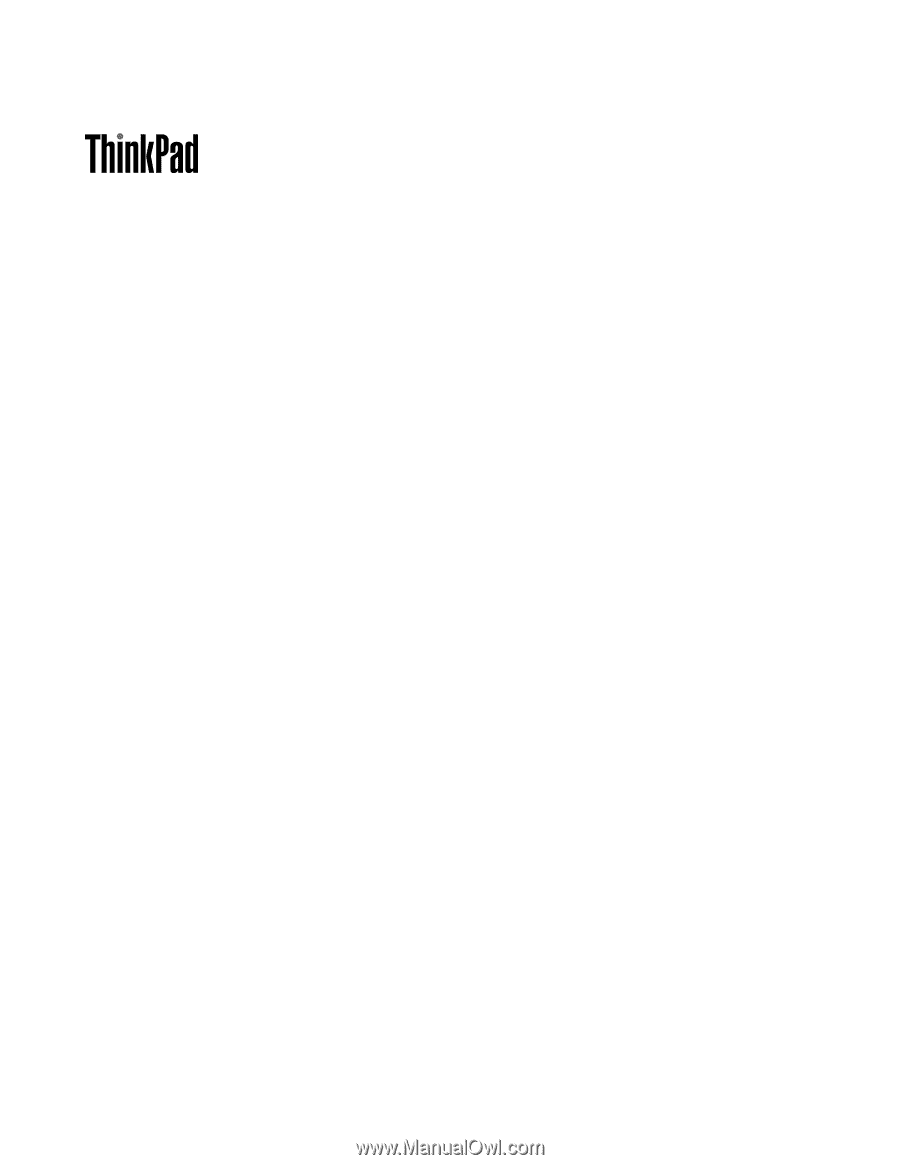
מ
ד
ר
י
ך
ל
מ
ש
ת
מ
ש
ThinkPad X220, X220i, X220 Tablet
ו
-
X220i Tablet