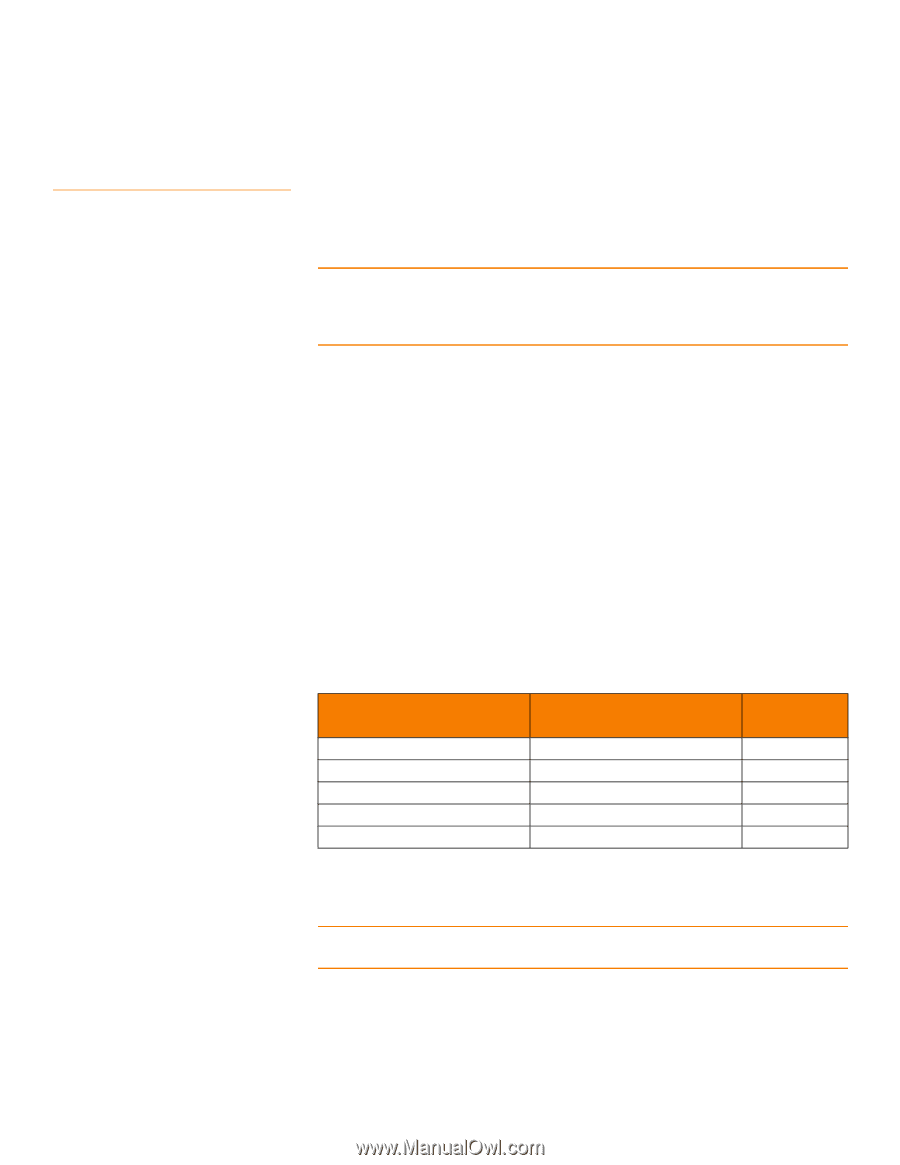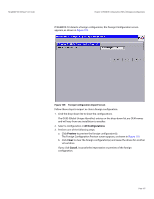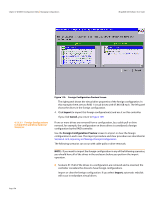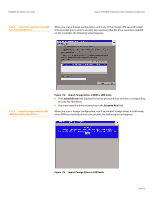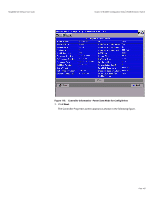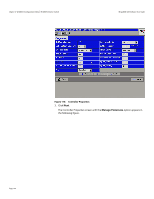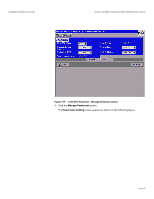Lenovo ThinkServer RD330 MegaRAID SAS Software User Guide - Page 162
CAUTION, Virtual Drives
 |
View all Lenovo ThinkServer RD330 manuals
Add to My Manuals
Save this manual to your list of manuals |
Page 162 highlights
Chapter 4: WebBIOS Configuration Utility | Managing Configurations MegaRAID SAS Software User Guide 4.12.8 Migrating the RAID Level of a Virtual Drive As the amount of data and the number of drives in your system increase, you can use RAID-level migration to change a virtual drive from one RAID level to another. You do not have to power down or restart the system. When you migrate a virtual drive, you can keep the same number of drives, or you can add drives. You can use the WebBIOS CU to migrate the RAID level of an existing virtual drive. NOTE: While you can apply RAID-level migration at any time, we recommend that you do so when there are no reboots. Many operating systems issues I/O operations serially (one at a time) during boot. With a RAID-level migration running, a boot can often take more than 15 minutes. Migrations are allowed for the following RAID levels: RAID 0 to RAID 1 RAID 0 to RAID 5 RAID 0 to RAID 6 RAID 1 to RAID 0 RAID 1 to RAID 5 RAID 1 to RAID 6 RAID 5 to RAID 0 RAID 5 to RAID 6 RAID 6 to RAID 0 RAID 6 to RAID 5 Table 22 lists the number of additional drives required when you change the RAID level of a virtual drive. Table 22: Additional Drives Required for RAID-Level Migration From RAID Level to RAID Level RAID 0 to RAID 1 RAID 0 to RAID 5 RAID 0 to RAID 6 RAID 1 to RAID 5 RAID 1 to RAID 6 Original Number of Drives in Drive Additional Drives Group Required RAID 0: 1 drive 1 RAID 0: 1 drive 2 RAID 0: 1 drive 3 RAID 1: 2 drives 1 RAID 1: 2 drives 1 Follow these steps to migrate the RAID level: CAUTION: Back up any data that you want to keep before you change the RAID level of the virtual drive. 1. On the main WebBIOS CU screen, select a virtual drive. 2. Click Virtual Drives. The Virtual Drive screen appears. Page 162