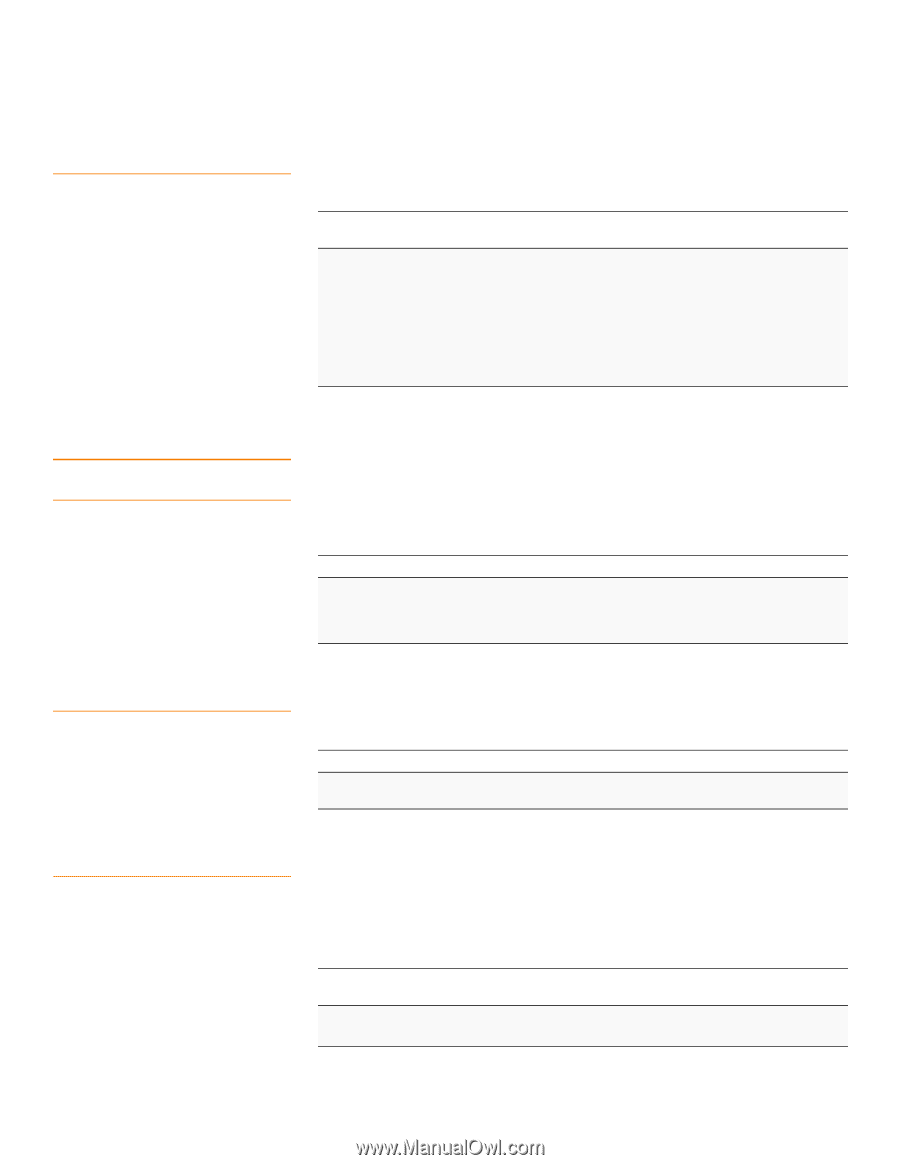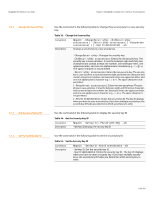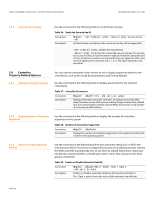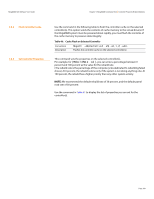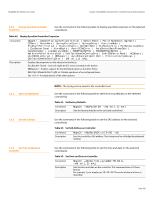Lenovo ThinkServer RD330 MegaRAID SAS Software User Guide - Page 182
Controller, Property-Related Options
 |
View all Lenovo ThinkServer RD330 manuals
Add to My Manuals
Save this manual to your list of manuals |
Page 182 highlights
Chapter 5: MegaRAID Command Tool | Controller Property-Related Options MegaRAID SAS Software User Guide 5.7.9 Verify the Security Key Use the command in the following table to verify the security key. Table 36: Verify the Security Key ID Convention Description MegaCli -VerifySecurityKey -SecurityKey sssssssssss -aN Verifies that the security key is the correct one for the self-encrypted disk. -VerifySecurityKey: Verifies the security key. -SecurityKey sssssssssss: Enters the new security key. The security key is case-sensitive. It must be between eight and thirty-two characters and contain at least one number, one lowercase letter, one uppercase letter, and one non-alphanumeric character (e.g. < > @ +). The space character is not permitted. 5.8 Controller Property-Related Options 5.8.1 Display Controller Properties You can use the commands in this section to set or display properties related to the controller(s), such as the virtual drive parameters and factory defaults. Use the command in the following table to display parameters for the selected controller(s). Table 37: Controller Parameters Convention Description MegaCli -AdpAllinfo -aN|-a0,1,2|-aALL| Displays information about the controller, including cluster state, BIOS, alarm, firmware version, BIOS version, battery charge counter value, rebuild rate, bus number/device number, present RAM, memory size, serial number of the board, and SAS address. 5.8.2 Display Number of Controllers Supported Use the command in the following table to display the number of controllers supported on the system. Table 38: Number of Controllers Supported Convention Description MegaCli -AdpCount Displays the number of controllers supported on the system and returns the number to the operating system. 5.8.3 Enable or Disable Automatic Rebuild Use the command in the following table to turn automatic rebuild on or off for the selected controller(s). If you have configured hot spares and enabled automatic rebuild, the RAID controller automatically tries to use them to rebuild failed drives. Automatic rebuild also controls whether a rebuild starts when a drive that was part of the drive group is reinserted. Table 39: Enable or Disable Automatic Rebuild Convention Description MegaCli -AdpAutoRbld -Enbl|-Dsbl|-Dsply -aN|-a0,1,2|-aALL Enables or disables automatic rebuild on the selected controller(s). The -Dsply option shows the status of the automatic rebuild state. Page 182