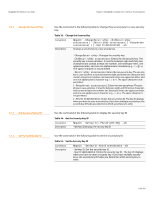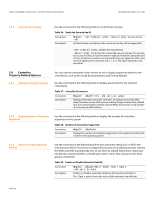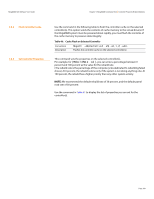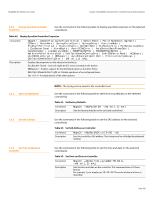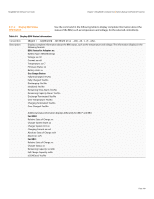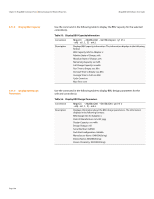Lenovo ThinkServer RD330 MegaRAID SAS Software User Guide - Page 185
Display Specified Controller, Properties, Set Factory Defaults, Set SAS Address, Set Time and Date
 |
View all Lenovo ThinkServer RD330 manuals
Add to My Manuals
Save this manual to your list of manuals |
Page 185 highlights
MegaRAID SAS Software User Guide Chapter 5: MegaRAID Command Tool | Controller Property-Related Options 5.8.6 Display Specified Controller Properties Use the command in the following table to display specified properties on the selected controller(s). Table 42: Display Specified Controller Properties Convention Description MegaCli -AdpGetProp CacheFlushInterval | RebuildRate | PatrolReadRate| BgiRate | CCRate | ReconRate | SpinupDriveCount | SpinupDelay | CoercionMode | PredFailPollInterval | ClusterEnable | BatWarnDsbl | EccBucketSize | EccBucketLeakRate | EccBucketCount | AlarmDsply | AbortCCOnError | AutoDetectBackPlaneDsbl | CopyBackDsbl | LoadBalanceMode | SMARTCpyBkEnbl | SSDSMARTCpyBkEnbl | MaintainPdFailHistoryEnbl | EnblSpinDownUnConfigDrvs | EnblSSDPatrolRead | NCQDsply | UseFDEOnlyEncrypt | WBSupport | AutoEnhancedImportDsbl | PrCorrectUncfgdAreas | DsblSpinDownUnConfigDrvs | -aN|-a0,1,2|-aALL Displays the properties on the selected controller(s). EccBucketCount: Count of single-bit ECC errors currently in the bucket. WBSupport: Enables support for the WriteBack option as the Write Policy. DsblSpinDownUnConfigDrvs: Disable spindown of unconfigured drives. See Table 41 for explanations of the other options. 5.8.7 Set Factory Defaults 5.8.8 Set SAS Address 5.8.9 Set Time and Date on Controller NOTE: The tty log can be saved at the controller level. Use the command in the following table to set the factory defaults on the selected controller(s). Table 43: Set Factory Defaults Convention Description MegaCli -AdpFacDefSet -aN|-a0,1,2|-aALL Sets the factory defaults on the selected controller(s). Use the command in the following table to set the SAS address on the selected controller(s). Table 44: Set SAS Address on Controller Convention Description MegaCli -AdpSetSASA str[0-64] -aN Sets the controllers SAS address. This string must be a 64-digit hexadecimal number. Use the command in the following table to set the time and date on the selected controller(s). Table 45: Set Time and Date on Controller Convention Description MegaCli -AdpSetTime yyyymmdd HH:mm:ss -aN|-a0,1,2|-aALL Sets the time and date on the controller. This command uses a 24-hour format. For example, 7 p.m. displays as 19:00:00. The order of date and time is reversible. Page 185