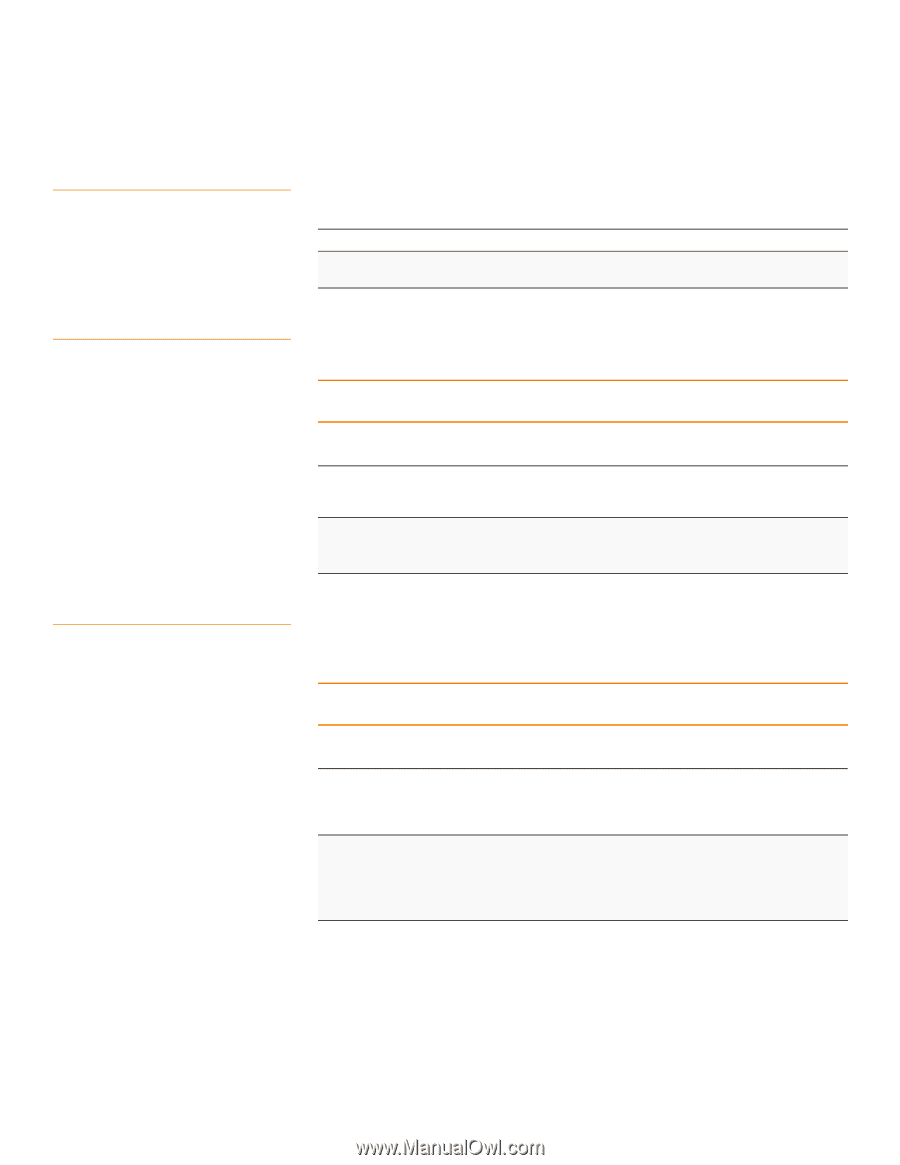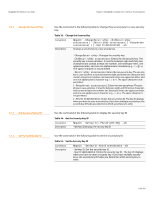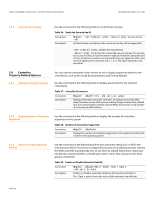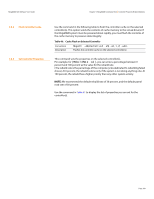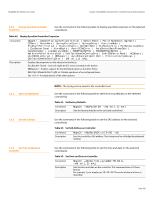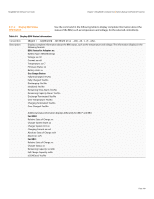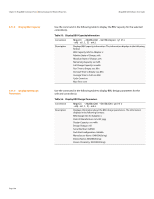Lenovo ThinkServer RD330 MegaRAID SAS Software User Guide - Page 186
Table 46, Display Time and Date on Controller, Table 47, Get Connector Mode, Table 48, Set Connector
 |
View all Lenovo ThinkServer RD330 manuals
Add to My Manuals
Save this manual to your list of manuals |
Page 186 highlights
Chapter 5: MegaRAID Command Tool | Controller Property-Related Options MegaRAID SAS Software User Guide 5.8.10 Display Time and Date on Controller 5.8.11 Get Connector Mode 5.8.12 Set Connector Mode Use the command in the following table to display the time and date on the selected controller(s). Table 46: Display Time and Date on Controller Convention Description MegaCli -AdpGetTime -aN Displays the time and date on the controller. This command uses a 24-hour format. For example, 7 p.m. would display as 19:00:00. Use the command in the following table to display which ports are enabled (Internal/External, 0/1) on the MegaRAID SAS 8888ELP RAID controller. NOTE: This command is reserved strictly for the SAS 8888ELP RAID controller at this time. You must enable specific ports depending on how you intend to use the controller. Table 47: Get Connector Mode Convention Description MegaCli -AdpGetConnectorMode -ConnectorN|-Connector0,1|-ConnectorAll -aN|-a0,1,2|-aALL Displays which ports are enabled (Internal/External, 0/1). For example, if internal port 0 is active, internal ports 0-3 are active. If external port 1 is active, external ports 4-7 are active. Use the command in the following table to set (enable) the connectors for the MegaRAID SAS 8888ELP RAID connectors that are listed in Section 5.8.11, Get Connector Mode. NOTE: This command is reserved strictly for the SAS 8888ELP RAID controller at this time. You must enable specific ports depending on how you intend to use the controller Table 48: Set Connector Mode Convention Description MegaCli -AdpSetConnectorMode -Internal|-External|-Auto -ConnectorN|-Connector0,1|-ConnectorAll -aN|-a0,1,2|-aALL Sets (enables) the connectors listed in the GetConnectorMode command. For example, to enable internal ports 4-7 on controller 0, run the following command: MegaCli -AdpSetConnectorMode -Internal -Connector1 -a0 Page 186