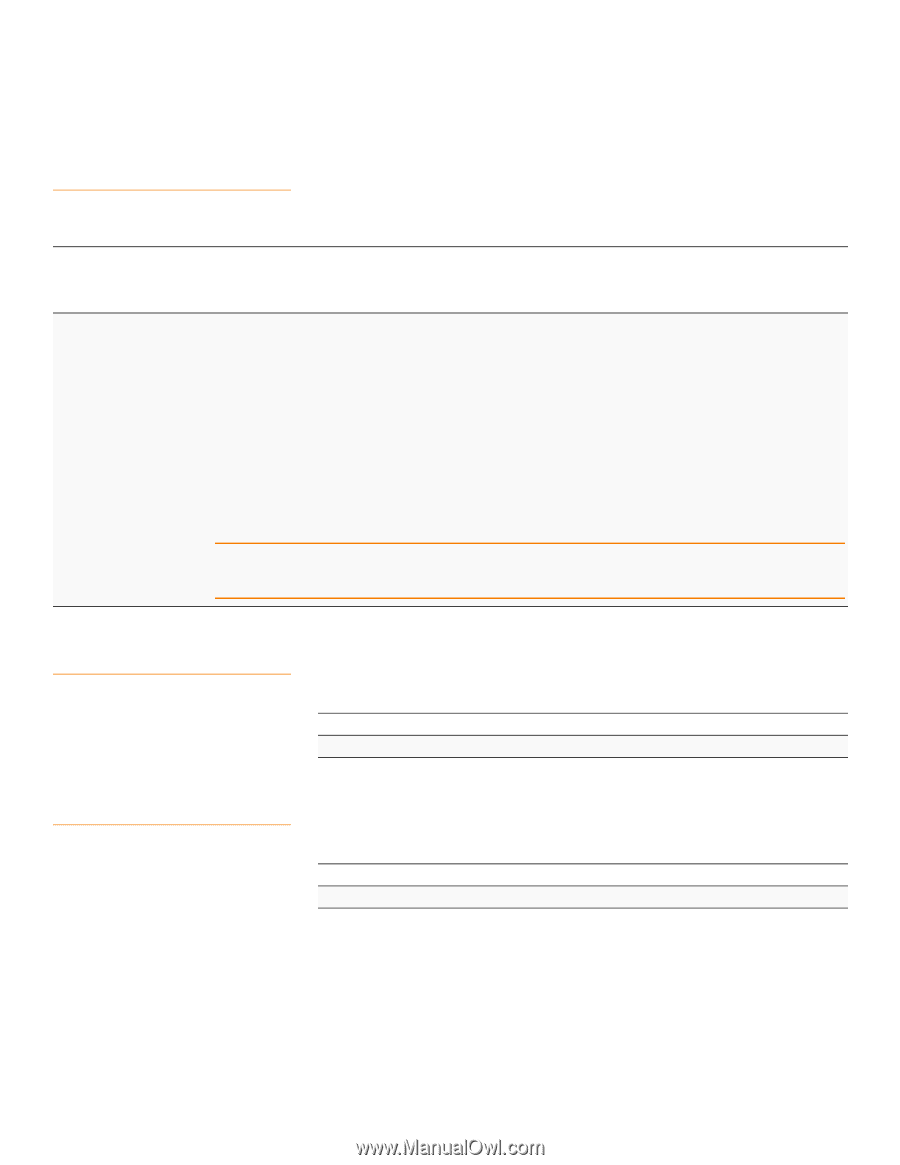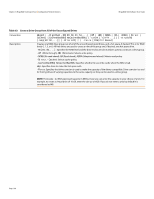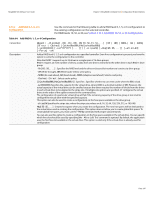Lenovo ThinkServer RD330 MegaRAID SAS Software User Guide - Page 196
Add RAID 10, 50, or 60, Configuration, Clear the Existing, Save the Configuration on the, Controller
 |
View all Lenovo ThinkServer RD330 manuals
Add to My Manuals
Save this manual to your list of manuals |
Page 196 highlights
Chapter 5: MegaRAID Command Tool | Configuration-Related Options MegaRAID SAS Software User Guide 5.13.3 Add RAID 10, 50, or 60 Configuration Use the command in the following table to add a RAID 10, RAID 50, or RAID 60 configuration to the existing configuration on the selected controller. For RAID levels 0, 1, 5, or 6, see Section 5.13.2, Add RAID 0, 1, 5, or 6 Configuration Table 65: Add RAID 10, 50, or 60 Configuration Convention Description MegaCli -CfgSpanAdd -R10|-R50|R60 -Array0[E0:S0,E1:S1,...] -Array1[E0:S0,E1:S1 WT | WB] [NORA | RA | ADRA] [Direct | Cached] [CachedBadBBU|NoCachedBadBBU] [-szXXXXXXXX [-szYYYYYYYY [... ]]] [-strpszM] [-afterLdX] | -Force [FDE|CtrlBased] -aN|-a0,1,2|-aALL Creates a RAID level 10, 50, or 60 (spanned) configuration from the specified drive groups. Even if no configuration is present, you must use this option to write the configuration to the controller. Note that RAID 10 supports up to eight spans with a maximum of 32 drives in each span. (There are factors, such as the type of controller, that limit the number of drives you can use.) RAID 10 requires an even number of drives, as data from one drive is mirrored to the other drive in each RAID 1 drive group. You can have an even or odd number of spans. Multiple drive groups are specified using the -ArrayX[E0:S0,...] option. (Note that X starts from 0, not 1.) All of the drive groups must have the same number of drives. At least two drive groups must be provided. The order of options {WT |WB} {NORA | RA | ADRA} {Direct | Cached} is flexible. The size option, -szXXXXXXXX, can be accepted to allow slicing in the spanned drive groups if the controller supports this feature. The [-afterLdX] option is accepted if the size option is accepted. CT exits and does not create a configuration if the size or the afterLd option is specified but the controller does not support slicing in the spanned drive groups. NOTE: Previously -szXXX expressed capacity in MB but now you can enter the capacity in your choice of units. For example, to create a virtual drive of 10 GB, enter the size as sz10GB. If you do not enter a unit, by default it is considered as MB. 5.13.4 Clear the Existing Configuration Use the command in the following table to clear the existing configuration on the selected controller(s). Table 66: Clear Existing Configuration Convention Description MegaCli -CfgClr -aN|-a0,1,2|-aALL Clears the existing configuration. 5.13.5 Save the Configuration on the Controller Use the command in the following table to save the configuration for the selected controller(s) to the given filename. Table 67: Save Configuration on the Controller Convention Description MegaCli -CfgSave -f FileName -aN Saves the configuration for the selected controller(s) to the given filename. Page 196