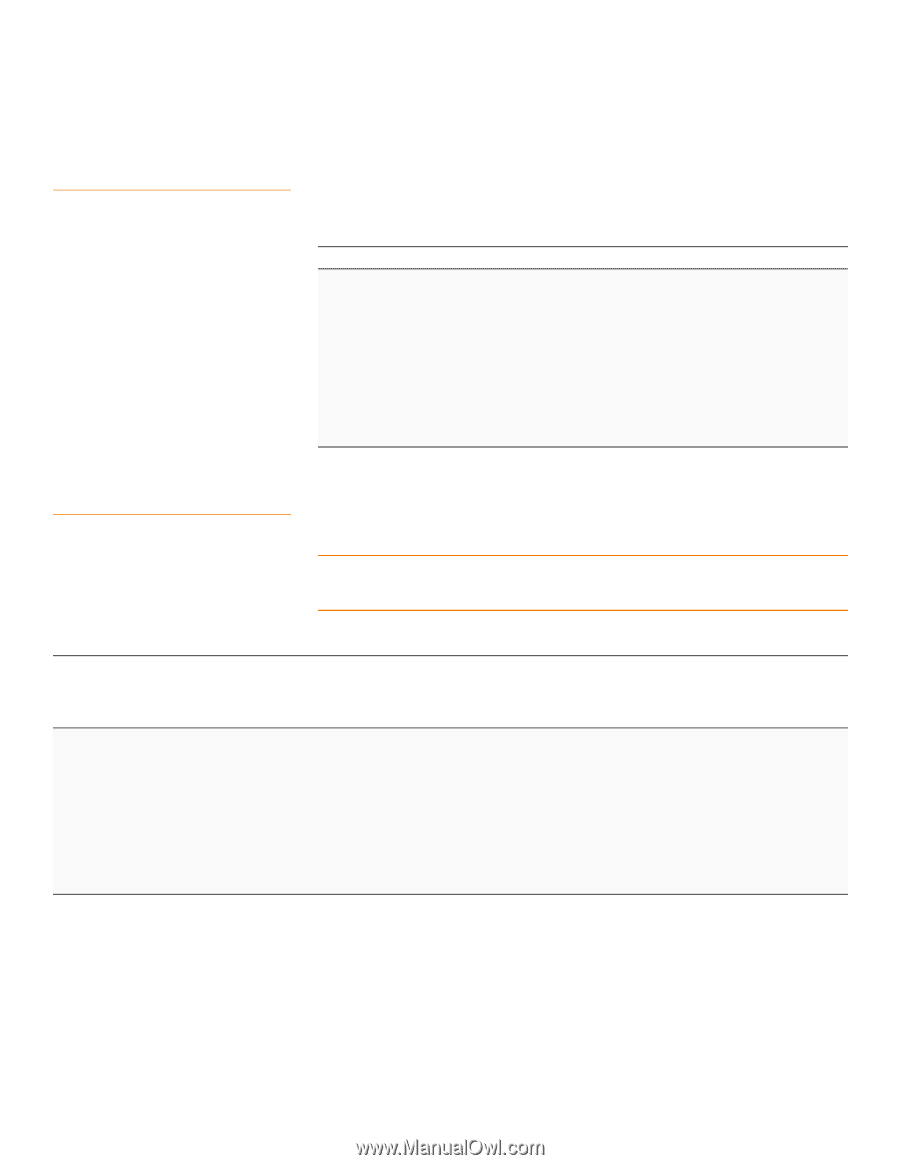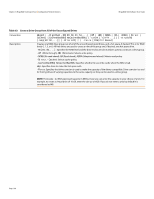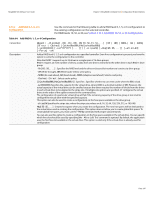Lenovo ThinkServer RD330 MegaRAID SAS Software User Guide - Page 197
Import [x] | [-SecurityKey s]
 |
View all Lenovo ThinkServer RD330 manuals
Add to My Manuals
Save this manual to your list of manuals |
Page 197 highlights
MegaRAID SAS Software User Guide Chapter 5: MegaRAID Command Tool | Configuration-Related Options 5.13.6 Restore the Configuration Data from File Use the command in the following table to read the configuration from the file and load it on the selected controller(s). You can restore the read/write properties and RAID configuration using hot spares. Table 68: Restore Configuration Data from File Convention Description MegaCli -CfgRestore -f FileName -aN Reads the configuration from the file and loads it on the controller. MegaCLI can store or restore all read and write controller properties, all read and write properties for virtual drives, and the RAID configuration including hot spares. Note the following: • MegaCLI does not validate the setup when restoring the RAID configuration. • The -CfgSave option stores the configuration data and controller properties in the file. Configuration data has only the device ID and sequence number information of the drives used in the configuration. The CfgRestore option will fail if the same device IDs of the drives are not present. 5.13.7 Manage Foreign Configuration Information Use the command in the following table to manage configurations from other controllers, called foreign configurations, for the selected controller(s). You can scan, preview, import, and clear foreign configurations. NOTE: The actual status of virtual drives and drives can differ from the information displayed in the -Scan option. We suggest that you run -Preview before you import a foreign configuration. Table 69: Manage Foreign Configuration Information Convention Description MegaCli -CfgForeign -Scan | [-SecurityKey sssssssssss] | -Dsply [x] | [-SecurityKey sssssssssss] | -Preview [x] | [-SecurityKey sssssssssss] | -Import [x] | [-SecurityKey sssssssssss] | -Clear [x] | [-SecurityKey sssssssssss] -aN|-a0,1,2|-aALL Manages foreign configurations. The options for this command are: -Scan: Scans and displays available foreign configurations. -SecurityKey: This is a key based on a user-provided string. The controller uses the security key to lock and unlock access to the secure user data. This key is encrypted into the security key blob and stored on the controller. If the security key is unavailable, user data is irretrievably lost. You must be careful to never lose the security key. -Preview: Provides a preview of the imported foreign configuration. The foreign configuration ID (FID) is optional. -Dsply: Displays the foreign configuration. -Import: Imports the foreign configuration. The FID is optional. -Clear [FID]: Clears the foreign configuration. The FID is optional. Page 197