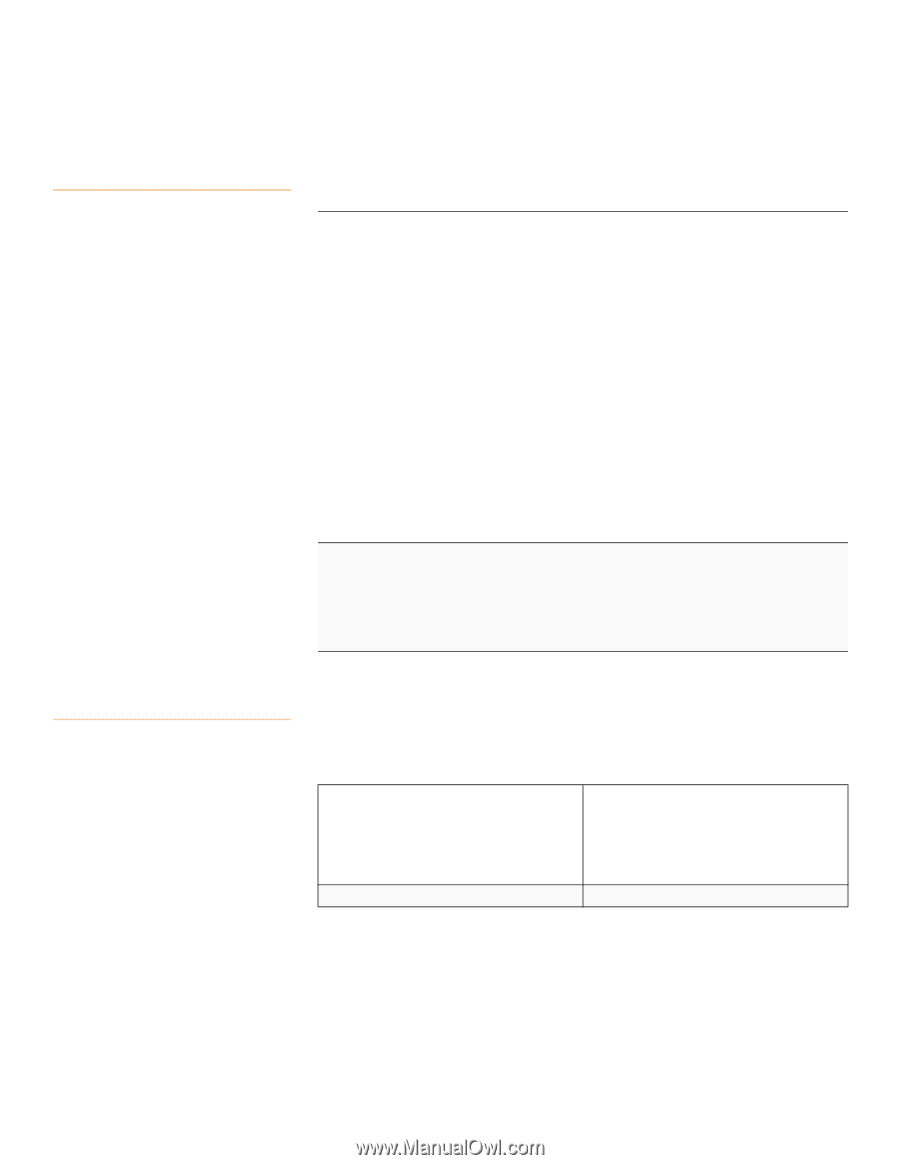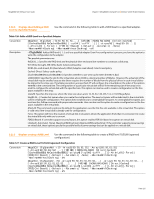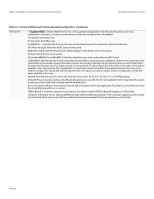Lenovo ThinkServer RD330 MegaRAID SAS Software User Guide - Page 220
Sets the Properties on the, Selected Adapter, Displays the Power Saving, Level on the Virtual Disk
 |
View all Lenovo ThinkServer RD330 manuals
Add to My Manuals
Save this manual to your list of manuals |
Page 220 highlights
Chapter 5: MegaRAID Command Tool | Dimmer Switch-Related Options MegaRAID SAS Software User Guide 5.22.2 Sets the Properties on the Selected Adapter 5.22.3 Displays the Power Saving Level on the Virtual Disk Use the command in the following table to set the Properties on the selected Adapter. Table 124: Sets the Properties on the selected Adapter Convention Description MegaCLI -AdpSetProp{CacheFlushInterval -val}|{ RebuildRate -val}|{PatrolReadRate -val}| {BgiRate -val}|{CCRate -val}|{ReconRate -val}| {SpinupDriveCount -val}|{SpinupDelay -val}| {CoercionMode -val}|{ClusterEnable -val}| {PredFailPollInterval -val}|{BatWarnDsbl -val} |{EccBucketSize -val}|{EccBucketLeakRate -val} |{AbortCCOnError -val}|AlarmEnbl|AlarmDsbl| AlarmSilence|{SMARTCpyBkEnbl -val}| {SSDSMARTCpyBkEnbl -val}|NCQEnbl|NCQDsbl| {MaintainPdFailHistoryEnbl -val}| {RstrHotSpareOnInsert -val}| {EnblSpinDownUnConfigDrvs -val}|{DisableOCR -val}|{BootWithPinnedCache -val}| AutoEnhancedImportEnbl|AutoEnhancedImportDsbl | {CopyBackDsbl -val}|{AutoDetectBackPlaneDsbl -val}|{LoadBalanceMode -val}|{UseFDEOnlyEncrypt -val}|{DsblSpinDownHsp -val}|{SpinDownTime -val}|{EnableJBOD -val} | {DsblCacheBypass -val}|{useDiskActivityForLocate -val}| {SpinUpEncDrvCnt -val}|{SpinUpEncDelay -val} -aN|-a0,1,2|-aALL Sets the properties on the selected adapter(s). The possible settings are: SpinUpEncDrvCnt: Max number of drives within an enclosure to spin up at one time. Values: 0 to 255 SpinUpEncDelay: Number of seconds to delay among spinup groups within an enclosure. Values: 0 to 255 Use the command in the following table to display the power saving level on the virtual disk. Table 125: Displays the Power Saving Level on the Virtual Disk Convention Description MegaSCU -LDSetPowerPolicy -Default| -Automatic| -None| -MaximumWithCaching| -MaximumWithoutCaching -Lx|-L0,1,2|-Lall -aN|-a0,1,2|-aALL Sets the power saving level on the virtual disk. Page 220