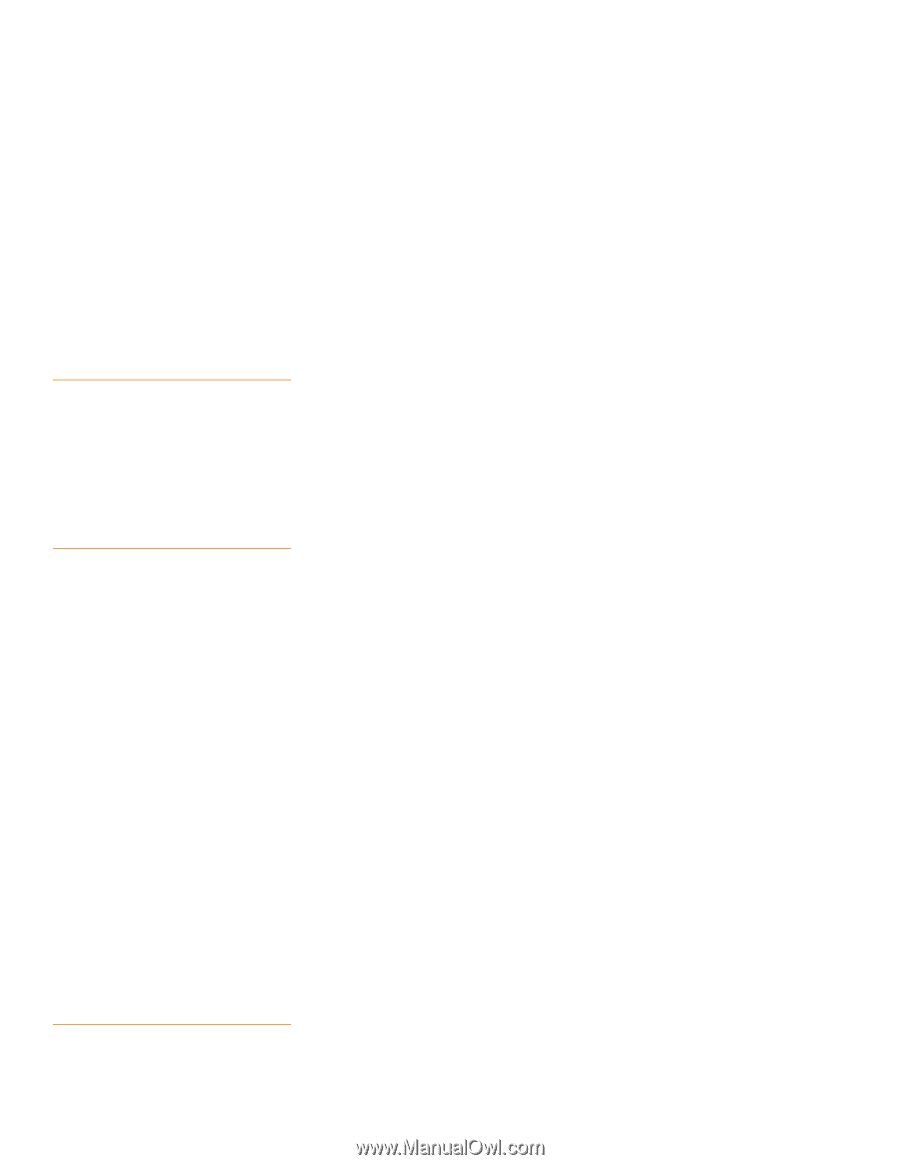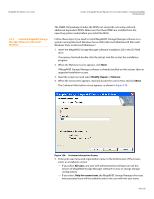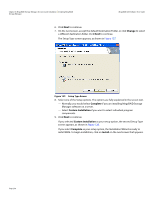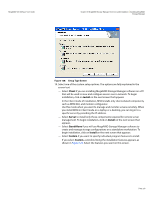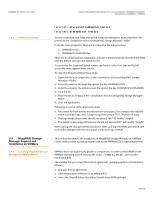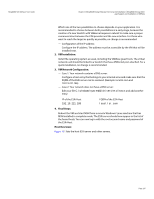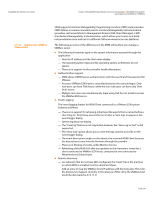Lenovo ThinkServer RD330 MegaRAID SAS Software User Guide - Page 234
Prerequisites for Installing, MSM on RHEL6.0 x64 Operating System, Linux Error Messages, Kernel
 |
View all Lenovo ThinkServer RD330 manuals
Add to My Manuals
Save this manual to your list of manuals |
Page 234 highlights
Chapter 6: MegaRAID Storage Manager Overview and Installation | Installing MegaRAID Storage Manager MegaRAID SAS Software User Guide 6.4.5 Prerequisites for Installing MSM on RHEL6.0 x64 Operating System 6.4.6 Linux Error Messages 6.4.7 Kernel Upgrade Client Components Only - The storelib feature of the product are not installed in this type of installation. As a result, the resident system can only administer and configure all of the servers in the subnet, but it cannot serve as a server. StandAlone - Only the networking feature is not installed in this case, so the resident system is not a part of the network. This means the system cannot browse any other MSM servers in the subnet, and the MSM servers cannot will recognize it as a server. This installation helps you select any of the setup types, but if you run RunRPM.sh, it installs the complete feature. Before installing MSM on RHEL6.0 x64 system, install the following rpms. Without these files/RPM's MSM may not be install properly or may not work as expected. 1. libstdc++.so.6 -> libstdc++-xx.yy.i686. 2. libXext.so.6 -> libXext-1.1-2.el6.i686.rpm 3. libXtst.so.6 -> libXtst-1.0.99.2-3.el6.i686.rpm These rpms are available as a part of RHEL6 OS DVD. These RPM's may need additional dependent RPM's as well, and also all the dependent RPM's must be installed on the target system. The following messages can appear while you are installing MegaRAID Storage Manager software on a Linux system: More than one copy of MegaRAID Storage Manager software has been installed. This message indicates that the user has installed more than one copy of MegaRAID Storage Manager software. (This can be done by using the rpm-force command to install the rpm file directly, which is not recommended, instead of using the install.sh file.) In such cases, the user must uninstall all of the rpm files manually before installing MegaRAID Storage Manager software with the procedure listed previously. The version is already installed. This message indicates that the version of MegaRAID Storage Manager software you are trying to install is already installed on the system. The installed version is newer. This message indicates that a version of MegaRAID Storage Manager software is already installed on the system, and it is a newer version than the version you are trying to install. Exiting installation. This is the message that appears when the installation is complete. RPM installation failed. This message indicates that the installation failed for some reason. Additional message text explains the cause of the failure. If you want to upgrade kernel in Linux, you have to restart the MSM Framework and Services in the same order by typing the following commands. Page 234