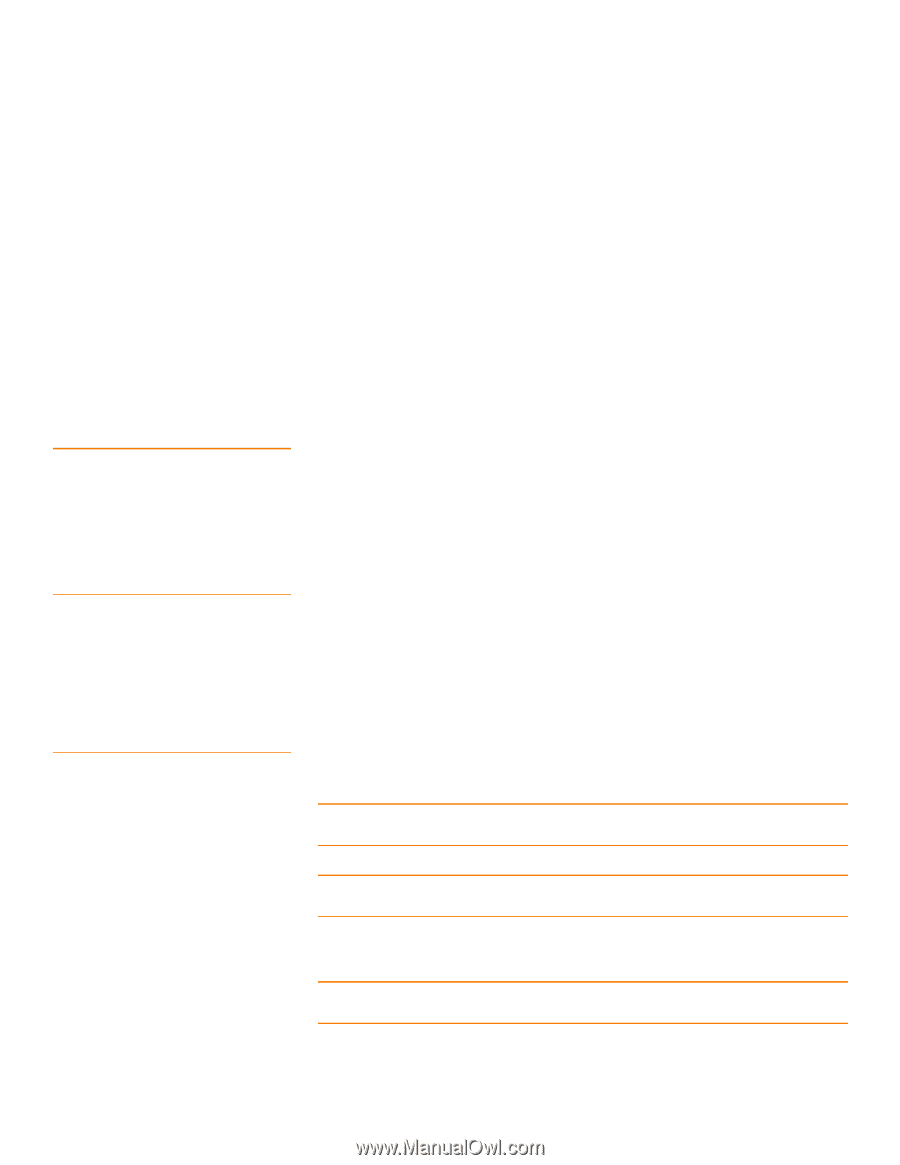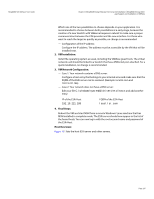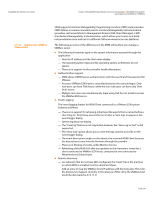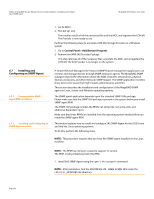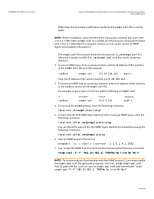Lenovo ThinkServer RD330 MegaRAID SAS Software User Guide - Page 242
Installing and, Configuring an SNMP Agent
 |
View all Lenovo ThinkServer RD330 manuals
Add to My Manuals
Save this manual to your list of manuals |
Page 242 highlights
Chapter 6: MegaRAID Storage Manager Overview and Installation | Installing and Configur- ing an SNMP Agent MegaRAID SAS Software User Guide 1. Go To DISK1. 2. Run setup.exe. The installer installs all of the necessary files and the MOF, and registers the COM dll. The Provider is now ready to use. Perform the following steps to uninstall a CIM SAS Storage Provider on a Windows system. 1. Go to Control Panel > Add/Remove Program. 2. Remove the WMI SAS Provider Package. This step removes all of the necessary files, uninstalls the MOF, and unregisters the COM dll. The SAS Provider is no longer on the system. 6.7 Installing and Configuring an SNMP Agent 6.7.1 Prerequisite for SNMP Agent RPM Installation 6.7.2 Installing and Configuring an SNMP Agent on Linux A Simple Network Management Protocol (SNMP)-based management application can monitor and manage devices through SNMP extension agents. The MegaRAID SNMP subagent reports the information about the RAID controller, virtual drives, physical devices, enclosures, and other items per SNMP request. The SNMP application monitors these devices for issues that might require administrative attention. This section describes the installation and configuration of the MegaRAID SNMP agent on Linux, Solaris, and Windows operating systems. The SNMP agent application depends upon the standard SNMP Utils package. Please make sure that the SNMP-Util package is present in the system before you install SNMP agent RPM. The SNMP-Util package includes the RPM's net-snmp-libs, net-snmp-utils, and additional dependent rpm's. Make sure that these RPM's are installed from the operating system media before you install the SNMP agent RPM. This section explains how to install and configure SAS SNMP Agent for the SUSE Linux and Red Hat Linux operating systems. To do this, perform the following steps. NOTE: This procedure requires that you have Net-SNMP agent installed on the Linux machine. NOTE: The RPM has not been created to support -U version. The RPM -U will probably fail with this RPM. 1. Install SAS SNMP Agent using the rpm -ivh command. NOTE: After installation, find the SAS MIB file LSI-AdapterSAS.mib under the /etc/lsi_mrdsnmp/sas directory. Page 242