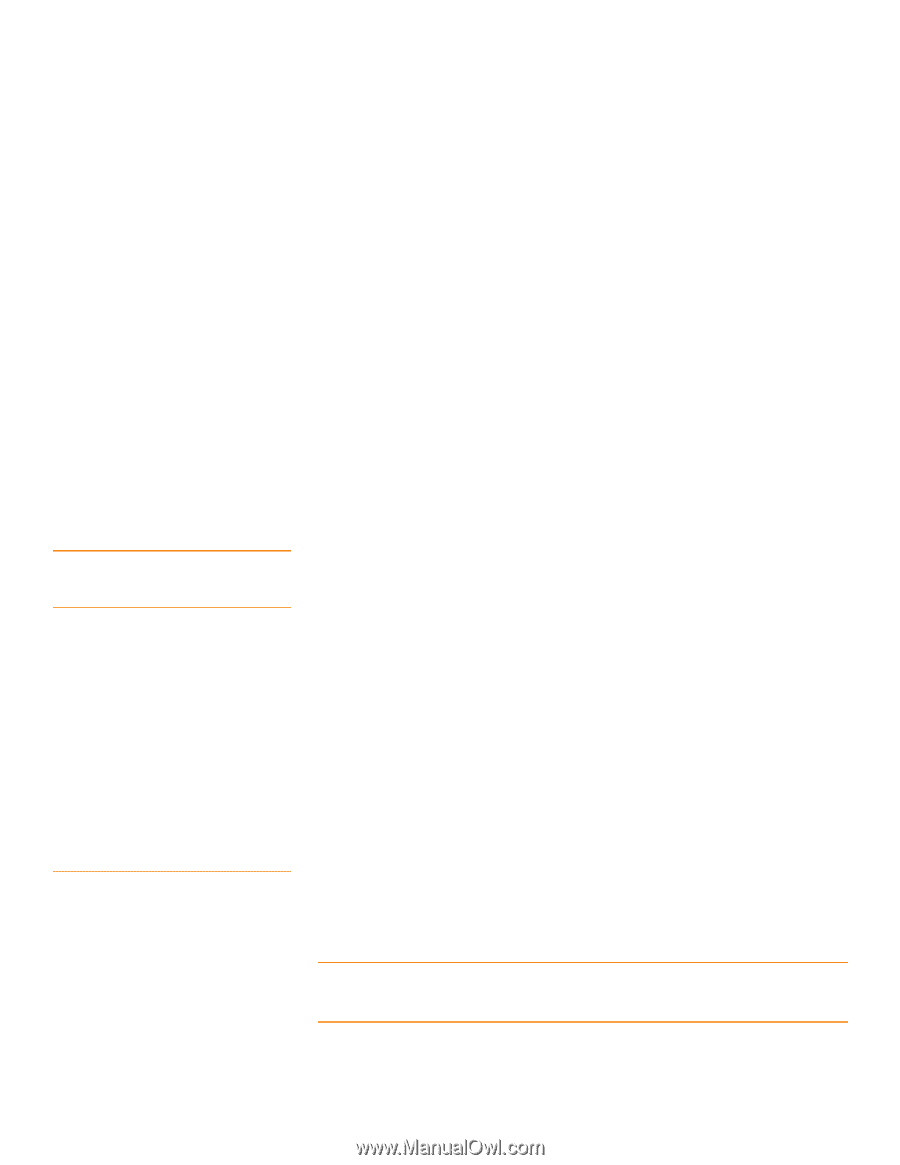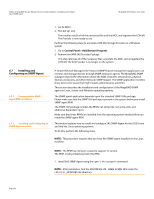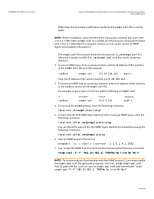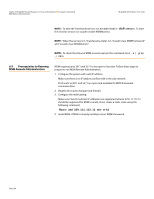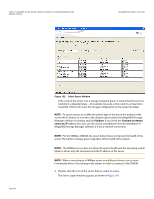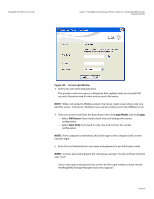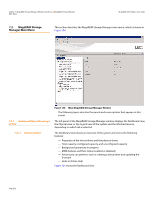Lenovo ThinkServer RD330 MegaRAID SAS Software User Guide - Page 247
MegaRAID Storage, Manager Support and, Installation on Solaris 10
 |
View all Lenovo ThinkServer RD330 manuals
Add to My Manuals
Save this manual to your list of manuals |
Page 247 highlights
MegaRAID SAS Software User Guide Chapter 6: MegaRAID Storage Manager Overview and Installation | MegaRAID Storage Man- ager Support and Installation on Solaris 10 6.7.4.3 Configuring SNMP Service on the Server Side 1. Select Add/Remove Programs from Control Panel. 2. Select Add/Remove Windows Components in the left side of the Add/Remove Programs window. 3. Select Management and Monitoring Tools. 4. Click Next and follow any prompts to complete the installation procedure. Perform the following steps to configure SNMP Service on the server side. 1. Select Administrative Tools from Control Panel. 2. Select Services from the Administrative Tools window. 3. Select SNMP Service in the Services window. 4. Open SNMP Service. 5. Click the Security tab and make sure that Accept SNMP Packets from any host is selected. 6. Click the Traps tab and select the list of host IPs to which you want the traps to be sent with the community name. 6.8 MegaRAID Storage Manager Support and Installation on Solaris 10 This section documents the installation of MegaRAID Storage Manager on the Solaris 10 U5,U6,U7,U8 x86 and x64 operating system. 6.8.1 Installing MegaRAID Storage Manager Software for Solaris 10 6.8.2 Uninstalling MegaRAID Storage Manager Software for Solaris 10 Follow these steps to install MegaRAID Storage Manager software on a system running Solaris 10, update 5: 1. Copy the MegaRaidStorageManager-SOLX86-.....tar.gz file to a temporary folder. 2. Untar the MegaRaidStorageManager-SOLX86-.....tar.gz file using the following command: tar -zxvf MegaRaidStorageManager-SOLX86-.....tar.gz This step creates a new disk directory. 3. Go to the new disk directory, and find and read the readme.txt file. 4. Enter the Bash shell. 5. Execute the command ./install.sh present in the disk directory. 6. When prompted by the installation scripts, select Y to complete the installation. Follow these steps to uninstall MegaRAID Storage Manager software on a system running Solaris 10, update 5: 1. Execute the Uninstaller.sh file located in /opt/MegaRaidStorageManager directory. 2. When prompted by the uninstallation scripts, select Y to complete the installation. NOTE: To shut down MSM Framework service, run svcadm disable -t MSMFramework. It is advisable to stop Monitor service before stopping MSM Framework service. To stop Monitor service, run svcadm disable -t MSMMonitor. Page 247